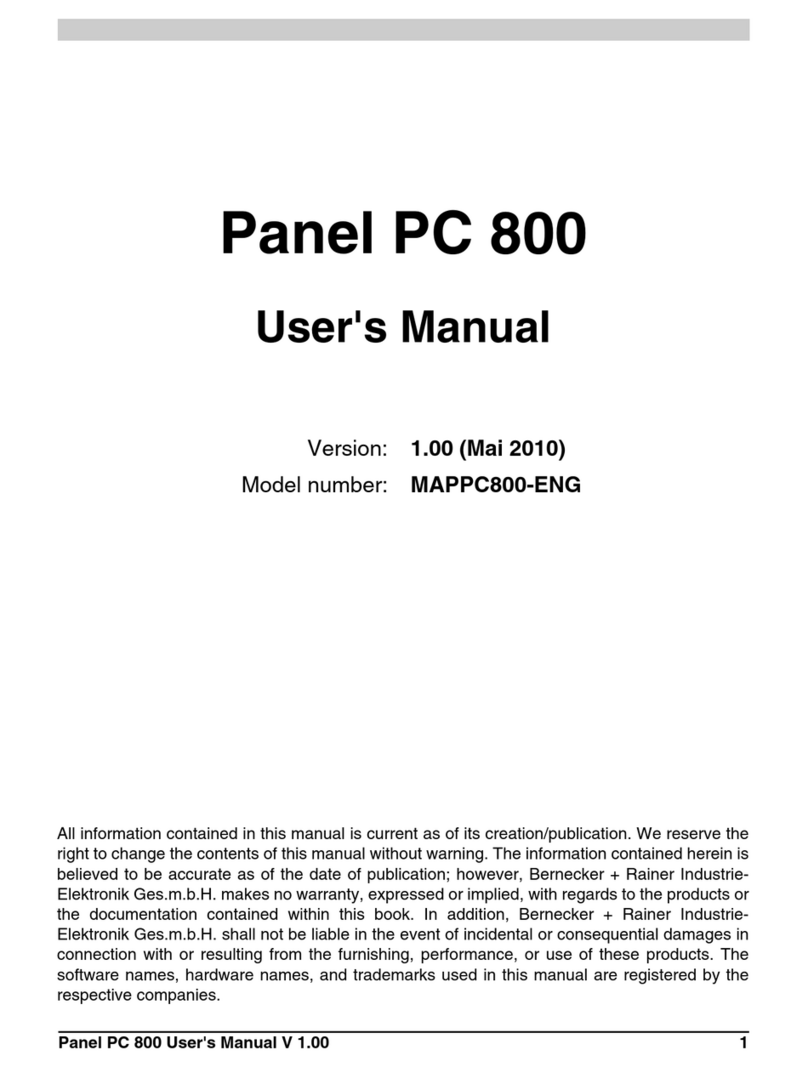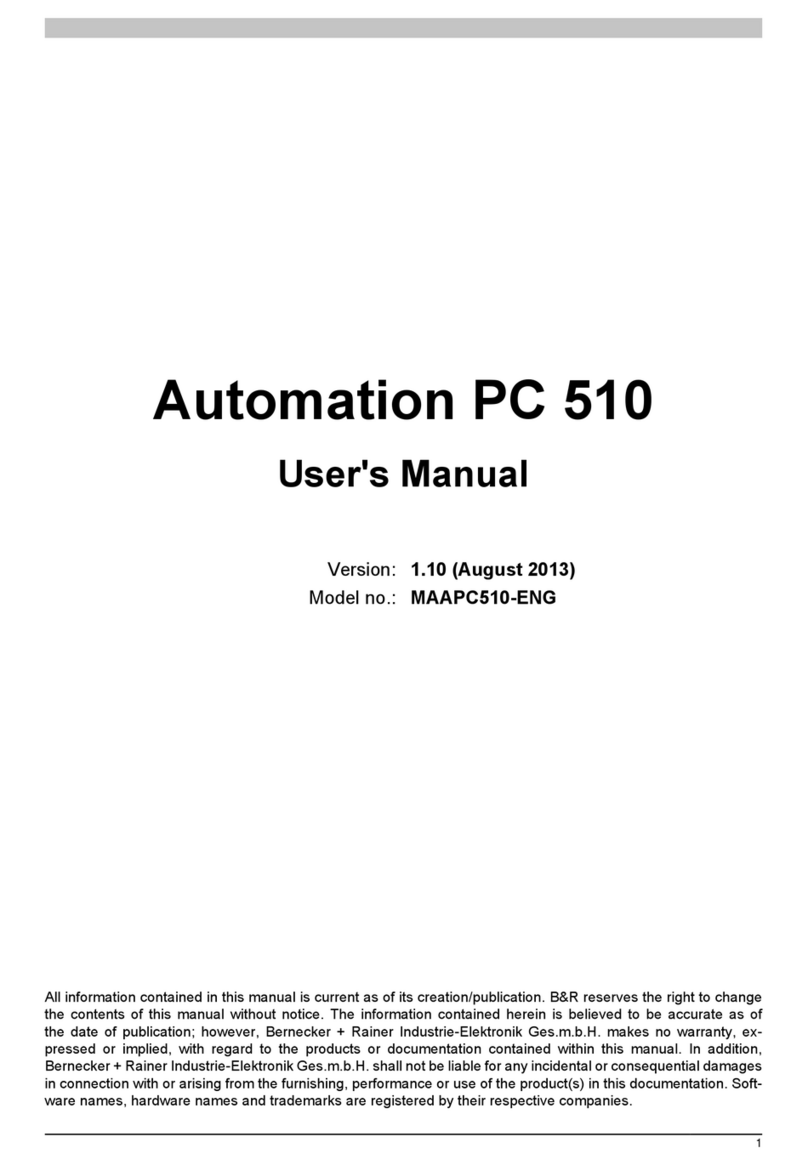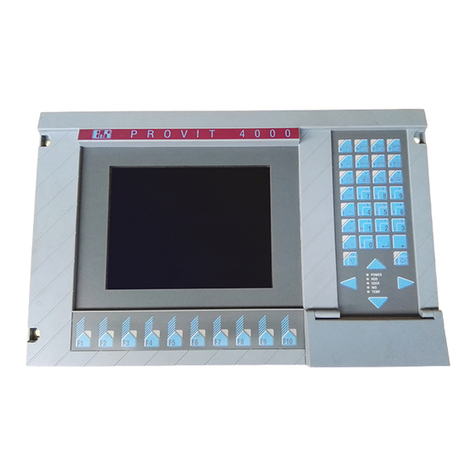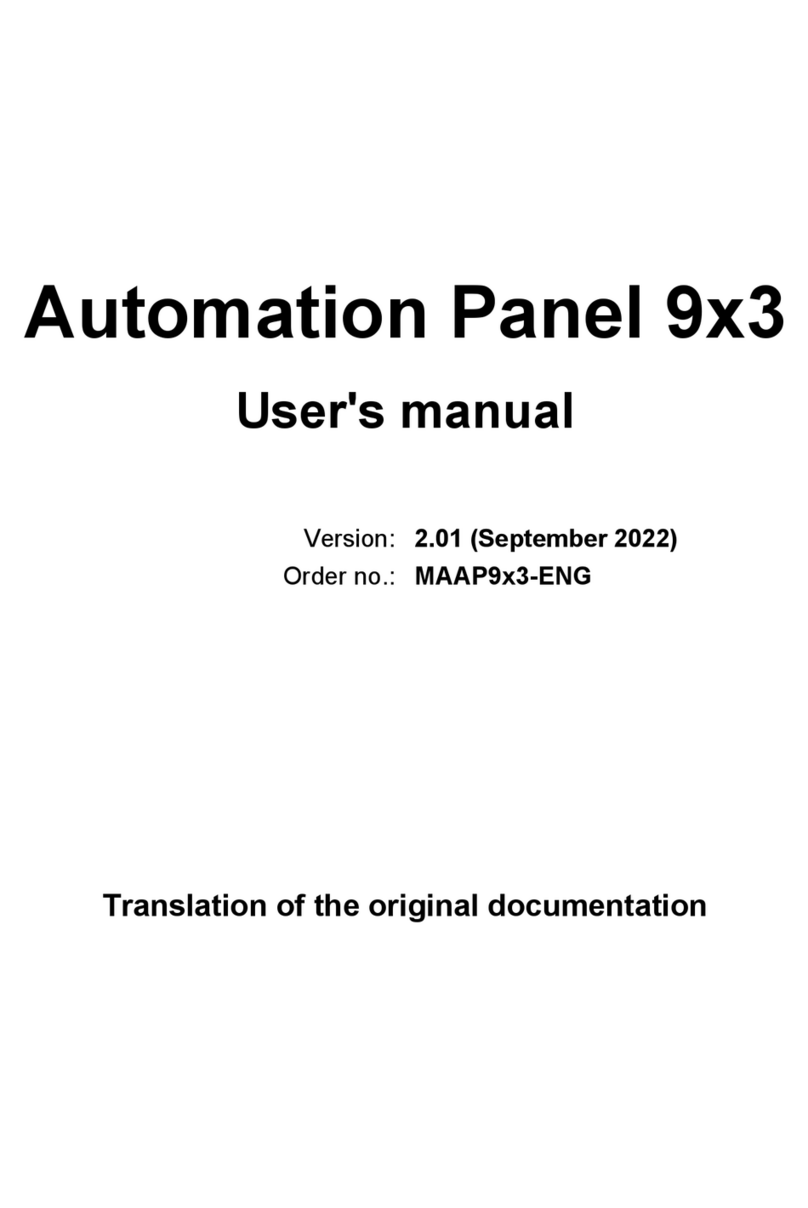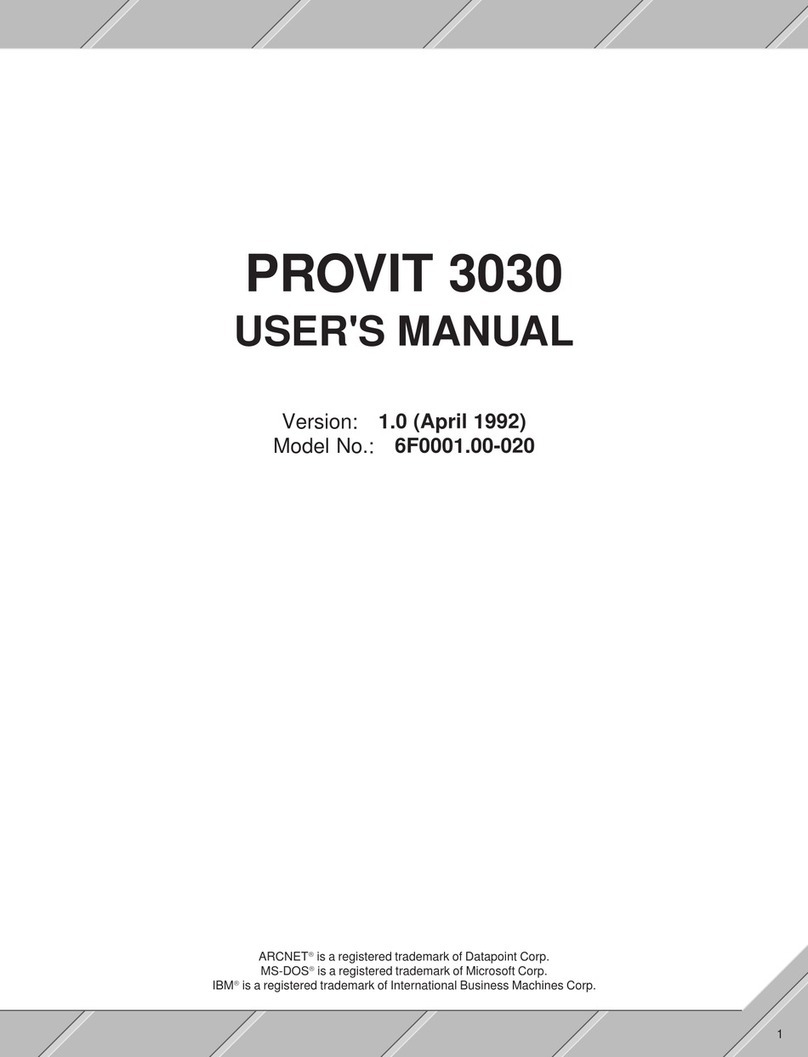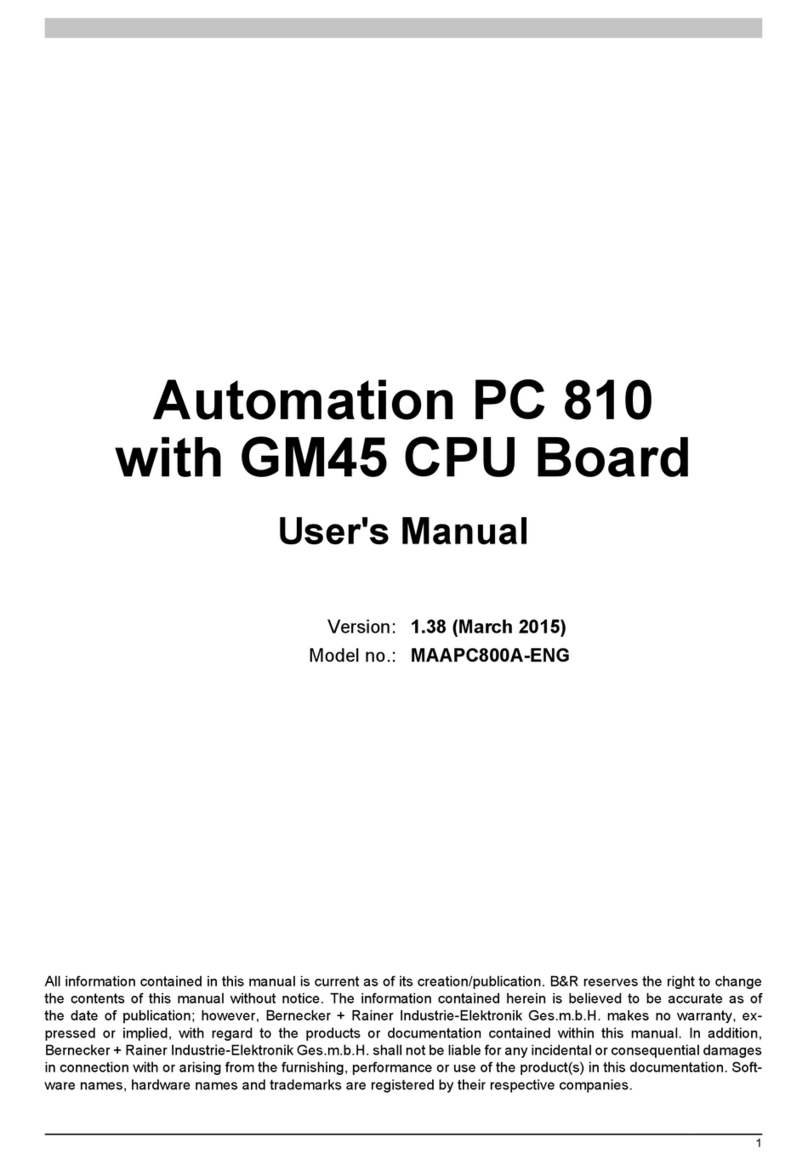Table of contents
Tableofcontents
Automation PC 510 User's Manual V 1.01 5
1.10BIOSdefaultsettings............................................................................................................................ 120
1.10.1Main...................................................................................................................................................120
1.10.2OEMFeatures...................................................................................................................................120
1.10.3Advanced...........................................................................................................................................122
1.10.4Power................................................................................................................................................ 124
1.10.5Boot................................................................................................................................................... 125
1.11Distributionofresources.........................................................................................................................126
1.11.1RAMaddressassignment................................................................................................................126
1.11.2I/Oaddressassignment...................................................................................................................126
1.11.3InterruptallocationsinPICmode.................................................................................................... 126
1.11.4InterruptassignmentsinAPICmode................................................................................................127
2Upgradeinformation..................................................................................................................................... 128
2.1BIOSupgrade......................................................................................................................................... 128
2.1.1WhatinformationdoIneed?.............................................................................................................. 128
2.1.2UsingtheControlCenter.................................................................................................................... 129
2.2Firmwareupgrade................................................................................................................................... 130
2.2.1Procedure............................................................................................................................................130
2.3Upgradeproblems...................................................................................................................................130
3WindowsXPProfessional............................................................................................................................ 131
3.1Orderdata................................................................................................................................................ 131
3.2Overview................................................................................................................................................... 131
3.3Installation.................................................................................................................................................131
3.4Drivers.......................................................................................................................................................131
4Windows7.................................................................................................................................................... 132
4.1General information.................................................................................................................................. 132
4.2Orderdata................................................................................................................................................ 132
4.3Overview................................................................................................................................................... 132
4.4Installation.................................................................................................................................................132
4.5Drivers.......................................................................................................................................................132
4.6Specialconsiderations,limitations........................................................................................................... 132
5WindowsEmbeddedStandard2009............................................................................................................133
5.1General information.................................................................................................................................. 133
5.2Orderdata................................................................................................................................................ 133
5.3Overview................................................................................................................................................... 133
5.4FeatureswithWES2009(WindowsEmbeddedStandard2009)............................................................. 133
5.5Touchscreendriver..................................................................................................................................134
5.6Installation.................................................................................................................................................134
5.7Drivers.......................................................................................................................................................134
5.7.1Touchscreendriver............................................................................................................................ 134
6WindowsEmbeddedStandard7..................................................................................................................135
6.1General information.................................................................................................................................. 135
6.2Orderdata................................................................................................................................................ 135
6.3Overview................................................................................................................................................... 135
6.4FeatureswithWES7(WindowsEmbeddedStandard7)......................................................................... 136
6.5Installation.................................................................................................................................................136
6.6Drivers.......................................................................................................................................................136
6.6.1Touchscreendriver............................................................................................................................ 136
7WindowsCE................................................................................................................................................. 137
7.1General information.................................................................................................................................. 137
7.2Orderdata................................................................................................................................................ 137
7.3Overview................................................................................................................................................... 137
7.4WindowsCE6.0features....................................................................................................................... 137
7.5Requirements............................................................................................................................................138
7.6Installation.................................................................................................................................................138
7.7B&REmbeddedOSInstaller.................................................................................................................. 138
8AutomationRuntime..................................................................................................................................... 139
8.1General information.................................................................................................................................. 139