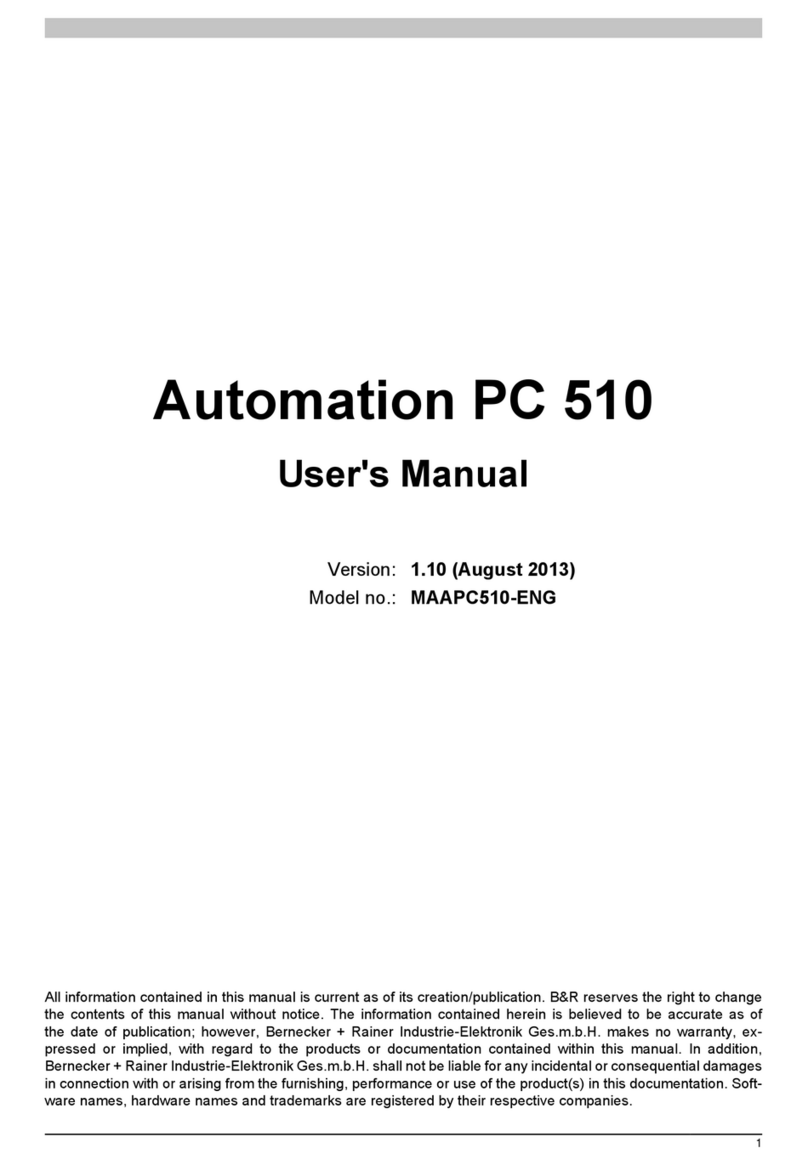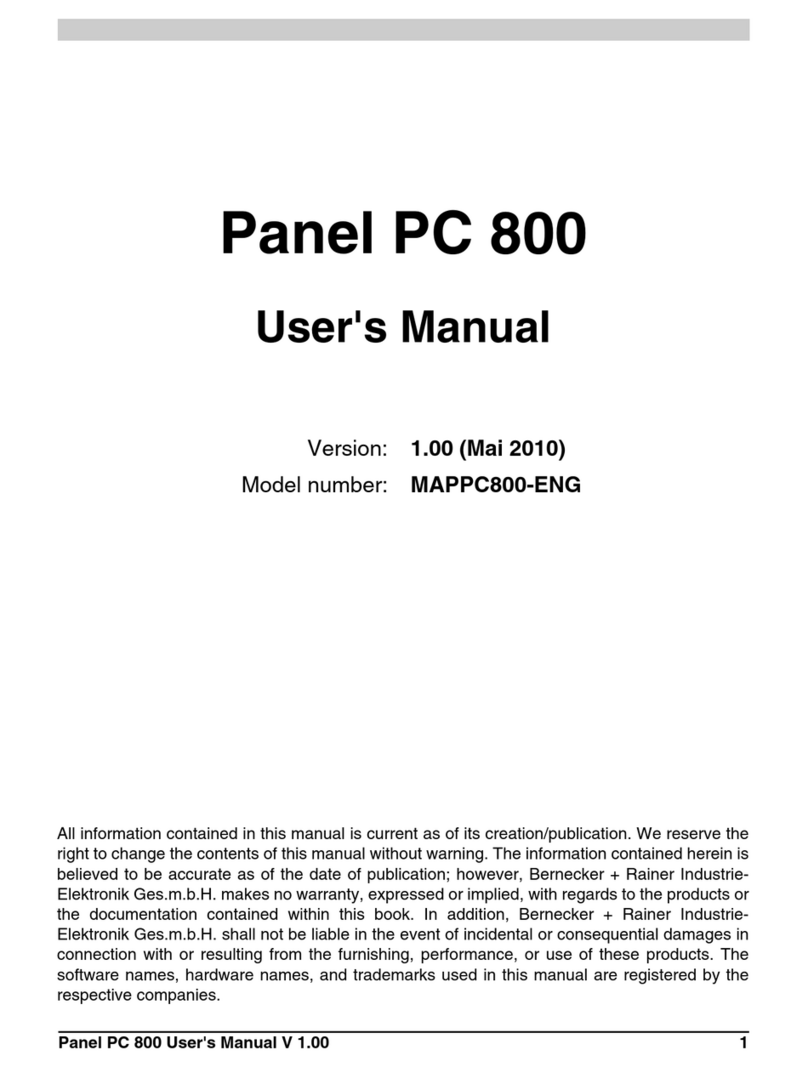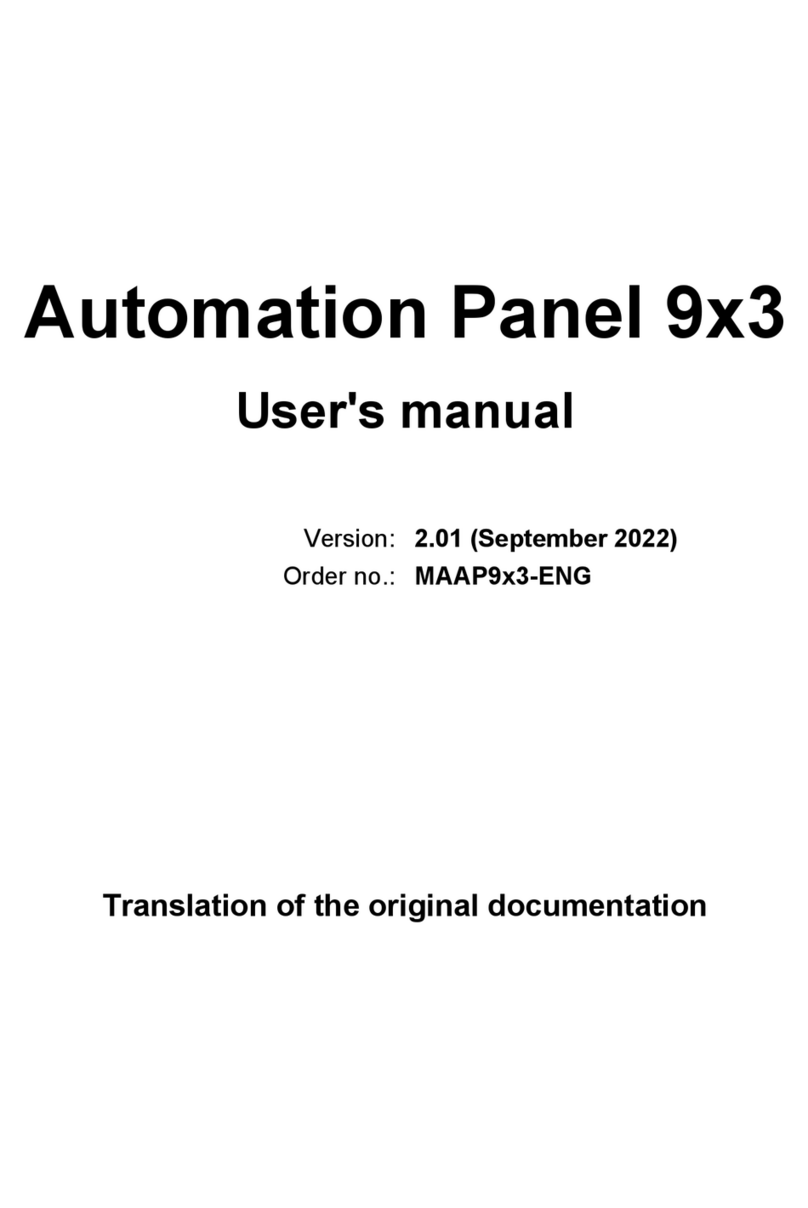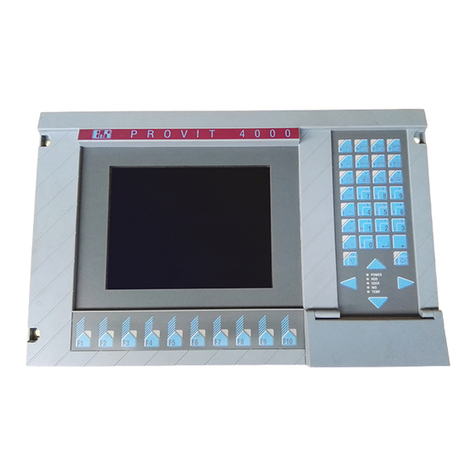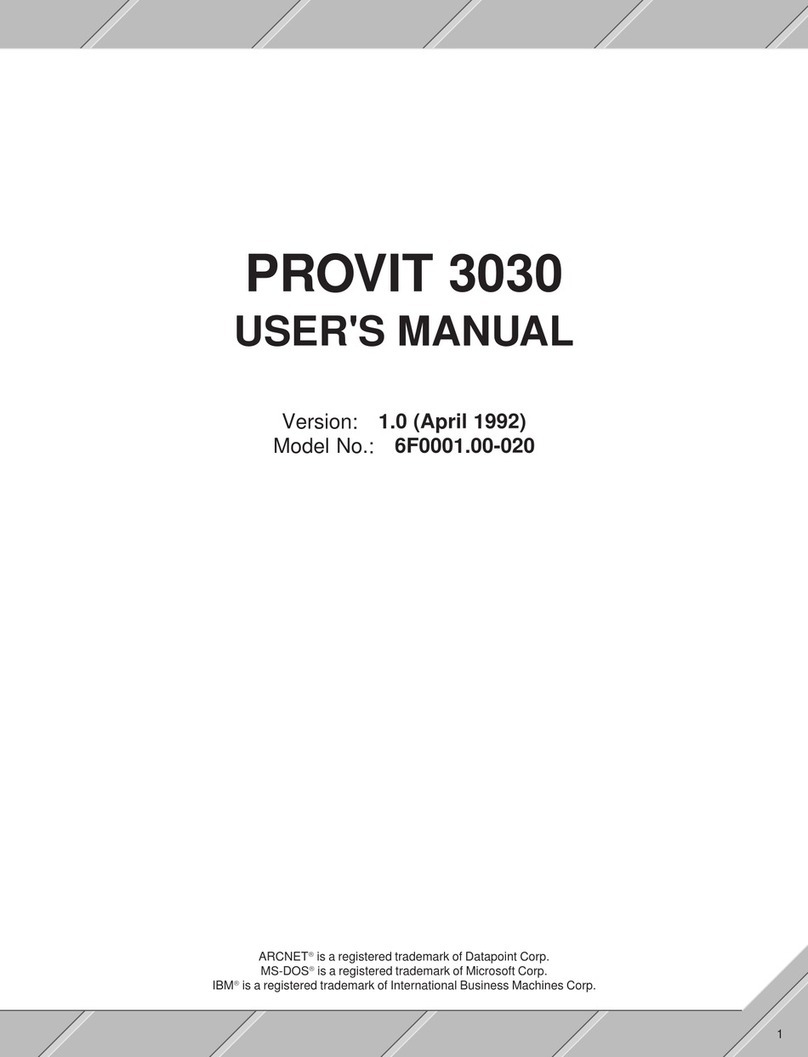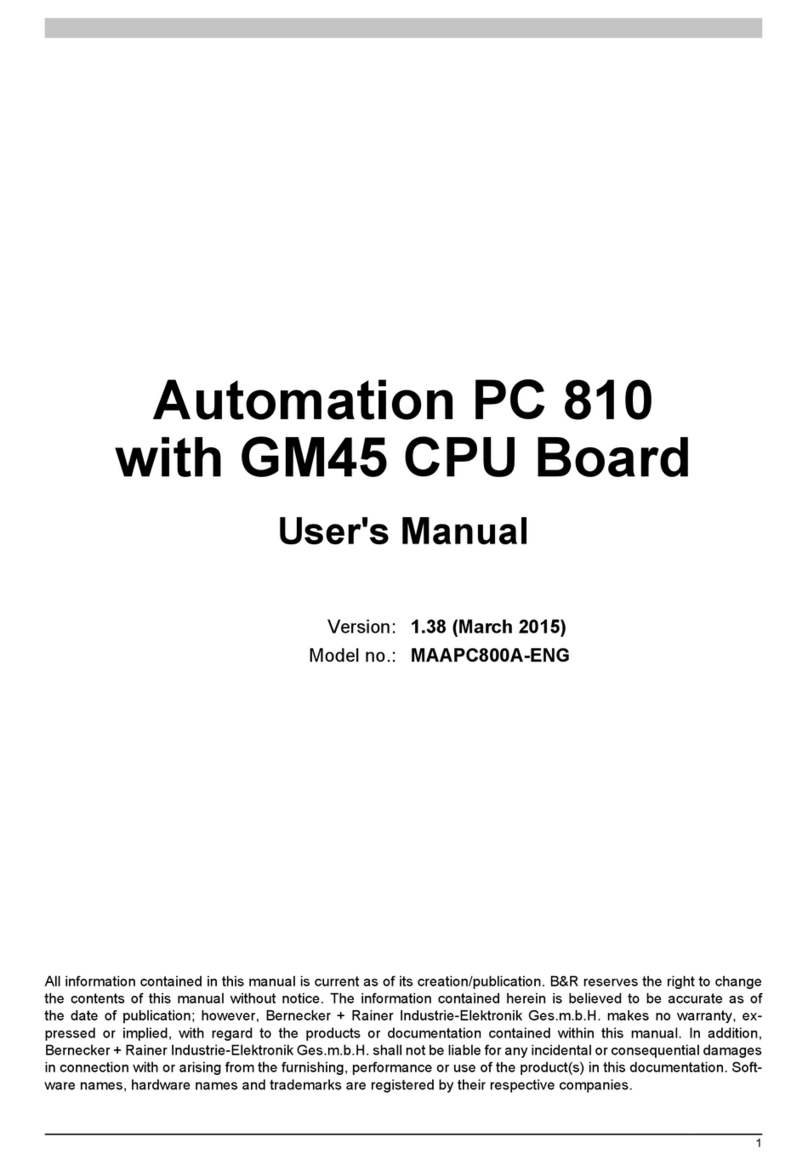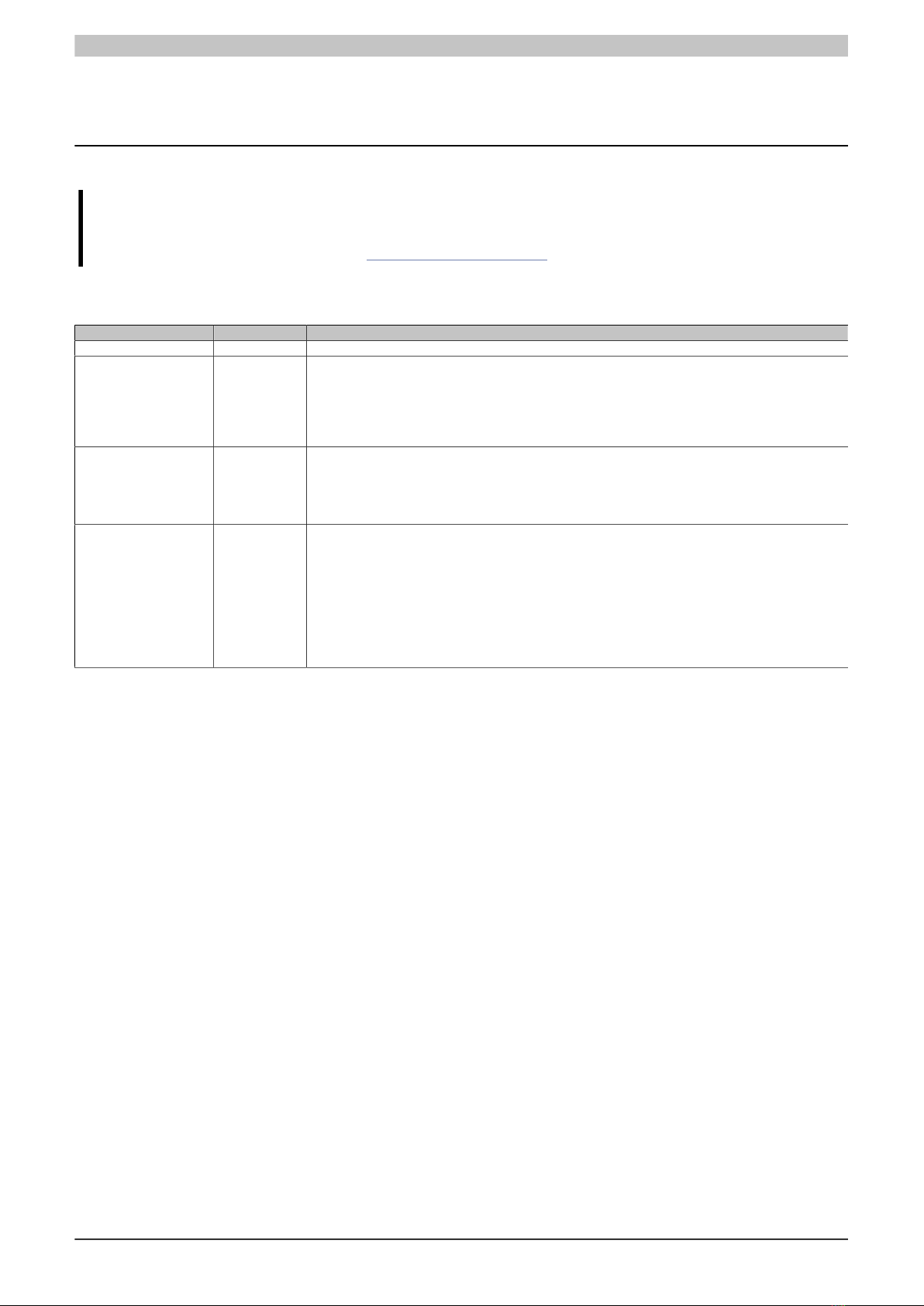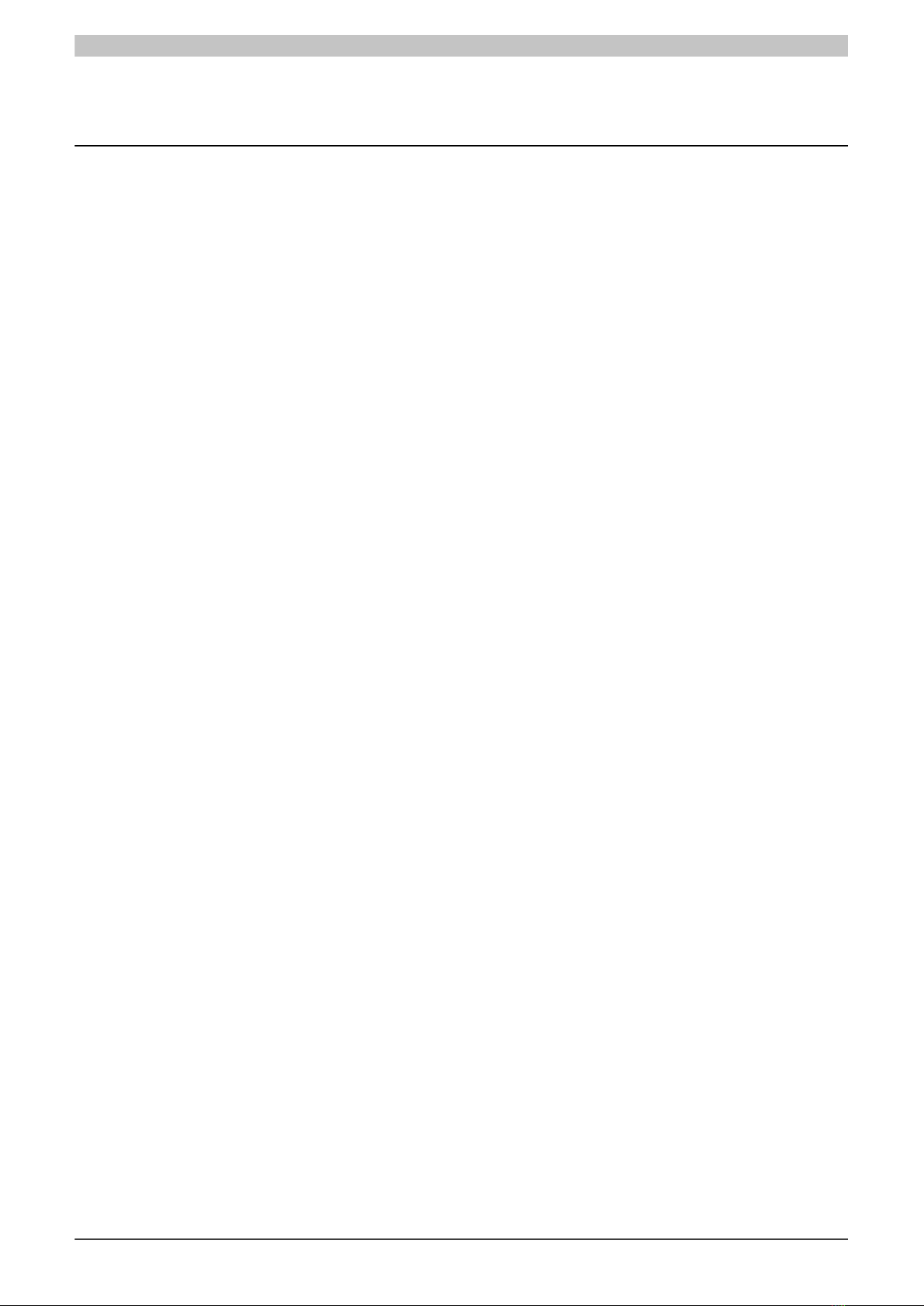Table of contents
Automation PC 3100 User's manual V 2.10 5
7.2.2 PC firmware upgrade............................................................................................................................ 177
7.2.2.1 Procedure in Windows (ADI Control Center)...................................................................................177
7.2.2.2 Procedure in the EFI shell...............................................................................................................177
7.2.2.3 Automatic firmware upgrade............................................................................................................177
7.2.3 Automation Panel firmware upgrade.....................................................................................................179
7.2.3.1 Procedure in Windows (ADI Control Center)...................................................................................179
7.2.3.2 Procedure in the EFI shell...............................................................................................................179
7.3 RAID configuration...................................................................................................................................... 180
7.3.1 Legacy RAID......................................................................................................................................... 181
7.3.1.1 Configuring a SATA RAID volume with the internal RAID controller...............................................181
7.3.1.2 Create RAID volume........................................................................................................................183
7.3.1.3 Delete RAID volume........................................................................................................................ 184
7.3.1.4 Recovery volume options................................................................................................................ 185
7.3.1.5 Reset disks to non-RAID................................................................................................................. 186
7.3.2 UEFI RAID.............................................................................................................................................187
7.3.2.1 Configuring a SATA RAID volume with the internal RAID controller...............................................187
7.3.2.2 Create RAID volume........................................................................................................................188
7.3.2.3 Delete RAID volume........................................................................................................................ 190
7.3.2.4 Recovery volume options................................................................................................................ 191
7.3.2.5 Reset disks to non-RAID................................................................................................................. 192
7.4 Operating systems...................................................................................................................................... 193
7.4.1 Windows 10 IoT Enterprise 2019 LTSC................................................................................................193
7.4.1.1 General information..........................................................................................................................193
7.4.1.2 Order data........................................................................................................................................193
7.4.1.3 Overview...........................................................................................................................................193
7.4.1.4 Features........................................................................................................................................... 193
7.4.1.5 Installation........................................................................................................................................ 194
7.4.1.6 Drivers.............................................................................................................................................. 194
7.4.1.7 Activation..........................................................................................................................................195
7.4.1.8 Supported display resolutions..........................................................................................................195
7.4.2 Windows 10 IoT Enterprise 2016 LTSB................................................................................................196
7.4.2.1 General information..........................................................................................................................196
7.4.2.2 Order data........................................................................................................................................196
7.4.2.3 Overview...........................................................................................................................................196
7.4.2.4 Features........................................................................................................................................... 196
7.4.2.5 Installation........................................................................................................................................ 197
7.4.2.6 Drivers.............................................................................................................................................. 197
7.4.2.7 Activation..........................................................................................................................................197
7.4.2.8 Characteristics, limitations............................................................................................................... 198
7.4.2.9 Supported display resolutions..........................................................................................................198
7.4.3 B&R Linux 10 (GNU/Linux)................................................................................................................... 199
7.4.3.1 General information..........................................................................................................................199
7.4.3.2 Order data........................................................................................................................................199
7.4.3.3 Overview...........................................................................................................................................199
7.4.3.4 Features........................................................................................................................................... 199
7.4.3.5 Installation........................................................................................................................................ 199
7.4.3.6 Drivers.............................................................................................................................................. 199
7.4.4 B&R Linux 9 (GNU/Linux)..................................................................................................................... 200
7.4.4.1 General information..........................................................................................................................200
7.4.4.2 Order data........................................................................................................................................200
7.4.4.3 Overview...........................................................................................................................................200
7.4.4.4 Features........................................................................................................................................... 200
7.4.4.5 Installation........................................................................................................................................ 200
7.4.4.6 Drivers.............................................................................................................................................. 201
7.4.5 Automation Runtime.............................................................................................................................. 202
7.4.5.1 General information..........................................................................................................................202
7.4.5.2 Order data........................................................................................................................................202