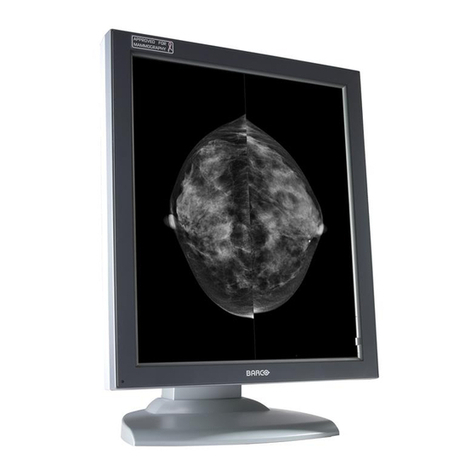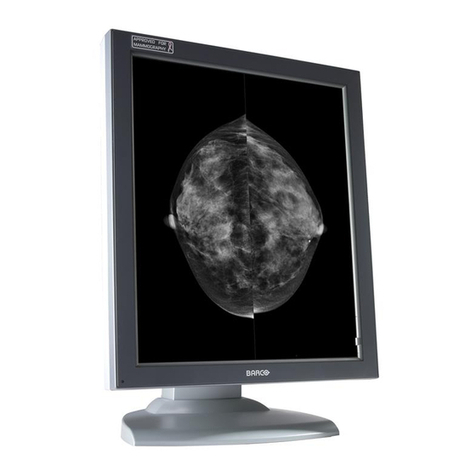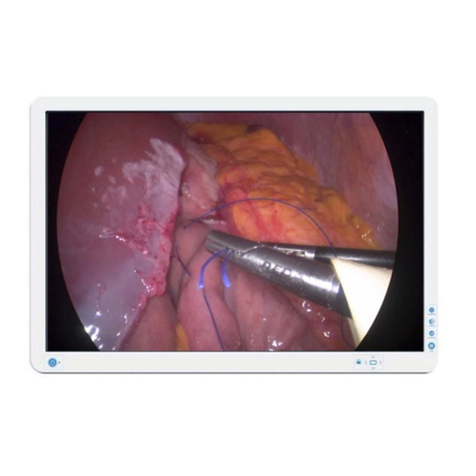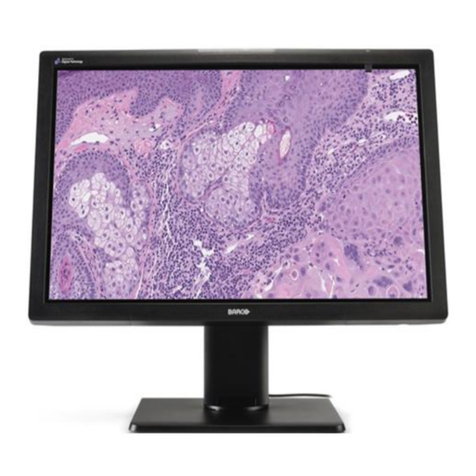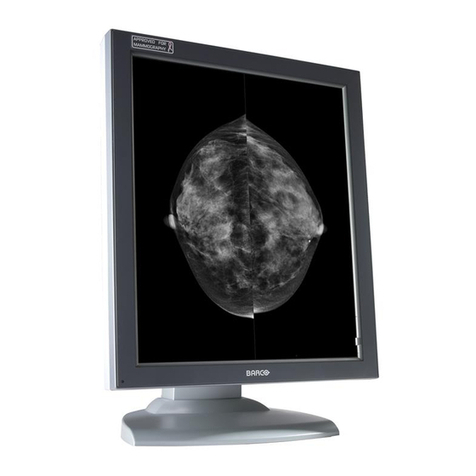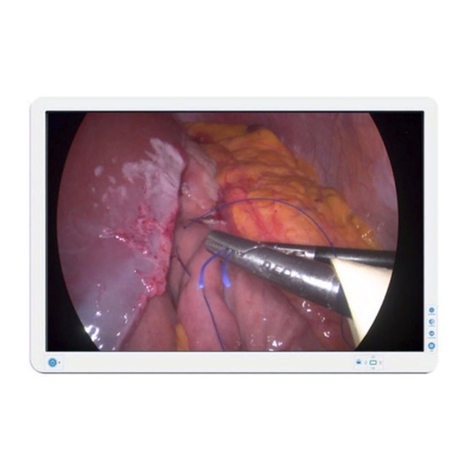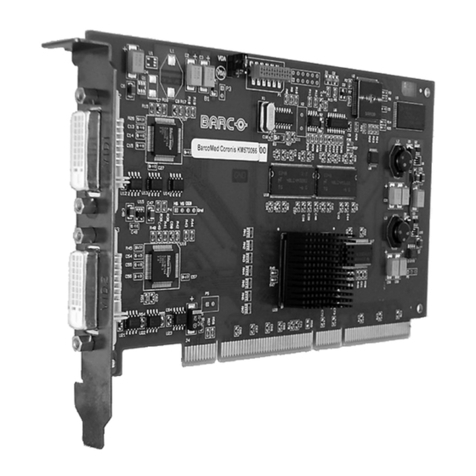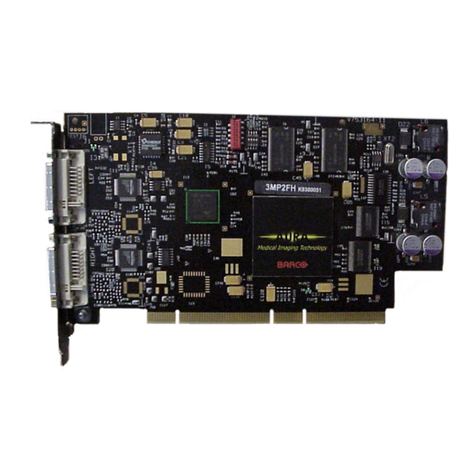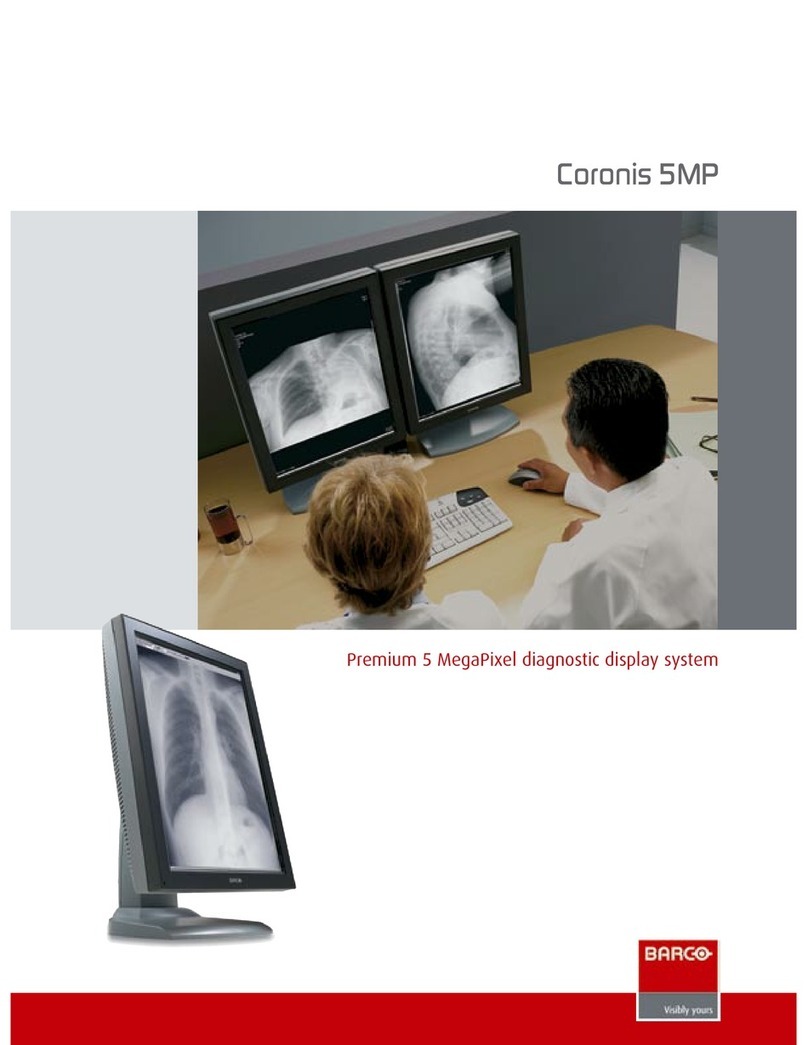Table of Contents
8 System Manual Color Coronis 2MP
Software Installation ........................................... 47
Using the BarcoMed Product Installation Wizard . 47
BARCO DPMS Screen Saver Installation ............ 53
Barco monitor plug and play software............... 55
Display Controller settings ............................. 59
BarcoMed Driver Tab ............................................. 61
Introduction....................................................... 61
Languages supported ..................................... 61
Using the BarcoMed Driver Tab ............................. 61
Graphics Board.............................................. 62
Driver Version ............................................... 62
Resolution .................................................... 62
Palette Mode ...................................................... 63
Drawing Modes................................................... 63
Enable DirectDraw ........................................ 63
Enable 3D.................................................... 63
Monitor Configuration .......................................... 64
BarcoMed Hardware Tab ....................................... 65
Introduction....................................................... 65
Using The BarcoMed Hardware Tab........................ 66
Device ......................................................... 67
PC Information ............................................ 68
Firmware Information ................................. 68
Barco DPMS Screen Saver ..................................... 70
Introduction....................................................... 70
BARCO DPMS Screen Saver Options ...................... 70
Current Scheme ............................................ 70
Save As........................................................ 71
Delete .......................................................... 71
Work Schedule .............................................. 71
Begin Work Day............................................. 71