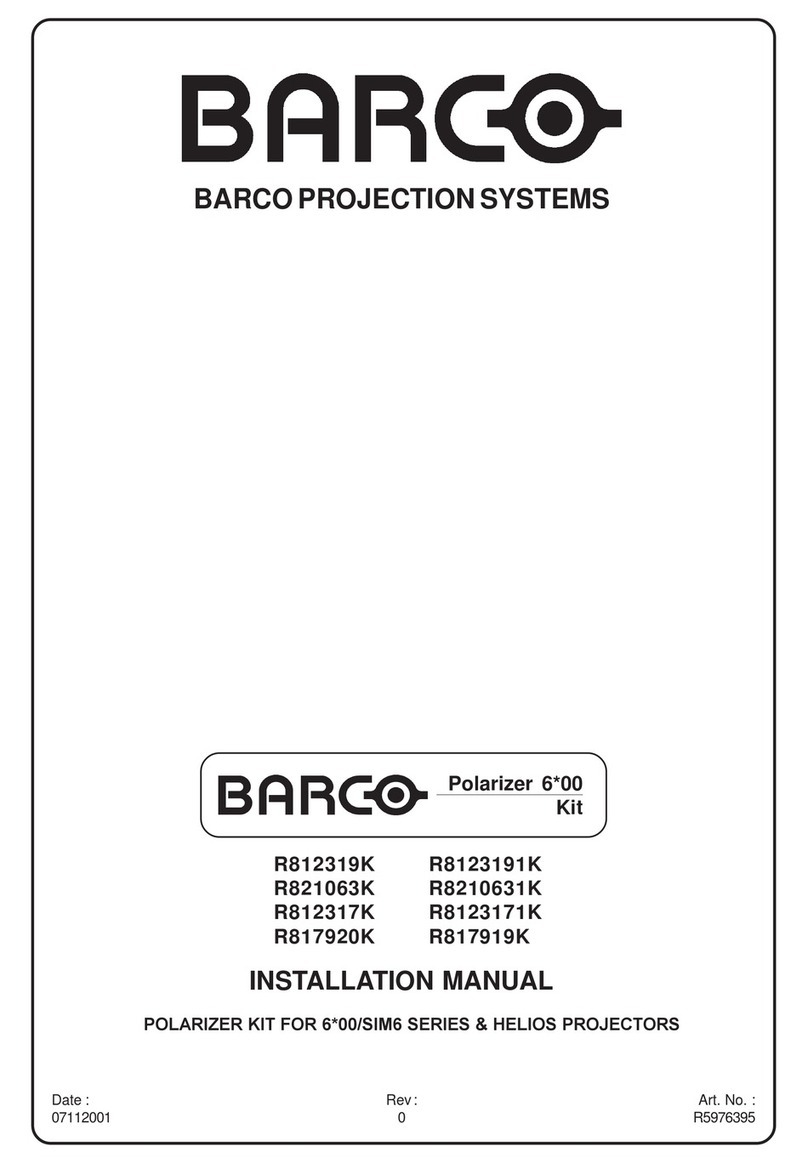Barco OverView OVL708 User manual
Other Barco Projector Accessories manuals

Barco
Barco ClickShare CSE-800 User manual

Barco
Barco ClickShare CSE-800 Operating and maintenance instructions

Barco
Barco F70 Series User manual

Barco
Barco R817211K User manual

Barco
Barco CM 100 Instruction sheet

Barco
Barco R9801323 User manual

Barco
Barco ClickShare CS-100 User manual

Barco
Barco F50 Operating manual
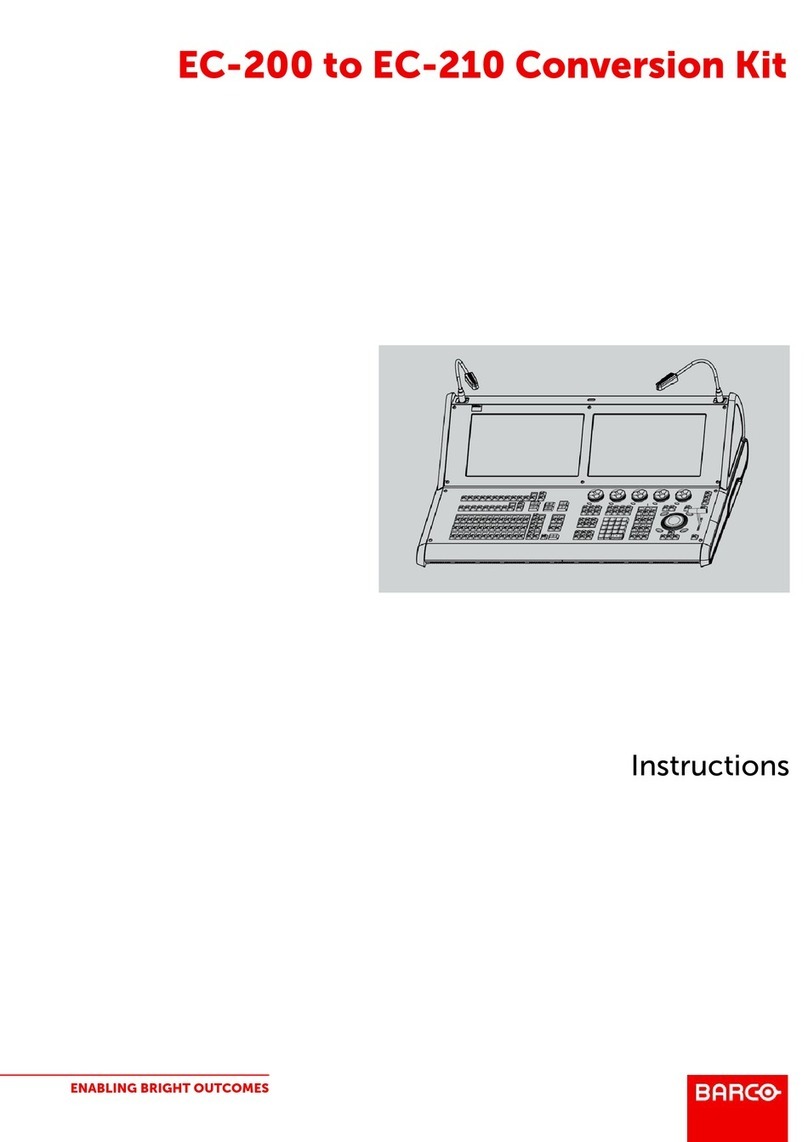
Barco
Barco R767302K User manual

Barco
Barco RLD (3.0-4.5:1) User manual
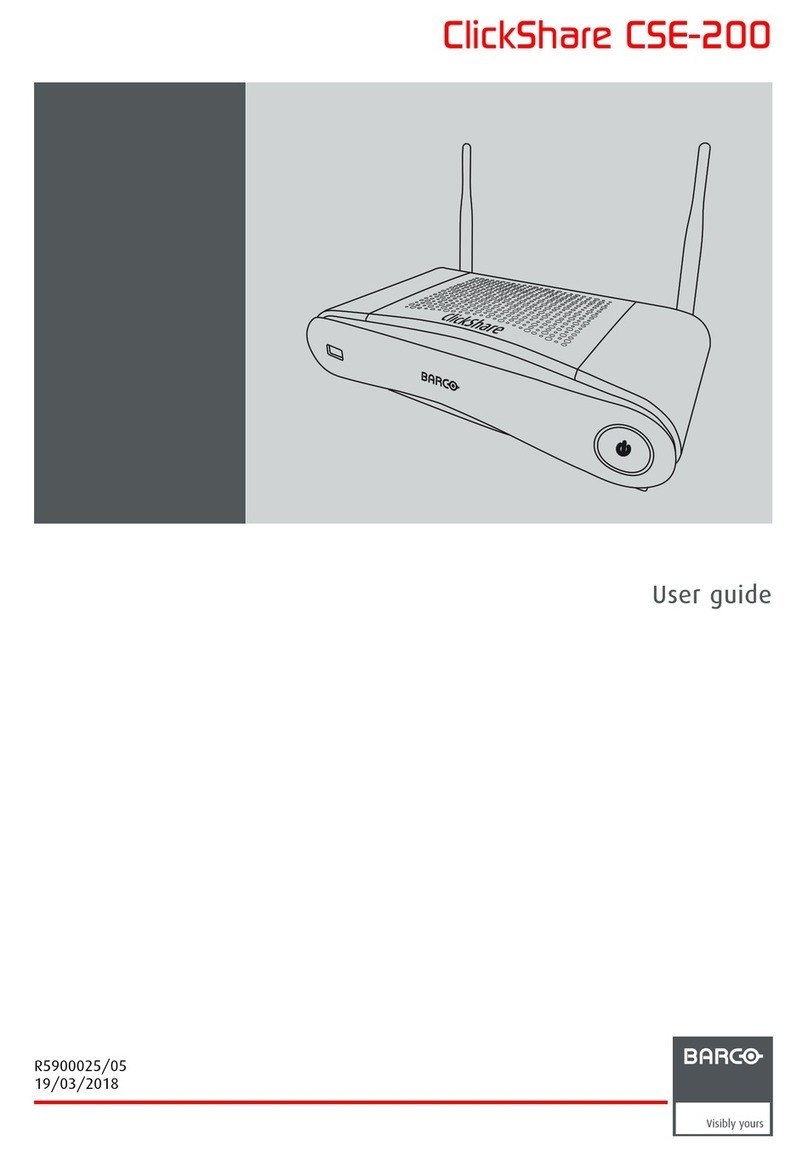
Barco
Barco ClickShare CSE-200 User manual
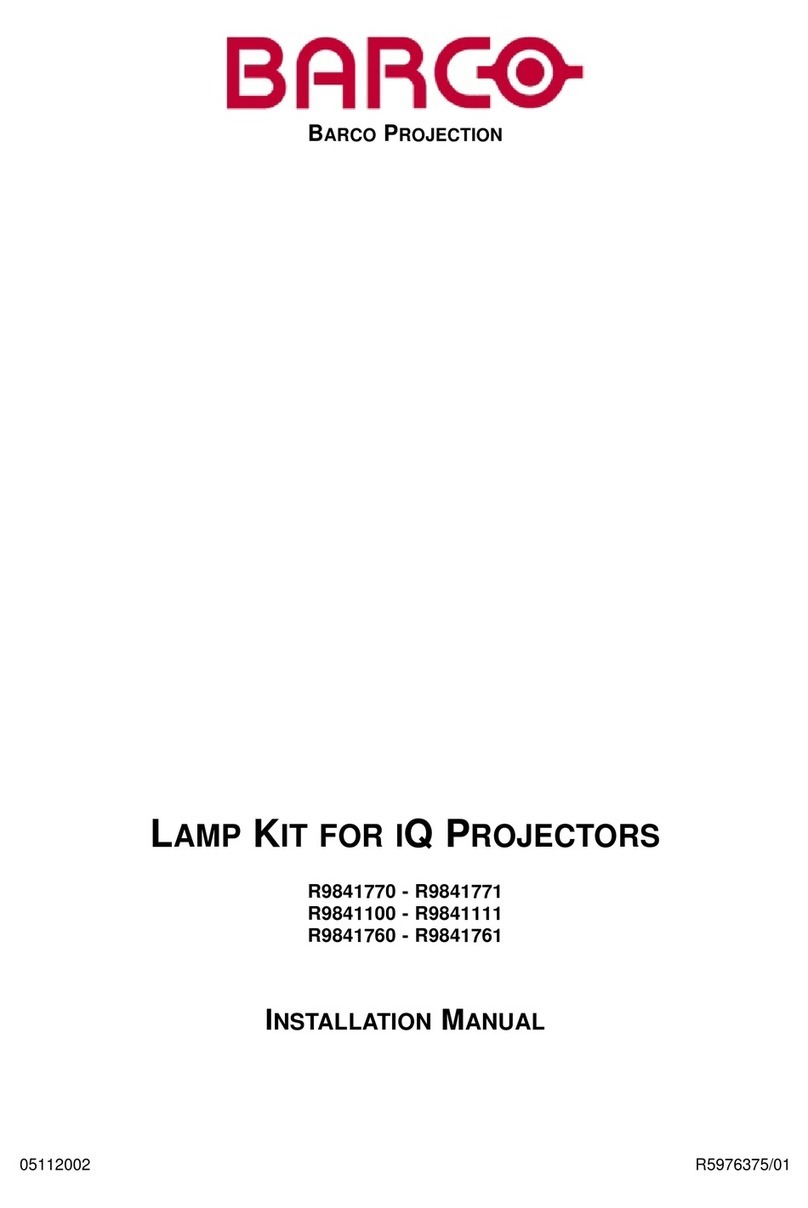
Barco
Barco R9841770 User manual
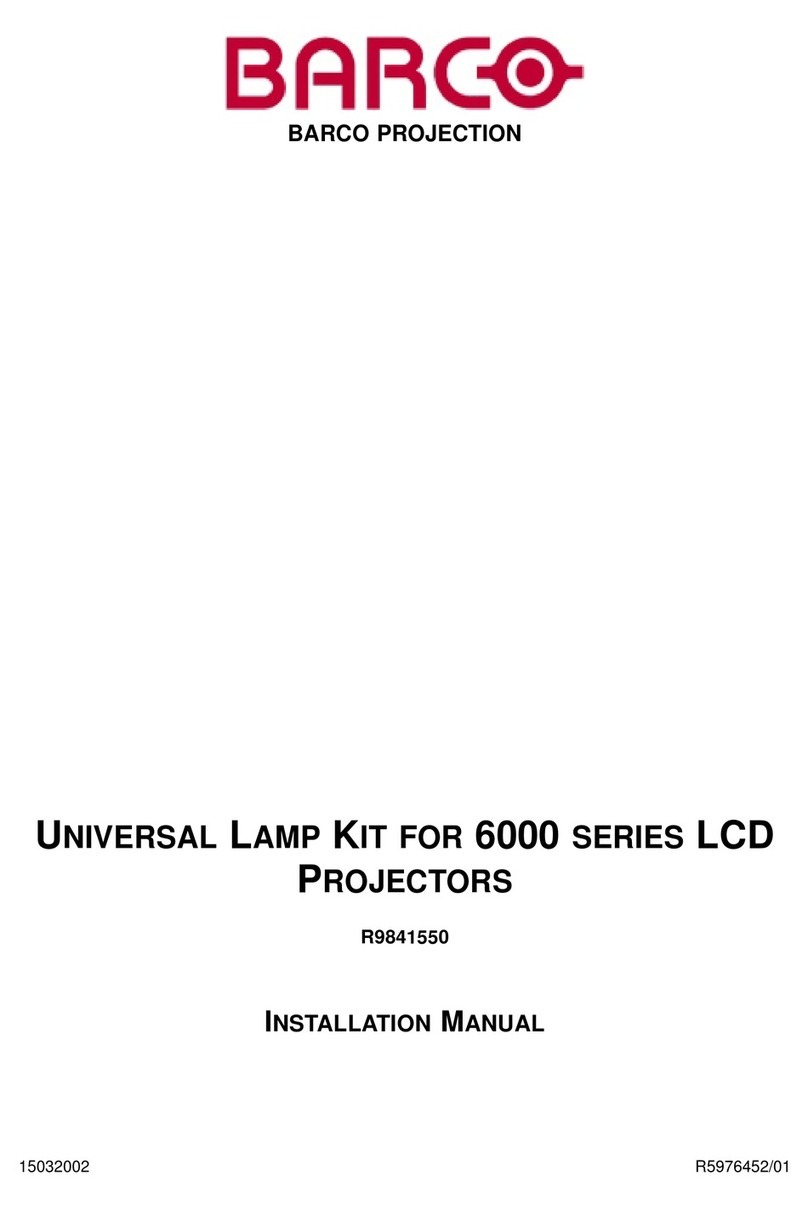
Barco
Barco R9841550 User manual

Barco
Barco WGA-510P User manual

Barco
Barco ClickShare CSE-200+ User manual

Barco
Barco F90 series Instruction Manual

Barco
Barco Thor Series User manual

Barco
Barco SIM 7D User manual
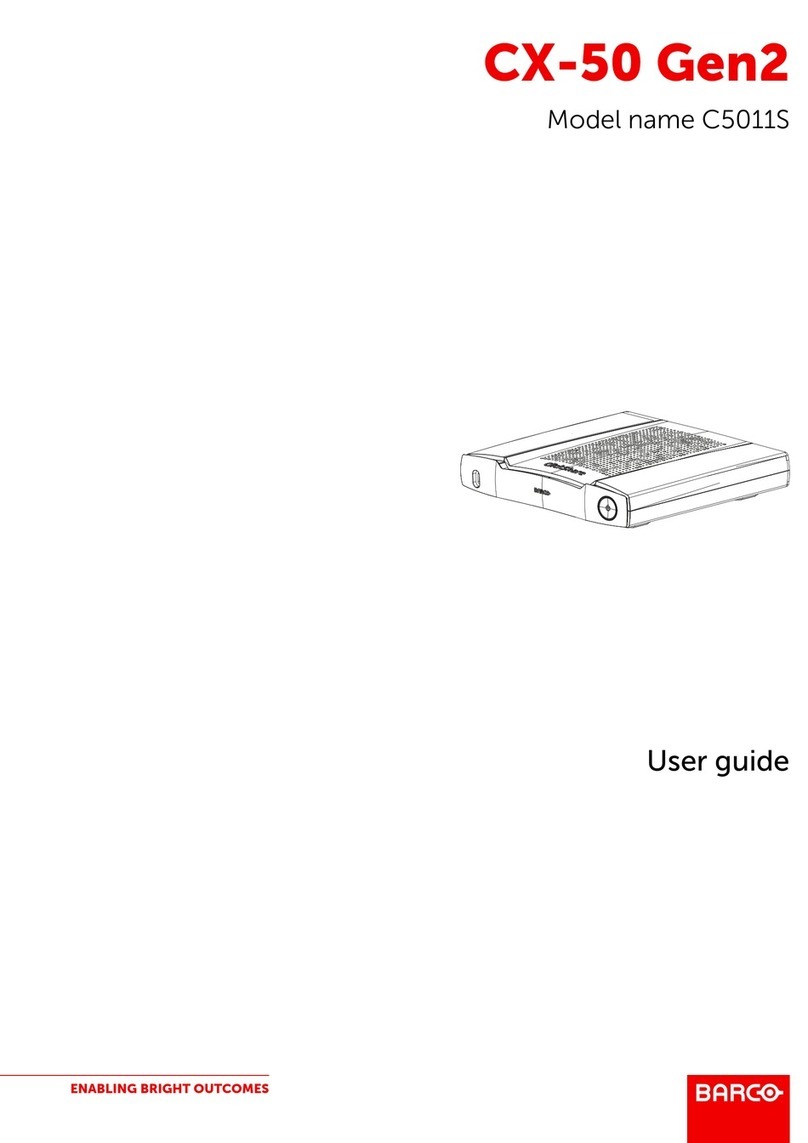
Barco
Barco CX-50 Gen2 User manual
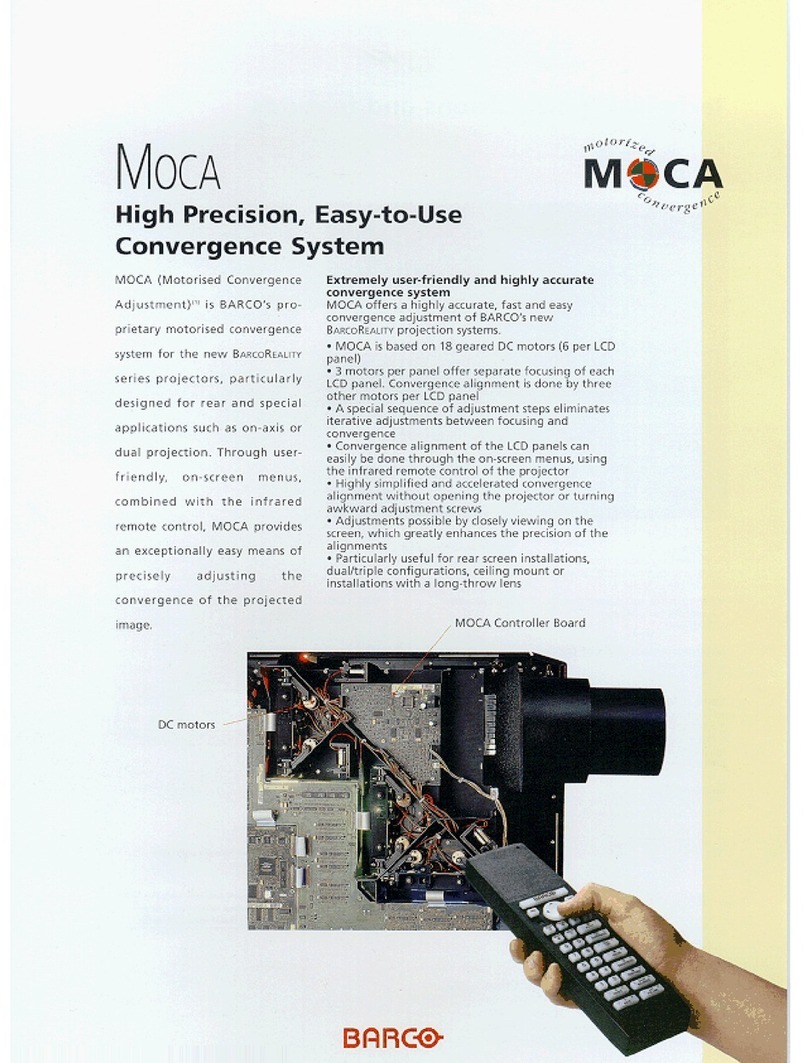
Barco
Barco MOCA User manual