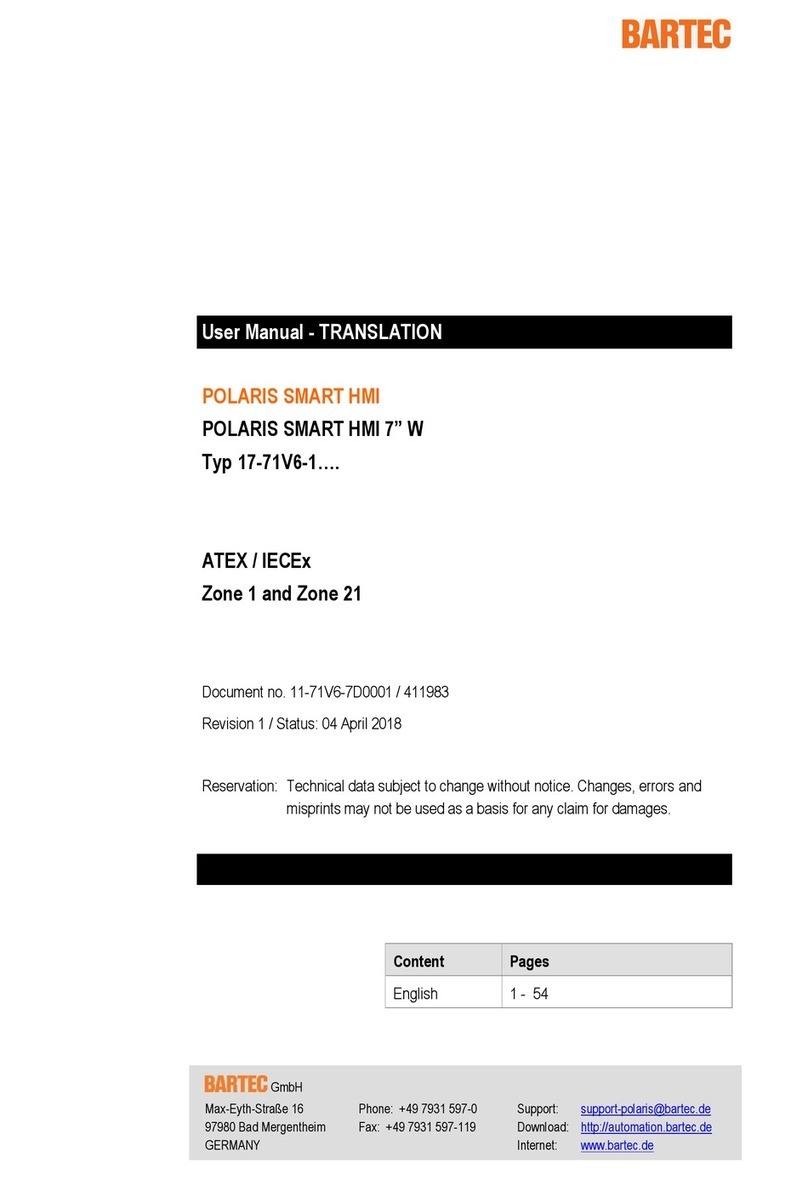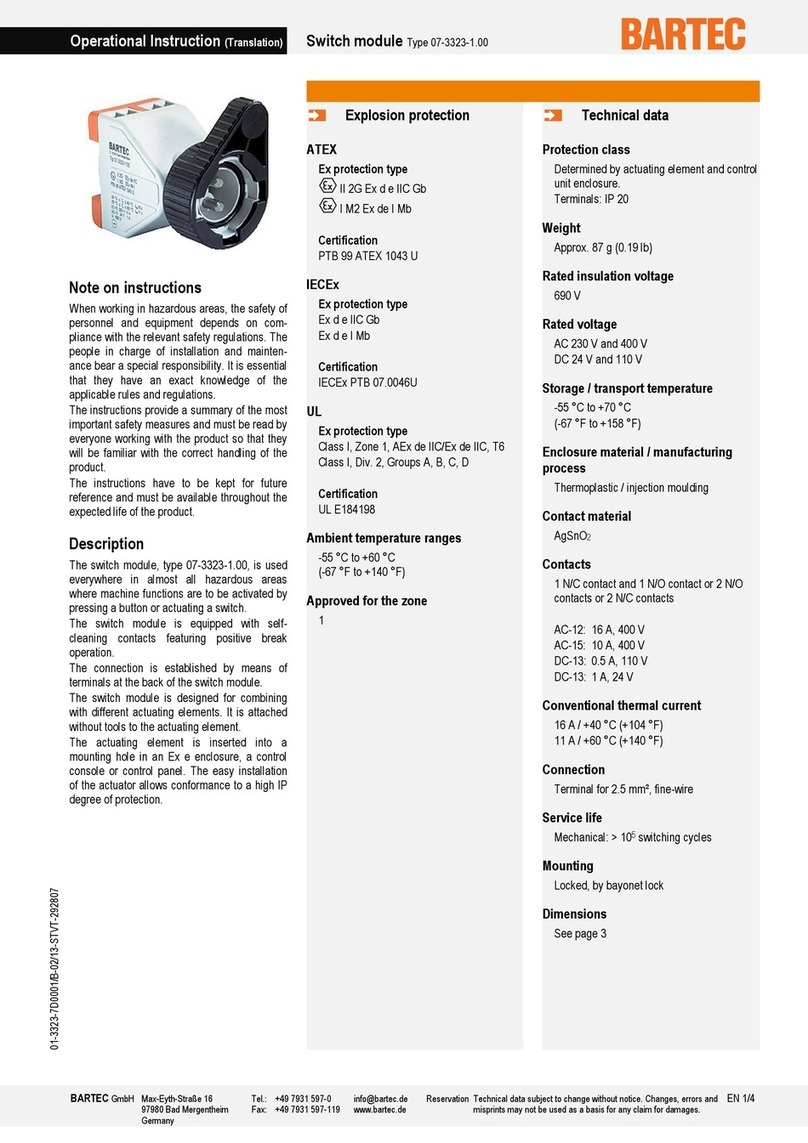B1-A2Z0-7D0001 / Revision A / 29 January 2014- Automation Technology - 359518
(Translation)
RFID Snap-on Module
for Mobile Computer MC 959x Series
-Eyth-Straße 16
+49 7931 597-0
+49 7931 597-119
Technical data subject to change without notice. Changes, errors and
misprints may not be
used as a basis for any claim for damages. 3/5
Radio Transmitter
This device complies with RSS 210 of Industry & Science Canada. Operation
is subject to the following two conditions:
(1) this device may not cause harmful interference and
(2) this device must accept any interference received, including
interference that may cause undesired operation.
Le présent appareil est conforme aux CNR d'Industrie Canada applicables
aux appareils radio exempts de licence. L'exploitation est autorisée aux deux
conditions suivantes:
(1) l'appareil ne doit pas produire de brouillage, et
(2) l'utilisateur de l'appareil doit accepter tout brouillage
radioélectrique subi, même si le brouillage est susceptible d'en
compromettre le fonctionnement.
Label Marking: The Term "IC:" before the radio certification only signifies that
"Industry Canada" technical specifications were met.
5. Transport and Storage
ATTENTION
Damage due to inappropriate transport or incorrect storage!
Observe the admissible storage and transport temperatures.
Keep the RFID snap-on module away from moisture.
Use the original packaging for transport/storage.
6. Commissioning and Operation
Basic Safety and Health protection requirements
Consult the health and safety officer on your site to ensure that you are
familiar with your company’s safety regulations which serve to protect
employees in the workplace.
Ergonomic Recommendation
Follow the recommendations in the User Manual for the Mobile Computer
MC 959xex-NI.
Before assembling the device, make sure that all components and documents
are there.
Scope of supply:1 x RFID snap-on module
1 x quick-start guide
1 x CD with RFID SDK, RFID demonstration and user
manual
DANGER
Any use which is not in accordance with the intended purpose
will endanger explosion protection. There is a risk of a fatal injury
in an explosive atmosphere!
Do not alter the RFID snap-on module in any way.
If any damage is done to the enclosure or if the device
malfunctions, remove the equipment from the hazardous area into
the safe area and put it out of operation!
DANGER
Avoid electrostatic charging in hazardous areas! There is a risk
to life in explosive atmospheres!
Do not use a dry cloth to wipe or clean the devices.
Wear suitable clothing and shoes.
Do not use rubber gloves or suchlike.
Requirements in hazardous areas
(1) The RFID snap-on module must not be opened.
(2) Do not use, swap for or replace with any non-specified components.
(3) Protect the RFID snap-on module from impacts!
(4) Do not expose the RFID snap-on module to caustic/aggressive liquids,
vapours, mists!
(5) Avoid the impacts of moisture that exceeds specified levels.
(6) Avoid thermal impacts that exceed the specified temperature range.
(7) The 10-pin data interface may only be clicked onto devices specified by
the manufacturer and only outside the hazardous area!
Construction
Figure 1
First Steps
Unpack the RFID snap-on module and the CD.
Connect the Mobile Computer to the PC via a cradle.
Install the RFID demonstration from the CD onto the Mobile Computer.
Take the Mobile Computer out of the cradle and switch it off.
Snap the RFID snap-on module onto the Mobile Computer.
Switch on the Mobile Computer.
Call up the RFID demonstration in the Start menu.
The RFID software automatically initialises and detects the snapped-on RFID
snap-on module. The device is ready.
The individual steps are explained on the following pages.
Clipping on the RFID snap-on module
DANGER
Non-certified accessories endanger explosion protection.
There is a risk of a fatal injury in an explosive atmosphere!
Use only original accessories from BARTEC.
Do not unlatch, unlock and remove the RFID snap-on
module inside the hazardous area.
Releasing/removing the RFID snap-on-module
On the top of the RFID snap-on module there are two keys for locking
and unlocking.
Both keys are used to open or close the latching hooks on the
underside.
The latching hooks fix the snap-on module in place on the Mobile
Computer and ensures the necessary contact pressure for the interface
contacts.