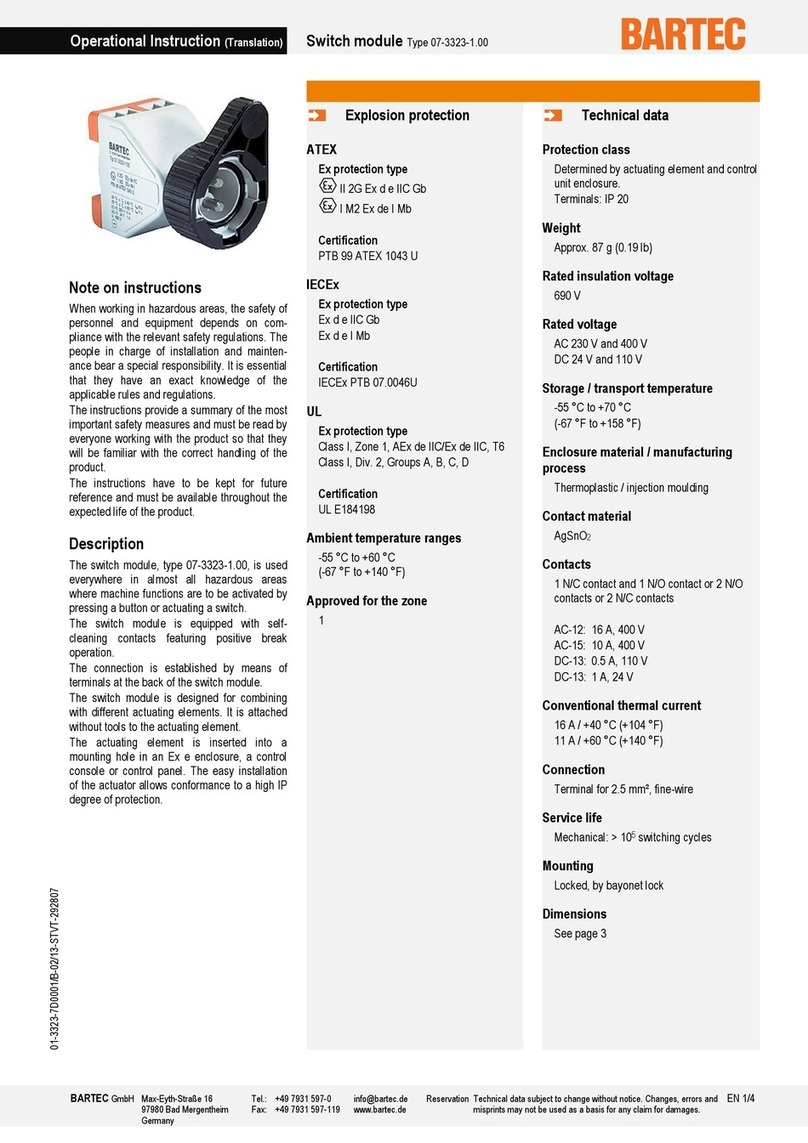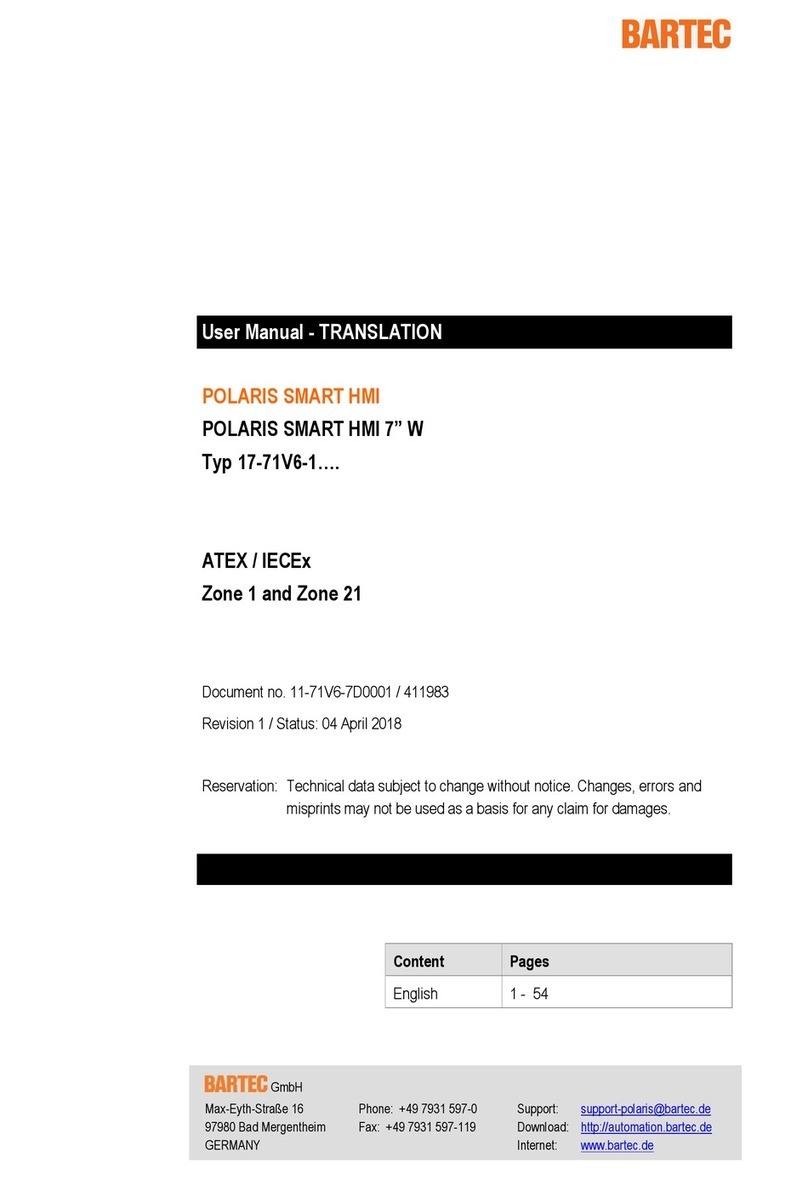Contents
2
PETRO 3003 VOLUTANK Operating Instructions, Software version pyramid 2.5.19, BA 151014 (04.12.2020)
Contents Page
4.5 Operation with data transfer from OBC _________________________ 52
4.5.1 Order data ______________________________________________ 52
4.5.1.1 Receiveing order data____________________________________ 52
4.5.1.2 Order data display_______________________________________ 53
4.5.1.3 Show order items _______________________________________ 54
4.5.1.4 Hose selection__________________________________________ 54
4.5.2 Loading ________________________________________________ 55
4.5.3 Direct outlet delivery ______________________________________ 56
4.5.4Delivery via collector `wet hose parallel´_______________________ 58
4.5.5 Delivery via collector from the trailer `wet hose parallel ´ __________ 60
4.5.6 Pumping over from the trailer _______________________________ 63
4.5.7 Flushing the wet hose _____________________________________ 65
5Administration menu______________________________________________ 68
5.1 Entering the driver password _________________________________ 68
5.2 Parameter Print Out ________________________________________ 70
5.3 Service Menu _____________________________________________ 72
5.3.1 Long Term Storage (3 months storage) _______________________ 72
5.3.2 Logfile Browser __________________________________________ 73
6Additional Functions Menu (within a tour) ____________________________ 74
6.1 Journal Print______________________________________________ 74
6.1.1 Print Current Tour ________________________________________ 75
6.1.2 Print not printed Tours_____________________________________ 75
6.1.3 Selection Tour-Journals____________________________________ 76
6.1.4 Journal with errors________________________________________ 77
6.1.5 Show Bypasses__________________________________________ 80
6.1.6 Print Tourinfo____________________________________________ 81
6.2 Switch off System__________________________________________ 82
6.3 Long Term Storage (3 months storage)_________________________ 82
6.4 Print Document ___________________________________________ 84
6.5 Password Input ___________________________________________ 84
6.6 Load mapping ____________________________________________ 85
6.7 Delivery Mapping __________________________________________ 86
6.8 Empty test _______________________________________________ 87
6.9 Select Company___________________________________________ 88
6.10 Self Filling________________________________________________ 89
6.11 Drain Collector ____________________________________________ 92
6.12 Flush Wet Hose ___________________________________________ 93
6.13 Flush Wet Hose to Trailer ___________________________________ 96
6.14 Emergency Load _________________________________________ 100
6.15 Delivery from the trailer via the truck counter ___________________ 100
6.16 Emergency Unlocking Cabinet_______________________________ 103
6.17 Print Compartment State ___________________________________ 104
6.18 Couple / Uncouple Trailer __________________________________ 104
6.19 Transfer from Trailer ______________________________________ 105
7System monitoring ______________________________________________ 108
7.1 Display of malfunctions ____________________________________ 108
7.2 Attention monitoring _______________________________________ 111
7.3 Alarm trigger device _______________________________________ 112
7.4 Emergency delivery _______________________________________ 112
7.5 Cabinet door monitoring____________________________________ 113
7.6 Diagnostics menu_________________________________________ 114