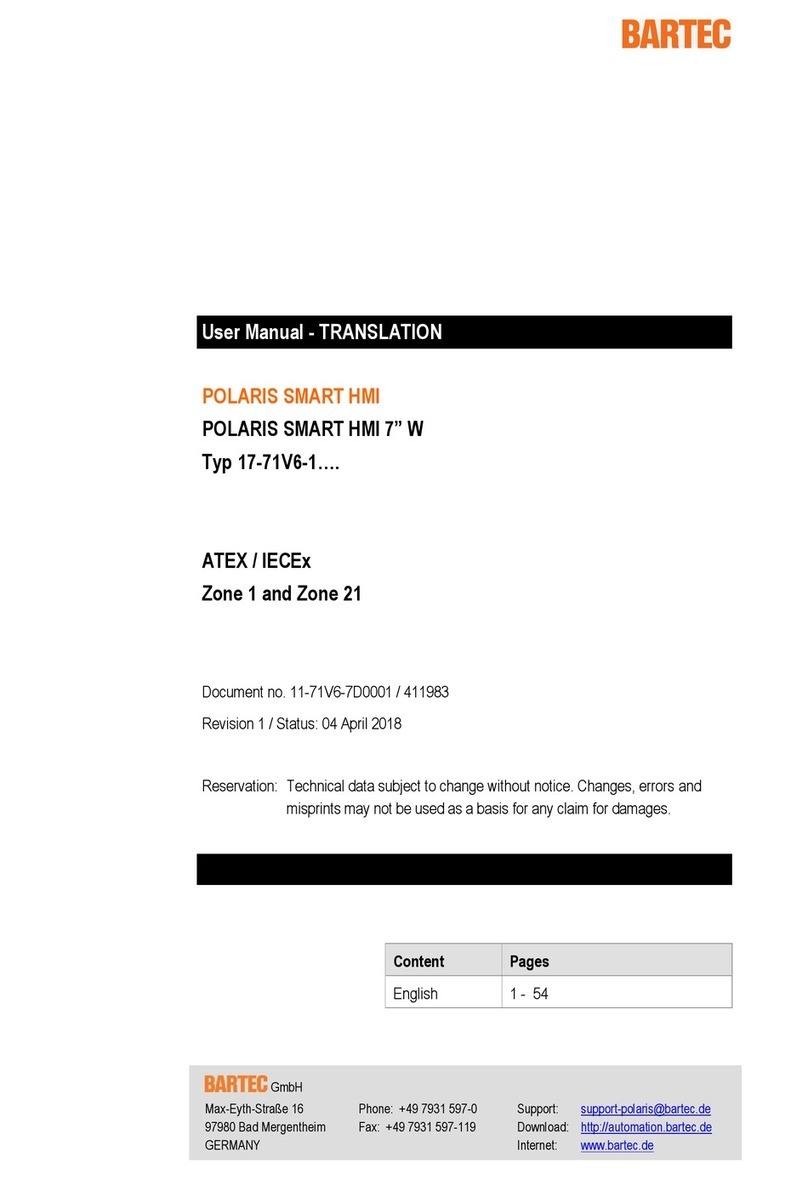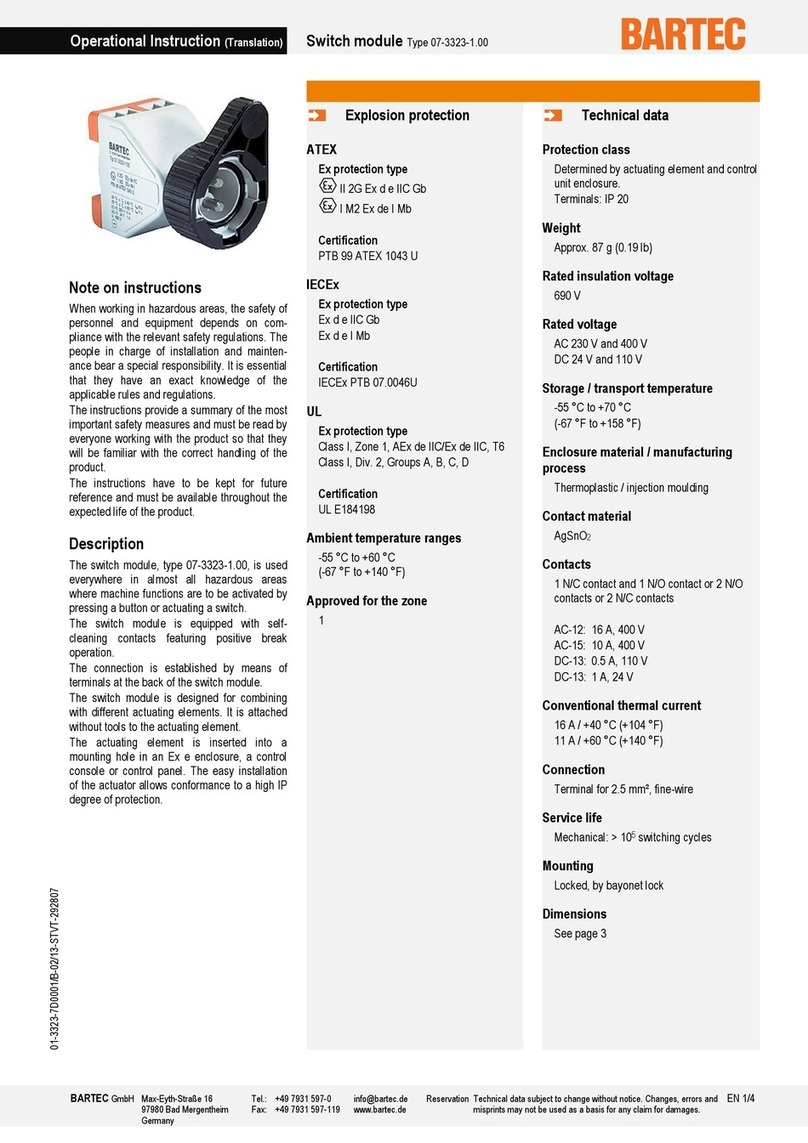Page 4 of 80 01-37A2-7D0005_MV_Manual_Exp-Control-Unit_2021005_0_en.docx Rev. 0
3Product description.............................................................................................. 18
General information ................................................................................................. 18
Ex p control unit APEXmv, type 07-37A2-2211/*730 .................................................. 19
Structure of APEXmv control unit, type 07-37A2-2211/*730 ...................................... 19
Ex p control unit APEXmv, type 07-37A2-3211/*730 .................................................. 20
Structure of APEXmv control unit, type 07-37A2-3211/*730 ...................................... 20
Accessories ............................................................................................................. 21
Valve fuse ................................................................................................................ 21
p-operator panel...................................................................................................... 21
Programming switch ................................................................................................ 21
Programming cable.................................................................................................. 21
4Transport and storage .......................................................................................... 22
Scope of delivery...................................................................................................... 22
Packaging ................................................................................................................ 22
Transport ................................................................................................................. 22
Storage .................................................................................................................... 23
Disposal................................................................................................................... 23
5Installation .......................................................................................................... 24
Mounting Ex p control unit APEXmv ........................................................................... 24
Pneumatic connections APEXmv................................................................................ 24
Pressure connections APEXmv .................................................................................. 25
Typical Arrangement Ex p Control Unit APEXmv ......................................................... 26
6Electrical connections.......................................................................................... 27
General .................................................................................................................... 28
Connection notes..................................................................................................... 28
EMC-compliant connection...................................................................................... 29
Pre-Fuse.................................................................................................................. 30
Inductive loads ........................................................................................................ 31
Electrical Wiring APEXmv ........................................................................................... 32
“Ex e” connection terminals..................................................................................... 33
Connection terminals “Ex i” ..................................................................................... 37
7Operation............................................................................................................. 43
WEB interface .......................................................................................................... 43
Adjusting the LAN connection .................................................................................. 43
Operation of the WEB interface................................................................................ 45
Logging onto the WEB interface ............................................................................... 45
Navigation in the WEB interface............................................................................... 45
Input of parameters ................................................................................................. 46
LED Indicators ......................................................................................................... 46
Menu structure WEB-Interface ................................................................................ 47
WEB-Interface operating menu................................................................................ 48
Purge parameter ...................................................................................................... 48
Start page ................................................................................................................ 50
Status...................................................................................................................... 50
Messages................................................................................................................. 51
Parameter................................................................................................................ 51