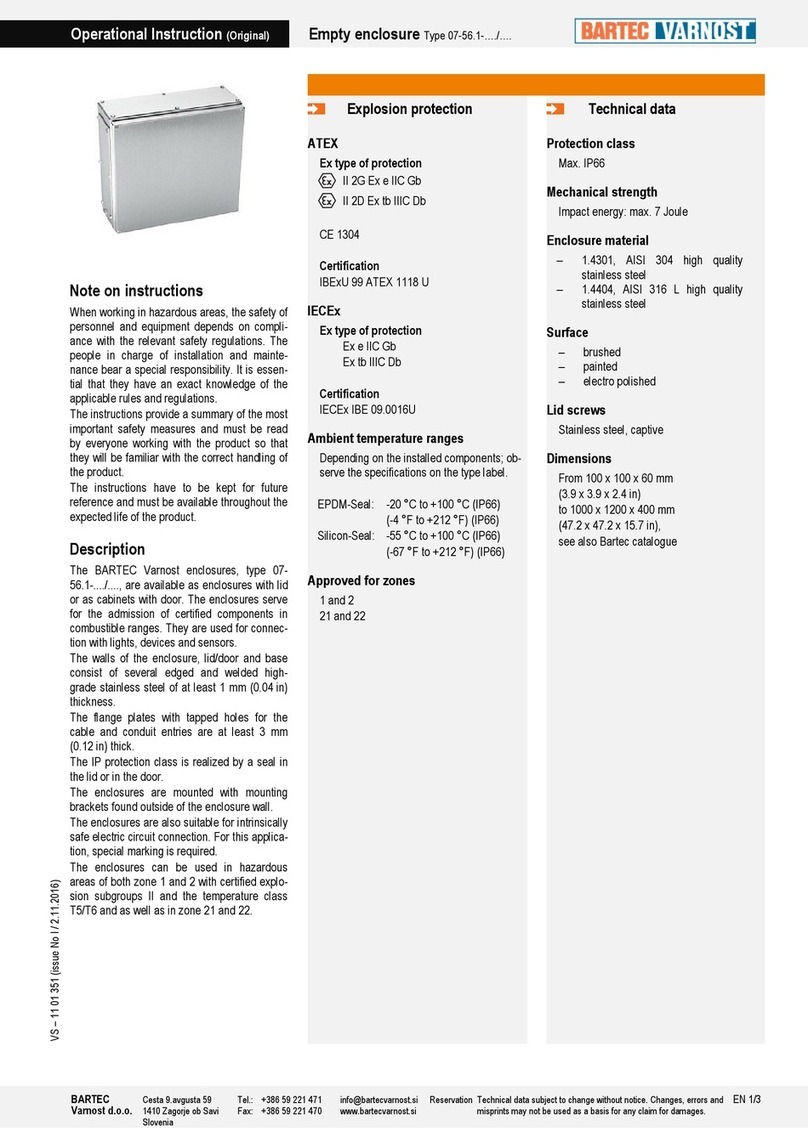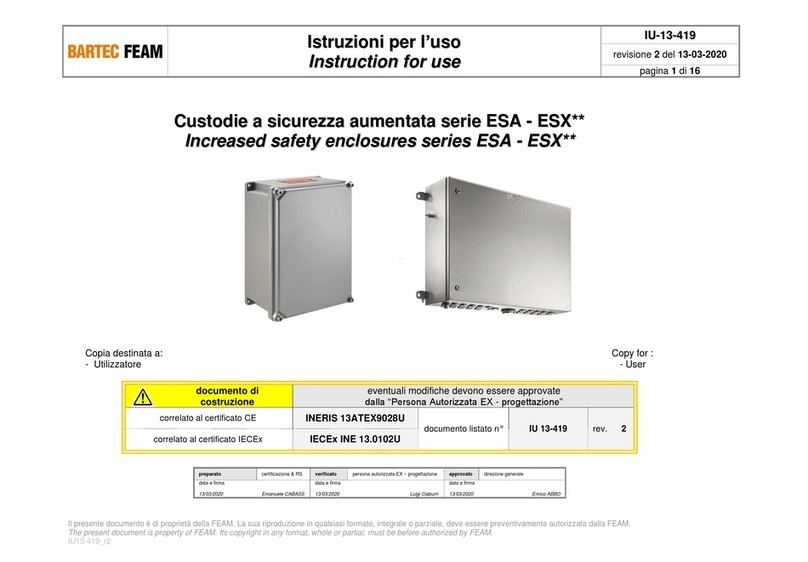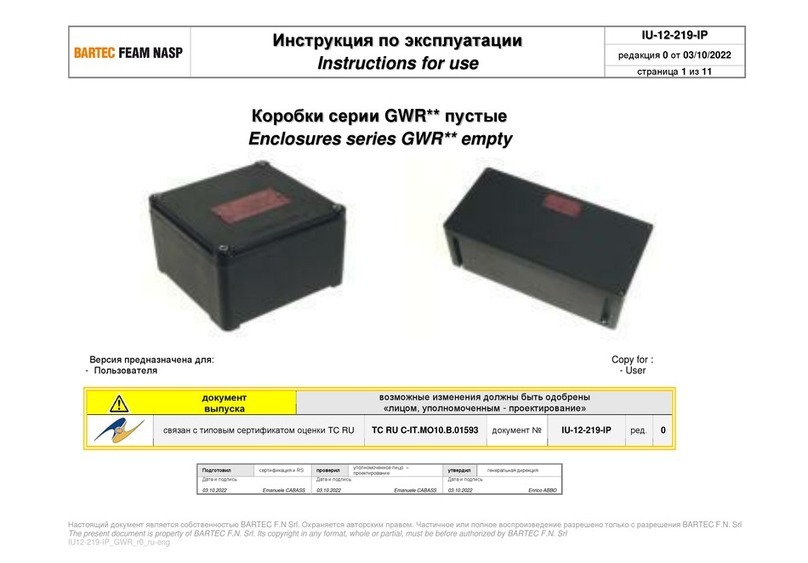2
Preface
Terms and Conditions ................................................................................................3
Introduction
Intro ..............................................................................................................................4
Product overview ........................................................................................................5
Specications and marking........................................................................................6
Product models...........................................................................................................7
Installation
Item check list..............................................................................................................8
Preparations for cabling and termination ...............................................................9
Fiber version (FIB) .....................................................................................................10
Power over ethernet version (POE) ........................................................................12
Ethernet and Power version (ETH)..........................................................................14
Power version (PWR) ................................................................................................16
Earthing......................................................................................................................17
Daisy chain congurations (DSY) ............................................................................18
Fiber daisy chain (FIB-DSY).......................................................................................18
Power daisy chain (PWR/ETH-DSY)
.....................................................................................................................................19
Preparations before installing.................................................................................20
Ceiling bracket...........................................................................................................21
Wall bracket...............................................................................................................22
Pipe bracket (Horizontal) .........................................................................................23
Pipe bracket (Vertical)...............................................................................................24
Mounting the Wireless X ..........................................................................................26
Maintenance
Inspection & Maintenance.......................................................................................28
Cleaning .....................................................................................................................28
Troubleshooting
FAQ .............................................................................................................................29
Troubleshooting........................................................................................................30
Repair .........................................................................................................................30
Support ......................................................................................................................30
Drawings and components
Technical drawings ...................................................................................................31
Material List ...............................................................................................................32
Declarations and certicates
Letter of Conformity.................................................................................................33
Compliance................................................................................................................33
CONTENTS
PREFACE
1.
3.
4.
5.
6.
7.
2.
Contents