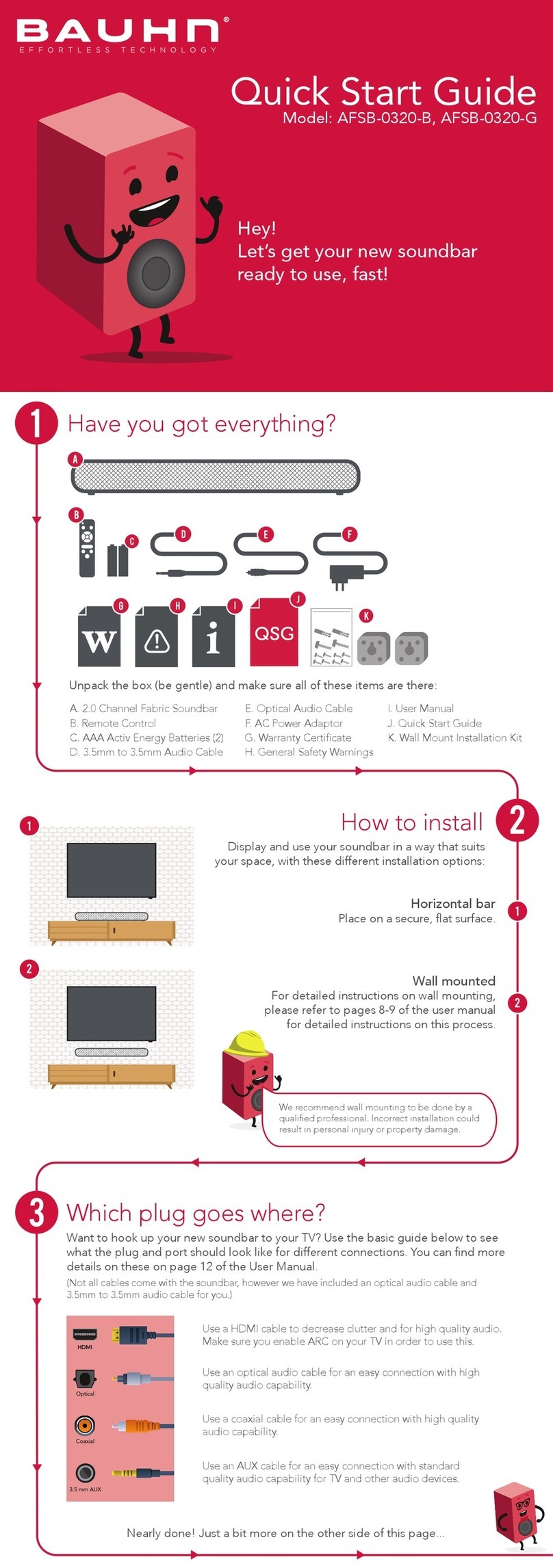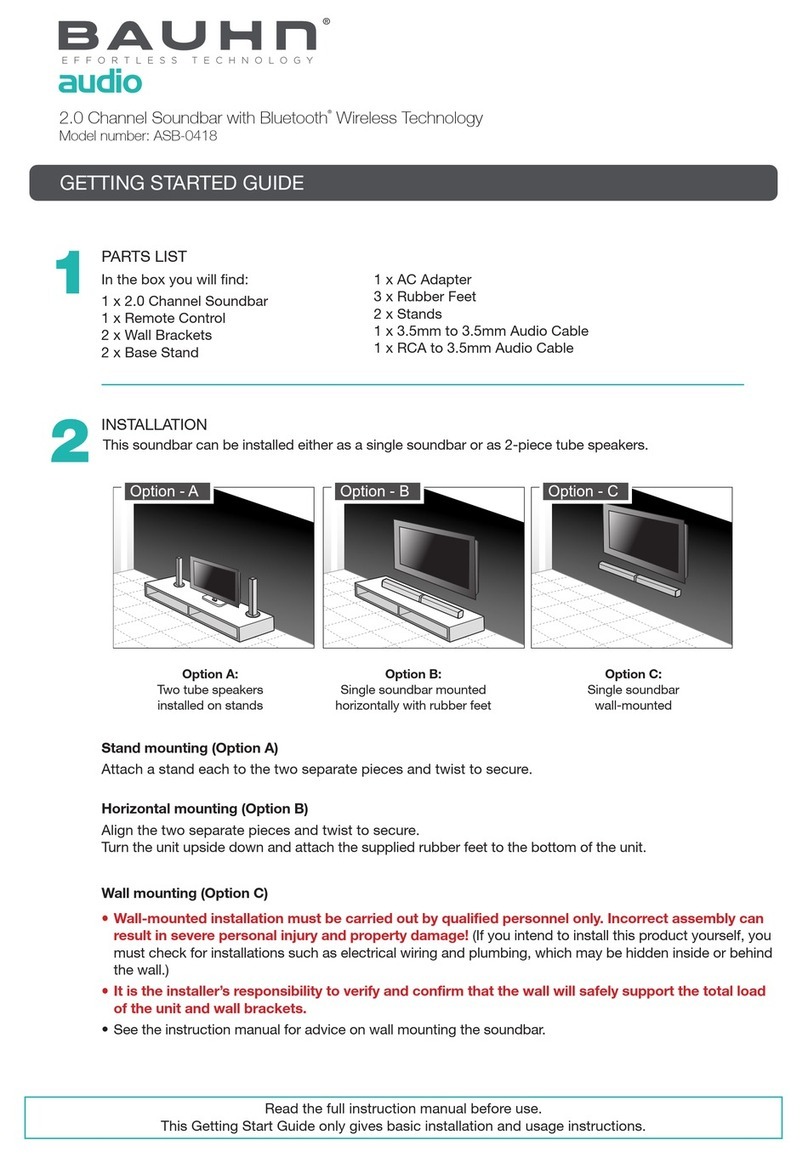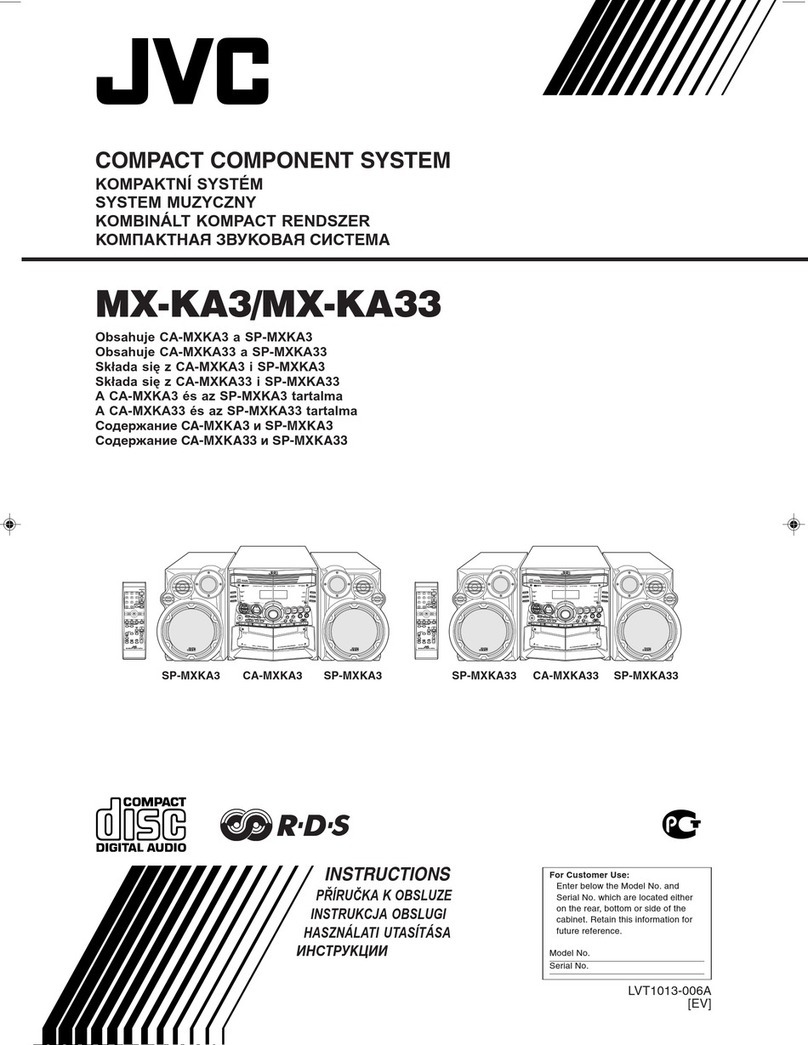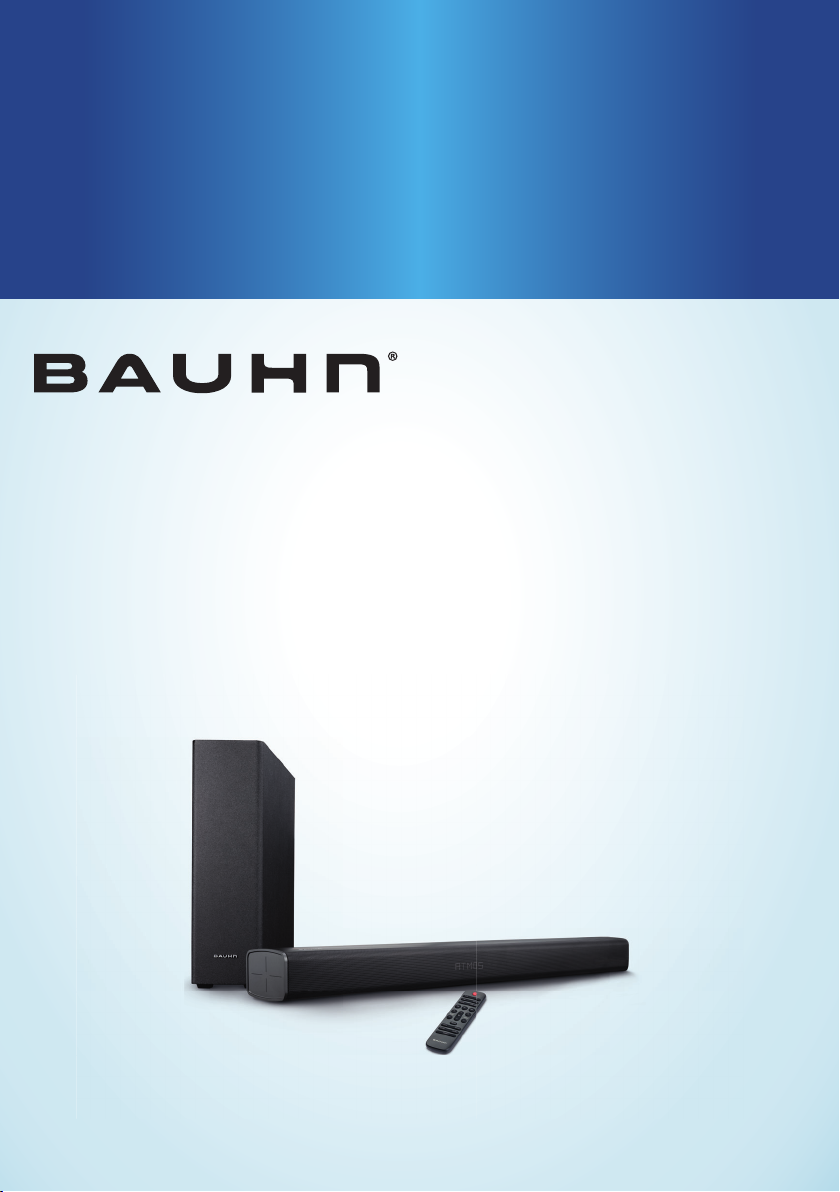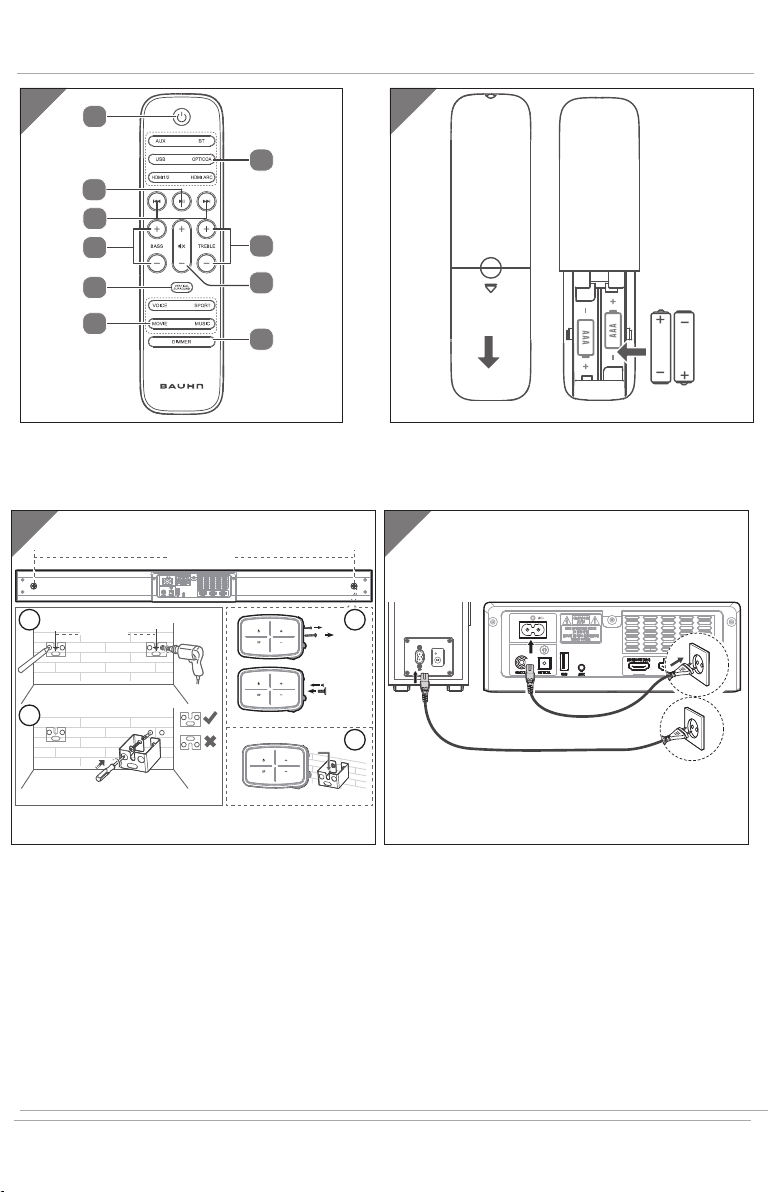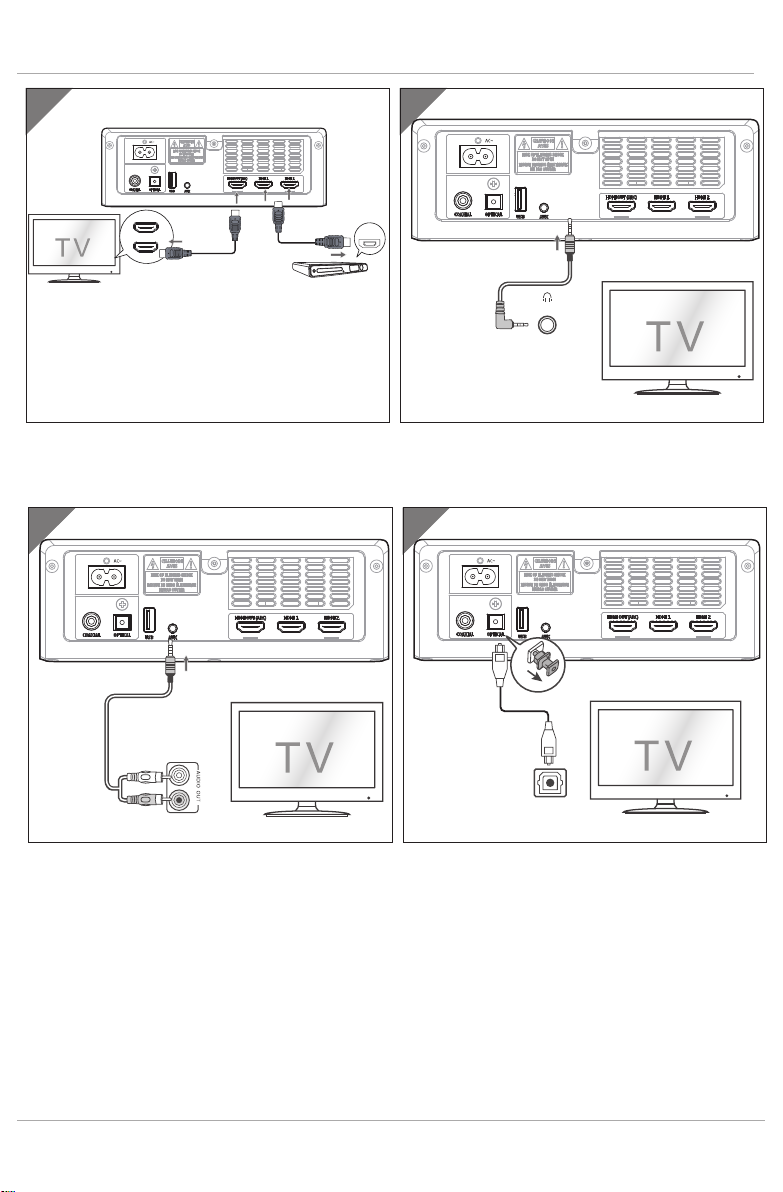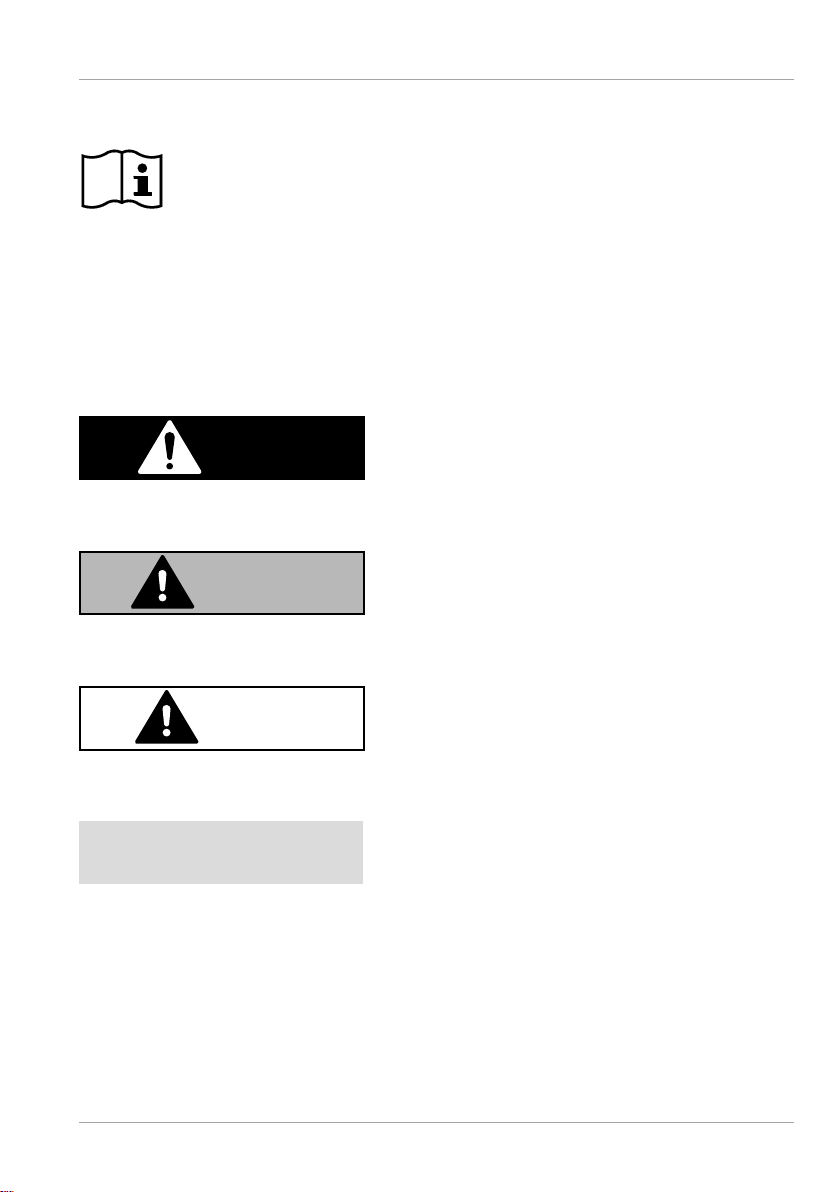Contents
7
Contents
Overview ......................................................................................................... 3
Use ................................................................................................................... 4
Device parts..................................................................................................... 6
About these operating instructions ............................................................... 9
Proper use ...................................................................................................... 11
Safety information ......................................................................................... 12
Safely setting up the device .............................................................................12
Power supply ......................................................................................................13
Handling batteries .............................................................................................14
Repair...................................................................................................................15
Package contents ...........................................................................................15
Inserting the batteries into the remote control............................................16
Mounting the Soundbar.................................................................................16
Option (A) horizontal Soundbar.......................................................................17
Option (B) Soundbar mounted on the wall....................................................17
Connecting audio devices..............................................................................19
Connecting a device via AUX ........................................................................... 19
Connecting devices via the optical connection ............................................20
Connecting devices via the coaxial connection............................................20
Connecting devices via HDMI (ARC) ................................................................20
Setting up the Soundbar................................................................................ 21
Connecting the Soundbar and subwoofer to the power.............................21
Establishing a Bluetooth connection.............................................................23
Establishing a USB connection...................................................................... 24
Audio playback in USB/Bluetooth®mode..................................................... 24
Changing folder ................................................................................................25
Setting sound effects .....................................................................................25
Setting Vertical Surround...............................................................................25
Adjusting the display .....................................................................................25
Maintenance.................................................................................................. 26
Cleaning......................................................................................................... 26
Troubleshooting.............................................................................................27
Declaration of Conformity..............................................................................27