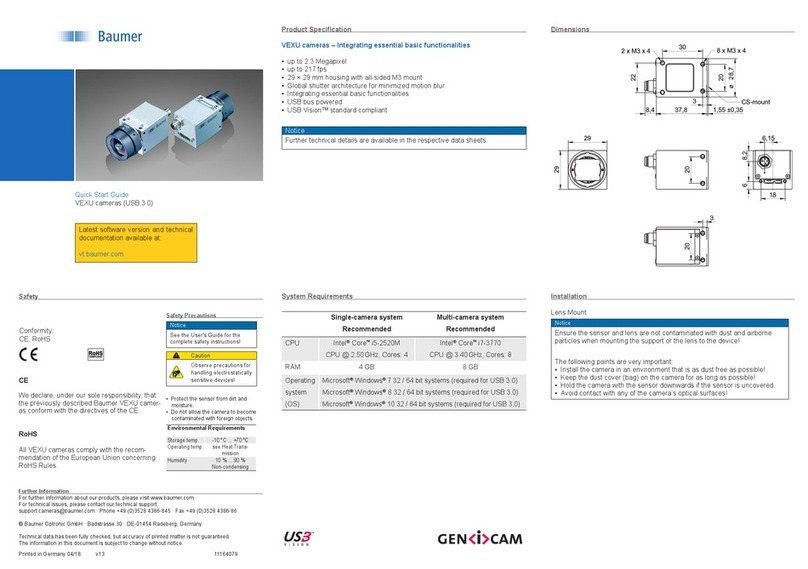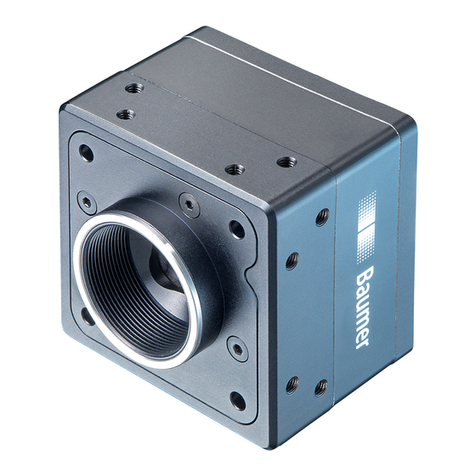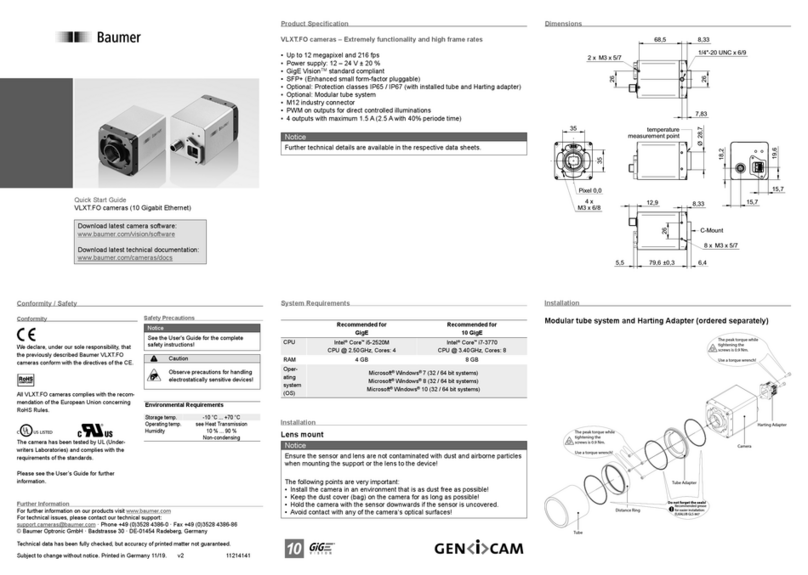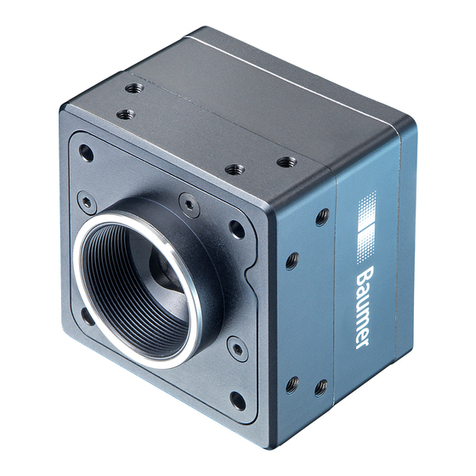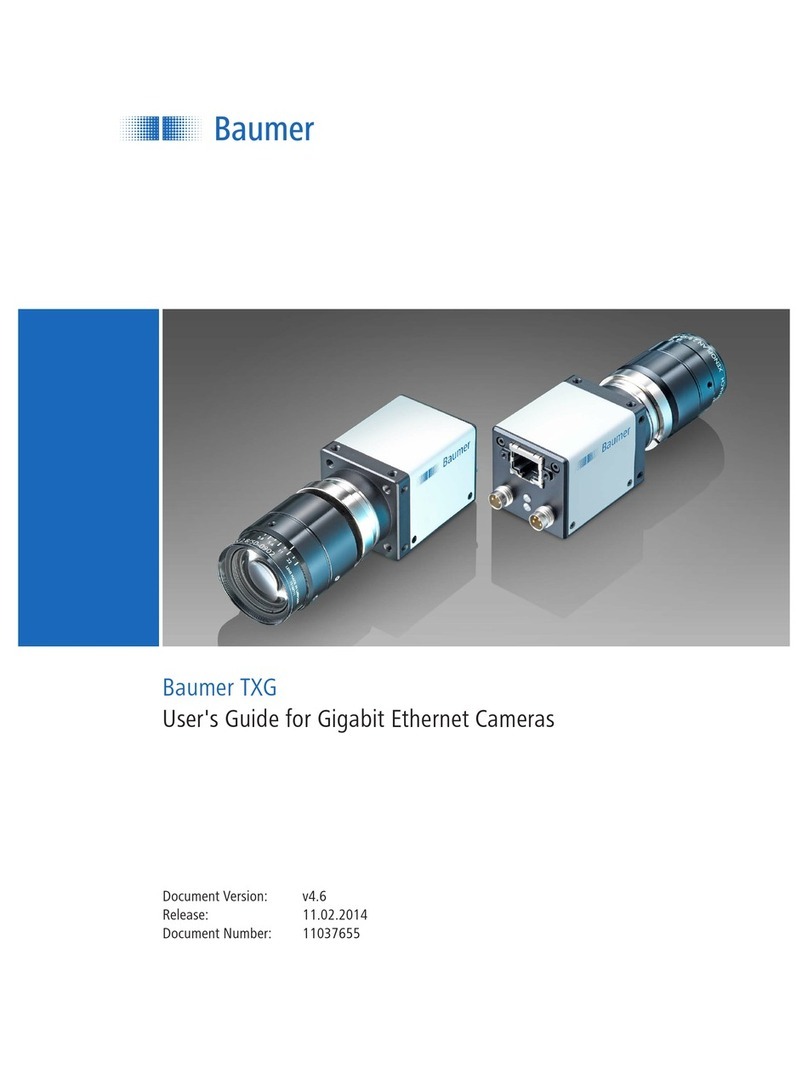List of contents Baumer
vi Operating Manual AX Smart Cameras | V1.0
8.9 Category: DigitalIOControl.................................................................................................................. 89
8.9.1 LineDebouncerHighTimeAbs ................................................................................................ 92
8.9.2 LineDebouncerLowTimeAbs................................................................................................. 92
8.9.3 LineInverter ........................................................................................................................... 92
8.9.4 LineMode .............................................................................................................................. 92
8.9.5 LineSelector .......................................................................................................................... 93
8.9.6 LineSource............................................................................................................................ 93
8.9.7 LineStatus ............................................................................................................................. 95
8.9.8 LineStatusAll ......................................................................................................................... 95
8.9.9 UserOutputSelector .............................................................................................................. 95
8.9.10 UserOutputValue .................................................................................................................. 96
8.9.11 UserOutputValueAll .............................................................................................................. 96
8.10 Category: EventControl ...................................................................................................................... 96
8.10.1 EventNotification ................................................................................................................... 99
8.10.2 EventSelector........................................................................................................................100
8.10.3 LostEventCounter .................................................................................................................100
8.11 Category: ImageFormatControl .......................................................................................................... 101
8.11.1 BinningHorizontal..................................................................................................................105
8.11.2 BinningHorizontalMode.........................................................................................................106
8.11.3 BinningSelector.....................................................................................................................106
8.11.4 BinningVertical ......................................................................................................................107
8.11.5 BinningVerticalMode .............................................................................................................107
8.11.6 Height....................................................................................................................................108
8.11.7 HeightMax.............................................................................................................................108
8.11.8 OffsetX ..................................................................................................................................109
8.11.9 OffsetY ..................................................................................................................................110
8.11.10 PixelFormat...........................................................................................................................110
8.11.11 ReverseX (mono cameras / pixel formats only) ....................................................................112
8.11.12 ReverseY (monochrome cameras / pixel formats only) ........................................................112
8.11.13 SensorHeight ........................................................................................................................113
8.11.14 SensorName .........................................................................................................................113
8.11.15 SensorPixelHeight ................................................................................................................113
8.11.16 SensorPixelWidth..................................................................................................................113
8.11.17 SensorShutterMode ..............................................................................................................114
8.11.18 SensorWidth .........................................................................................................................114
8.11.19 TestPattern ...........................................................................................................................114
8.11.20 TestPatternGeneratorSelector ..............................................................................................115
8.11.21 Width.....................................................................................................................................116
8.11.22 WidthMax ..............................................................................................................................117
8.12 Category: LUTControl......................................................................................................................... 118
8.12.1 DefectPixelCorrection ...........................................................................................................120
8.12.2 DefectPixelListEntryActive ....................................................................................................120
8.12.3 DefectPixelListEntryPosX .....................................................................................................120
8.12.4 DefectPixelListEntryPosY .....................................................................................................120
8.12.5 DefectPixelListIndex .............................................................................................................121
8.12.6 DefectPixelListSelector .........................................................................................................121
8.12.7 LUTContent...........................................................................................................................121
8.12.8 LUTEnable ............................................................................................................................122
8.12.9 LUTIndex ..............................................................................................................................122
8.12.10 LUTSelector ..........................................................................................................................122