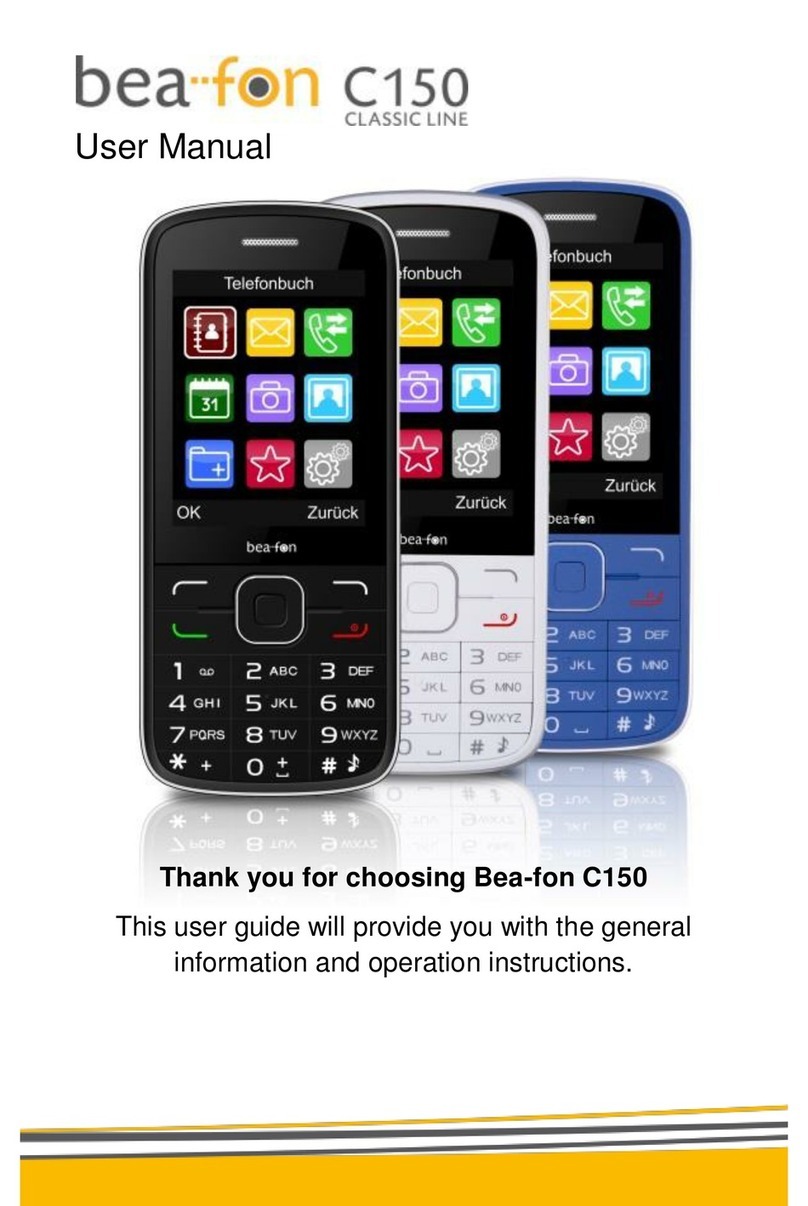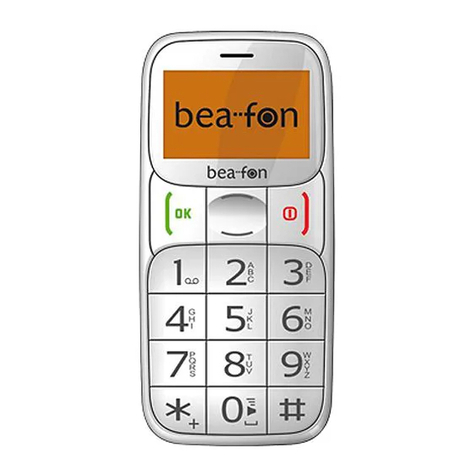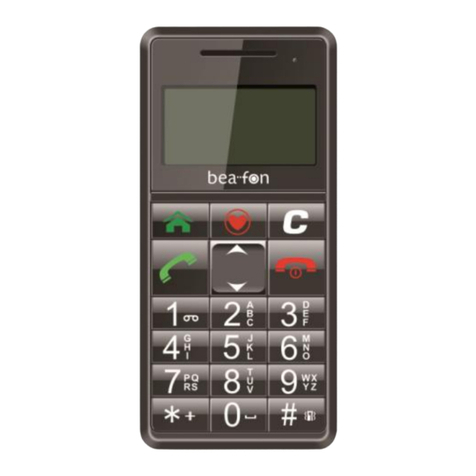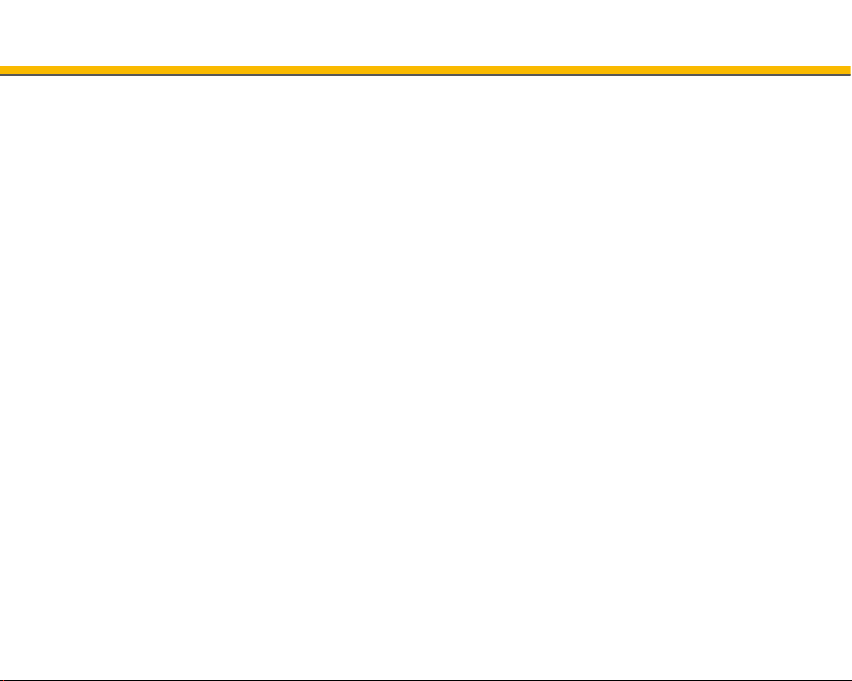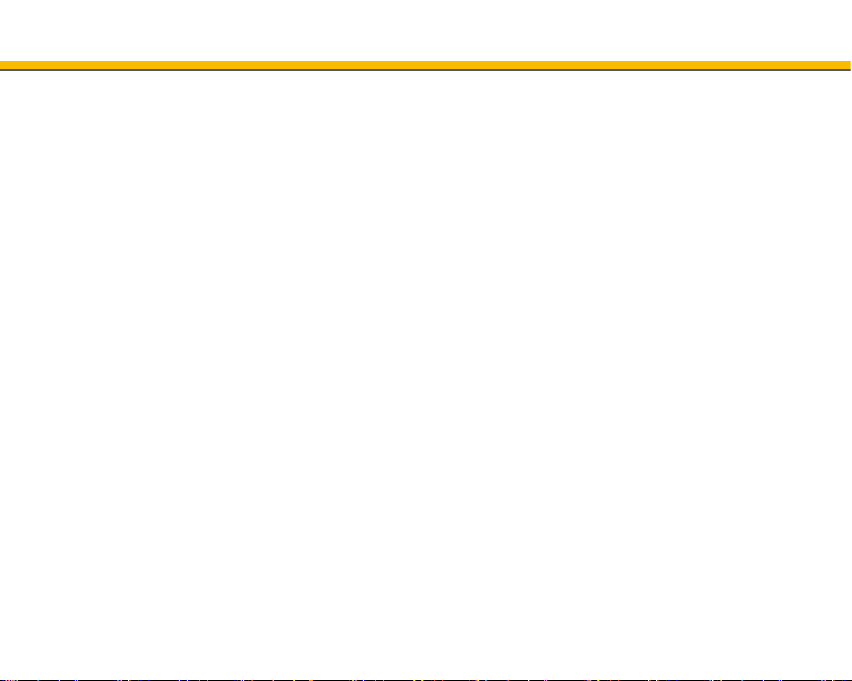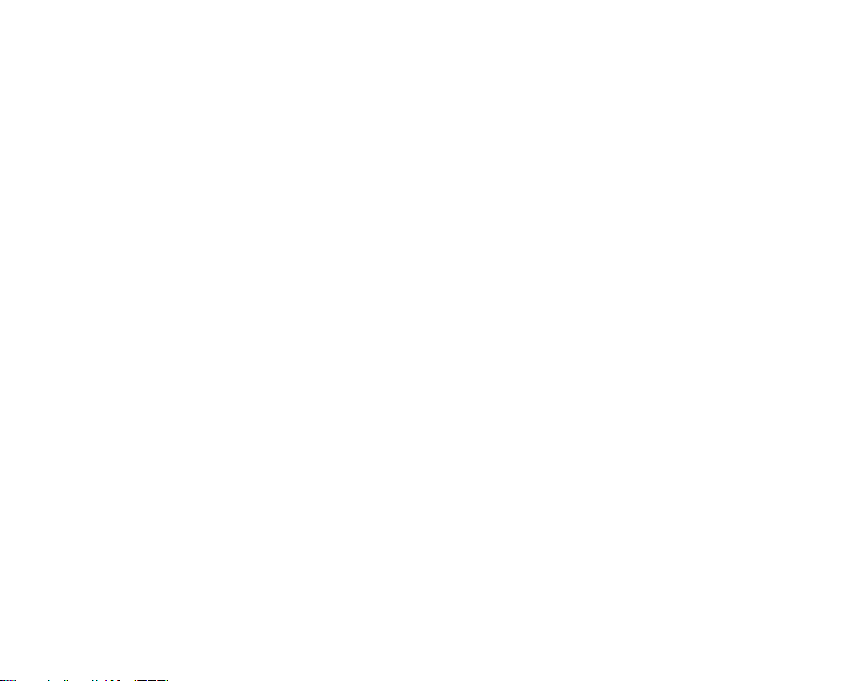7
FM radio.................................................................................................................... 42
File manager ............................................................................................................. 43
Copy pictures to the computer ..................................................................................... 44
Settings ....................................................................................................................... 46
Profiles (Tone settings) ............................................................................................... 46
SOS ......................................................................................................................... 46
SOS ......................................................................................................................... 48
SOS alarm................................................................................................................. 49
SOS number.............................................................................................................. 49
SOS SMS .................................................................................................................. 49
Phone settings ........................................................................................................... 49
Time and Date ........................................................................................................... 49
Language .................................................................................................................. 49
Preferred input method ............................................................................................... 49
LCD backlight: ........................................................................................................... 50
Call settings: ............................................................................................................. 50
Caller ID ................................................................................................................... 50
Network settings:....................................................................................................... 52
Network selection: ..................................................................................................... 52
Security settings:....................................................................................................... 52
SIM security:............................................................................................................. 52
Phone lock: ............................................................................................................... 52
Connections .............................................................................................................. 53
Bluetooth .................................................................................................................. 53
Restore factory settings .............................................................................................. 54
Specifications ............................................................................................................ 55
Troubleshooting ............................................................................................................ 56
Intended operation/use.................................................................................................. 60
............................................................................................................................... 60
Phone ....................................................................................................................... 60
Battery ..................................................................................................................... 63