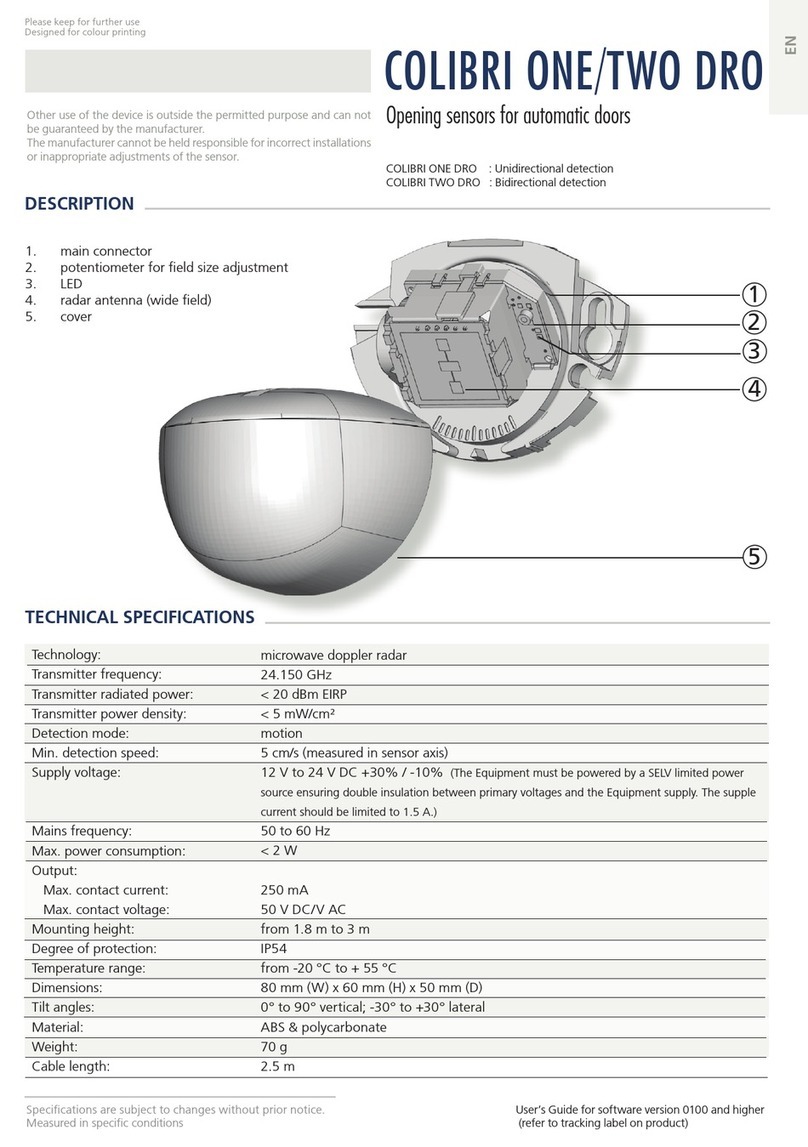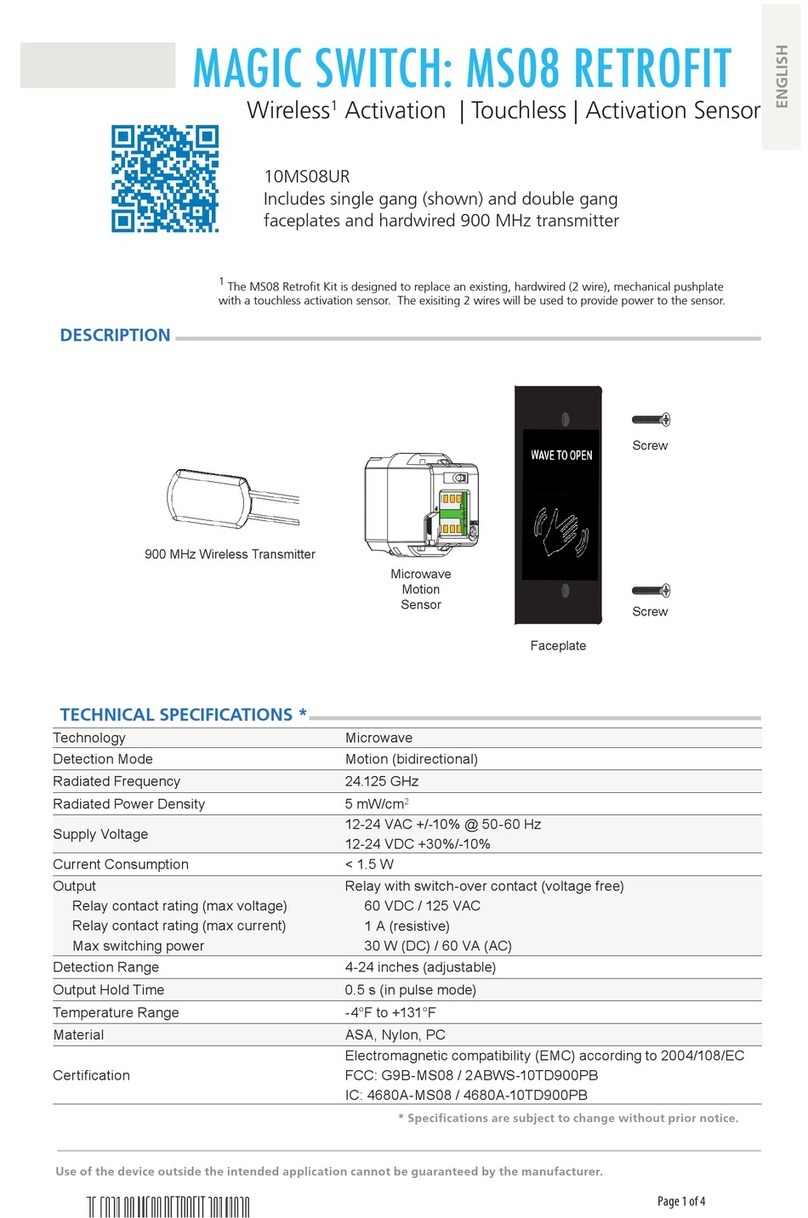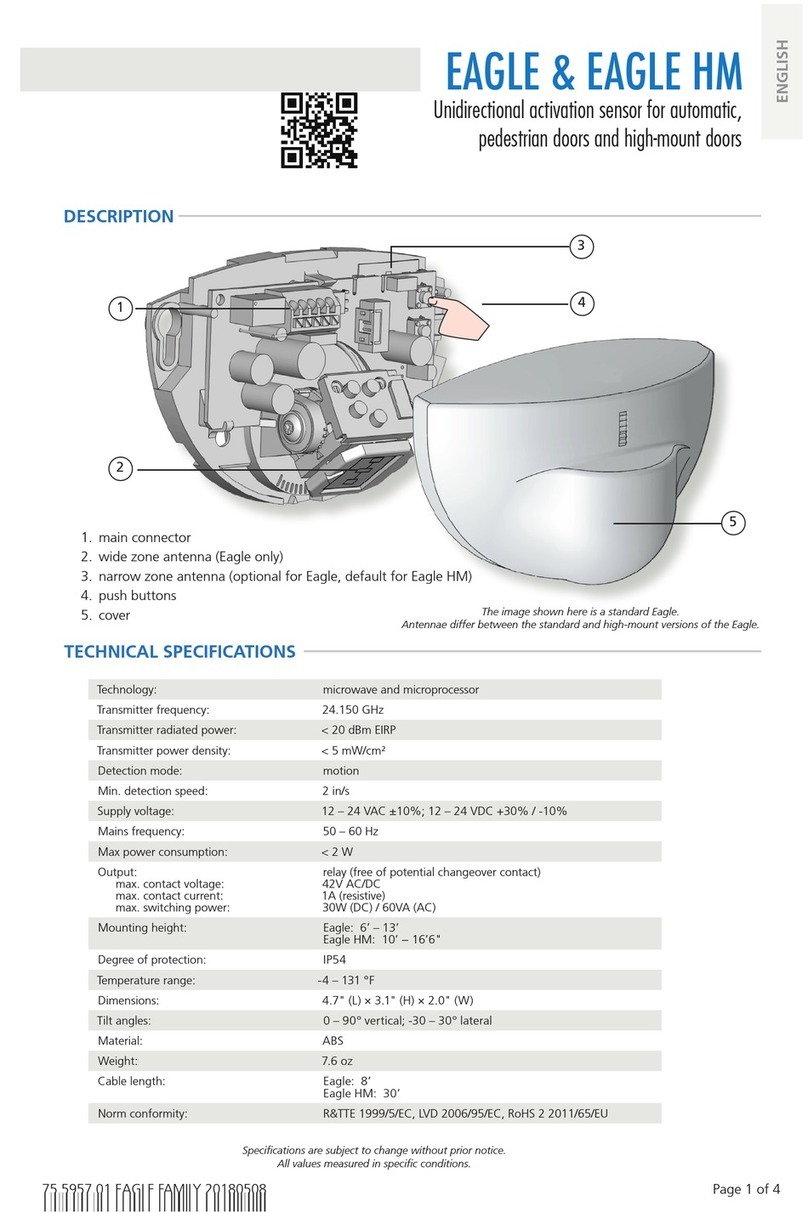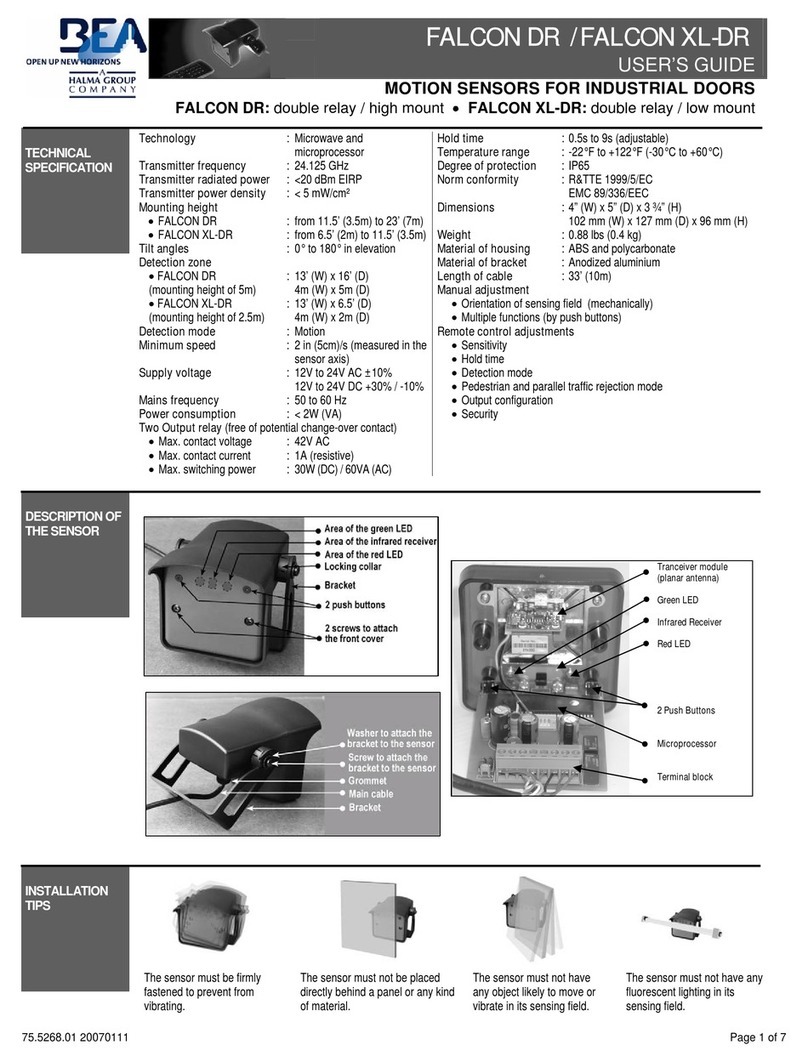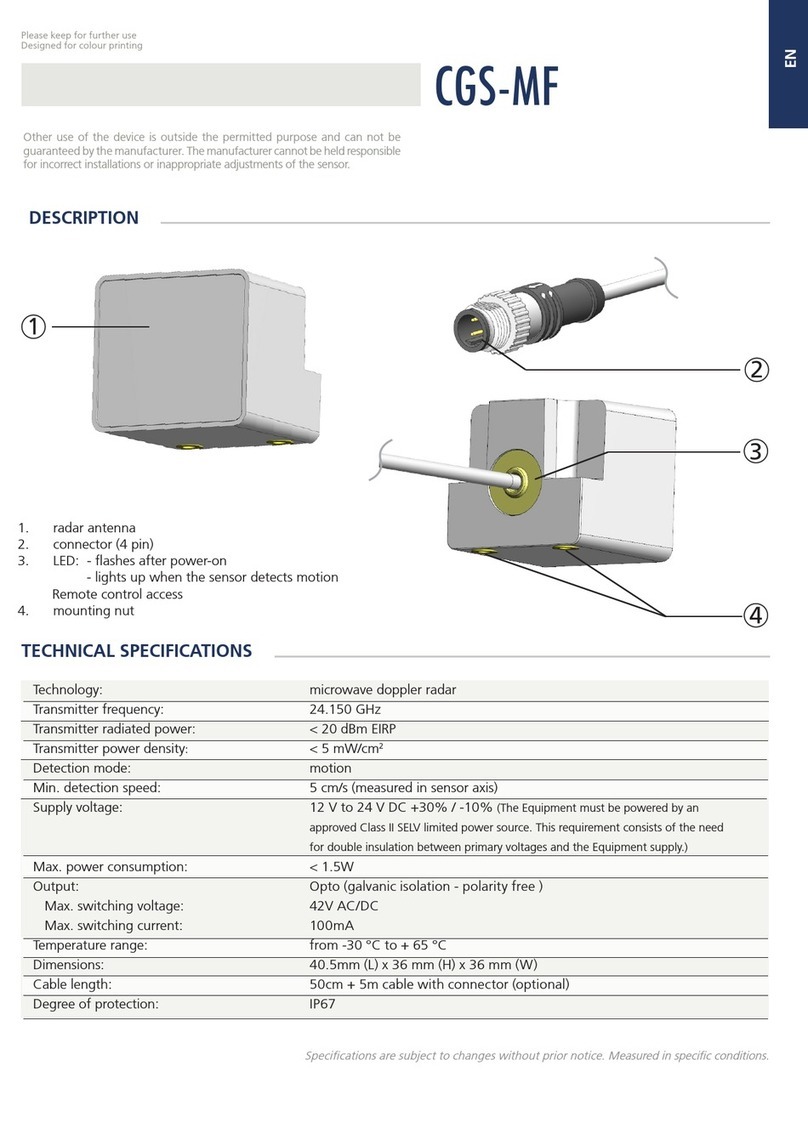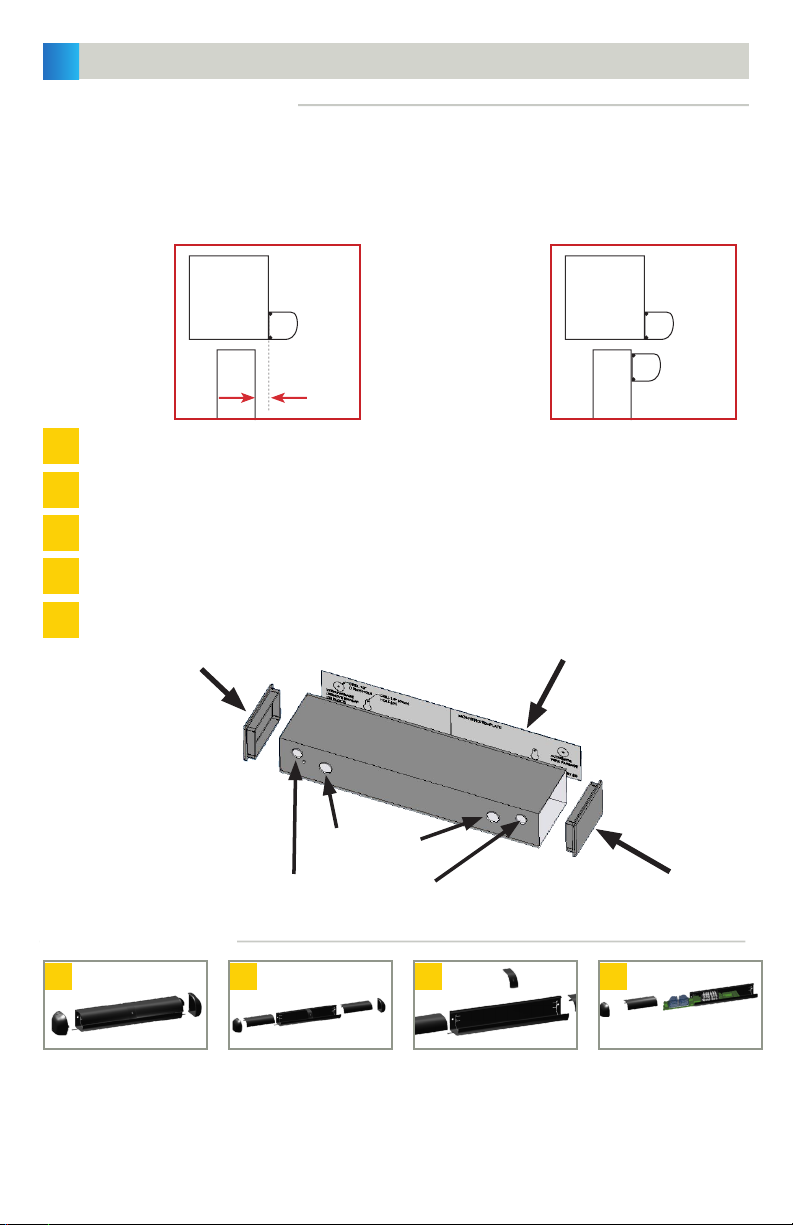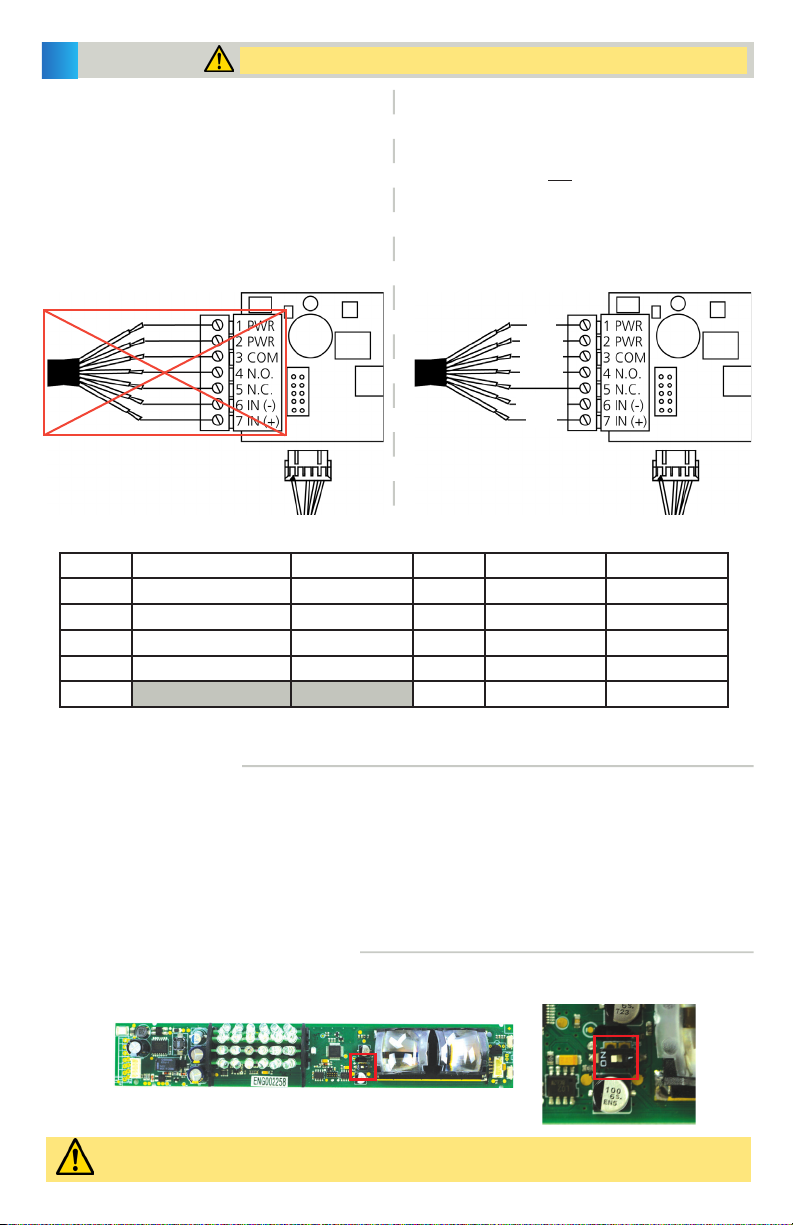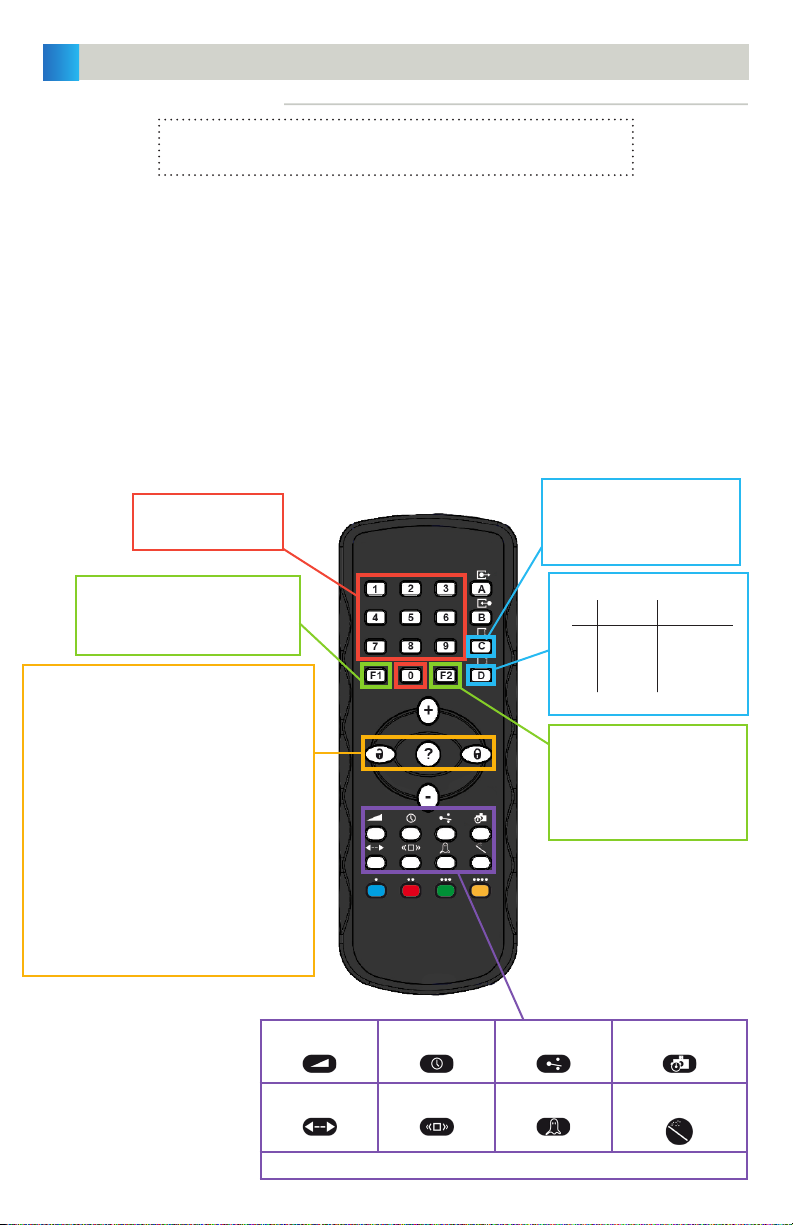Page 8 of 12 75.5905.06 BODYGUARD-T 20190402
4PROGRAMMING THE SENSOR (cont.)
Specific Parameter Settings
REMOTE CONTROL SET-UP (cont.)
NOTES:
QUIET MODE: The QUIET mode uses a different pulsing pattern to avoid interference with other infrared systems. The NORMAL
mode transmits more energy and detects in a slightly crisper fashion.
PATTERN WIDTH & DEPTH: When pattern width or depth is changed, a set-up of the new pattern size will automatically be triggered
once a value key has been pressed.
THRESHOLD: The Threshold is always OFF when the door is closed.
AUTOMATIC SET-UP: When performing an automatic set-up (set-up key pressed twice), the sensor will begin to flash green during
the door-closed position, and will continue to do so until the door is activated to the open position. The LED will then go out and
the door will close. The LED will flash green again at the closed position until a set-up is complete. Upon the next activation, the
sensor will launch another set-up for the open-door position, and will begin normal operation thereafter.
PARAMETER SETTING
Sensitivity 0(min) 9(max) default 7 = door open
default 6 = door closed
Hold Time 0 (0.5 s) 9 (9 s)
Output Configuration 1: Normally Open Relay
2: Normally Closed Relay
Auto-Learn Time 0: 30 seconds
1: 1 minute
2: 2 minutes
3: 3 minutes
4: 5 minutes
5: 7 minutes
6: 10 minutes
7: 15 minutes
8: 10 seonds
9: Infinity (no learn)
Pattern Width 1: Wide (closed door)
2: Middle (open door)
3: Asymm. left narrow
4: Asymm. right narrow
5: Narrow left
6: Narrow right
7: Asymm. left wide
8: Asymm. right wide
9: Center narrow
See notes below for Pattern Width or Depth.
Pattern Depth 1: Deep – threshold ON
2: Medium – threshold ON (open)
3: Limited – threshold ON
4: Deep – threshold OFF
5: Medium – threshold OFF (closed)
6: Limited – threshold OFF
See notes below for Pattern Width, Pattern Depth, and Threshold.
Immunity 1: Low (normal)
2: Medium – Rain (disregards more floor disturbances)
3: High – Snow (disregards greatest floor disturbances)
For BOYDGUARD-TC functionality, set Immunity to High.
Set-up
launch a quick set-up
restore factory defaults
launch a closed-door set-up
launch an open-door set-up
See Automatic Set-up note.
1. Ensure that the two sensors are installed with < 40" of separation between the two (measured from midpoint of each sensor).
2. Place doors in Hold Open position. Unlock the sensor and set open door Pattern Depth to 5 (medium pattern). IR threshold
will be off while in this door position. Be sure to change the setting on BOTH sensors.
3. Change IR frequency on one sensor.
4. If in an application with high-gloss floors or multiple doors installed in vestibules, change to different frequency.
Reducing Cross-Talk in Dual-Egress Applications