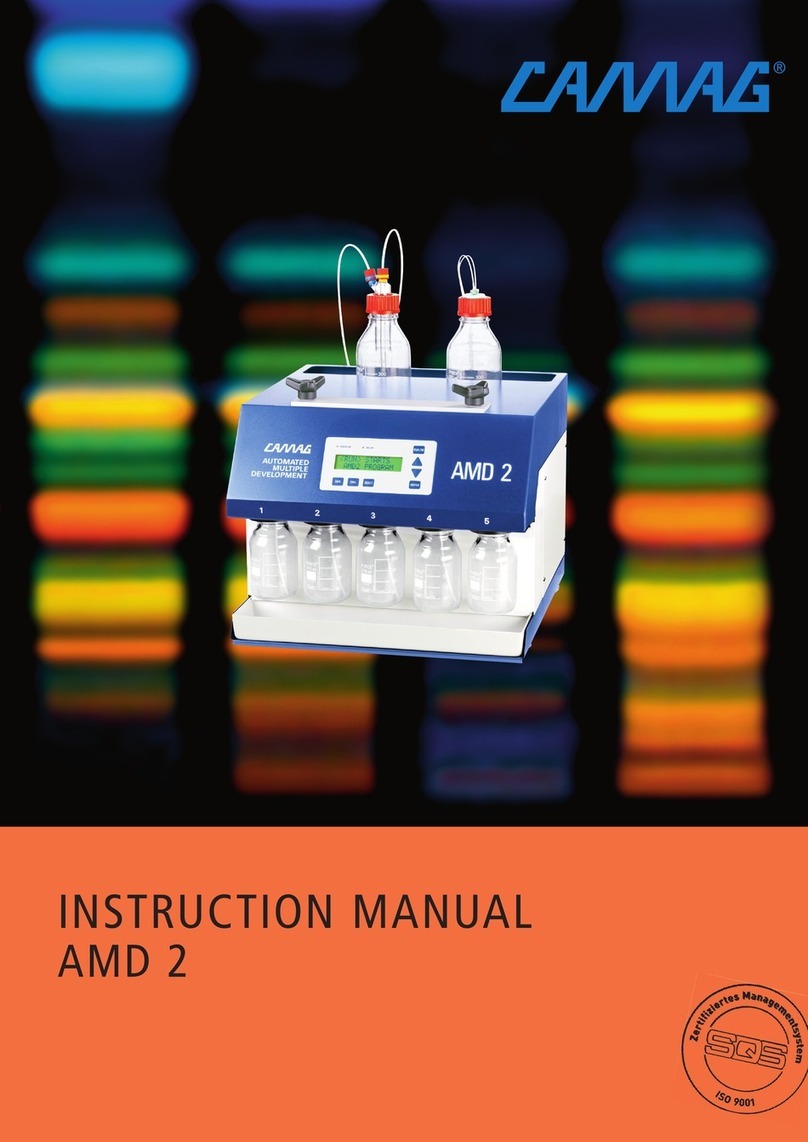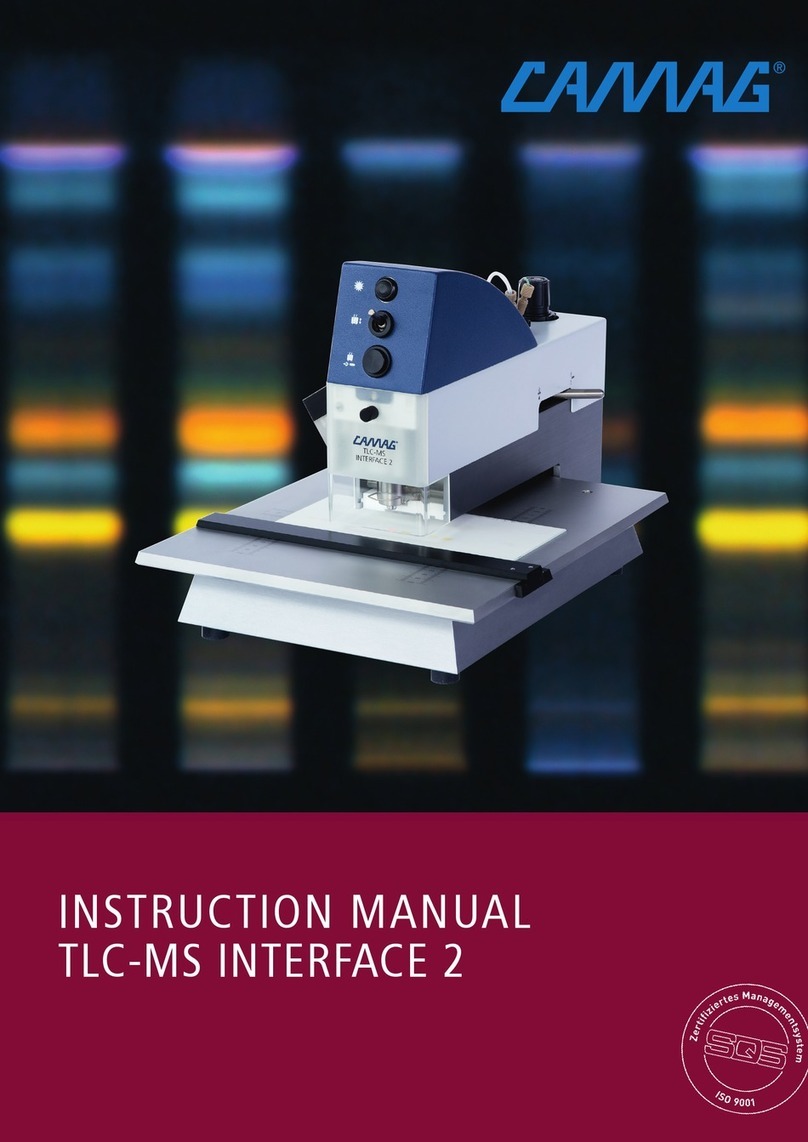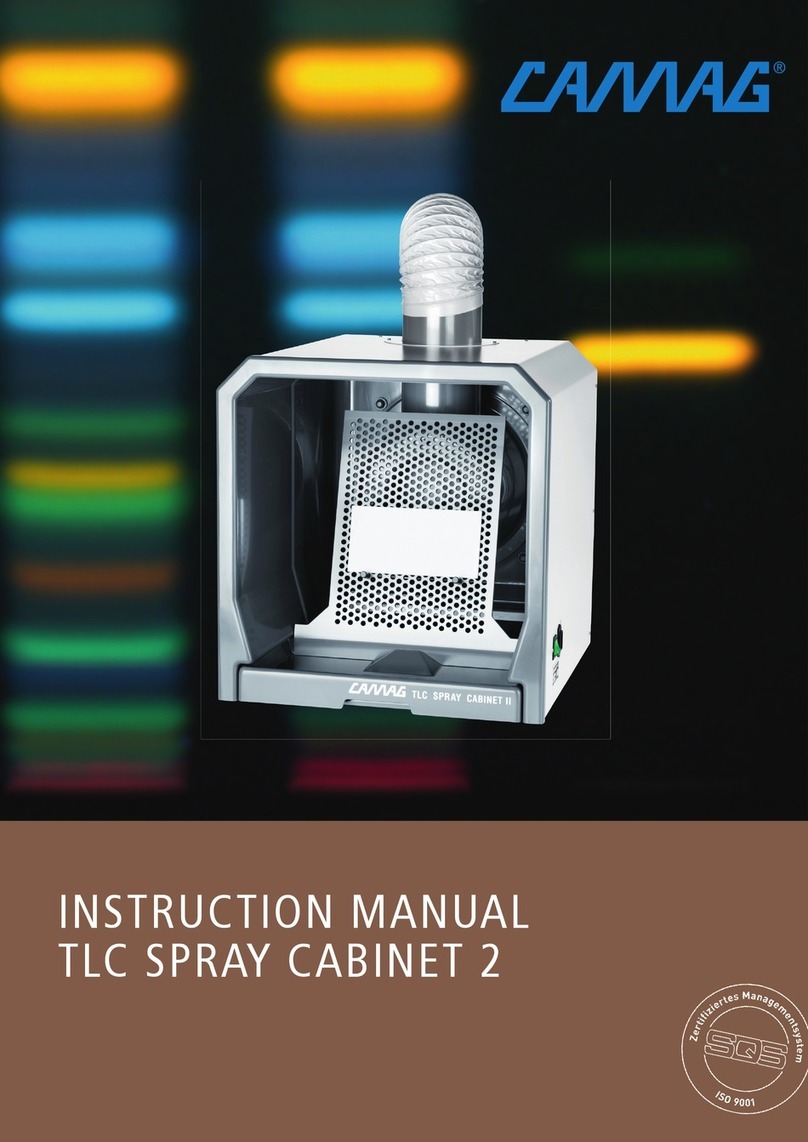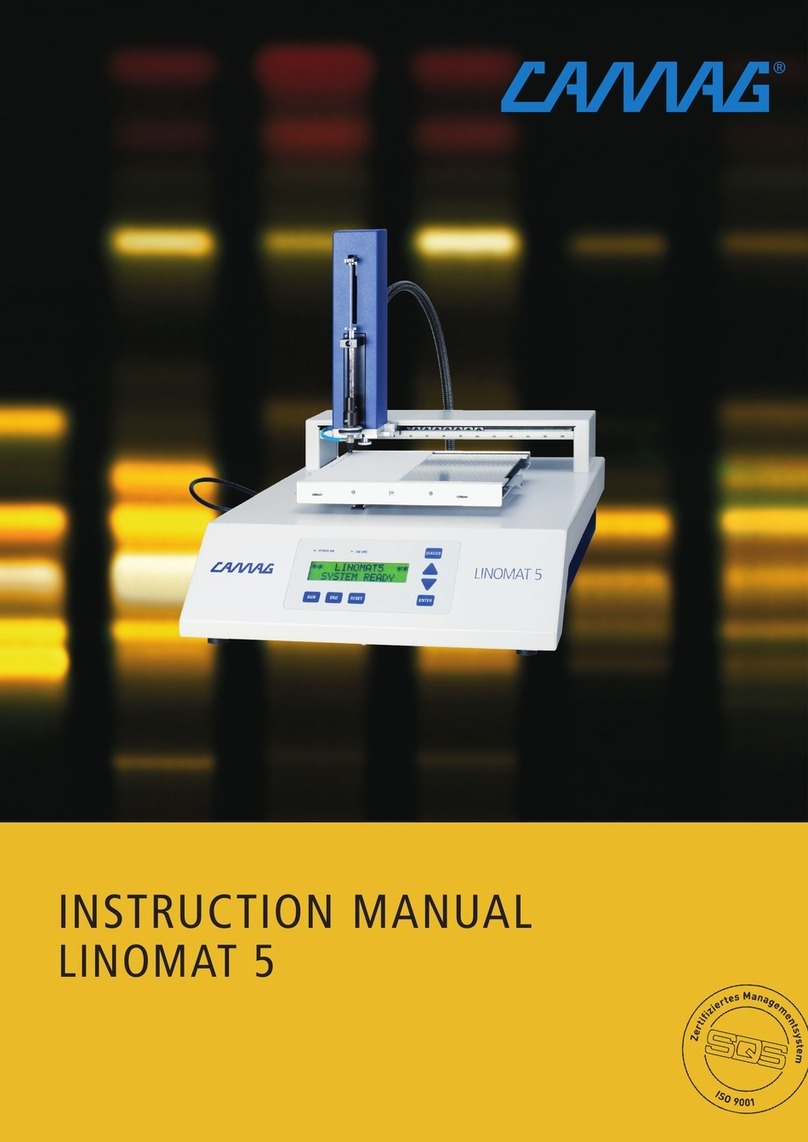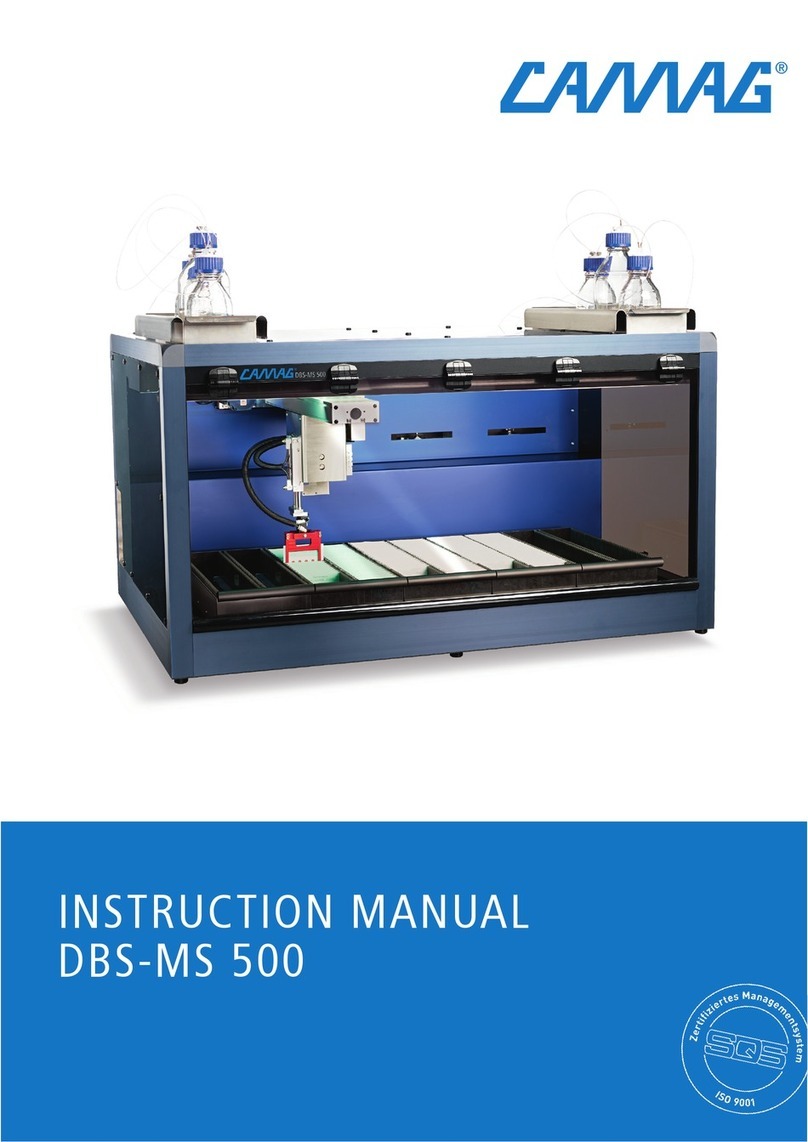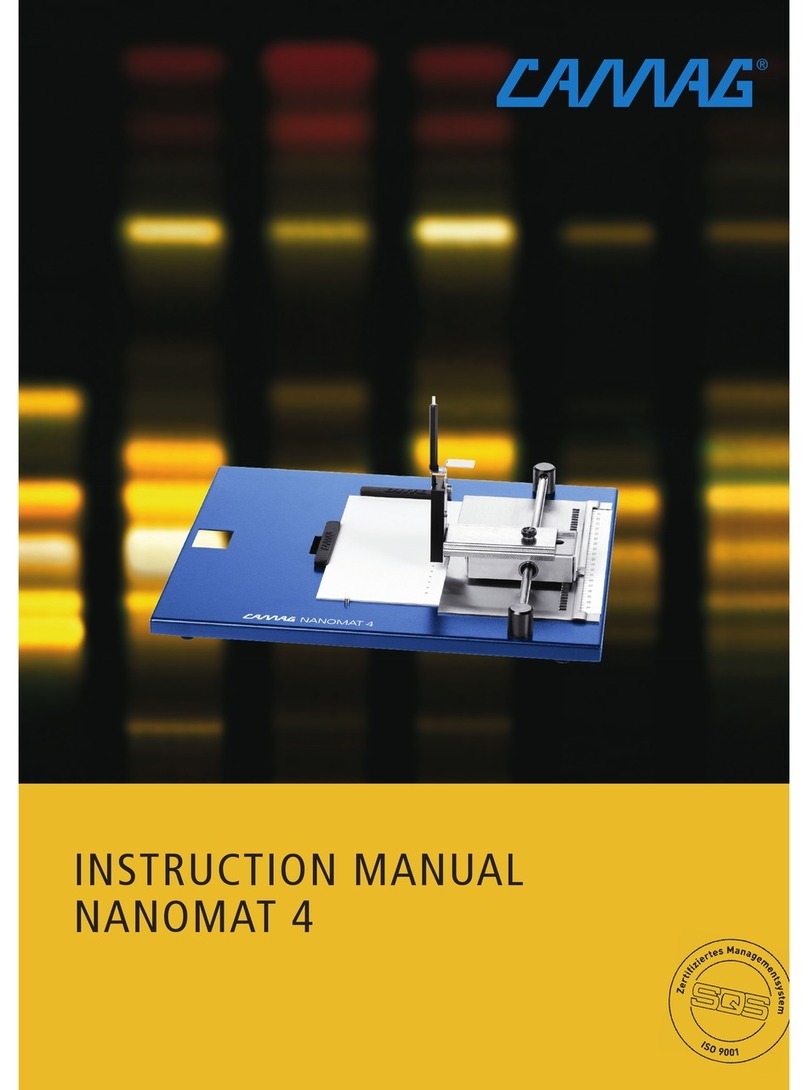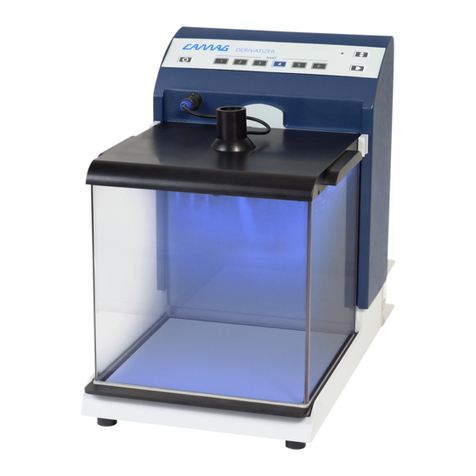Content
1Introduction.................................................................................................................................... 3
1.1 Precaution................................................................................................................................ 3
1.2 Parts supplied.......................................................................................................................... 4
2Unpacking/Installation .................................................................................................................. 4
2.1 Removal of shipping protection............................................................................................... 4
2.2 Installation of the instrument.................................................................................................... 6
Fluidics............................................................................................................................................. 6
Electrics........................................................................................................................................... 8
Software........................................................................................................................................... 8
Priming............................................................................................................................................. 9
3Hardware Connections ............................................................................................................... 10
3.1 CAMAG DBS-MS500 contact closure................................................................................... 10
3.2 Connectors on measurement systems.................................................................................. 11
Agilent APG remote interface........................................................................................................ 11
AB Sciex AUX/ I/O interface.......................................................................................................... 12
Shimadzu event interface.............................................................................................................. 12
Waters Xevo TQD with AQUITY UPLC system ............................................................................ 13
Thermo system under Xcalibur...................................................................................................... 14
3.3 Connection examples............................................................................................................ 16
LC/MS system of Agilent and Sciex .............................................................................................. 16
LC/MS system of Waters and Sciex.............................................................................................. 18
Thermo system under Xcalibur...................................................................................................... 19
3.4 Coupling a PAL fraction collector .......................................................................................... 19
4Software coupling ....................................................................................................................... 22
4.1 Preparation of the network configuration............................................................................... 22
4.2 Masslynx coupling................................................................................................................. 23
4.3 Analyst coupling .................................................................................................................... 24
4.4 Xcalibur coupling ................................................................................................................... 26