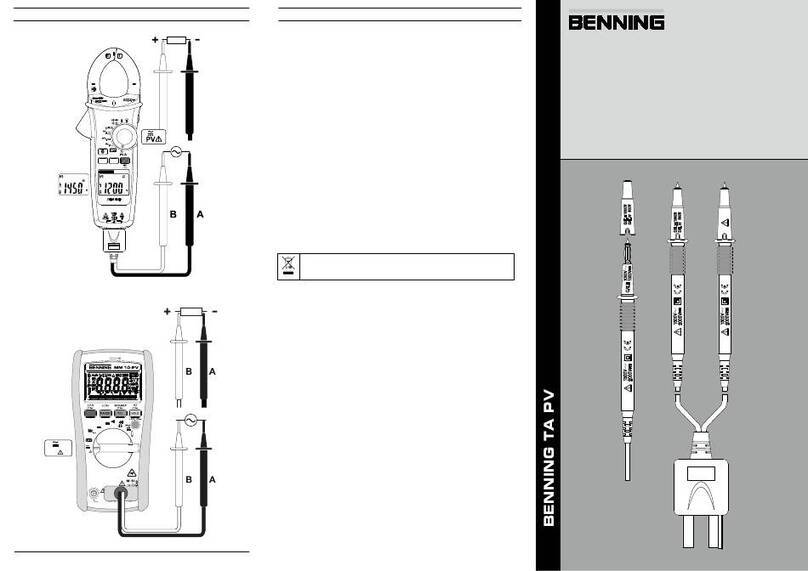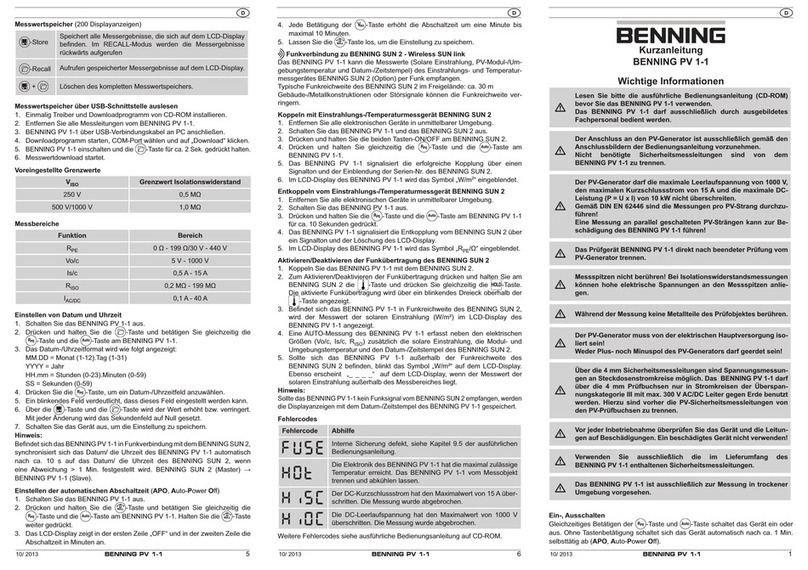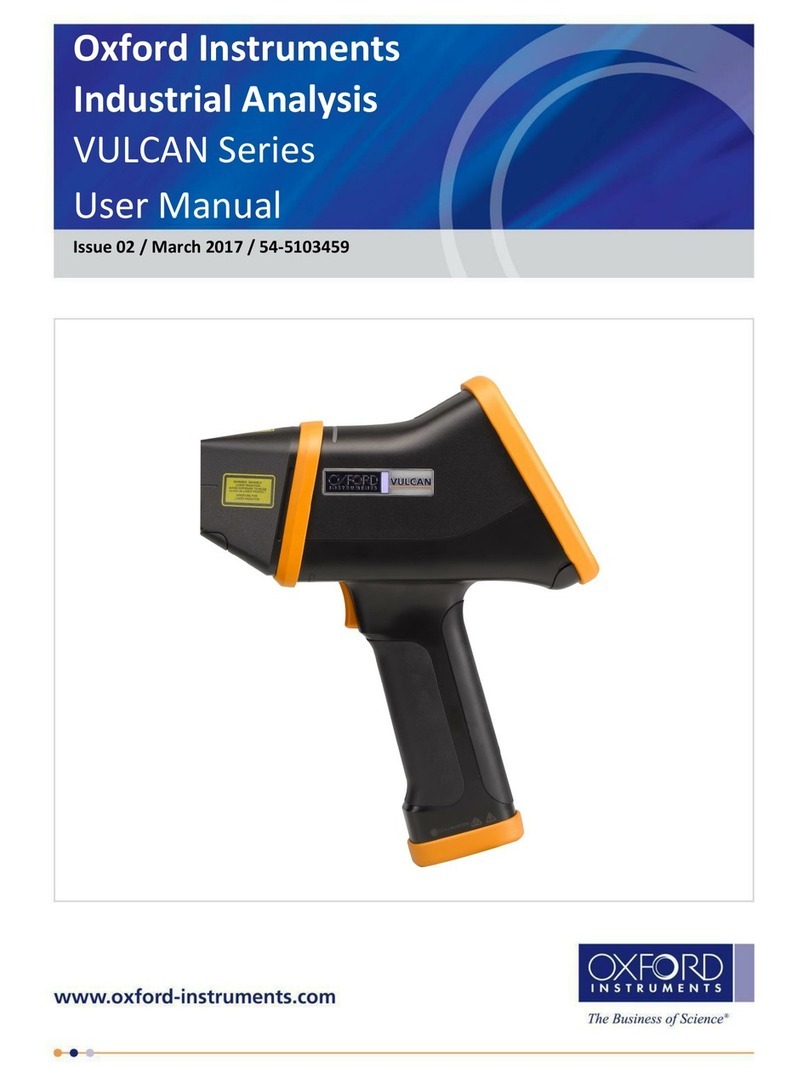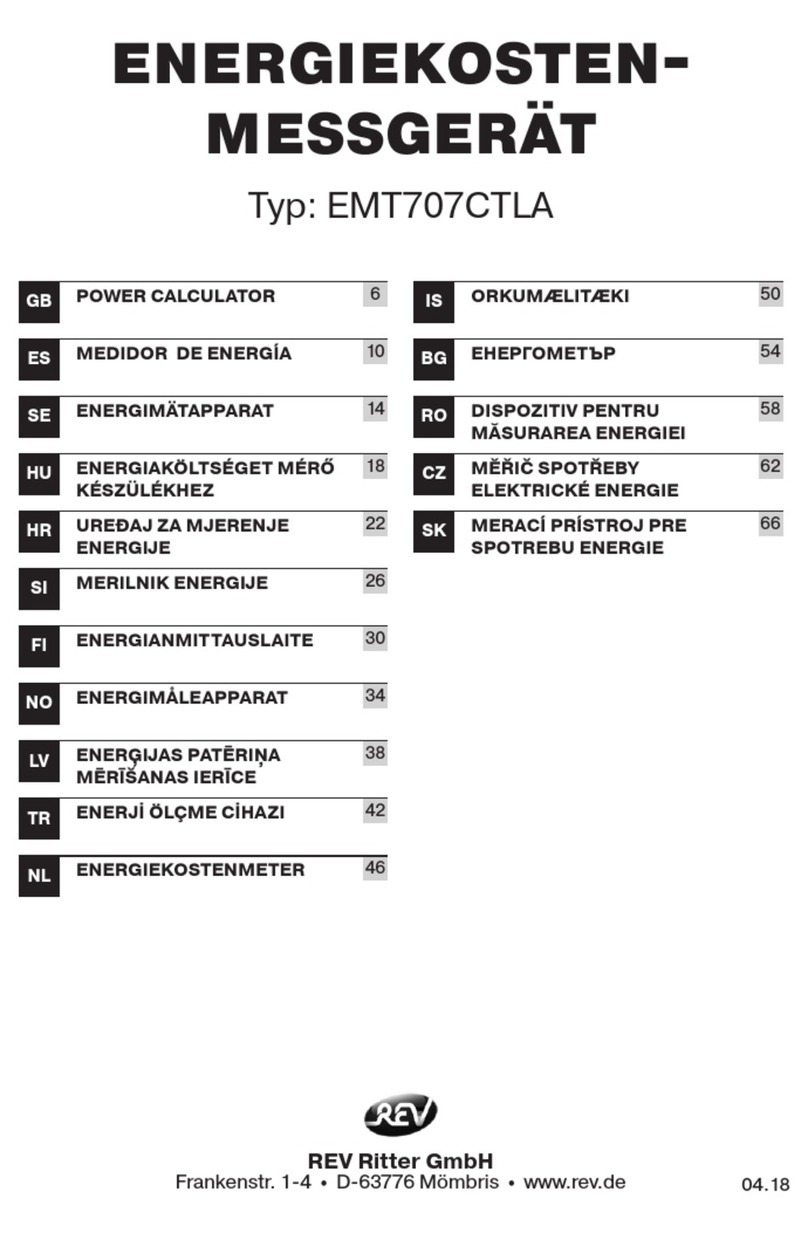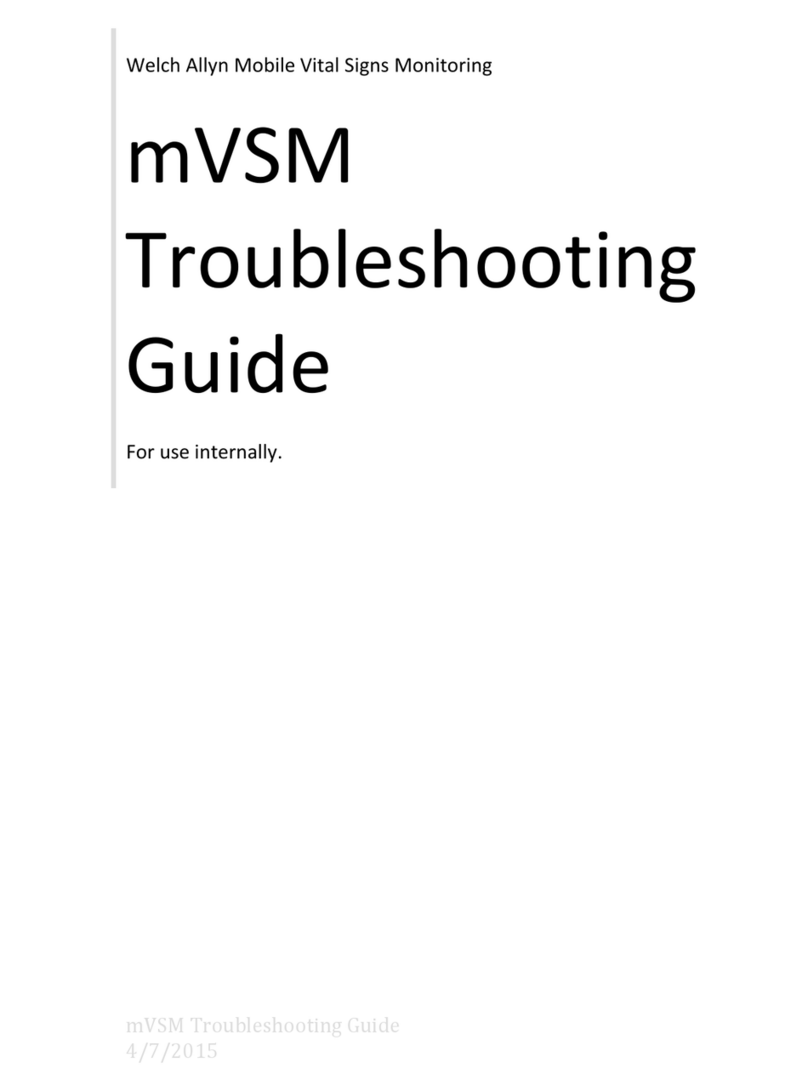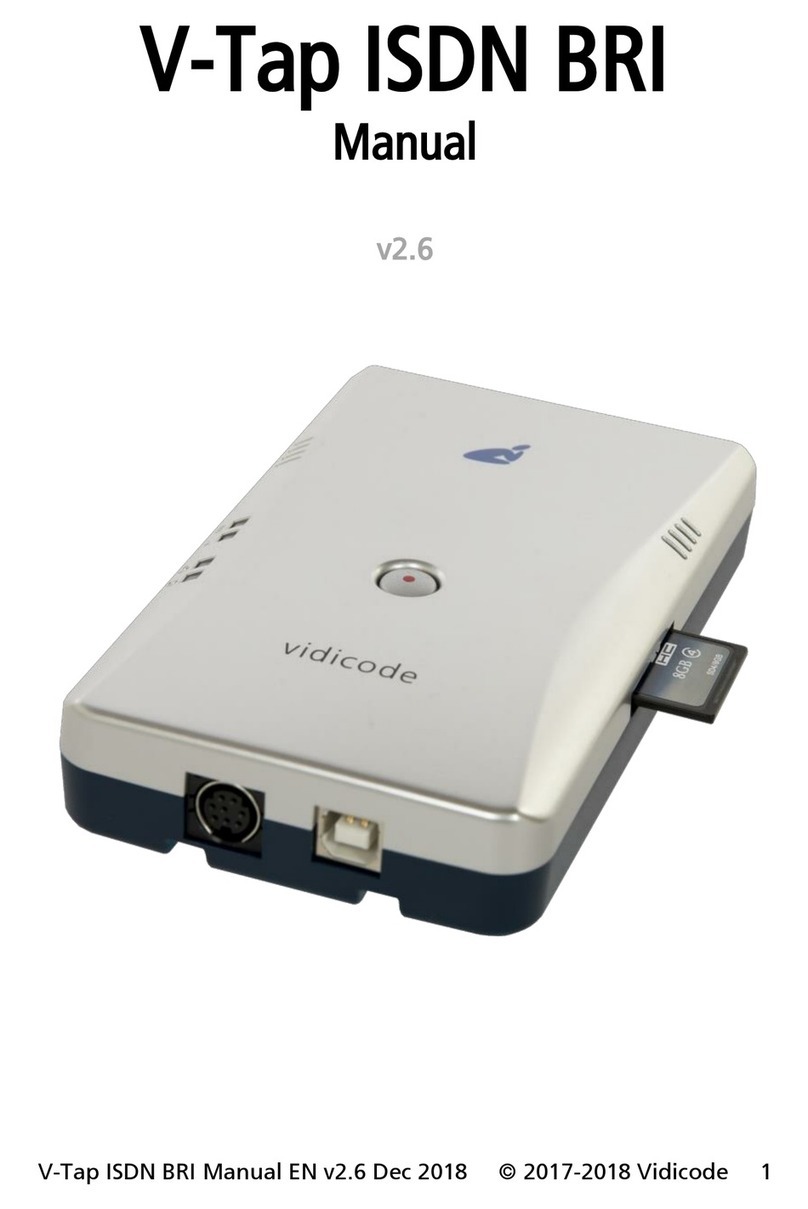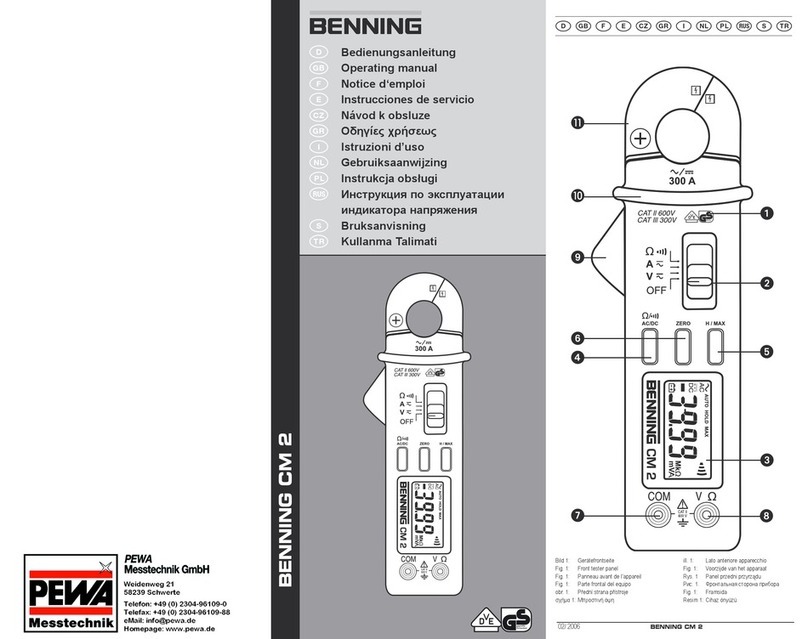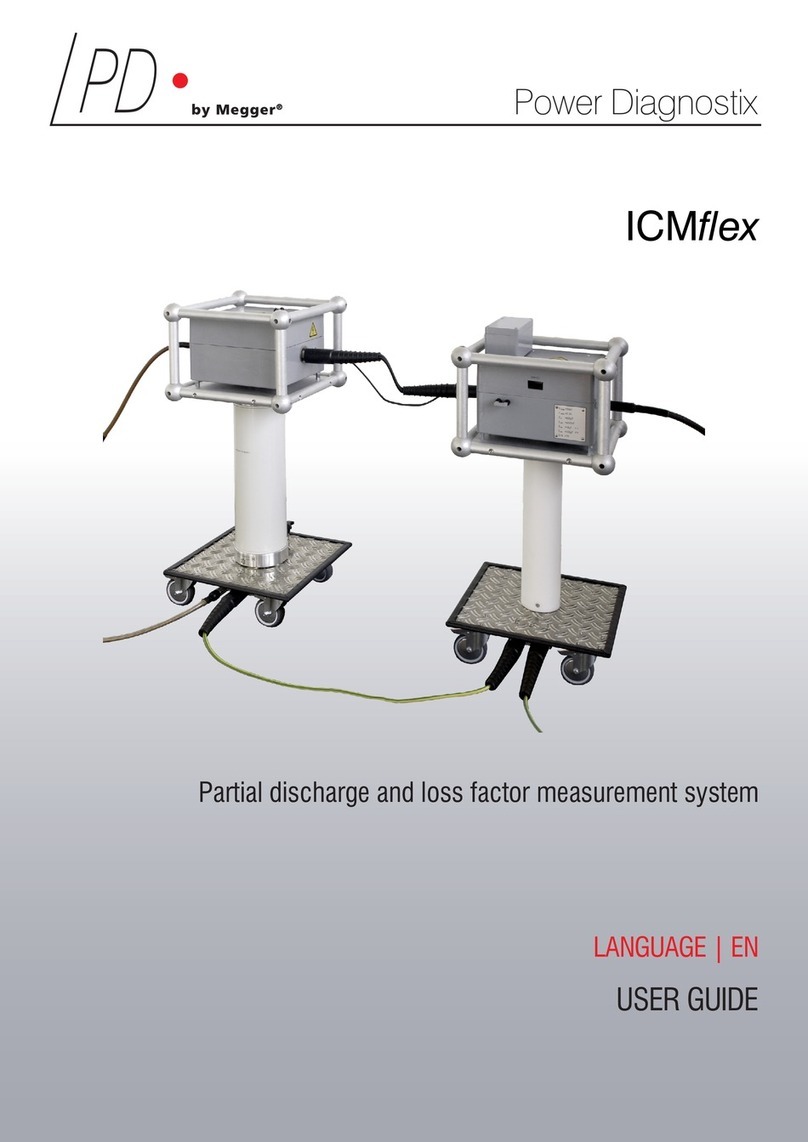Table of contents
7.4.1 Customer-specific limits ......................................................................................................36
7.4.2 Customer-specific visual inspection....................................................................................37
7.4.3 Customer-specific test procedures......................................................................................37
7.4.4 Customer-specific device templates ...................................................................................37
7.4.5 Customer-specific templates...............................................................................................38
7.4.6 Update.................................................................................................................................38
7.4.7 Factory settings...................................................................................................................38
7.5 General test procedure ......................................................................................................38
7.5.1 Automatic testing ................................................................................................................39
7.5.2 Manual testing ....................................................................................................................40
7.5.3 Terminology used in test procedures..................................................................................40
7.6 Device information ..............................................................................................................42
7.7 Individual tests ....................................................................................................................42
7.7.1 Protective conductor resistance..........................................................................................42
7.7.2 Insulating resistance ...........................................................................................................43
7.7.3 Protective conductor current ...............................................................................................44
7.7.4 Contact current....................................................................................................................44
7.7.5 Device leakage current (medical electrical devices) ...........................................................44
7.7.6 Patient leakage current (medical electrical devices)...........................................................45
7.7.7 Functional test.....................................................................................................................45
7.7.8 Cable continuity test............................................................................................................46
7.7.9 Safety extra-low voltage......................................................................................................46
7.7.10 Voltage of the welding circuit ..............................................................................................46
7.7.11 Contact current of the welding circuit..................................................................................47
7.7.12 PRCD..................................................................................................................................47
7.7.13 Power distributors ...............................................................................................................48
7.8 Remote control....................................................................................................................48
7.9 Optional accessories...........................................................................................................49
7.9.1 Three-phase testing with the BENNINGMA4....................................................................49
7.9.2 Three-phase testing with the BENNINGMA3....................................................................50
7.9.3 Three-phase testing with the BENNINGMA2-16...............................................................50
7.9.4 Single-phase and three-phase testing with the leakage current clamp...............................51
7.9.5 Barcode scanner (optional).................................................................................................51
7.9.6 RFIDscanner (optional)......................................................................................................53
7.9.7 Printer (optional)..................................................................................................................54
7.9.8 Keyboard (optional).............................................................................................................55
8 Configuration ...........................................................................................................................................56
8.1 Setting the system data.......................................................................................................56
8.2 Setting the device data........................................................................................................58
8.3 Managing the network settings ...........................................................................................58
8.3.1 Establishing a connection via WLAN ..................................................................................59
8.3.2 Establishing a connection via Bluetooth..............................................................................59
8.4 Managing the expert settings..............................................................................................60
8.4.1 Managing customer-specific limits ......................................................................................60
8.4.2 Creating a customer-specific visual inspection ...................................................................61
5284 / 08/2023 enBENNING ST 755+ / ST 760+4