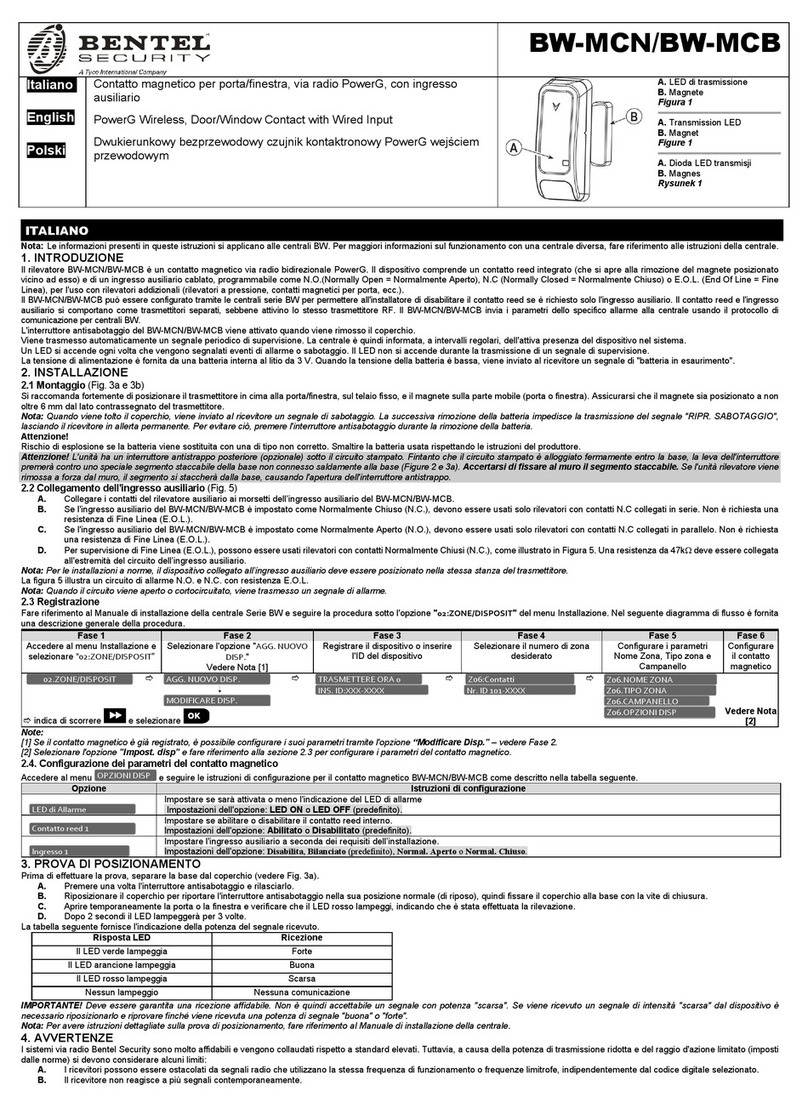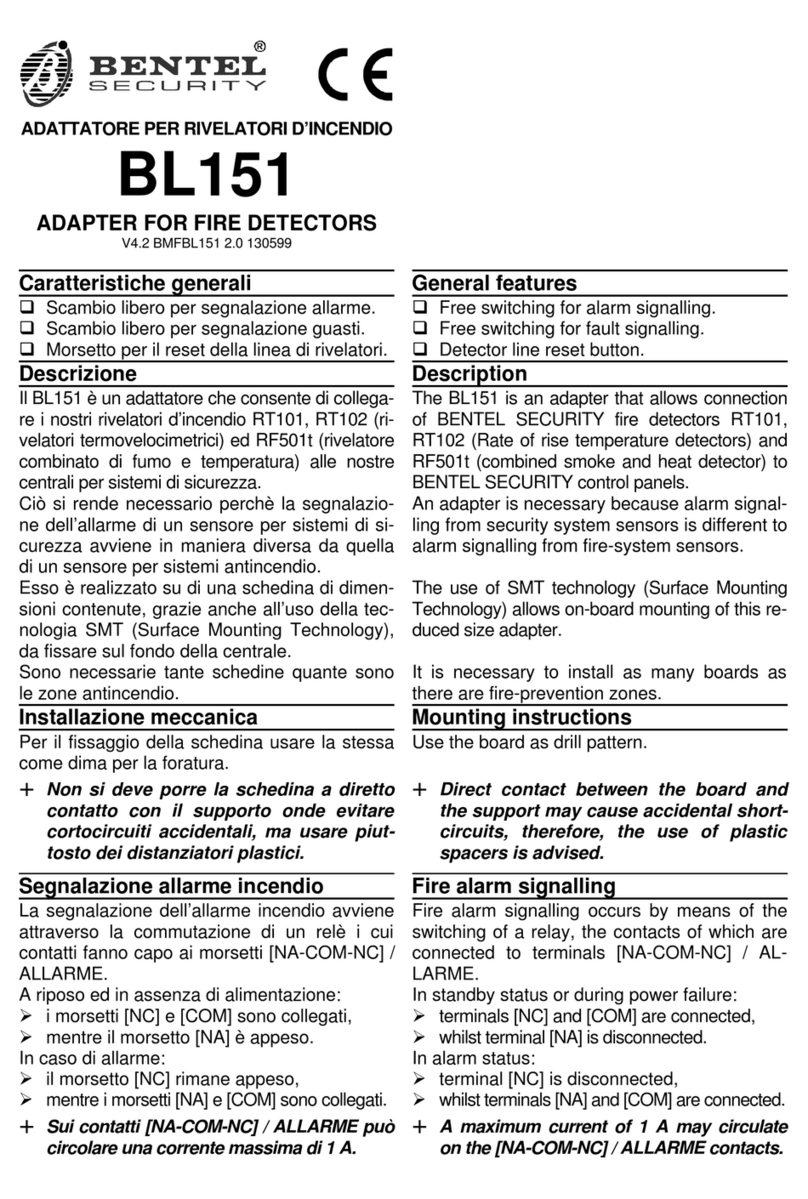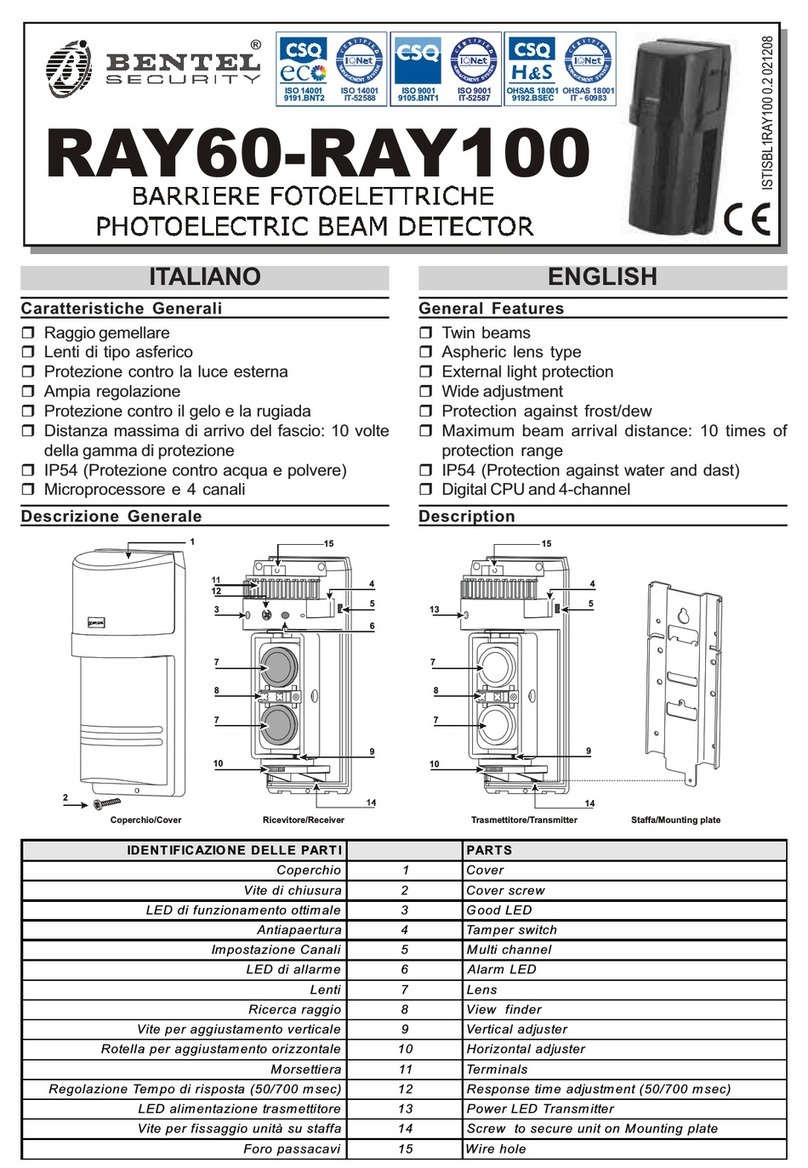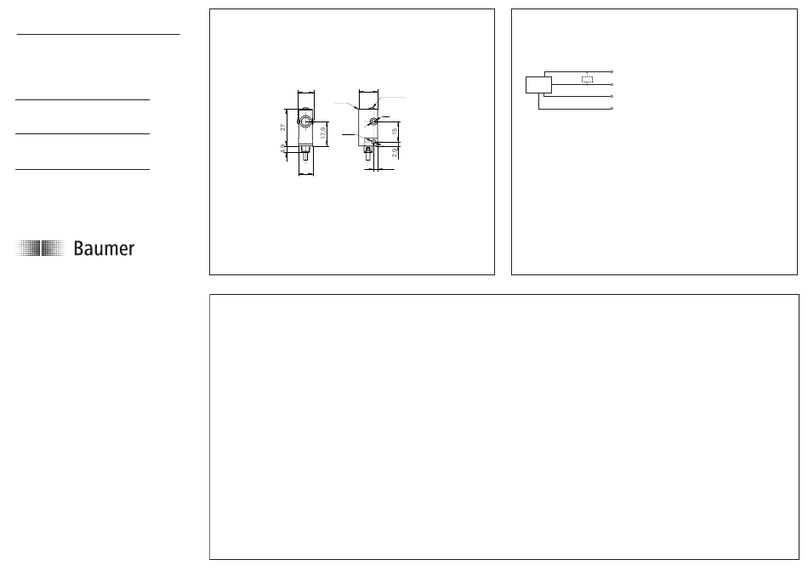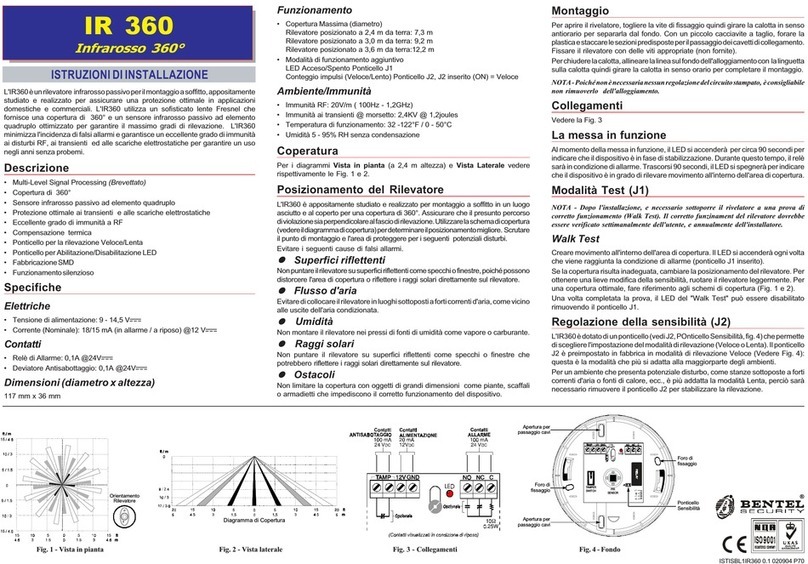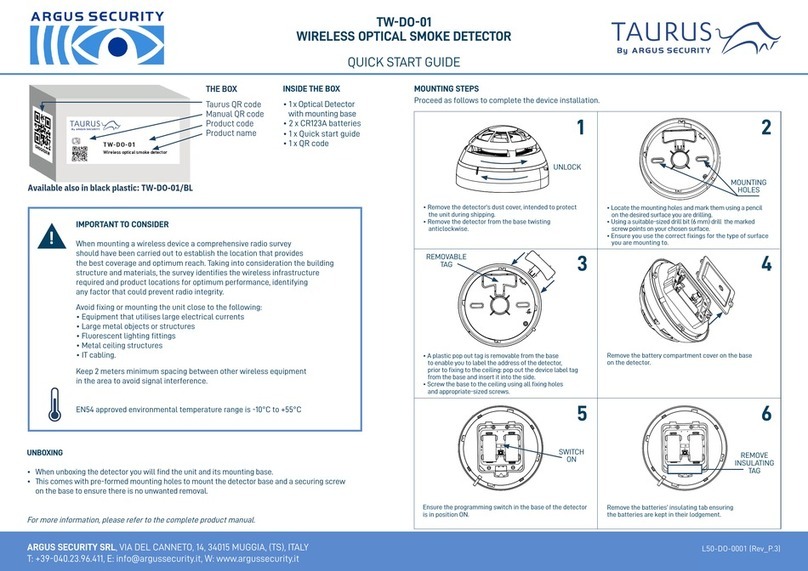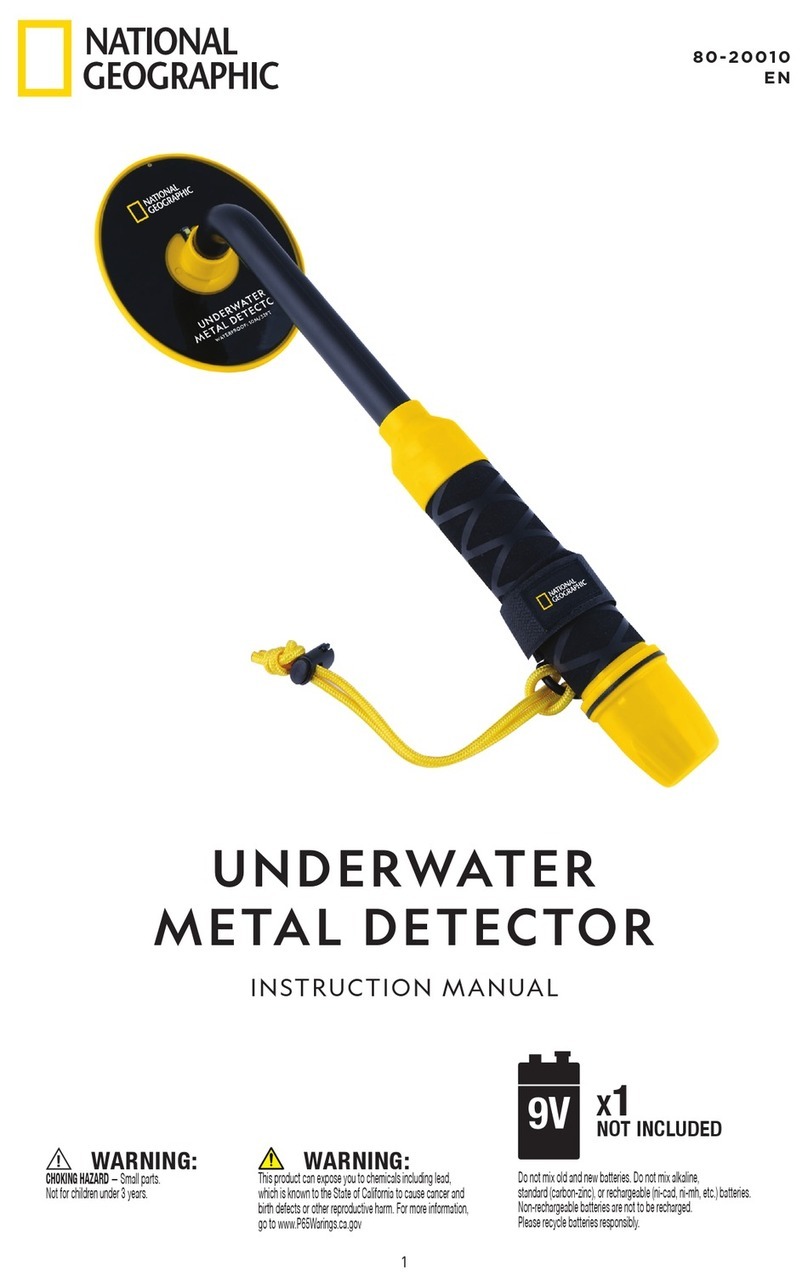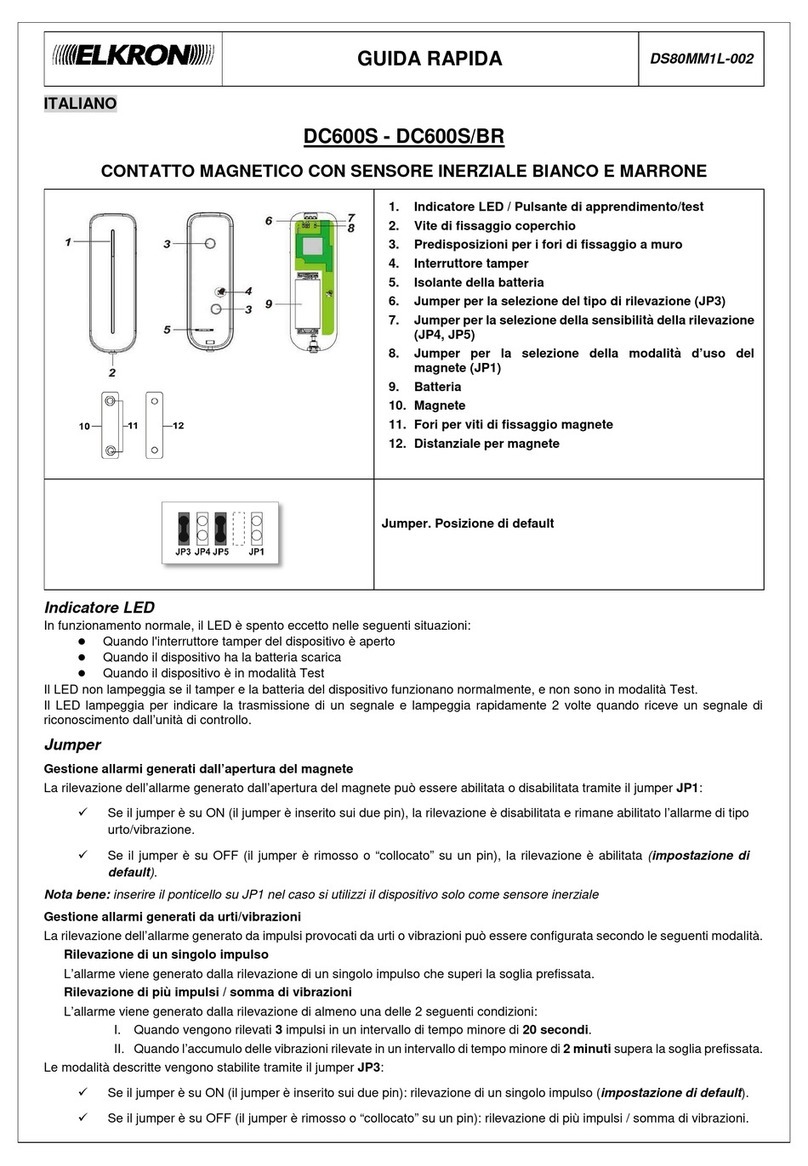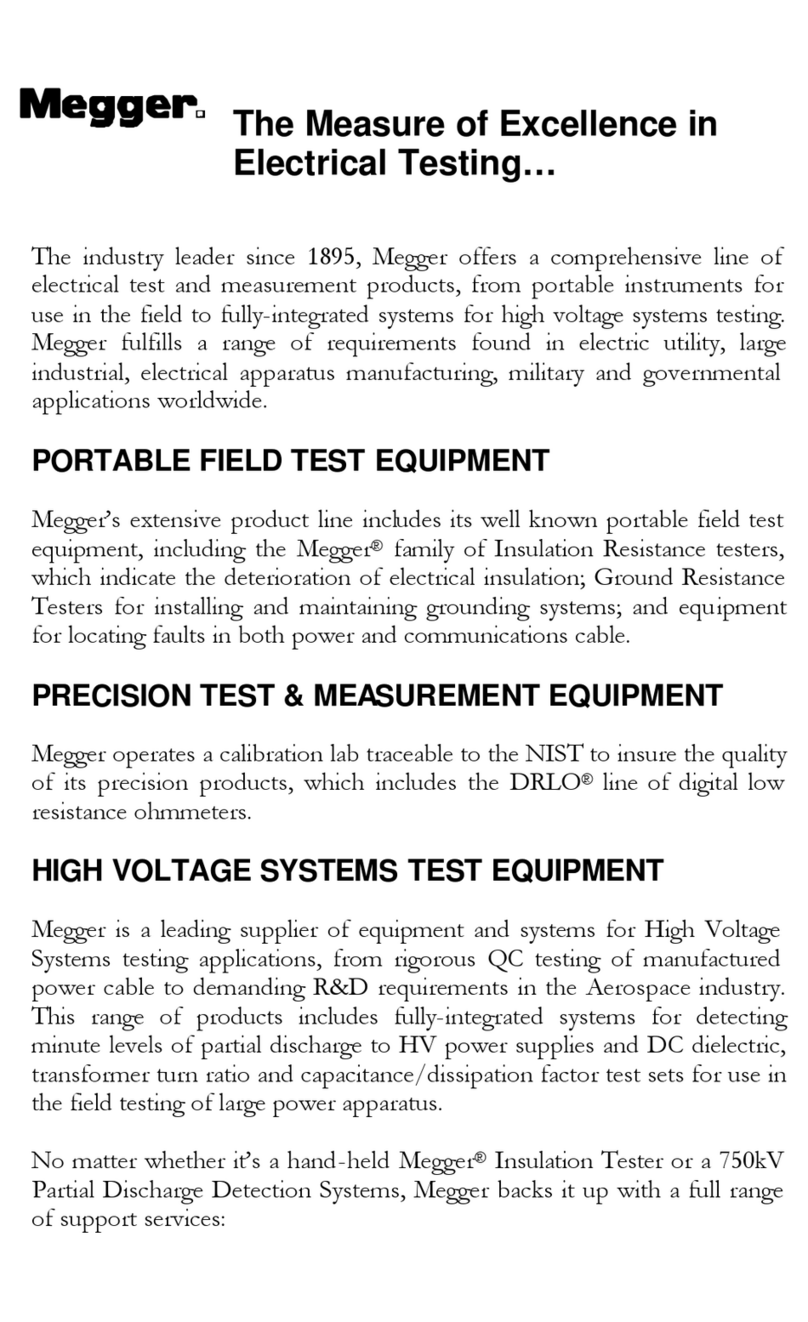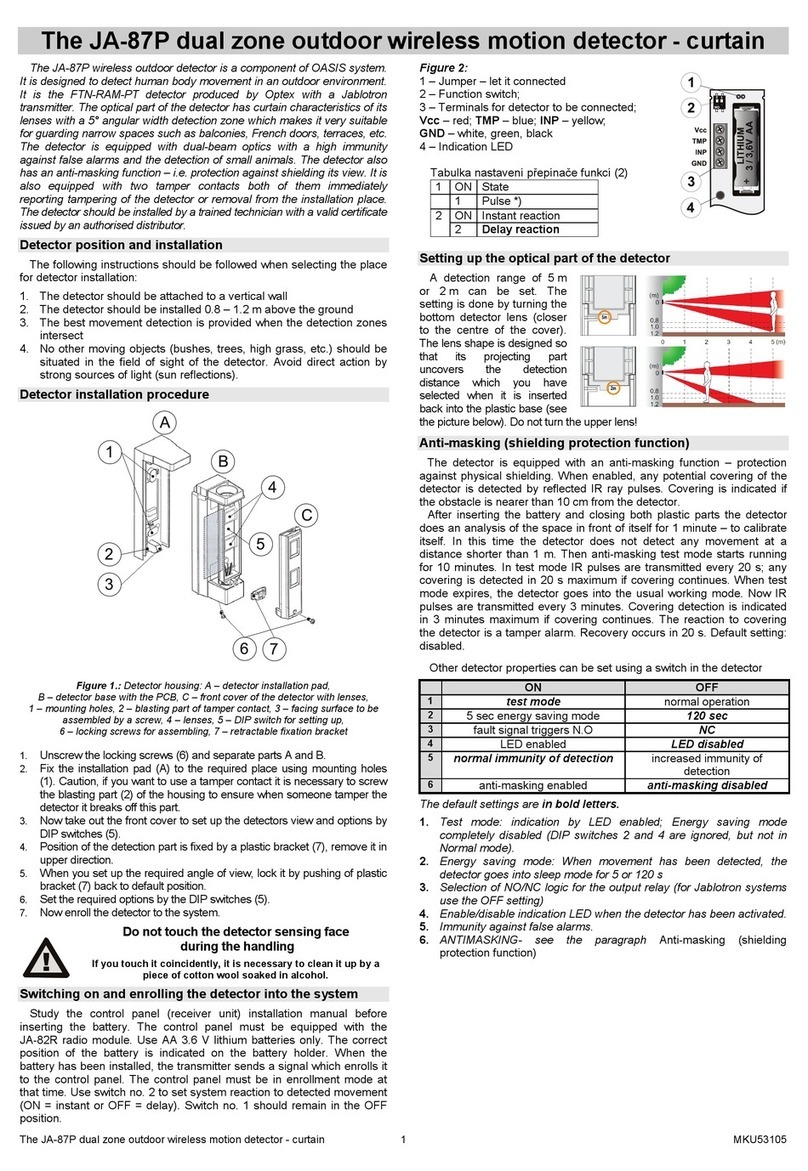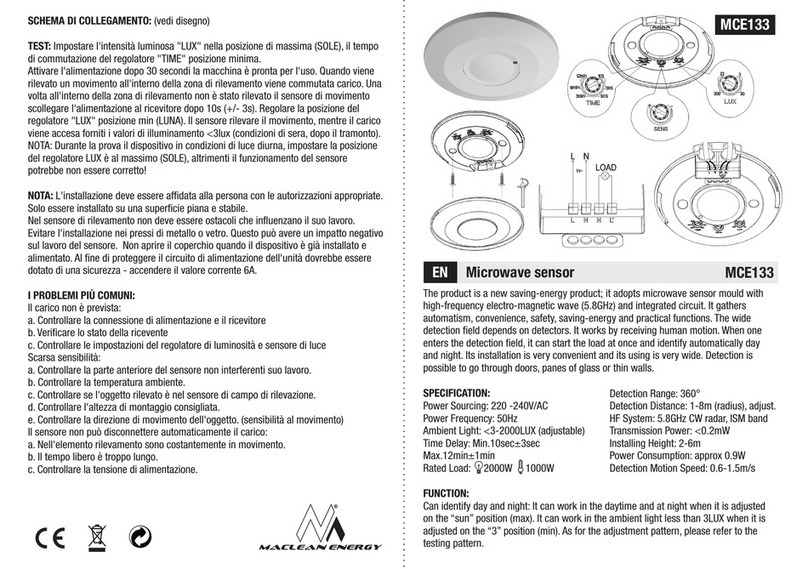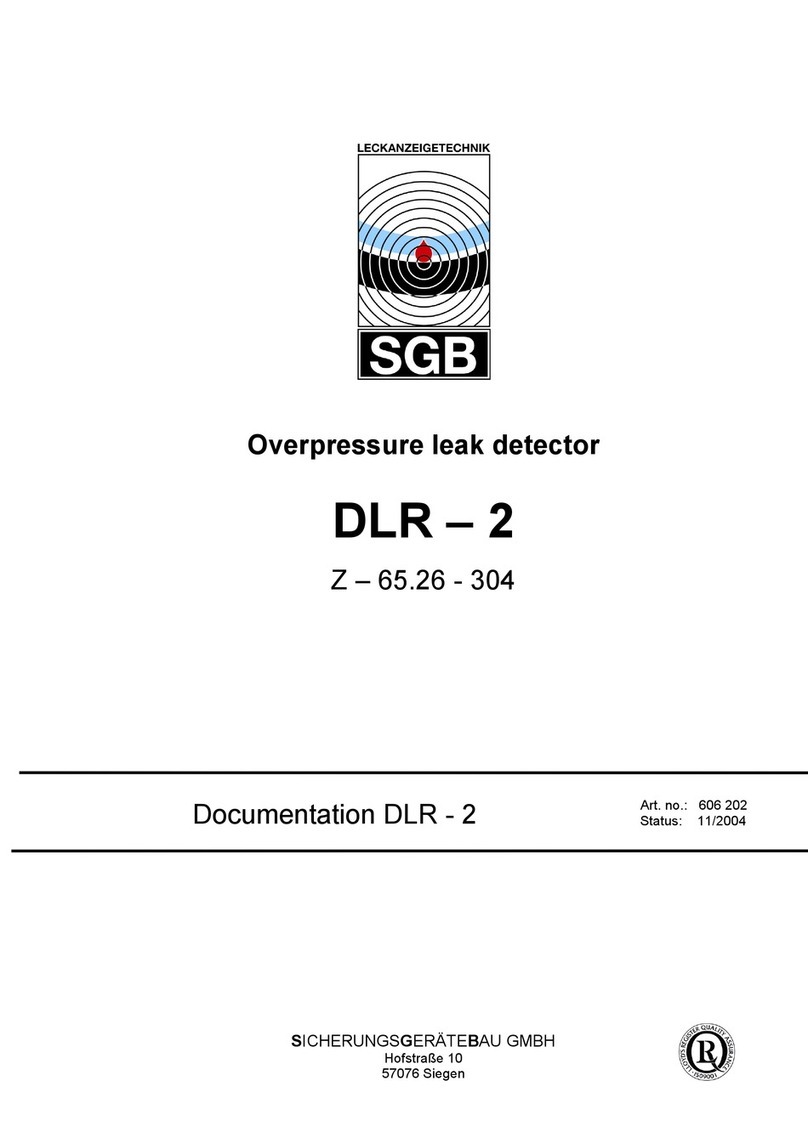10.Eseguire la Prova di Copertura, come descritto nel
relativo paragrafo.
Fissaggio su canalizzazioni a vista
Tramite la Base 23 fornita di serie, èpossibile fissare il
Rilevatore su canaline da 15 mm, come descritto di
seguito.
1. Procedere come per l’installazione in piano, ad angolo
o a bandiera, fino al punto 5.
2. Aprire il settori 22a o 22b.
3. Passare il cavo per i collegamenti attraverso il foro
19a o 19b o 19c della Base, quindi appoggiare la Base
al muro, sopra la canalina.
4. Passare il cavo per i collegamenti attraverso il foro
19a o 19b o 19c del Fondo, quindi fissare il Fondo più
la Base al muro, tramite le viti in dotazione.
5. Procedere come per l’installazione in piano, ad angolo
o a bandiera, dal punto 8.
Fissaggio tramite lo Snodo
Tramite lo snodo opzionale BR-01 èpossibile fissare il
Rilevatore a parete o a soffitto, ruotarlo in senso orizzon-
tale di ±45°e inclinarlo fino a 5°verso il basso.
1. Procedere come per l’installazione in piano, ad angolo
o a bandiera, fino al punto 2.
2. Aprire i fori 17a e 19b sul Fondo del Rilevatore.
3. Per il fissaggio a parete, aprire il foro 37a o 37b, il foro
38b edilforo36a,seèprevistoilDeviatoreAntisabotaggio.
Per il fissaggio a soffitto, aprire il foro 37c o 37d, il foro 38a
ed il foro 36b, se èprevisto il Deviatore Antisabotaggio.
4. Passare il cavo per i collegamenti attraverso il foro
38, quindi fissare il Fondo tramite il foro 37 e, se è
previsto il Deviatore Antisabotaggio, fissare il Tassello
Antisabotaggio tramite il foro 36.
5. Se previsto, posizionare il Deviatore Antisabotaggio (non
fornito) nel Coperchio, come mostrato in Figura 2F
La levetta del Deviatore deve essere orientata come
mostrato in Figura 2F altrimenti il dispositivo non
funziona correttamente.
6. Se previsto, collegare il Deviatore Antisabotaggio in
serie alla linea antisabotaggio.
Tab. 2: DESCRIZIONE DEI MORSETTI Tab. 2: DESCRIPTION OF THE TERMINALS
Contatto Antimascheramento (solo DT800-K):
chiuso a riposo; aperto in caso di mascheramento.
Microfono (solo DT800-M e DT800-PM):
M= Microfono; G= Massa
M
G
Anti-masking Contact (only DT800-K):
closed on standby; open in case ofmasking.
Microphone (only DT800M and DT800-PM):
M= Microphone; G= Negative
Rilevazione Stato Centrale:se DIP switch n. 4 = ON
(default), allora centrale inserita quandoIN èappeso;
se DIP switch n. 4 = off, allora centrale inserita quando
IN èa massa
IN
Control Panel Status detection: if DIP switch no. 4 = ON
(default), then control panel is armed whenIN is floating;
If DIP switch no. 4 = off, then control panel is armed
when IN is negative
Alimentazione Rilevatore: 12 Vcc ±3 V +/–Detector Power Supply: 12 Vcc ±3 V
Contatto Antisabotaggio: chiuso a riposo;
aperto in caso di sabotaggio AS Tamper Contact: closed on standby;
open in case of tamper
Contatto di Allarme:
a riposo, Cchiuso su NC ed NA appeso;
in caso di allarme, Cchiuso su NA ed NC appeso
NC
C
NA
Alarm contact:
On standby, Cclosed on NC and NA floating;
in case of alarm, Cclosed on NA and NC floating
10.Carry out the walk test as described in the relative
paragraph.
Surface wiring mount
With the base 23, series provided, it is possible to mount
the detector on 15 mm wire channels, as described in
the following.
1. Proceed as for the wall, corner or side mount, until
n. 5.
2. Open areas 22a or 22b.
3. Pass the connecting cable through opening 19a or 19b
or 19c of the base, then position the base to the wall,
above the channel.
4. Pass the connecting cable through opening 19a or 19b
or 19c of the back plate, then attach the back plate and
the base to the wall, with the supplied screws.
5. Proceed as for the wall, corner or side mount, from
n. 8.
Swivel Mount
With the BR-01 optional swivel, it is possible to wall
mount or ceiling mount the detector, rotate it ±45°hori-
zontally, and tilt it up to 5°downwards.
1. Proceed as for the wall, corner or side mount until
n. 2
2. Open holes 17a and 19b on the back plate of the
detector.
3. For the wall mount, open hole 37a or 37b, holes 38b
and 36a, if the tamper switch is being fitted. For the
ceiling mount, open hole 37c or 37d, holes 38a and
36b, if the tamper switch is being fitted.
4. Pass the connecting cable through hole 38, then attach
the back plate through hole 37 and, if the tamper switch
is being fitted, attach the tamper bracket through
hole 36.
5. If it is being fitted, position the tamper switch (not
supplied), into the cover, as shown in Fig. 2F.
The switch lever must be directed as described in Fig.
2F otherwise the device will not function correctly.
6. If it is being fitted, connect the tamper switch in series
to the tamper line.