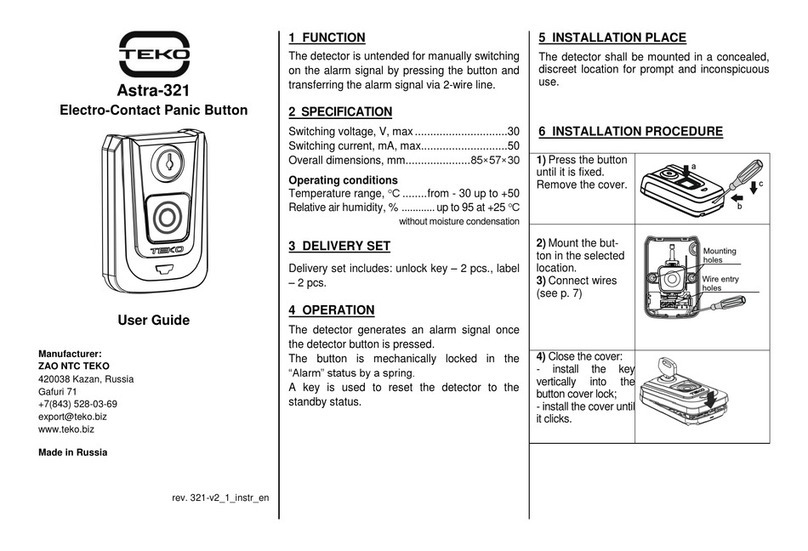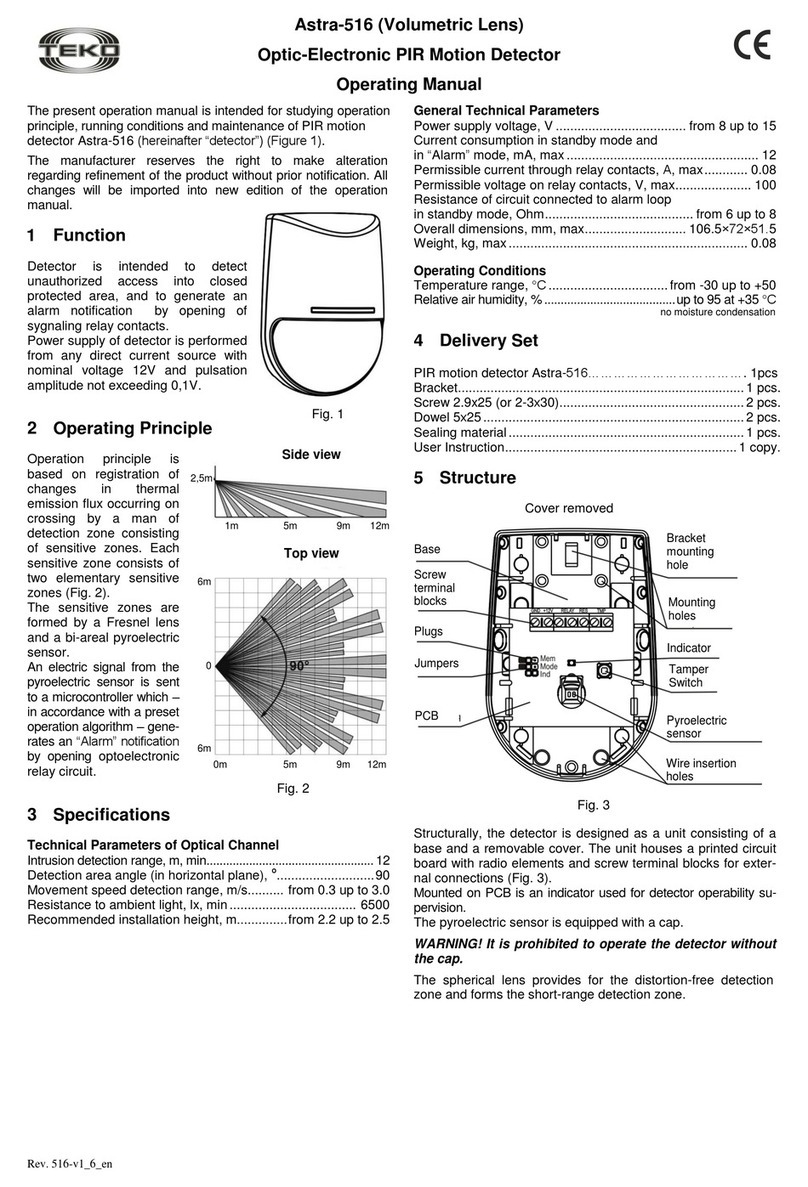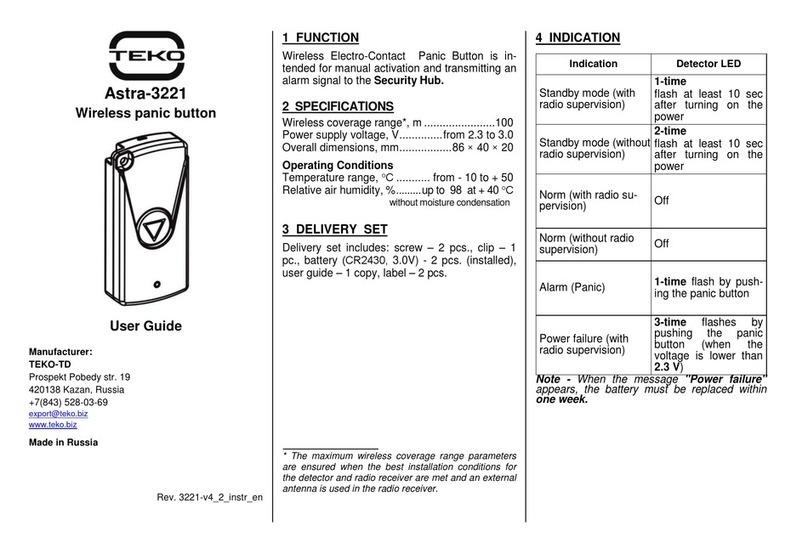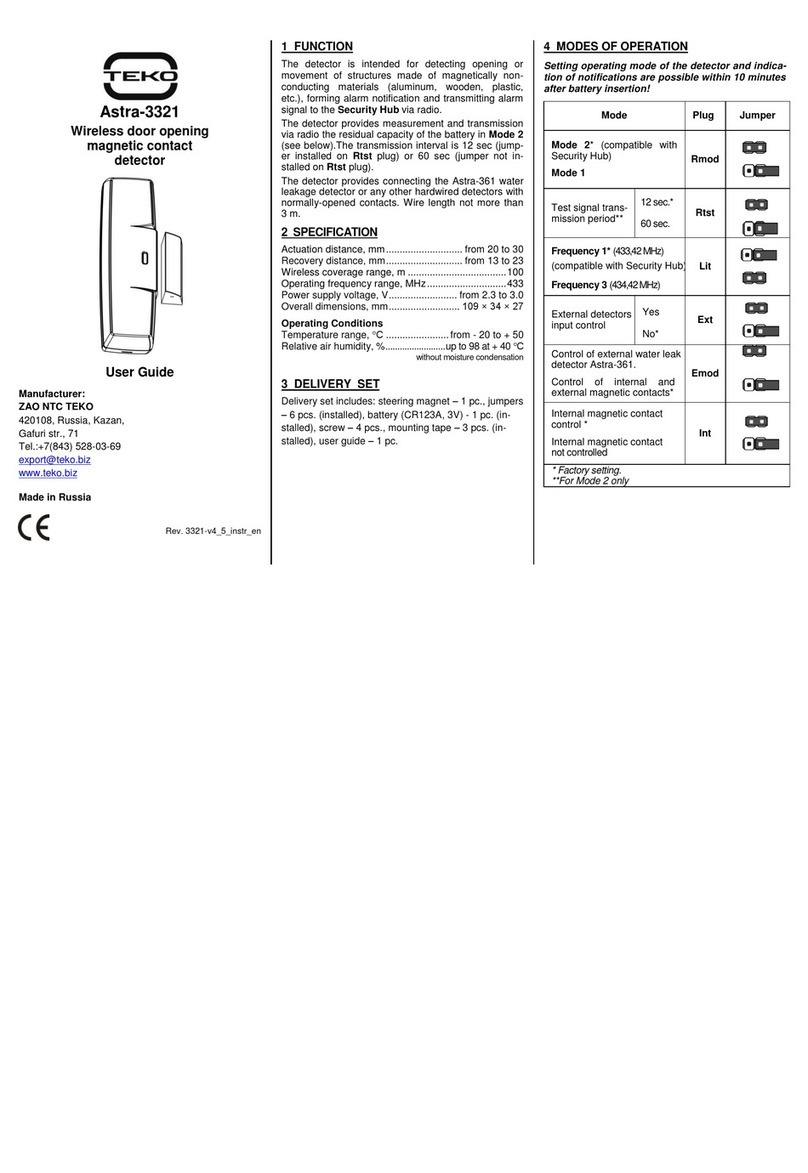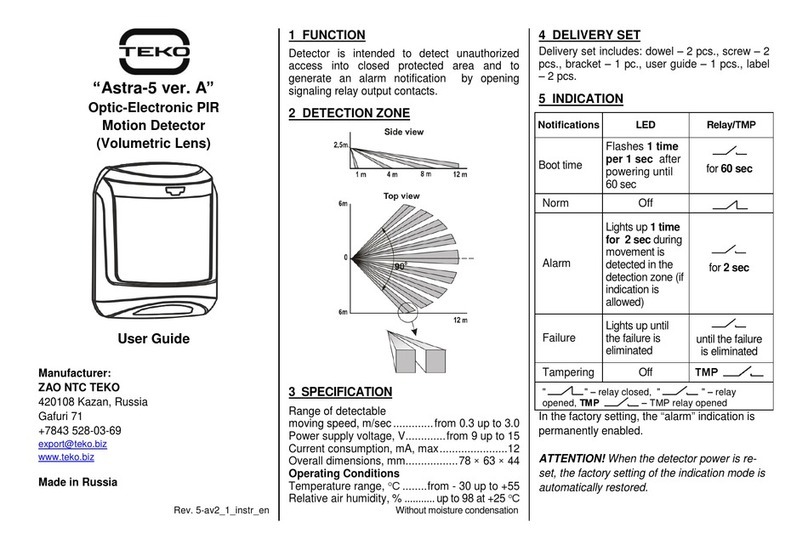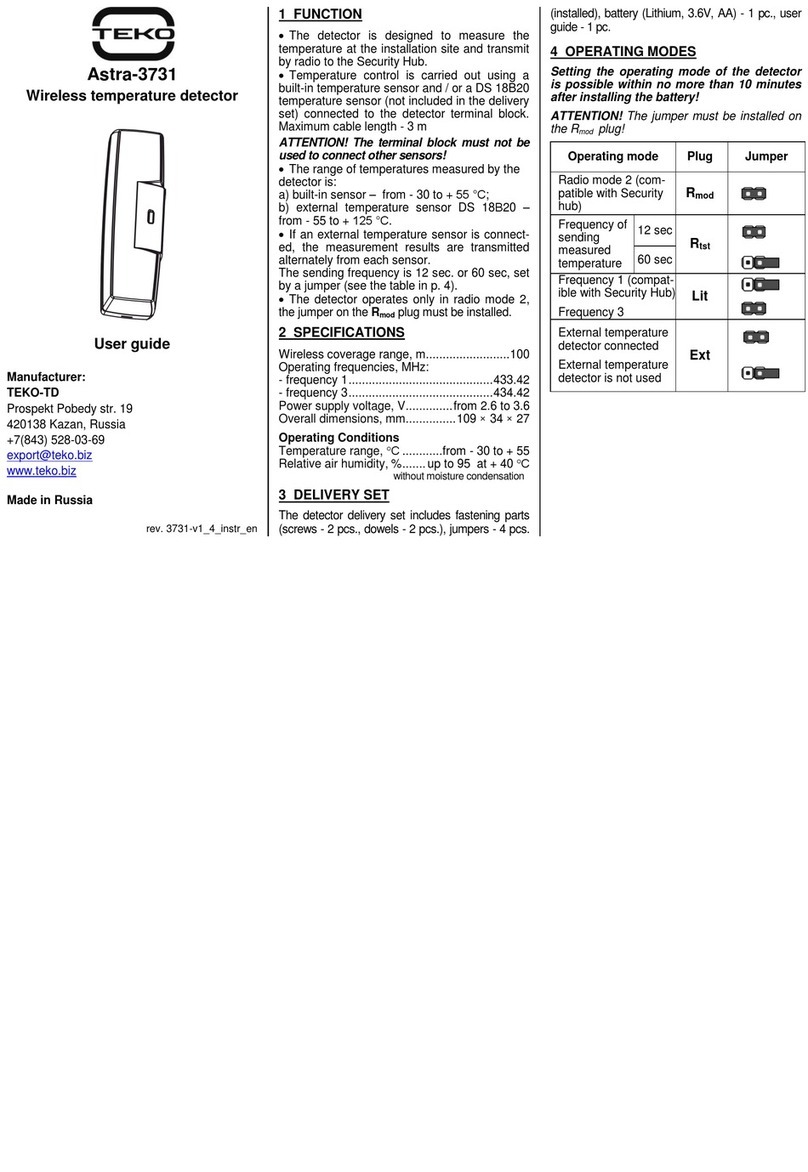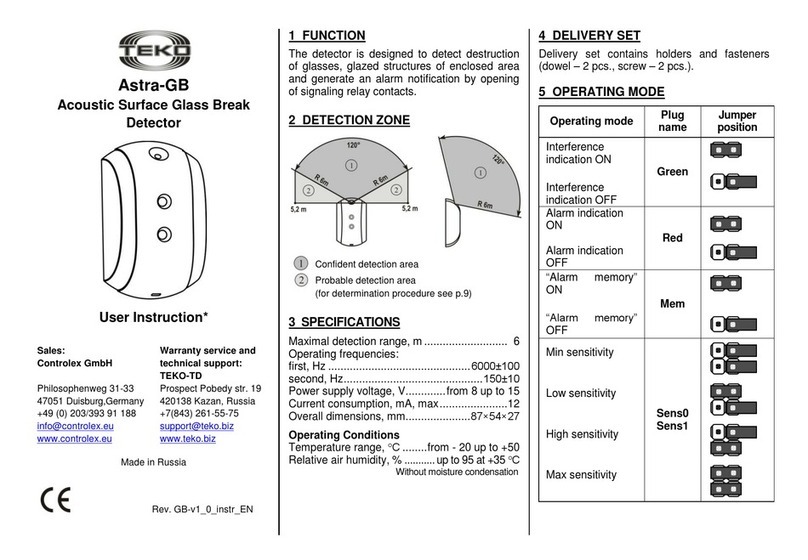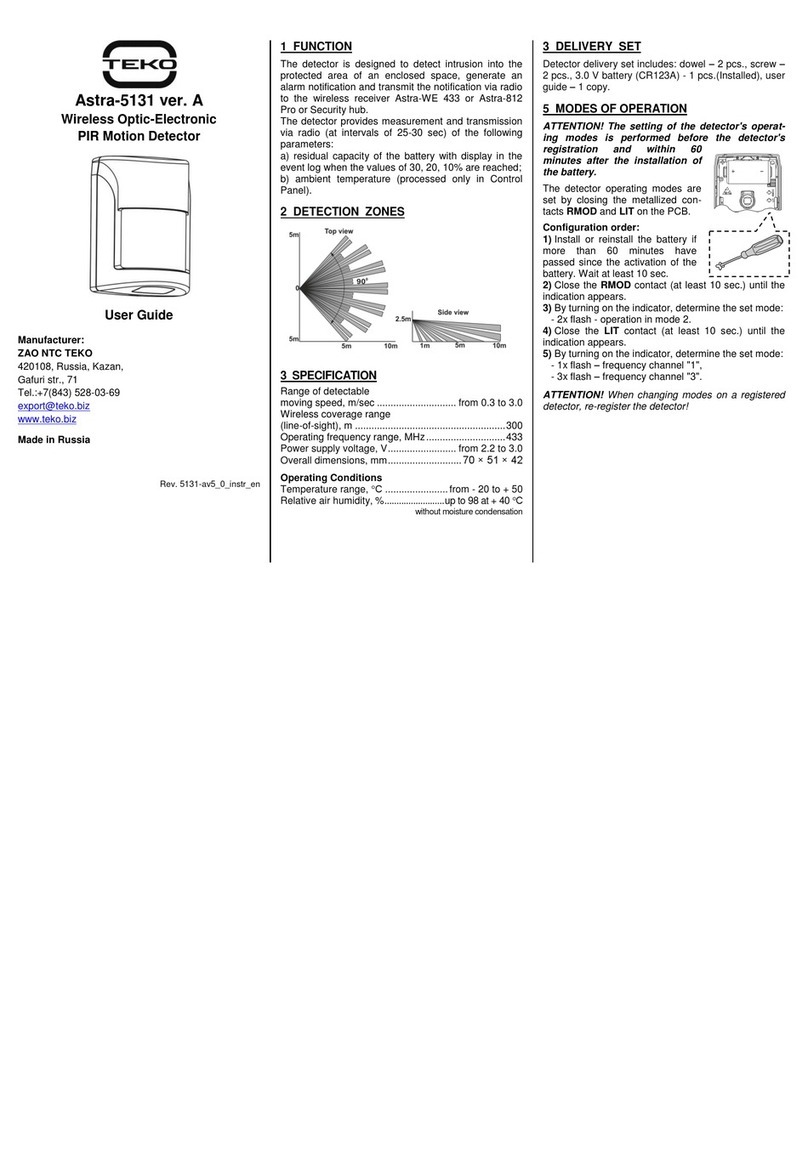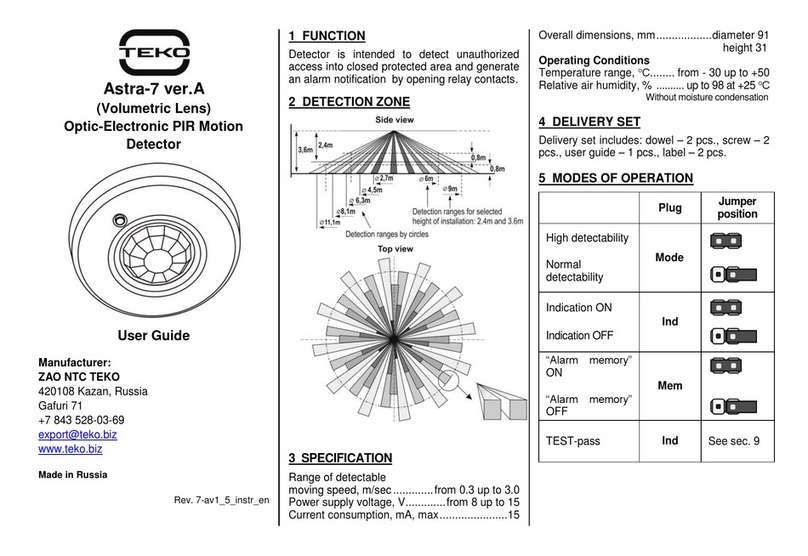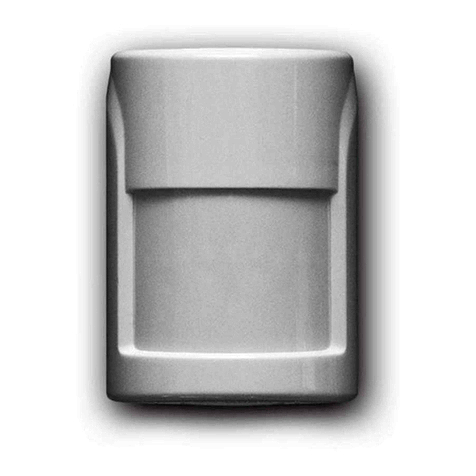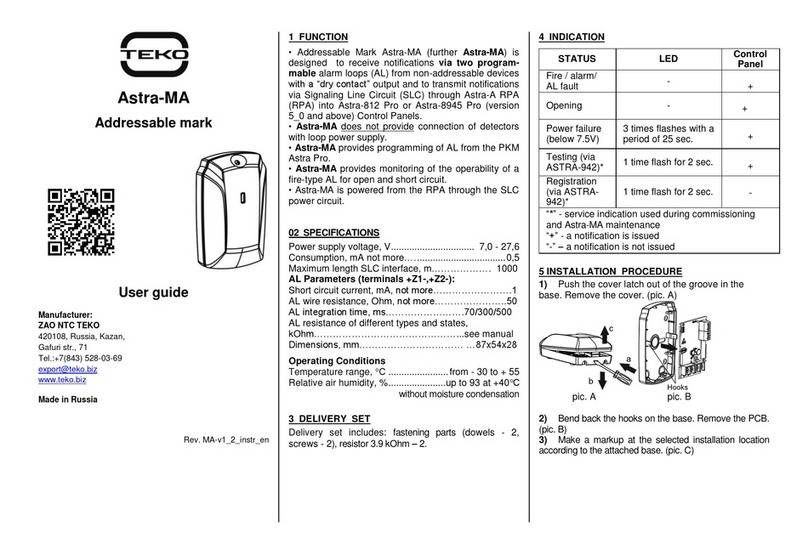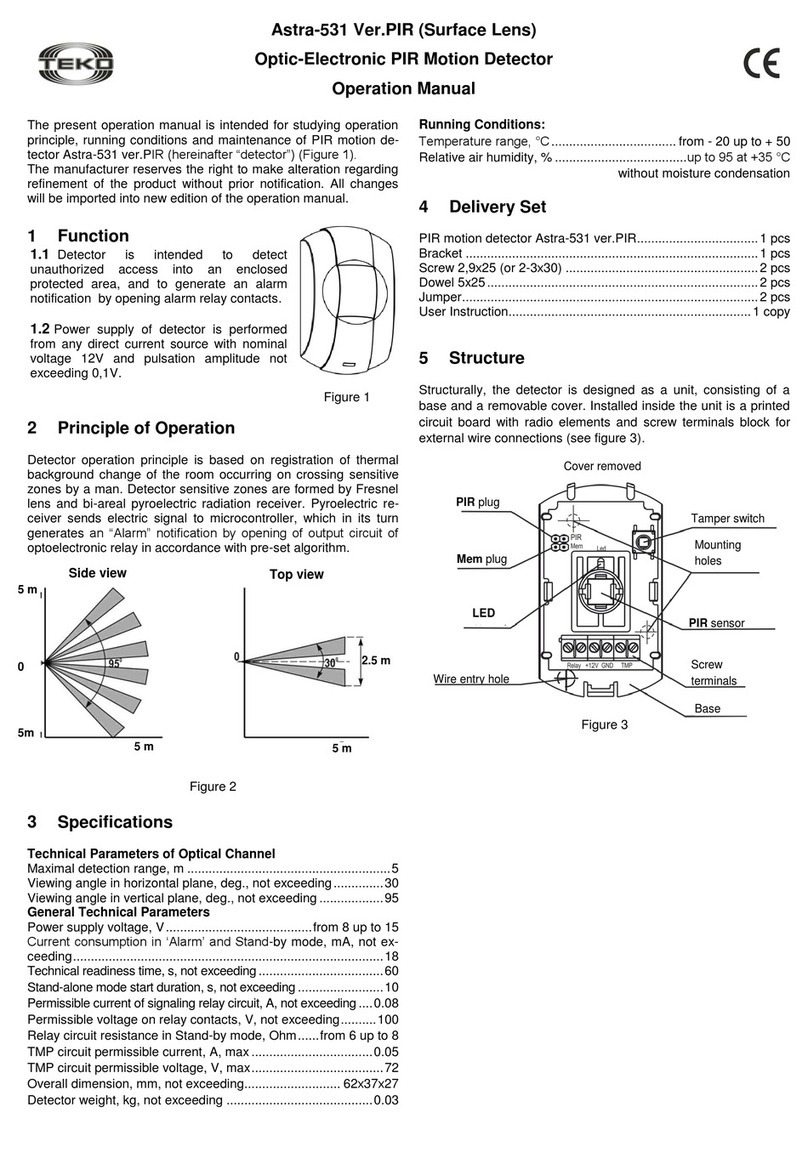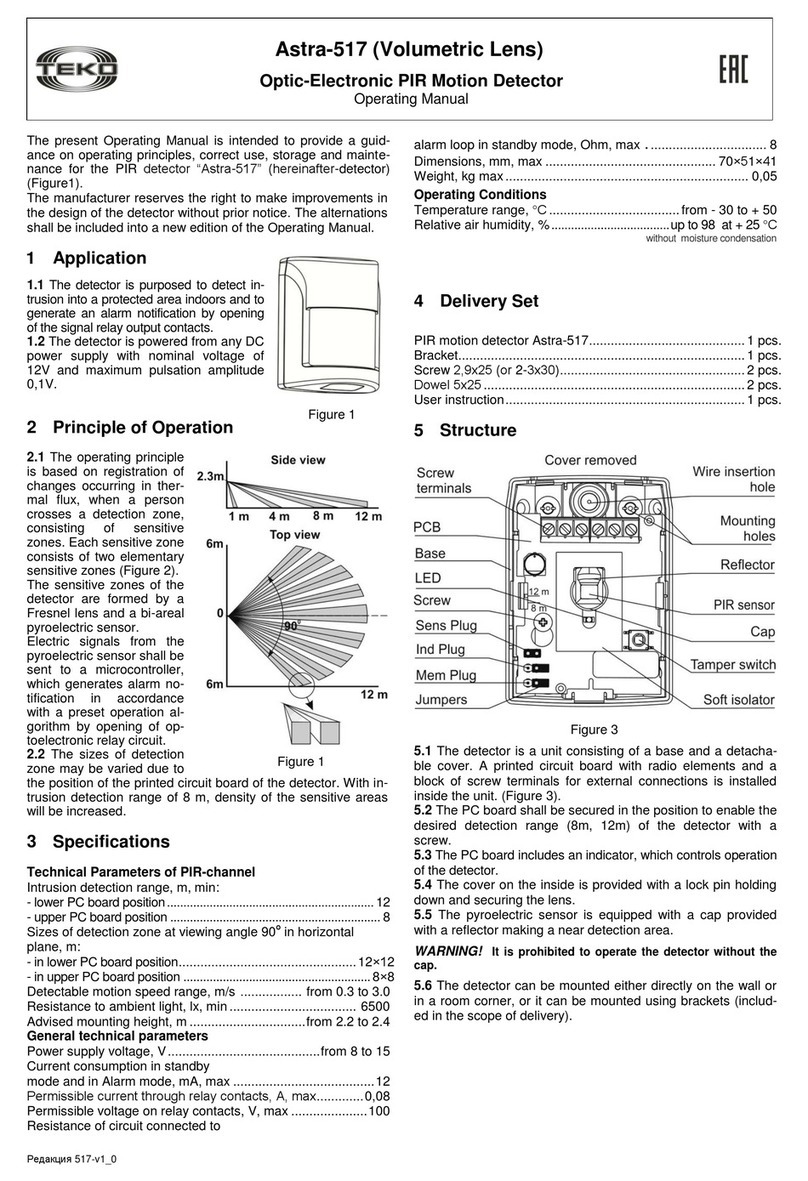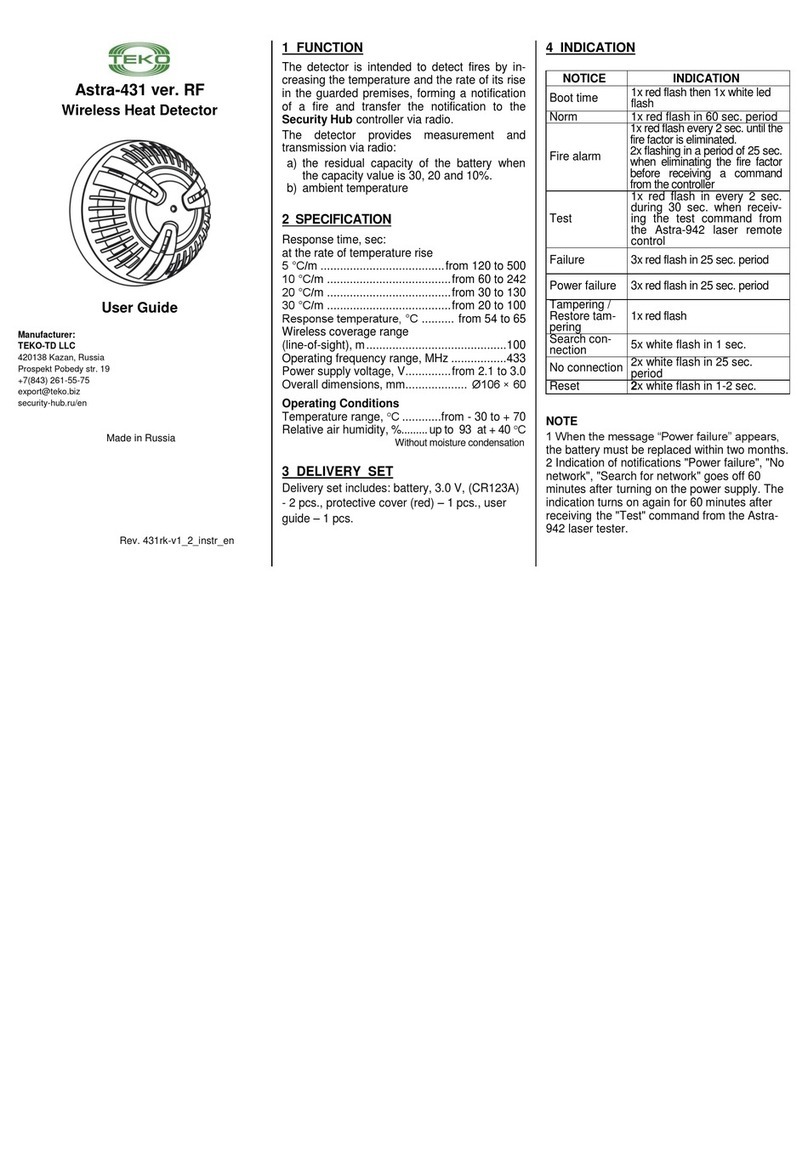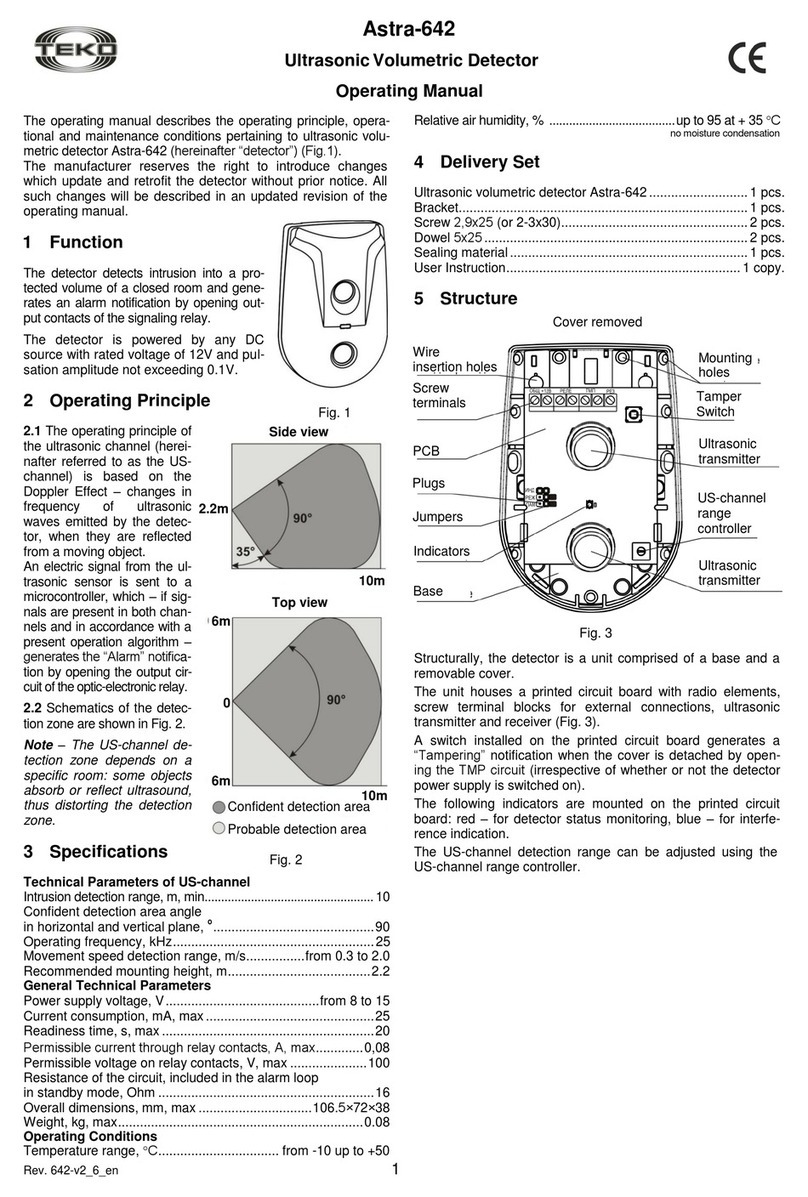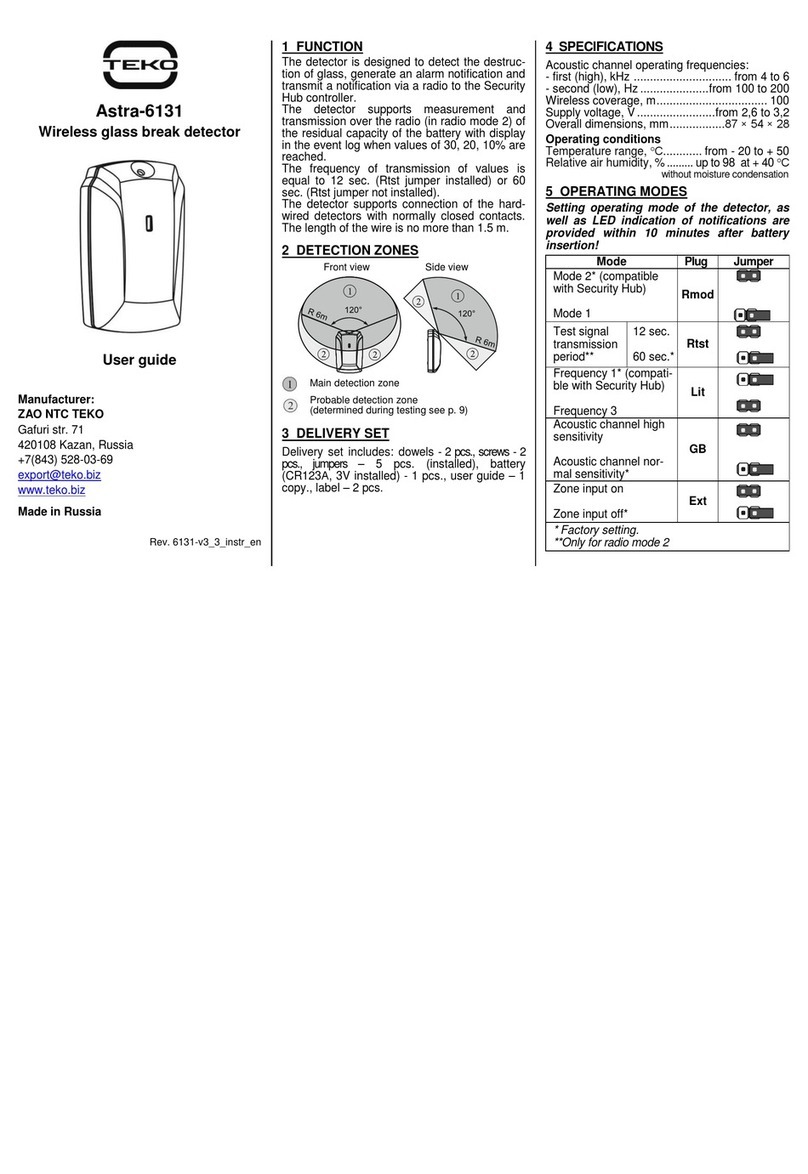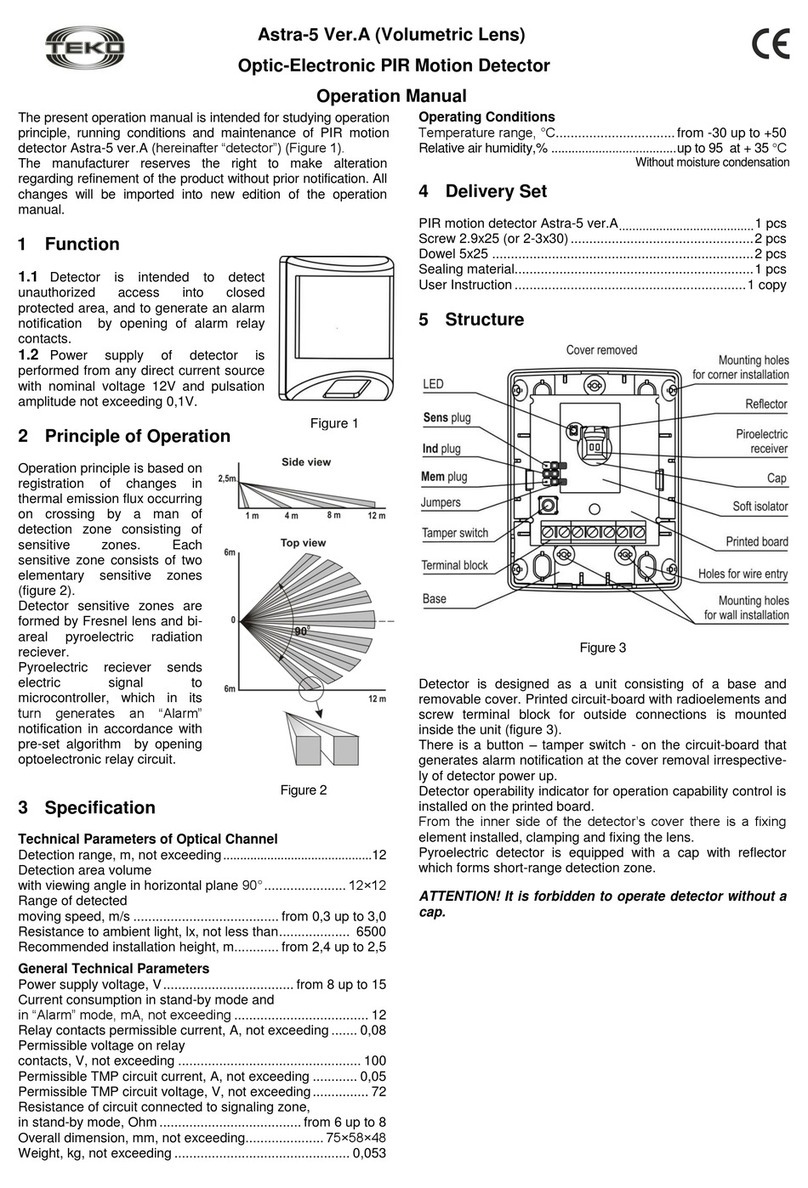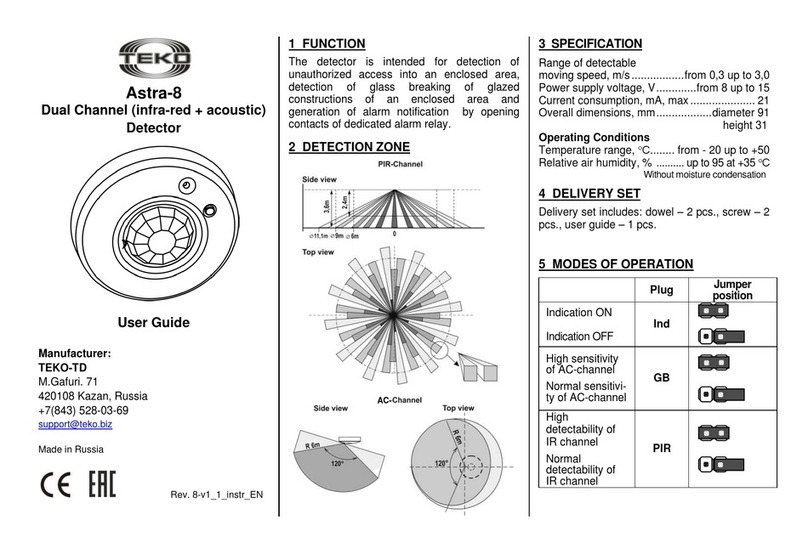Astra-43A
Addressable hardwired
heat detector
User guide
Manufacturer:
ZAO NTC TEKO
420108, Russia, Kazan,
Gafuri str., 71
Tel.:+7(843) 528-03-69
www.teko.biz
Made in Russia
Rev. 43А-v1_7_instr_en
1 FUNCTION
The detector is designed for detecting fixed tem-
perature or rate-of-rise, forming a ‘fire alarm’
notification and transferring the notification to the
Astra-A RPA via Signaling Line Circuit (SLC).
Compatible with Control Panels: Astra–812 Pro or
Astra–8945 Pro (firmware version 4_0 or version
higher).
The detector provides measurement and transmission
via SLC according to Astra-A RPA Extender parame-
ter: ambient temperature (°С).
● Astra–43A is powered by Astra-A RPA Extender.
2 SPECIFICATION
Power supply voltage, V................................ 7.5 –27.6
Maximum current consumption, mA .........................0.5
Response time, (sec.), at the rate of temperature rise
5 °С/min............................................................120–500
10 °С/min..........................................................60 - 242
20 °С/min..........................................................30 - 130
30 °С/min..........................................................20 - 100
Response temperature, °С .................................54 - 65
Overall dimensions, mm:
- diameter .................................................................106
- height........................................................................60
Operating Conditions
Temperature range, °С.......................from - 30 to + 70
Relative air humidity, %......................up to 93 at +40°С
without moisturecondensation
3 DELIVERY SET
Delivery set includes: fastening parts (dowels –2 pcs.,
screws –2 pcs.), user guide –1 pc.
4 INDICATION
1-time flash with a period of 8-9
sec.
1 time flash with a period of 2 sec.
when the response temperature is
reached
1-time flash with a period of 2 sec.
within 30 sec. after receiving the
"Test" command from the Laser
Pointer "Astra-942" (LP)
3 times flashes with a period of 25
sec. until the failure is fixed
Command
receiving
(LaserPointer)
5 ADDING TO THE SYSTEM
1) Connect the RPA to the Control Panel using RS-
485 interface.
2) Add the Astra-A RPA Extender to the Control
Panel according to the user guide of the panel Astra-812
Pro or the PKM Astra Pro built-in manual.
3) Remove the electronic unit
by turning it counterclockwise
relative to the base.
4) Connect the SLC power
(terminals "+" and "-") and the
SLC interface (terminals "A"
and "B") from the Astra-A RPA
to the terminals on the base.
5) Run the RPA registration
mode according to the user
guide of the panel. It takes
60 sec to register a detector.
6) Run the registration mode
via two possible ways:
- setting the detector on the base (p. 8, a. 5)(power is
on and SLC connected);