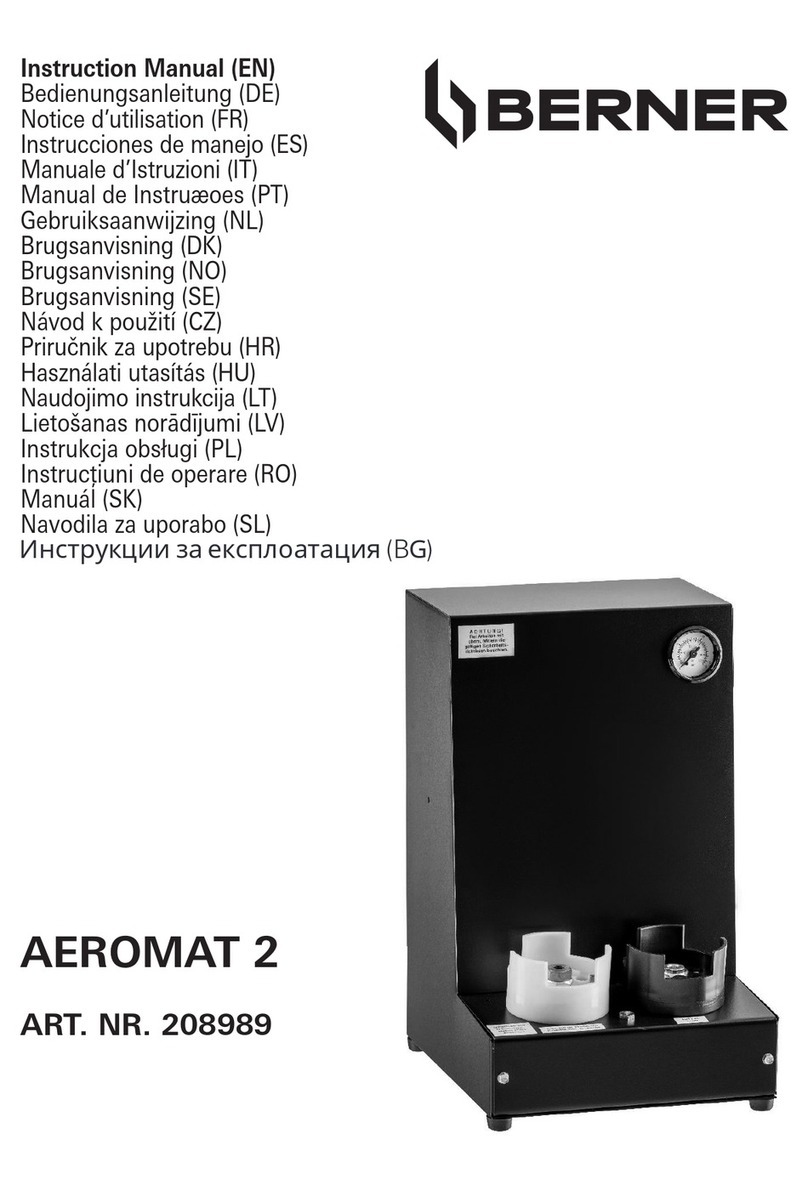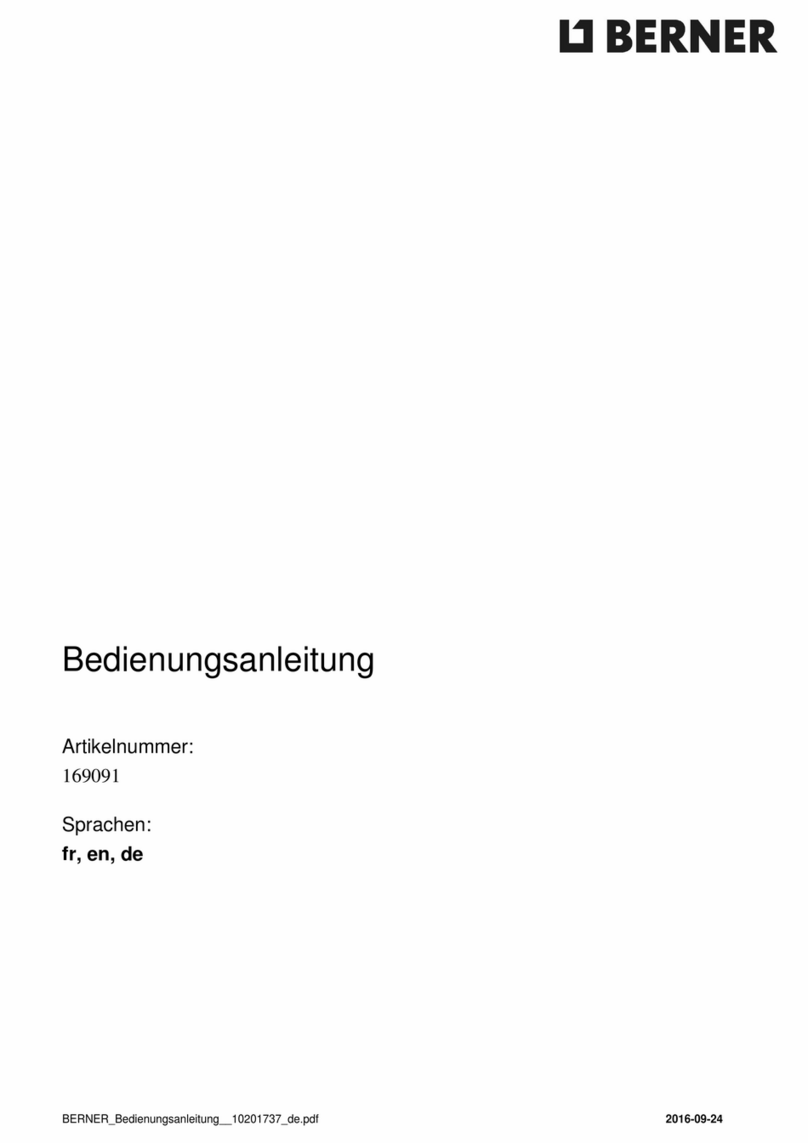EN CROSSLINE LASER TR ÇAPRAZ ÇİZGİLAZERİ
DA SIGTE-LASERAPPARAT EL ΑΛΦΑΔΙ ΛΕΪΖΕΡ ΣΤΑΥΡΟΥ
DE KREUZLINIENLASER LV KRUSTLĪNIJU LĀZERS
FR LASER À RÉTICULE HU KERESZTVONALAS LÉZERKÉSZÜLÉK
NO KRYSSLASER HR LASER S KRIŽNIM LINIJAMA
FI RISTIKKOLASER SK PRIEČNY LASER
SV LINJELASER RO LASER LINIAR
ES LÁSER RETICULAR PL KRZYŻOWY LASER LINIOWY
IT LASER A FASCI INCROCIATI LT KRYŽMINIS LAZERINIS NIVELYRAS
NL DRADENKRUISLASER CZ KŘÍŽOVÝ LASER
PT LASER DE LINHA CRUZADA
BCLL TOP: 183846
BCLL-G TOP: 351718
Instruction Manual/Safety instructions
Brugsanvisning/Sikkerhedsinstruktioner
Bedienungsanleitung/Sicherheitshinweise
Notice d’Utilisation/lndications de sécurité
Bruksanvisning/Sikkerhetsforskrifter
Käyttöohje/Turvallisuusohjeet
Bruksanvisning/Säkerhetsinstruktioner
Instrucciones de manejo/Instrucciones de segurid
Manuale d’lstruzioni/lndicazioni per la sicurezza
Gebruiksaanwijzing/Veiligheidsinstructies
Manual de instruçôes/lnstruçôes de segurança
Kullanım Kılavuzu/Güvenlik talimatları
Εγχειρίδιο Οδηγιών/Οδηγίες ασφαλείας
Lietošanas rokasgrāmata / drošības norādījumi
Kezelési útmutató/Biztonságtechnikai útmutatások
Korisnički priručnik/sigurnosne upute
Návod na použitie/bezpečnostné pokyny
Manual de operare/Instrucţiuni de securitate
Instrukcja obsługi/instrukcje dotyczące bezpieczeństwa
Naudotojo vadovas / saugos instrukcijos
Návod k použití/Bezpečnostní pokyny