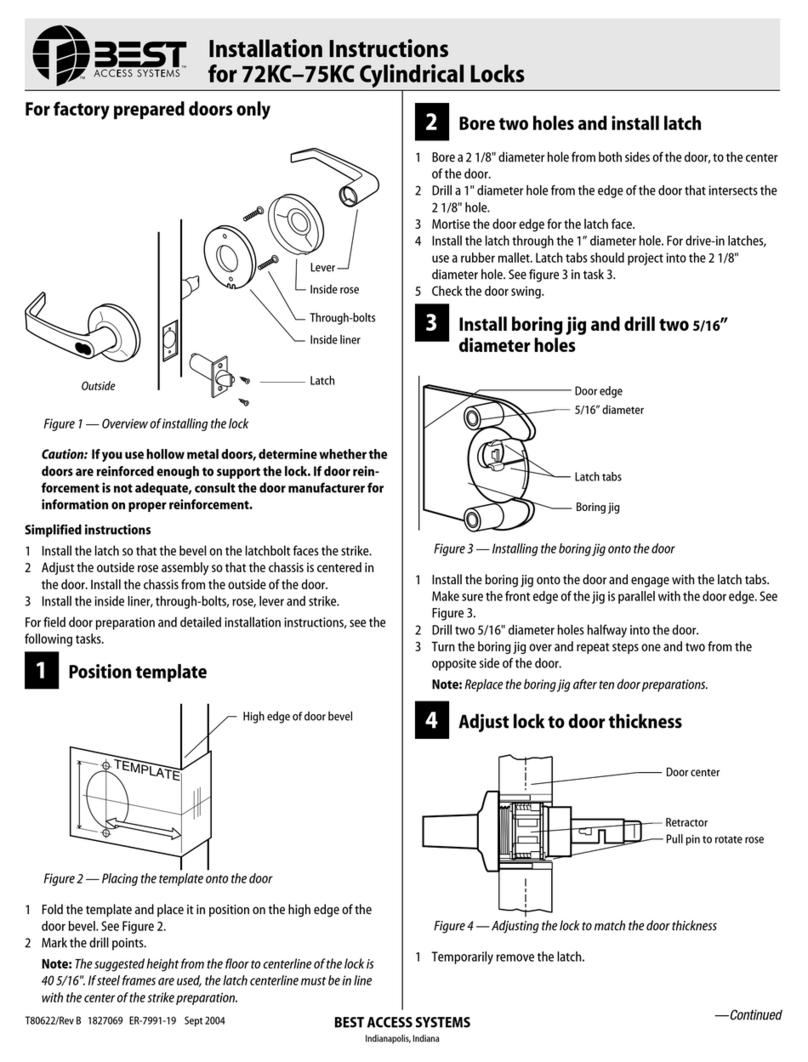BEST ACCESS SYSTEMS 9KQ User manual
















Other BEST ACCESS SYSTEMS Lock manuals
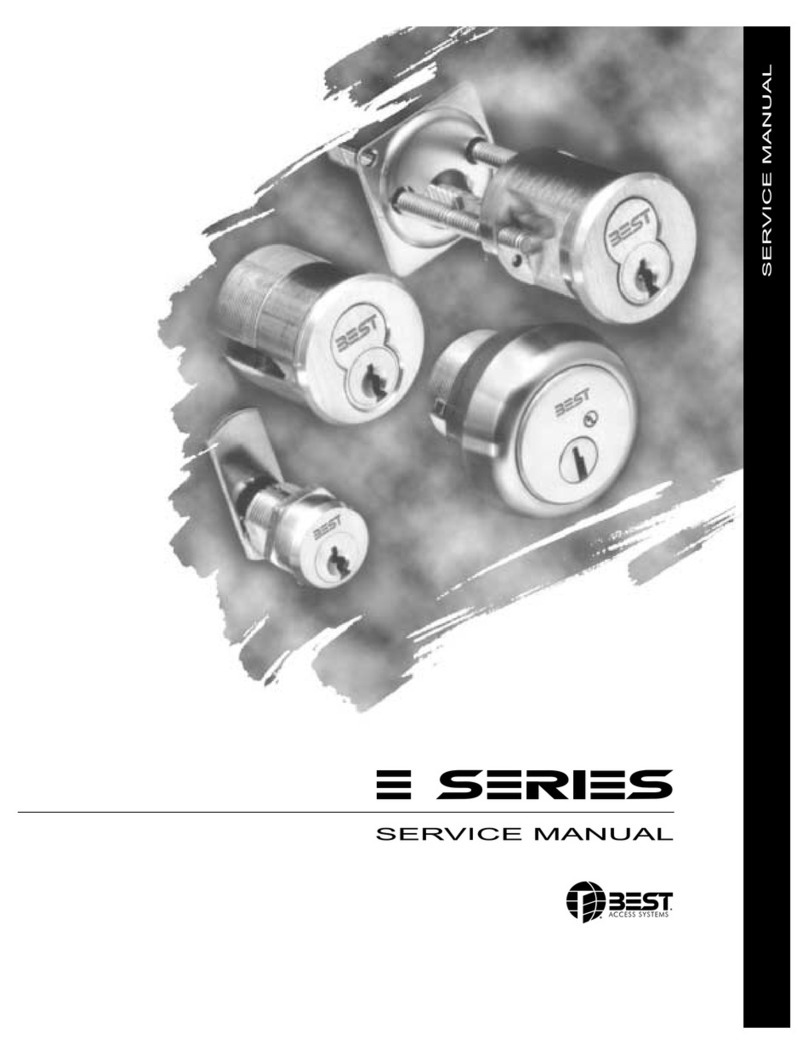
BEST ACCESS SYSTEMS
BEST ACCESS SYSTEMS 1E Series User manual
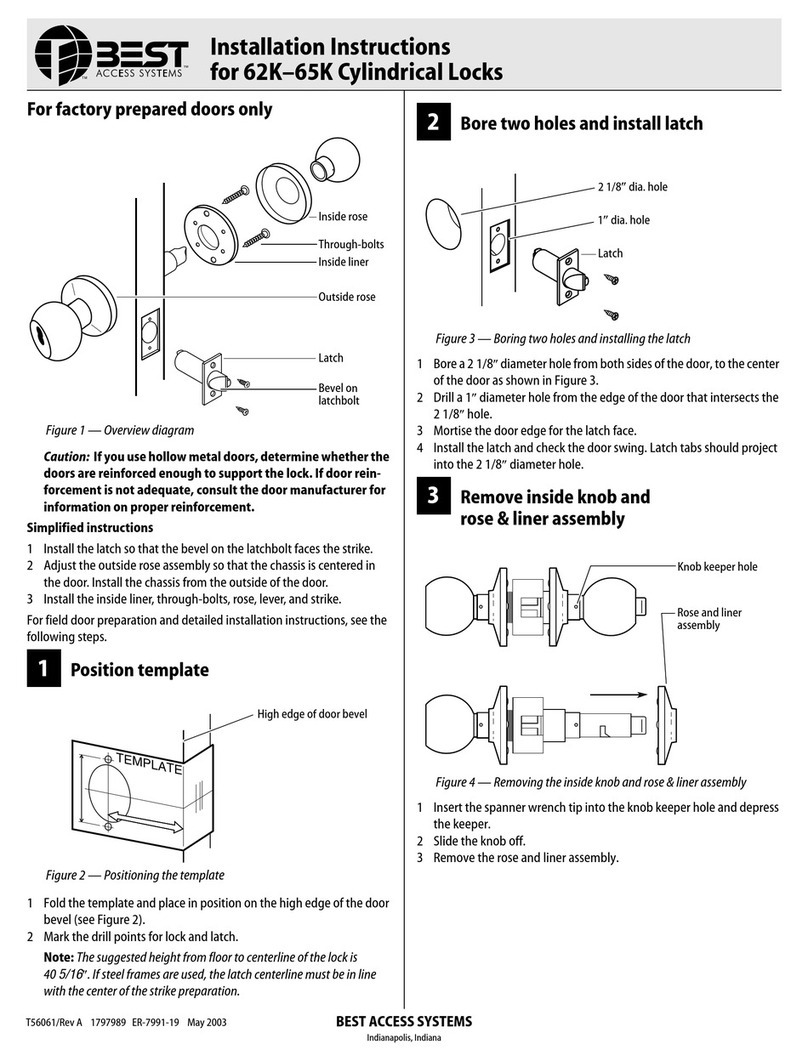
BEST ACCESS SYSTEMS
BEST ACCESS SYSTEMS 62K User manual
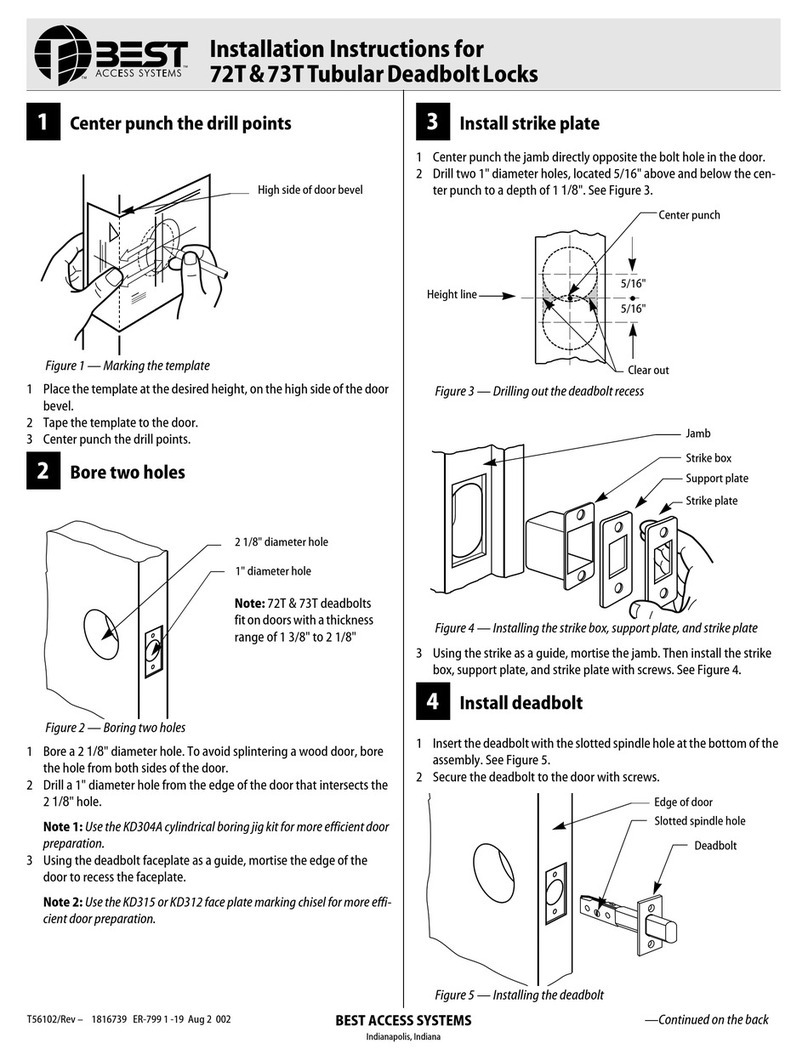
BEST ACCESS SYSTEMS
BEST ACCESS SYSTEMS 72T User manual
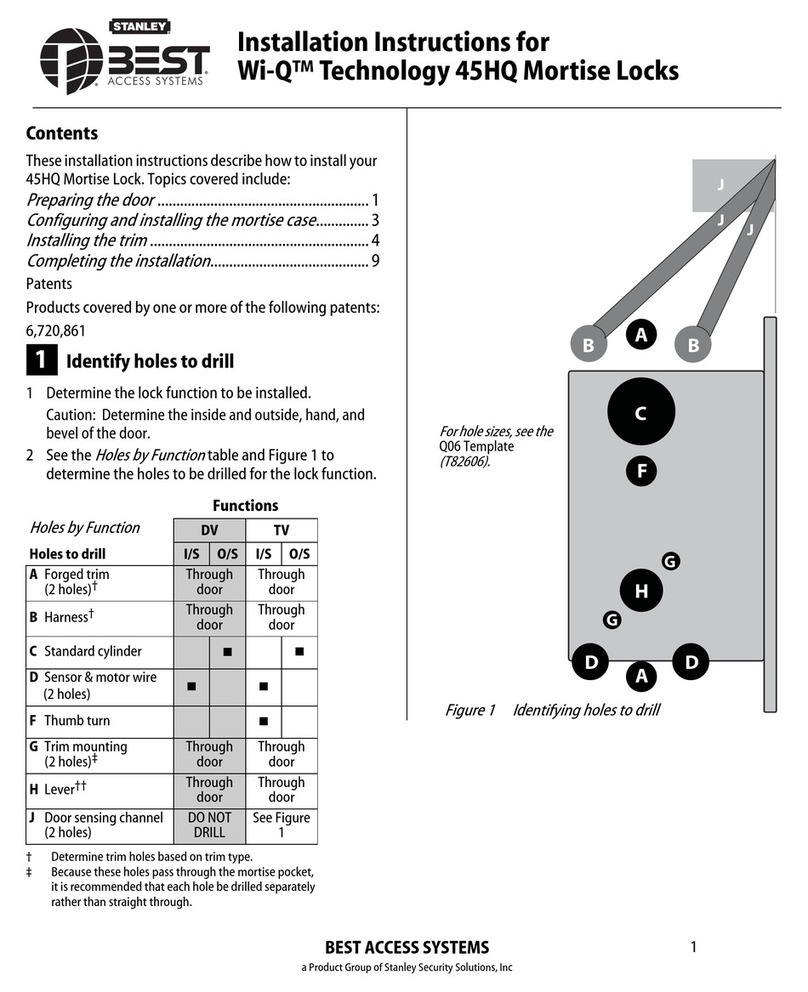
BEST ACCESS SYSTEMS
BEST ACCESS SYSTEMS 45HQ User manual

BEST ACCESS SYSTEMS
BEST ACCESS SYSTEMS V Series User manual

BEST ACCESS SYSTEMS
BEST ACCESS SYSTEMS 7K User manual
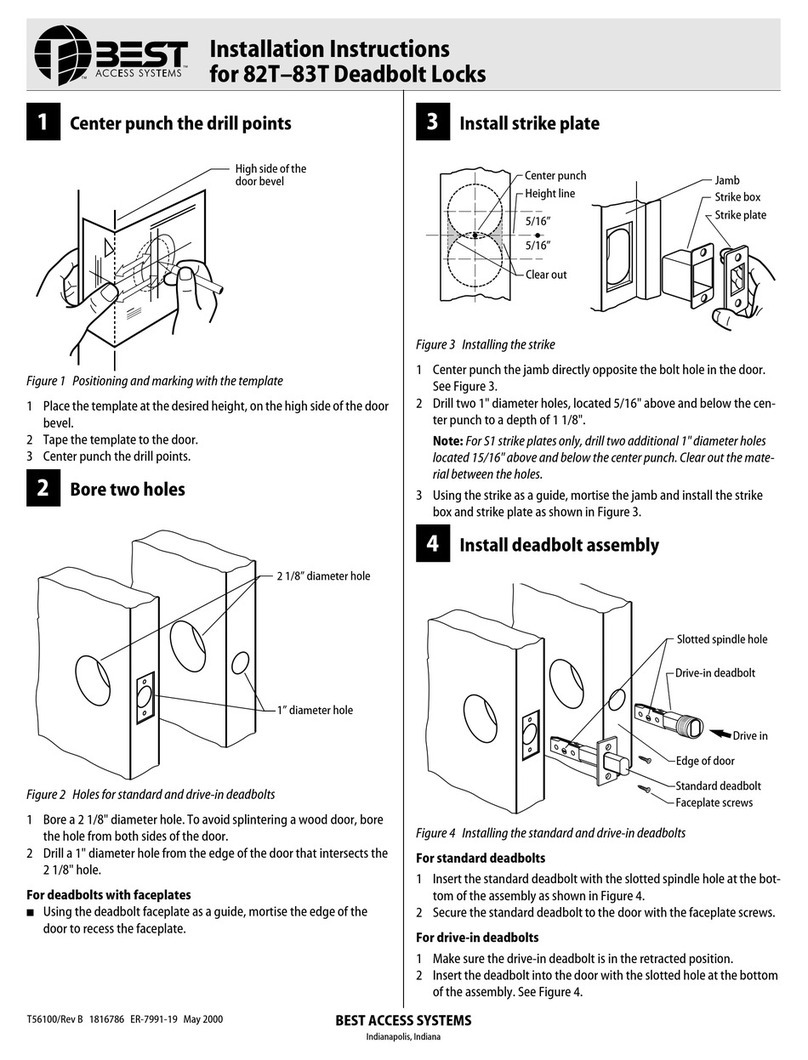
BEST ACCESS SYSTEMS
BEST ACCESS SYSTEMS 82T User manual
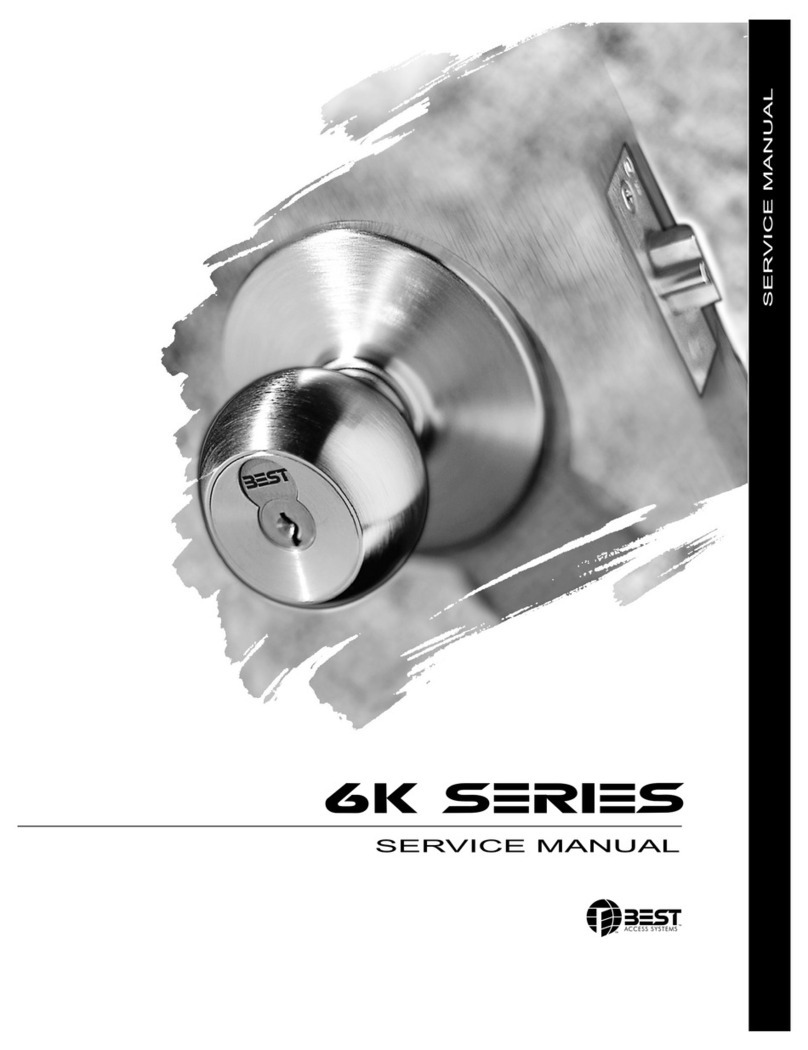
BEST ACCESS SYSTEMS
BEST ACCESS SYSTEMS 6K Series User manual
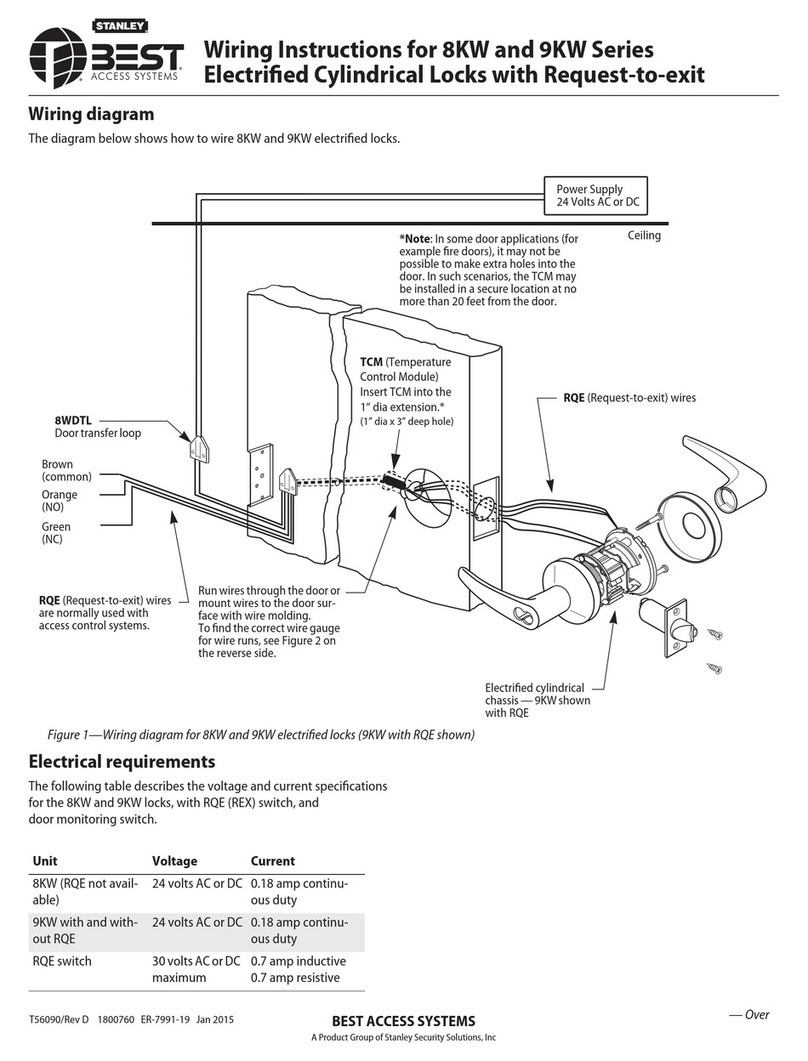
BEST ACCESS SYSTEMS
BEST ACCESS SYSTEMS 8KW Series User manual
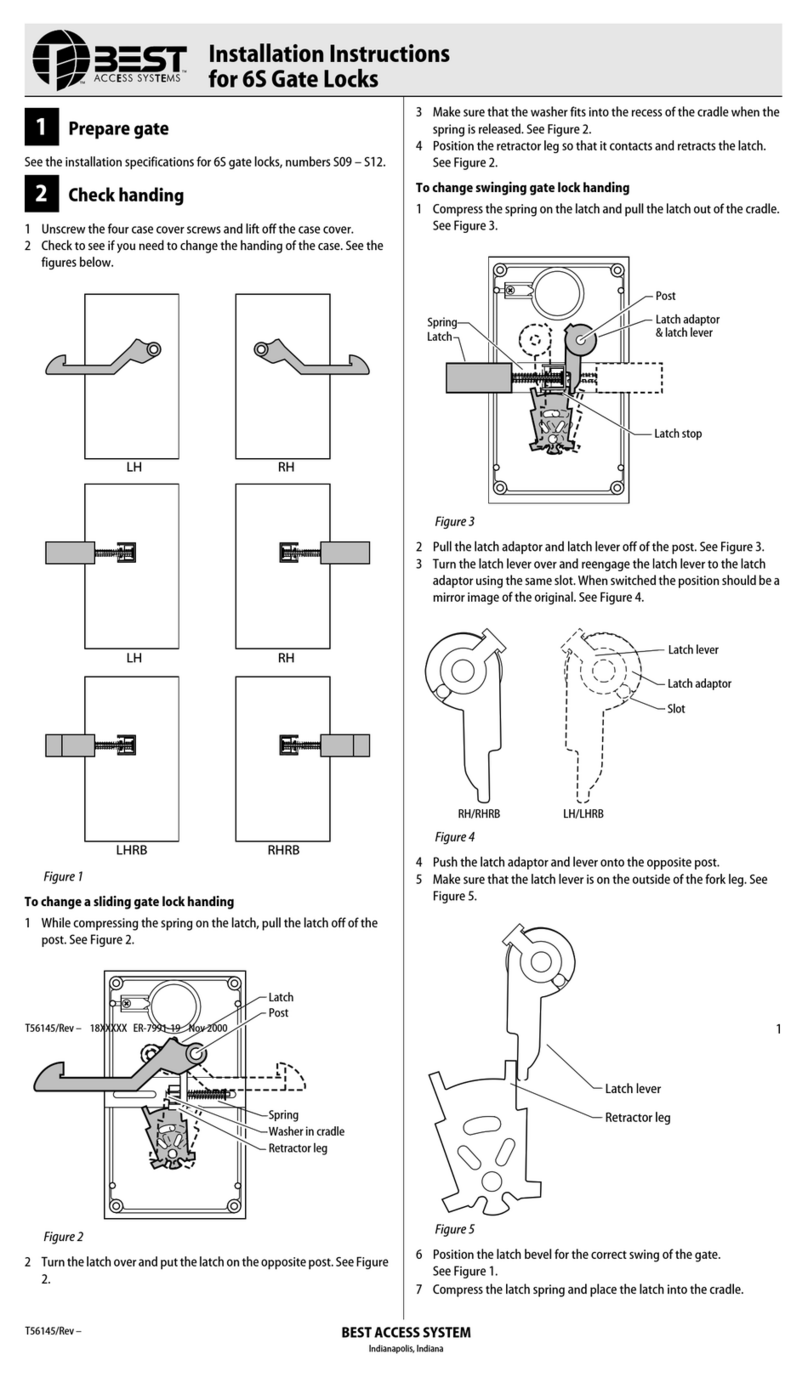
BEST ACCESS SYSTEMS
BEST ACCESS SYSTEMS 6S User manual
Popular Lock manuals by other brands
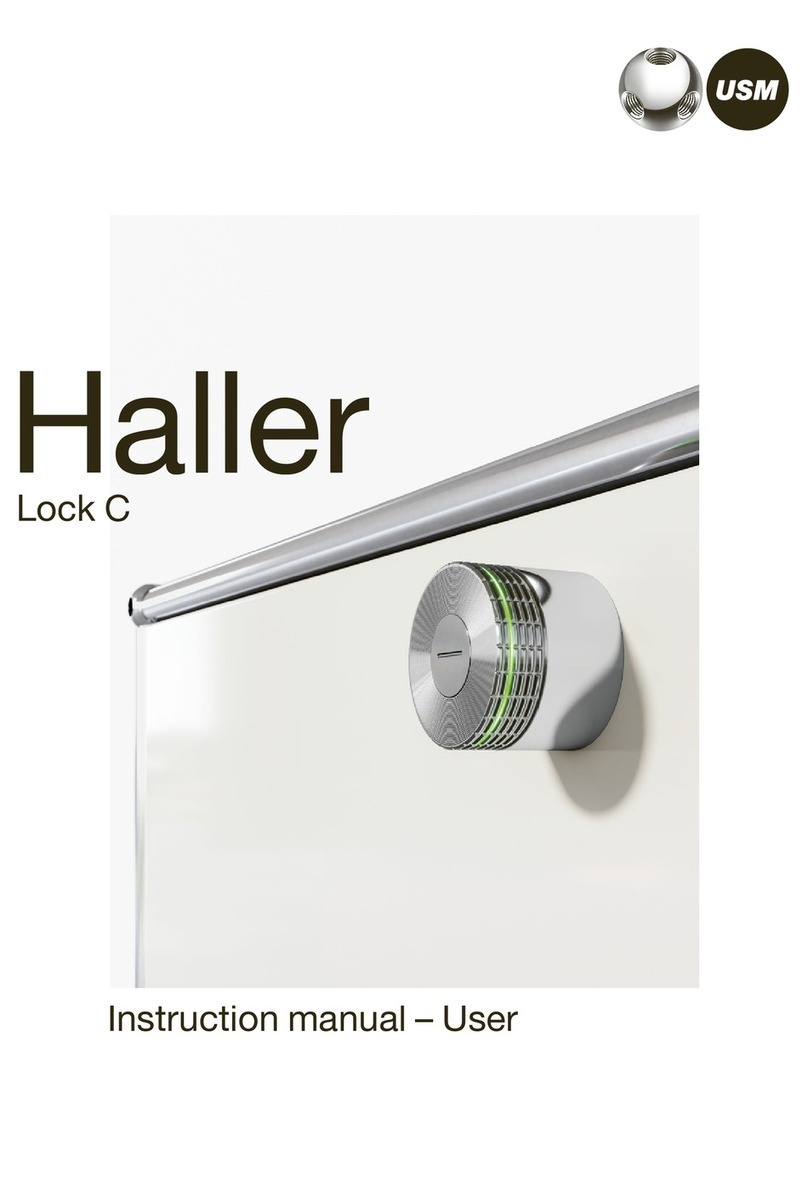
USM
USM Haller Lock C instruction manual
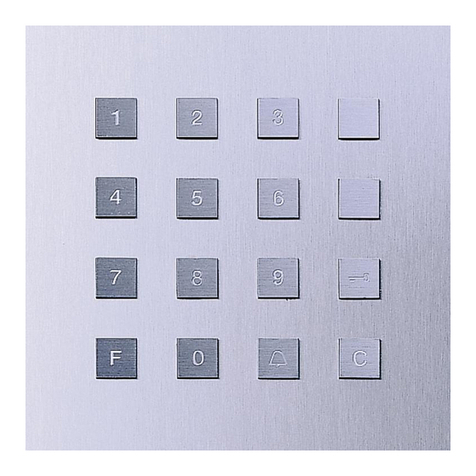
SSS Siedle
SSS Siedle Siedle Steel SCOM 611-02 Product information
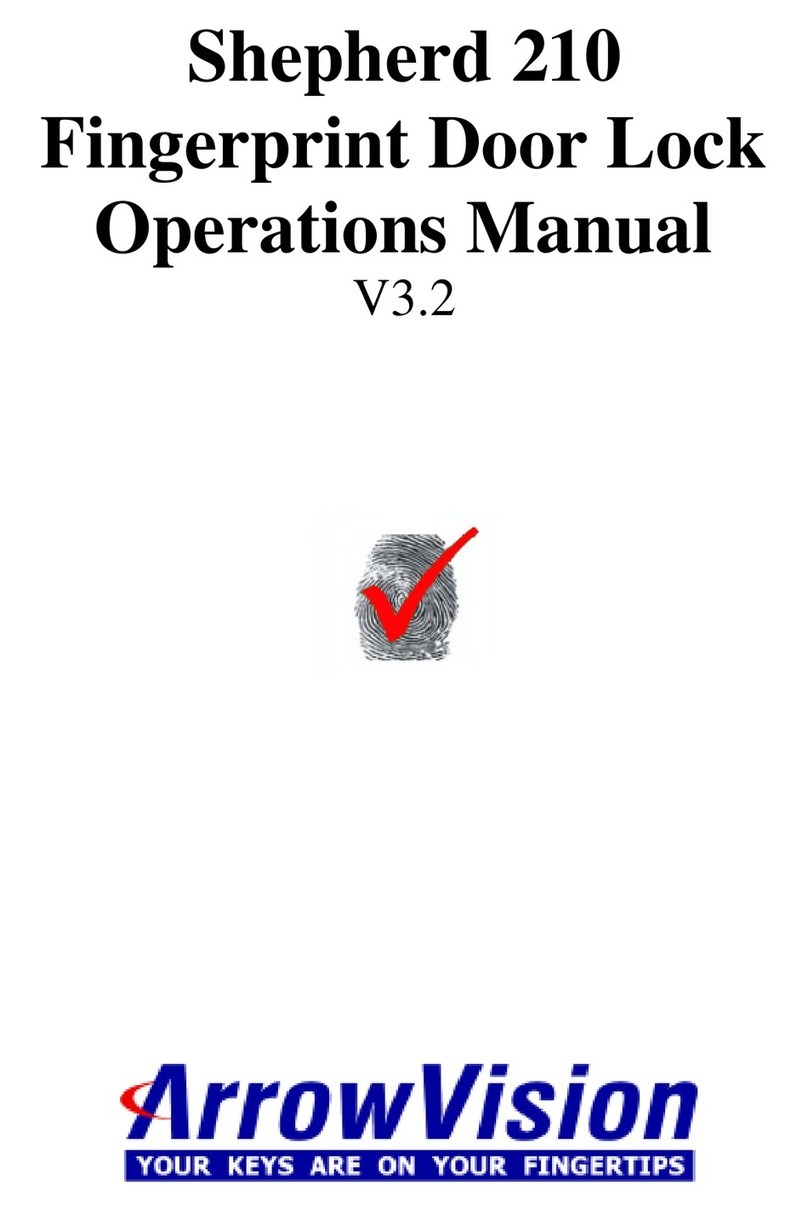
ArrowVision
ArrowVision Shepherd 210 Operation manual
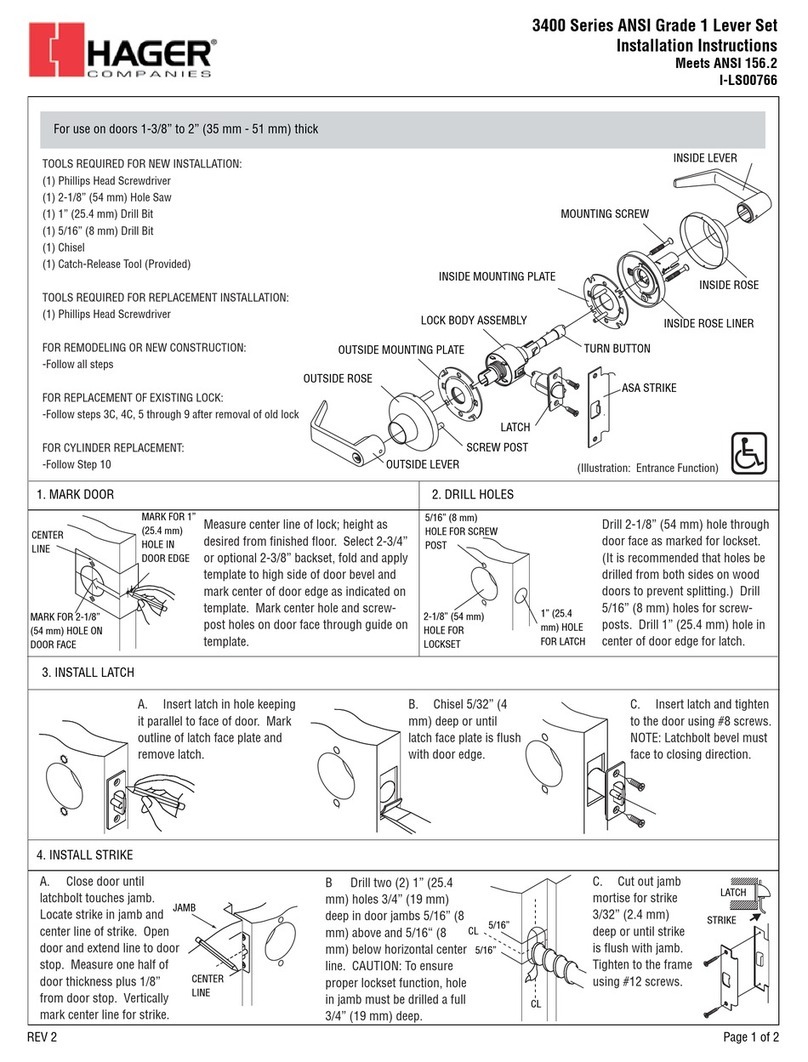
hager
hager 3400 Series Installation instructions manual

Alarm Lock
Alarm Lock Trilogy DL1200 Mounting and installation instructions

Igloohome
Igloohome Padlock. user guide
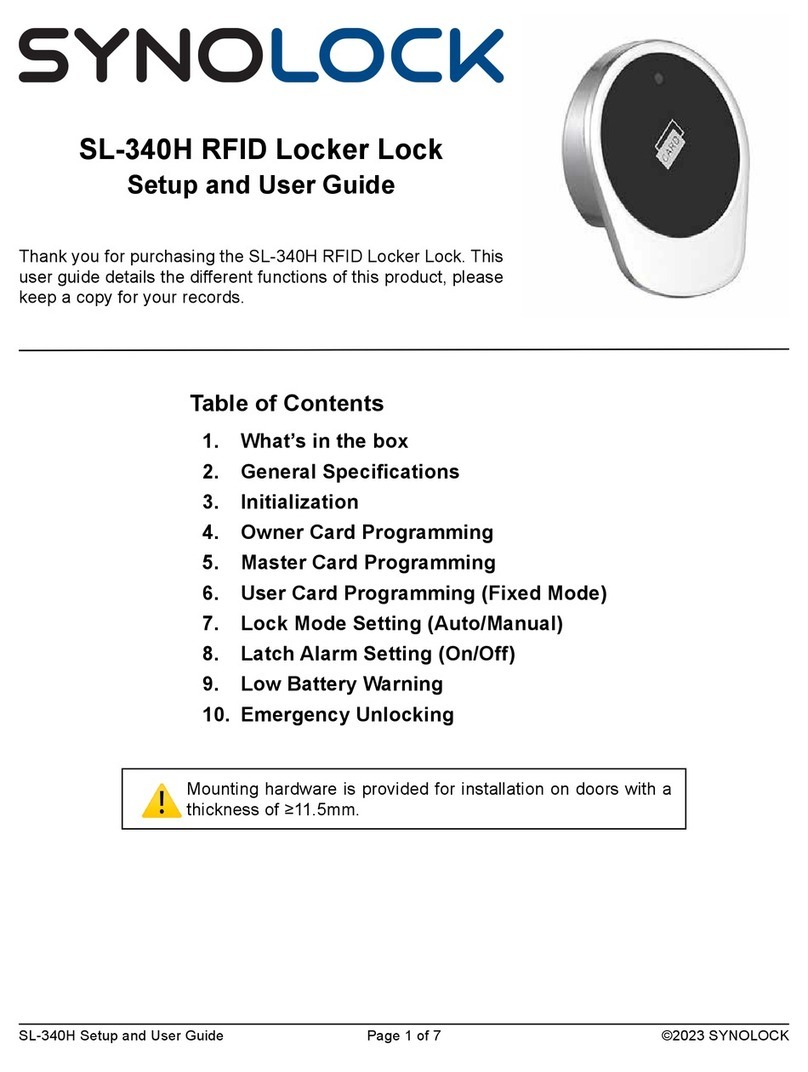
SYNOLOCK
SYNOLOCK SL-340H Setup and user guide

Gantner
Gantner GAT ECO.Side Lock 7000 manual

Sargent
Sargent Assa Abloy IN120 installation instructions

PROMIX
PROMIX Promix-SM132 Series operating manual

Yale
Yale Real Living Assure Lock YRD226 Installation and programming instructions
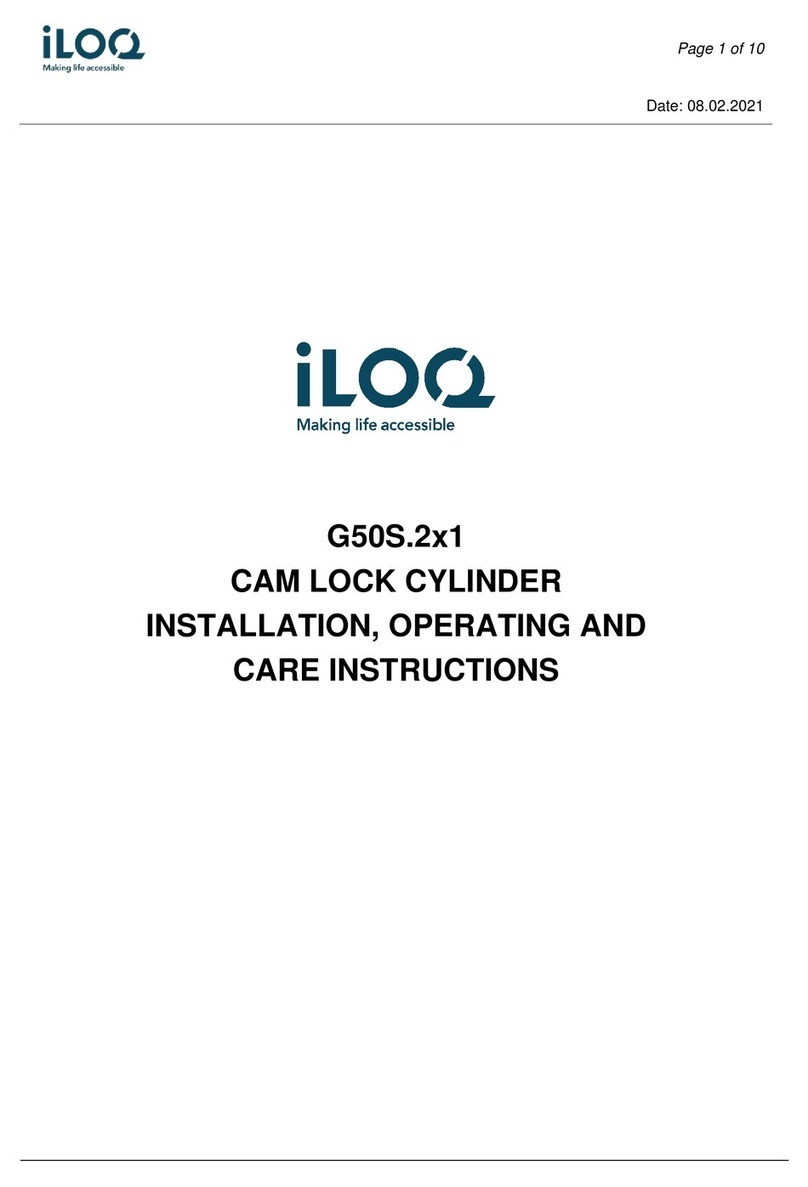
iLoq
iLoq G50S.2x1 Installation, Operating and Care Instructions

Schlage
Schlage FE59 FLA CAM LH user guide

Kwikset
Kwikset 905 Installation and user guide

Assa Abloy
Assa Abloy Yale nexTouch NTM 610 Integrator guide

SECO-LARM
SECO-LARM SD-993B-SS installation manual
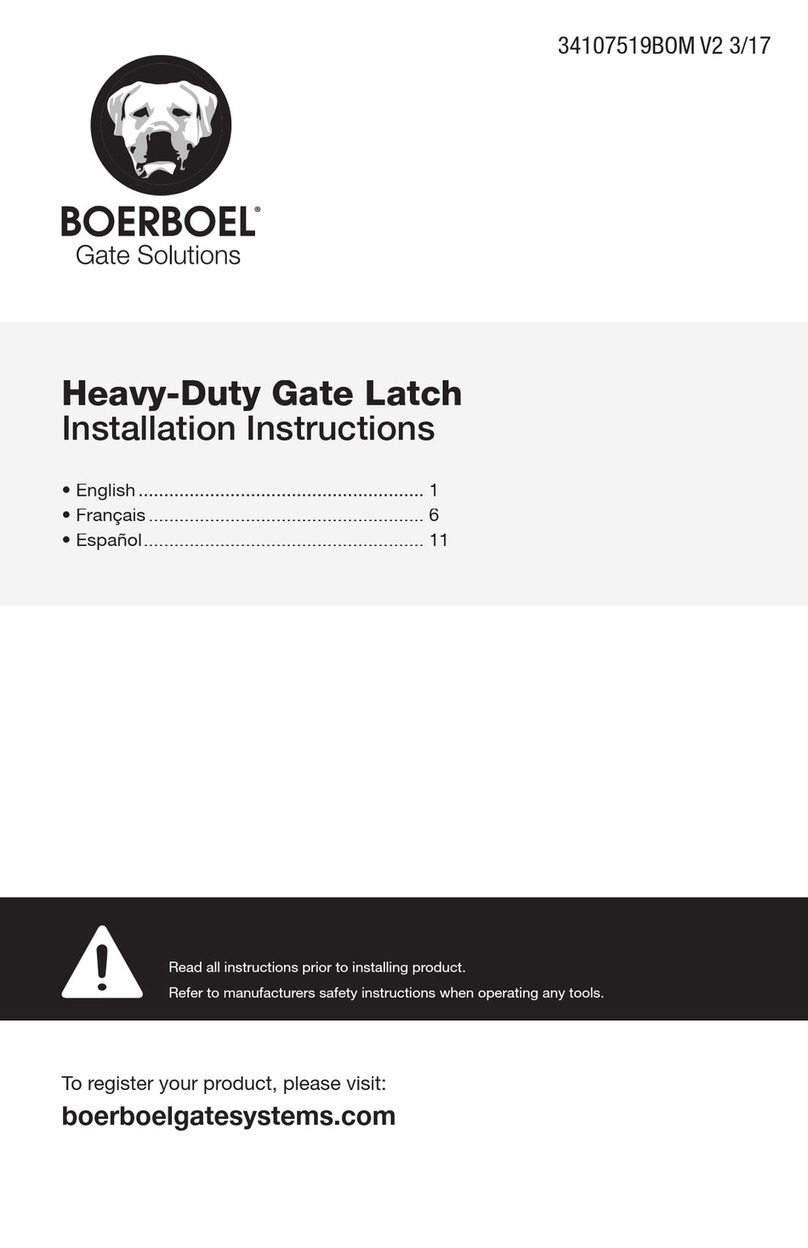
BOERBOEL
BOERBOEL Heavy-Duty Gate Latch installation instructions

SECO-LARM
SECO-LARM Enforcer E-941DA-1K2P installation manual