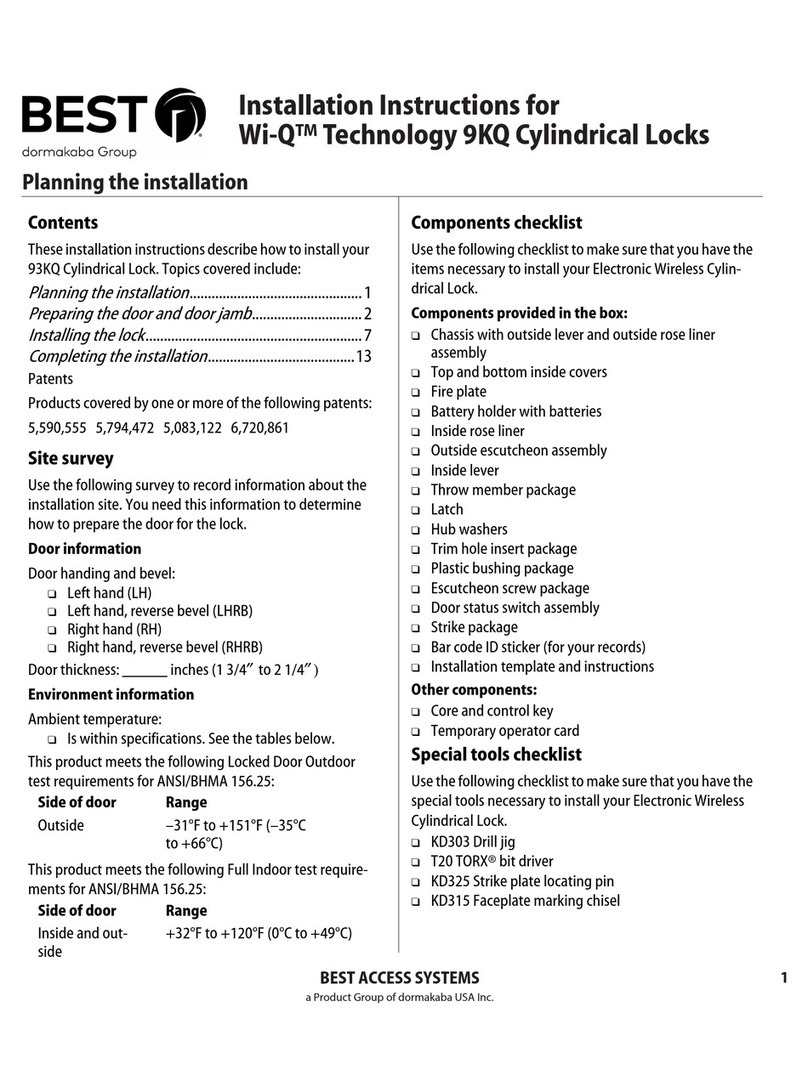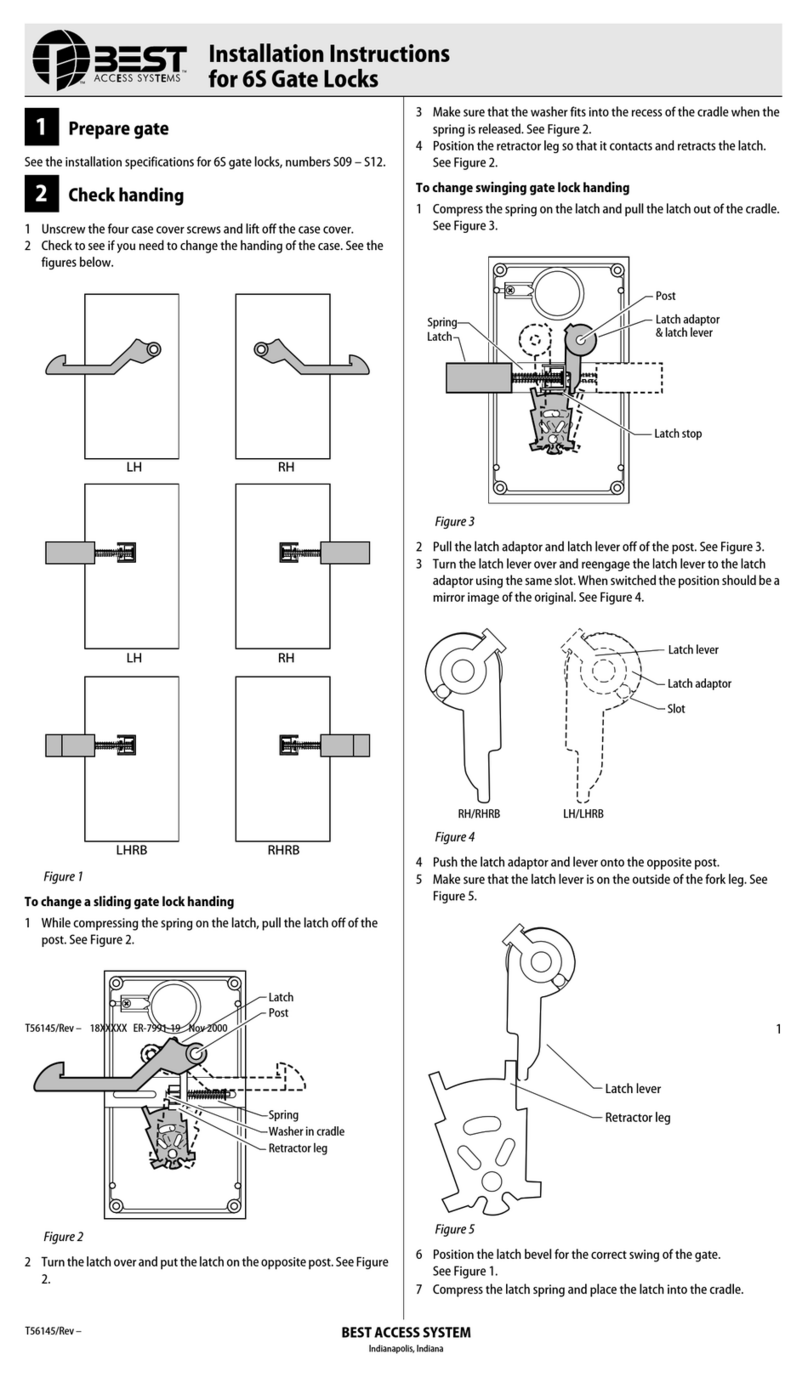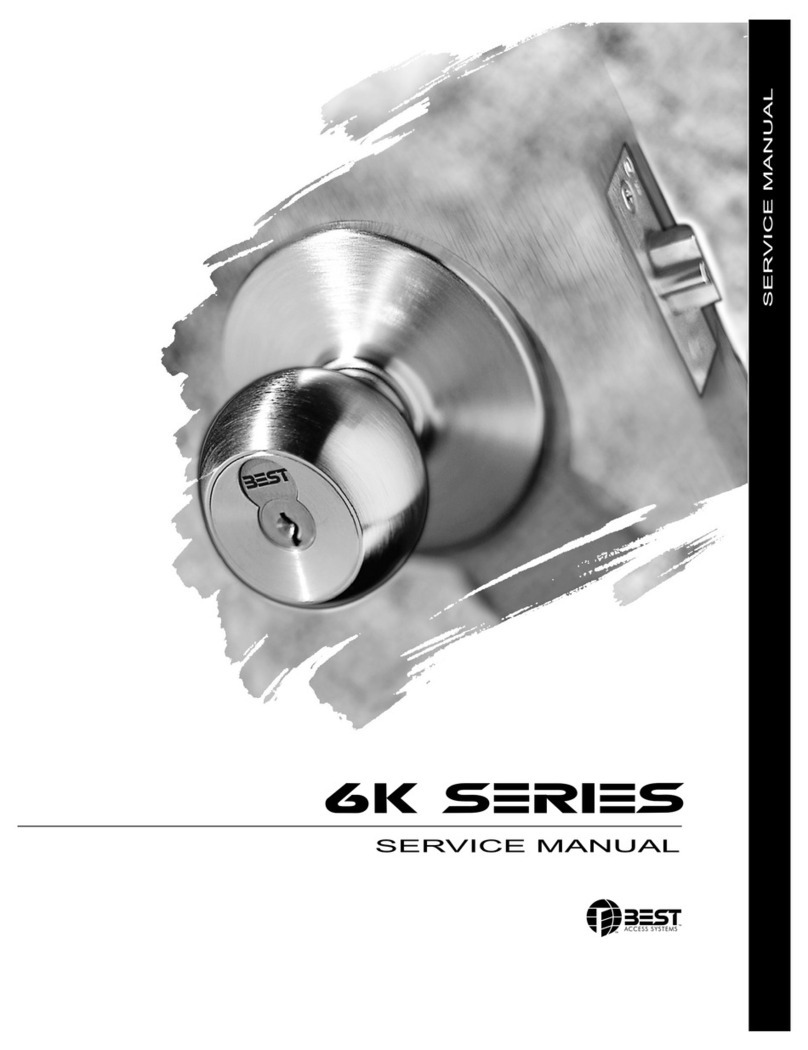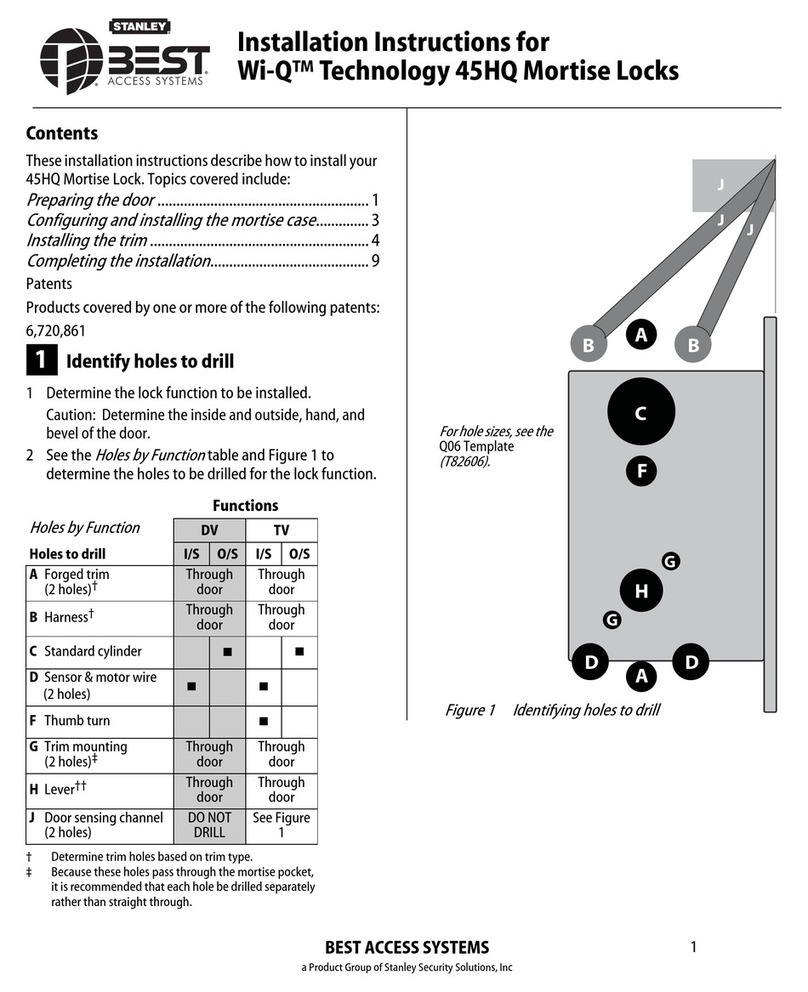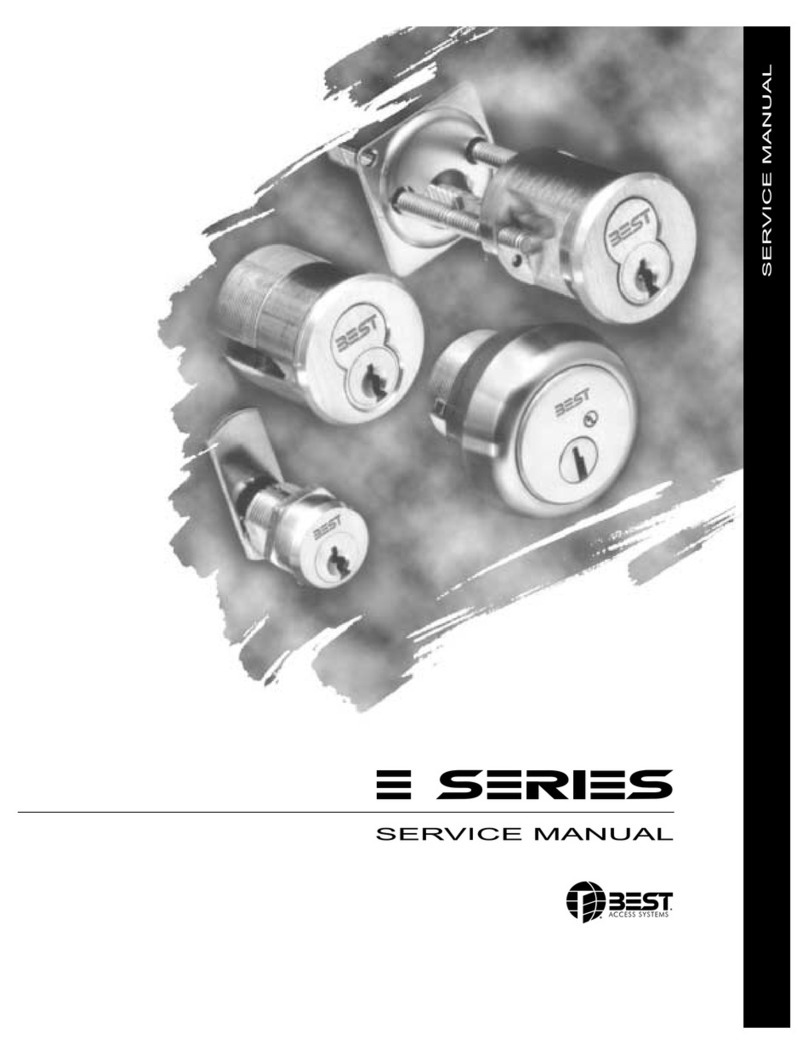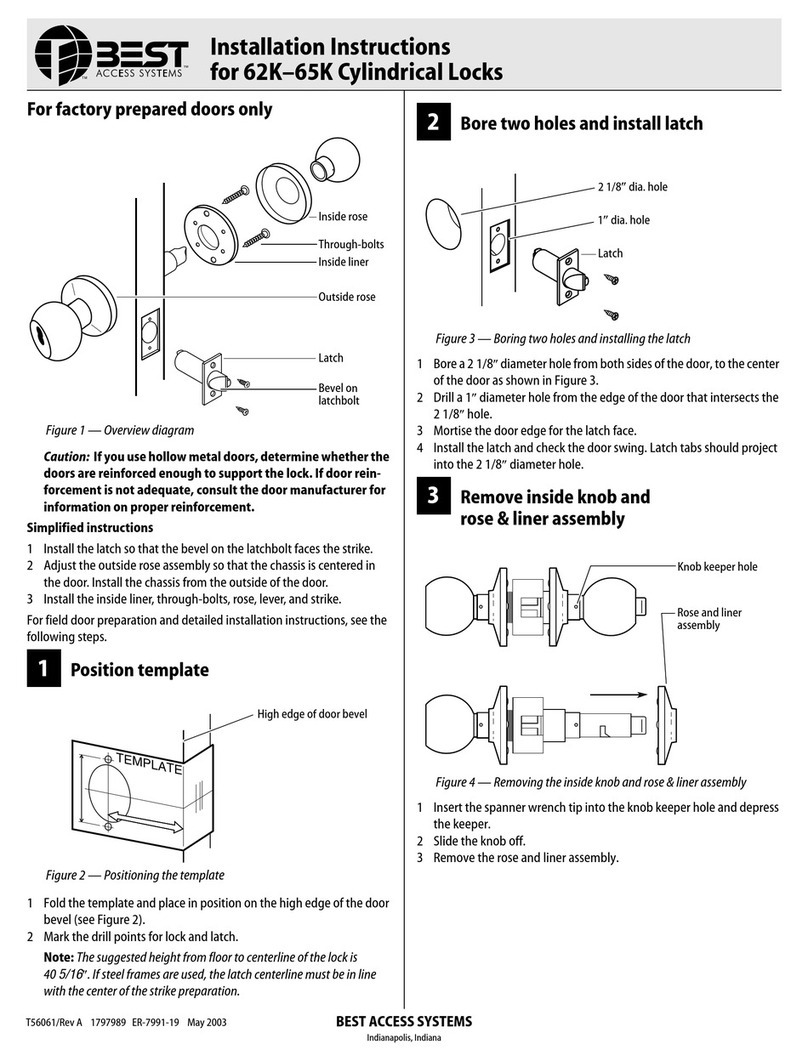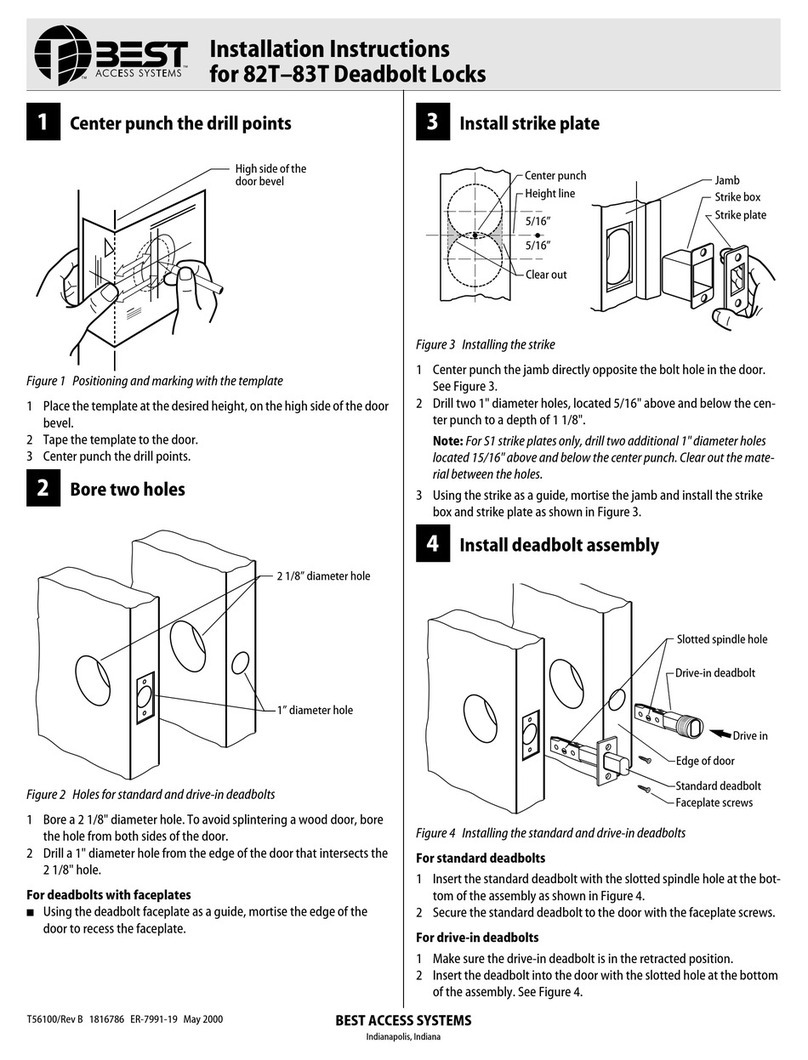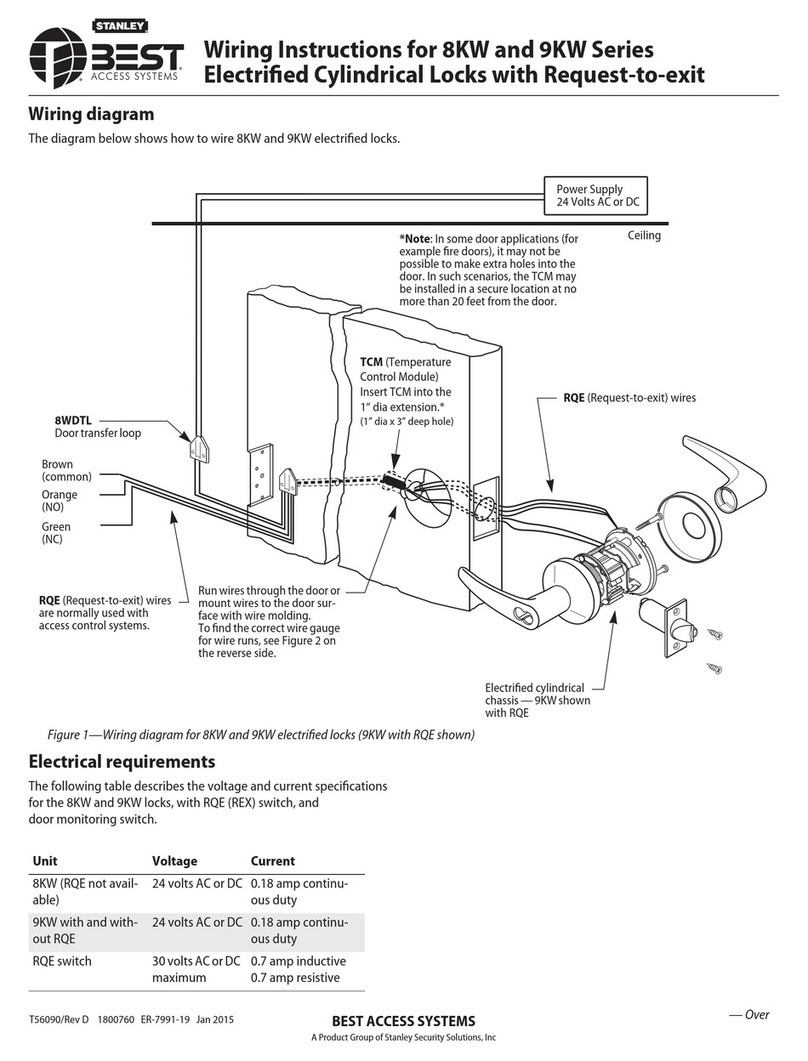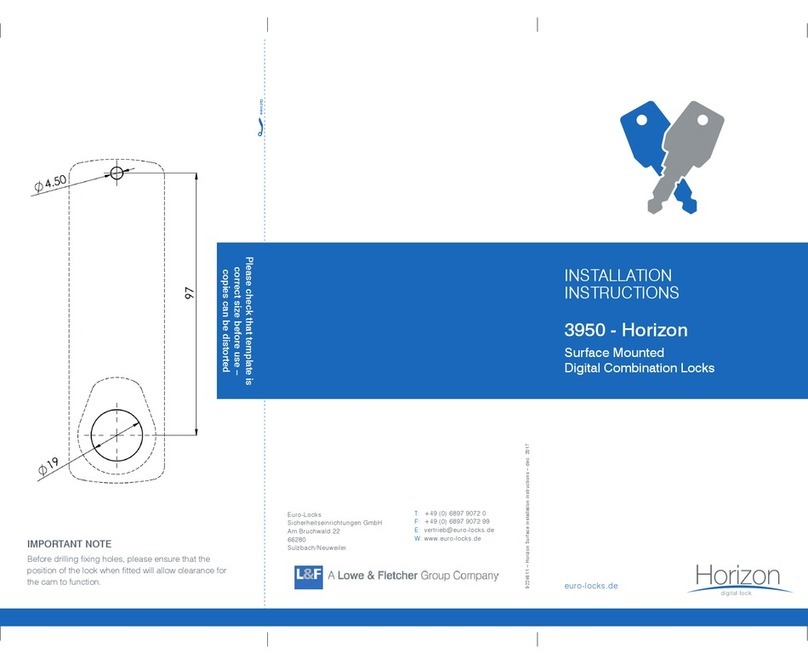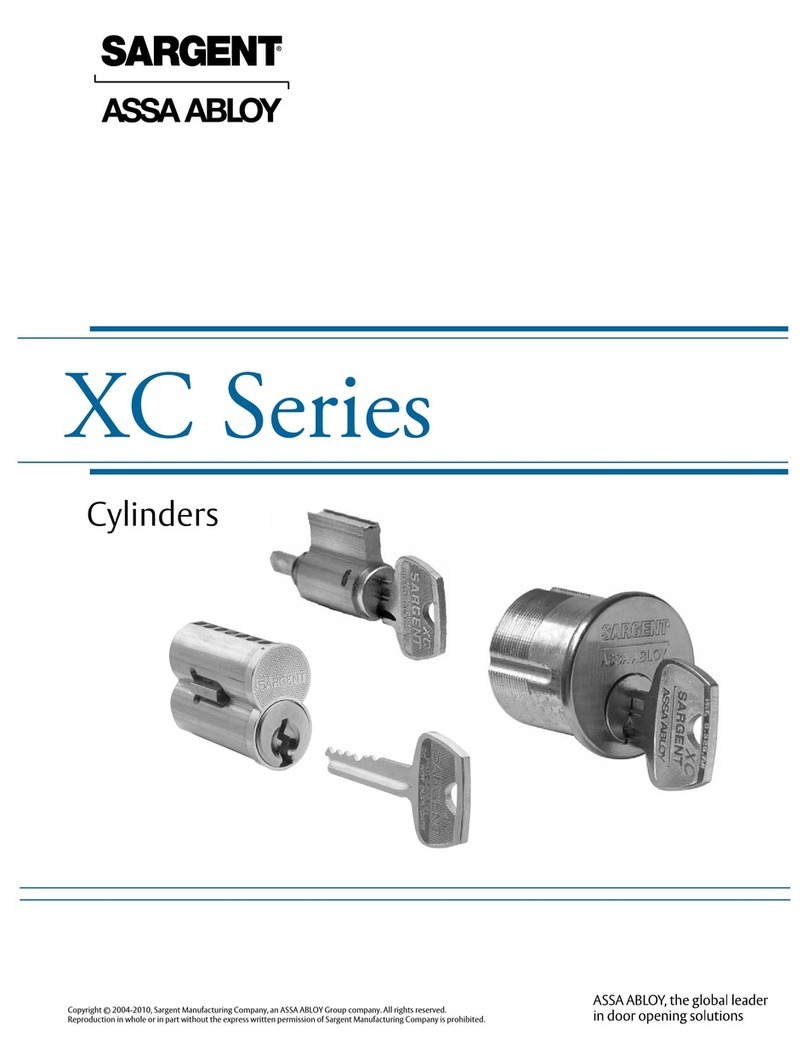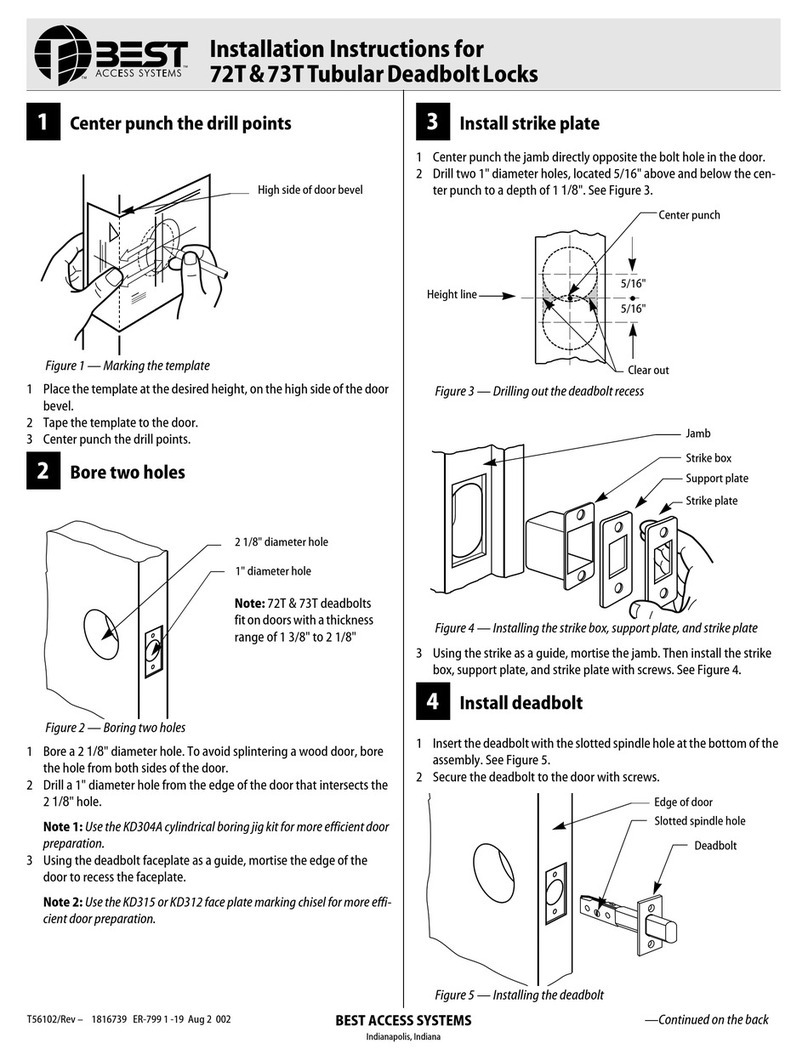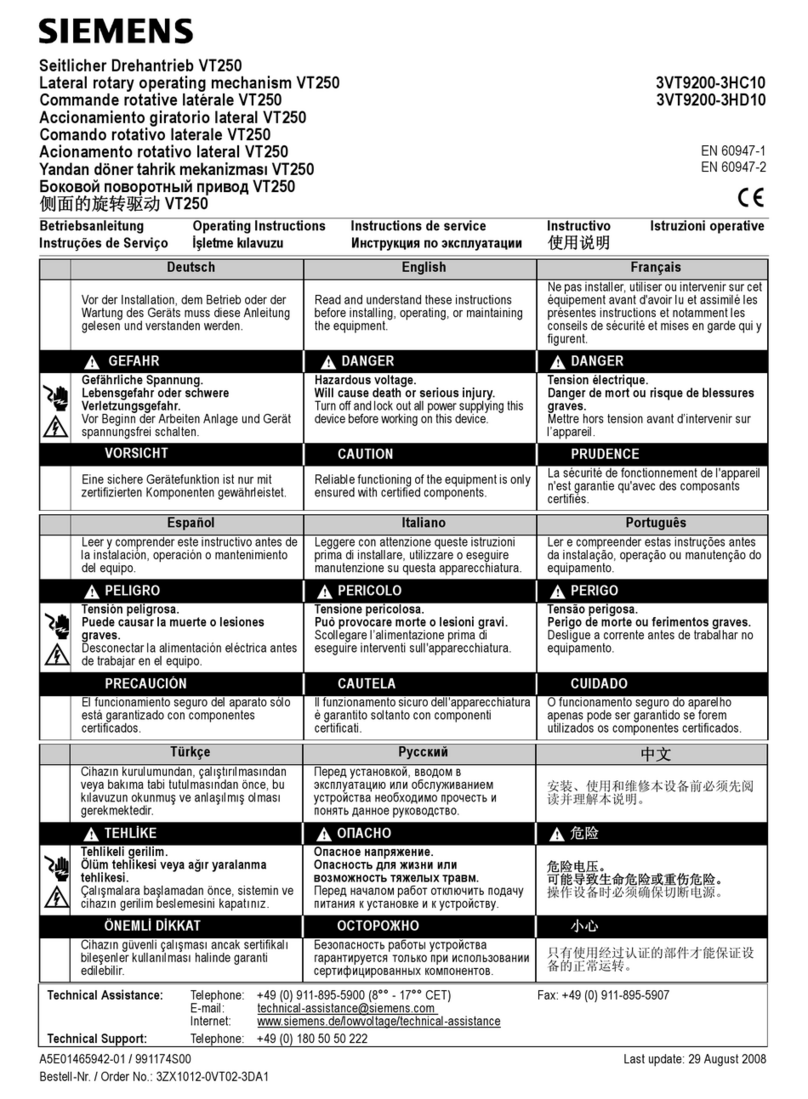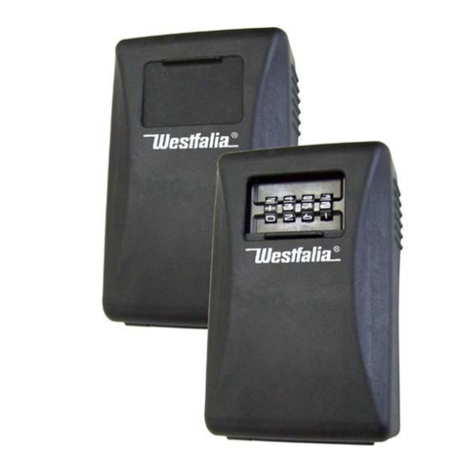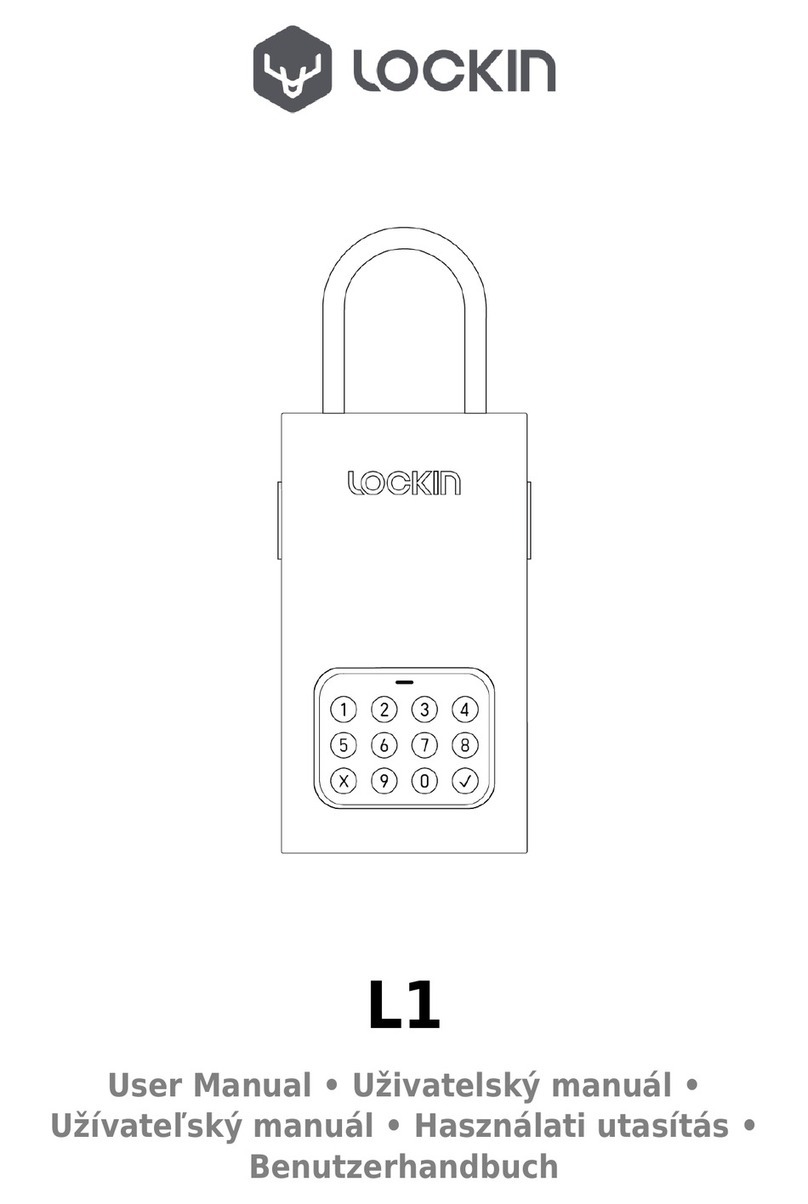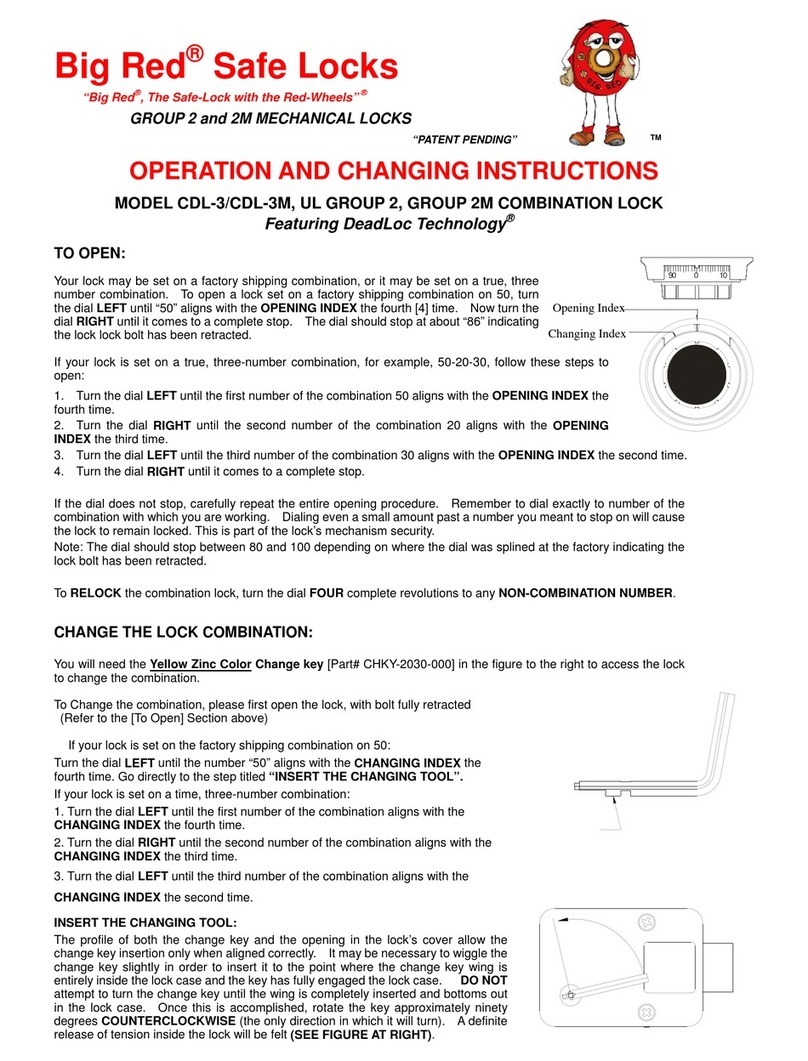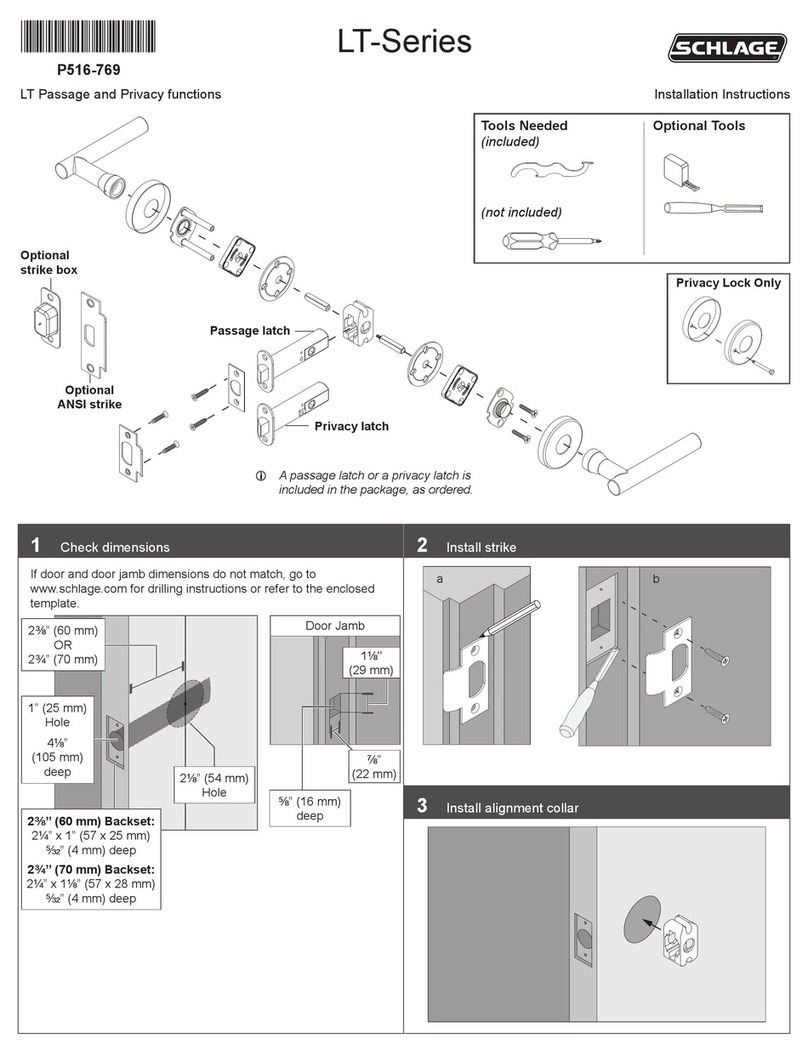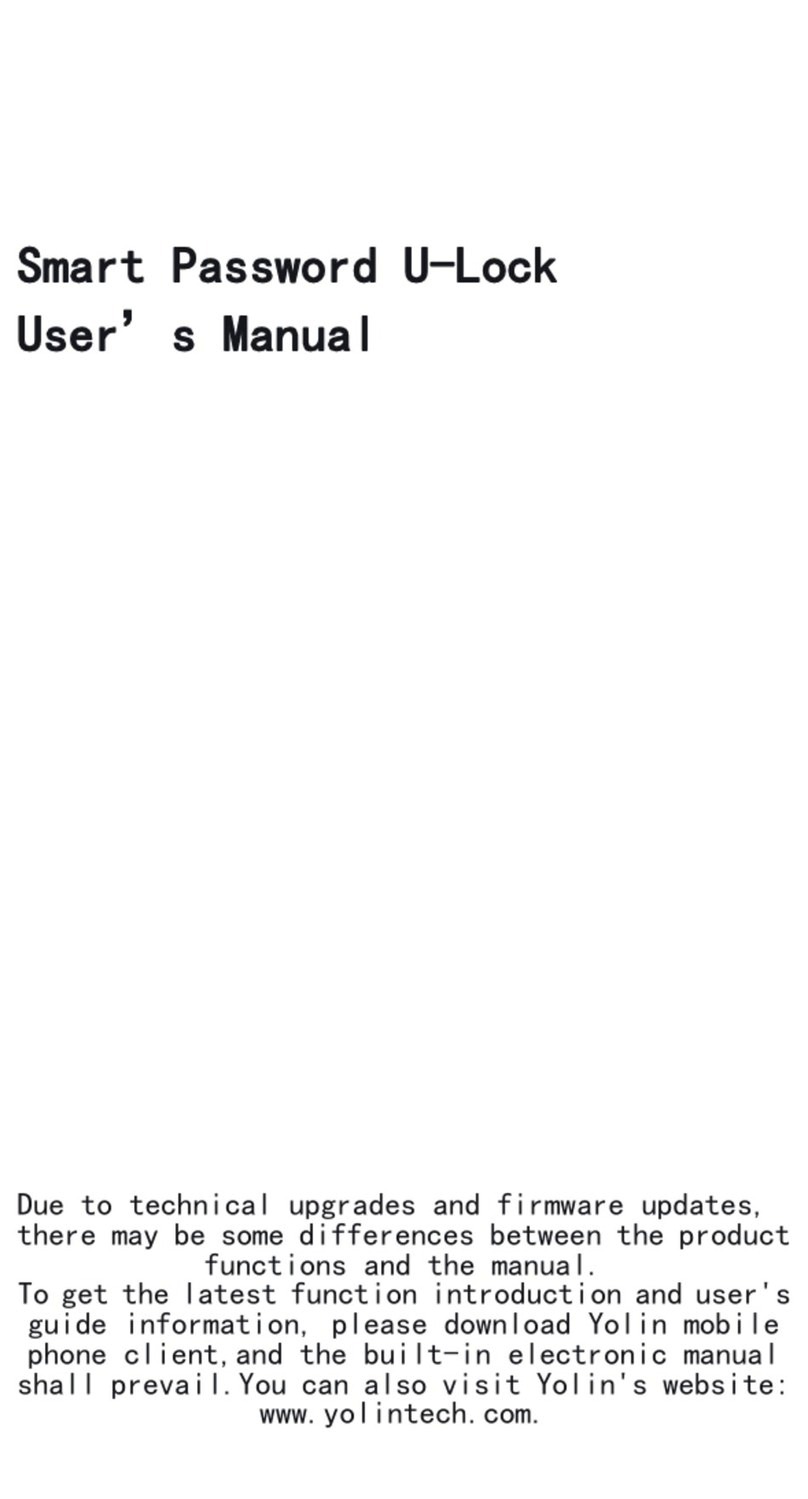BEST ACCESS SYSTEMS
Indianapolis, Indiana
2 Retract the rose locking pin and rotate the outside rose liner in or out
for the proper door thickness by lining up the “DOOR CENTER” mark
with the center of the latch hole.
3 Reinstall the latch.
Note 1: Make sure the locking pin locks into the rose liner.
Note 2: Locksets will fit 1 3/8" to 2" thick doors.
5
Engage retractor in latch
■
With the latch in place, install the chassis from the outside. Make
sure the latch tabs engage the chassis frame and the latch tailpiece
engages the retractor. See Figure 5.
6
Install liner, rose, and lever
1 Align the holes in the liner with the holes prepared in the door.
2 Install through-bolts through the liner and the door in the top and
bottom holes. See Figure 6.
3 Tighten the liner onto the door with the through-bolts.
4 Slide the rose over the sleeve, then press the rose onto the liner. The
rose should fit closely to the door surface.
5 With the lever pointing toward the hinges, push the lever on firmly
until seated.
7
Install strike plate
1 In alignment with the center of the latchbolt, mortise the door jamb
to fit the strike box and strike plate.
Caution: The deadlocking plunger of the latchbolt must not
enter the strike plate opening. The plunger deadlocks the
latchbolt and prevents forcing the latch when the door is
closed. A gap of more than 1/8” may reduce security and/or
cause improper operation of the latchbolt.
2 Insert the strike box and secure the strike with the screws provided.
See Figure 7.
8
Install core
1 For R function locks, insert a screwdriver into the figure-8 opening
and turn the locking mechanism counterclockwise as far as it will go.
For all other function locks, go to step 2.
2 Insert the throw member into the core (see Figure 8 — top).
3 Put the control key into the core and turn the key 15 degrees clock-
wise.
4 Put the core and throw member into the lever with the control key
(see Figure 8—bottom).
5 Turn the key 15 degrees counterclockwise and remove the key.
Caution: Since the control key is a high-security key, make sure
to keep it protected.
Figure 5 — Engaging the latch in the retractor
Figure 6 — Installing the inside liner, rose, and lever
Chassis frame
Latch tabs
Latch tailpiece
Retractor
Chassis
Liner
Through-
Rose
Sleeve
bolts
Lever
Figure 7 — Installing the strike box and strike plate
Figure 8 — Installing the core
Door jamb
Strike box
Strike plate
Throw member
Control key in core
Core
T80622/Rev B 1827096 ER-7991-19 Sept 2004