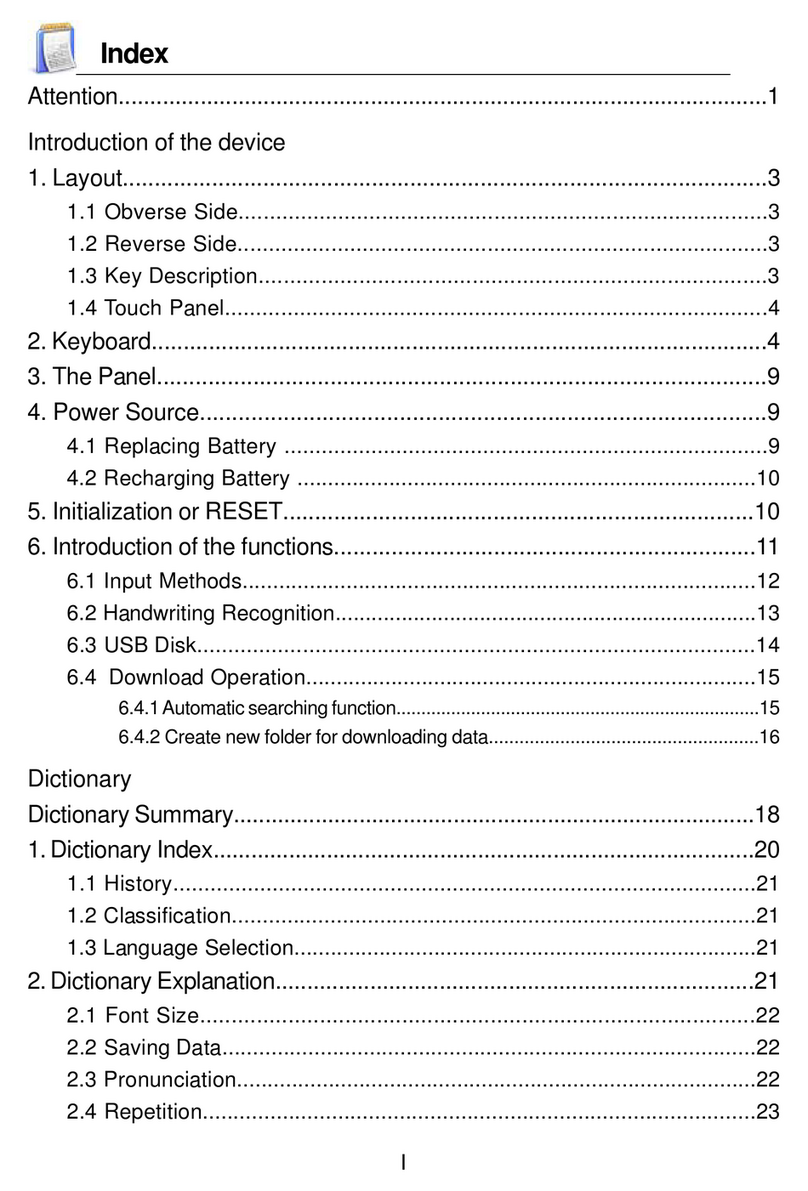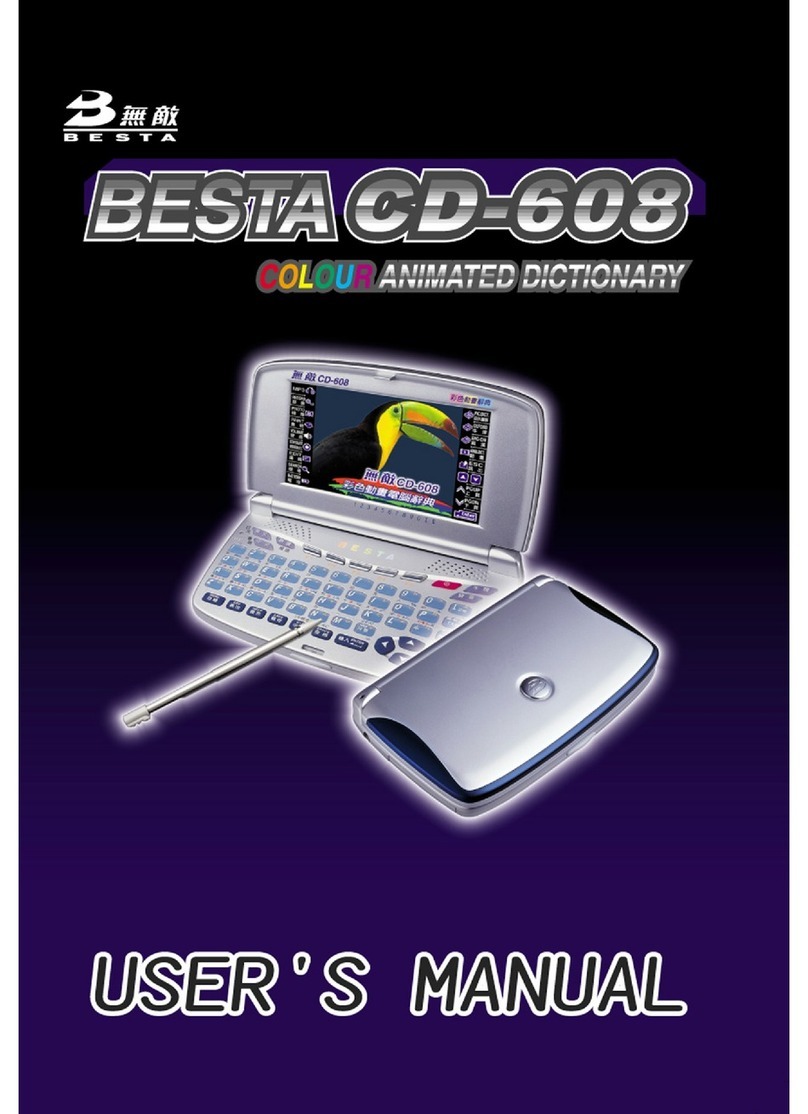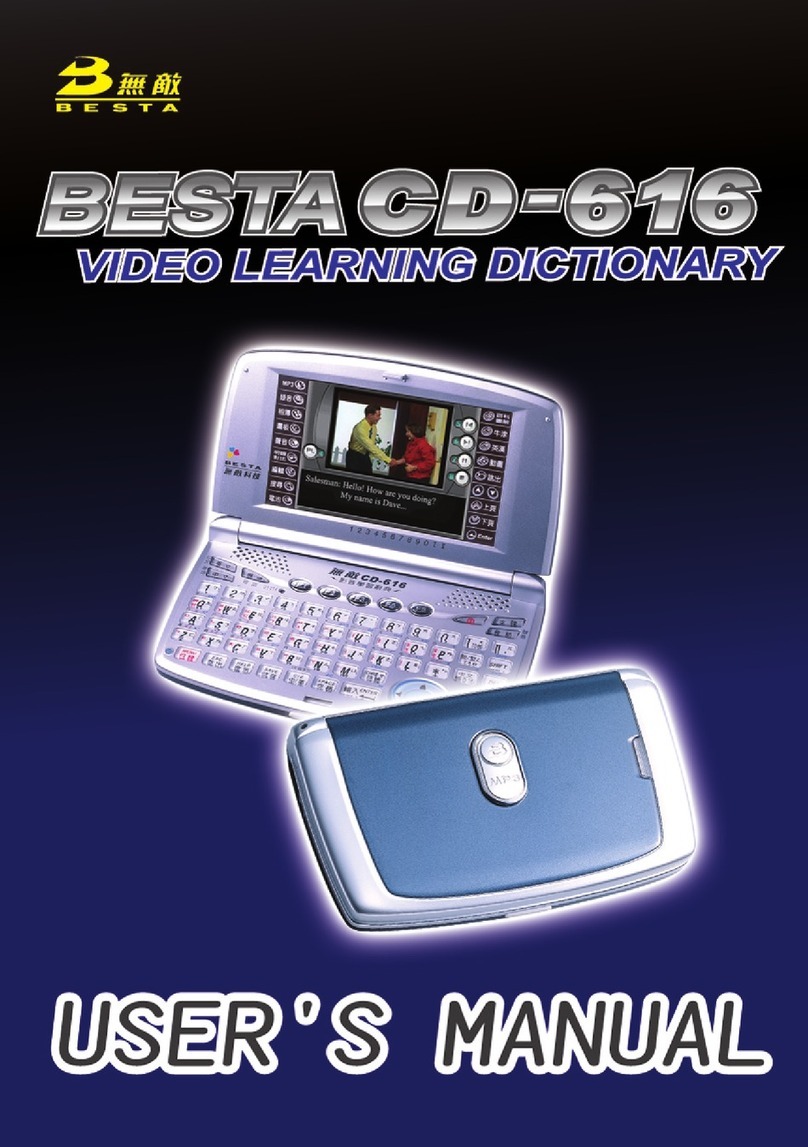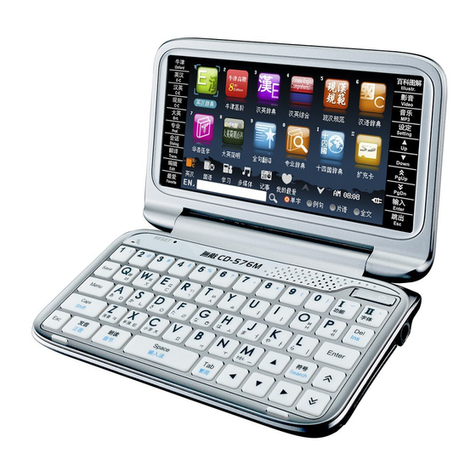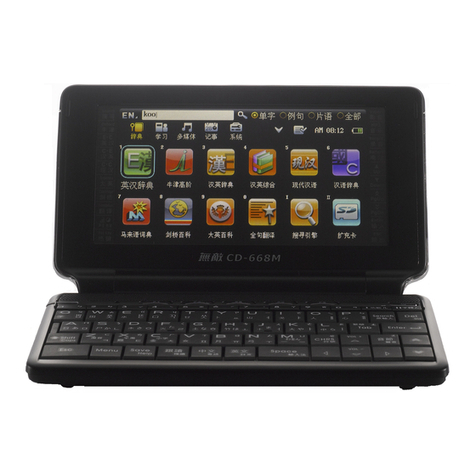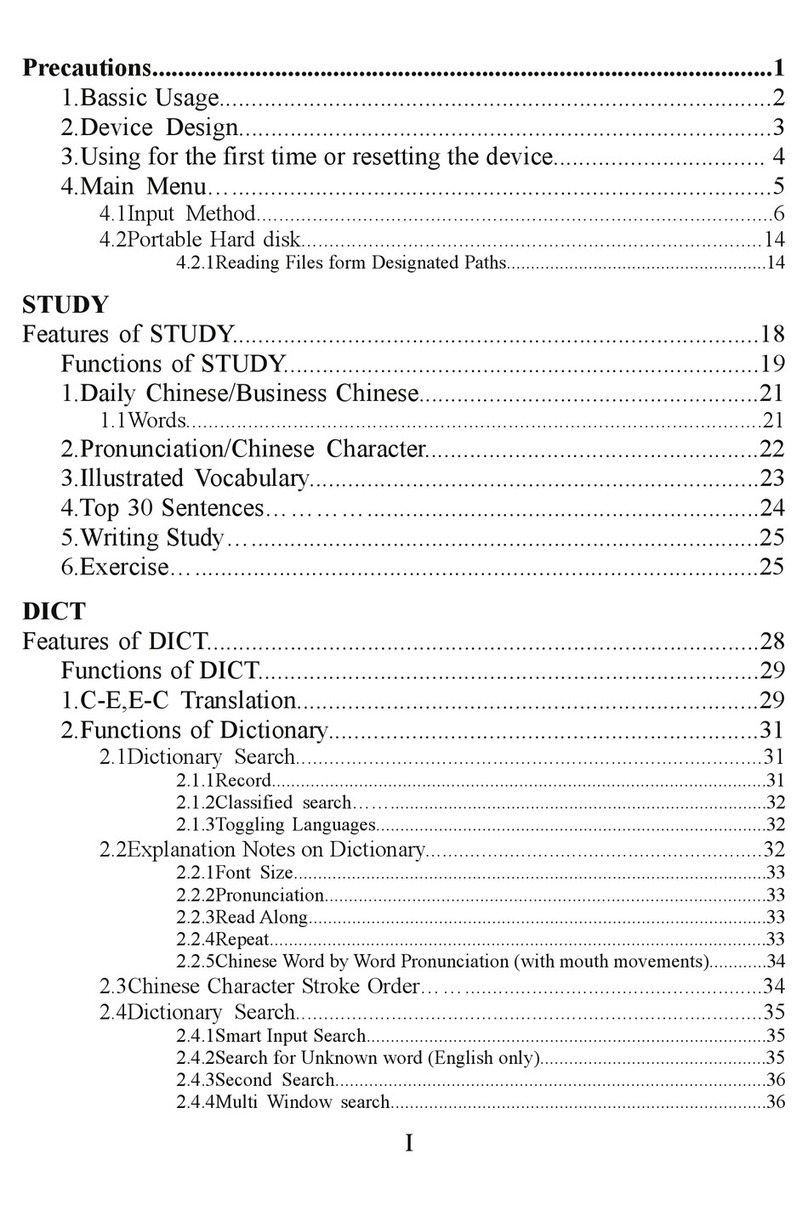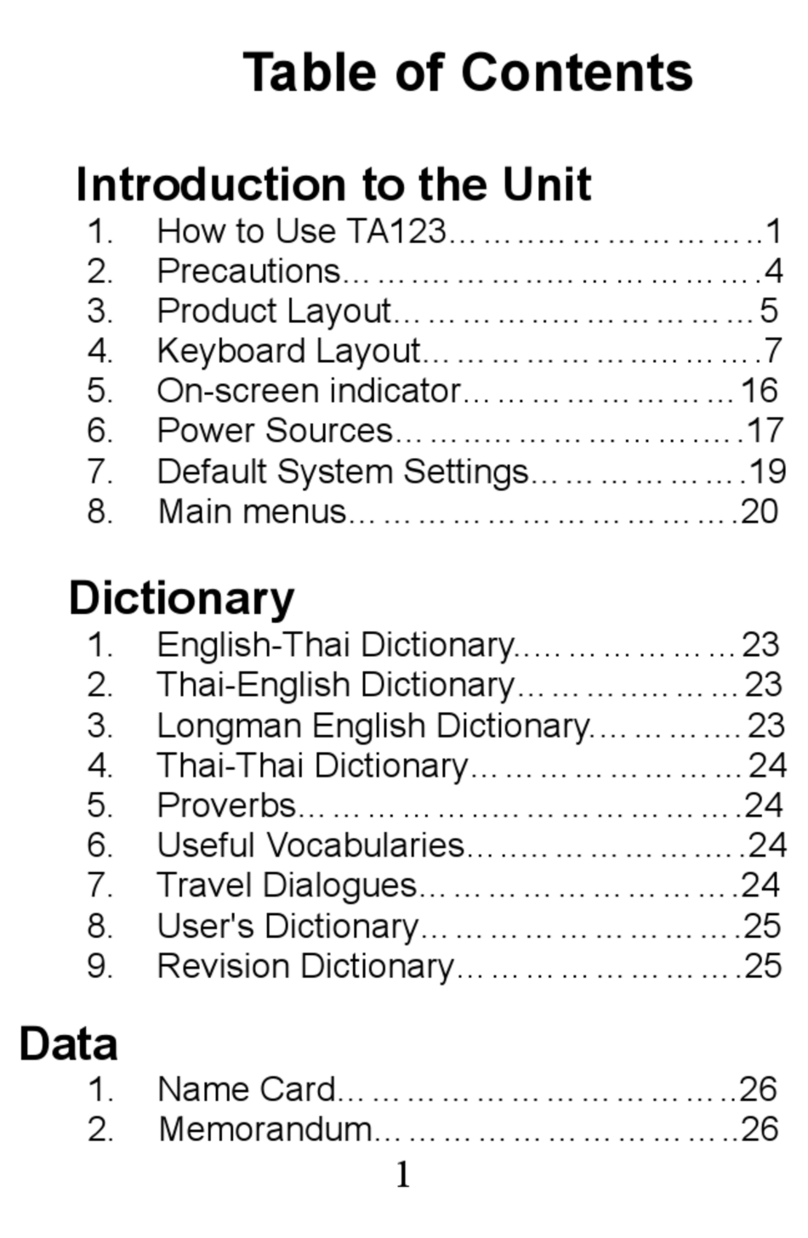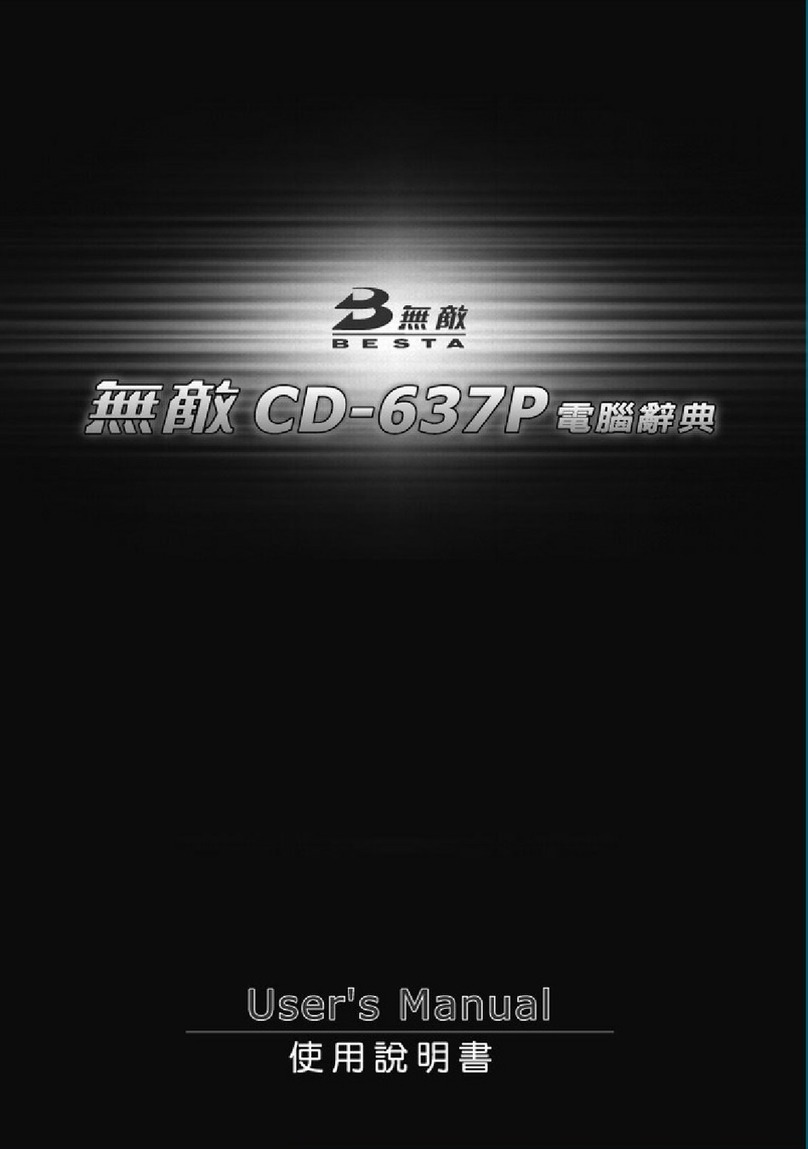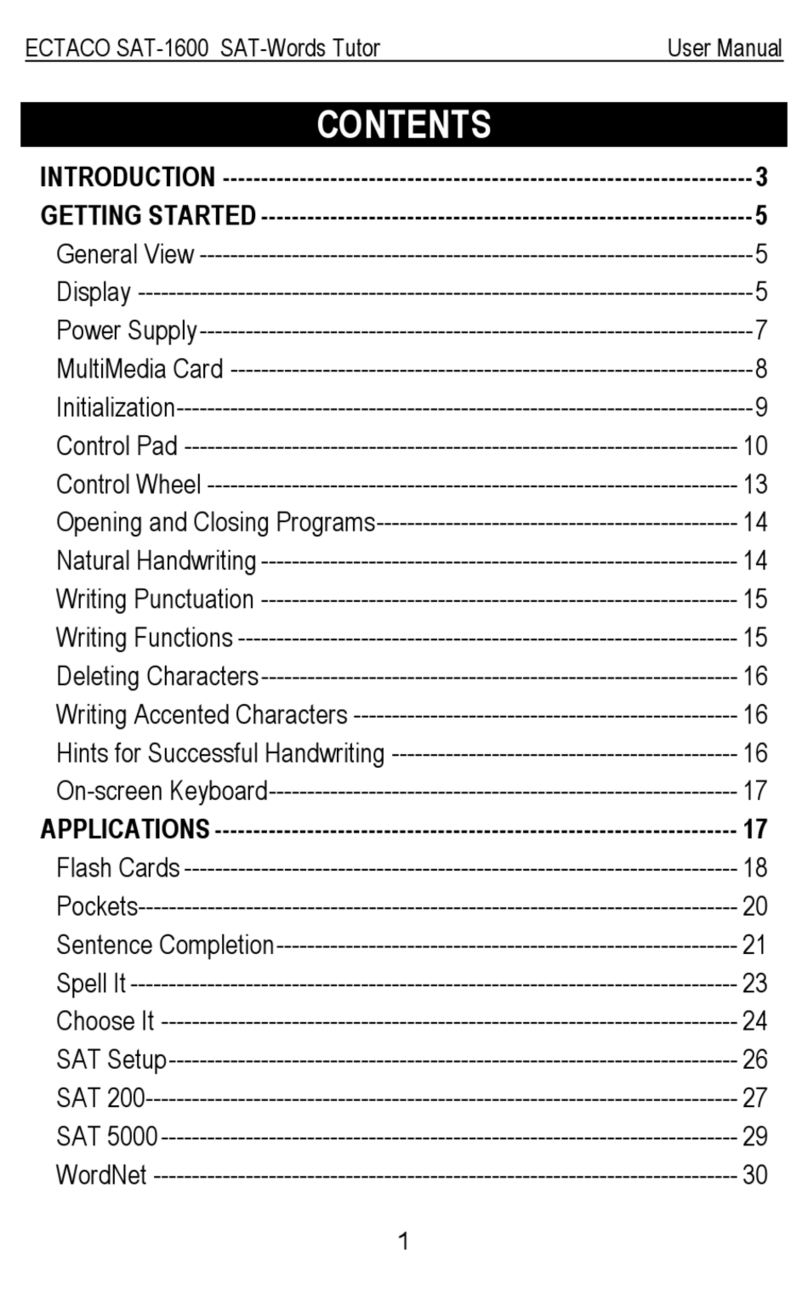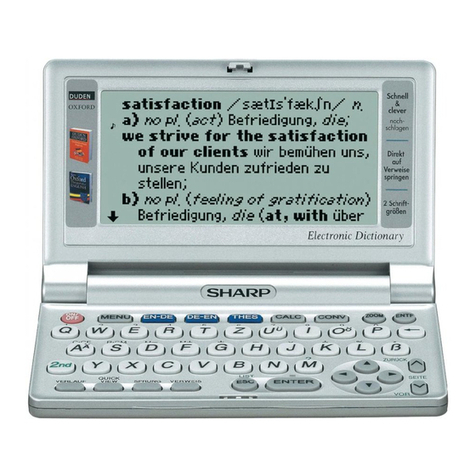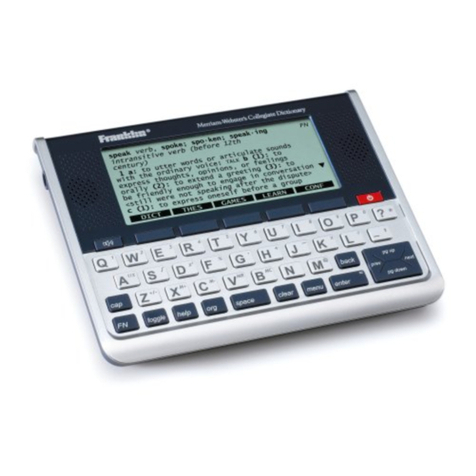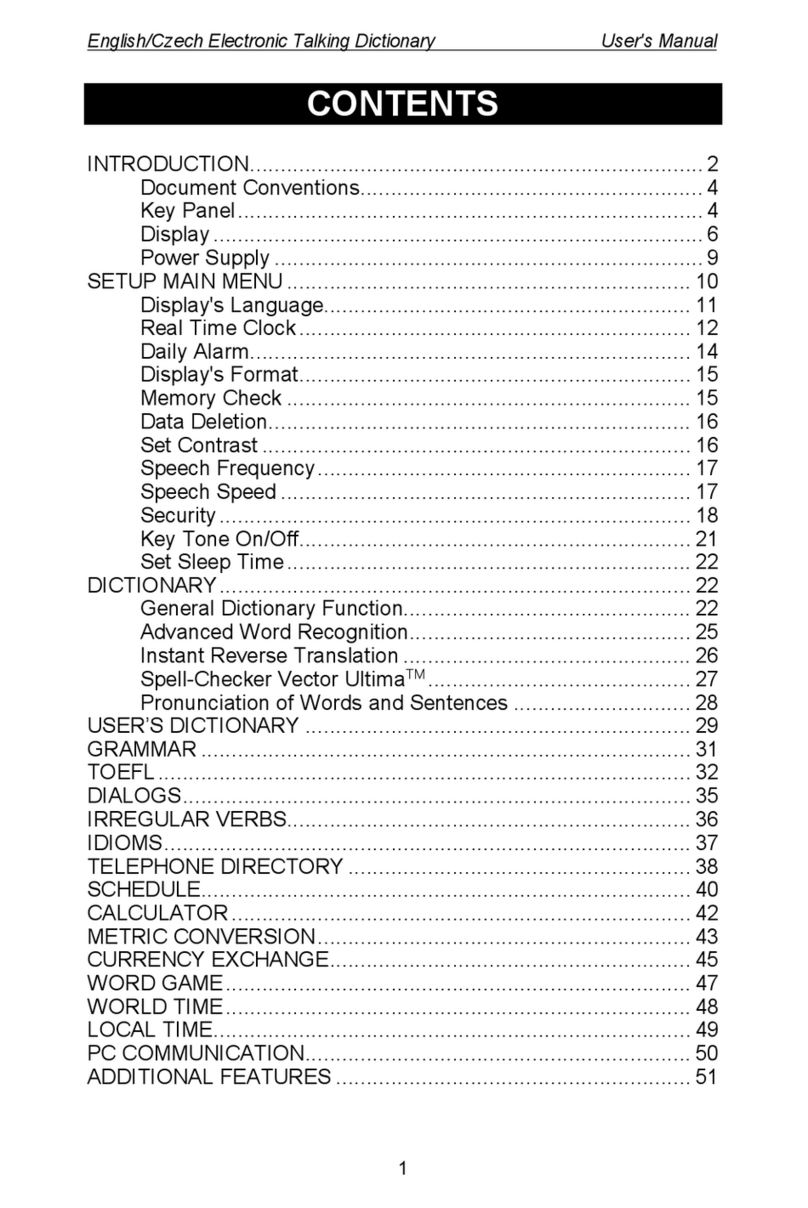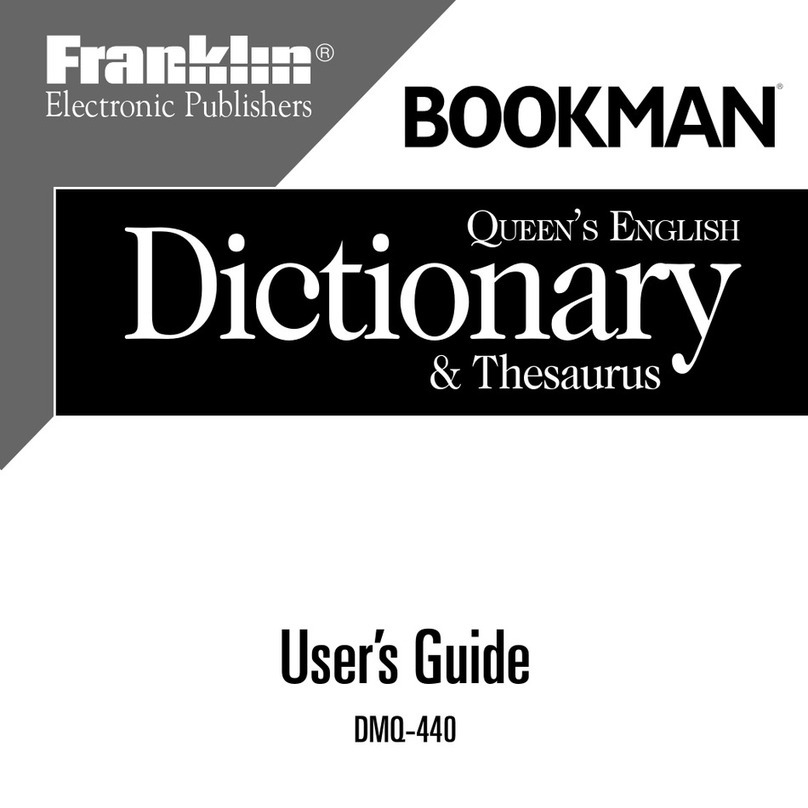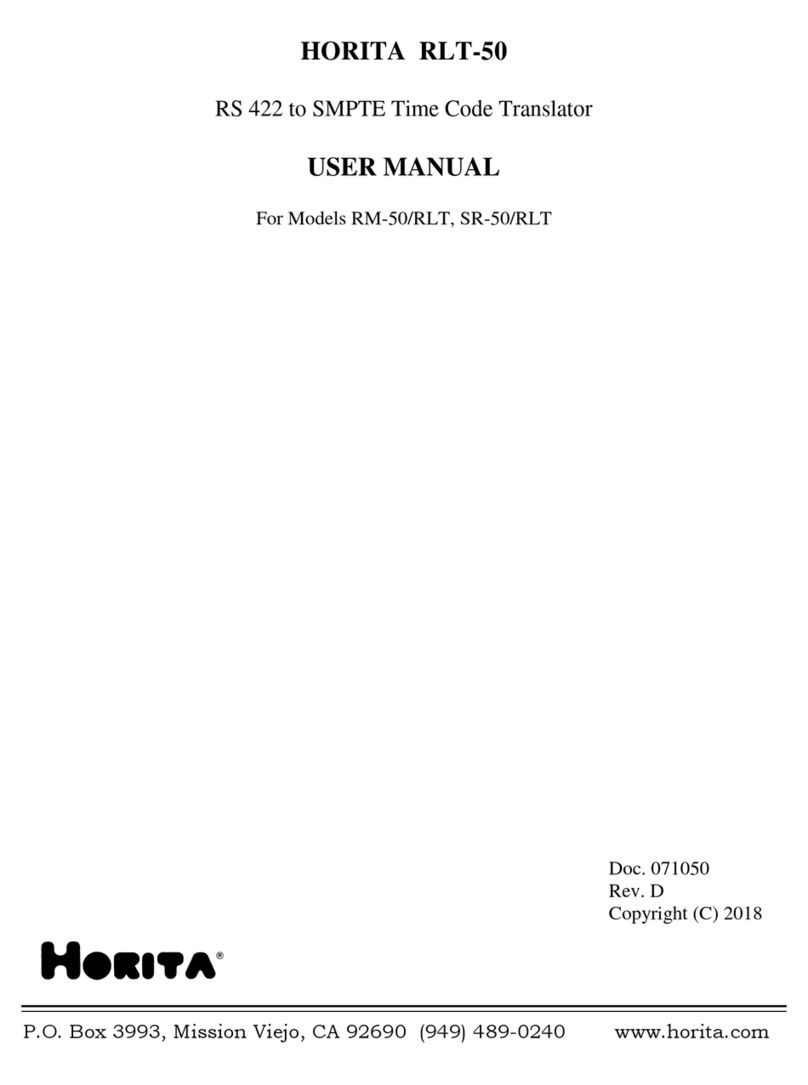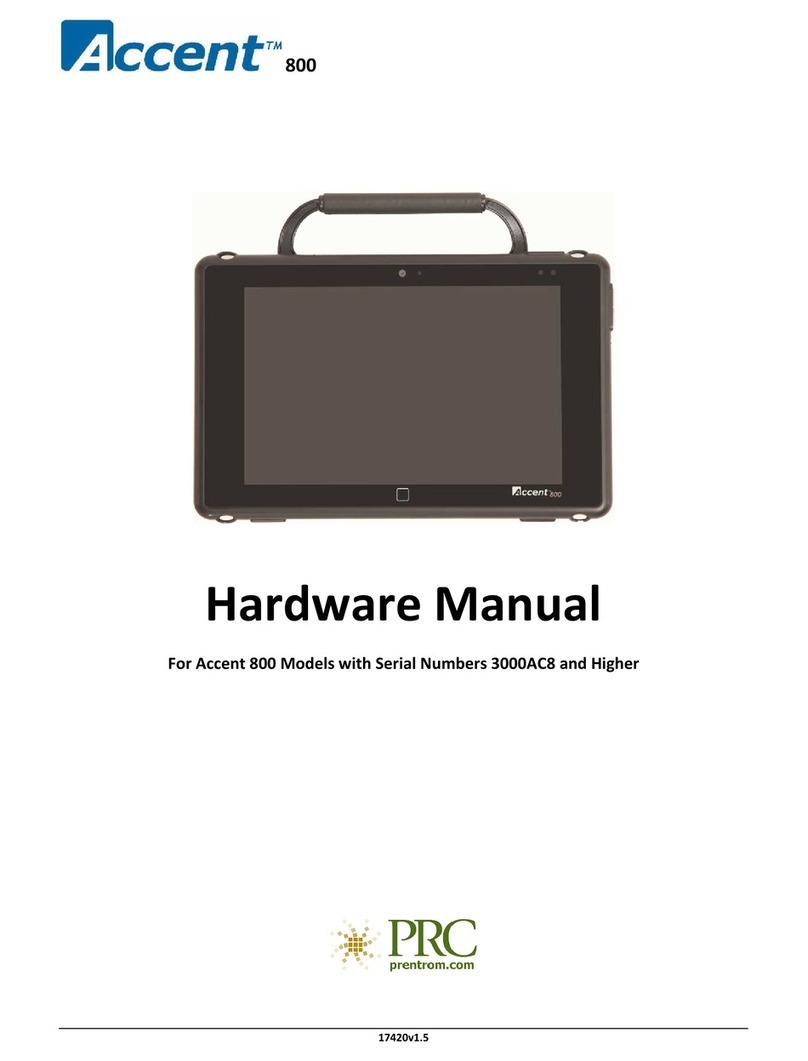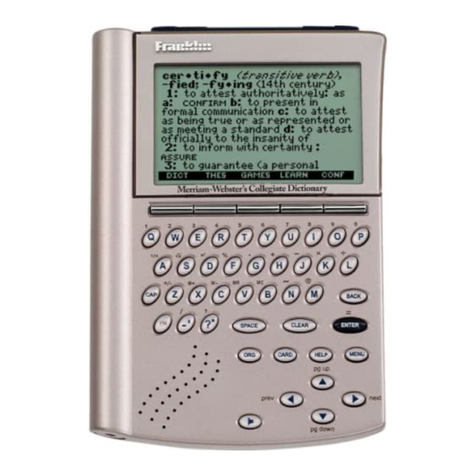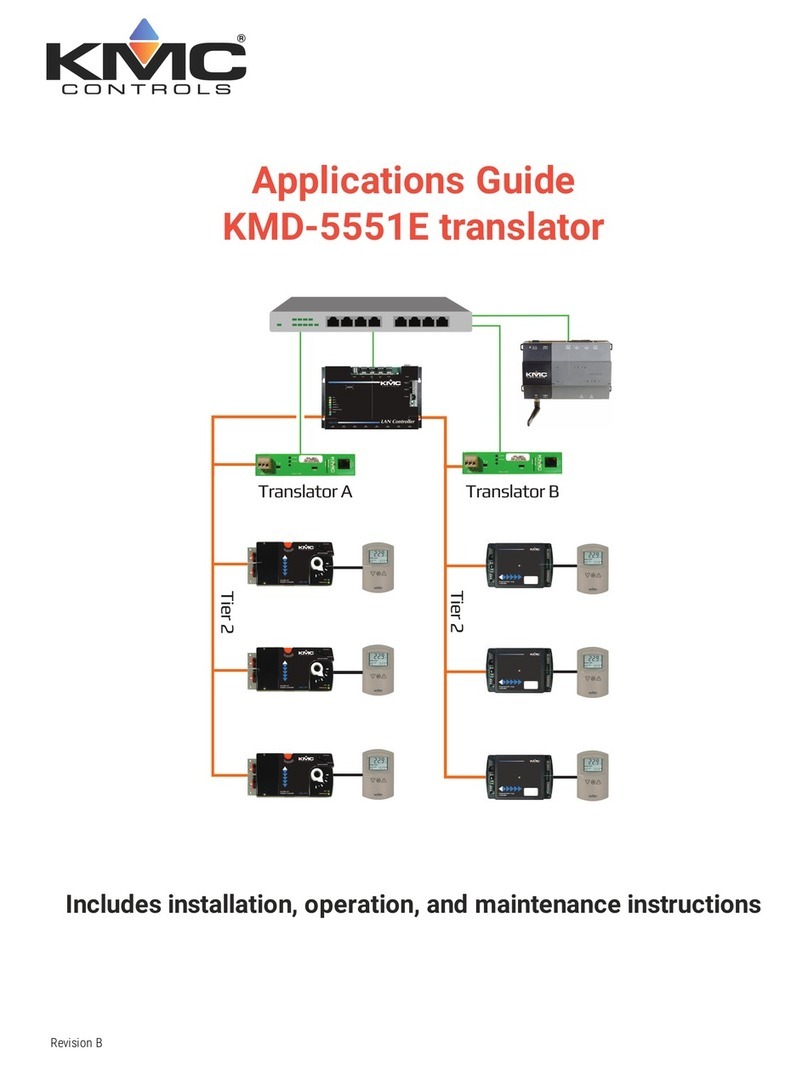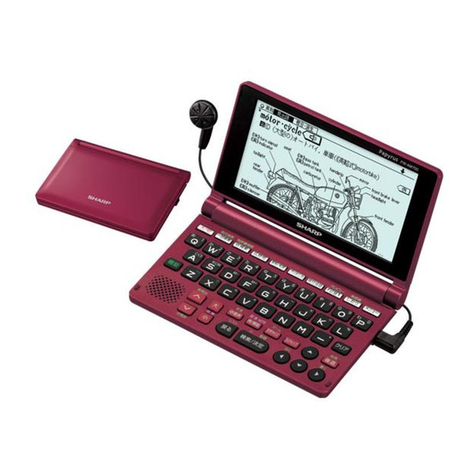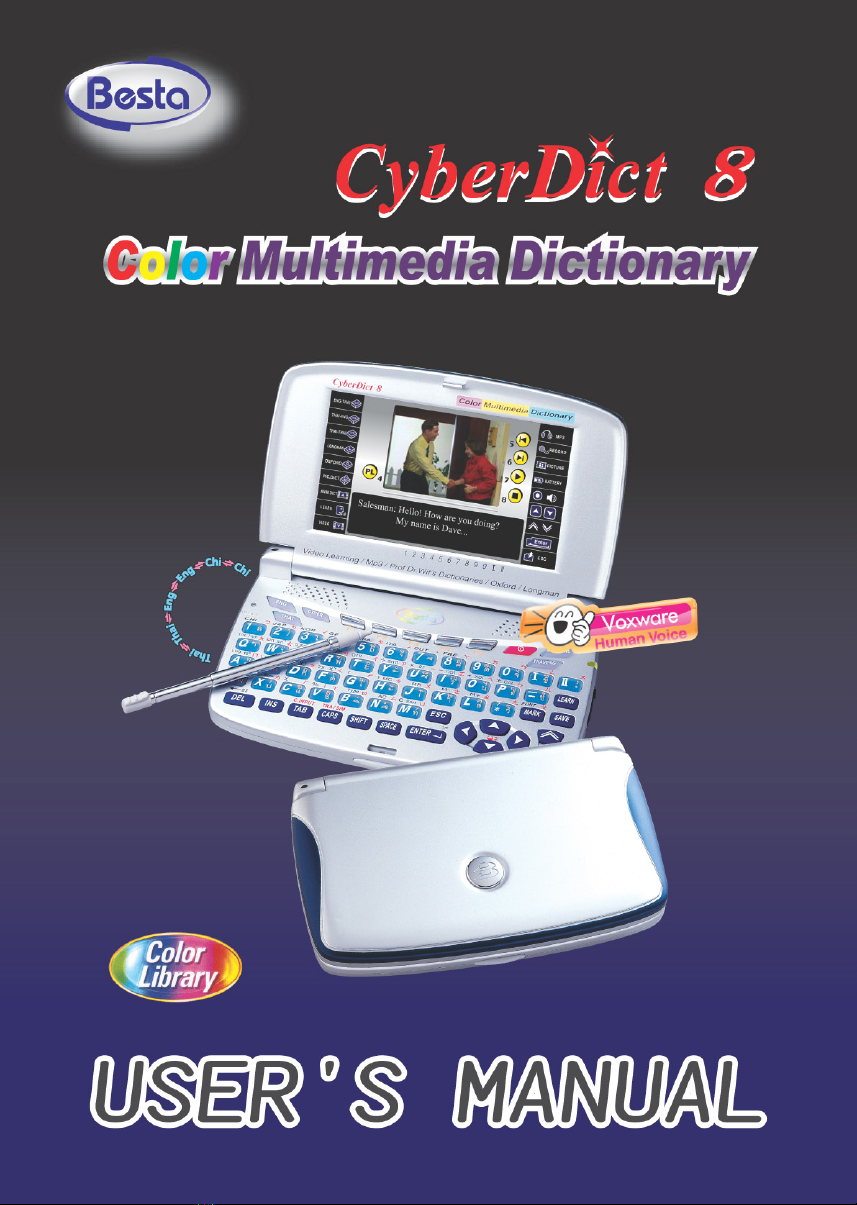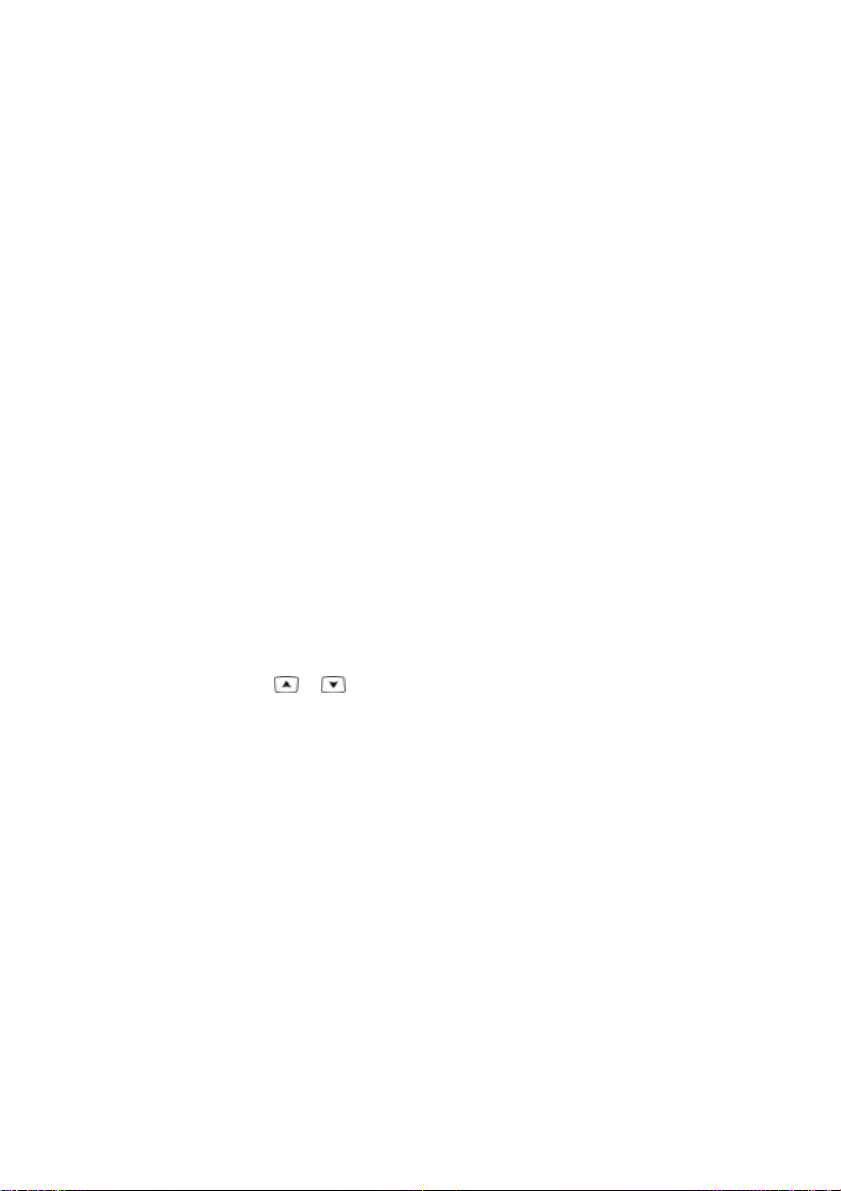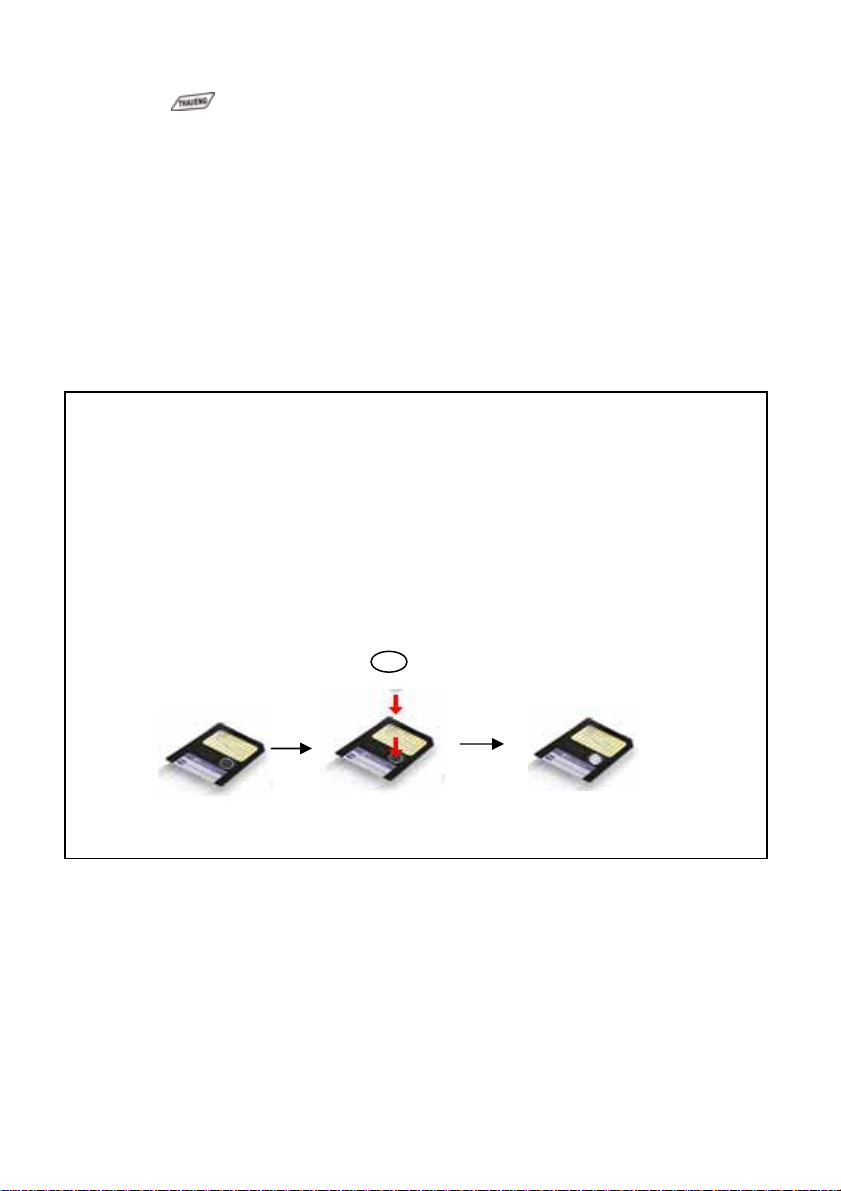III
12.4 Adjectives................................................................................................ 76
12.5 Verb Patterns.......................................................................................... 77
12.6 Dictionary Appendix............................................................................... 78
Chapter 4. PIM........................................................................................... 79
1. Name Cards................................................................................................... 82
1.1 Create / Store New Data........................................................................ 82
1.2 Index Screen.......................................................................................... 85
1.3 Searching data....................................................................................... 86
1.4 Browsing Data........................................................................................ 87
1.5 Duplicating Data..................................................................................... 87
1.6 Deleting Data.......................................................................................... 88
1.7 Securing Data......................................................................................... 88
1.8 Editing the Category................................................................................ 89
1.9 Customized the Field Name.................................................................... 90
2. Memorandum.................................................................................................. 92
3. World Time...................................................................................................... 93
3.1 Select the Cities...................................................................................... 93
3.2 Daylight-saving Time [DST] or Summer Time......................................... 94
3.3 Adjusting the Date and Time................................................................... 94
3.4 Timer....................................................................................................... 96
3.5 Alarm Clock............................................................................................ 97
4. Calendar......................................................................................................... 98
5. Schedule........................................................................................................ 99
5.1 Setting Up Data...................................................................................... 99
5.1.1 Repeating Period.......................................................................... 100
5.2 Index Screen.......................................................................................... 103
6. To Do List........................................................................................................ 103
7. Curriculum Schedule...................................................................................... 105
8. Anniversary..................................................................................................... 106
9. Note Taker...................................................................................................... 108
9.1 Adding Data............................................................................................. 108
10. Paintbrush....................................................................................................... 109
10.1 An Introduction to the Tool Box.............................................................. 109
10.2 Adding Drawing..................................................................................... 110
10.3 Browsing the Saved Drawings.............................................................. 111
11. Reference....................................................................................................... 112
11.1 Useful Information................................................................................... 112
11.2 Chinese Fortune Teller............................................................................ 112
11.3 Physiological Curve................................................................................. 113
12. Calculate........................................................................................................... 115
12.1 Calculator................................................................................................. 115