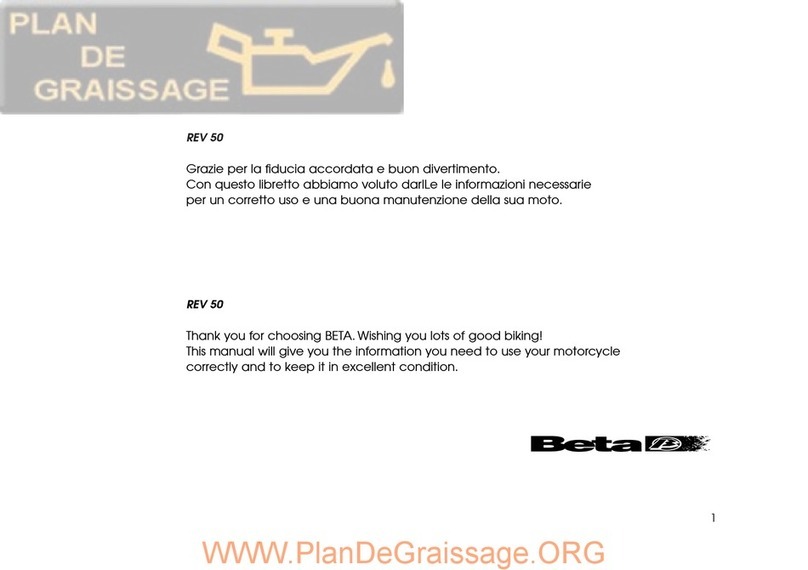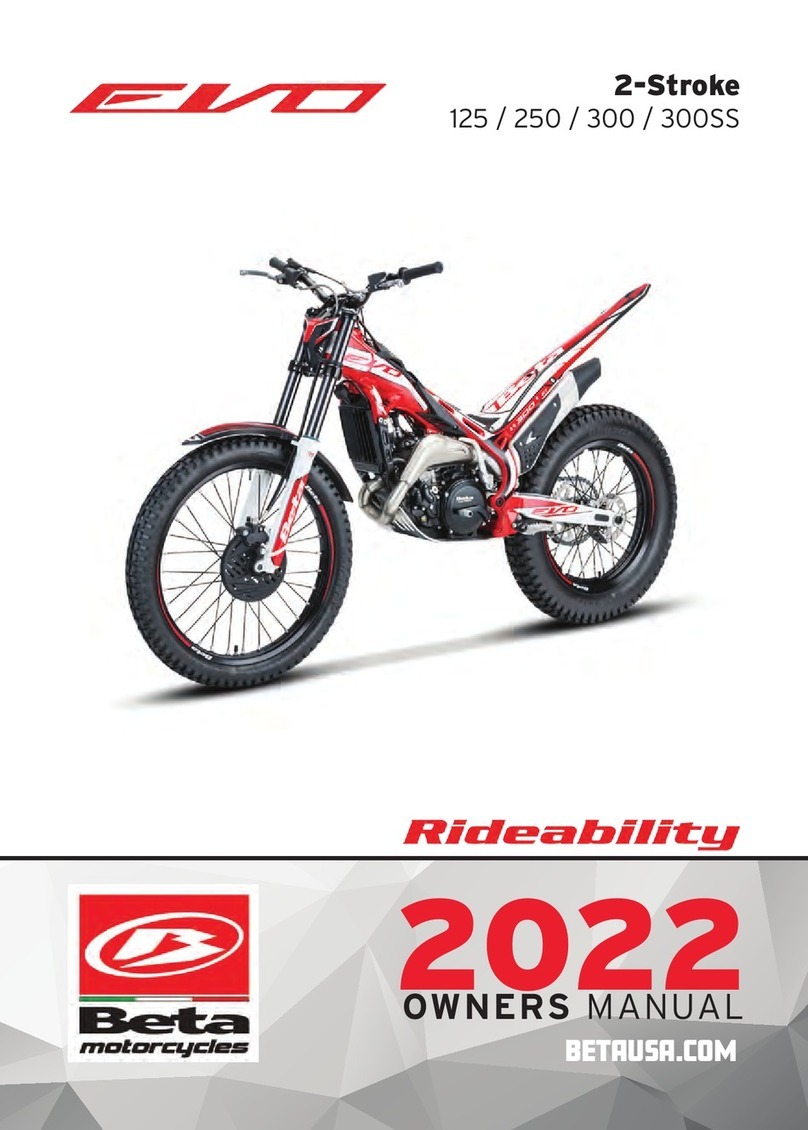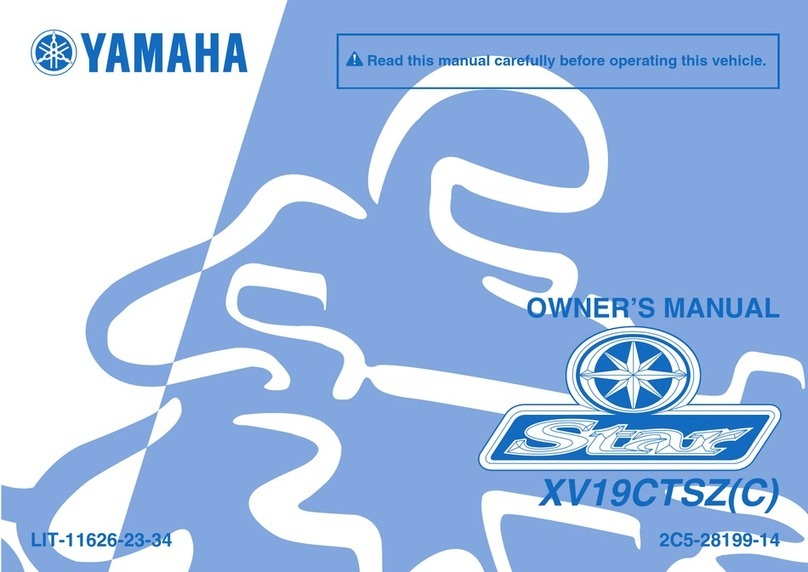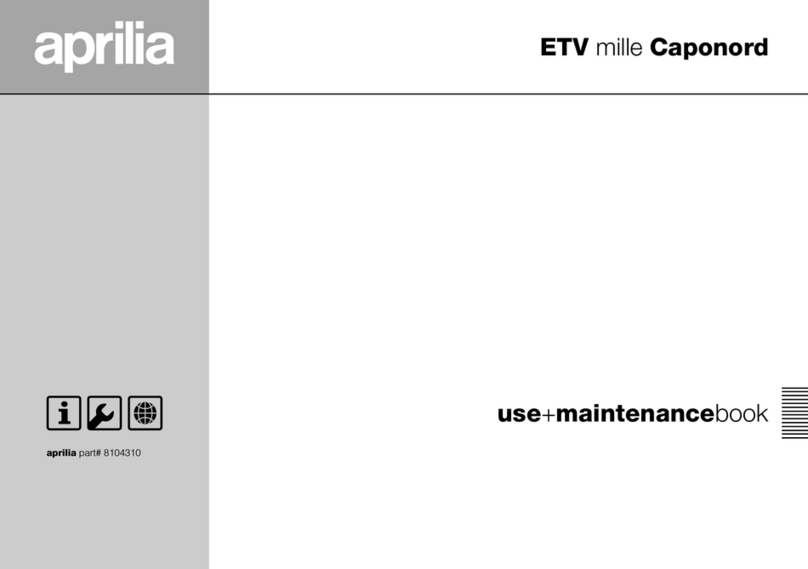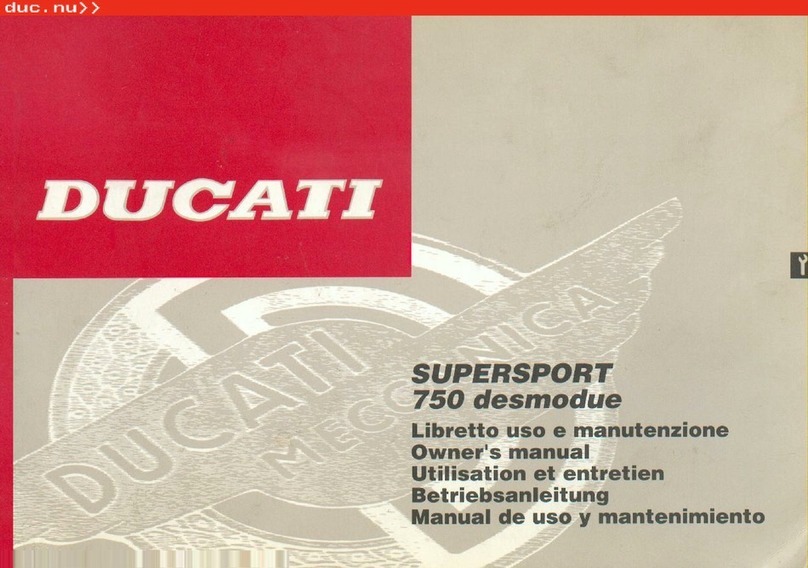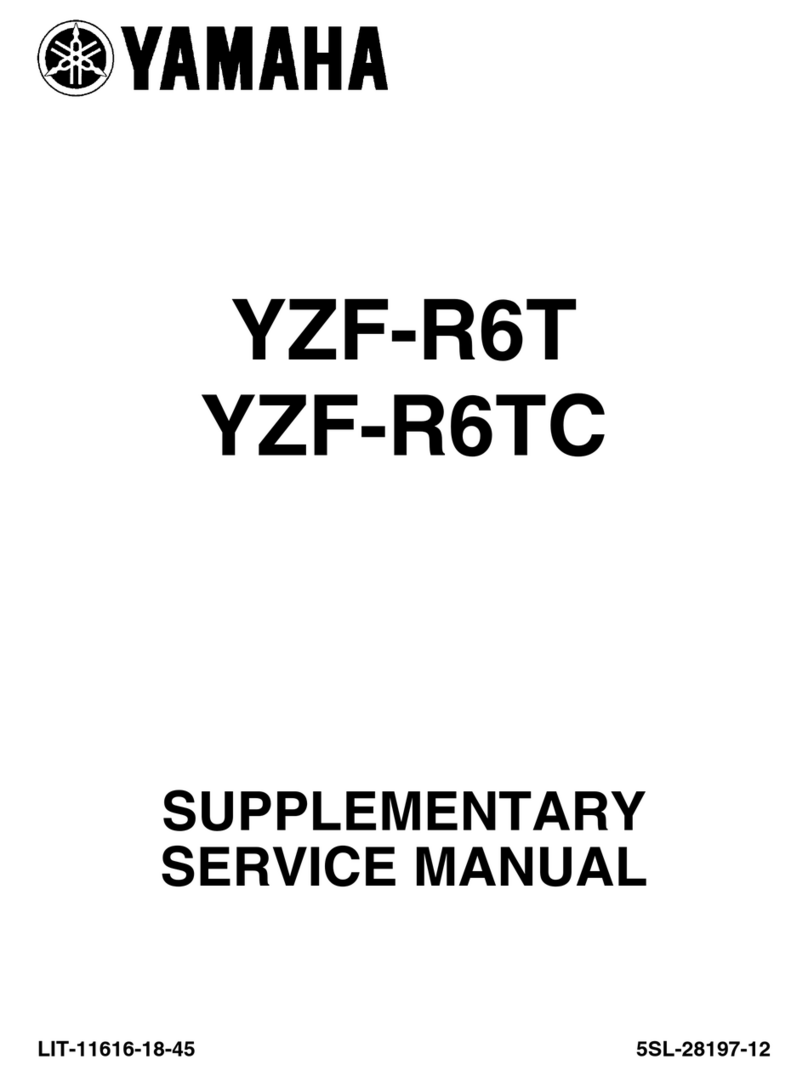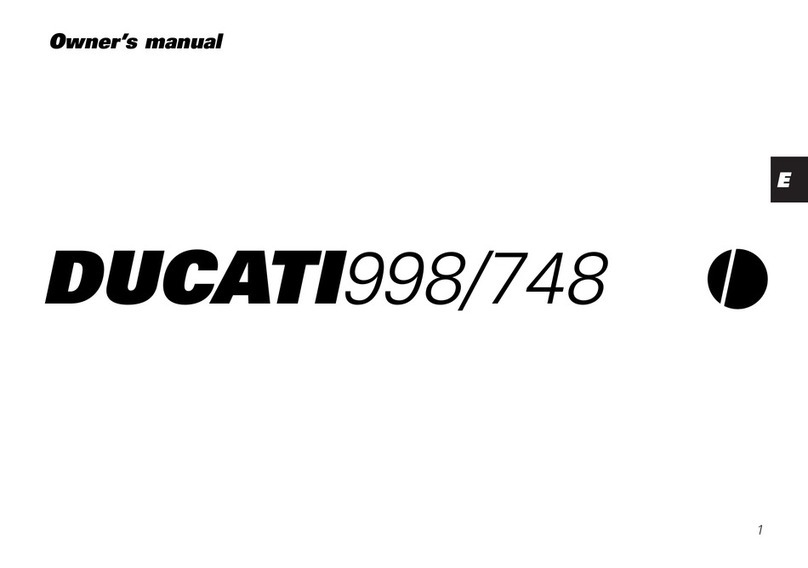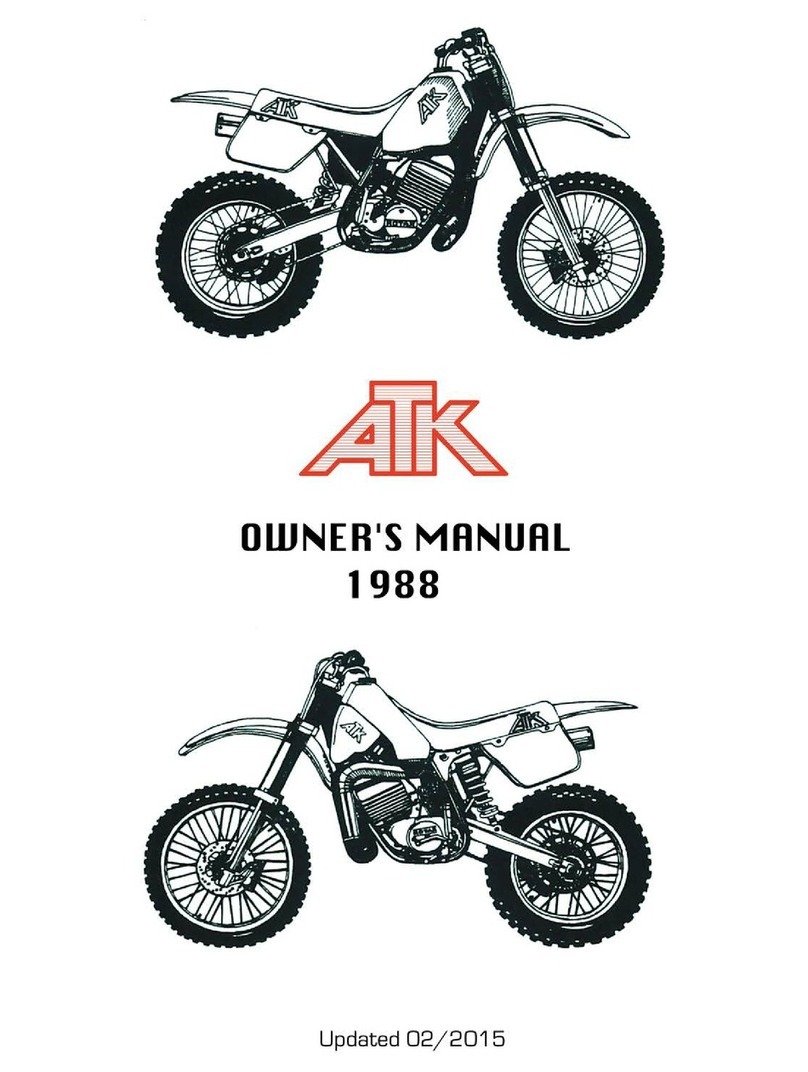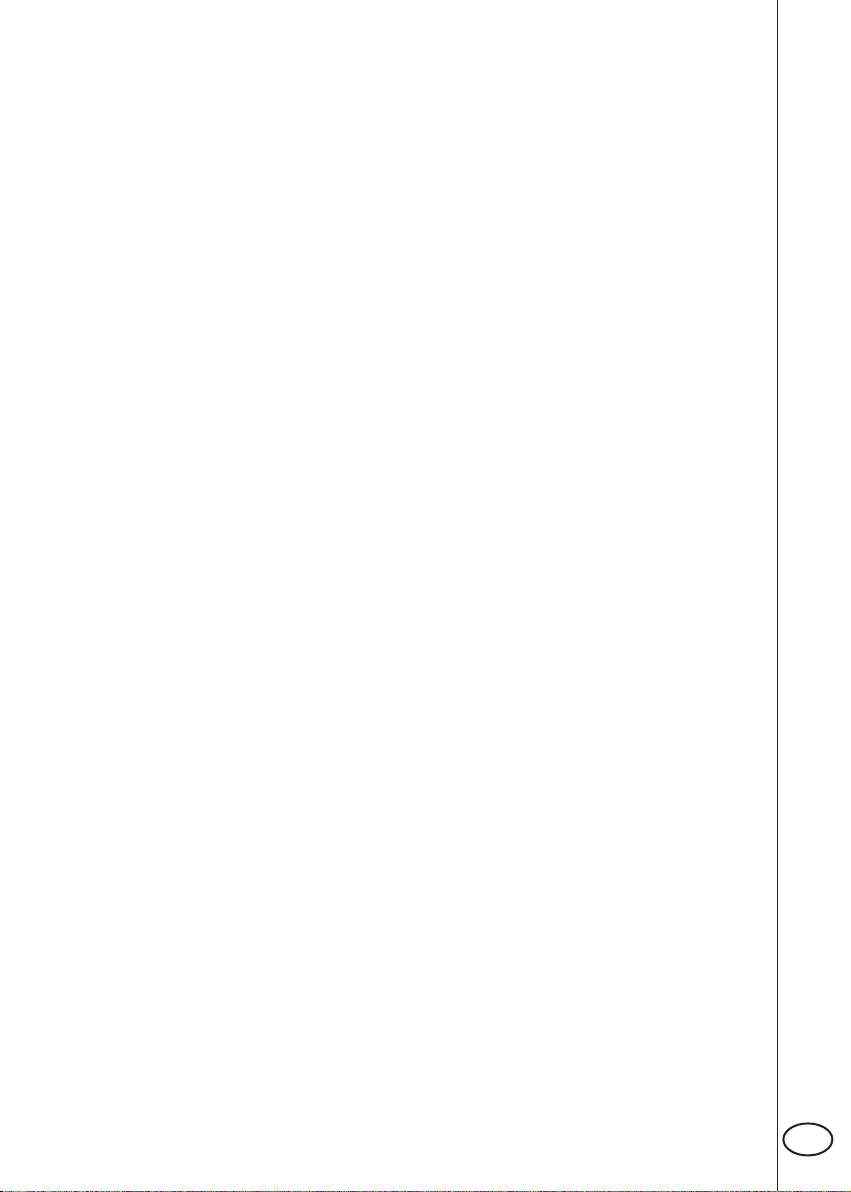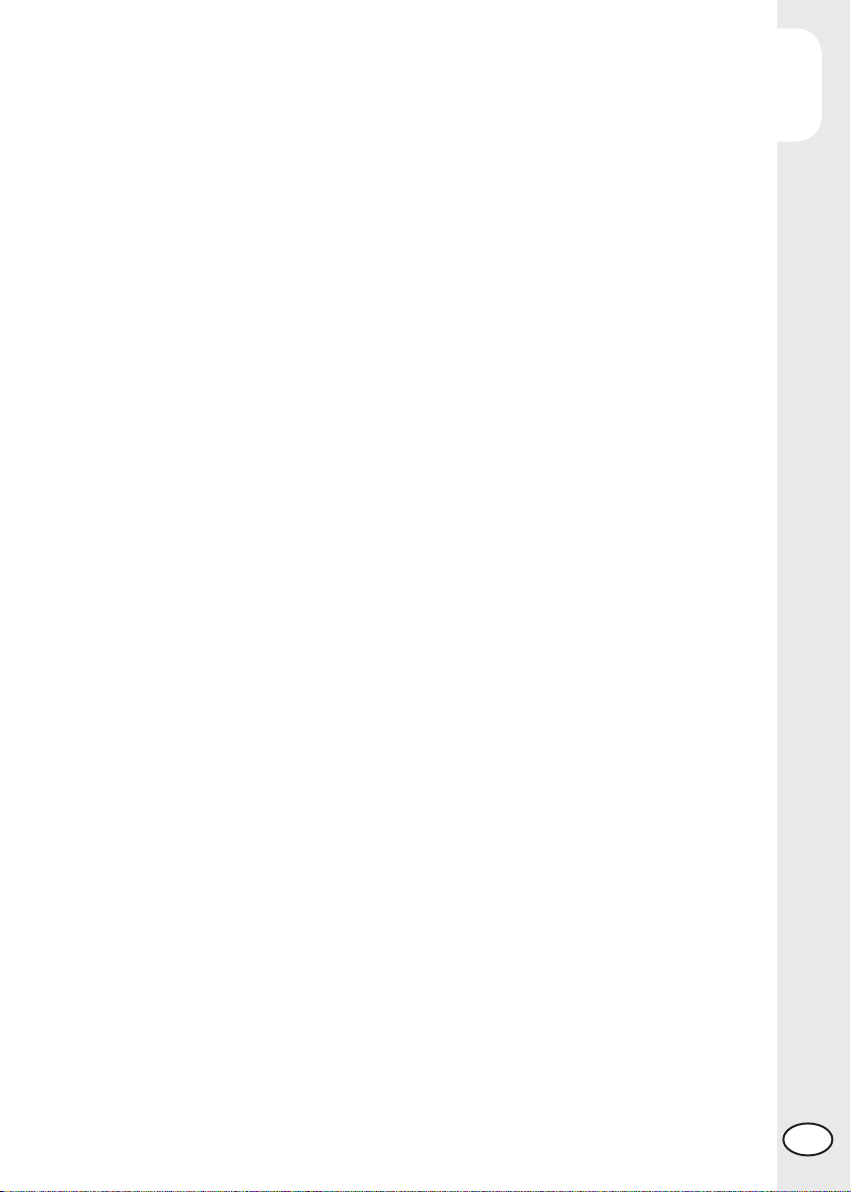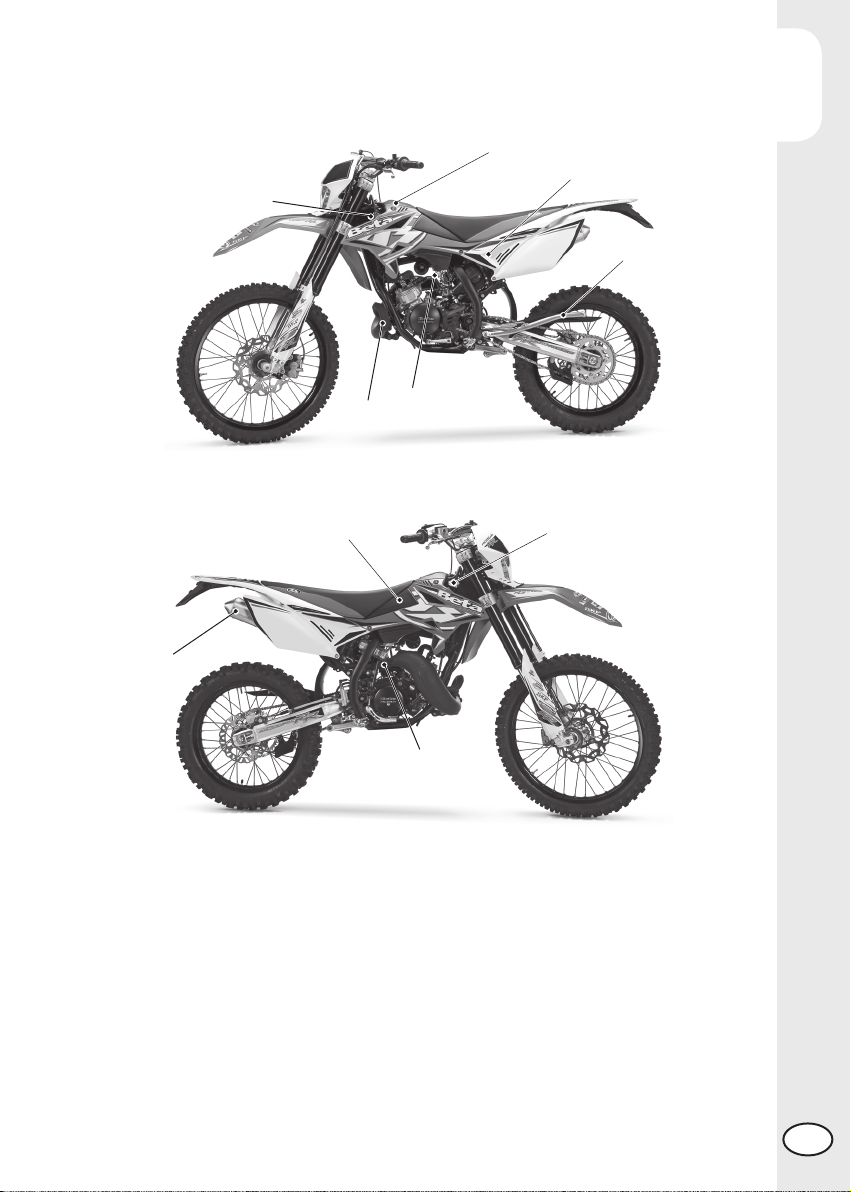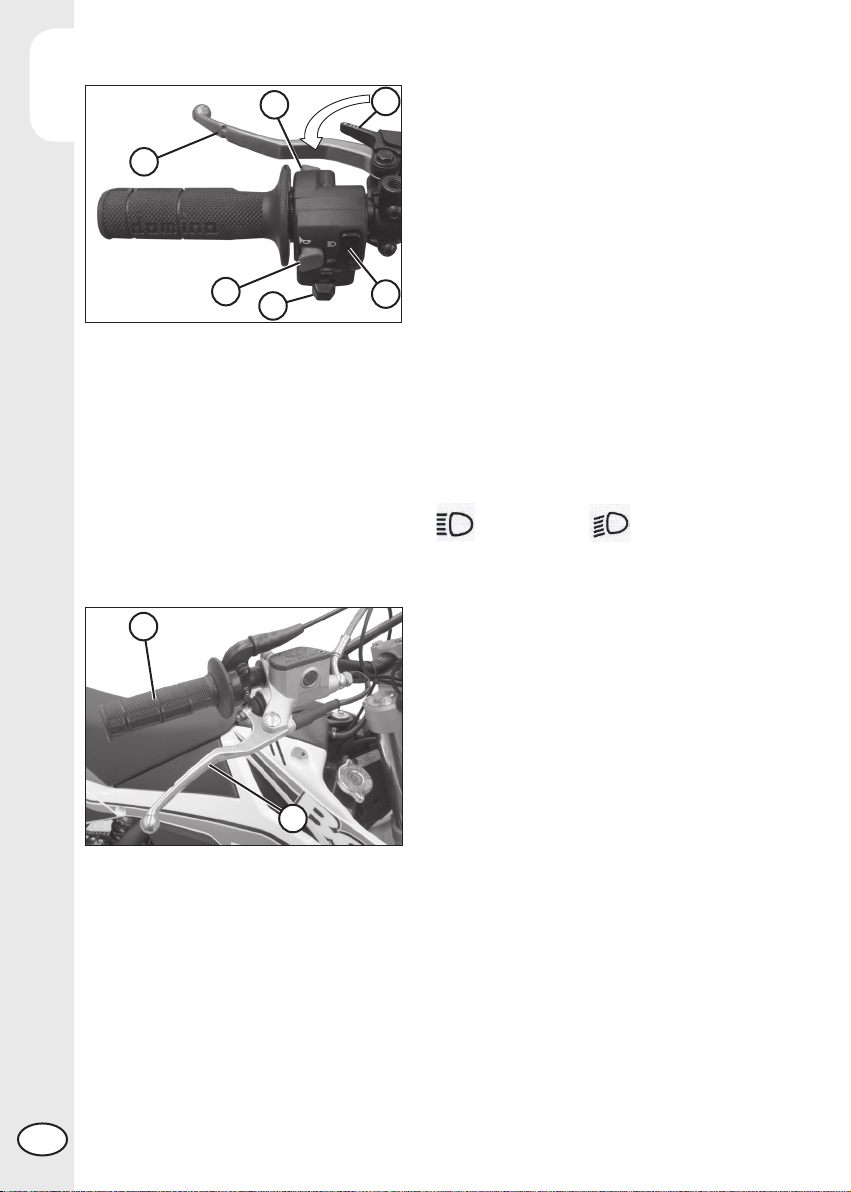INDEX
3GB
Operating instructions.............................................................................. 5
Ecologic guide....................................................................................... 5
Riding safety.......................................................................................... 6
CHAPTER 1 GENERAL INFORMATION.............................................. 7
Vehicle identification data ........................................................................ 8
Familiarizing with your vehicle .................................................................. 9
Controls.............................................................................................. 10
Digital RPM indicator operating instructions ............................................... 12
Keys .................................................................................................. 18
Steering lock ....................................................................................... 18
Specifications ...................................................................................... 20
Wiring diagrams RR 50 ........................................................................ 24
Recommended lubricants and liquids........................................................ 26
CHAPTER 2 OPERATION ................................................................. 27
Checks and maintenance before and after use........................................... 28
Running-in ........................................................................................... 28
Refuelling............................................................................................ 29
Starting the engine................................................................................ 30
CHAPTER 3 CHECKS AND MAINTENANCE..................................... 31
Gearbox oil ........................................................................................ 32
Brake pump oil .................................................................................... 33
Air filter .............................................................................................. 34
Spark plug .......................................................................................... 35
Front brake.......................................................................................... 36
Rear brake .......................................................................................... 36
Coolant.............................................................................................. 37
Operations after cleaning ...................................................................... 37
Scheduled maintenance......................................................................... 38
CHAPTER 4 ADJUSTMENTS............................................................. 39
Brake adjustment ................................................................................. 40
Clutch lever adjustment.......................................................................... 40
Idling setting........................................................................................ 41
Adjustment of gas clearance................................................................... 41
Checking and adjusting the steering play.................................................. 41
Tensioning the chain.............................................................................. 42
Adjusting the fork.................................................................................. 43
Adjusting the shock absorber .................................................................. 44