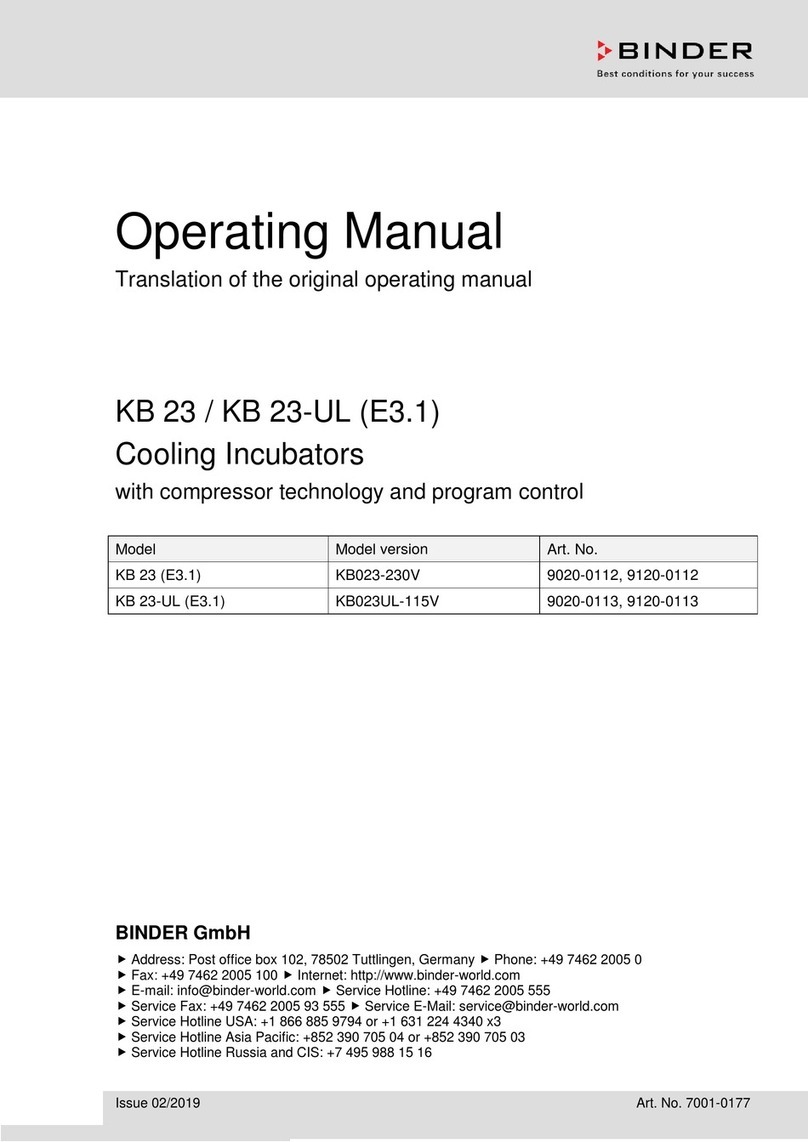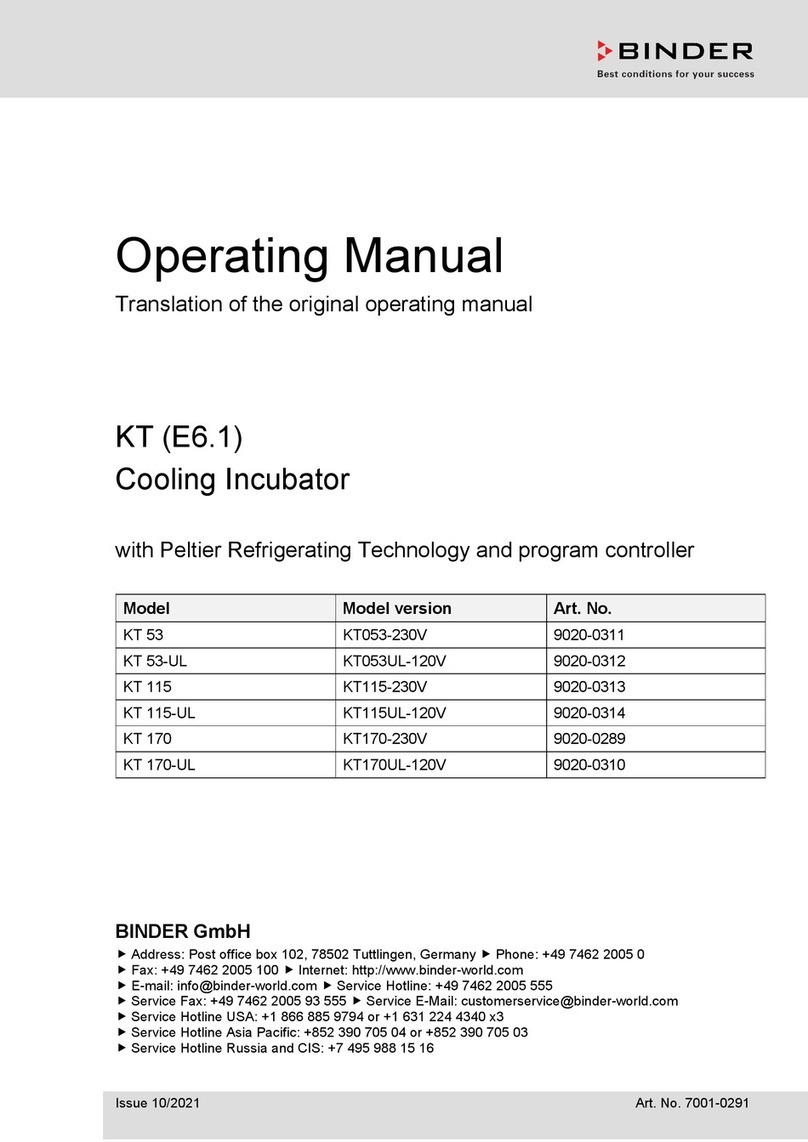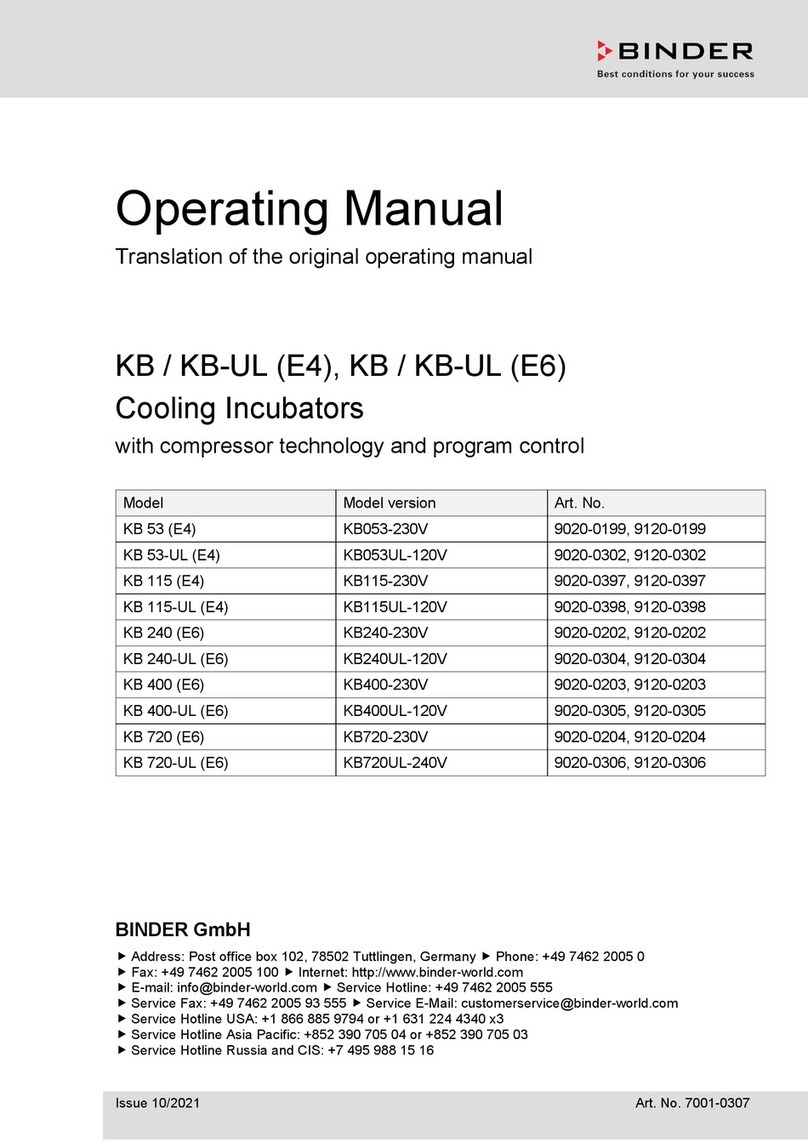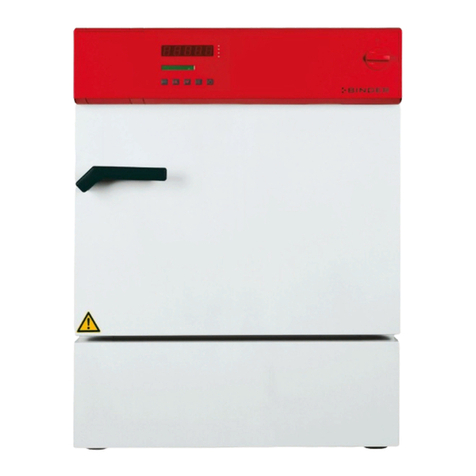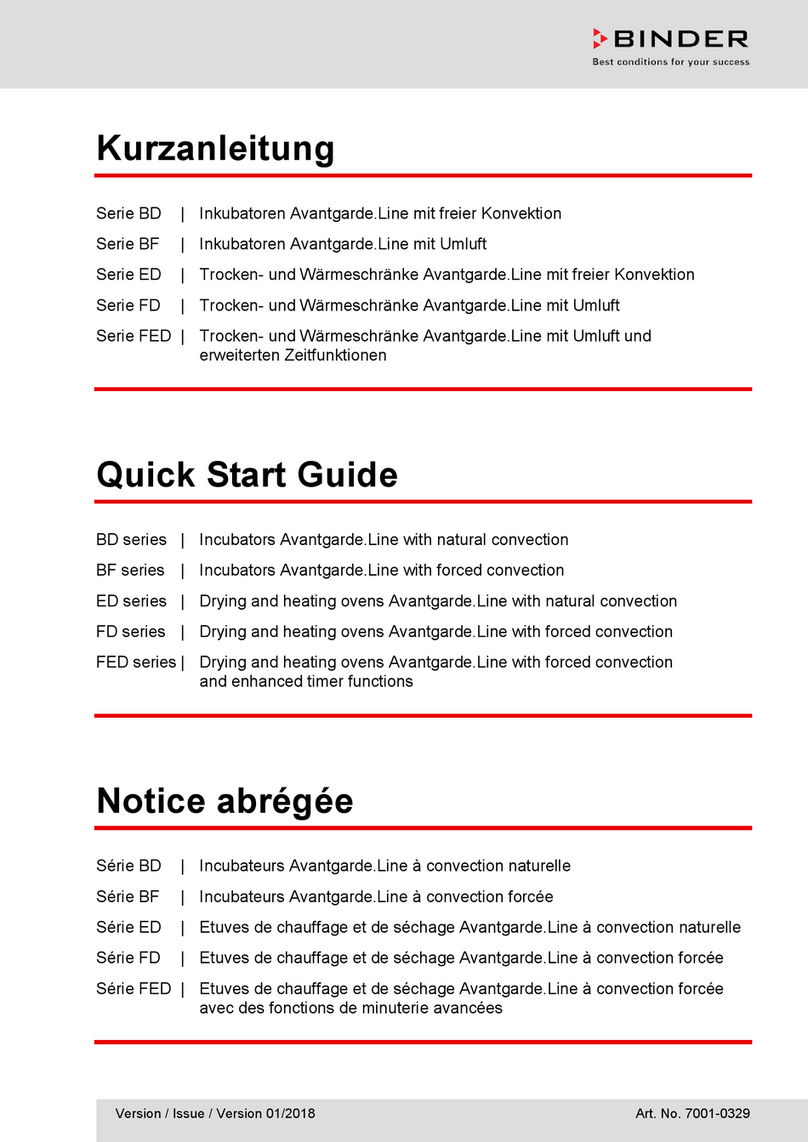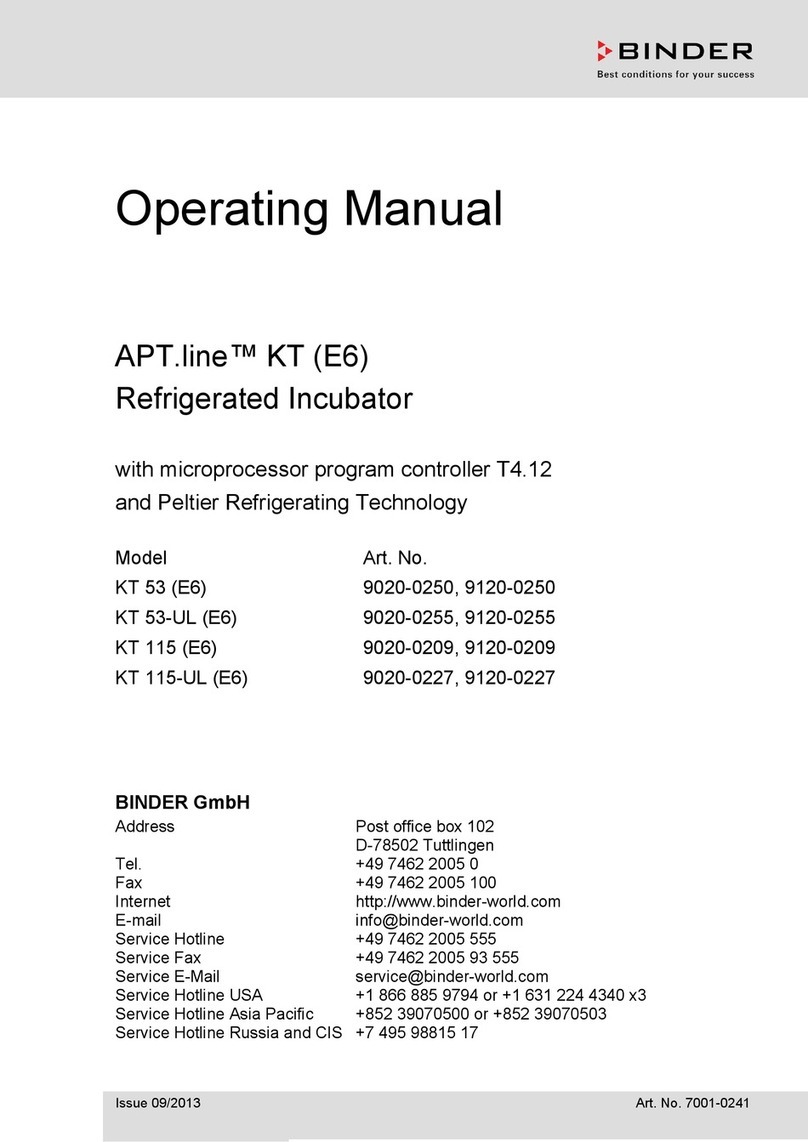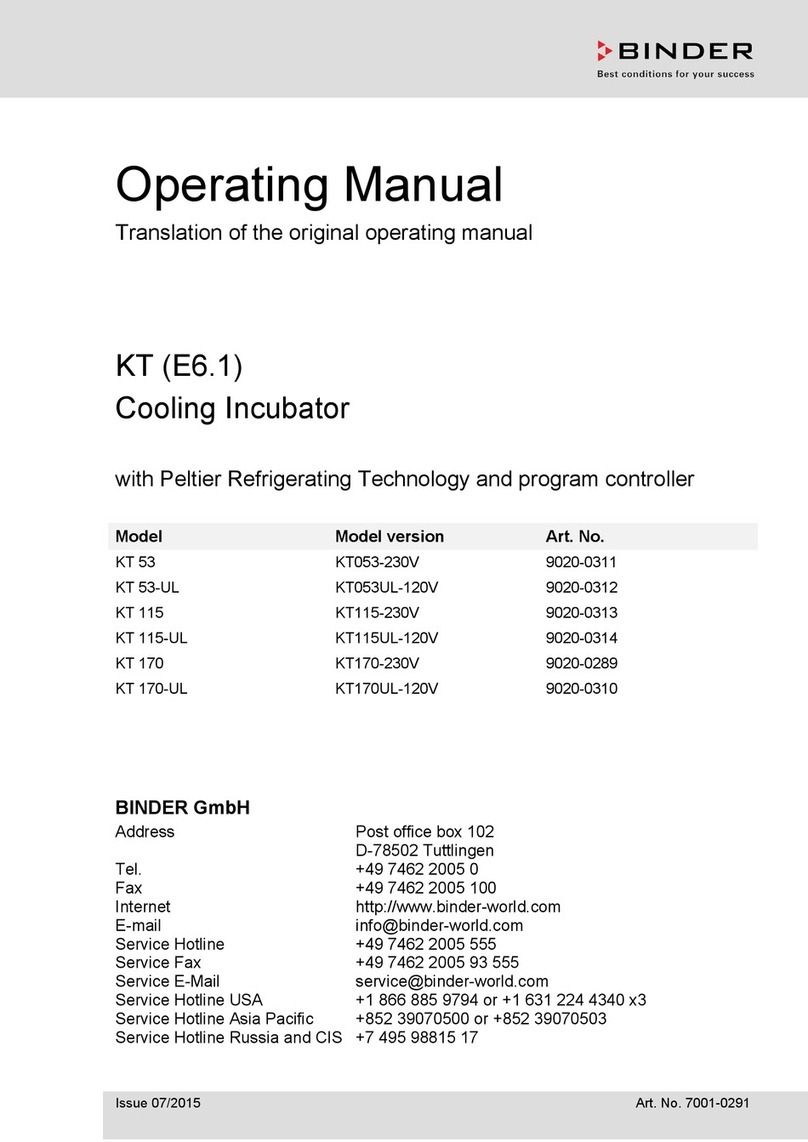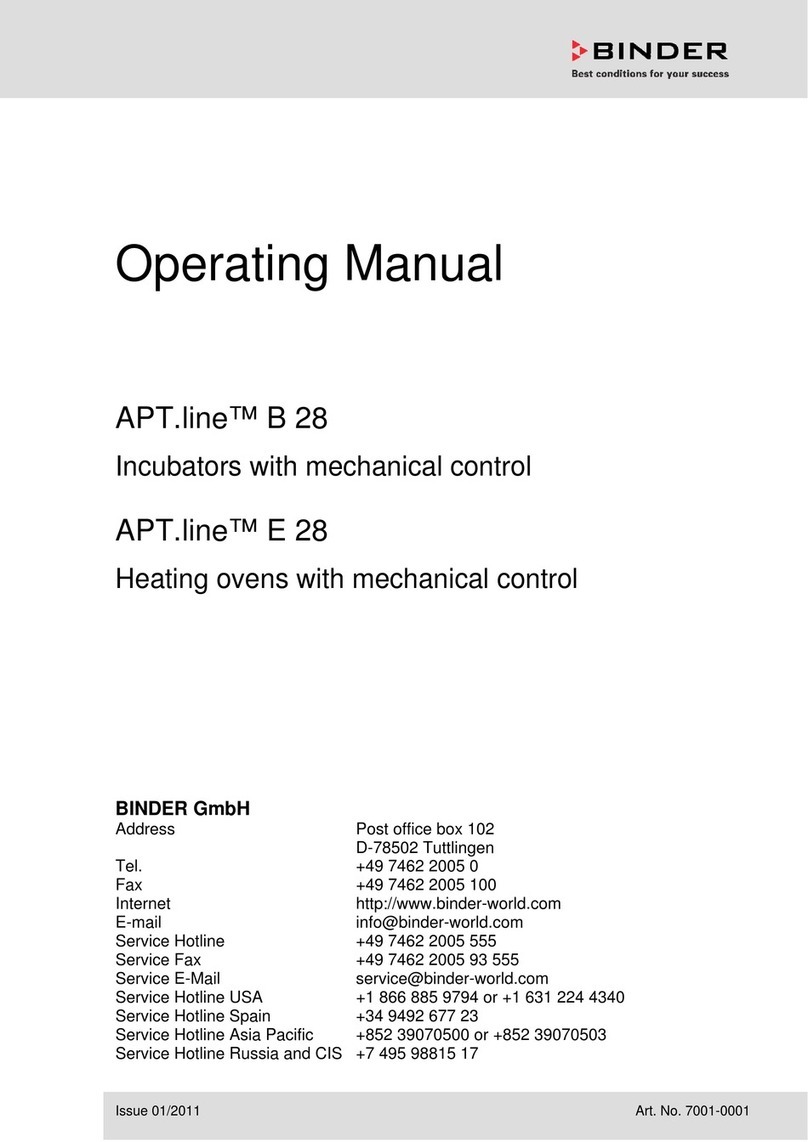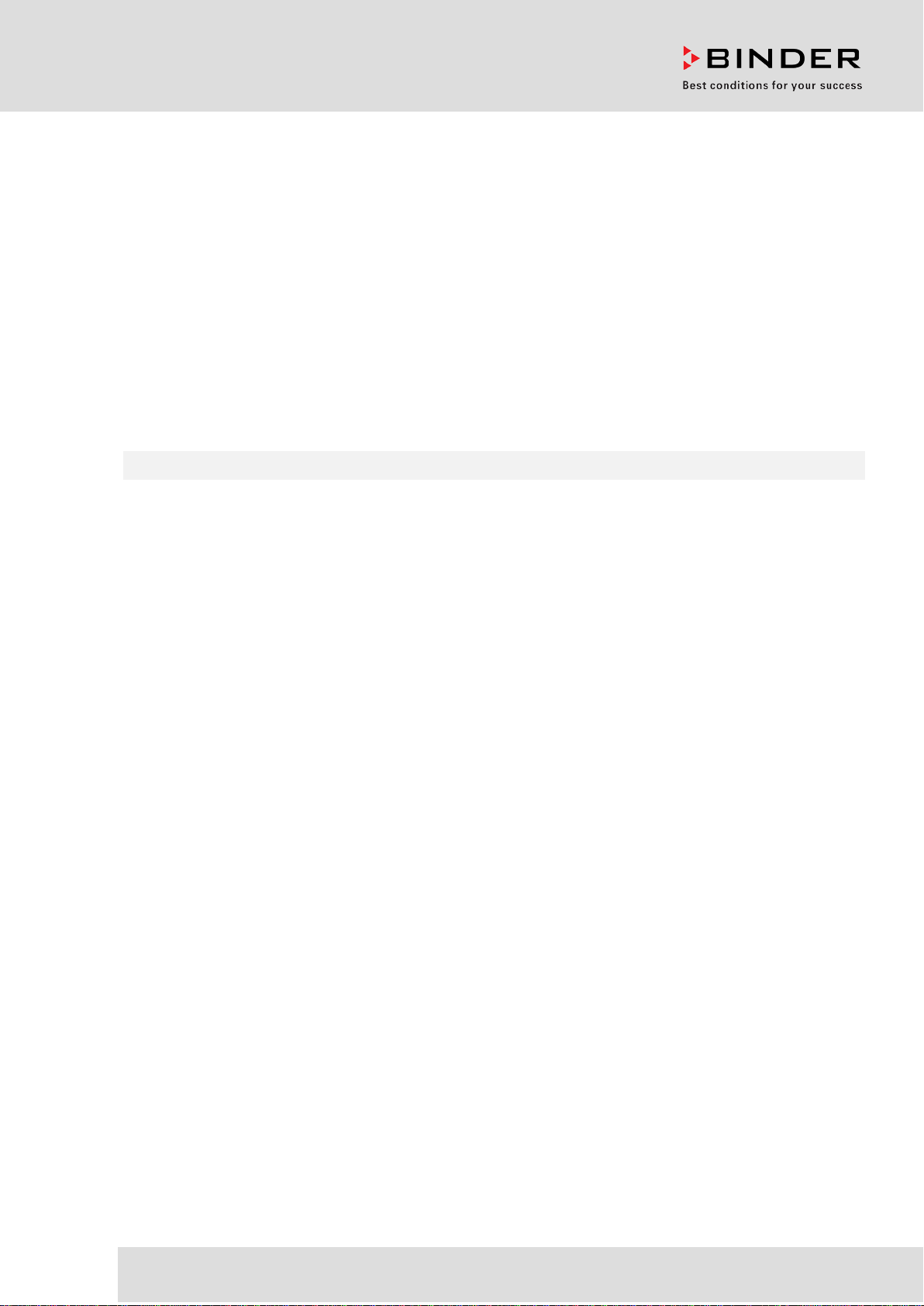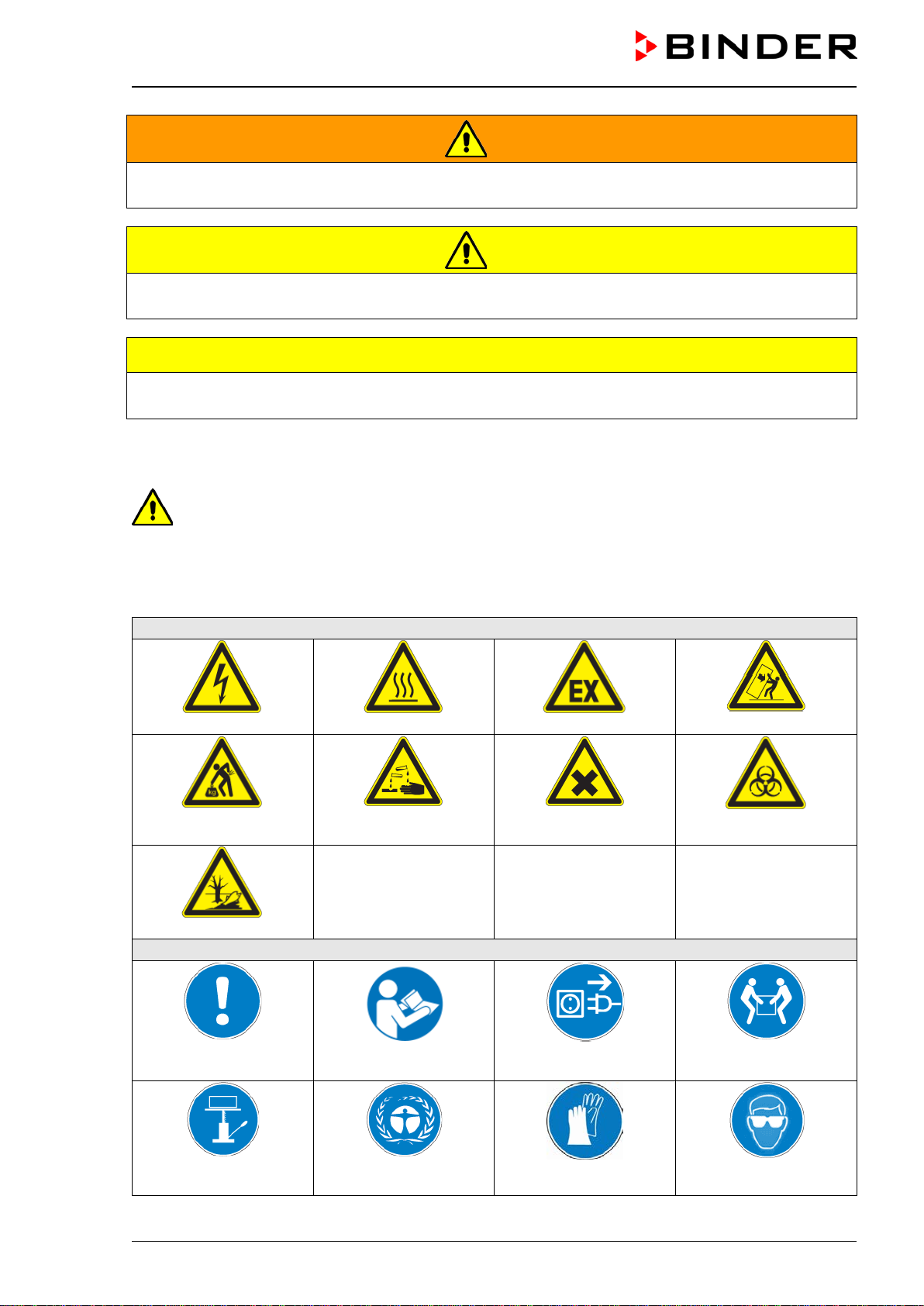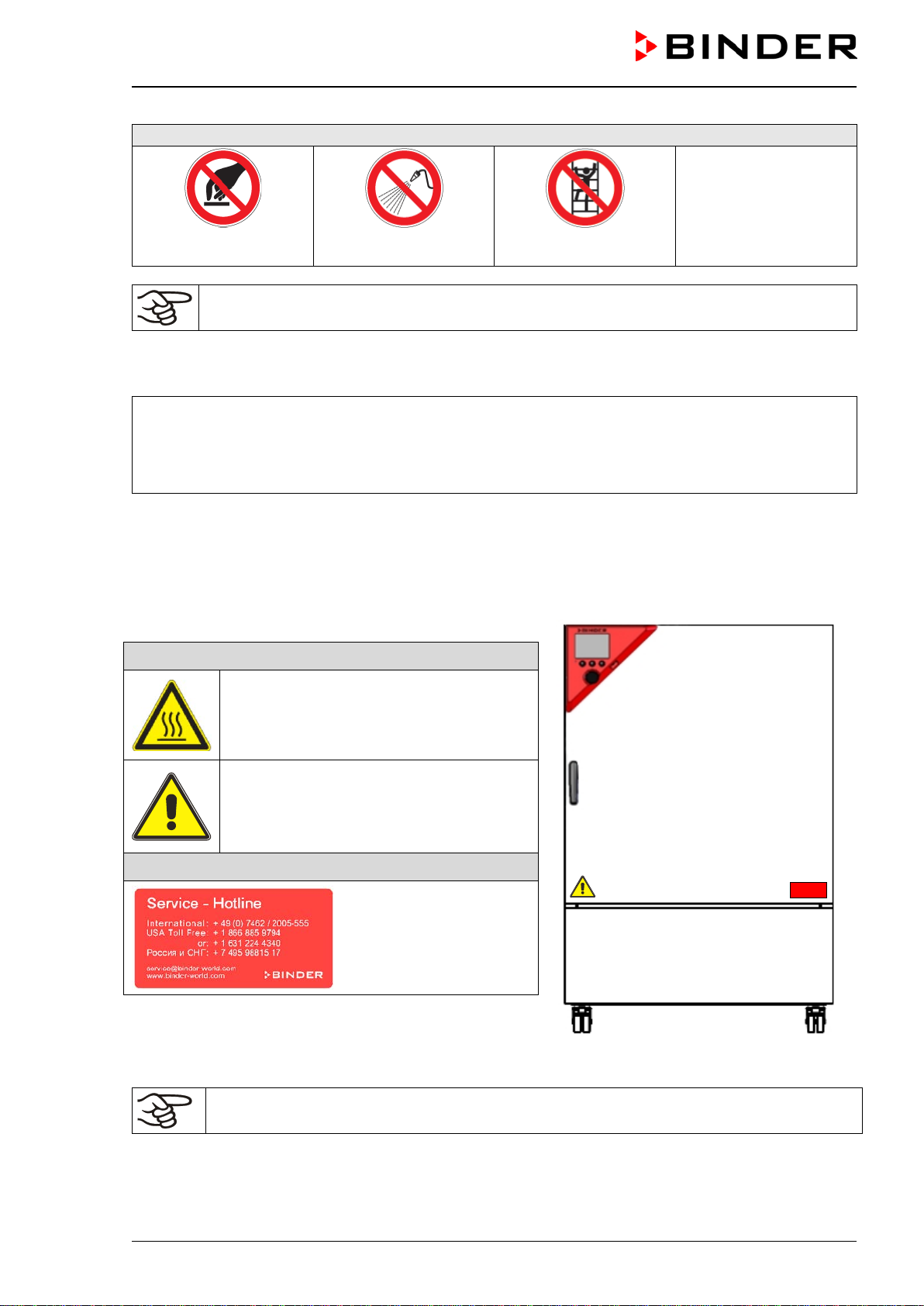KB (E4 + E6) 02/2017 page 4/148
14.5 Alarm configuration and overview.....................................................................................................96
14.5.1 List of active alarms................................................................................................................96
14.5.2 History – list of all alarms........................................................................................................97
14.5.3 Activating, deactivating, and testing the alarm buzzer ...........................................................98
14.5.4 Activating / deactivating all alarm functions............................................................................98
15. EVENT LIST.........................................................................................................99
16. GRAPHICAL DISPLAY OF THE MEASURED VALUES...................................100
1.1 Setting the sampling rate ................................................................................................................100
16.1 Defining the display range...............................................................................................................101
16.2 Selecting the parameters................................................................................................................102
17. TEMPERATURE SAFETY DEVICES.................................................................103
17.1 Over temperature protective device (class 1).................................................................................103
17.2 Overtemperature safety controller (temperature safety device class 3.1)......................................103
17.2.1 Safety controller modes........................................................................................................103
17.2.2 Setting the safety controller ..................................................................................................104
17.3 Over- and undertemperature safety controller (temperature safety device class 3.3) (option) ......107
17.3.1 Safety controller modes........................................................................................................107
17.3.2 Setting the Over- and undertemperature safety controller ...................................................108
18. DEFROSTING DURING REFRIGERATING OPERATION ................................111
19. OPTIONS............................................................................................................112
19.1 Communication software APT-COM™ 3 DataControlSystem (option) ..........................................112
19.2 RS RS 422 interface (option)..........................................................................................................112
19.3 Data logger kit (option)....................................................................................................................112
19.4 Object temperature display with flexible Pt 100 temperature sensor (option) ................................113
19.5 Zero-voltage relay alarm output (may be available via BINDER INDIVIDUAL Customized Solutions)113
19.6 Analog output for temperature (option)...........................................................................................115
19.7 Zero-voltage relay control outputs (may be available via BINDER INDIVIDUAL Customized
Solution)..........................................................................................................................................115
19.8 Water protected internal socket (option).........................................................................................116
19.9 Interior lighting.................................................................................................................................116
20. MAINTENANCE, CLEANING, AND SERVICE ..................................................117
20.1 Maintenance intervals, service........................................................................................................117
20.2 Cleaning and decontamination .......................................................................................................118
20.2.1 Cleaning................................................................................................................................118
20.2.2 Decontamination...................................................................................................................119
20.3 Sending the chamber back to BINDER GmbH...............................................................................120
21. DISPOSAL..........................................................................................................121
21.1 Disposal of the transport packing....................................................................................................121
21.2 Decommissioning............................................................................................................................121
21.3 Disposal of the chamber in the Federal Republic of Germany.......................................................121
21.4 Disposal of the chamber in the member states of the EC except for the Federal Republic of
Germany..........................................................................................................................................123
21.5 Disposal of the chamber in non-member states of the EC.............................................................124
22. TROUBLESHOOTING .......................................................................................125
23. TECHNICAL DESCRIPTION..............................................................................127
23.1 Factory calibration and adjustment.................................................................................................127
23.2 Over current protection ...................................................................................................................127
23.3 Definition of usable volume.............................................................................................................128
23.4 Technical data.................................................................................................................................129
23.5 Equipment and Options (extract) ....................................................................................................131
23.6 Spare parts and accessories (extract) ............................................................................................132