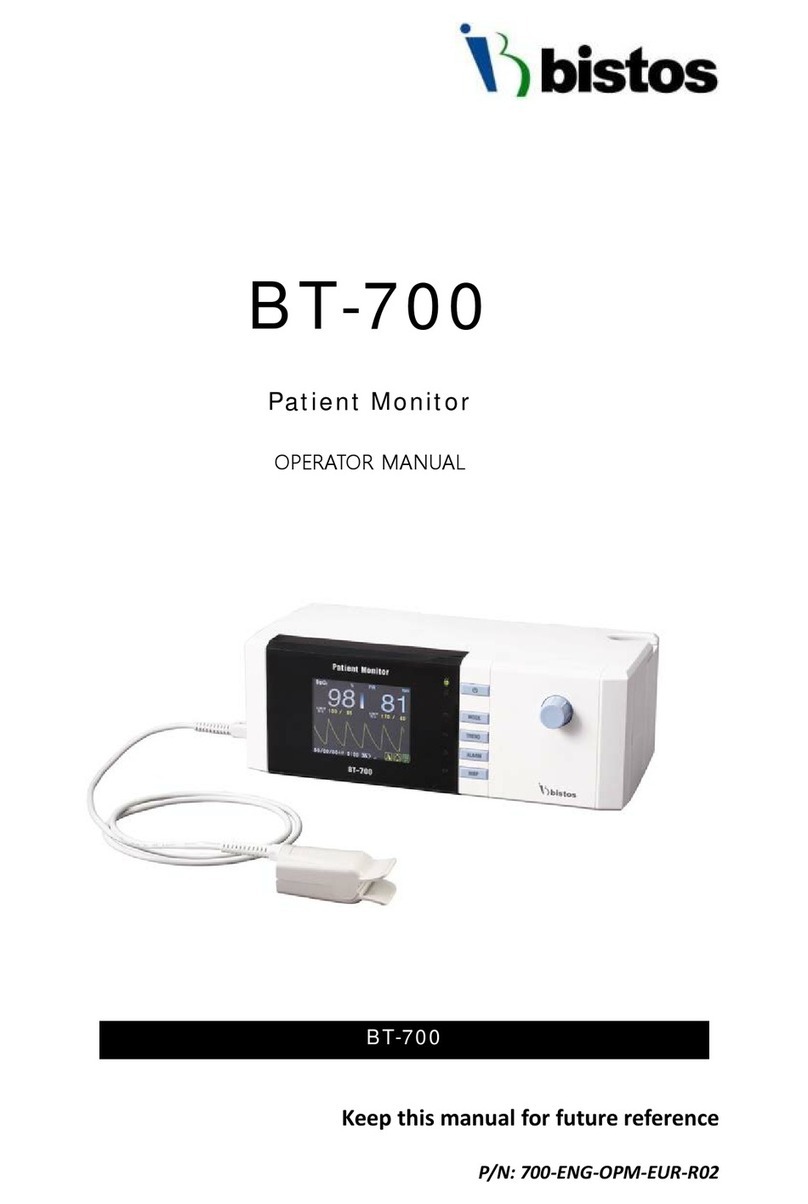Bistos BT-250 User manual

BT-250 Fetal Doppler
Operation Manual
BT-250
Keep this manual for future reference
P/N: 250-ENG-OPM-EUR-R08

BT-250 Operation Manual
1
P/N: 250-ENG-OPM-EUR-R08
Bistos Co., Ltd.
2020.04
Proprietary Material
Information and descriptions contained in this manual are the property of Bistos Co., Ltd. and may not
be copied, reproduced, disseminated, or distributed without express written permission from Bistos Co.,
Ltd.
Information furnished by Bistos Co., Ltd is believed to be accurate and reliable. However, no responsibility
is assumed by Bistos for its use, or any infringements of patents or other rights of third parties that may
result from its use. No license is granted by implication or otherwise under any patent or patent rights of
Bistos Co., Ltd.
The information contained herein is subjects to change without notice.
Prepared by:
Bistos Co., LTD.
7th FL., A Bldg., Woolim Lions Valley 5-cha, 302,
Galmachi-ro, Jungwon-gu, Seongnam-si, Gyeonggi-do, Korea
Telephone: +82 31 750 0340
Fax: +82 31 750 0344
Revision 08
Printed in Korea
Copyright © Bistos Corporation 2018. All rights reserved.

BT-250 Operation Manual
2
P/N: 250-ENG-OPM-EUR-R08
Bistos Co., Ltd.
2020.04
Contents
0. Safety information ············································································································································ 3
0.1 Before using the monitor ·····································································································································3
0.2 General precautions, warnings and cautions ·····································································································4
0.3 Shock hazards ····················································································································································· 6
0.4 General precaution on environment····················································································································6
1. System basics······················································································································································ 7
1.1 Intended Use······················································································································································ 7
1.2 Operating principle ············································································································································ 7
1.3 System configurations········································································································································ 7
1.4 Description of Front Panel ································································································································8
1.5 Description of Side Panel ·································································································································8
1.6 Description of Rear Panel ································································································································· 8
1.7 Essential performance ······································································································································ 8
2. Preparing to use ················································································································································ 9
2.1 Place to use ·························································································································································· 9
2.2 AC/DC adapter and Transducer connection ······································································································· 9
2.3 Factory Default Setting ······································································································································· 9
2.4 Understanding the BT-250 Display Screen ········································································································· 9
2.5 Button description ··········································································································································· 10
2.6 BT-250 Control Knob ······································································································································· 11
2.7 Data Saving ······················································································································································ 11
2.8 Trend Mode (Data Tracing Mode) ··················································································································· 11
3. Monitoring fetal heart rate ································································································································12
4. Cleaning and disinfection ·································································································································13
4.1 Monitor ·························································································································································· 13
4.2 Transducer ····················································································································································· 14
4.3 Description of CidexTM ····································································································································· 14
5. Trouble shooting and maintenance ··················································································································14
5.1 Transducer ······················································································································································· 14
5.2 Battery Disposal and Handling ························································································································· 1 5
5.3 Maintenance ···················································································································································· 1 5
6. Manufacturer’s declaration on EMC ·················································································································15
6.1 Electromagnetic emissions ································································································································ 15
6.2 Electromagnetic immunity ······························································································································ 15
6.3 Recommended separation distances between portable and mobile RF communications equipment and the
BT-250 ······························································································································································ 17
7. Specifications·····················································································································································17
Product Guarantee ··············································································································································19

BT-250 Operation Manual
3
P/N: 250-ENG-OPM-EUR-R08
Bistos Co., Ltd.
2020.04
0 Safety information
This manual is for users of the BT-250 Fetal Doppler. It describes how to set up and use the Doppler
probes. Familiarize yourself with all instructions including warnings and cautions before starting to
monitor patients.
In this manual, the following symbols are used for the purpose of:
WARNING
Alerts you to a potential serious outcome, adverse event or safety hazard. Failure
to observe a warning may result in death or serious injury to the user or patient.
CAUTION
Alerts you to where special care is necessary for the safe and effective use of the
product. Failure to observe a caution may result in minor or moderate personal
injury or damage to the product or other property, and possibly in a remote risk of
more serious injury.
Symbols Used
The following symbols identify all instructions that are important for safety. Failure to follow these
instructions can lead to injury or damage to the Fetal Doppler.
The following symbols are placed on product, label, packaging and this manual in order to stand for the
information about:
Used to identify safety information.
Be well-known this information thoroughly before using BT-250.
During the operation, do not disconnect any cable.
Power ON/OFF button
Indicates the need for the user to consult the instructions for use
External Signal IN/OUT port
IPX7
Protection against ingress of water and particulates
IPX7 Waterproof
Refer to the operation manual. Read the manual before placing the device.
Refer to the operation manual.
This symbol indicates the manufacturer.
This symbol indicates the production date.
This symbol indicates the serial number of the device.
This symbol indicates the authorized representative in the European Community of the
manufacturer.
This symbol indicates a type BF applied part.
This symbol indicates to keep the device dry.
This symbol indicates the correct upright position of a package
This symbol indicates the device is fragile.
This symbol indicates the temperature limitation for operation, transport, and storage.
This symbol indicates the humidity limitation for operation, transport, and storage.
This symbol indicates the packing material is recyclable.

BT-250 Operation Manual
4
P/N: 250-ENG-OPM-EUR-R08
Bistos Co., Ltd.
2020.04
This symbol indicates compliance with the essential requirements and provisions of the
Medical Device Directive 93/42/EEC as amended by 2007/47/EEC.
In order to comply with EU Directive 2002/96/EC on Waste Electrical and Electronic
Equipment (WEEE): This product may contain material which could be hazardous to
human health and the environment. DO NOT DISPOSE of this product as unsorted
municipal waste. This product needs to be RECYCLED in accordance with local
regulations, contact your local authorities for more information. This product may be
returnable to your distributor for recycling - contact the distributor for details.
0.1 Before using the monitor
Intended use
BT-250 is a desktop ultrasonic Fetal Doppler system that measures fetal heart rate, which is displayed on an LCD
display, and outputs the fetal heart sound through built-in speaker. The fetal heart rate is measured using Doppler
ultrasound. The device also provides the heart sound from the heart of fetus. The heart rate of fetus can be saved in
internal memory for later reference. This device is for use only by trained medical personnel.
(1) Intended patient population
-Pregnant women
(2) Intended user profile
-BT-250 is intended for use by trained health care professionals.
Before using the device, you should be:
•trained in the use of fetal heart rate(FHR) monitors
•trained in the interpretation of FHR traces.
•familiar with using medical devices and with standard fetal monitoring procedures.
(3) Environment of use
- Hospital environment (birthing center, delivery rooms or examination rooms)
- Requirements: Stable power source
Fetal monitoring technology available today is not always able to differentiate a fetal heart rate (FH) signal
source from a maternal heart rate (MHR) source in all situations. Therefore, you should confirm fetal life
by independent means before starting to use the fetal monitor, for example, by palpation of fetal
movement or auscultation of fetal heart sounds using a fetoscope, stethoscope, or Pinard stethoscope. If
you cannot hear the fetal heart sounds, and you cannot confirm fetal movement by palpation, confirm
fetal life using obstetric ultrasonography.
Continue to confirm that the fetus is the signal source for the FHR during monitoring. Be aware that a
MHR trace can exhibit features that are very similar to those of a FHR trace, even including acceleration
and decelerations. Do not rely solely on trace pattern features to identify a fetal source.
It is possible to pick up maternal signal sources, such as maternal heart, aorta, or other large vessels as
the FHR. Misidentification may occur when the MHR is higher than normal (especially when it is over 100
bpm).
0.2 General precautions, warnings and cautions
Before using BT-250, read all section of this manual carefully because there are additional warnings and cautions
which relate to specific features of the monitor.
The warnings and cautions in this section relate to the equipment in general and apply to all aspects of the monitor.
The listed order does not imply any order of importance.
WARNING
•Thoroughly read and understand the manual prior to use of BT-250. Failure to do so could
result in personal injury or equipment damage.
•Only properly trained personnel should use BT-250 as directed by an appropriately qualified

BT-250 Operation Manual
5
P/N: 250-ENG-OPM-EUR-R08
Bistos Co., Ltd.
2020.04
attending physician aware of currently known risks and benefits.
•Use of this equipment adjacent to or stacked with other equipment should be avoided
because it could result in improper operation. The BT-250 is not specified or intended for
operation in conjunction with any other type of monitoring equipment except the specific
devices that have been identified for use in this Operator’s Manual. If such use is necessary,
this equipment and the other equipment should be observed to verify that they are operating
normally
•Do not use in the presence of flammable anesthetics. Personal injury or equipment damage
could occur.
•BT-250 is not intended for use during defibrillation, surgical process especially when used with
high frequency surgical equipment, and magnetic resonance imaging (MRI).
•Use only the configurations including probes and AC cord, supplied with the device or its
equivalent, is approved for use with the BT-250. Using any other cables may result in out-of-
specification performance and possible safety hazards. This device has been validated with
the accessories and options listed in this manual and found to comply with all relevant safety
and performance requirements applicable to the device. It is, therefore the responsibility of
that person or organization who makes an unauthorized modification or incorporates an
unapproved attachment to the device.
CAUTION
•Keep the operating environment free of dust, vibrations, corrosive, or flammable materials,
and extremes of temperature and humidity.
•The unit should be kept clean and free of transducer gel and other substances before use.
•When installing the unit into a cabinet, allow for adequate ventilation accessibility for
servicing, and room for adequate visualization and operation.
•Do not operate the unit if it is damp or wet because of condensation or spills. Avoid using the
equipment immediately after moving it from a cold environment to a warm, humid location.
•Never use sharp or pointed objects to operate the front-panel switches.
•General-purpose personal computers and modems are not designed to meet the electrical
safety requirements of medical devices. The RS-232C connector on the BT-250 is electrically
isolated to permit safe connections to non-medical devices, which should be connected with
a cable of sufficient length to prevent the non-medical equipment from contacting the
patient. If the BT-250 have to be connected with other medical devices, it must comply with
the standards IEC/EN 60601-1 and IEC/EN 60601-1-2.
•Do not autoclave or gas sterilize the device or any accessories. Follow cleaning and
disinfection instructions in Section 4 of this manual.
•Do not immerse BT-250 main body and Doppler in liquid. When using solutions, use sterile
wipes to avoid pouring fluids directly on the Doppler. Follow cleaning and disinfection
instructions in Section 4 of this manual.
•If the equipment is used in the area where the integrity of the external protective conductor
in the installation or its arrangement is in doubt, equipment shall be operated from its
internal electrical source when the optional battery is selected.
0.3 Shock hazards
WARNING
Do not attempt to connect or disconnect a power cord with wet hands. Make sure that your
hands are clean and dry before touching a power cord.
Do not to position to make it difficult to operate the disconnection plug.
Do not attempt to disassemble the power adaptor with no permission. It may cause an electric
shock. Also, it has a low possibility of reaching to death. In the case of you have some
problems with the power adaptor, we recommend that you have to contact to us first of all.
During upgrading the BT-250, do not use the BT-250 on the patient. This can cause an electric
shock to the patient.

BT-250 Operation Manual
6
P/N: 250-ENG-OPM-EUR-R08
Bistos Co., Ltd.
2020.04
Unplug the unit from its power source prior to cleaning or maintenance to prevent personal
injury or equipment damage.
Some chemical cleaning agents may be conductive and leave a residue that may permit a
build-up of conductive dust or dirt. Do not allow cleaning agents to contact electrical
components and do not spray cleaning solutions onto any of these surfaces. Personal injury or
equipment damage could occur.
To ensure grounding reliability, plug the AC power cord only into a properly grounded 3-wire
hospital-grade or hospital-use outlet. Do not use extension cords. If any doubt exists as to the
grounding connection, do not operate the equipment. Personal injury or equipment damage
could occur.
Do not expose the unit to excessive moisture that would allow for liquid pooling. Personal
injury or equipment damage could occur.
Do not touch the patient and signal input/output parts simultaneously
Do not attempt to service the BT-250 Fetal Doppler. An operator may only perform
maintenance procedures specifically described in this manual. Do not remove the
covers of BT-250 yourself to avoid damage to the equipment and unexpected electric
shock.
Only qualified service personnel by Bistos Co., Ltd. should perform any
needed internal servicing.
0.4 General precaution on environment
Do not keep or operate the equipment under the environment listed below.
Avoid placing in an area exposed to
moisture. Do not touch the
equipment with wet hand.
Avoid exposure to direct sunlight
Avoid placing in an area where high
variation of temperature exists.
Operating temperature ranges from
10 ℃to 40 ℃. Operating
humidity ranges from 30 % to 85 %.
Avoid in the vicinity of electric
heater.
Avoid placing in an area where there
is an excessive humidity rise or
ventilation problem.
Avoid placing in an area where
there is an excessive shock or
vibration.
Avoid placing in an area where
chemicals are stored or where there
is in danger of gas leakage.
Avoid dust and especially metal
material enter into the
equipment
Do not disjoint or disassemble the
device. Bistos Co., Ltd. does not
have liability of it.
Power off when the equipment is
not fully ready to operate.
Otherwise, the equipment could
be damaged.
1 System basics
1.1 Operating principle
The device detects the fetal heart rate and heartbeat sound using the Doppler effect of ultrasound and output the
result to the LCD.
1.2 Essential performance
The accuracy for the FHR should be within ±2% at the range 30 to 240BPM.

BT-250 Operation Manual
7
P/N: 250-ENG-OPM-EUR-R08
Bistos Co., Ltd.
2020.04
1.3 System configurations
The basic configuration of BT-250
-Main body
-Doppler probe
Options of BT-250
Accessory
Name
Description
Doppler transducer
(1ea)
Ultrasound transducer for measuring FHR
IPX7 : Waterproof
(1 meter of water for up to 30 minutes.)
Power cord
(1ea) AC power cord
Power adaptor
(1ea)
AC/DC power adaptor
Input : AC100~240 V[50/60 Hz]
Output : DC 9V, 2.0A
Ultrasound gel
(1ea) Ultrasound transmission gel
Table 1.1. BT-250 Accessories
1.4 Description of the Front Panel
Fig. 1.1 BT-250 Front Panel
①
Power Indicating LED
(AC: Green / Battery: Orange)
②
Power On/Off Button
③
Control knob
④
Mode change button
⑤
Save On/Off button
⑥
Trend mode Button
⑦
Event mark
⑧
TFT-Color LCD
1.5 Description of the Side Panel
①Earphone jack connector
②Doppler transducer connector
③Doppler transducer holder
Fig. 1.2 Left Panel
Fig. 1.3 Right Panel
①
②
①
⑧
④
③
⑤
⑥
⑦
③
②

BT-250 Operation Manual
8
P/N: 250-ENG-OPM-EUR-R08
Bistos Co., Ltd.
2020.04
1.6 Description of the Rear Panel
Fig. 1.4 Rear Panel
①
Grip
②
Battery compartment
③
AC/DC adaptor connector
④
RS-232C port
⑤
USB port
⑥
Built-in speaker
⑦
Doppler transducer holder
1.7 Essential performance
The accuracy for the FHR should be within ±2% at the range 30 to 240BPM.
2 Preparing to use
2.1 Place to use
Certain strong electromagnetic fields can interfere with the ultrasound transducer and cause a false heart rate
reading. This interference is rare, and usually found in the vicinity of large machinery. In order to avoid the possibility
of these interfering signals being analyzed as fetal heart rates, the following procedure should be followed whenever
the monitor is to be used in a new location, or if it is known that electrical machinery is being operated in the vicinity.
After connecting the ultrasound Doppler transducer, turn on the monitor and observe the heart rate indications on
the screen for 30 seconds while no signal input applied to the transducer surface. Intermittent display of random
heart rates is acceptable. However, if there is a constant display of a heart rate lasting more than 5 seconds, this is an
indication that there is a source of electromagnetic interference in the vicinity. The following steps should be taken to
determine if it is possible to use the monitor in this environment.
Move all line cords and line-powered equipment at least 6 feet (1.8 meter) away from the BT-250. Check
for extension cords running behind or under the bed and equipment in adjacent rooms. If the artifact
heart rate indication ceases, the monitor may be used normally.
Remove the line cord from the monitor’s power supply. If the artifact heart rate indication ceases, the
monitor may be used normally.
If these measures do not result in cessation of the artifact heart rate, the monitor cannot be safely used in this
environment.
2.2 AC/DC adaptor & Transducer Connection
Connect the power cord which supplied by Bistos Co., Ltd. to power outlet and power adapter receptacle. Connect
the adapter plug to the BT-250 AC/DC adaptor connector as shown in Figure 2.1. Turn on the BT-250 by pressing down
the power ON/OFF button about 2 seconds.
Connect the Doppler transducer cable to BT-250 as shown in the figure below.
Fig. 2.1 Power adaptor and Transducer Connection
①
②
③
④
⑥
⑦
⑤

BT-250 Operation Manual
9
P/N: 250-ENG-OPM-EUR-R08
Bistos Co., Ltd.
2020.04
2.3 Factory Default Setting
To enter the factory setting mode, turn on BT-250 by press down the power ON/OFF button for about 2 seconds while
press down the control knob simultaneously. In factory setting mode, all configuration parameters are initialized to
factory setting value. The initial factory setting values of each parameter are as below;
Setting parameter
Factory default value
Monitoring Mode
Number Mode
Graph Area 30~240
Auto Shunt Down 5
Language
English
Start Volume
3
2.4 Understanding the BT-250 Display Screen
(1) Graph Mode
Fig. 2.2 Main Monitoring Screen – Graph Mode
(2) Number Mode
Fig. 2.3 Main Monitoring Screen – Number Mode
To change the monitoring mode between “Number Mode” and “Graph Mode”, press the [MODE] button.
2.4.1 Mode frame
The mode frame shows the current mode. There are monitoring mode (Number and Graph), setup mode and trend
mode.
2.4.2 Heart Rate frame (FHR frame)
The heart rate (FHR) frame displays the fetal heart rate with a heart icon and current speaker volume setting. The
heart icon blinks at the measured heart rate interval. The solid heart icon blinks when a valid rate is present and only
the outline of heart icon blinks when a measured rate is unstable or weak. The volume icon indicates the current
speaker volume setting for the fetal echo sounds.
2.4.3 Heart Rate Graph frame (FHR Graph frame)
The Heart Rate (FHR) Graph frame displays a graphical representation of the fetal heart rate. The vertical scale is
labeled corresponding to the recorder paper (30 to 240 BMP).
2.4.4 Status frame
This frame shows battery status and data saving status.
Mode frame
FHR frame
Date/Time
frame
Patient ID frame
Status frame
Status frame
FHR graph
frame
Patient ID frame
Mode frame
FHR frame
Date/Time
frame

BT-250 Operation Manual
10
P/N: 250-ENG-OPM-EUR-R08
Bistos Co., Ltd.
2020.04
Symbol
Name
Description
Battery Status Icon Indicates the battery residual quantity
Save Icon Indicates the data saving status
When alarm occurs, alarm status is shown below.
Symbol
Name
Description
Low Battery Alarm
Icon
Blinking until AC/DC adapter is connected.
2.4.5 Patient ID frame
This flame displays the patient identification number. The BT-250 uses time and date information to generate the
part of ID number (6 digits). The last 3 digits used for the individual patient ID. Default ID number is YYMMDD001
when YYMMDD is the current date information. To change the individual ID number (3 digits) enter [Setup mode] by
pressing control knob button. (Refer to ‘4.4 BT-250 Control Knob’ section)
2.4.6 Time and Date
This frame shows the current time and date saved. These settings can be changed as needed. (Refer to ‘4.4 BT-250
Control Knob’ section)
2.5 Button description
There are 5 buttons located on the front panel. The operation of the buttons is summarized below.
CAUTION
Never use sharp or pointed objects to operate the front-panel buttons
`
Description
Turns power on or off.
MODE
Display mode Change [ Graph Mode ↔ Number Mode]
SAVE
Start and stop the save function.
TREND
To enter into or exit from Trend mode. The trend frames shows
historical patient data and the control knob provides navigation
capability.
E.MARK
Marking event
2.6 BT-250 Control Knob
In monitoring mode, the control knob decrease and increase the fetal heart audio volume.
In Trend mode, use Control Knob to search the stored data to recall. After selecting the stored data, press down the
Knob to see the data.
In the Setup mode, use Control Knob to adjust parameters. Press down the control knob in monitoring mode to enter
Setup mode. Rotate the knob to select the item and press down the knob for editing. Rotate the knob again to
change the value and press knob after change.
CAUTION
Pressing the knob on ‘Delete All Memory’ item makes the all saved data is deleted.
To save the changed value and exit from Setup mode, select ‘ESC’ and press the knob. The BT-250 will return to
monitoring mode after storing the changes values.
Fig. 2.4 System setup menu

BT-250 Operation Manual
11
P/N: 250-ENG-OPM-EUR-R08
Bistos Co., Ltd.
2020.04
Configuration parameter
Available List
ID (Last 3 digits)
001 ~ 999
Graph Area 30~240/100~180
Auto Shut Down (minutes) 5/10/15/30/off
Date
YY/MM/DD
Time HH:MM:SS
Language
English/Spanish
Bright
1~5
Start Volume
1~7
2.7 Data Saving
BT-250 has a data saving function. It can save up to 4 hours (10 minutes for one time, total 25 times).
Press [SAVE] button to start saving. When the function is stared, the save icon [ ] is activated and rotated.
Press [SAVE]button again to stop saving.
2.8 Trend Mode (Data Tracing Mode)
Press [TREND] button to enter the Trend mode. In trend mode, the saved data is displayed.
Fig. 2.5 Trend Mode display
Rotate the control knob to select the saved data and press it to see the saved data.
Fig. 2.6 Saved Data Tracing Mode display
2.8.1 Saved Data Start Time Frame
This frame shows the date and start time of data saving.
2.8.2 Patient ID Frame
This frame shows the saved patient ID.
2.8.3 Data Searching Frame
This frame is consisted of control buttons for searching saved data. The description of each button is shown below:
Mode frame
FHR frame
Saved data
Start Time
frame
Data Searching
Frame
FHR graph
frame
Patient ID frame

BT-250 Operation Manual
12
P/N: 250-ENG-OPM-EUR-R08
Bistos Co., Ltd.
2020.04
Button
Description
Searching for saved data in previous page.
Searching for saved data in next page.
Tracing the saved data
3 Monitoring fetal heart rate
3.1 Electromagnetic interference
Strong electromagnetic fields can interfere with the ultrasound transducer and cause a false heart rate
reading that does not originate from the fetus. This interference is rare and usually found in the vicinity of
large machinery. In order to avoid the possibility of these interferences, the following procedure should be
followed whenever the monitor is to be used in a new location, or if it is known that electrical machinery
is being operated in the vicinity.
After connecting the ultrasound transducer(s), turn on the monitor and observe the heart rate indications
on the screen for 30 seconds. Intermittent display of random heart rate is acceptable. However, if there is
a constant display of a physiological heart rate lasting more than 5 seconds, this is an indication that there
is a source of electromagnetic interference in the vicinity. The following steps should be taken to
determine if it is possible to use the monitor in this environment.
Move all line cords and line-powered equipment at least 200 cm away from the monitor. Check for
extension cords running behind or under the bed and equipment in adjacent rooms. If the artifact
heart rate indication ceased, the monitor may be used normally.
Remove all the line cord from the monitor’s power supply. If the artifact heart rate indication ceased,
the monitor may be used normally.
If these measures do not result in cessation of the heart rate artifact, the monitor can’t be safely used in
this environment.
Fetal heart rate is measured by placing the ultrasound transducer on the maternal abdomen and by
processing the received Doppler echo signal to produce a heart rate and an audio representation of the
echo signal.
CAUTION
The cable of the Doppler probe is not intended to contact the patient. To prevent such
contact, please cover the patient’s abdomen section which has a possibility of contacting by
the cable with clean gauze or fabric.
3.2 Monitoring sequence overview
Step 1: Preparing the Fetal Doppler
- Turn the monitor on and verify that the normal monitoring screen appears on the display. Do not use the
BT-250 if an error occurs.
- Check whether the monitor is powered from the internal battery or AC power. If operating on the internal
battery, check the power status frame on the display to determine whether the battery has sufficient
charge to complete the monitoring session. Use the AC power if the battery is too low.
- Apply ultrasound gel to the face of the transducer.
Step 2: Acquiring the Fetal Heart Signal
- Determine the location of the fetal heart using palpation or a fetoscope. Place the transducer on the
maternal abdomen and listen for the fetal heart signal. Reposition the transducer for the loudest fetal
heart signal and verify the heart icon on the screen is blinking at the fetal heart rate.
- Secure the ultrasound transducer. Make sure the transducer is still positioned for the loudest fetal heart
signal.

BT-250 Operation Manual
13
P/N: 250-ENG-OPM-EUR-R08
Bistos Co., Ltd.
2020.04
- Verify the monitor is displaying fetal heart rate values and that the heart icon on the screen is blinking at
the measured heart rate.
Step 3: Monitor Adjustments
- Readjust the volume settings for the desired loudness.
3.3 Detail Procedure
(1) Explain procedure to the patient.
(2) Turn the monitor power on. The power button is located on the front panel.
(3) Determine the position of the fetus using Leopold’s maneuvers. The strongest fetal heart tones are heard
through the fetal back.
(4) Plug the ultrasound transducer cable into the connector labeled “DOP.”
(5) Apply a small amount of ultrasonic transmission gel to the face of the transducer.
(6) Place the transducer face down on the maternal abdomen over the area determined to be the fetal back.
(7) Volume Up/Down may be used to adjust the volume.Reposition the transducer as necessary until the clearest
heart sound is heard. Three to five seconds after a clear heart beat sound is heard, the heart icon will flash
synchronously with the sound. This indicates that the received signal is stable.
Fig. 3.1 The position of the Doppler probe
4 Cleaning and disinfection
The BT-250 requires proper care and preventive maintenance. This ensures consistent operation and maintains the
high level of performance necessary in monitoring procedures.
4.1 Monitor
Keep the external surface clean and free of dust, dirt, and residual liquids. Clean with a damp cloth using mild soap
and water or hospital approved nonabrasive disinfectants.
WARNING
Unplug the monitor from the AC power source and detach all accessories before cleaning.
Do not immerse the unit and transducer in water or allow liquids to enter the case. When using
solutions, use sterile wipes to avoid pouring fluids directly
CAUTION
Take extra care when cleaning display surface, which are sensitive to rough handling. Rub the lens that
covers them with a soft, dry cloth.
4.2 Probe
To avoid damage to the transducers, clean and disinfect according to the following instructions.
WARNING
Do not autoclave. Do not gas sterilize.
Do not immerse in liquid. When using solutions, use sterile wipes to avoid pouring fluids directly on
the transducer.
Doppler Probe

BT-250 Operation Manual
14
P/N: 250-ENG-OPM-EUR-R08
Bistos Co., Ltd.
2020.04
(1) Wipe the device with a sterile wipe soaked in enzymatic detergent safe for use with metal instruments. Wipe the
exterior of the device three times. Prepare the detergent according to the manufacturer’s recommendations.
(2) Scrub the transducer with enzymatic detergent using a soft bristled brush for five (5) minutes.
(3) Wipe the transducer three (3) times with sterile water to remove soap residue.
(4) Wipe the transducer with a sterile wipe soaked in Cidex™. Wipe all exterior surfaces of the transducer three (3)
times.
(5) Wipe the transducer three (3) times with sterile water to remove Cidex™ residue.
(6) Dry the device thoroughly with a sterile soft towel or gauze surgical sponge.
(7) Wrap the dry transducer with a fresh sterile soft towel or transparent sterile wrap for storage until next use.
4.3 Contacting components
Contacting
component
Material Disinfection
DOP enclosure
ABS AV20F
Must be cleaned and disinfected prior to use
4.4 Description of CidexTM
(1) CidexTM is FDA-cleared for use in the United States. Therefore we suggest that the disinfection effect using
CidexTM is valid.
(2) FDA-Cleared Sterilants and High Level Disinfectants with General Claims for Processing Reusable Medical and
Dental Devices – March 2015 (https://www.fda.gov/medical-devices/reprocessing-reusable-medical-devices-
information-manufacturers/fda-cleared-sterilants-and-high-level-disinfectants-general-claims-processing-
reusable-medical-and)
Manufacturer
Active Ingredient
Sterilant Contact
Conditions
High Level Disinfectant Contact
Conditions
K924434 Cidex™ Activated Dialdehyde Solution
Johnson &
Johnson
Medical
Products
2.4%
glutaraldehyde
10 hrs at 25°C
14 days Maximum Reuse
Contact conditions based
on AOAC Sporicidal
Activity Test only.
45 min at 25°C
14 days Maximum Reuse Contact
conditions based on literature
references.
5 Troubleshooting and maintenance
Observe all precautions to ensure the safety of the patient and those near the instrument.
•Examine the monitor and any accessories periodically to ensure that the cables, line cords,
transducers, and instruments do not have visible evidence of damage that may affect patient safety or
monitoring performance. The recommended inspection interval is once per week or less. Do not use the
device if there is any visible sign of damage.
•BT-250 Fetal Doppler and accessories do not require periodic calibration or adjustment.
•Perform periodic safety testing to ensure proper patient safety. This should include leakage current
measurement and insulation testing. The recommended testing interval is once per year.
•Do not operate the BT-250 monitor if it fails to pass the power on self-test procedure.
5.1 Ultrasound transducer test
To test the ultrasound transducer:
(1) Connect the transducer to the monitor.
(2) Turn on the monitor.
(3) Adjust the speaker volume to an audible level.
(4) Hold the transducer on one hand and tap on the transducer face with the other hand. The tapping sound should
be heard from the speaker.
(5) The transducer is operating properly if you can hear the sound from the speaker. If no sound is heard, please
stop using the transducer and call for the service.

BT-250 Operation Manual
15
P/N: 250-ENG-OPM-EUR-R08
Bistos Co., Ltd.
2020.04
5.2 Battery
The capacity of the battery is gradually decreased over time and usage. Consequently, the operating time with the
battery can be reduced. If the operation time is not long enough, please contact the service center and change the
battery.
WARNING
Improper operation may cause the internal lithium-ion battery to be hot, ignited or exploded, or it
may lead to a decrease of the battery capacity.
Do not open the battery compartment. Only the qualified service personnel authorized by the
manufacturer can open the battery compartment and replace the battery, and batteries of same
model and specification should be replaced. Where incorrect replacement would result in risks such as
excessive temperatures, fire or explosion.
If it won’t be used for a long time (over three months), please store the battery properly.
When leakage or foul smell is found, stop using the battery immediately, If your skin or cloth comes
into contact with leaked liquid, cleanse it with clean water at once. If the leaked liquid splashes into
your eyes, do not wipe them. Irrigate them with clean water first and go to see a doctor immediately.
Properly dispose of or recycle the depleted battery in accordance with local regulations.
6 Manufacturer’s declaration on EMC
BT-250 needs special precautions regarding EMC (Electromagnetic compatibility) and needs to be used according to
the EMC information provided in this user manual. Wireless communications equipment such as wireless home
network devices, mobile phones, cordless telephones and their base stations, walkie-talkies can affect the BT-250 and
should be kept at least 1 m away from the equipment.
WARNING
Use of accessories, transducers and cables other than those specified or provided by the manufacturer
of this equipment could result in increased electromagnetic emissions or decreased electromagnetic
immunity of this equipment and result in improper operation.
Medical electrical equipment needs special precautions regarding EMC and needs to be installed and
put into service according to the EMC information provided in this manual. Portable RF
communications equipment (including peripherals such as antenna cables and external antennas)
should be used no closer than 30 cm (12 inches) to any part of the device, including cables specified by
the manufacturer. Otherwise, degradation of the performance of this equipment could result.
Use of this equipment adjacent to or stacked with other equipment should be avoided because it
could result in improper operation. If such use is necessary, this equipment and the other equipment
should be observed to verify that they are operating normally
6.1 Electromagnetic emissions
The BT-250 is intended for use in the electromagnetic environment specified below.
The customer of the user of the BT-250 should assure that it is used in such an environment.
Emission test
Compliance
Electromagnetic environment - guidance
RF emissions
CISPR 11 Group 1
The BT-250 uses RF energy only for its internal function.
Therefore, its RF emissions are very low and are not likely to
cause any interference in nearby electronic equipment.
RF emissions
CISPR 11
Class B
The BT-250 is suitable for use in all establishments, including
domestic establishments and those directly connected to the
public low-voltage power supply network that supplies
buildings used for domestic purposes.
Warning: This BT-250 is intended for use by healthcare
professionals only. This equipment/system may cause radio
interference or may disrupt the operation of nearby
equipment. It may be necessary to take mitigation measures,
such as re-orienting or relocating the BT-250 or shielding the
location.
Harmonic emissions
IEC 61000-3-2
Class A
Voltage fluctuations /
flicker emissions
IEC 61000-3-3
Complies

BT-250 Operation Manual
16
P/N: 250-ENG-OPM-EUR-R08
Bistos Co., Ltd.
2020.04
6.2 Electromagnetic immunity
The BT-250 is intended for use in the electromagnetic environment specified below. The customer or the
user of the BT-250 should assure that it is used in such an environment.
Immunity Test
IEC 60601
Test level
Compliance
level
Electromagnetic environment -
guidance
Electrostatic
discharge
(ESD)
IEC 61000-4-2
± 6 kV contact
± 8kV air
± 6 kV contact
± 8kV air
Floors should be wood, concrete or
ceramic tile. If floors are covered
with synthetic material, the relative
humidity should be at least 30 %.
Electrical fast
transient/ burst
IEC 61000-4-4
± 2 kV for power
supply lines
± 1kV for input /
output lines
± 2 kV for power supply
lines
± 1 kV for input /
output lines
Mains power quality should be that
of a typical commercial or hospital
environment.
Surge
IEC 61000-4-5
± 1 kV Line(s) to
line(s)
± 2kV Line(s) to
earth
± 1 kV Line(s) to line(s)
± 2kV Line(s) to earth
Mains power quality should be that
of a typical commercial or hospital
environment.
Voltage dips,
short
interruptions
and voltage
variations on
power supply
input lines
IEC 61000-4-11
<5% U
T
(>95% dip in UT) for
0.5 cycle
40% UT
(60% dip in UT) for
5 cycles
70% UT
(30% dip in UT) for
25 cycles
<5% UT
(>95% dip in UT) for
5s
<5% UT
(>95% dip in UT) for 0.5
cycle
40% UT
(60% dip in UT) for 5
cycles
70% UT
(30% dip in UT) for 25
cycles
<5% UT
(>95% dip in UT) for 5s
Mains power quality should be that
of a typical commercial or hospital
environment. It is recommended to
be powered by the internal battery
if it is needs to operate when the
supply of main power is cut.
Power
frequency
(50/60Hz)
magnetic field
IEC 61000-4-8
3 A/m 3 A/m
Power frequency magnetic fields
should be meet the level of a typical
commercial area or hospital
environment.
Conducted RF
IEC 61000-4-6
Radiated RF IEC
61000-4-3
3 Vrms
150 kHz to 80 MHz
3 V/m
80 MHz to 2.5 GHz
3 Vrms
150 kHz to 80 MHz
3 V/ms
80 MHz to 2.5 GHz
Portable and mobile RF
communications equipment should
be used no closer to any part of the
BT-250, including cables, than the
recommended separation distance
calculated from the equation
applicable to the frequency of the
transmitter.
Recommended separation
distance.
= 1.2√
= 1.2√80 MHz to 800 MHz
= 2.3√800 MHz to 2.5 GHz
where P is the maximum output
power rating of the transmitter in
watts (W) according to the
transmitter manufacturer and d is
the recommended separation
distance in meters (m).
Field strengths from fixed RF

BT-250 Operation Manual
17
P/N: 250-ENG-OPM-EUR-R08
Bistos Co., Ltd.
2020.04
transmitters, as determined by an
electromagnetic site survey, a
should be less than the compliance
level in each frequency range. b
Interference may occur in the
vicinity of equipment marked with
the following symbol :
NOTE 1) Uт is the a.c. mains voltage prior to application of the test level.
NOTE 2) At 80 MHz and 800 MHz, the higher frequency range applies.
NOTE 3) These guidelines may not apply in all situations. Electromagnetic propagation is
affected by absorption and reflection from structures, objects and people.
aField strengths from fixed transmitters, such as base stations for radio (cellular/cordless) telephones
and land mobile radios, amateur radio, AM and FM radio broadcast and TV broadcast cannot be
predicted theoretically with accuracy. To assess the electromagnetic environment due to fixed RF
transmitters, an electromagnetic site survey should be considered. If the measured field strength in the
location in which the EUT is used exceeds the applicable RF compliance level above, the EUT should be
observed to verify normal operation. If abnormal performance is observed, additional measures may be
necessary, such as re-orienting or relocating the EUT.
b
Over the frequency range 150 kHz to 80 MHz, field strengths should be less than 3 V/m.
6.3 Recommended separation distances between portable and mobile RF communications equipment and the BT-
250
The BT-250 is intended for use in an electromagnetic environment in which radiated RF disturbances are controlled.
The customer or the user of the BT-250 can help prevent electromagnetic interference by maintaining a minimum
distance between portable and mobile RF communications equipment (transmitters) and the BT-250 as
recommended below, according to the maximum output power of the communications equipment
Rated maximum
output power of
transmitter [W]
Separation distance according to frequency of transmitter [m]
150 kHz to 80 MHz
= 1.2√
80 MHz to 800 MHz
= 1.2√
800 MHz to 2.5 GHz
= 2.3√
0.01
0.12
0.12
0.23
0.1
0.38
0.38
0.73
1
1.2
1.2
2.3
10
3.8
3.8
7.3
100
12
12
23
NOTE: The application range of high frequency is from 80 MHz and 800 MHz.
NOTE: However, it does not mean that these guidelines are applied to every situation without an
exception; electromagnetic waves are affected by absorption and reflection from structures, objects and
people.
7 Specifications
Physical Characteristics
Main body
90 mm(H) x 250 mm(L) x 118 mm(D)
Transducer
29.7mm(Ø) x 145 mm(H)
Weight
approx. 1.5 kg
Power
Internal
3.7V, Li-ion, rechargeable
4 hours Fast Charge
Continuously 5 hours operating
External
AC/DC Adaptor

BT-250 Operation Manual
18
P/N: 250-ENG-OPM-EUR-R08
Bistos Co., Ltd.
2020.04
Input : AC100~240 V[50/60 Hz]
Output : DC 9 V, 2.0 A
Power dissipation
18VA, maximum
Environmental
Operating Temperature
10°C to 40°C (50°F to 104°F)
Transfer & Storage Temperature
–20°C to 60°C (–4°F to 140°F)
Relative Humidity
20% to 90% non-condensing
Altitude
0 - 3048m (0 -10,000 ft)
Doppler Ultrasound FHR Monitoring
I
spta
< 94 ㎽/㎠
Entrance beam dimensions
20 mm, circular
Ultrasonic frequency
2 MHz
BPM Range
30-240 BPM
Accuracy
±2% of range
Leakage
<10 µA @ 264 VAC applied to transducer
Isolation
>4 kV RMS, Type BF applied part

BT-250 Operation Manual
19
P/N: 250-ENG-OPM-EUR-R08
Bistos Co., Ltd.
2020.04
Product Warranty
Product Name
Fetal Doppler
Model Name
BT-250
Approval No.
Approval Date
Serial No.
Warranty Period
2 Years (Transducer excluded)
Date of Purchase
Customer
Hospital:
Address:
Name:
Telephone:
Sales Agency
Manufacture
Bistos Co., Ltd.
※Thank you for purchasing BT-250.
※This product is manufactured and passed through strict quality control and inspection.
※Compensation standard concerning repair, replacement, refund of the product complies with “Framework Act on
Consumers” noticed by Fair Trade Commission of Republic of Korea.
Service Telephone and Fax. Numbers
Telephone: +82 31 750 0340
Fax: +82 31 750 0344
Bistos Co., Ltd.
7th FL., A Bldg., Woolim Lions Valley 5-cha, 302, Galmachi-ro,
Jungwon-gu, Seongnam-si, Gyeonggi-do, Korea
www.bistos.co.kr
Obelis s.a
Bd. Général Wahis 53
1030 Brussels, BELGIUM
Telephone: + (32) 2. 732.59.54
Fax.: + (32) 2.732.60.03
Other manuals for BT-250
1
Table of contents
Other Bistos Medical Equipment manuals
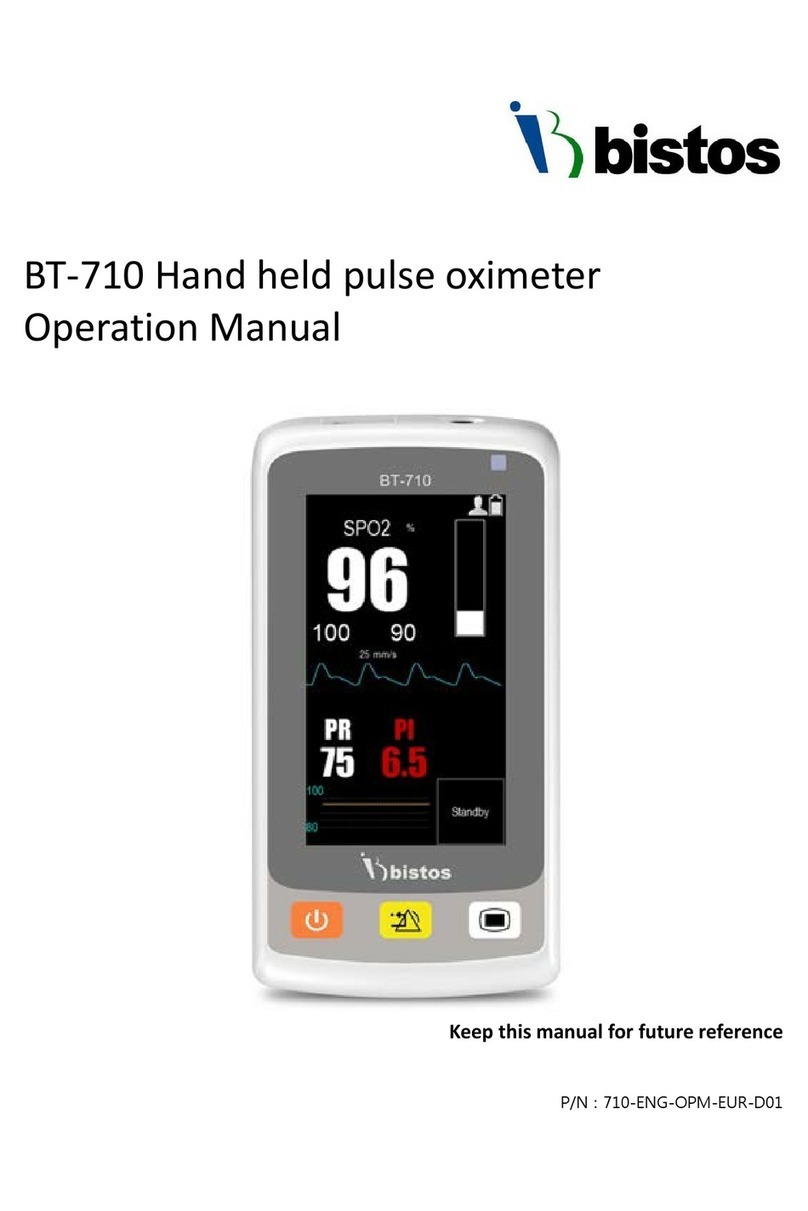
Bistos
Bistos BT-710 User manual

Bistos
Bistos BT-250 User manual

Bistos
Bistos BT-220 User manual

Bistos
Bistos BT-750 User manual

Bistos
Bistos BT-550 User manual

Bistos
Bistos BT-350 User manual

Bistos
Bistos BT-780 User manual

Bistos
Bistos BT-710 User manual
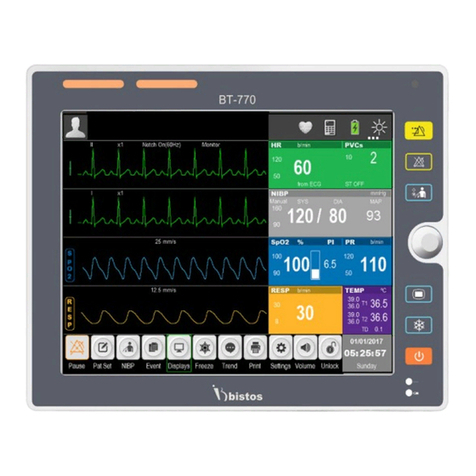
Bistos
Bistos BT-770 User manual

Bistos
Bistos BT-400 User manual
Popular Medical Equipment manuals by other brands

Getinge
Getinge Arjohuntleigh Nimbus 3 Professional Instructions for use

Mettler Electronics
Mettler Electronics Sonicator 730 Maintenance manual

Pressalit Care
Pressalit Care R1100 Mounting instruction

Denas MS
Denas MS DENAS-T operating manual

bort medical
bort medical ActiveColor quick guide

AccuVein
AccuVein AV400 user manual