Bistos BT-500 User manual

BT-500
Infant Incubator Operation Manual
Keep this manual for future reference
P/N : 500-ENG-OPM-EUR-R14
Information and descriptions contained in this manual are the property of Bistos Co., Ltd. and may not be copied,
reproduced, disseminated, or distributed without express written permission from Bistos Co., Ltd
Information furnished by Bistos Co., Ltd is believed to be accurate and reliable. However, no responsibility is
assumed by Bistos for its use, or any infringements of patents or other rights of third parties that may result from
its use. No license is granted by implication or otherwise under any patent or patent rights of Bistos.
Revision 14
Dec., 2020
Copyright © Bistos Co., Ltd. 2018. All rights reserved.

BT-500 Operation Manual 1
P/N : 500-ENG-OPM-EUR-R14
Bistos Co., Ltd.
2020.12
Table of Contents
1Safety
1.1 Instructions for the safe operation and use of the device
1.2 Warnings
1.3 Shock hazard
1.4 General precautions on environment
1.5 Symbols
2Introduction
2.1 General
2.2 Brief device description
2.3 Intended use
2.4 Operating principles
2.5 Essential performance
2.6 Accessaries and options
2.7 Appearance of device
2.7.1 Front view
2.7.2 Front view detail
2.7.3 Rear view
2.7.4 Side view
2.8 Description of each part
2.8.1 Control shell
2.8.2 Hood
2.8.3 Mattress tray
2.8.4 Stand
3Install and connection
3.1 IV pole assembly
3.1.1 IV external monitor
3.1.2 IV plate
3.1.3 IV ringer pole
3.2 Air filter assembly
3.3 Connection of power and cable
3.3.1 Power connection
3.3.2 Cable connection
3.3.3 Sensor module connection
3.4 Placement of infant
3.5 Movement and installation
4Operation
4.1 System start-up
4.2 LED
4.3 Key and knob operation
4.3.1 Key
4.3.2 Knob
4.4 Displays

BT-500 Operation Manual 2
P/N : 500-ENG-OPM-EUR-R14
Bistos Co., Ltd.
2020.12
4.5 Temperature measurement and control
4.6 Humidity Measurement and control
4.7 O2measurement
4.8 Weighing scale measurement
4.9 SpO2and Pulse rate measurement
4.10 Menu function
4.11 Pulse oximeter
4.12 External monitor
4.13 Shut down
4.14 Calibration of O2module
5Alarms
5.1 System charateristics
5.2 Alarm information
5.3 Alarm self-test
6Cleaning & Maintenance
6.1 General cleaning method and precautions
6.2 Hood
6.3 Shell, sensor module, scale module and basket
6.4 Water tank
6.5 Skin temperature sensor and SpO2sensor
6.6 Drain of residual water
6.7 Regular inspection
6.8 Battery replacement and disposal
6.9 Disposal of the device
7Specification
8Troubleshooting
8.1 General checking
8.2 Error message checking
9Declaration on EMC
9.1 Electromagnetic emissions
9.2 Recomended separation distances between portable and mobile RF
communications equipment and the device
9.3 Electromagnetic immunity
Warranty
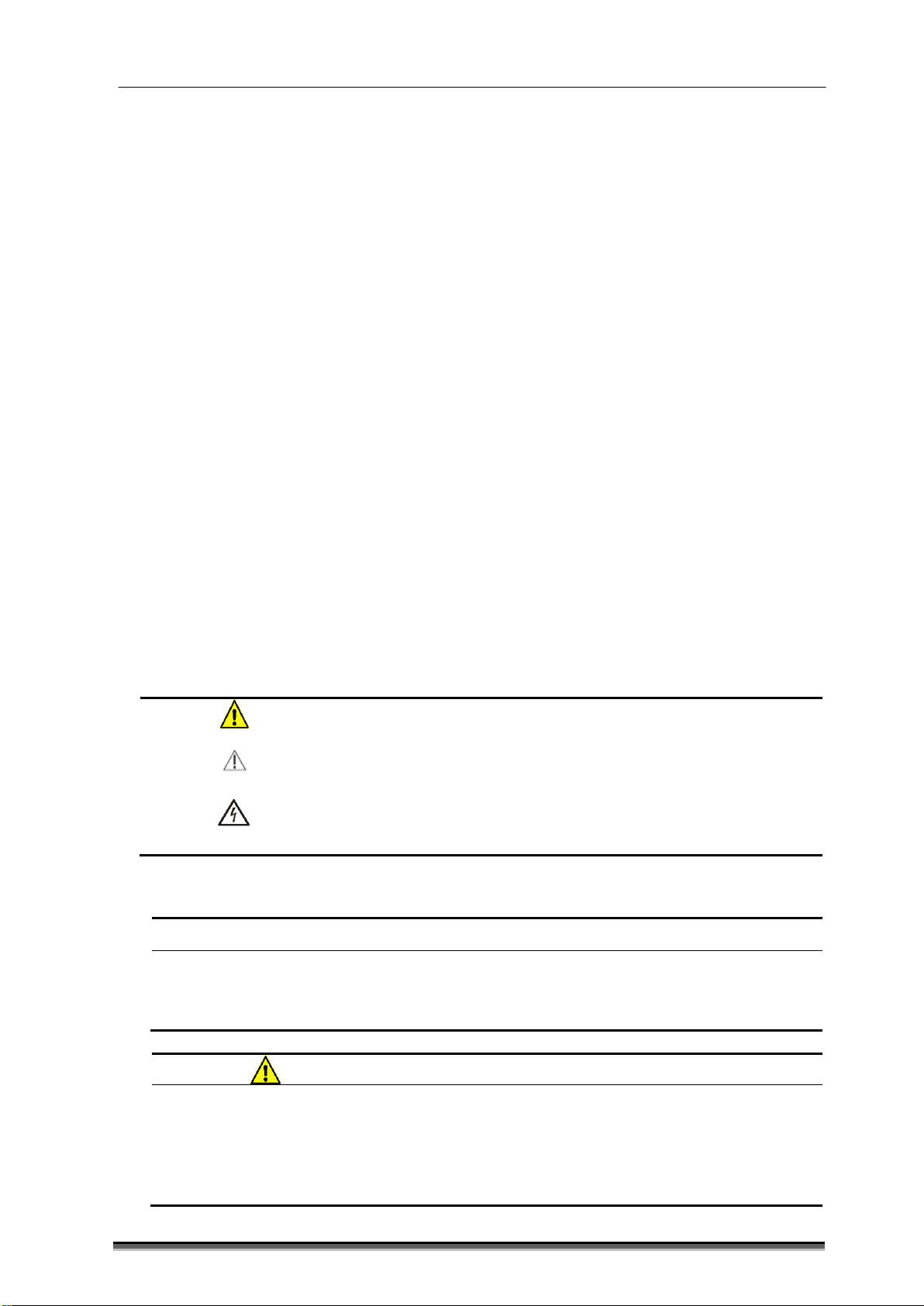
BT-500 Operation Manual 3
P/N : 500-ENG-OPM-EUR-R14
Bistos Co., Ltd.
2020.12
1Safety
1.1 Instructions for the Safe Operation and Use of the device
Examine the incubator and any accessories periodically to ensure that the cables, line
cords and instruments do not have visible evidence of damage that may affect patient
safety or performance. The recommended inspection interval is once per week or less.
Do not use the incubator if there is any visible sign of damage.
Only the AC line cord supplied with the BT-500 is approved for use with the Unit.
Do not attempt to service the BT-500 incubator. Only qualified service personnel by
Bistos Co., Ltd. should attempt any needed internal servicing.
The BT-500 is not specified or intended for operation during the use of defibrillators or
during defibrillator discharge.
The BT-500 is not specified or intended for operation in the presence of electrosurgical
equipment.
The BT-500 is not specified or intended for operation in conjunction with any other type
of equipment except the specific devices that have been identified for use in this
Operator’s Manual.
Perform periodic safety testing to insure proper patient safety. This should include
leakage current measurement and insulation testing. The recommended testing interval
is once per year.
Do not operate the BT-500 incubator if it fails to pass the power on self-test procedure.
WARNING
Be informed that it may cause serious injury or death to the patient,
property damage, material losses against the “WARNING” sign.
CAUTION
Be informed that it may cause no harm in life but lead to injury
against the “CAUTION” sign.
SHOCK HAZARD
Be informed that it may cause serious electrical shock to the patient
or operator, property damage, material losses against the “SHOCK
HAZARD” sign.
1.2 Warnings
Side effect
Some patients may require more frequent inspection, such as patients with perfusion
disorders or sensitive skin, because persistent and prolonged monitoring may increase
unpredictable skin changes, such as allergies, redness, blistering, or pressure necrosis.
WARNING
Improper use of oxygen concentration may be associated with serious complications
including hyperoxia, central nervous system or pulmonary damage, retinopathy of
prematurity.
Because an infant is valuable to exposure to pathogenic organisms from the hospital
environment, proper control of the incubator and monitoring the infant is important.

BT-500 Operation Manual 4
P/N : 500-ENG-OPM-EUR-R14
Bistos Co., Ltd.
2020.12
Otherwise it may be associated with sepsis.
The method, the concentration, and duration of oxygen administration, temperature
level, humidity level and their period of control should be prescribed by the attending
physician.
Thoroughly read and understand the manual prior to use of the incubator. Failure to do
so could result in personal injury or equipment damage.)
Incubator misuse may result in harm to an infant. Only properly trained personnel should
use the incubator as directed by an appropriately qualified attending physician aware of
currently known risks and benefits.
Use of accessories other than those listed and approved for use in this product as original
or replacement items may result in increased emissions or decreased immunity.
The total electrical current leakage of all items powered through the incubator, including
devices on the outlet strip, must be less than 300uA for 120V AC/ 100V AC systems and
less than 500uA for 230V AC systems. Otherwise, personal injury or equipment damage
could occur.
The use of accessory equipment not complying with the equivalent safety requirements
of this equipment may lead to a reduced level of safety of the resulting system. Consider
the use of the accessory in the patient’s vicinity and evidence that the safety
certifications of the accessory have been performed in accordance with the appropriate
International Electrotechnical commission (IEC) 60601-1 harmonized national standard.
Personal injury or equipment damage could occur.
Devices connecting to the serial data port must be compliant with EN 60601-1-2, the EMC
requirement for Medical Devices. Failure to do so could result in personal injury or
equipment damage.
Medical electrical equipment needs special precautions regarding EMC and needs to be
installed and put into service according to the EMC information provided in this manual.
In addition, portable and mobile RF communications equipment can effect medical
electrical equipment.
The equipment shall not be used adjacent to or stack with other devices unless
verification of normal operation in the configuration in which it is to be used can be
achieved.
Use only Bistos recommended fuel cells for proper operation. Failure to do so could result
in personal injury or equipment damage.
Higher incubator relative humidity at any given temperature decreases an infant’s
evaporative heat loss, and may cause an increase in the infant temperature. Routinely
monitor the infant’s rectal and/or axillary temperature according to the attending
physician’s orders or Nursery Standing Orders. Failure to do so could result in personal
injury.
Higher relative humidity will, at any given time, decrease an infant’s evaporative water
loss, and may cause an increase in infant temperature. This effect is greatest n very low
birth-weight, premature infants. The attending physician should prescribe Temperature
Control mode, temperature setting, and humidity output level setting. Routinely monitor
the infant’s rectal and/or axillary temperature according to the attending physician’s

BT-500 Operation Manual 5
P/N : 500-ENG-OPM-EUR-R14
Bistos Co., Ltd.
2020.12
orders or Nursery Standing Orders. Failure to do so could result in personal injury.
Fill the reservoir to the Maximum Filing Limit line. Do not overfill. Water spillage may
result, and personal injury could occur.
Use distilled water only (<10 ppm total dissolved solids). The use of sterile water is not
acceptable. Equipment damage could occur.
For proper operation of the incubator, use only skin temperature probes from Bistos Co.
Ltd. Using other probes could result in personal injury or equipment damage.
Never place the skin temperature probe under the infant or use it rectally. Personal injury
could occur.
BT-500 cannot differentiate between an increase in core temperature with a cold skin
(fever) and a low core and skin temperature (hypothermia). The temperature of the
infant is monitored separately.
When in skin mode, the skin temperature probe must be in direct contact with the skin to
provide accurate monitoring of the infant’s skin temperature. When in skin mode, failure
to maintain direct skin contact can result in overheating. Routinely check the infant’s
condition for correct sensor attachment, and feel the infant’s skin for signs of
overheating.
When an x-ray is taken through the hood, the hood could show up on the x-ray as a
radiolucent shadow and could result in incorrect diagnosis.
Do not use in the presence of flammable anesthetics. Personal injury or equipment
damage could occur.
Keep matches, and all other sources of ignition, out of the room in which the incubator is
located. Textiles, oils, and other combustibles are easily ignited and burn with great
intensity in air enriched with oxygen. Personal injury or equipment damage could occur.
Small quantities of flammable agents, such as ethyls and alcohol, left in the incubator
may cause a fire in connection with oxygen. Personal injury or equipment damage could
occur.
A fire and explosion hazard exists when performing cleaning or maintenance procedures
in an oxygen-enriched environment. Make sure that oxygen supply is turned Off and the
oxygen hose to the incubator is disconnected when performing cleaning and
maintenance procedures. Turn off or disconnect oxygen supplies during periods of non-
use. Failure to do so could result in personal injury or equipment damage.
If it is necessary to administer oxygen in an emergency, notify the attending physician
immediately. Failure to do so could result in personal injury or equipment damage.
Administration of oxygen may increase the noise level for the infant within the infant
incubator.
An oxygen analyzer shall be used separately when oxygen is delivered to the infant.
Measure the oxygen concentrations to verify delivery of the prescribed oxygen
concentration. Failure to do so could result in personal injury or equipment damage.
If the patient’s arterial oxygen levels cannot be maintained when the oxygen control
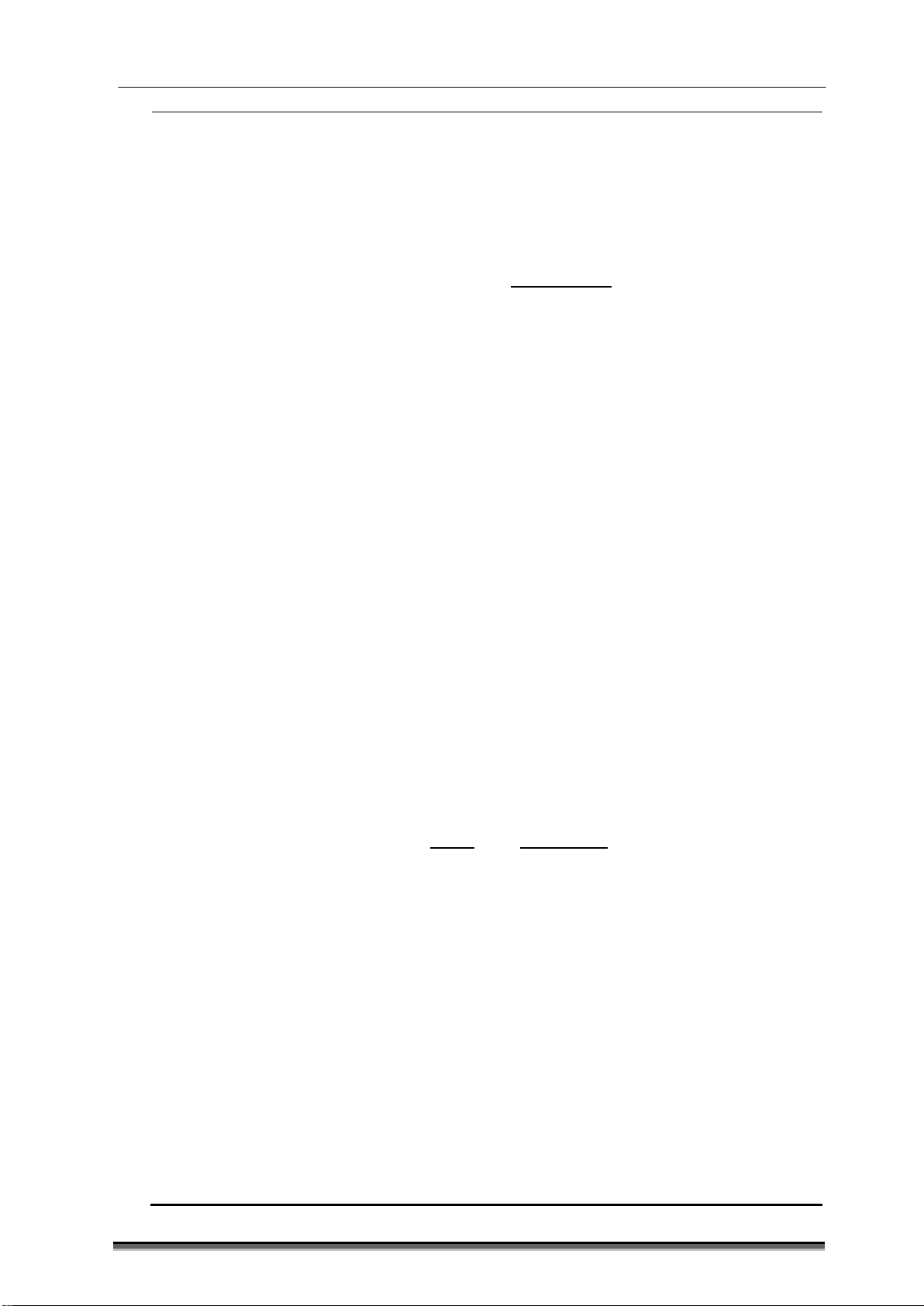
BT-500 Operation Manual 6
P/N : 500-ENG-OPM-EUR-R14
Bistos Co., Ltd.
2020.12
setting is set to maximum, the attending physician should prescribe alternate means of
oxygenation. Failure to do so could result in personal injury or equipment damage.
The oxygen concentration inspired by an infant does not accurately determine the partial
pressure of oxygen(pO2) in the blood. When deemed advisable by the attending
physician, measure blood pO2by accepted clinical techniques. Failure to do so could
result in personal injury or equipment damage.
Disconnect the incubator from the hospital oxygen source when oxygen is not in use.
Failure to do so could result in personal injury or equipment damage.
As oxygen use increases the danger of fire, do not place auxiliary equipment that
produces sparks in an incubator. Personal injury or equipment damage could occur.
Use of anesthetic agents can interfere with oxygen analyzer accuracy.
Inspect gas/oxygen service components at regular service intervals for signs of corrosion
or damage. Failure to do so could result in personal injury or equipment damage.
A dirty air intake micro filter could affect performance or cause carbon dioxide(CO2)
build-up. Ensure that the filter is checked on a routine basis commensurate with local
conditions. Particularly, if the unit is used in an unusually dusty environment, more
frequent replacements may be necessary. Failure to do so could result in infant injury or
equipment damage.
After each change of oxygen flow, allow at least 30 min to achieve new concentrations.
Failure to do so could result in personal injury or equipment damage.
Compressed gas cylinders, such as oxygen cylinders, can become hazardous projectiles if
the gas is released rapidly due to damage or other causes. Securely fasten the cylinder.
Failure to do so could result in personal injury or equipment damage.
Oxygen levels within the incubator hood environment may be affected when the access
doors or access panels are opened. Make sure all hood access door gaskets and tubing
ports are properly installed. Any open gaps in the incubator hood may reduce the
incubator’s internal oxygen. Personal injury could occur.
Make sure all hood access door gaskets and tubing ports are properly installed. Any
open gaps in the incubator hood will reduce the incubator’s internal relative humidity.
Personal injury or equipment damage could occur.
The use of infant seats, or other accessories within the incubator that can alter the
airflow pattern, may affect temperature uniformity, temperature variability, the
correlation of the incubator temperature reading to center mattress temperature and
infant skin temperature. Personal injury could occur.
Phototherapy units located too close to the incubator may affect hood wall temperature,
incubator hood temperature, and infant skin temperature. Personal injury of equipment
damage could occur.
Phototherapy lamps placed over the top of the incubator hood may interfere with
upward travel of the vertical height adjustable stand. To prevent this interference, always
remove the phototherapy lamp prior to positioning the stand.
If airflow passages are not kept clear of obstructions, such as blankets and stuffed
animals, during clinical usage, patient safety and incubator performance may be

BT-500 Operation Manual 7
P/N : 500-ENG-OPM-EUR-R14
Bistos Co., Ltd.
2020.12
compromised.
To avoid overheating the infant due to direct radiation, do not position the incubator in
direct sunlight or under other sources of radiant heat.
Do not place surgical covers or blankets over the infant and warm air curtain of side vents
simultaneously. This may cause heat-induced injury and burns.
To prevent accidental disconnection, secure all patient leads, infusion lines, and ventilator
tubing to the mattress with sufficient excess length to allow for the full range of mattress
height adjustment.
Only connect equipment to the serial port that complies with the relevant IEC standard;
and use data cables with plastic body connectors.
Do not raise the hood at any time while the infant is in the incubator. Gain access to the
infant by the access panels and access doors. Failure to do so could result in personal
injury or equipment damage.
When the front access panel (or optional rear) is open, the temperature display may not
accurately reflect the incubator temperature. Do not leave the front access panel (or
optional rear) open longer than essential. Personal injury could occur.
Positively secure all access panel latches to avoid accidental opening, Failure to do so
could result in personal injury or equipment damage.
For infant safety, do not leave the infant unattended when the access panels are open.
Personal injury could occur.
Always use two people when moving the incubator and patient together. When moving
the incubator within the same floor space, check that the patient is secured safely in the
unit and either remove or secure all loose system components to prevent possible
patient injury or equipment damage. If the move involves varying floor heights or a
complete floor level change (i.e. thresholds, ramps, elevators), remove all items either
not being used or not necessary for the move, lower the VHA, IV poles and shelves to
their lowest position, place all drawers in their locked state, and remove all accessories
from the front and rear rail position.
Never place objects taller than the top of the wheel casters beneath the incubator stand.
Placement of objects there could interfere with the stability of the vertical height
adjustable stand. Personal injury of equipment damage could occur.
To avoid possible tip-over or damage to adjacent carts, IV stands, shelves, etc., keep at
least a 12” (30 cm) perimeter area clear around the vertical height adjustable stand.
For optimum incubator stability, always lock all stand wheels, Do not leave the unit
unattended when parking on an incline. Failure to do so could result in personal injury or
equipment damage.
When raising or lowering the incubator, the operator should ensure that both equipment
and appendages are clear of the unit’s travel path. Patient and incubator connections
must also be checked before adjusting the incubator height. Never place any objects on
top of the drawer assembly and always check before lowering the VH that there is
sufficient clearance between the incubator and stand assembly. Do not raise or lower the
unit while installing or removing medical gas tanks from the tank holder assembly. Failure

BT-500 Operation Manual 8
P/N : 500-ENG-OPM-EUR-R14
Bistos Co., Ltd.
2020.12
to do so could result in personal injury of equipment damage.
The UART port is for debugging purposes only. It does not allow connections with other
devices.
Prior to placing the infant in the incubator, pre-warm the incubator to the temperature
prescribed by the attending physician, or according to nursing protocol.
Only one monitor shelf should be used per incubator. When using the monitor shelf,
always place the monitor in the center of the shelf, ensure that the monitor fits within
the border of the shelf, and avoid stacking monitors on the shelf. Personal injury or
equipment damage could occur.
Attach the incubator to the stand or the vertical height adjustable stand using the bolts
provided. Failure to do so could result in the incubator separating from the stand if
sufficiently tilted, particularly with the hood open. Personal injury or equipment damage
could occur.
This product has been validated with the accessories and options listed in this manual
and found to comply with all relevant safety and performance requirements applicable to
the device. It is therefore the responsibility of that person or organization who makes an
unauthorized modification, or incorporates an unapproved attachment to the device, to
ensure that the system still complies with those requirements.
A pulse oximeter should NOT be used as an apnea monitor
Pulse rate measurement is based on the optical detection of a peripheral flow pulse and
therefore may not detect certain arrhythmias. The pulse oximeter should not be used as
a replacement or substitute for ECG based arrhythmia analysis.
A pulse oximeter is an early warning device. Use lab co-oximeter to completely
understand the patient’s condition.
Do not use the MS board pulse oximeter in the presence of flammable anesthetics or
other flammable substance in combination with air, oxygen enriched environments, or
nitrous oxide.
Do not remove the monitor cover except to replace the battery. An operator may only
perform maintenance procedures specifically described in this manual. Refer servicing to
Masimo in repair of this equipment.
Leakage current must not exceed 100 microamperes; measure when an external device is
connected to the serial port.
Do not use Masimo oximetry sensors during MRI scanning as it could potentially cause
burns.
Inaccurate measurements may be caused by incorrect application or use.
Inaccurate measurements may be caused by significant levels of dysfunctional
hemoglobin (HbCO or MetHb).
Inaccurate measurements may be caused by intravascular dyes such as indocyanine green
or methylene blue.
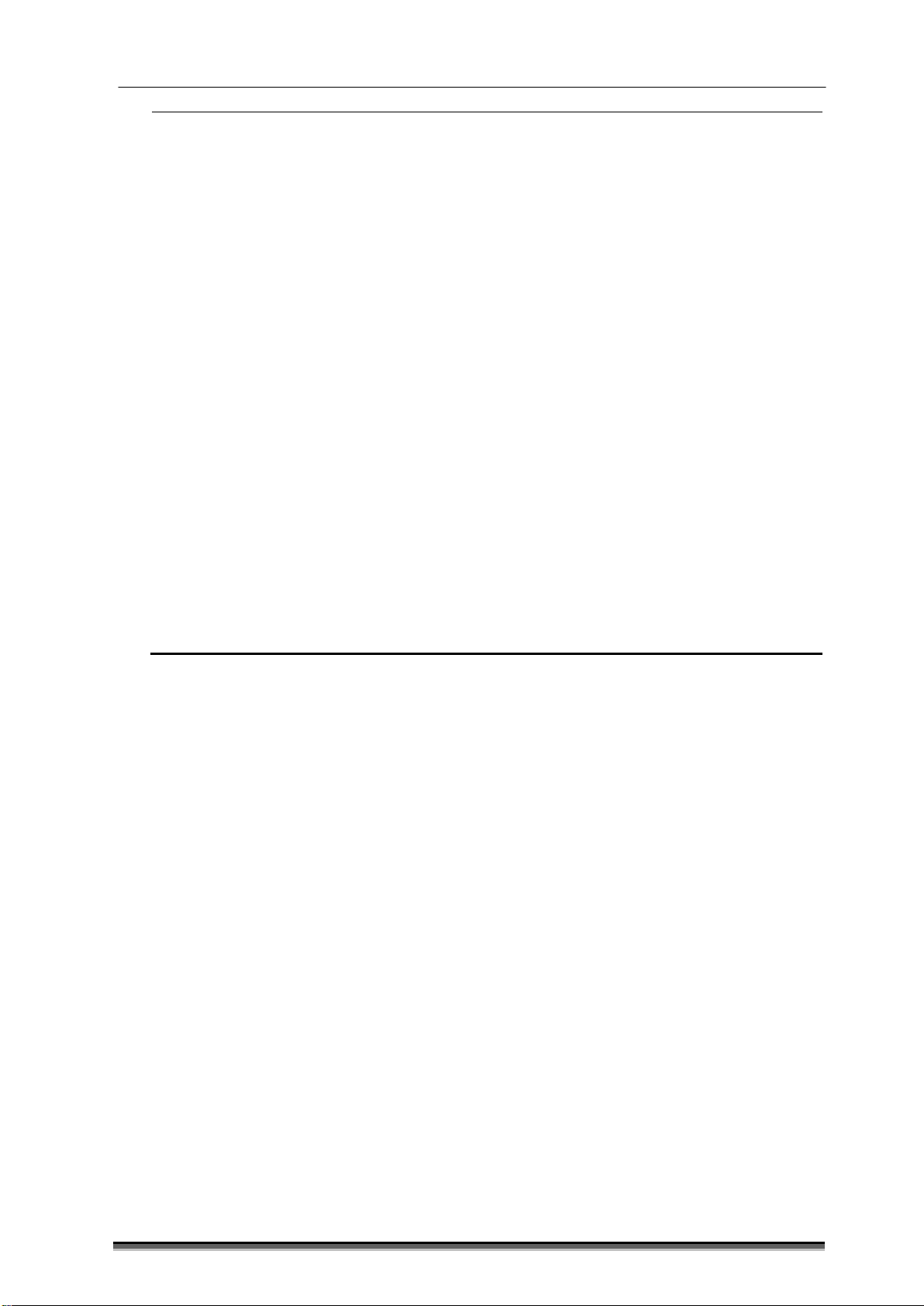
BT-500 Operation Manual 9
P/N : 500-ENG-OPM-EUR-R14
Bistos Co., Ltd.
2020.12
Inaccurate measurements or loss of pulse signal may be caused by excessive illumination.
Inaccurate measurements may be caused by excessive patient movement.
Inaccurate measurements may be caused by venous pulsation.
Inaccurate measurements or loss of pulse signal may be caused by placement of a sensor
on an extremity with a blood pressure cuff, arterial catheter or intravascular line.
The MS board pulse oximeter can be used during defibrillation, but the readings may be
inaccurate for a short time.
Loss of pulse signal can occur when the sensor is too tight.
Loss of pulse signal can occur when the patient has hypotension, severe vasoconstriction,
severe anemia, or hypothermia.
Loss of pulse signal can occur when there is arterial occlusion proximal to the sensor.
Loss of pulse signal can occur when the patient is in cardiac arrest or is in shock.
Use only Masimo sensors for SpO2 measurements.
Tissue damage can occur due to incorrect placement of sensor.
When the measured value is not completed, then the “---“is displayed.
During long time continuous monitoring of a patient, check the position of SpO2 sensor
once every 2 hours, and move properly when the skin changes or every four hours.
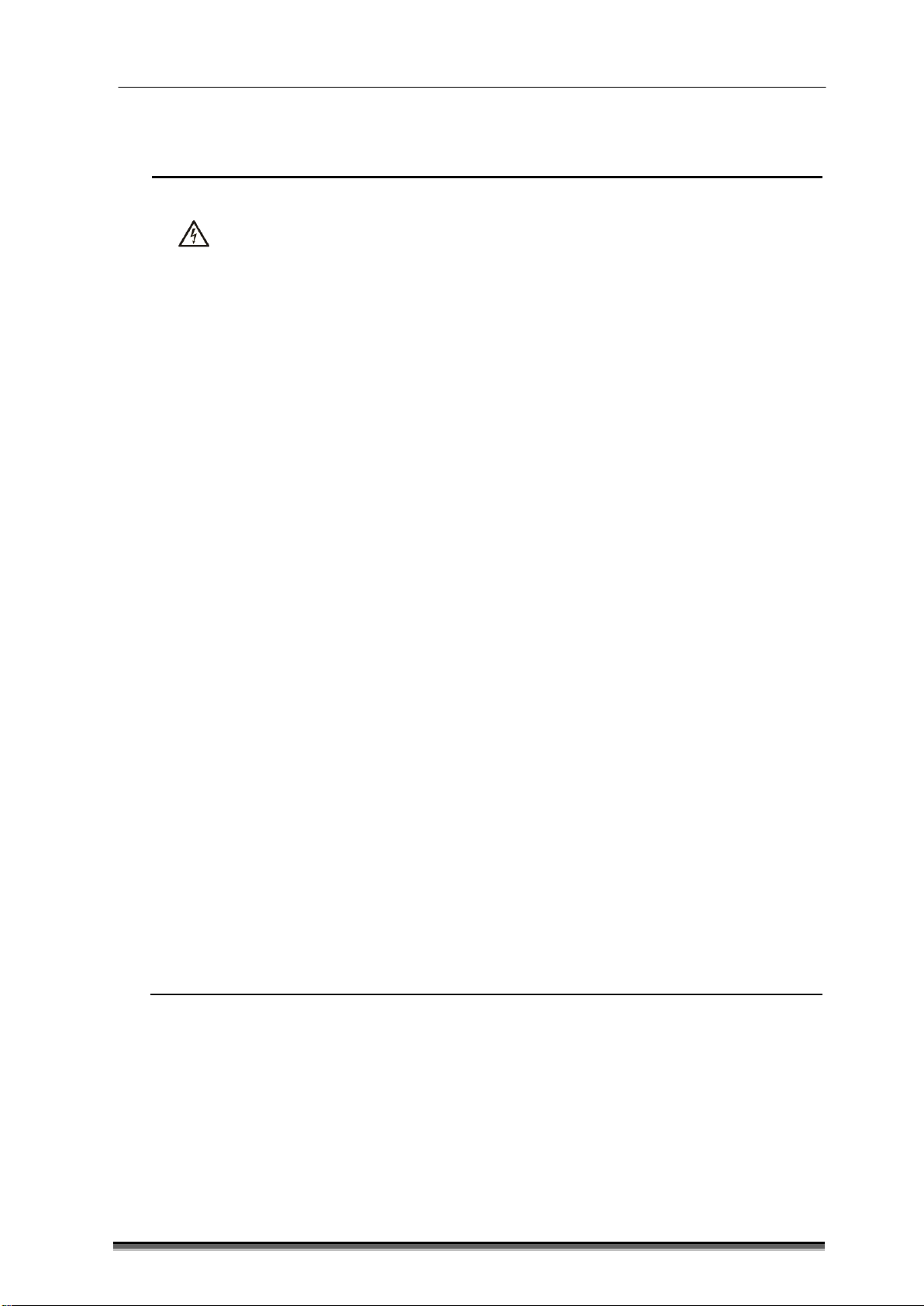
BT-500 Operation Manual 10
P/N : 500-ENG-OPM-EUR-R14
Bistos Co., Ltd.
2020.12
1.3Shock hazards
SHOCK
HAZARD
Unplug the unit from its power source prior to cleaning or maintenance. For
units equipped with an uninterruptible power supply(UPS) system, also
remove the battery pack prior to cleaning or maintenance. Failure to do so
could result in personal injury or equipment damage.
Some chemical cleaning agents may be conductive and leave a residue that
may permit a build-up of conductive dust or dirt. Do not allow cleaning
agents to contact electrical components, and do not spray cleaning solutions
onto any of these surfaces. Personal injury or equipment damage could
occur.
To ensure grounding reliability, plug the AC power cord only into a properly
grounded 3-wire hospital-grade or hospital-use outlet. Do not use extension
cords. If any doubt exists as to the grounding connection, do not operate the
equipment. Personal injury or equipment damage could occur.
Do not expose the unit to excessive moisture that would allow for liquid
pooling. Personal injury or equipment damage could occur.
Due to the risk of electrical shock hazard, only qualified personnel with
appropriate service documentation should service the unit.
Batteries can present a risk of electric shock. The following precautions
should be taken when working on batteries: remove watches, rings or other
metal objects; use tools with insulated handles.
The total power of all equipment connected to the convenience outlet strip
on the pedestal / stand must me within the electrical requirements shown
on the rear of the pedestal / stand. Otherwise, personal injury or equipment
damage could occur.
Make sure the Building power source is compatible with the electrical
specifications shown on the column of the pedestal / stand and on the
incubator. Failure to do so could result in personal injury or equipment
damage.
To prevent equipment damage or accidental power disconnections, do not
plug an incubator power cord directly to an AC wall socket when the
incubator is mounted on a pedestal /stand. Always provide power to the
incubator by using the power cord coming directly from the pedestal /stand.
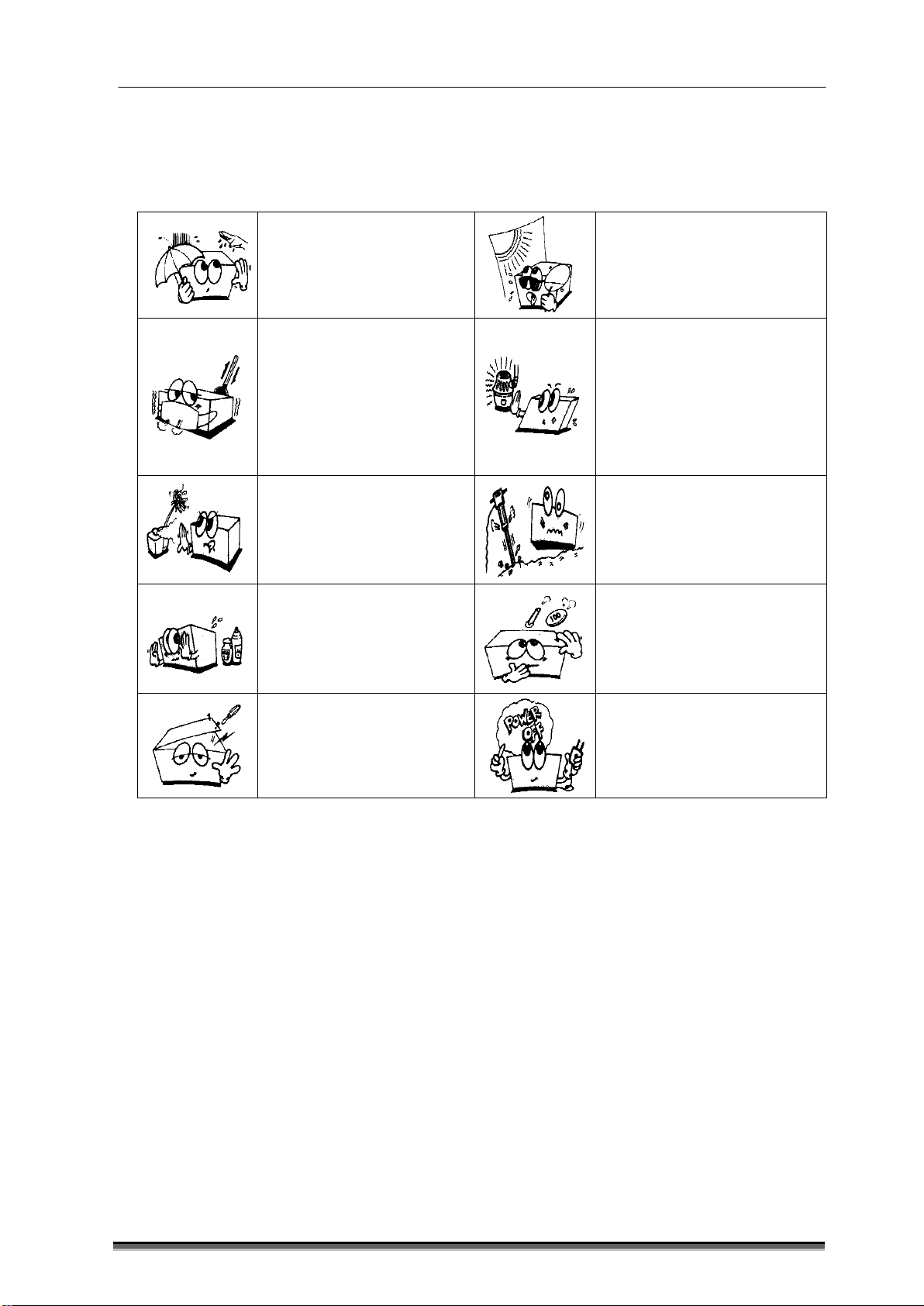
BT-500 Operation Manual 11
P/N : 500-ENG-OPM-EUR-R14
Bistos Co., Ltd.
2020.12
1.4 General precaution on environment
Do not keep or operate the equipment under the environment listed below.
Avoid placing in an area
exposed to moisture. Do not
touch the equipment with
wet hand.
Avoid exposure to direct
sunlight
Avoid placing in an area
where there is a high
variation of temperature.
Operating temperature
ranges from 20C to 30C.
Operating humidity ranges
from 0% to 95%.
Avoid in the vicinity of Electric
heater
Avoid placing in an area
where there is an excessive
humidity rise or ventilation
problem.
Avoid placing in an area where
there is an excessive shock or
vibration.
Avoid placing in an area
where chemicals are stored
or where there is in danger
of gas leakage.
Avoid dust and especially
metal material into the
equipment.
Do not disjoint or
disassemble the equipment.
BISTOS Co., Ltd. does not
take responsibility of it.
Power off when the
equipment is not fully
installed.
Otherwise, the equipment
could be damaged.
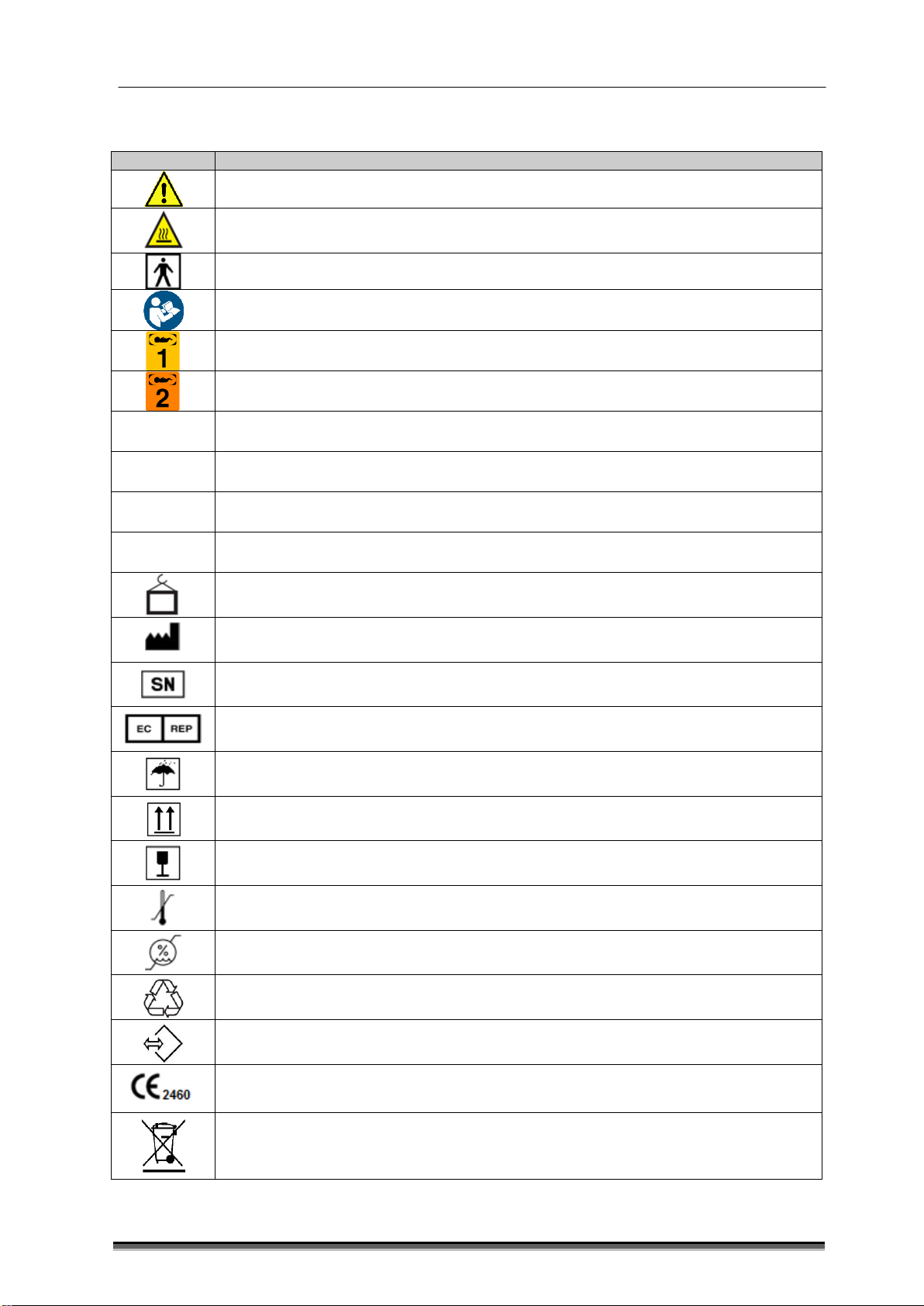
BT-500 Operation Manual 12
P/N : 500-ENG-OPM-EUR-R14
Bistos Co., Ltd.
2020.12
1.5Symbols
Symbol
Description
Used to identify safety information. Be well-known this information thoroughly before using
BT-500. During the operation, do not disconnect any cable.
Indicate the warning for hot surface.
Type BF Applied part
Refer to operation manual. Read manual before placing the device.
Skin temperature sensor #1, to be connected to infant’s abdomen for skin mode
Skin temperature sensor #2, to be connected to other than infant abdomen
IPX0
IPX0 Non-protected against ingress of water with harmful effects. (Device)
IPX1
IPX1 Protected against the vertically dripping water (Skin temperature sensor_2EA)
IPX2
IPX2 Protected against the dripping water (SpO2sensor)
IPX6
IPX6 Protected against the powerful jetting (Foot switch_2EA)
Indicates the weight limit
This symbol indicates the manufacturer.
This symbol indicates the serial number of the device.
This symbol indicates the authorized representative in the European Community of
manufacturer.
This symbol indicates to keep the device dry.
This symbol indicates to keep the correct upright position on the transport package.
This symbol indicates the device is fragile.
This symbol indicates the temperature limitation for operation, transport and storage.
This symbol indicates the humidity limitation for operation, transport and storage.
This symbol indicates the packing material is recyclable.
External Signal IN/OUT Port
This symbol indicates the compliance with the essential requirements and provisions of the
Medical Device Directive 93/42/EEC as amended by 2007/47/EEC.
This symbol indicates to not dispose the device together with unsorted municipal waste(for
EU only). The solid bar symbol indicates that mains adapter is put on the market after 13
August 2005.

BT-500 Operation Manual 13
P/N : 500-ENG-OPM-EUR-R14
Bistos Co., Ltd.
2020.12
2 Introduction
2.1 General
This chapter provides a general description of the BT-500 infant incubator including.
Brief Device Description
Product Features
Model Configurations
2.2 Brief Device Description
A mains electricity (AC-powered) unit designed to provide an enclosed controlled environment to
maintain appropriate temperature and humidity levels mainly for premature infants and other
newborns who cannot effectively regulate their body temperature. It typically consists of a clear
removable plastic hood with a mattress. It typically includes a means to warm the infant such as
providing heated air; temperature controls that work automatically either by measuring the air
temperature or through a temperature sensor attached to the infant skin; and humidity controls. The
device is intended to use in a hospital.
2.3 Intended Use
BT-500 is an infant incubator for non-invasively measuring and showing graphically humidity, air
temperature, skin temperature, O2Module, weight and SpO2. This data is intended to aid the
maintaining life of a premature baby or a precocious baby under 2kgs. This device is for use only by
trained medical personnel located in hospital. Also this device can be used in the all departments of
the hospital which offers a neonatal care service such as NICU (Neonatal Intensive Care Unit), special
nursery unit and pediatrics.
2.4Operating Principles
Air and skin temperature measurement and Control: Internal cartridge heater raises the
temperature. The infant environmental temperature value is determined by air or skin
temperature that is measured by the sensor module. Through the main fan, the air is
circulated within the hood and controls the temperature.
Humidity measurement and control: The steam of humidity module vaporizes the water
particles. It controls the humidity within the hood. The water is sterilized by boiling it to
100℃.
O2Module (Optional): The oxygen concentration in the hood is controlled when the oxygen
option was attached.
SpO2 measurement (Optional): The SpO2of infant can be measured when the option was
installed. The probe sensor is applied to the end of an infant’s fingertip/toe or foot. By
measuring the intensity of reflected light which is dependent on the concentration of
dissolved oxygen in the blood, the oxygen saturation can be determined.
Pulse rate measurement (PR): During the SpO2measurement, the light reflected by blood is
pulsates by the heartbeat. By measuring this pulsation, the device can determine the pulse
rate of the subject.
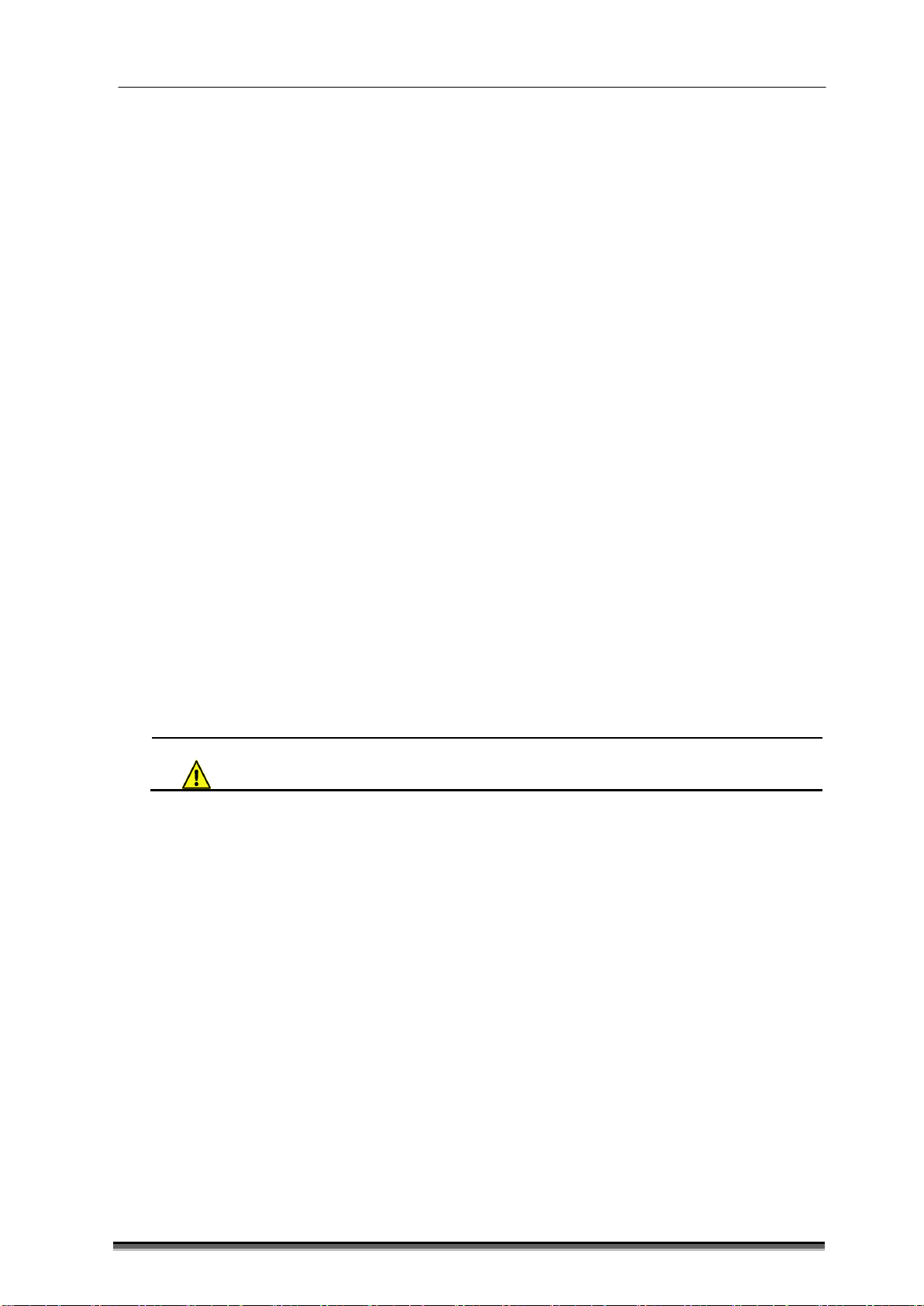
BT-500 Operation Manual 14
P/N : 500-ENG-OPM-EUR-R14
Bistos Co., Ltd.
2020.12
2.5 Essential performance
1) Accuracy of control
The temperature as measured by the skin temperature sensor should not differ from the control
temperature by more than 0.5 ℃in skin mode.
The temperature as measured by the air temperature sensor should not differ from the control
temperature by more than 0.5 ℃in air mode.
The humidity as measured by the humidity sensor should not differ from the control humidity level by
more than 5 %.
2) Accuracy of measurement
The skin temperature measurement accuracy is ± 0.3 ℃.
If the module is equipped, the SpO2 measurement accuracy is ± 3 % in range of 70 –100 %.
If the module is equipped, the Pulse rate measurement accuracy is ± 3 bpm in range of 30 to 240 bpm.
3) Display
The incubator displays the measurement value of skin temperature, and if the module is equipped,
the SpO2 and pulse rate measurement value.
4) Generation of visual and audible alarm
If the temperature measured is lower than the set temperature over 2.5 ℃, alarm for Low air
temperature occurs.
If the measured temperature is higher than the set temperature over 1.5 ℃, alarm for High air
temperature occurs.
If the temperature measured is lower than the set temperature over 1.0 ℃, alarm for Low skin
temperature occurs.
If the measured temperature is higher than the set temperature over 1.0 ℃, alarm for High air
temperature occurs.
If the device cannot get a stable power supply, technical alarm occurs.
If the module is equipped, alarm for low SpO2, high and low pulse rate occurs based on the set limit.
WARNING
Do not use the skin temperature control on babies who are in shock or who have high
temperatures
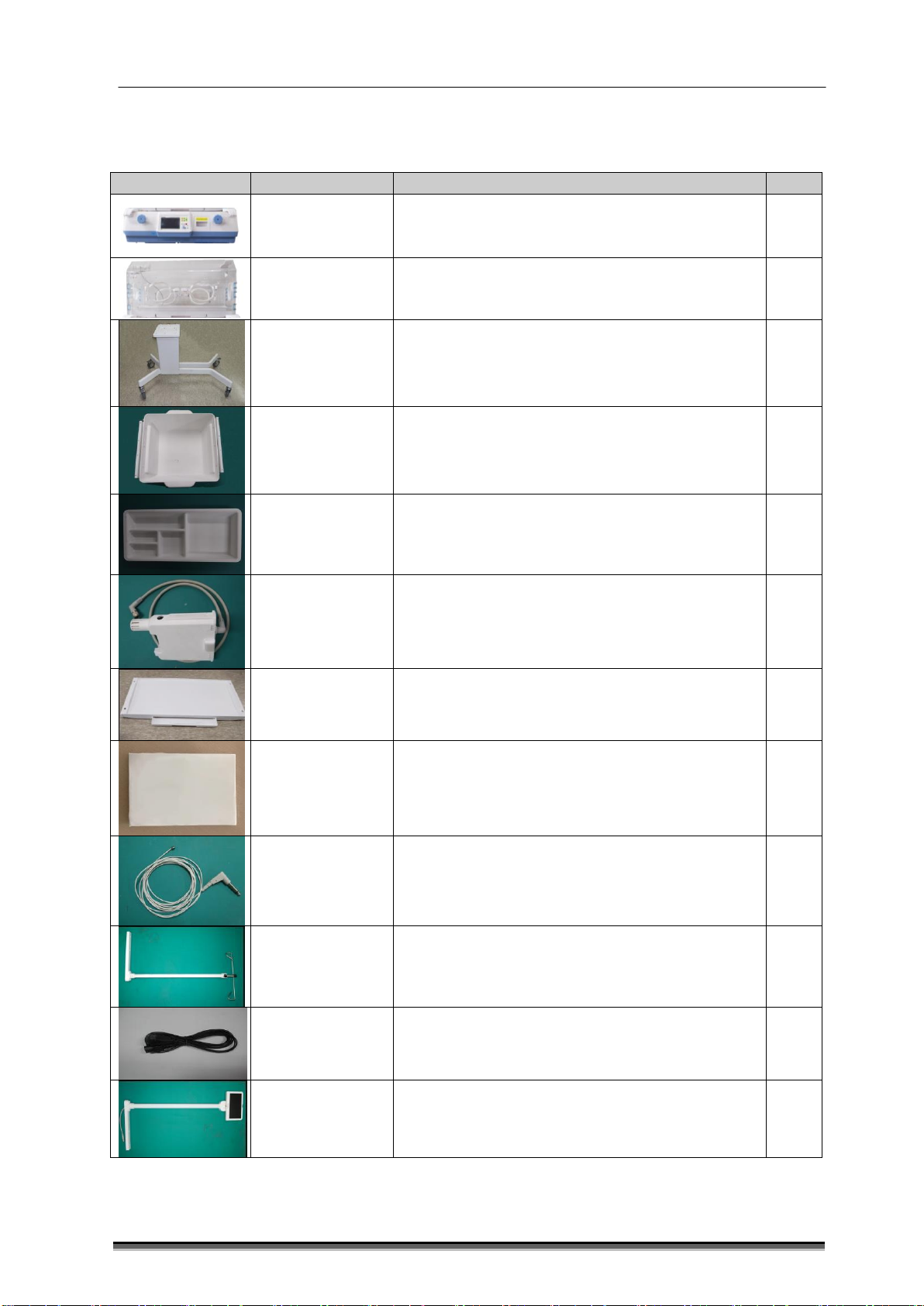
BT-500 Operation Manual 15
P/N : 500-ENG-OPM-EUR-R14
Bistos Co., Ltd.
2020.12
2.6 Accessories and options
Picture
Name
Description
Qty
Control shell
(Standard)
Hold up the hood and be composed with
instruments and parts that control the temperature
and humidity
1ea
Hood
(Standard)
Made of double framed clear acrylic panel to
watch inside, and to minimize heat loss
1ea
Fixed Stand
(Standard)
Movable incubator cradle with wheels
1ea
Basket
(Optional)
Storage of medical equipment and items which
infant needs
1ea
Basket Partition
(Optional)
Partition of Basket
1ea
Sensor module
(Standard)
Measures temperature and humidity inside the
hood and infant’s body temperature
1ea
Mattress tray
(Standard)
Baby desk with X-ray tray
1ea
mattress
(Standard)
Accommodate infant stably with bouncy mattress
1ea
Skin temperature
sensor
(Standard)
Measures infant’s skin temperature
Model: W0001C
2ea
IV-pole
(Optional)
IV hanger.
1ea
AC power code
(Standard)
AC Power cord(AC Power cord for operating the
equipment)
1ea
External LCD
Monitor
(Optional)
Displays measured values from the control and
video of infant inside the hood.
1ea
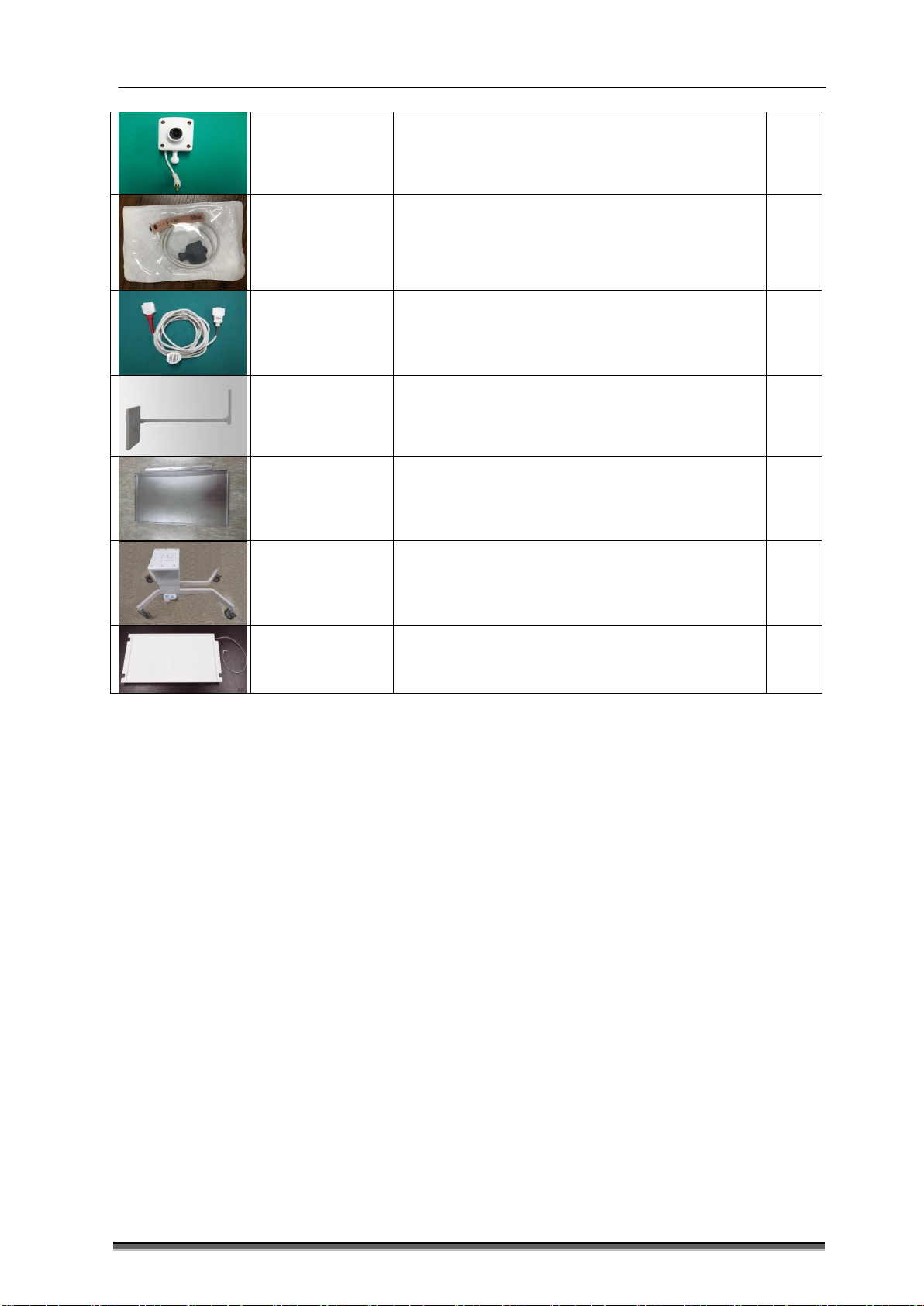
BT-500 Operation Manual 16
P/N : 500-ENG-OPM-EUR-R14
Bistos Co., Ltd.
2020.12
CCD Camera
(Optional)
Takes video of infant inside the hood
1ea
Masimo SpO2
sensor probe
(Optional)
Measures infant’s SpO2
Model: Masimo M-LNCS series
1ea
Masimo
Extension for
SpO2 sensor
(Optional)
Extend sensor cable
Model: Masimo SET M-LNC Patient Cable M-LNC-
10
1ea
IV plate
(Optional)
Plate to place items which infant needs
1ea
Shelf
(Optional)
Plate to place items which infant needs
1ea
Lift Stand
(Optional)
Movable incubator cradle with wheels (VHA-
Variable Height Adjustable)
1ea
Weighing Scale
(Optional)
Measures Infant’s weight
1ea
Notes;
* The built-in air filter requires periodic replacement to maintain clean air. Periodic replacement of
the pads according to the maintenance schedule is recommended.
**Oxygen control module is also available as an optional component.

BT-500 Operation Manual 17
P/N : 500-ENG-OPM-EUR-R14
Bistos Co., Ltd.
2020.12
2.7 Appearance of BT-500
2.7.1 Front View
①Control Shell
②Hood
③Sensor module
④Moving Stand
⑤Basket
⑥IV pole
⑦IV plate
⑧External monitor
Figure 2-1. Front view
2.7.2 Front View Detail
①Console box
②Water tank draw
③Tilting mechanism handle
④Hood handle
⑤Front access door
⑥Baby desk with X-RAY tray
⑦Weighing scale
⑧Compatible mattress
Figure 2-2. Front view details
2.7.3 Rear view
①Rear access door
②AC power cord & connector
Figure 2-3. Rear view

BT-500 Operation Manual 18
P/N : 500-ENG-OPM-EUR-R14
Bistos Co., Ltd.
2020.12
2.7.4 Side view
①Sensor module, SpO2sensor &
external communication port
②Main power switch
③Main power AC connector
④Incubator handle
Figure 2-4. Left view
Figure 2-5. Right view
2.8 Description of each part
BT-500 is composed with several parts. The control shell is the part which controls the entire device.
To measure the infant’s environment, the sensor module is needed. The hood is used to protect an
infant from the external environment and maintain the internal environment of hood to best
condition.
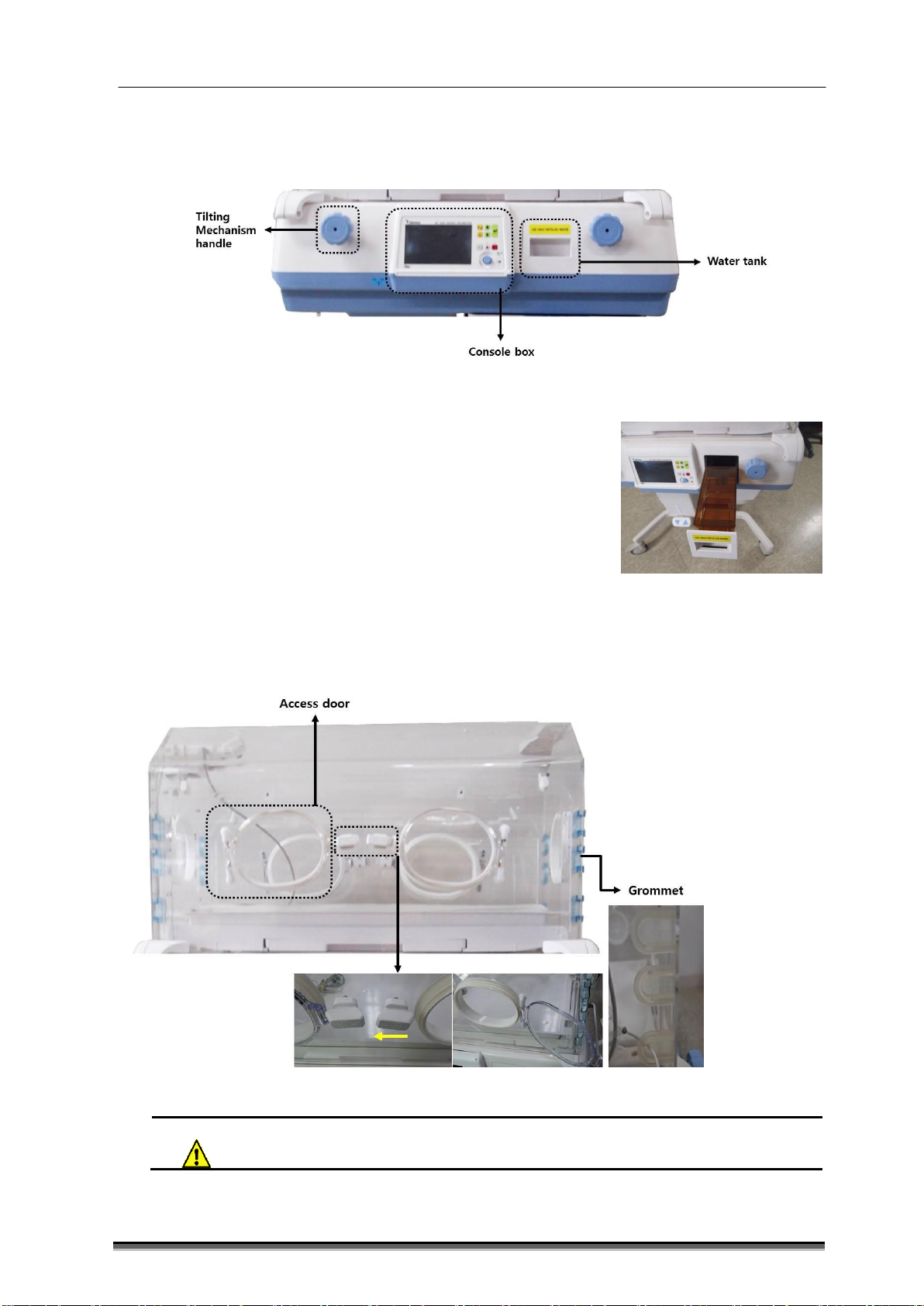
BT-500 Operation Manual 19
P/N : 500-ENG-OPM-EUR-R14
Bistos Co., Ltd.
2020.12
2.8.1 Control shell
The control shell part consists of console box and water tank.
Figure 2-6. Control Shell
The water tank has a 1 Liter capacity. The reservoir permits visual
inspection of the water level. It is located in a drawer in the front of
the shell. When the drawer is closed and the latching handle is
engaged, the reservoir is connected to heater module.
For more information about how to clean, see "Chapter 6 cleanliness
and maintenance”
2.8.2 Hood
The hood of BT-500 is an acrylic material. There is Access door in the front, rear and both sides of
hood.
Figure 2-8. Hood front view & Access door / side function
WARNING
To prevent accidental disconnection, secure all access panel latches. Failure to do
so could result in personal injury of equipment damage.
Other manuals for BT-500
1
Table of contents
Other Bistos Medical Equipment manuals

Bistos
Bistos BT-720 User manual

Bistos
Bistos BT-710 User manual

Bistos
Bistos BT-250 User manual

Bistos
Bistos BT-400 User manual
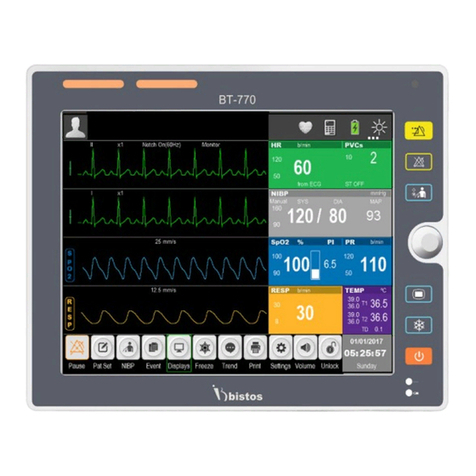
Bistos
Bistos BT-770 User manual
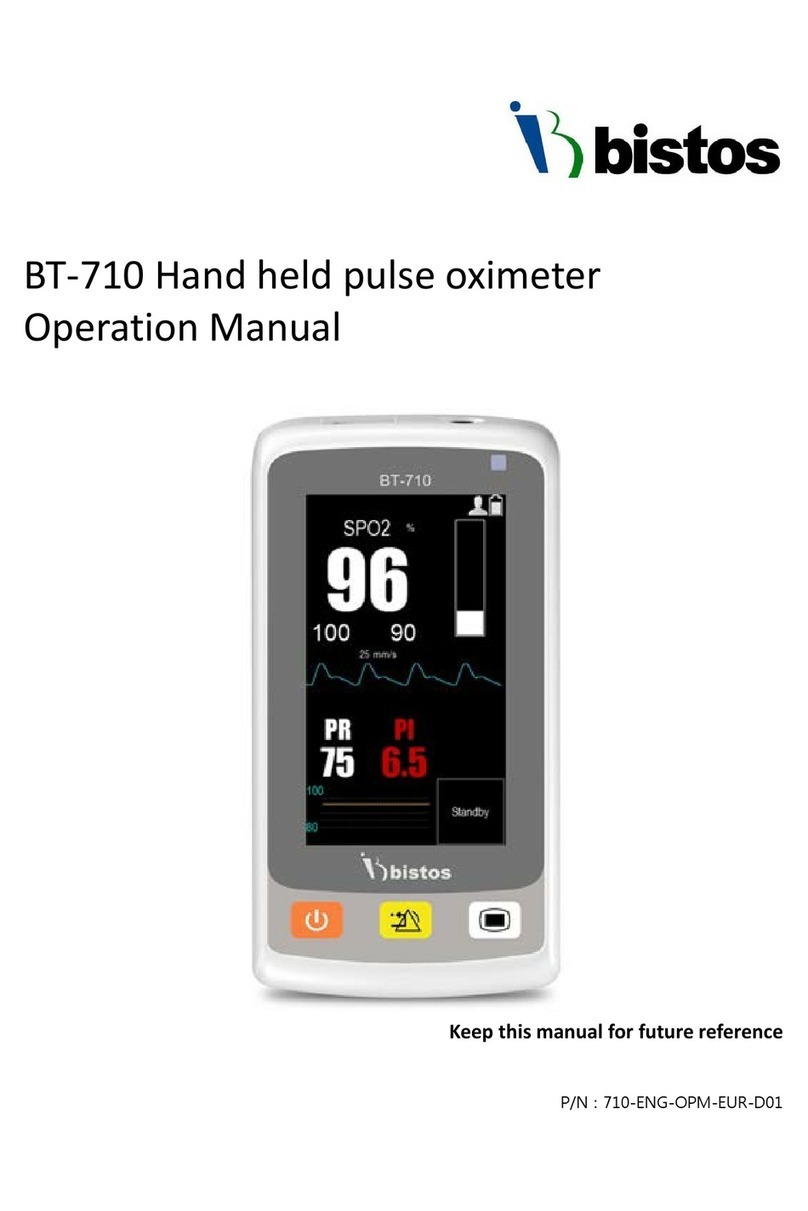
Bistos
Bistos BT-710 User manual

Bistos
Bistos BT-750 User manual
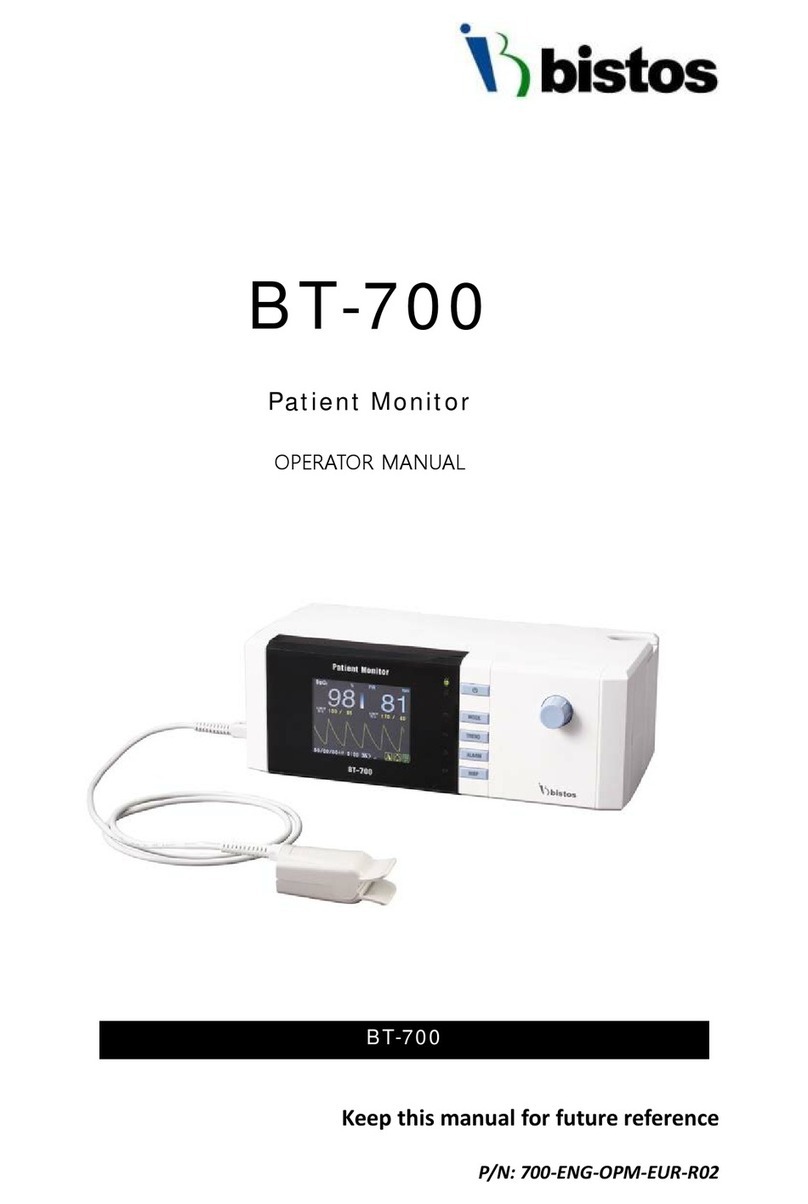
Bistos
Bistos BT-700 User manual

Bistos
Bistos BT-350 User manual

Bistos
Bistos BT-250 User manual
Popular Medical Equipment manuals by other brands

Getinge
Getinge Arjohuntleigh Nimbus 3 Professional Instructions for use

Mettler Electronics
Mettler Electronics Sonicator 730 Maintenance manual

Pressalit Care
Pressalit Care R1100 Mounting instruction

Denas MS
Denas MS DENAS-T operating manual

bort medical
bort medical ActiveColor quick guide

AccuVein
AccuVein AV400 user manual


















