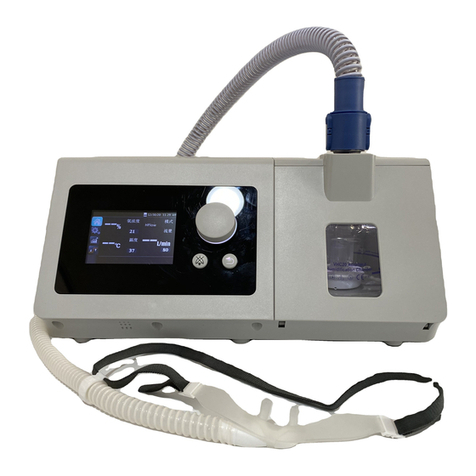Auto CPAP / CPAP System User Manual V1.0
Table of Contents
1. Symbols ·································································································· 1
1.1 Control Buttons················································································ 1
1.2 Device Symbols················································································ 1
2. Warning, Caution and Important Tip ······························································· 3
3. Intended Use ···························································································· 3
4. Contraindications ······················································································· 4
5. Specifications···························································································· 5
6. Available Therapies····················································································· 7
7. Glossary ·································································································· 7
8. Model ····································································································· 9
9. Package Contents······················································································10
10. System Features······················································································11
11. First Time Setup······················································································13
11.1 Placing the Device··········································································13
11.2 Installing the Air Filter and Filter Cap / PM2.5 Filter ·································13
11.3 Connecting to Power·······································································14
11.4 Assembling the Tubing / Heated Tubing and Mask···································15
11.5 Using Oxygen with the Device ···························································17
11.6 Inserting the SD Card (Only for the device that equipped with SD card)········17
11.7 Starting Treatment ·········································································18
12. Routine Use ···························································································18
12.1 Connecting the Tubing·····································································18
12.2 Adjusting the Tubing ·······································································18
12.3 Turning on the Airflow ·····································································18
12.4 Heating the Water··········································································18
12.5 Using the Ramp Feature···································································19
12.6 Accessing the iCode········································································19
12.7 Turning the Device Off·····································································20
13. Heated Humidifier ···················································································20
13.1 Filling the Water Chamber ································································20
13.1.1 Removing the Water Chamber·················································20
13.1.2 Filling Water·······································································20
13.1.3 Returning the Water Chamber ·················································21
13.2 Emptying the Water Chamber····························································22
13.3 Setting the Humidity Level································································22
14. Using the SpO2Kit ···················································································23
14.1 Connecting the SpO2Kit to the Device ·················································23
14.2 Removing the SpO2Kit from the Device ···············································24
15. Connecting to GPRS or WiFi Network ····························································25
15.1 Connecting to GPRS Network ····························································25
15.2 Connecting to WiFi Network······························································27
16. Navigating the Patient Menu·······································································30
16.1 Steps to Navigating the Patient Menu ··················································30
16.1.1 Accessing the Main Interface ··················································30
16.1.2 Bringing up the Initial Setup Interface ·······································31
16.1.3 Accessing the Setup Interface ·················································31