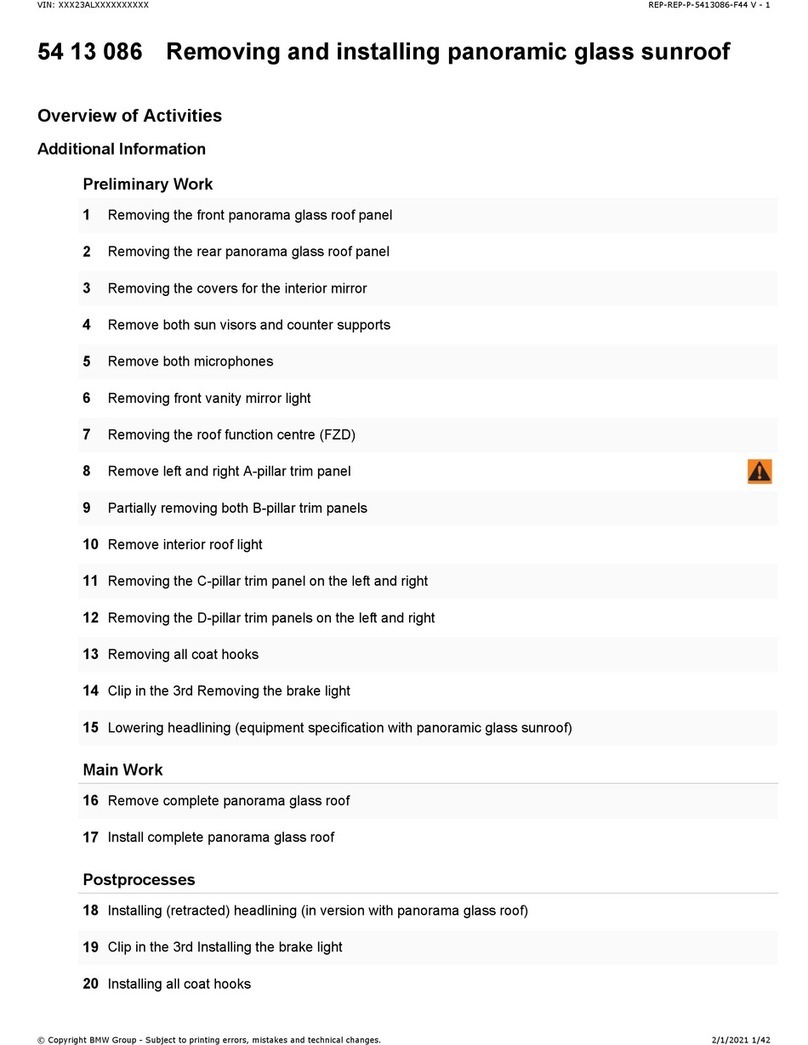F48�Driver�Assistance�Systems
Contents
1. Introduction.............................................................................................................................................................................................................................................1
2. KAFAS................................................................................................................................................................................................................................................................2
2.1. Person�recognition...............................................................................................................................................................................................2
2.2. Functional�limitations.......................................................................................................................................................................................5
2.3. System�wiring�diagram................................................................................................................................................................................. 6
3. Road�Sign�Recognition......................................................................................................................................................................................................8
3.1. Operation.............................................................................................................................................................................................................................8
3.2. Function................................................................................................................................................................................................................................ 8
3.2.1. Road�sign�recognition�with�navigation�system...................................................................... 9
3.3. Limits�of�the�system..................................................................................................................................................................................... 11
4. Camera-based�Collision�Warning..............................................................................................................................................................12
4.1. Collision�warning�with�city�braking�function........................................................................................................... 12
4.1.1. Functional�principle...................................................................................................................................................... 12
4.1.2. Early�warning.......................................................................................................................................................................... 13
4.1.3. Acute�warning....................................................................................................................................................................... 13
4.1.4. Braking�function.................................................................................................................................................................14
4.2. Pedestrian�warning�with�city�braking�function.................................................................................................... 15
4.3. Warnings�in�the�instrument�cluster.......................................................................................................................................17
4.4. Operation........................................................................................................................................................................................................................ 17
4.5. Displays............................................................................................................................................................................................................................. 19
4.6. Limits�of�the�system..................................................................................................................................................................................... 20
4.7. System�wiring�diagram............................................................................................................................................................................. 21
5. Park�Distance�Control.....................................................................................................................................................................................................23
5.1. System�wiring�diagram............................................................................................................................................................................. 24
5.2. Operation........................................................................................................................................................................................................................ 25
5.2.1. Deactivation�criteria......................................................................................................................................................26
5.3. Auto�PDC....................................................................................................................................................................................................................... 26
6. Parking�Maneuver�Assistant............................................................................................................................................................................... 28
6.1. Introduction................................................................................................................................................................................................................. 28
6.2. System�components.................................................................................................................................................................................... 29
6.3. System�wiring�diagram............................................................................................................................................................................. 30
6.4. Control�unit..................................................................................................................................................................................................................32
7. Rear�View�Camera.................................................................................................................................................................................................................. 33
7.1. System�components.................................................................................................................................................................................... 33
7.2. System�wiring�diagram............................................................................................................................................................................. 34