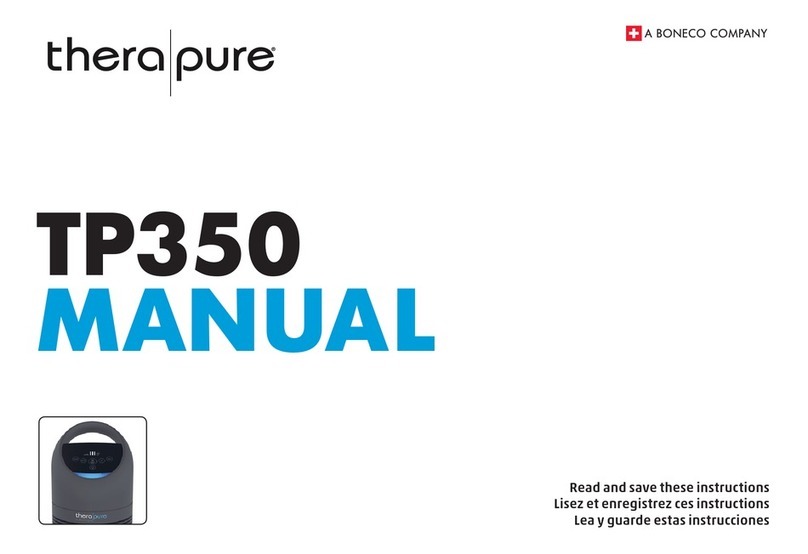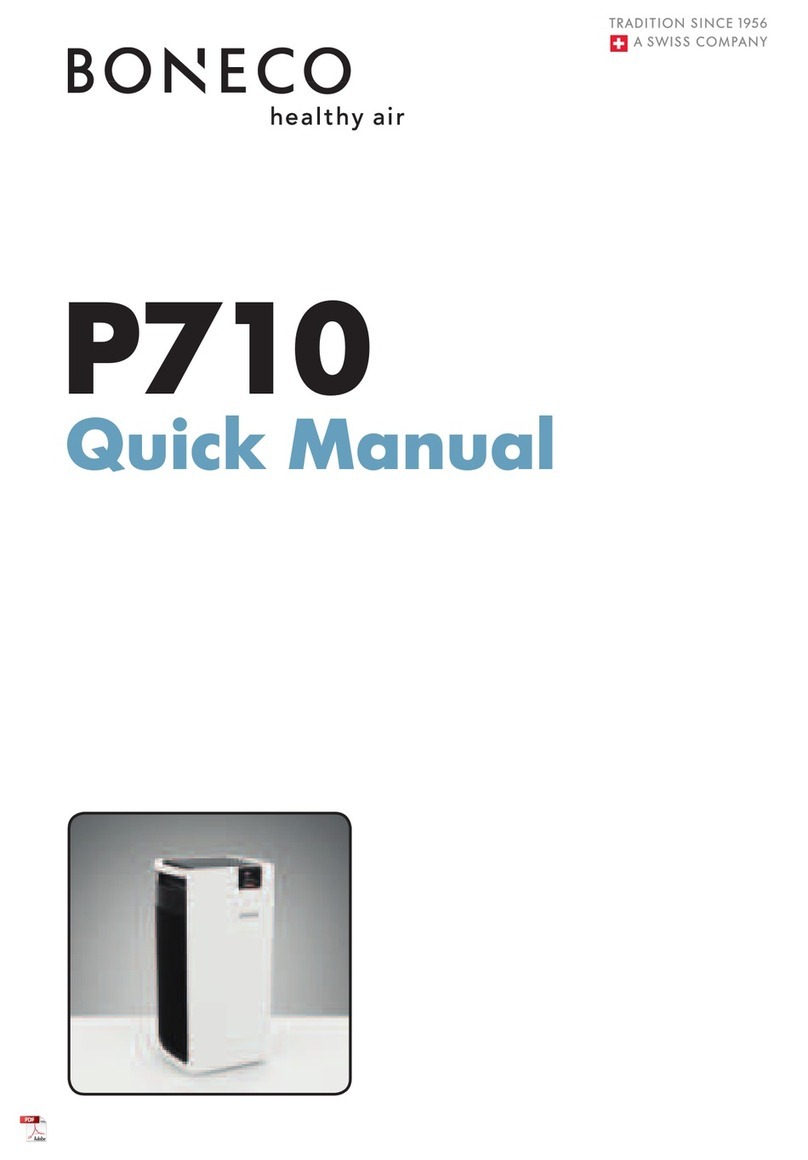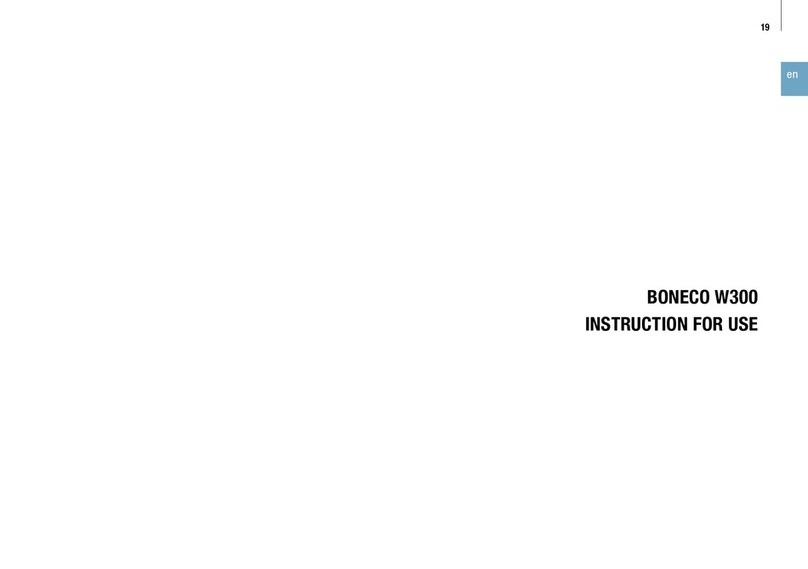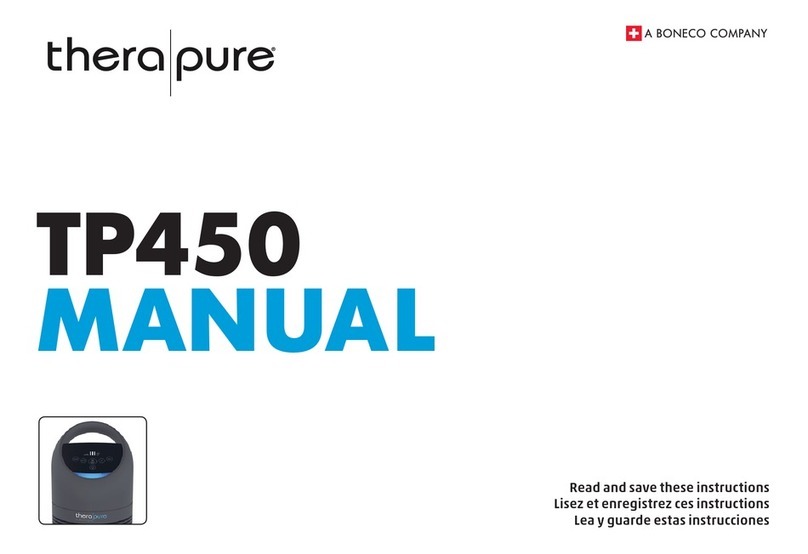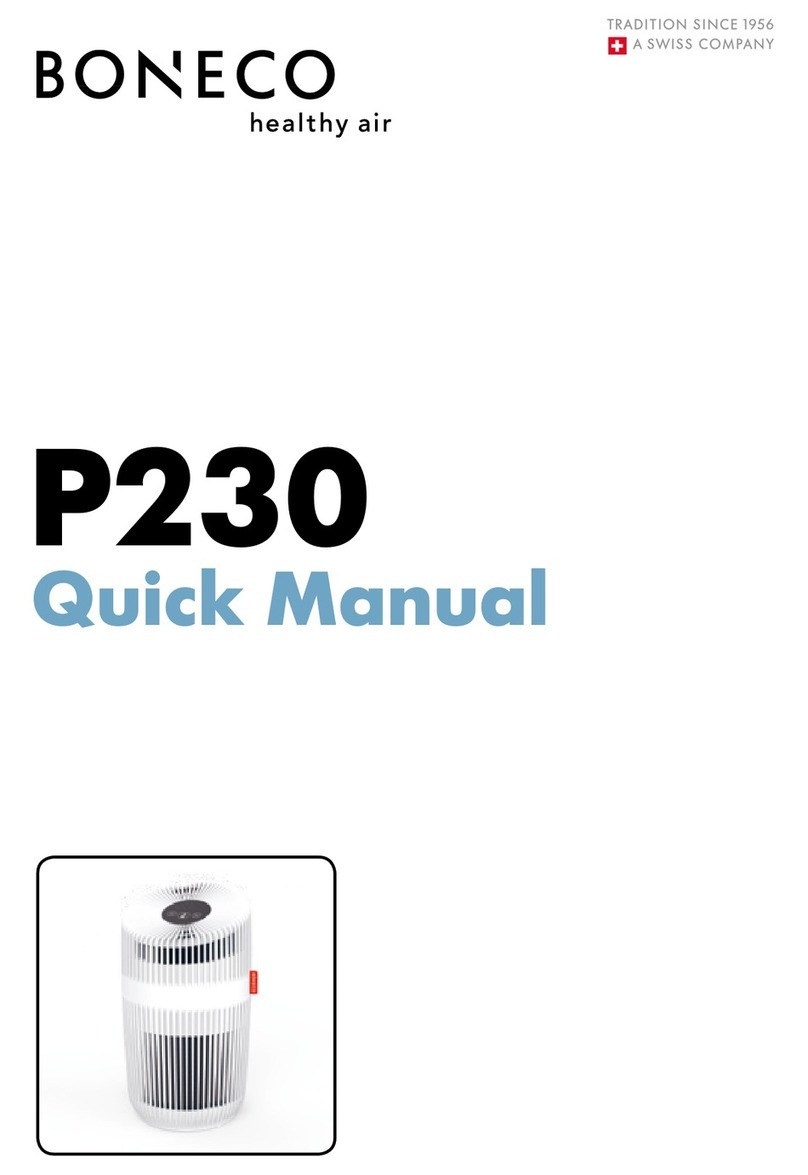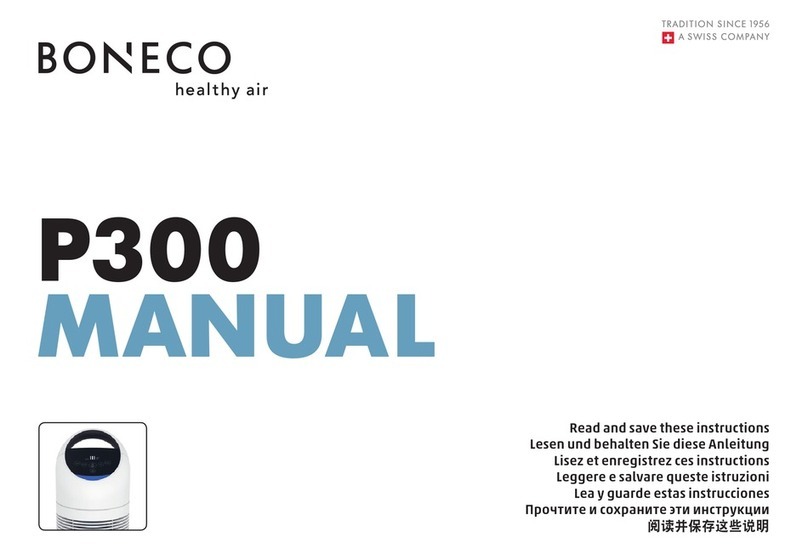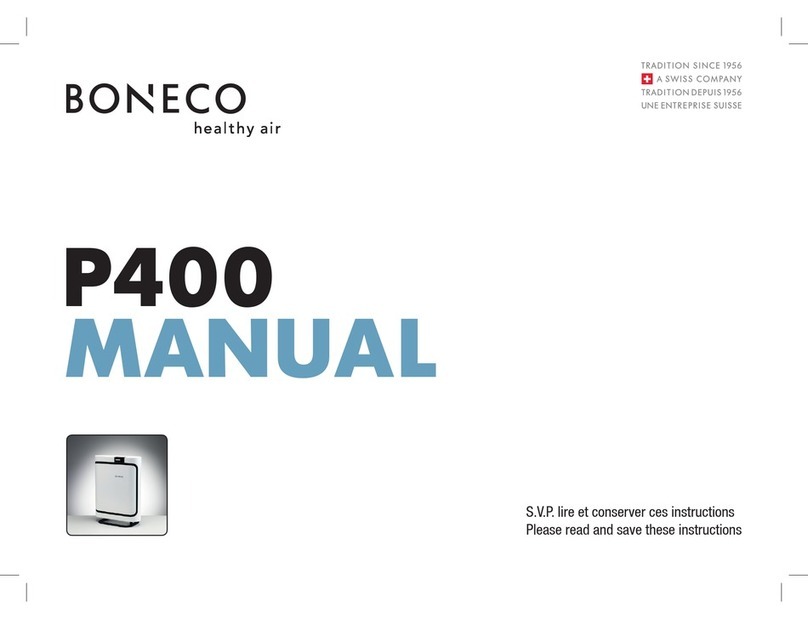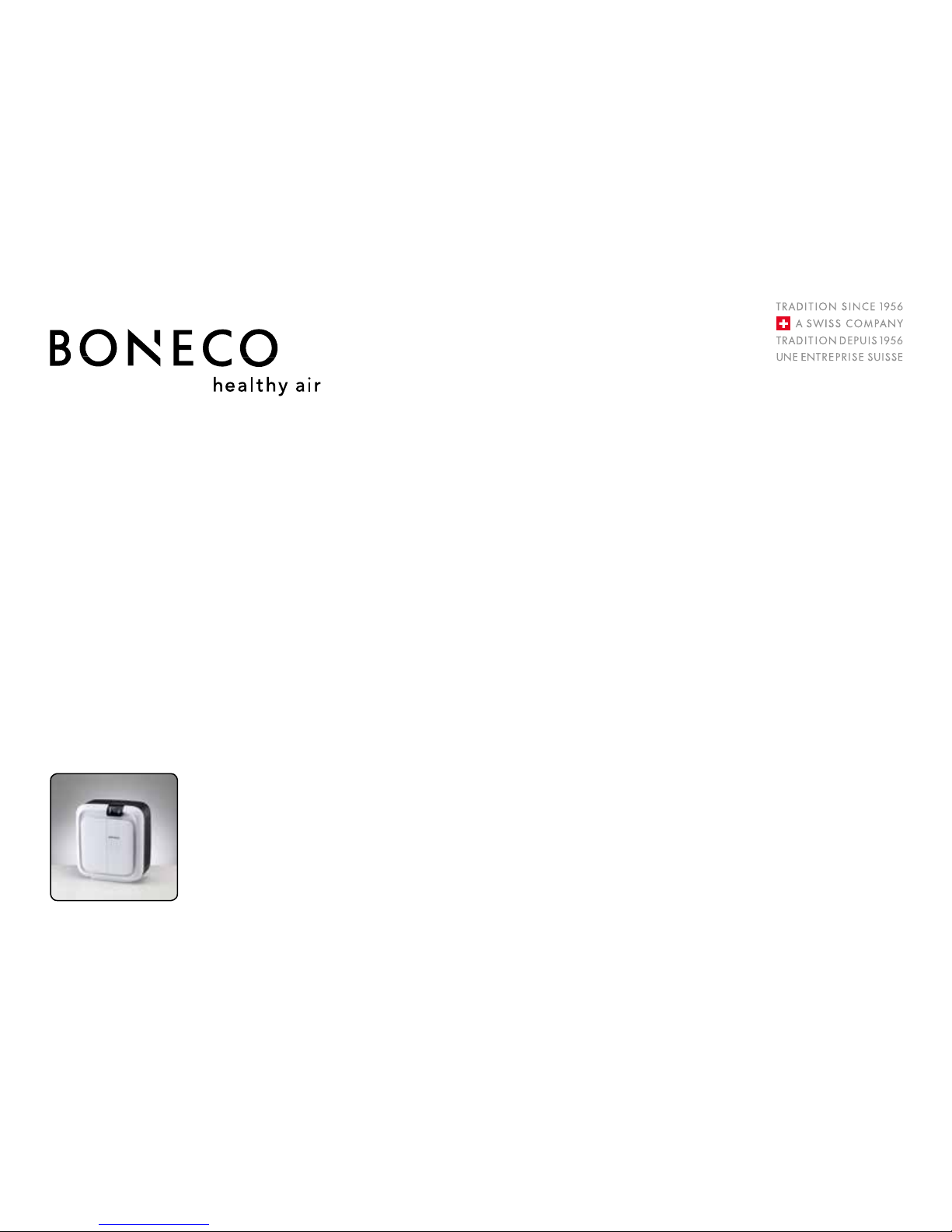7
en
INTRODUCTION
DEAR CUSTOMER,
Congratulations on your purchase of the BONECO H680.
Its hybrid design cleans and humidifies room air in one
step. Its smart control system keeps noise levels at a
minimum, even allowing you to use the BONECO H680 in
a bedroom or baby's room.
The BONECO H680 is designed for convenient, fully
automated operation. However, you can adjust all of its
features according to your preferences and requirements.
This manual shows you how you can create your own
comfortable climate.
RELIEF FROM ALLERGIES
The BONECO H680 is equipped with a triple filter system
that rids the air of odors as well as dust, pollen and con-
taminants. The HYBRID filter also effectively alleviates
many forms of discomfort caused by allergies, such as
hay fever or allergic reactions to dust mites and house-
hold dust.
VALUABLE INFORMATION ABOUT HUMIDITY
The right humidity is very important for our health. Dry
room air in winter leads to skin that cracks and itches. It
makes your eyes and throat feel dry while significantly af-
fecting physical comfort. Not only does this affect adults,
it is especially true for infants, small children and even
pets. Dry mucous membranes in winter also make us
more prone to colds and other infections.
The BONECO H680 makes these problems a distant
memory. Its intelligent automatic controls always keep
the air clean and the humidity at the ideal level, even in
large rooms with an area of up to 100 square meters
(1075 square feet).
Regardless of whether it is summer or winter: You
will not want to give up your newly gained comfort.
SCOPE OF DELIVERY
BONECO H680
with HYBRID filter
Power supply unit with
country-specific adapter
“EZCal” descaling powder CD with manuals in other
languages
Remote control
including CR 2025 battery