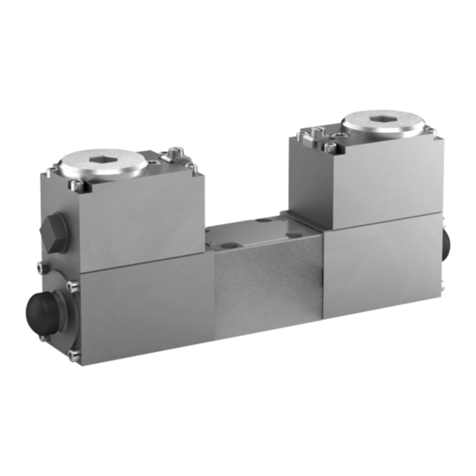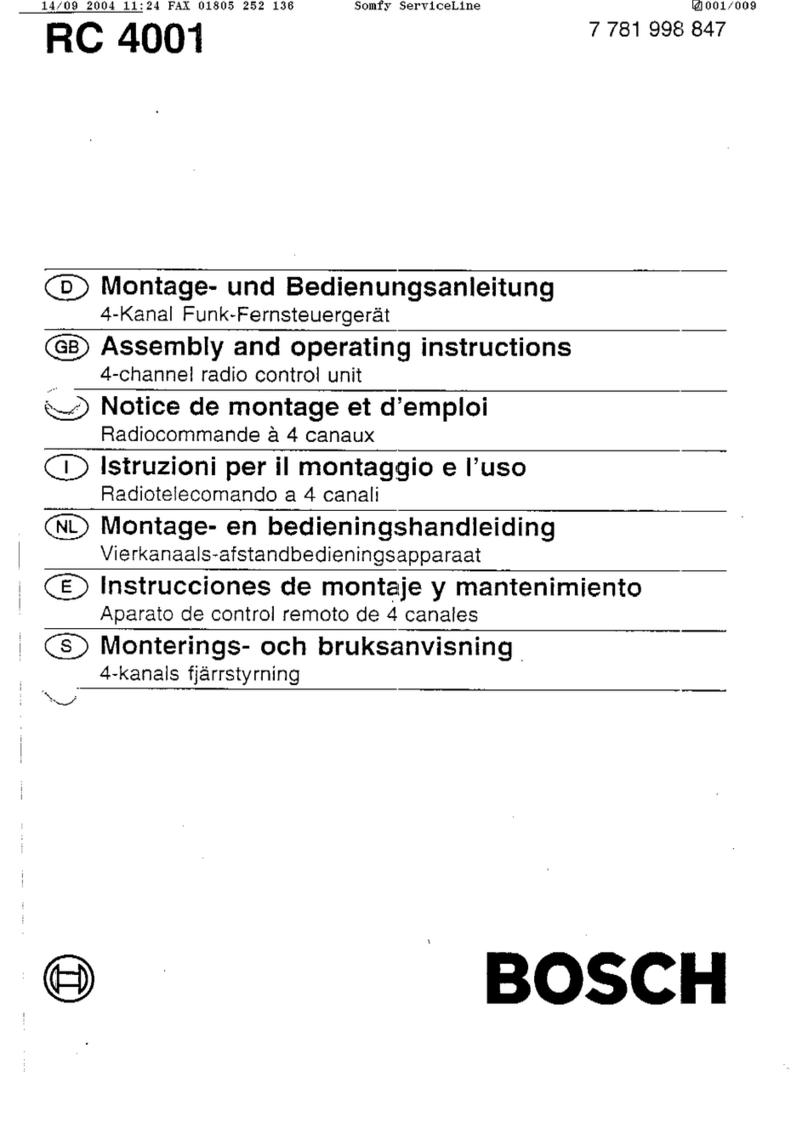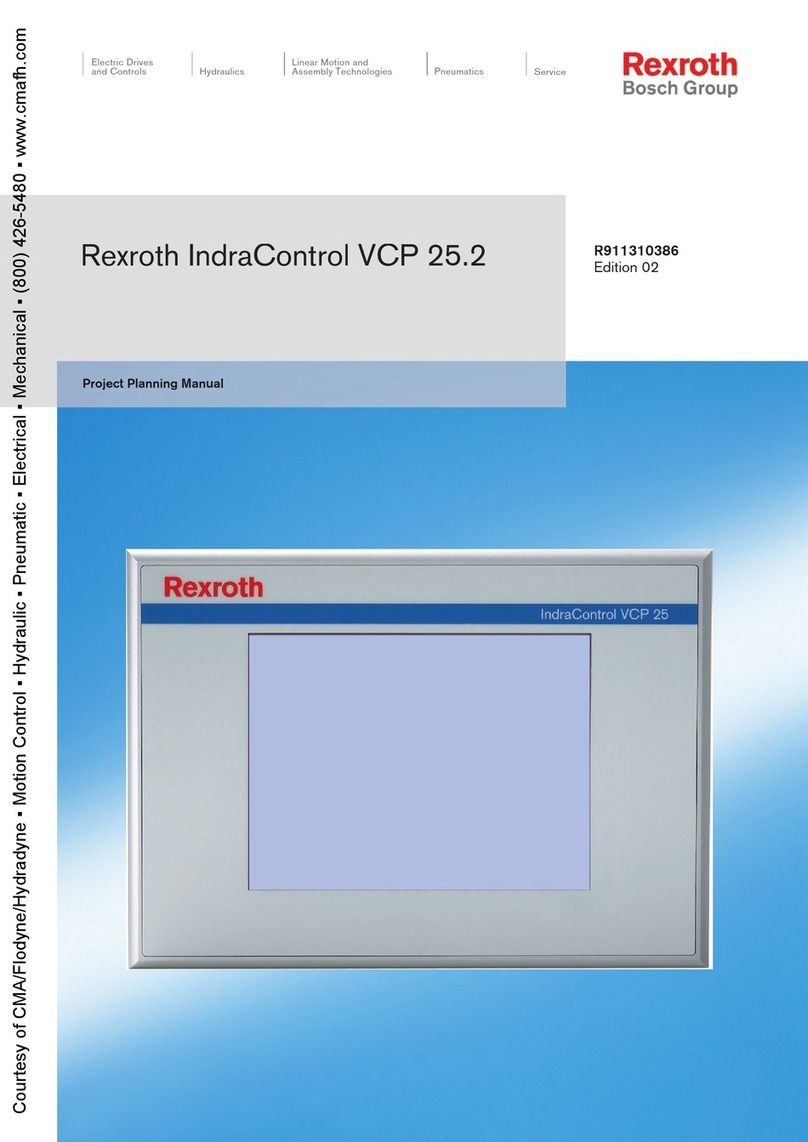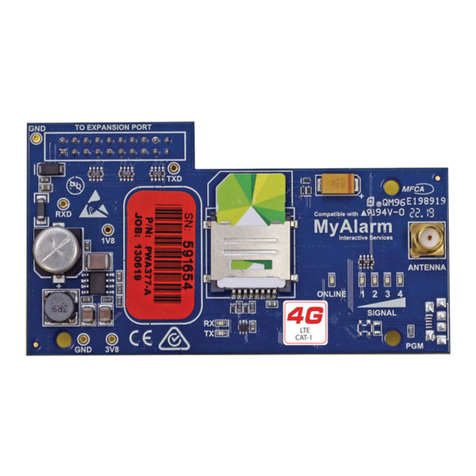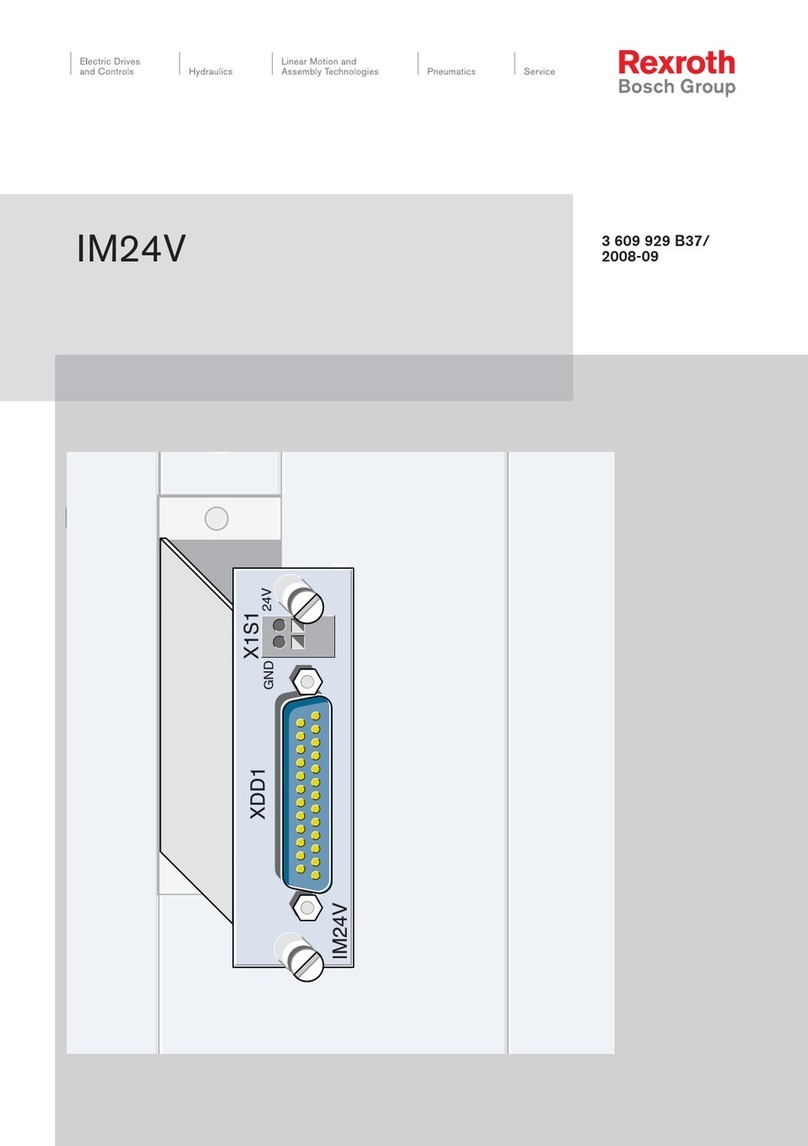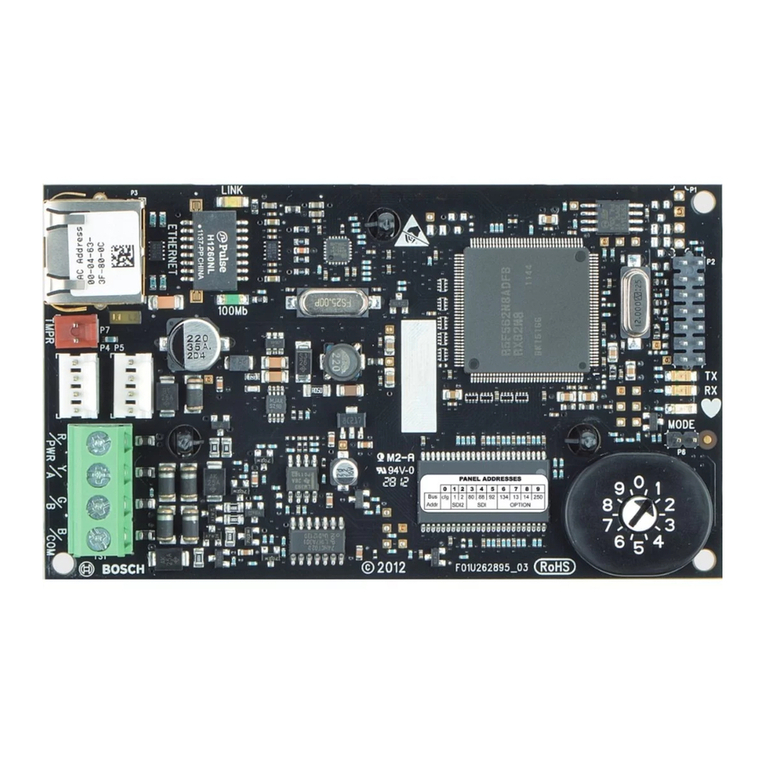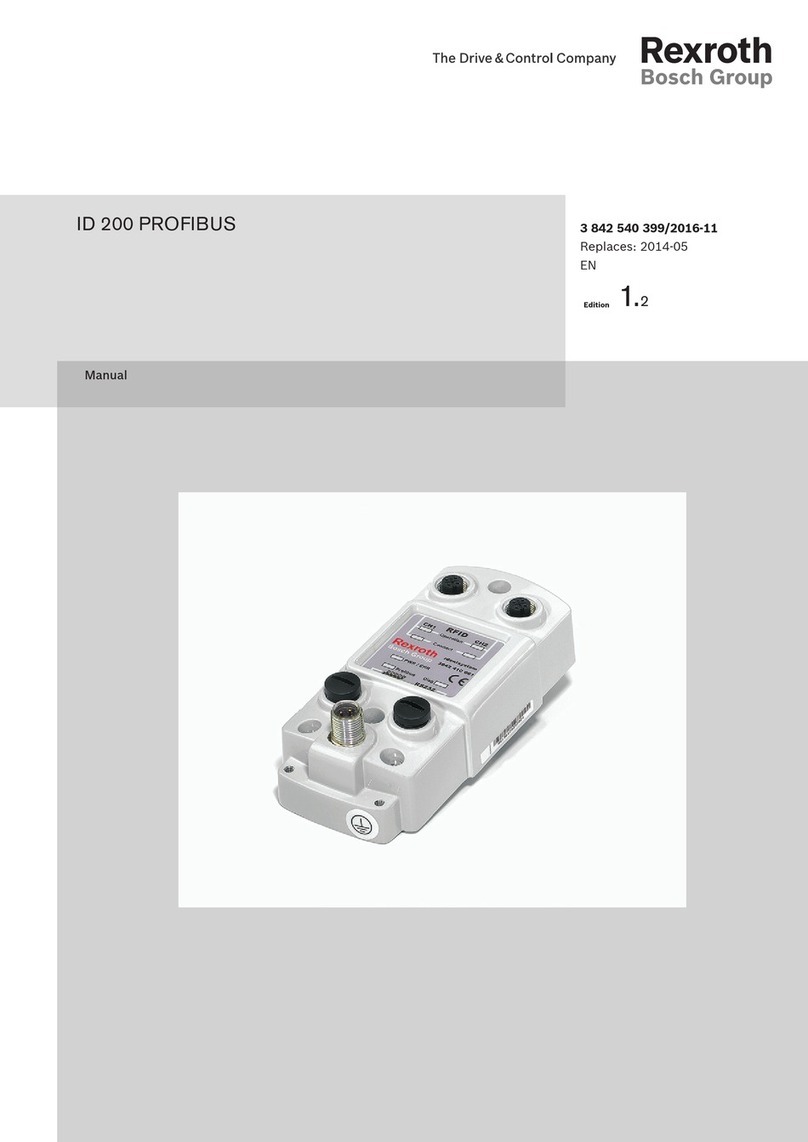3.9 | Attaching to powered SDI2 devices
Use the terminal strip of the SDI2 OUT terminal (PWR, A, B,
COM) or the interconnect wiring connectors. Refer to the
following illustration.
Table 4.2: Typical battery configuration
Battery configuration #1 Battery configuration #2
Enclosures BAT T 1 BAT T 2 BAT T 1 BAT T 2
D2203, B10, AE1, AE2 18 Ah N/A 7 Ah 7 Ah (optional)
B8103, BATB-40 18 Ah 18 Ah (optional) 7 Ah 7 Ah (optional)
Standby hours
4 8 24 24 48 60 72 80
Recharge Hours
24 24 24 48 48 48 72 72
Rechargeable battery size (AH) Maximum output standby current
71.135 0.575 0.100 0.169
14 (+2 7 Ah) 1.600 1.100 0.330 0.403 0.176 0.131 0.101
18 1.800 1.220 0.460 0.536 0.243 0.184 0.145 0.126
36 (+2 18 Ah) 2.000 1.790 0.710 0.950 0.520 0.424 0.345 0.306
5 | LED descriptions
Heartbeat (blue) LED descriptions
Flash pattern Function
Flashes once
every 1 sec
Indicates normal operation state.
3 quick flashes
every 1 sec
Indicates (the module is in a “no
communication state”) resulting in an
SDI2 communication error.
On Steady Indicates poor communication or module
malfunction.
Off LED trouble state. Module is not
powered.
The module includes on-board LEDs for troubleshooting.
Refer to the Overview section for locations:
– Heartbeat (system status).
– BATT 1 and BATT 2.
– AC IN.
For troubleshooting steps based on the LEDs, refer to
Section 7.
BATT 1 and BATT 2 (green) LEDs descriptions
Flash pattern Function
Flashes once
every 1 sec
Low battery.
3 quick flashes
every 1 sec
Battery charger failure.
On Steady Indicates normal operation state.
Off Battery missing.
AC (green) LED descriptions
Flash pattern Function
Flashes once
every 1 sec
Low or failed AC.
3 quick flashes
every 1 sec
Battery test performing.
On Steady Indicates normal operation state.
4 | Battery configurations and calculations
Refer to the following battery calculation table.
A
Standby current (mA)
B
In alarm
Maximum current (mA)
Model # Quantity used Each unit Quantity Tota l Each unit Quantity Total
B208 35 x Quantity = 35 x Quantity =
B308*22 x Quantity = 22 x Quantity =
B299 35 x Quantity = 35 x Quantity =
B426 100 x Quantity = 100 x Quantity =
B450 60 x Quantity = 180 x Quantity =
B600 12 x Quantity = 12 x Quantity =
B810 70 x Quantity = 70 x Quantity =
D125B ― Loop A only
― Loops A and B
12
24
x Quantity
x Quantity
=
=
75
145
x Quantity
x Quantity
=
=
D1255/D1255B 106 x Quantity = 206 x Quantity =
D1255RB/ D1256RB/ D1257RB 106 x Quantity = 225 x Quantity =
D1260/D1260B 140 x Quantity = 250 x Quantity =
B915/B915i 35 x Quantity = 70 x Quantity =
B920 35 x Quantity = 70 x Quantity =
B921C 45 x Quantity = 85 x Quantity =
B925F/B926F 35 x Quantity = 70 x Quantity =
B930 35 x Quantity = 85 x Quantity =
B942/B942W
Proximity enabled
200
300
x Quantity
x Quantity
=
=
300
400
x Quantity
x Quantity
=
=
B901/D9210C** 110 x Quantity = 110 x Quantity =
Other devices
Total A = Total B =
Table 4.1: Current rating chart for standby calculations
Battery Size (AH’s) for Commercial Fire Applications:
To select the size, compare the current calculations from
Table 5.1 against the highest current available for the
standby hours required. If the current from “Total A” or
“Total B” is bigger than the highest value in that column,
then use a second B520 to split the current load.
Battery Size (AH’s) for Burglar Applications:
To select the size, compare the current calculations from
Table 5.1 against the highest current available for the
standby hours required. If the current from “Total A” is
bigger than the highest value in that column, or the current
from “Table B” is bigger than 4A, then use a second B520 to
split the current load.
* (digital section = 22 mA) + (Qty of relays x 16 mA) = total current. (Add 16 mA for each relay being used).
** Use 110 mA + reader current. Do not exceed 260 mA.
Callout ― Description
1 ― B520 module
2 ― 14 AWG - 16 AWG (1.6 mm - 1.3 mm) wire
3 ― Ground device (grounding rod or cold water pipe)
EARTH 18 VAC
1
2
3
3.6 | Attaching the tamper switch
Connect an optional enclosure door tamper switch for
one module in an enclosure. Refer to EZTS Cover and Wall
Tamper Switch Installation Guide (P/N: F01U003734) for more
information.
1. Use the SDI2 IN terminal strip with PWR, A, B, and COM to
attach the wire to the designated terminals, according to
the compatible control panel configuration.
2. Make sure that the wires attach properly.
Refer to the
following wiring illustrations.
3.7 | Attach to the control panel
Callout ― Description
1 ― Compatible Bosch control panel SDI2 bus connection
2 ― B520 module
Callout ― Description
1 ― Compatible Bosch control panel SDI2 bus connection
2 ― B520 module
Callout ― Description
1 ― B520 module
2 ― Compatible Bosch control panel SDI2 bus connection
3 ― SDI2 module
4 ― Terminal strip wiring (SDI2)
5 ― Interconnect cable (P/N: F01U079745)
3.8 | Attaching to powered non-SDI2 devices
Use the PWR and COM AUX PWR terminal strip Refer to the
following illustration.
Callout ― Description
1 ― Compatible Bosch peripheral device
2 ― B520 module
NOTICE!
All external connections, except battery terminals and
wire, are power-limited. Keep 0.25 in (6.4 mm) space
between the battery terminals, battery wiring, and all
other wiring.
Do not share the battery wiring with the same
conduit, conduit fittings, or conduit knock-outs
with other wiring. All external connections are
supervised.
NOTICE!
Install the module into a D8108A Attack Resistant
Enclosure if the module sends power to a local
security annunciator (e.g., a bell) or a DACT.
3.10 | Attaching to the batteries
1. Attach BATT 1 to the module.
2. If the control panel is configured for two batteries, attach
BATT 2 to the module. Make sure that BATT 2 has the
same capacity and rating as BATT 1.
3. Make sure that the maximum standby power is 36 Ah or
less. Refer to the following illustration.
Callout ― Description
1 ― B520 module
2 ― Battery 2 (BATT 2) - (12 V nominal lead acid)
3 ― Battery 1 (BATT 1) - (12 V nominal lead acid)
3.11 | Attaching to the transformer
Attach the plug-in transformer to 18 VAC B520. Refer to the
following illustration.
Callout ― Description
1 ― B520 module
2 ― TR1850 plug-in transformer or DE-45-18 (230 VAC)
plug-in transformer (for Europe)