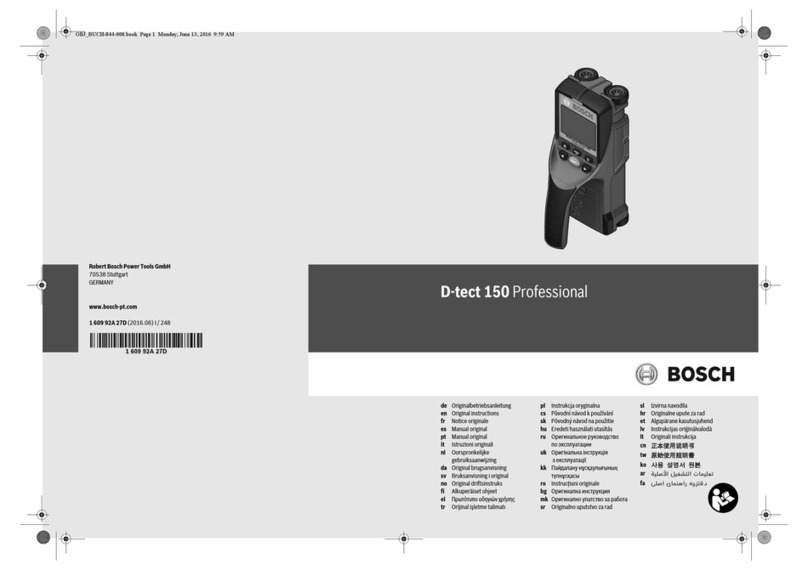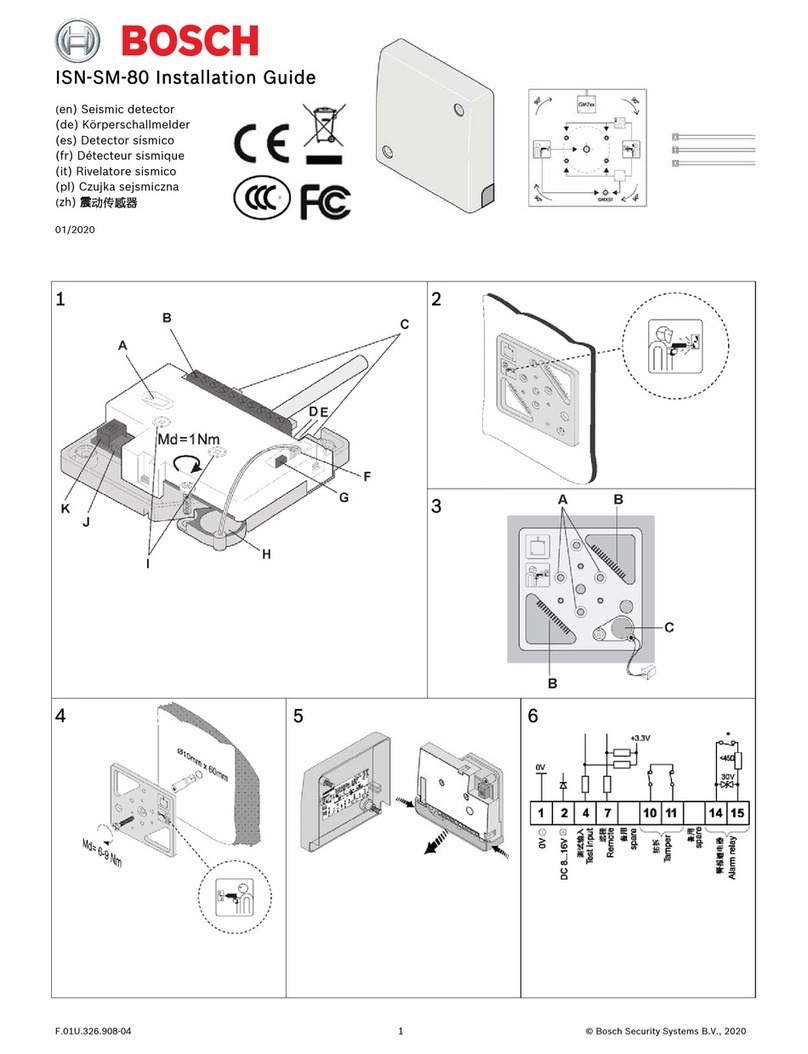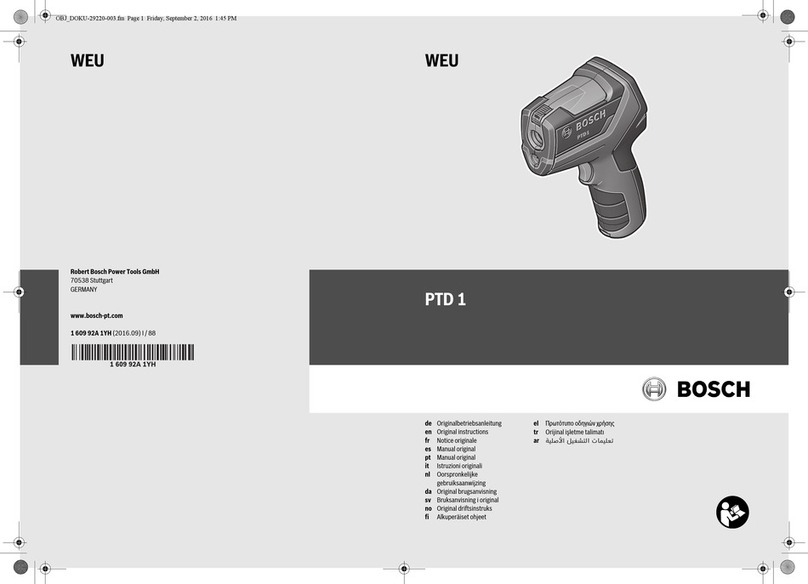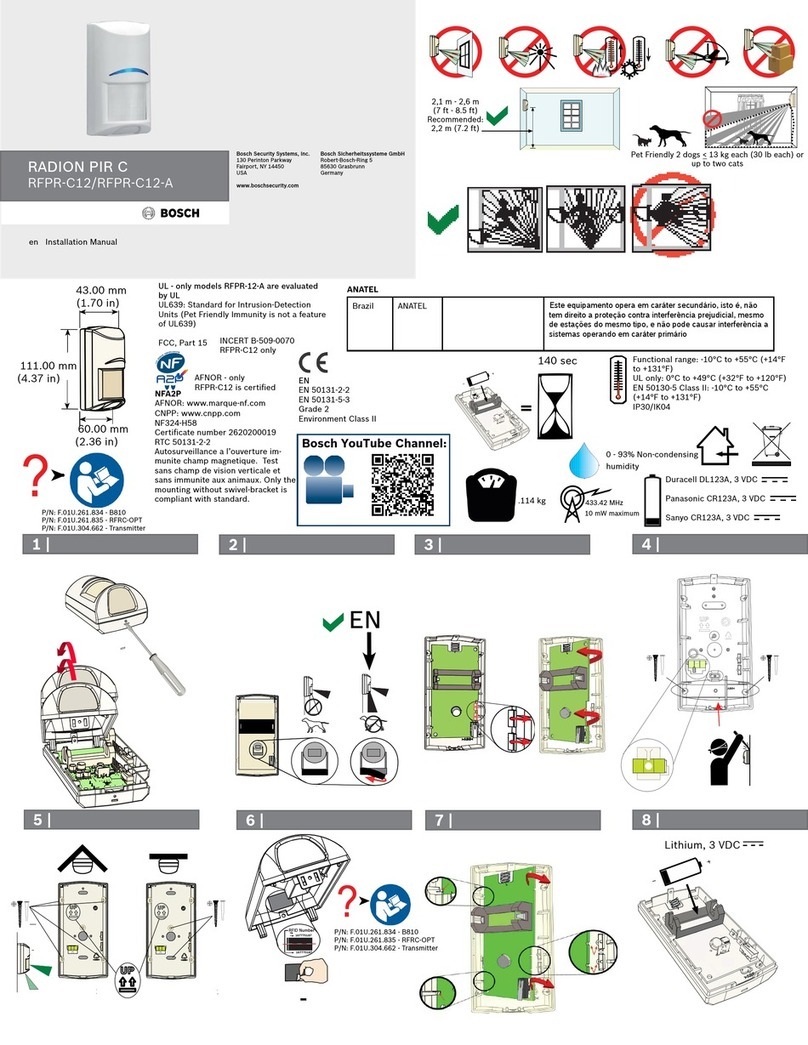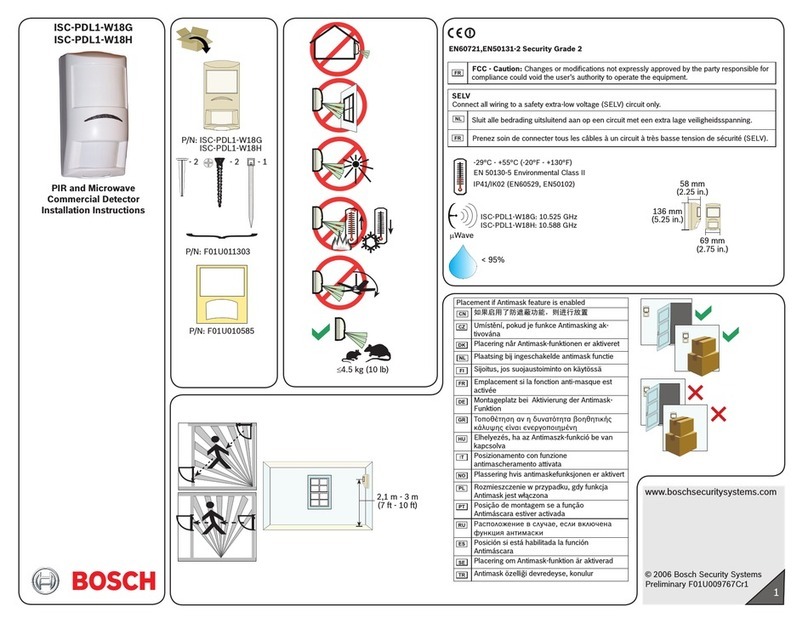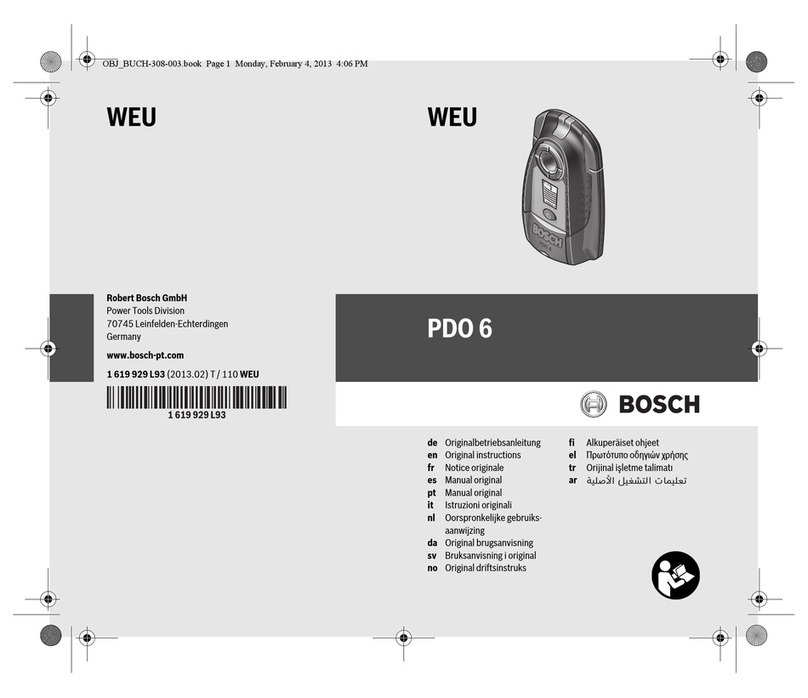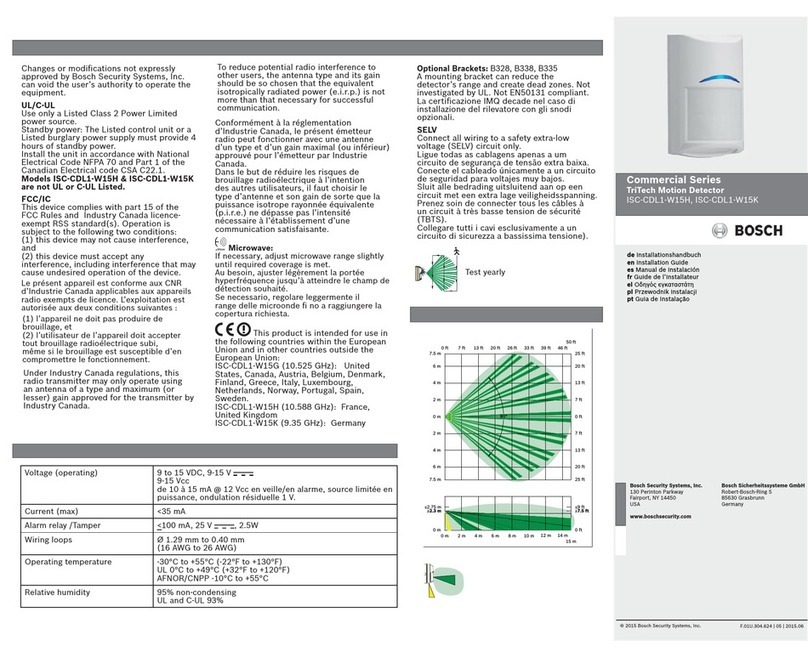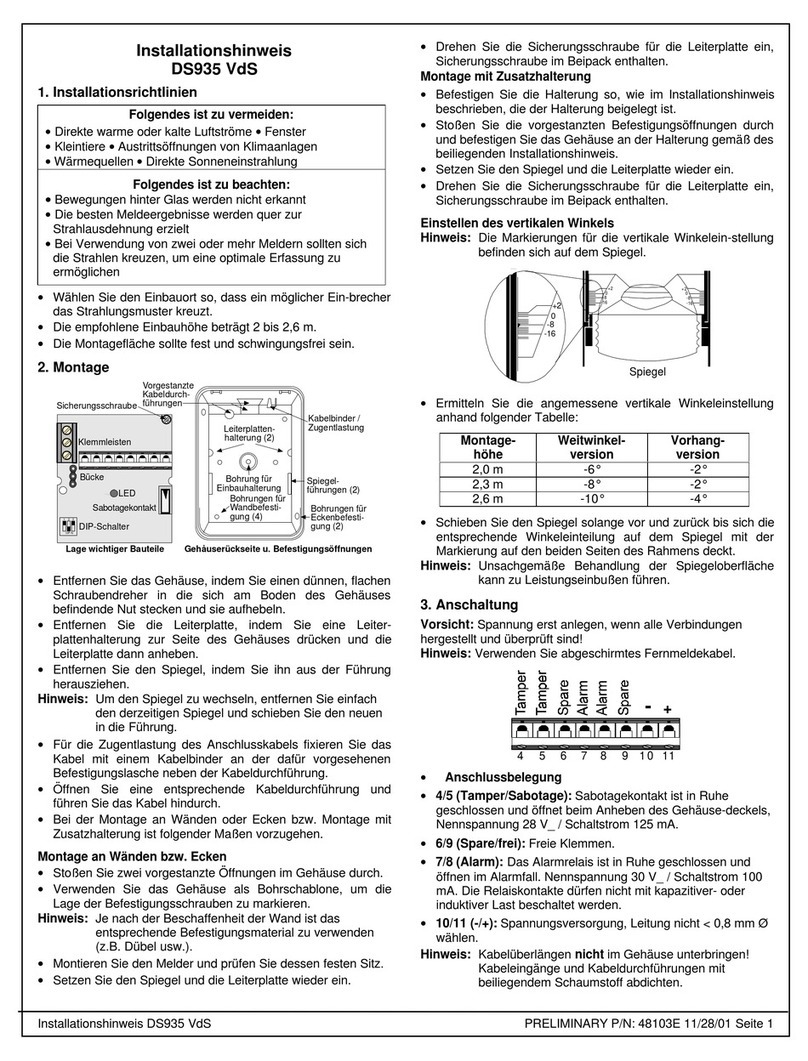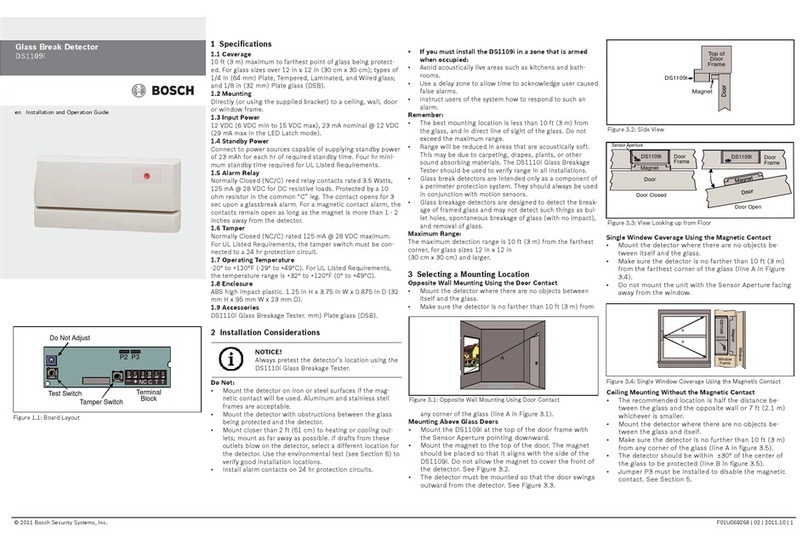Callout ― Description
1 ― Ceiling mount bracket holes
2 ― Surface mount holes
3 ―
Wall mount bracket holes
4 ― Cam lock
5 ― Wall tamper hole
6 ― Corner mount holes
7 ― Battery compartments
8 ― Tamper switch
9 ― Look-down tab
1
2
3
4
5
6
7
8
9
1 | Overview 2 | Installation considerations
3 | Installation
NOTICE!
If the controller does not discover
the detector within three minutes,
the detector exits pairing mode
and restarts when motion is
detected again.
4 | Pair the detector
When the batteries are installed, the unit
immediately begins to power up.
1. The LED lights for two seconds, then
the detector enters pairing mode.
2. The LED flashes three times every five
seconds until the controller discovers
the detector. Complete the remaining
steps within three minutes to limit
battery consumption.
3. As soon as the detector enters pairing
mode, go to the controller and complete
the pairing process according to the
controller manufacturer’s instructions.
5 | Walk test the detector
To start walk test mode, slide the detector off
of the base, then slide it back on.
Open the detector and mount the base to
either a flat surface, a corner, or a bracket. The
wall tamper option is available for flat surface
mounting only.
Opening the detector:
1. Turn the cam lock at the bottom of the
detector to the open position.
2. Hold the base and slide the unit body
down to remove it from the base.
Mounting the base:
1. Identify the mounting surface; flat or
corner. Determine if an optional mounting
bracket is needed. Compatible brackets
include the B328, B335 and B338.
Optional mounting brackets are sold
separately.
2. Identify which mounting holes to use
based on the mounting surface. Refer to
Figure 1.1.
3. Break away the appropriate mounting hole
coverings in the base and install the base
of the detector to the surface with screws.
Figure 1.1: Detector base interior view
(top) and detector body interior view
(bottom)
Point away from:
– Direct and indirect sunlight
– Glass exposed to the outdoors
– Objects that may change temperature
rapidly such as heat sources or air
conditioning outlets
Do not install:
– Near objects that can block the field-
of-view
– Near direct hot or cold drafts
– In areas with high humidity
Do install:
– On solid, vibration free surface
– Within recommended mounting height
range measured from the floor
– Where an intruder is most likely to cross
through the coverage pattern
Pet immunity:
– 1 pet up to 31 lbs (14kg)
Notice:
– For indoor use only
– Use of a bracket may reduce range and
increase dead zone areas
– PIR technology won’t detect through
glass
The ISW-ZPR1-WP13 is a wireless PIR motion
detector.
Enabling the look-down:
1. Locate the removable tab on the
detector body directly below the battery
compartments.
2. For Pet Immunity, leave the tab intact.
If Pet Immunity is not desired, enable
the look-down zone. To enable the look-
down zone, pull the tab and remove it
completely. Refer to Figure 1.1.
Installing the batteries:
The batteries are not installed in the detector
when it is shipped.
1. Insert the batteries with the ribbon
underneath to ensure easy removal in
the future.
2. Observe proper polarity when installing
the batteries or the sensor will not
function. Refer to the diagram on the
detector body located between the
battery chambers.
Mounting the detector:
Slide the detector body onto the base. Do
not lock the bottom of the detector at this
time.
6 | Operation and maintenance
In the normal operating mode, an alarm is
transmitted only after three minutes have
passed since the previous alarm restoral.
This three minute lockout time reduces
unnecessary RF transmissions in high traffic
areas thereby extending battery life.
6.1 | Low battery
If the controller shows a trouble condition
it could be the result of low batteries.
To trouble-shoot the condition, begin by
replacing the batteries.
Opening the detector:
1. Turn the cam lock at the bottom of the
detector to the open position.
2. Hold the base and slide the unit body
down to remove it from the base.
Changing the batteries:
1. Lift the ribbon to remove all batteries
and replace with four new 1.5 V AA
batteries.
2. Insert the batteries with the ribbon
underneath to ensure easy removal in
the future.
3. Observe proper polarity when installing
the batteries or the sensor will not
function. Refer to the diagram on the
detector body located between the
battery chambers.
Performing the walk test:
1. Once started, the detector remains in
walk test mode for 90 seconds. Begin
walk testing during this time. The 90
second timer restarts each time the
sensor detects motion during the walk
test.
2. Once the walk test completes, do not
disturb the detector’s coverage pattern
for 80 seconds.
3. After 80 seconds, the detector flashes
to indicate the walk test time is about
to expire.
4. After flashing for 10 seconds, the
detector exits walk test mode.
Complete the set up:
When the installation and testing are
complete, twist the lock at the bottom of the
detector to the closed position.