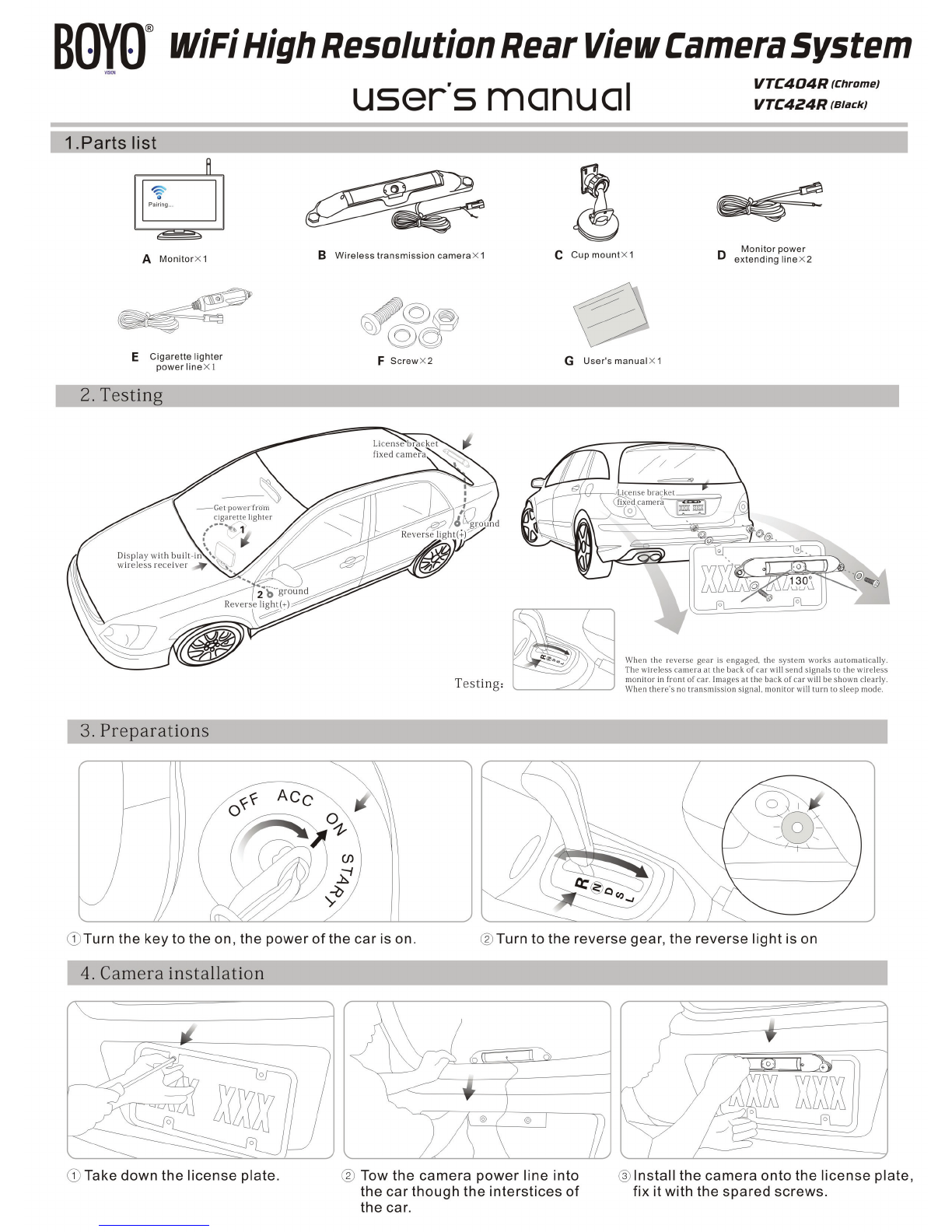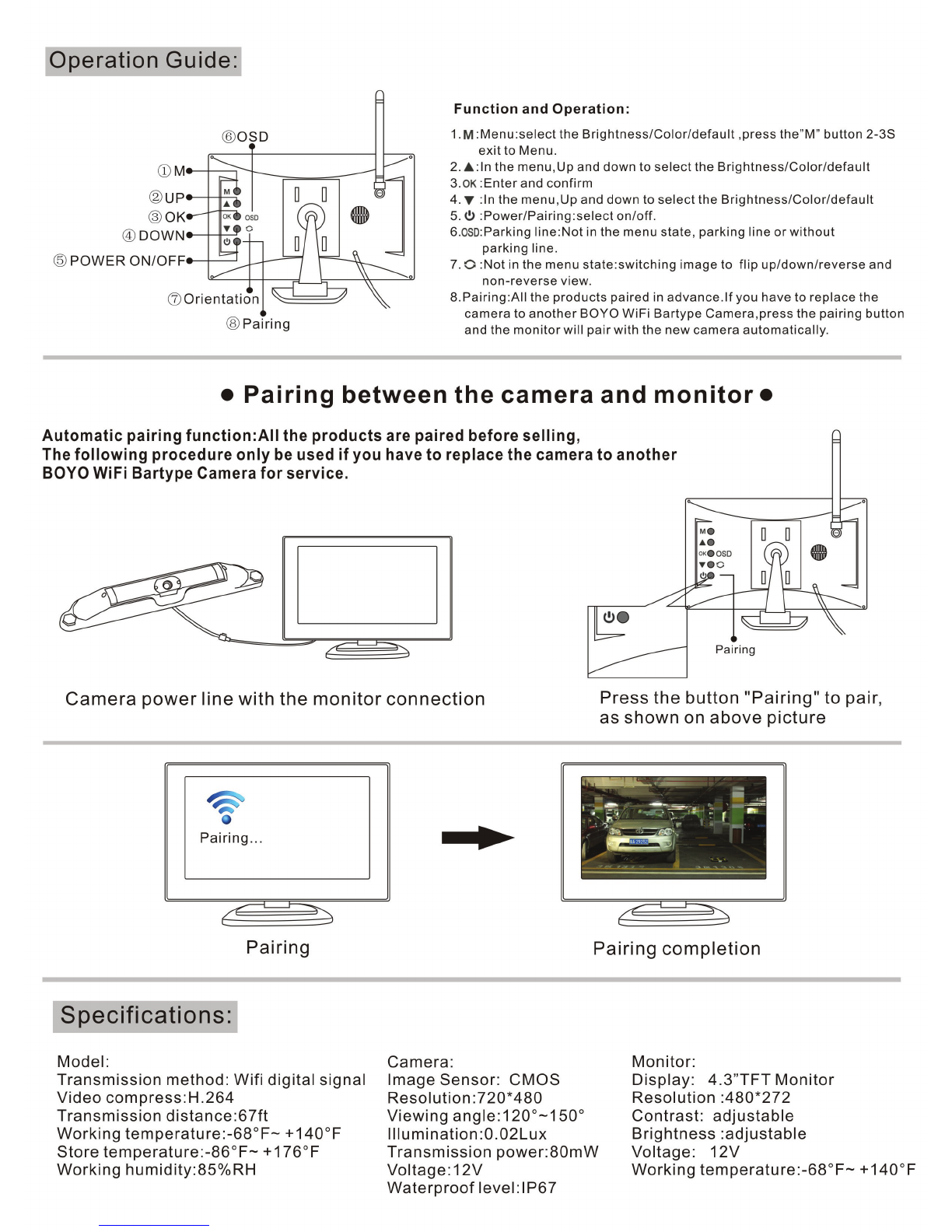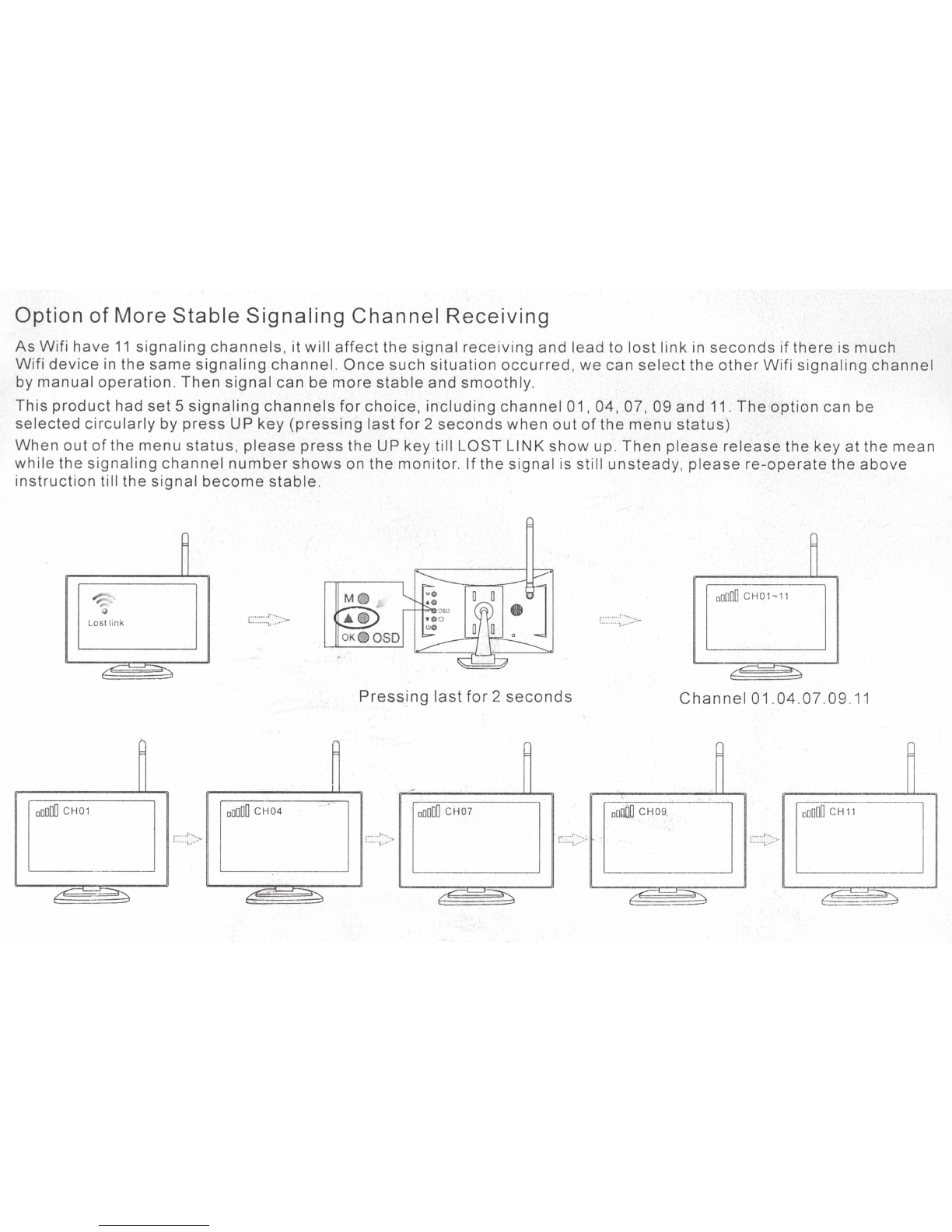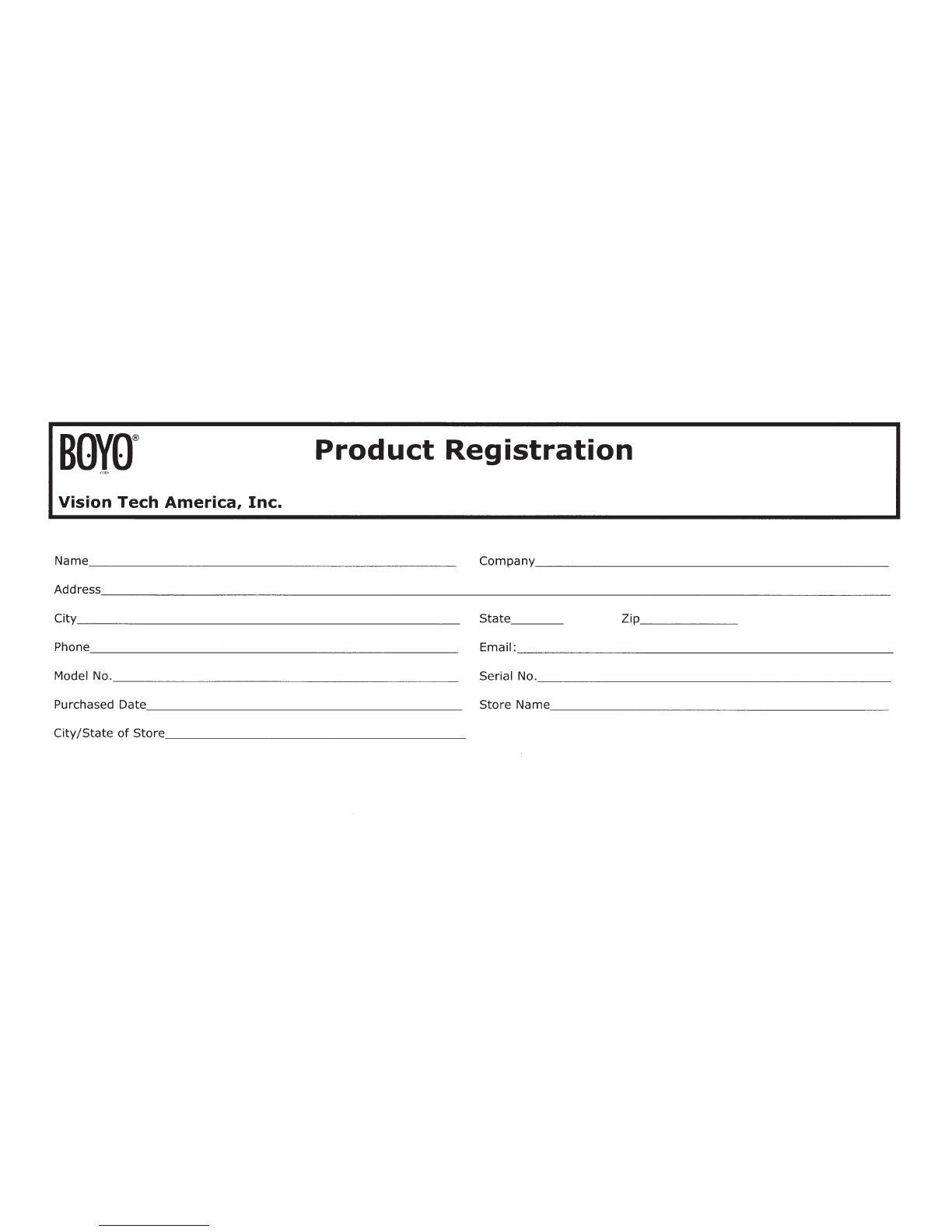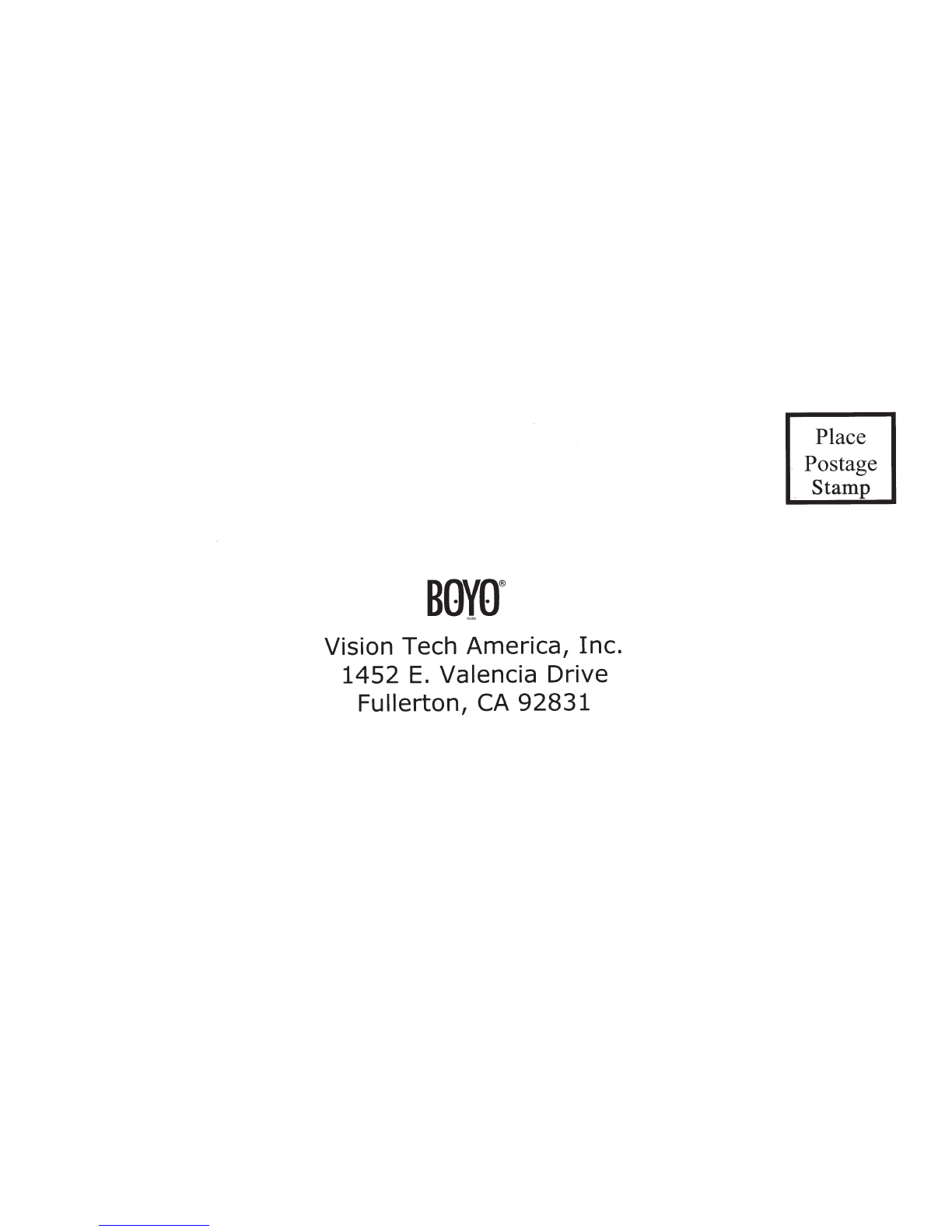• Reverse
~']=
~~~
:=~
light
@ Find the power lines from the trunk at the back of ar.
Cut off the power ofcar. ®
Bla
ckclamp
co
nne
c
ts
to
any iron part of
ca
r.
Use
the
red
pen
to
test every power linefrom
the reverse light
unt1l
the
LED
light
IS
on.
Then
you
ca
nensure that
th1s
1s
the power I
me.
5. Two
methods
of
monitor
installation
1.
Installation
with
cigarette
lighter
CD
I
nsert
the
cigar
ette
lighter
power
tine into the
cigarette
li
ghter
in the
car
.
When
the
light
of
the
cigarette
lighter
is on, the
power
is on.
® T
ow
the cigarette
lighter
power
line to the
dashboard
through
the
int
erstices
of
the
car
@ Enlace and hind
othe
r lin
es
properl
y
@ Connect the
cigarette
lighter
power
line to 0 1/
2Fix
the
monitor
with
Dash-mount
the 3"
monitor
pedestal
onto
the
dashboa
rd
where
is
suitable
.
2/2
Or
Fix
the mo
nit
or with Suction cup
mount
on
the
glass
where
is
suitable
CD
i~:~~~efr~7~~~ines
from
the driving
room
,cut
off
®
Black
c
lamp
connects
to any iron
part
of
car
Use the red pen to
test
every
power
line
from
the
reverse
light
until the
LED
light
is on. Then
you can ensure
that
this
is
the
power
line
@
connect
the
monitor
power
extendi
ng line
(C) to the reverse
light
power
line,
anode
to
anode,
cathode
to
cathode,
then fix the
cables
with the
rubberized
fabric
0
Connect
the
power
lines as before. ®
Enlace
and hind
other
lines
properly
FCC
Statement
1.This
device
complies
with
Part
15
of
the
FCC
Rules.
Operation
is
subject
to
the
following
two
conditions:
(1
)This
device
may
not
cause
harmful
interference,
and
@
Connect
the
monitor
power
extending
line
to
the (j) Fix the
monitor
wit_h the
magic
plaster(
H) onto the
3"
monitor
dashboard
where IS
suitab
le.
(2)This
device
must
accept
any
interference
received
,
including
interference
that
may
cause
undesired
operation.
2.
Changes
or
modifications
not
expressly
approved
by
the
party
responsible
for
compliance
could
void
the
user's
authority
to
operate
the
equipment.