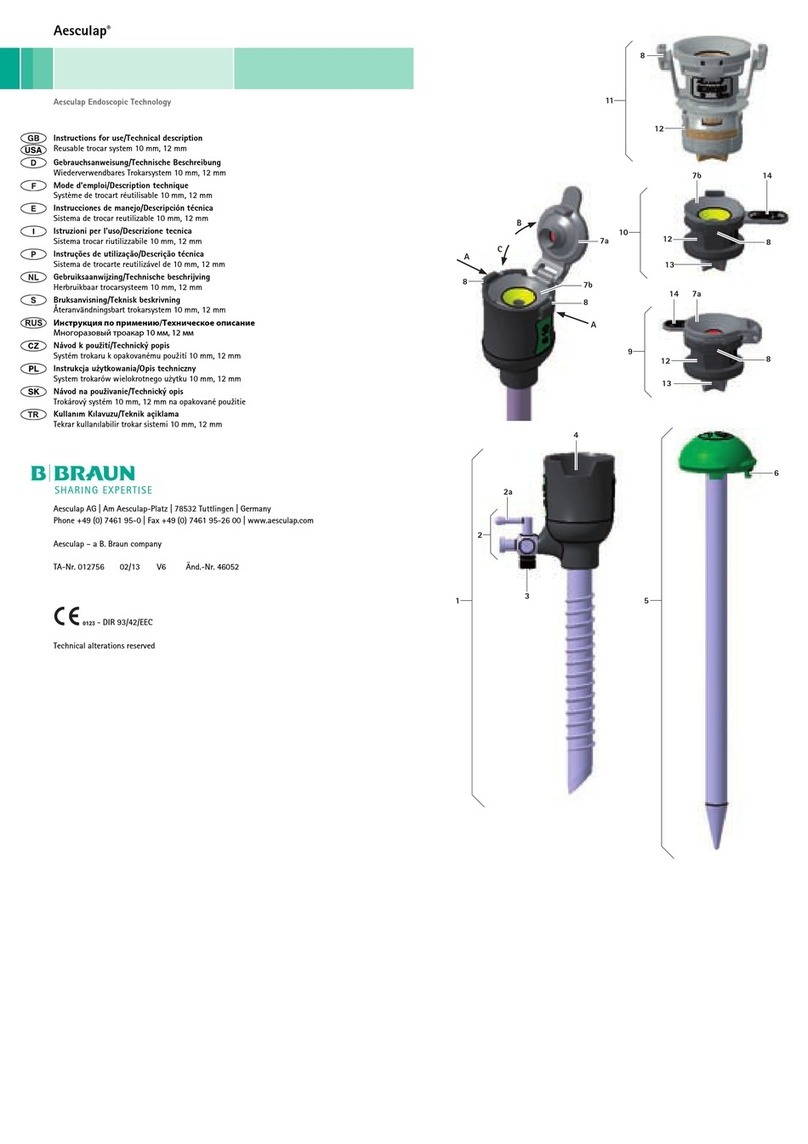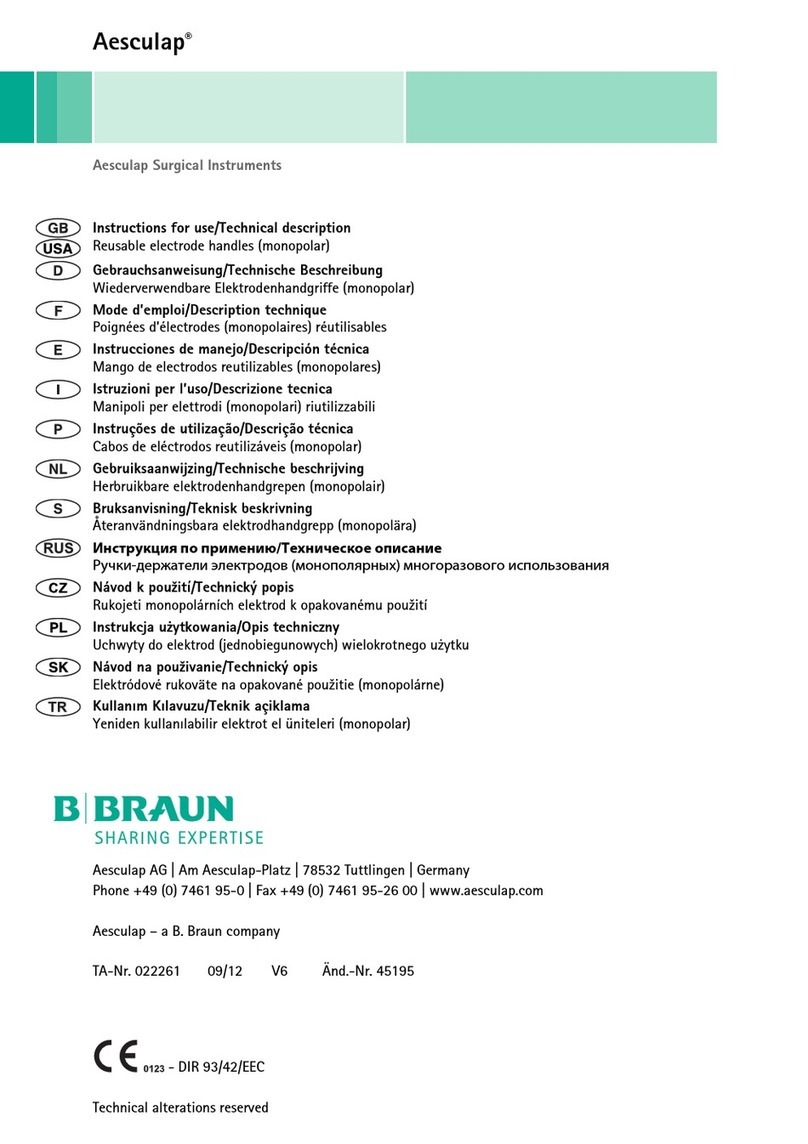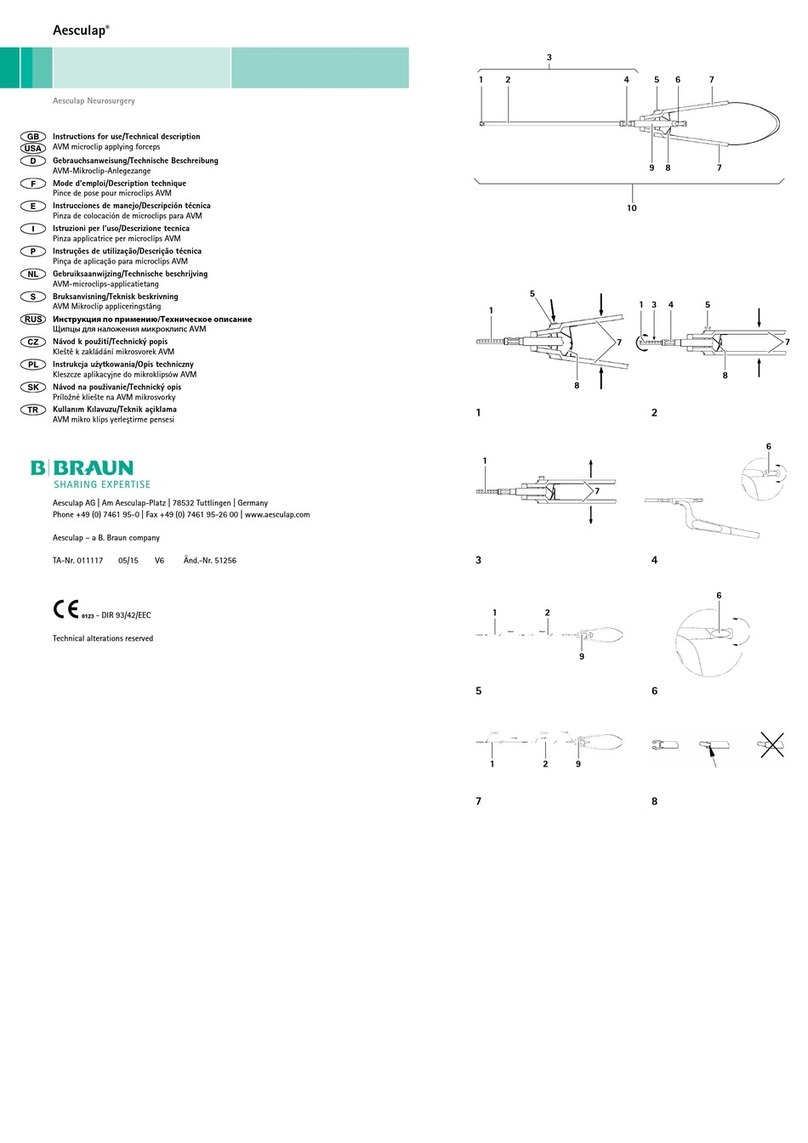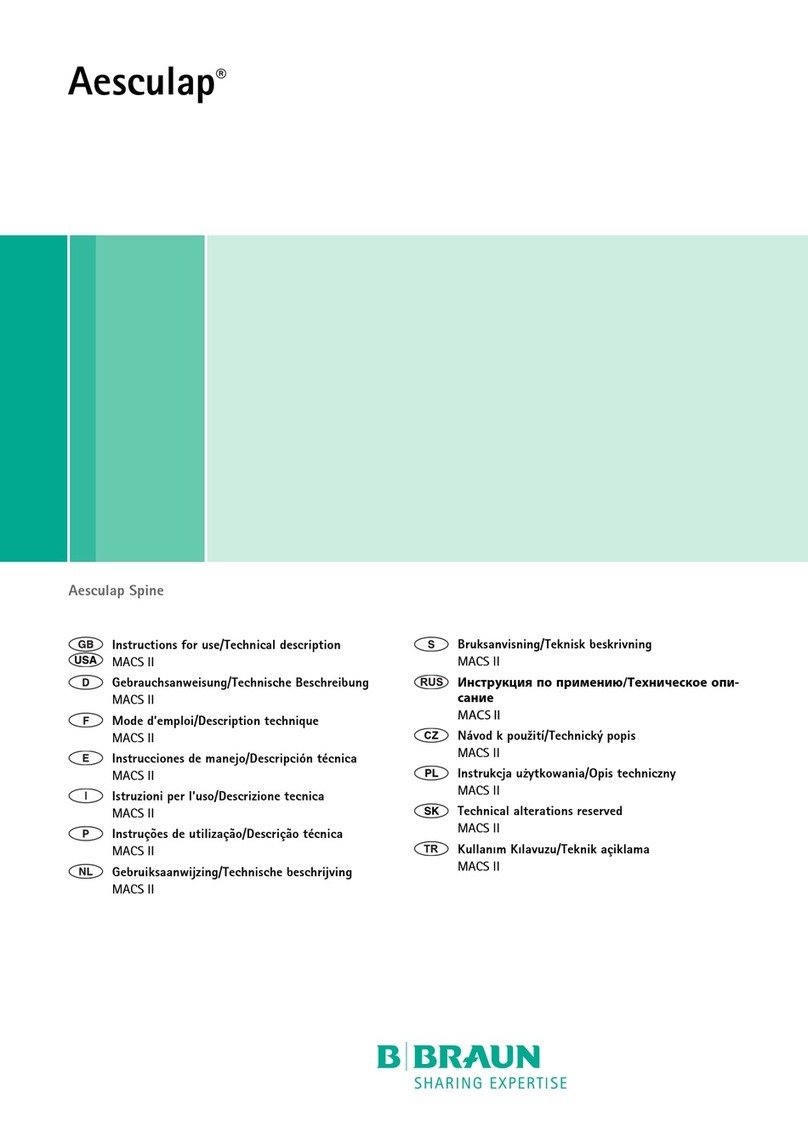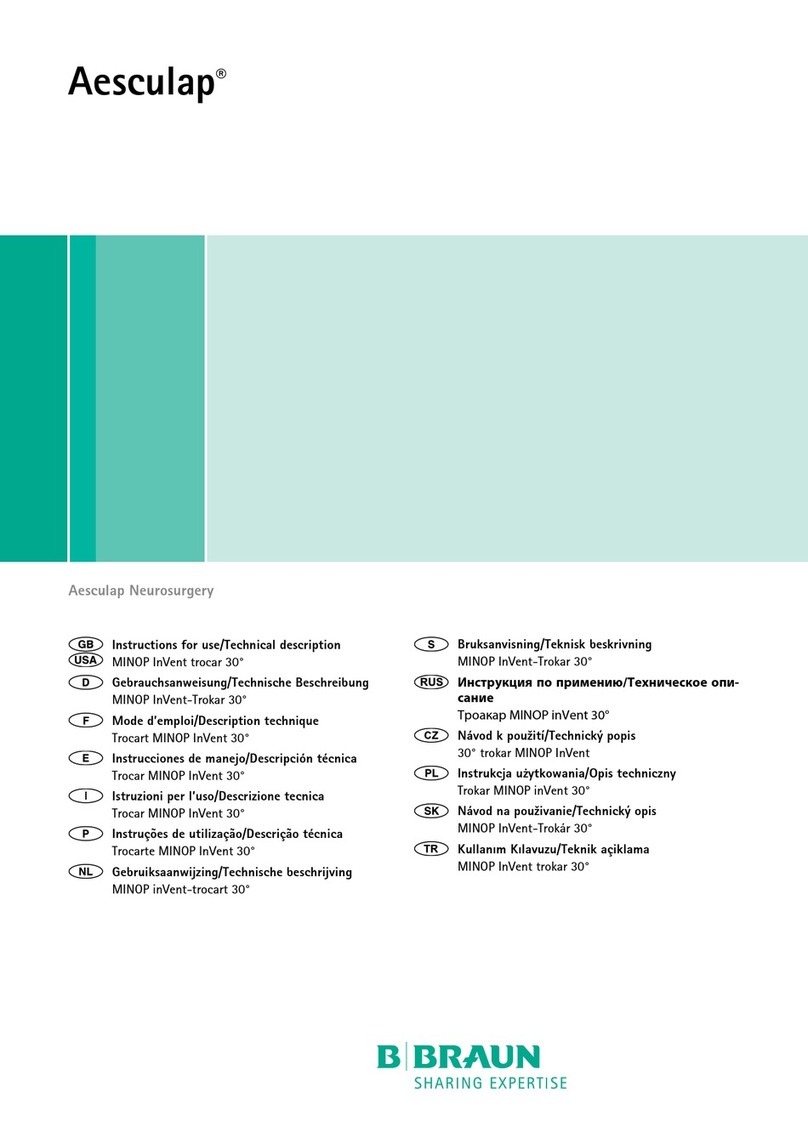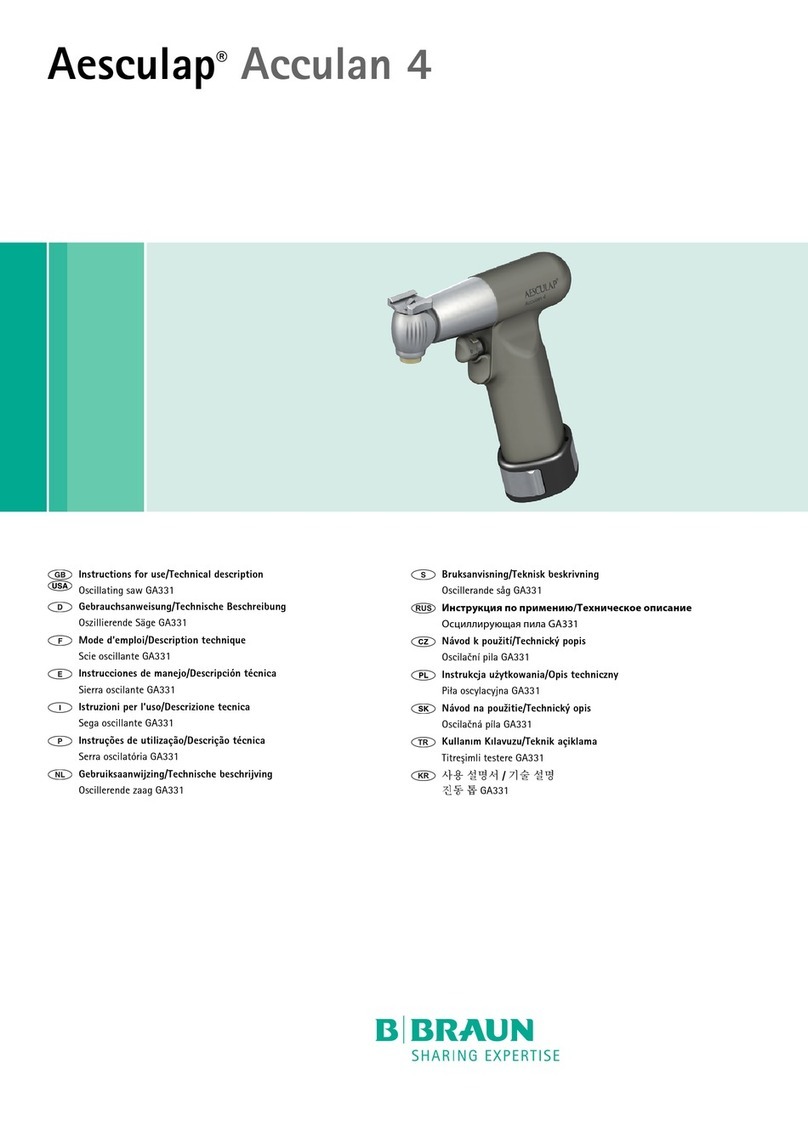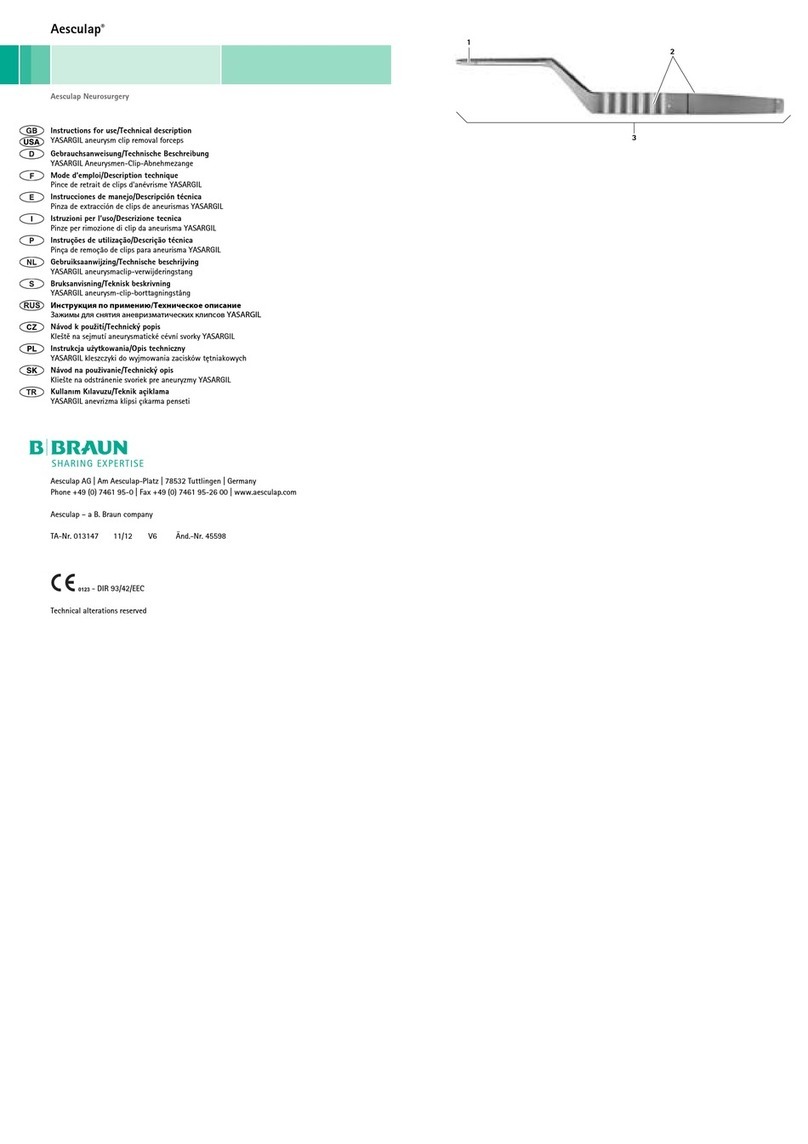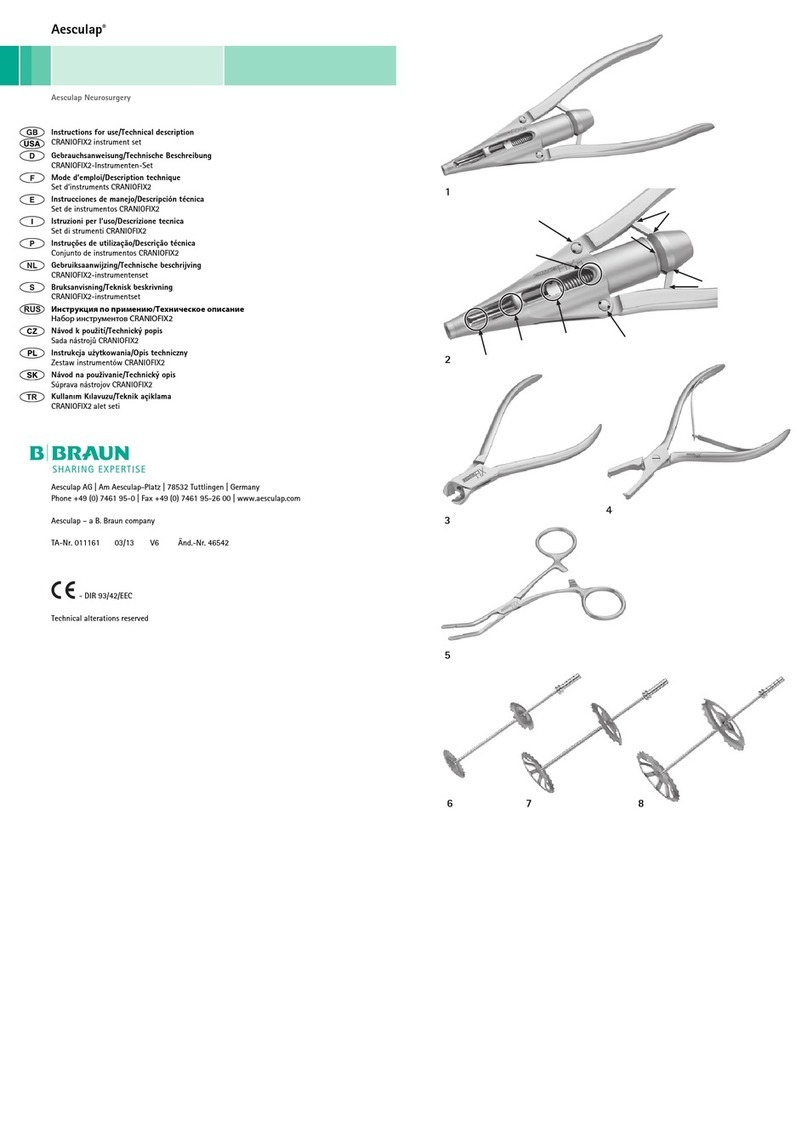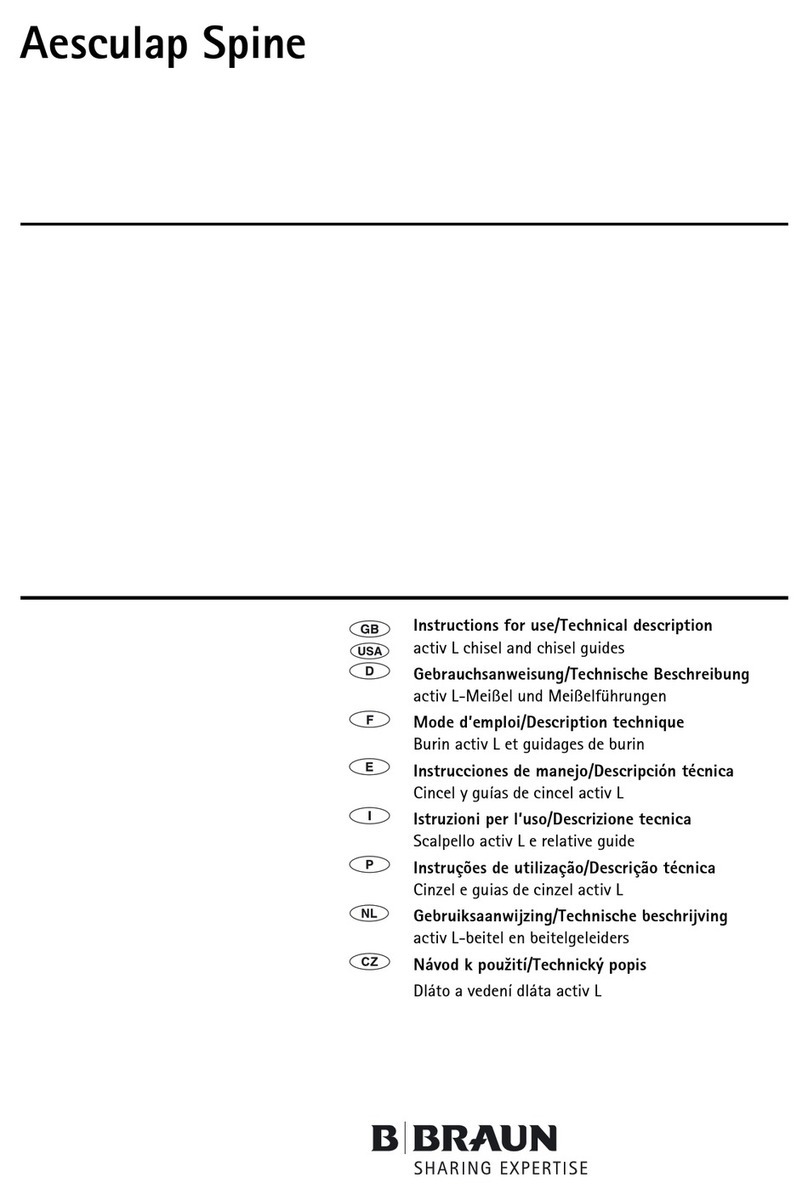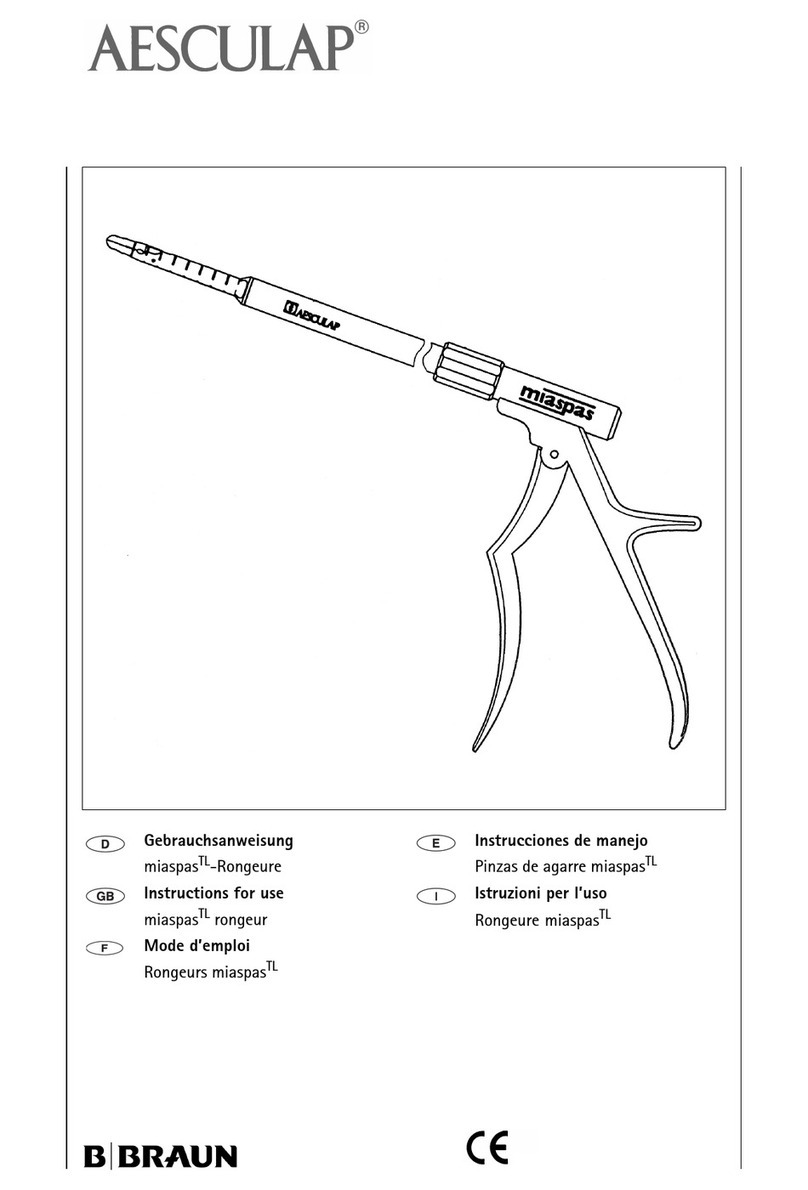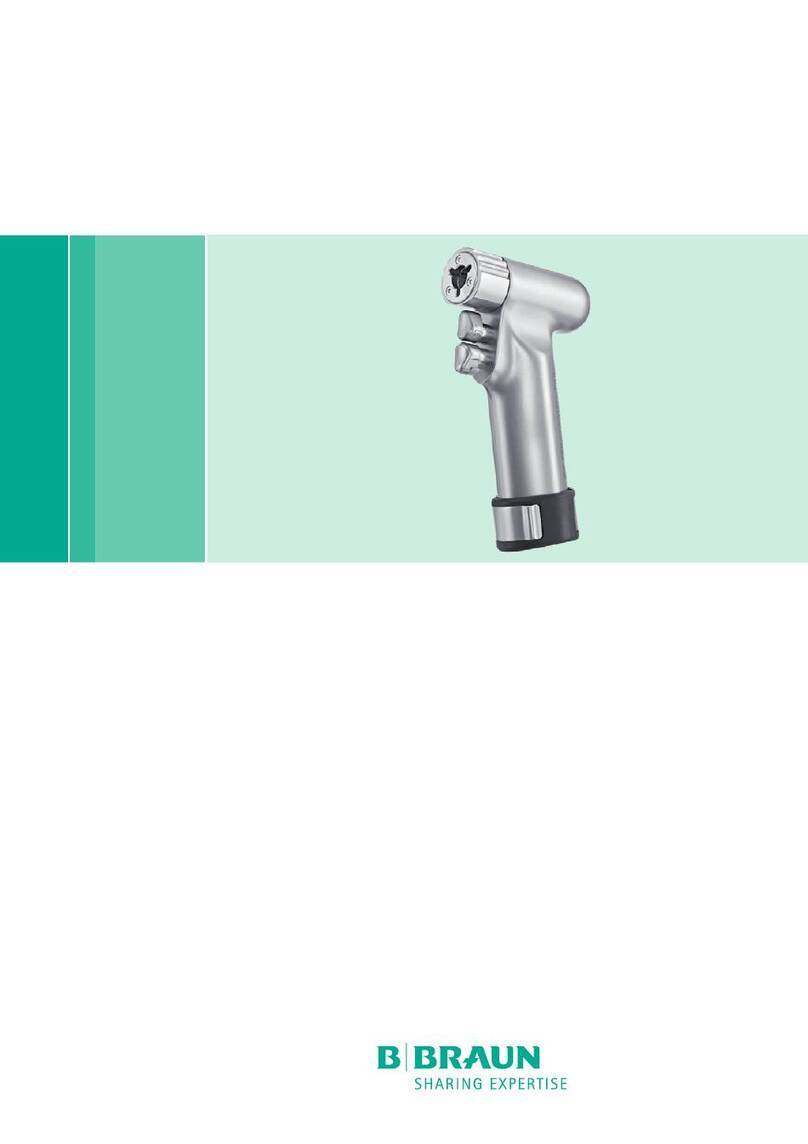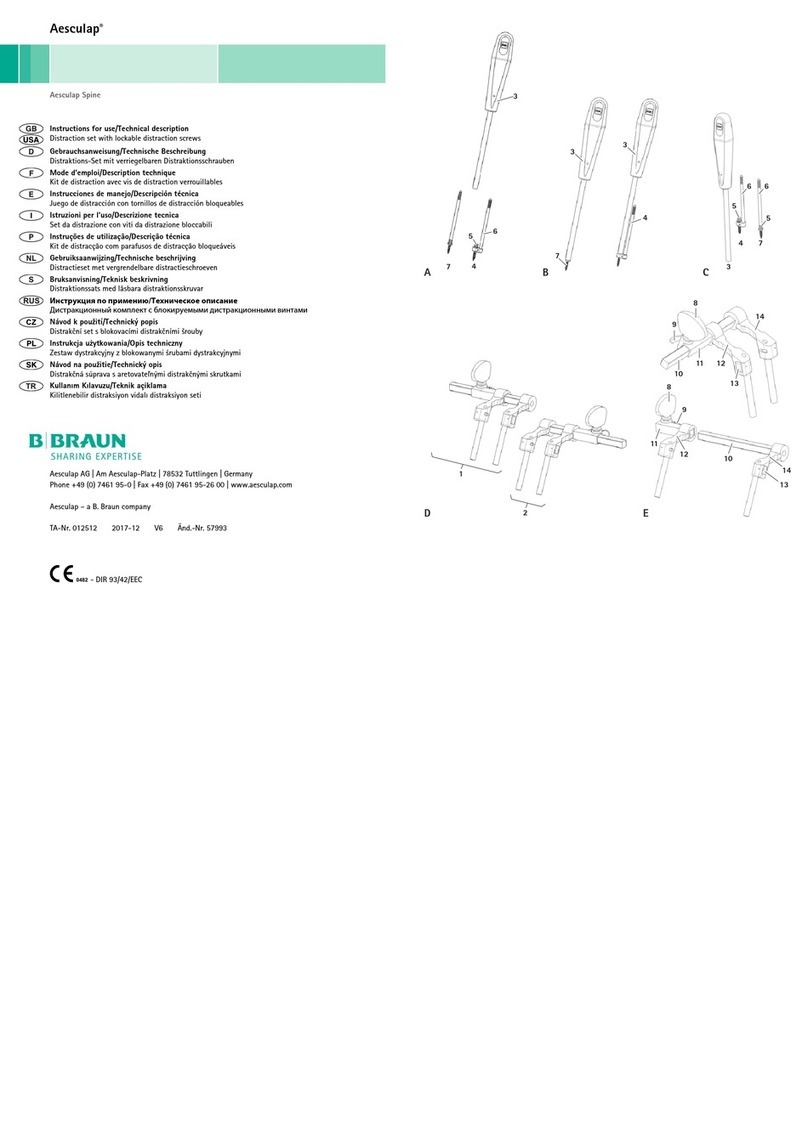2.3 Safety information
2.3.1 Clinical user
General safety information
CAUTION
Federal law restricts this device to sale by or on order of a physician!
To prevent damage caused by improper setup or operation, and to not
compromise the manufacturer warranty and liability:
►Use the product only according to these instructions for use.
►Follow the safety and maintenance instructions.
►Ensure that the product and its accessories are operated and used only
by persons with the requisite training, knowledge and experience.
►Store any new or unused products in a dry, clean, and safe place.
►Prior to use, check that the product is in good working order.
►Keep the instructions for use accessible for the user.
Note
The user is obligated to report all severe events in connection with the pro-
duct to the manufacturer and the responsible authorities of the state in
which the user is located.
Notes on surgical procedures
It is the user's responsibility to ensure that the surgical procedure is per-
formed correctly.
Appropriate clinical training as well as a theoretical and practical profi-
ciency of all the required operating techniques, including the use of this
product, are prerequisites for the successful use of this product.
The user is required to obtain information from the manufacturer if there
is an unclear preoperative situation regarding the use of the product.
2.3.2 Product
Product-specific safety information
Risk of fatal injury from electric shock!
►Do not open the product.
►To avoid the risk of electric shock, only connect this equipment to a
supply mains with protective earth.
►Never connect the product using a multiple socket-outlet.
►Observe “Notes on electromagnetic compatibility (EMC) for the Aes-
culap Aeos (Digital Surgical Microscope) PV010” TA015615-EMV, see
B.Braun eIFU at eifu.bbraun.com.
►To prevent damage caused by improper setup or operation, and in
order not to compromise warranty and manufacturer liability:
– Use the product only according to these instructions for use.
– Follow the safety and maintenance instructions.
– Only combine Aesculap products with each other.
►Always adhere to applicable standards.
►Set up and connect any external video input or output before the sys-
tem is turned on.
►Ensure that exposed cables for the footswitch, camera, any external
displays, and power supply are laid flat on the ground and out of high-
traffic areas to minimize potential tripping hazards.
►Do not use the robotic arm as an armrest or to support any unapproved
accessories. Do not place other equipment on the system.
►Do not place objects around or on top of the E-stop or on the camera
and arm.
►Prior to starting a case, unplug any USB devices (i. e. keyboard, exter-
nal hard drives) from external USB ports.
►Ensure the E-stop is not locked prior to surgery.
►Use the soft stop on the control screen if there is unintended robot
arm movement.
►Use the E-Stop only if the soft stop malfunctions.
►Check fluorescence functionality prior to surgery using the provided
reference card.
►Ensure that the camera working distance is between 20 cm and 45 cm.
►The fluorescence reference card and the control screen are not sterile.
Perform fluorescence functional tests before surgery.
►Take precautions to avoid touching any system components and the
patient at the same time.
►Do not push or pull the product by the display, camera, or power cable.
►To ensure optimal image quality, only use product with 3D glasses
supplied by Aesculap. Contact Aesculap if additional pairs are
required.
►Do not use polarized prescription glasses as they will distort the 3D
effect.
►Always return the robot to storage position before shutdown.
►Store the camera with the lens cap covering the main objective when
it is not in use.
►Do not cover the air vents of the system, control screen, or 3D display.
►Make sure that in case of a system failure or other malfunctions that
prevents further use of the system, the user is able to finish the pro-
cedure using a reserve system (e.g. traditional optical microscope).
Note
When the emergency stop is pressed, the camera may move up to 3 cm
(depending on position) due to mechanical brakes locking into place.
Light emission risks
Retinal blue light and Near-UV emission risk.
►Do not stare at the lamp emission area during operation.
►Minimize exposure to eyes and skin.
►Use appropriate shielding.
►Make sure that no light from the Aesculap Aeos enters the patient’s
eyes.
Fluorescent surgery
►Only use fluorescent agents that are approved for the planned appli-
cation.
►Danger of injury to the eyes due to possibly hazardous infrared and UV
light. Do not look at the Aesculap Aeos illumination, minimize expo-
sure to eyes or skin, and use appropriate shielding.
►Use the lowest comfortable light intensity.
►Ensure that no tissue damage is caused by excessive illumination
intensity.
►The room lighting impairs the visualization of fluorescence. For sur-
geries using the Aesculap Aeos fluorescence modules, operate in a
darkened room, if possible.
►Always perform a functional test before using the fluorescence mod-
ules, see Chapter 3.4.1. Use the reference cards to check whether the
fluorescence medium can be excited for the Aesculap Aeos wave-
length range and whether it emits fluorescent light of sufficient inten-
sity.
Note
As in almost all diagnostic procedures, false-positive and false-negative
results can occur in the fluorescence-based digital overlay. Evaluation by
the user based on other methods may be necessary.
Place of use
This system is not suitable for use in the presence of flammable anesthet-
ics mixture with air or with oxygen.
►Do not use system in explosive atmospheres.
►To prevent fire or shock hazard, do not expose system to rain or mois-
ture.
Aesculap, Inc. - Document No.: TA015615 - Version: 6.0 - Document ID: SOP-AIC-5001887 - Effective Date: 2022-10-06 - Status: Effective