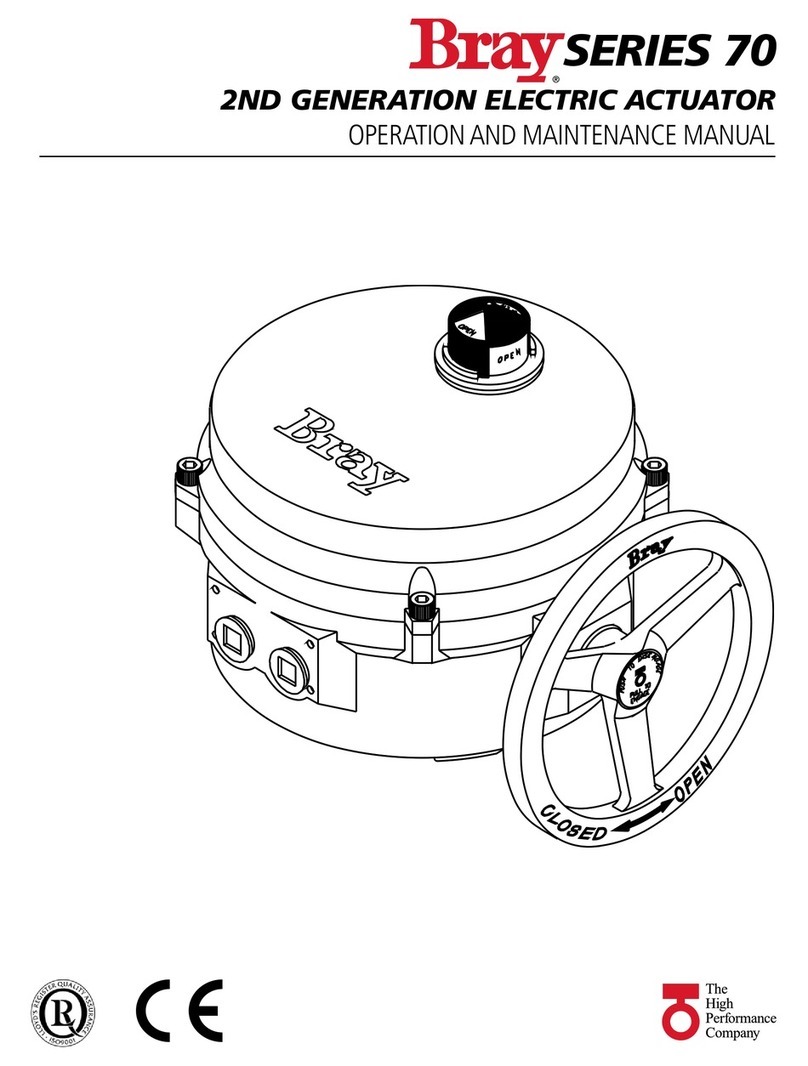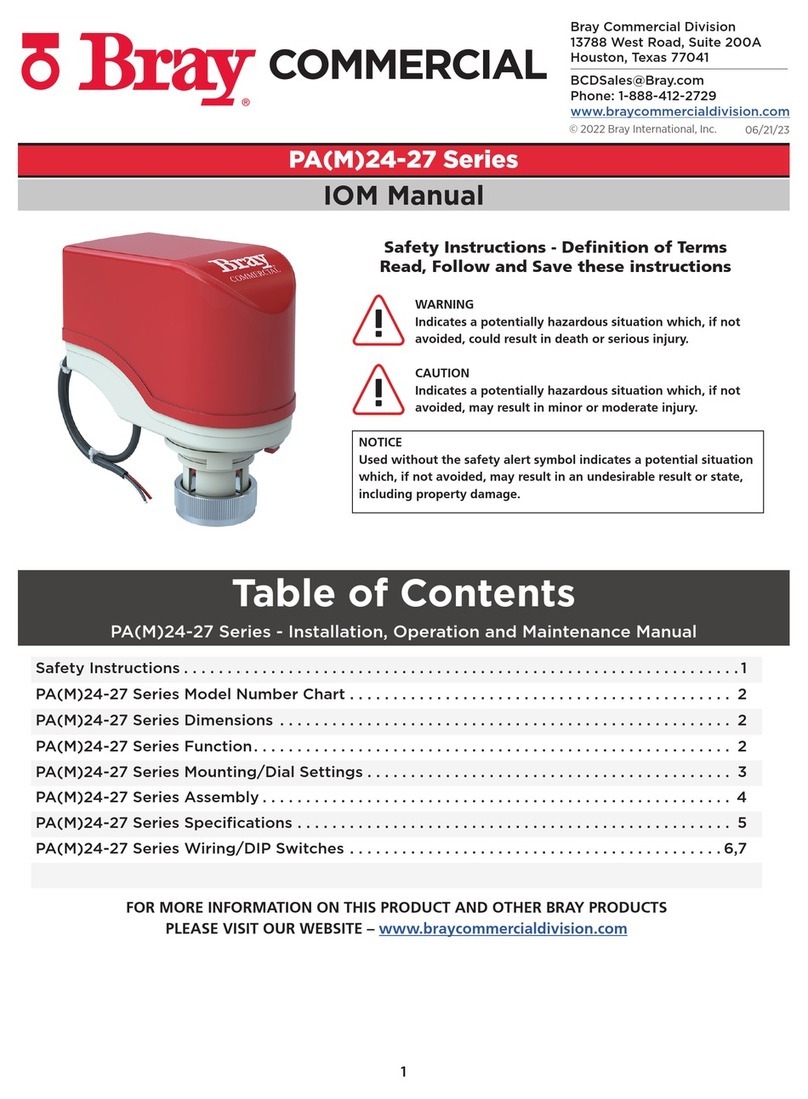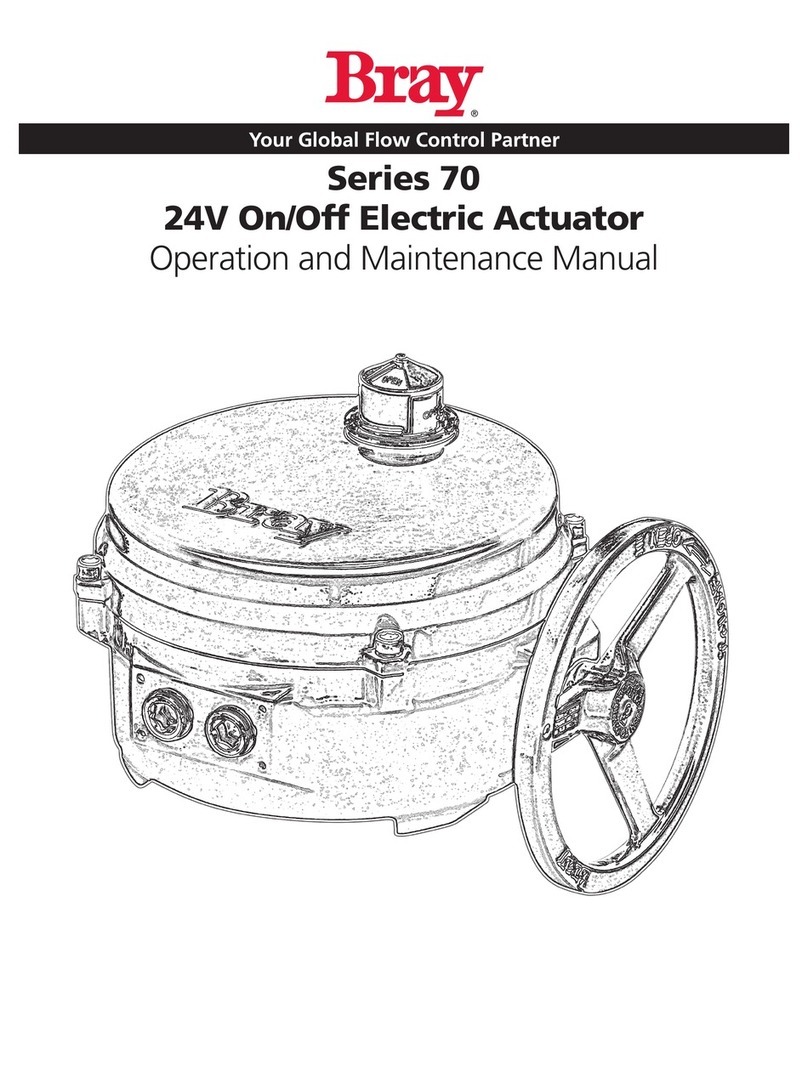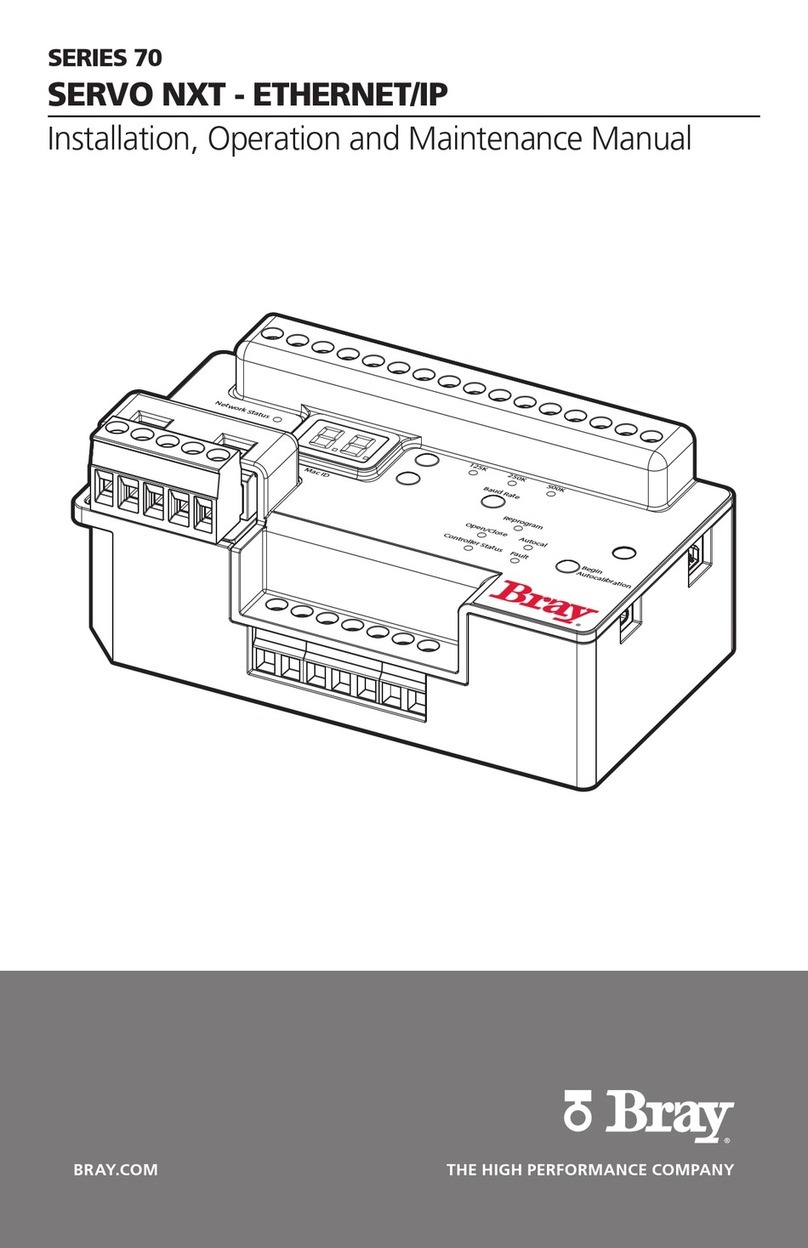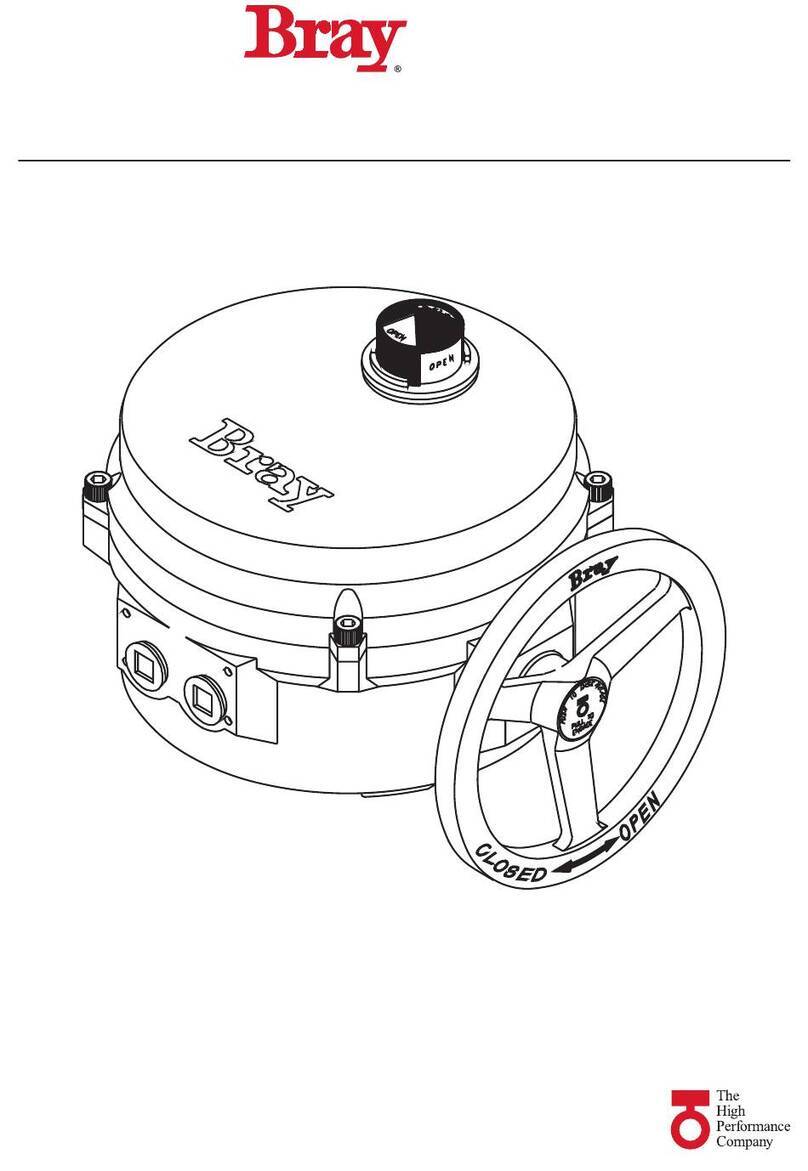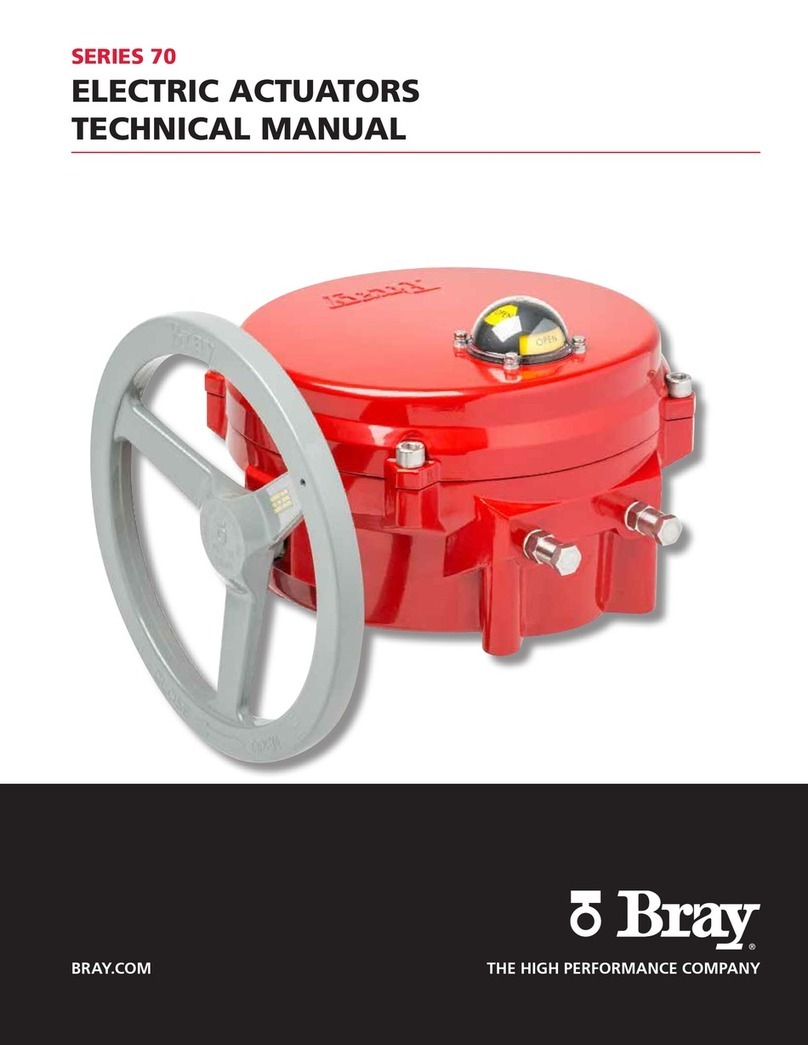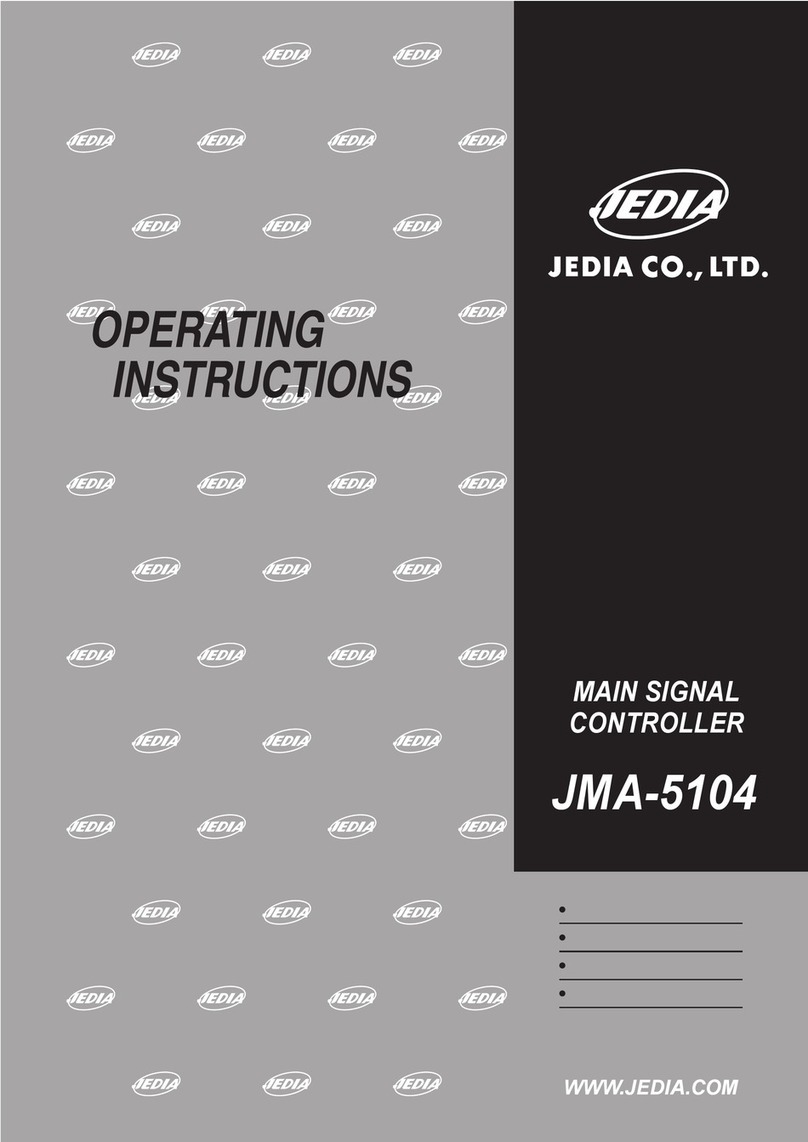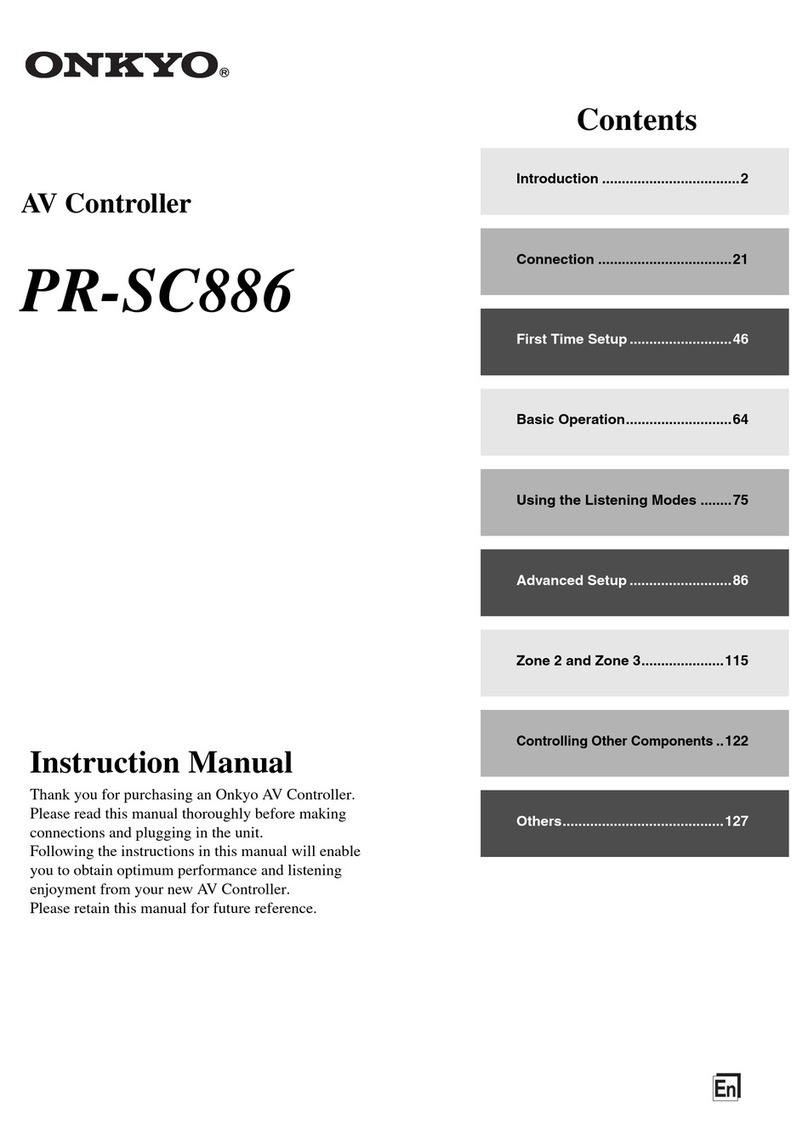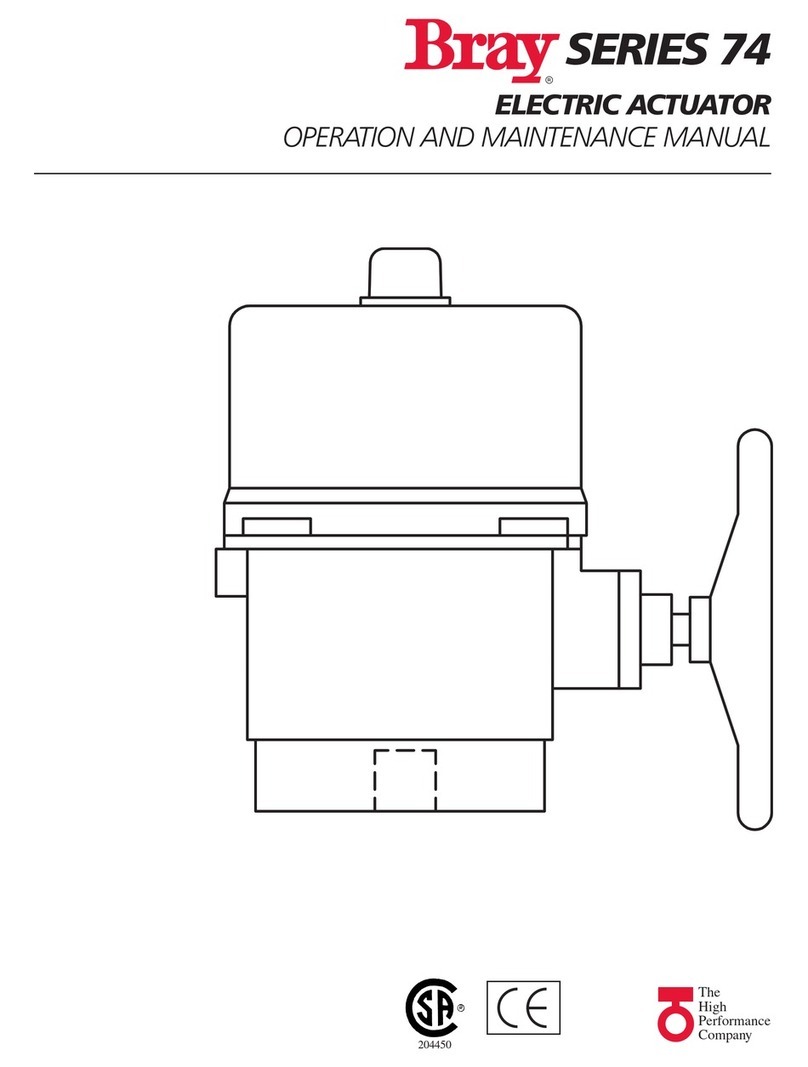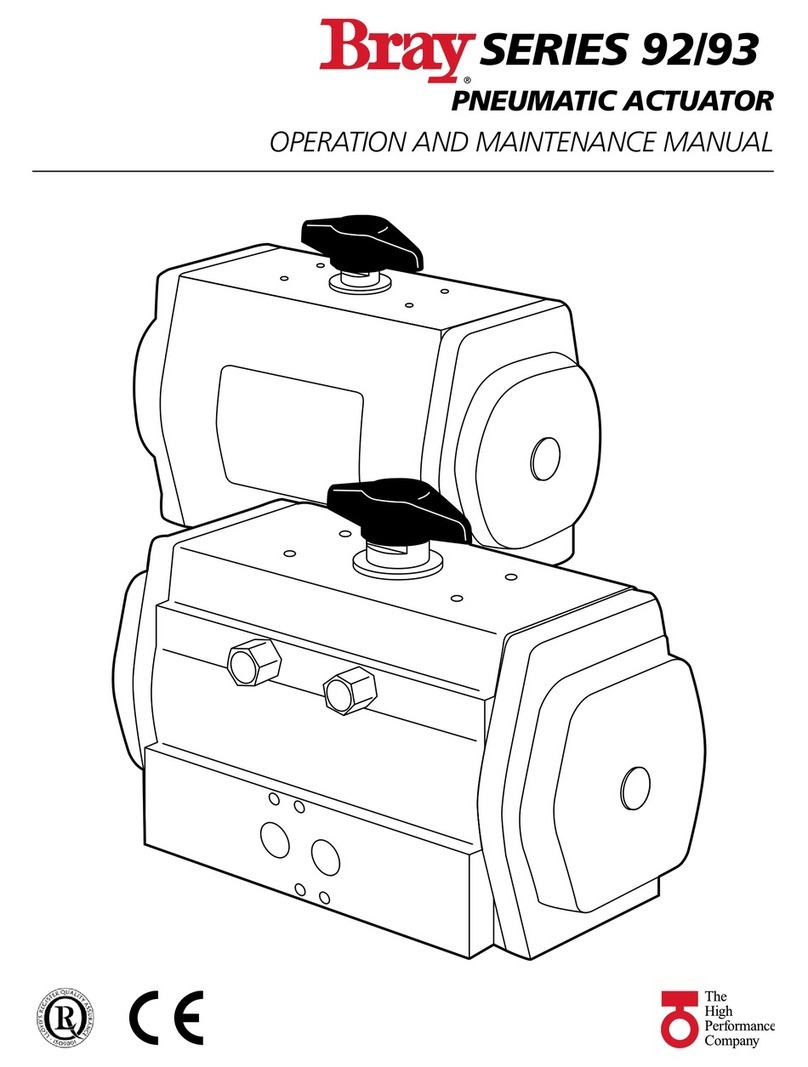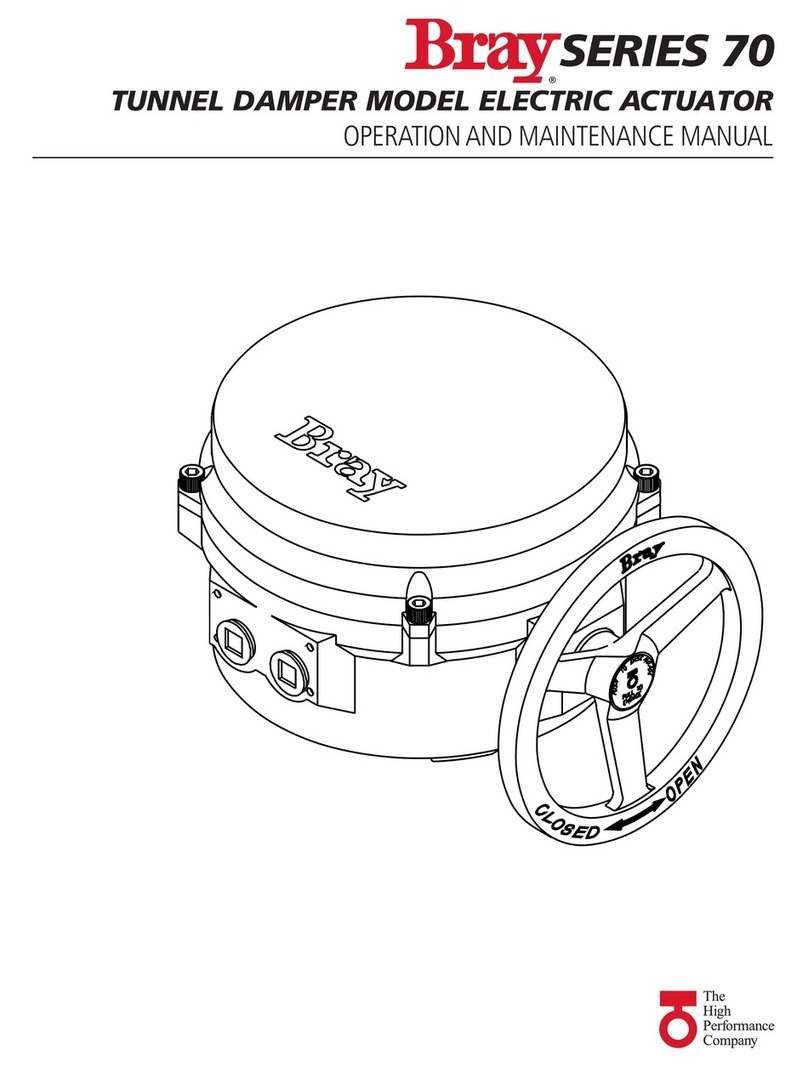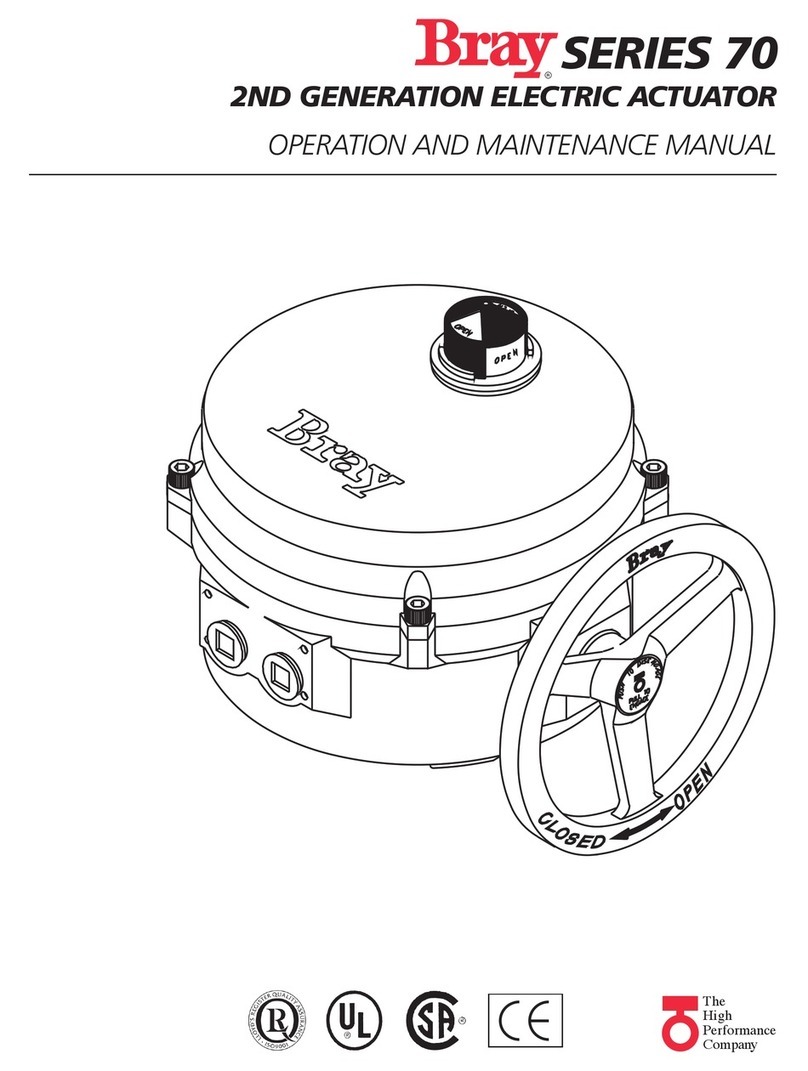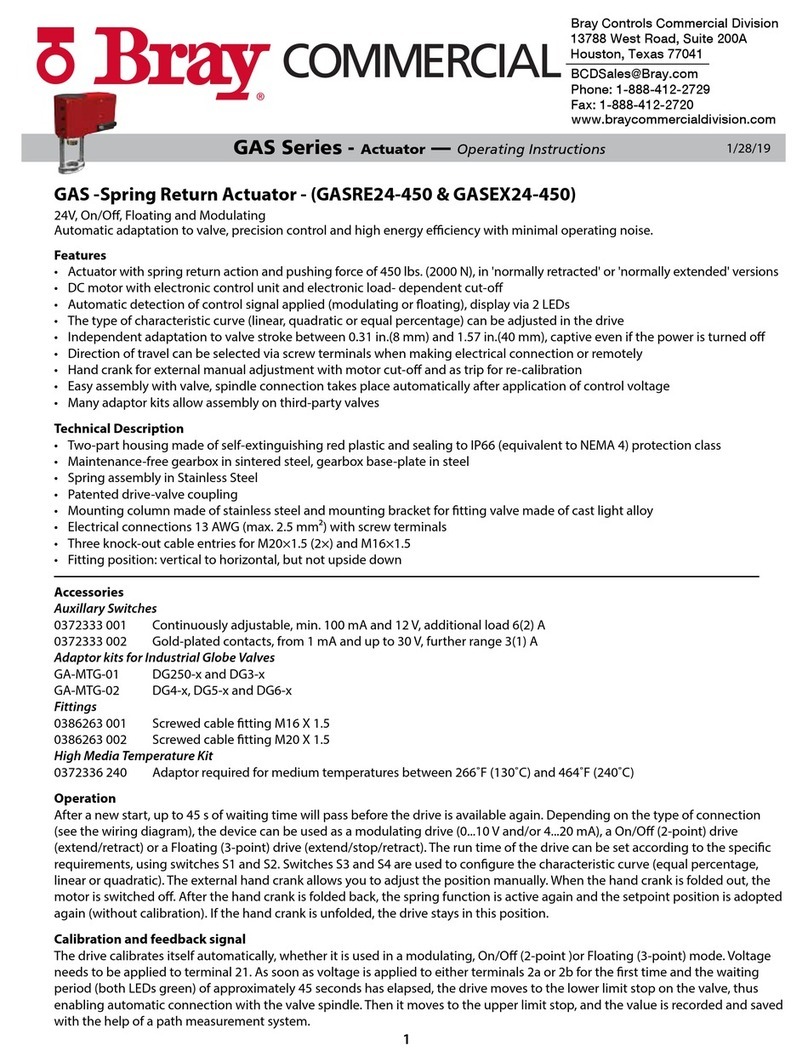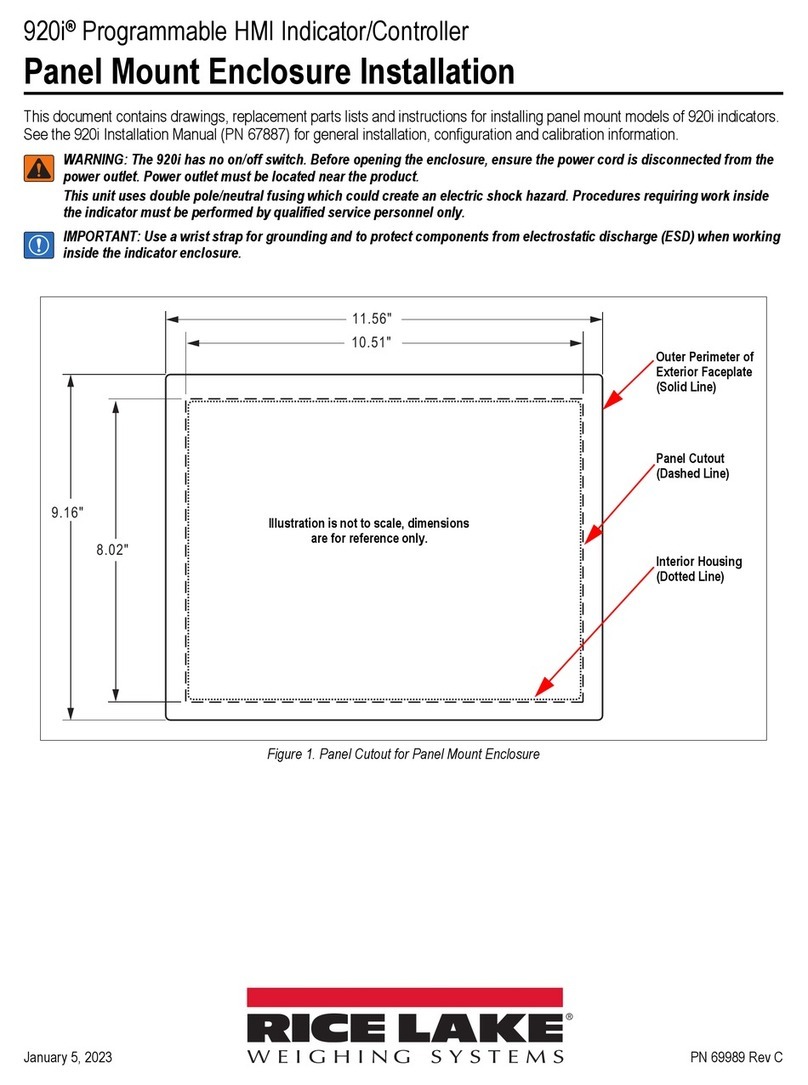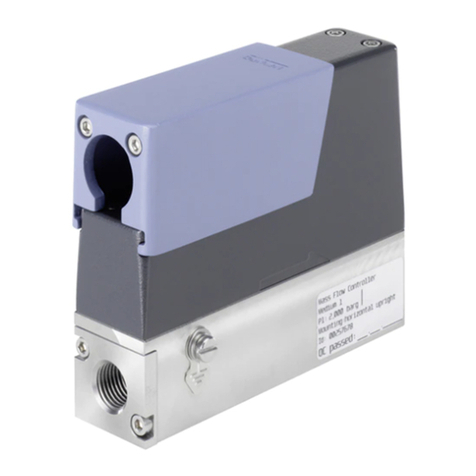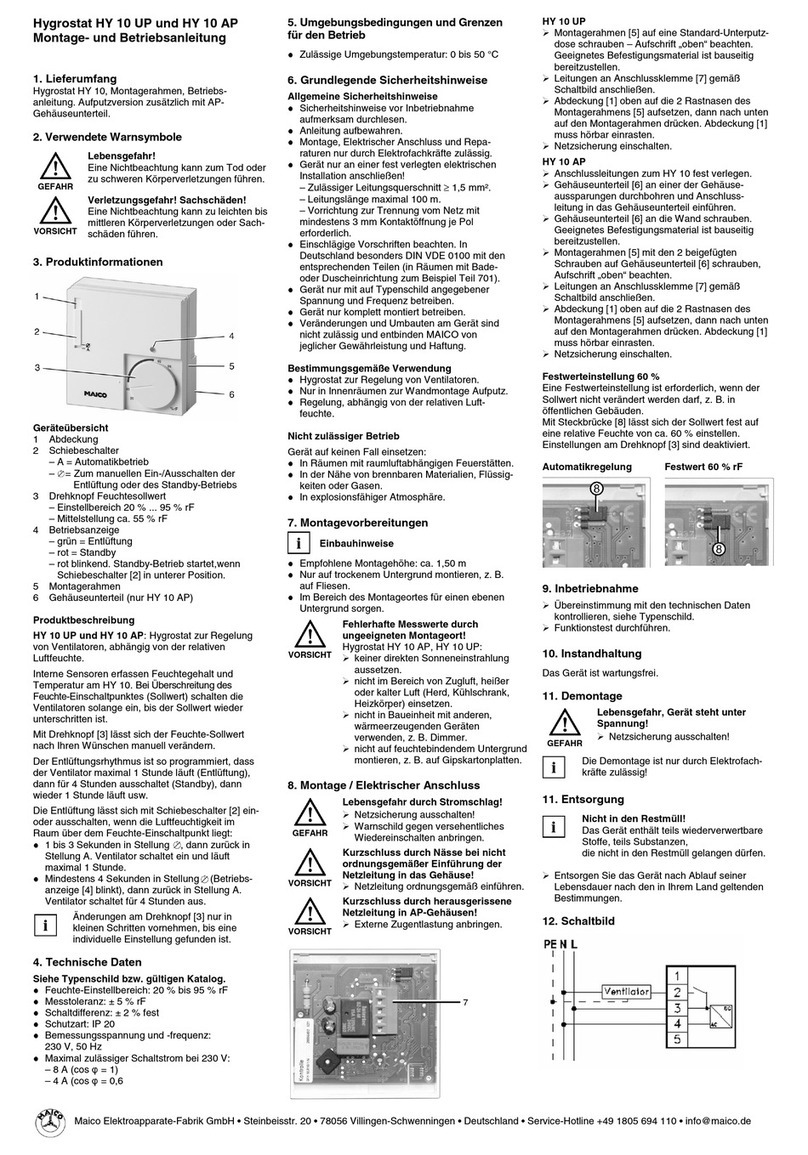12
Series 70
Servo NXT - DeviceNet™
Installation, Operation and Maintenance Manual
4.1.2 Network Grounding and Isolation
DeviceNet™ should be grounded at ONE location.
Grounding at more than one location may produce
ground loops, while not grounding the network
will increase sensitivity to ESD and outside noise
sources. Grounding near the physical center of the
network is desired.
The trunk drain/shield should be attached to the
power supply ground or V with a copper conductor
that is either solid, stranded, or braided. Use a 1”
copper braid or a #8 AWG wire that is less than
3 meters/10 feet in length. This should then be
attached to a good earth or building ground (such
as an 8 foot stake driven into the ground, attached
to building iron or to the cold water plumbing).
If the network is already grounded, do NOT connect
the grounding terminal of the tap or ground of the
supply to earth. If more than one supply is on the
network, then connect the drain wire/shield at ONE
supply only, preferably near the physical center of
the network.
4.1.3 Network Power
DeviceNet™ has a single supply current capability
of up to 16 amps using a thick cable trunk line,
and up to 6 amps using a thin cable trunk line,
which makes the network highly functional and
cost effective.
Power configuration is adjustable based on your
system requirements. The DeviceNet™ power bus
is supplied by a nominal 24 volt source and can
support up to 8 amps on any section of thick cable
trunk line or up to 3 amps on any section of thin
cable trunk line. Since this much current can be
drawn from each sideof a powertap, a singlesupply
network can possibly provide twice these current
levels. If the system has even greater requirements,
DeviceNetÔ can support multiple power supplies.
The network power supply can be placed at the end
or at the center of the network. By examining the
current requirements of the network, the power
supply should be placed such that the maximum
current specification is not exceeded.
The selection of the power supply should ensure a
tolerance of +24 VDC +/ 1% and current capability
of 016 amps.
4.2 Configuration
When adding the Actuator Controller to a
DeviceNet™ network, it must be configured with
the correct network Baud Rate and it must also
have a unique Mac ID. The Actuator Controller
should not be added to an existing network until
the MAC ID and Baud rate have been properly set.
If the Actuator Controlleris added toa network with
either a conflicting MAC ID or incorrect Baud rate,
the network will not be effected, but the Actuator
Controller will be taken offline as indicated by a
solid red color on the Network LED. The unit must
then be removed from the network and then added
after the conflicts have been resolved.
If the MAC ID or Baud Rate needs to be changed,
then the unit should be powered on with AC power,
allowing the necessary changes to be made before
connecting the device to the DeviceNet™ network.
4.3 Commissioning
Commissioning is the process of taking the Actuator
Controller from the on-line state to establishing
a dedicated connection with a master on the
network. The controller supports a Polled network
connection and an Explicit message connection.
These connections are supported simultaneously
but only one connection of each type is supported
at a time.
When the controller transitions from the On-line
state to the Commissioned state, the Network LED
will change from flashing green to a solid green.
When the Master / Slave relationship is released,
the Network Led will return to a flashing green.
The Process Controller needstohavetheinformation
contained in the EDS file of the Actuator Controller
referenced before commissioning will occur.
4.3.1 EDS (Electronic Data Sheet)
An EDS (Electronic Data Sheet) is an external file
that contains information about configurable
attributes for a device, including object addresses
of each parameter. The EDS provides the user
with a simple to use interface for configuring and
monitoring a device.
The EDS file is included with the Actuator Controller
to aide in commissioning. Products such as the
Process Controller will use the EDS to automatically
obtain the data that is required for configuration.
When the Actuator Controller EDS file is accessed
through an application, all of the parameters
available for monitoring and configuration are
displayed. EDS parameters which are settable can
be modified and saved to the Actuator Controller.
Depending upon the EDS enabled application that
is used, features such as monitoring are available