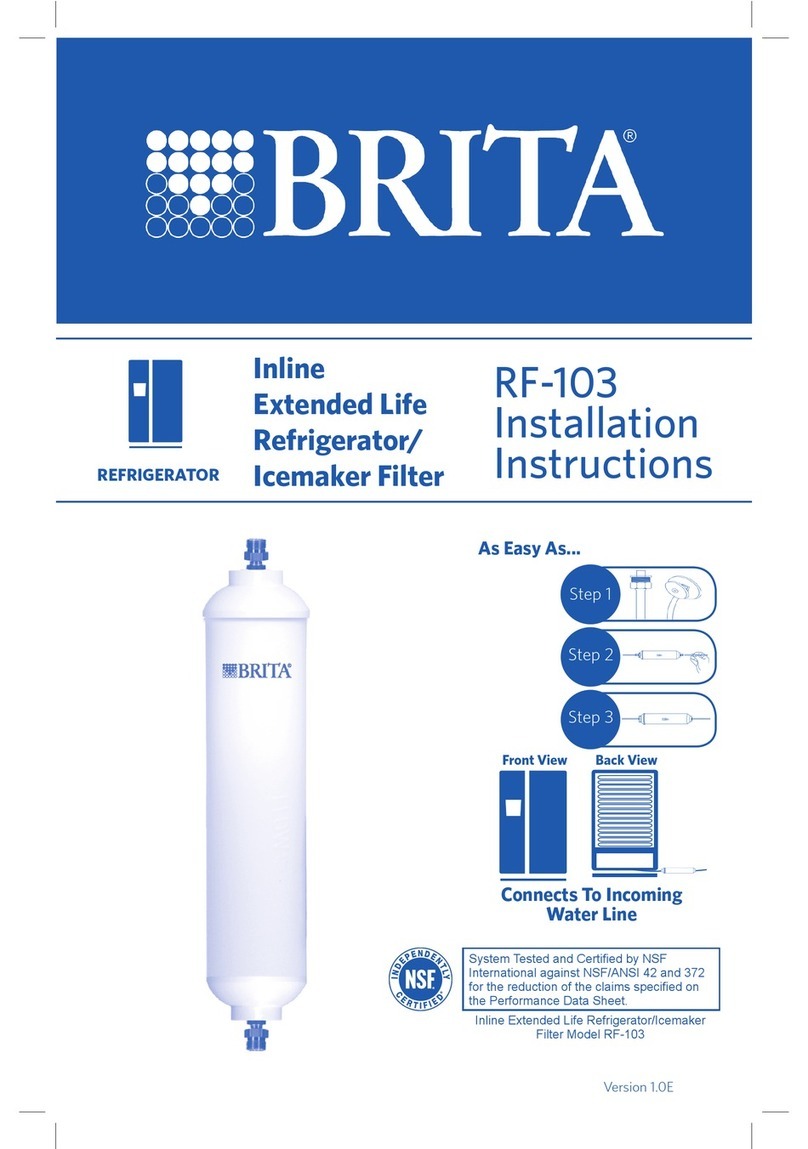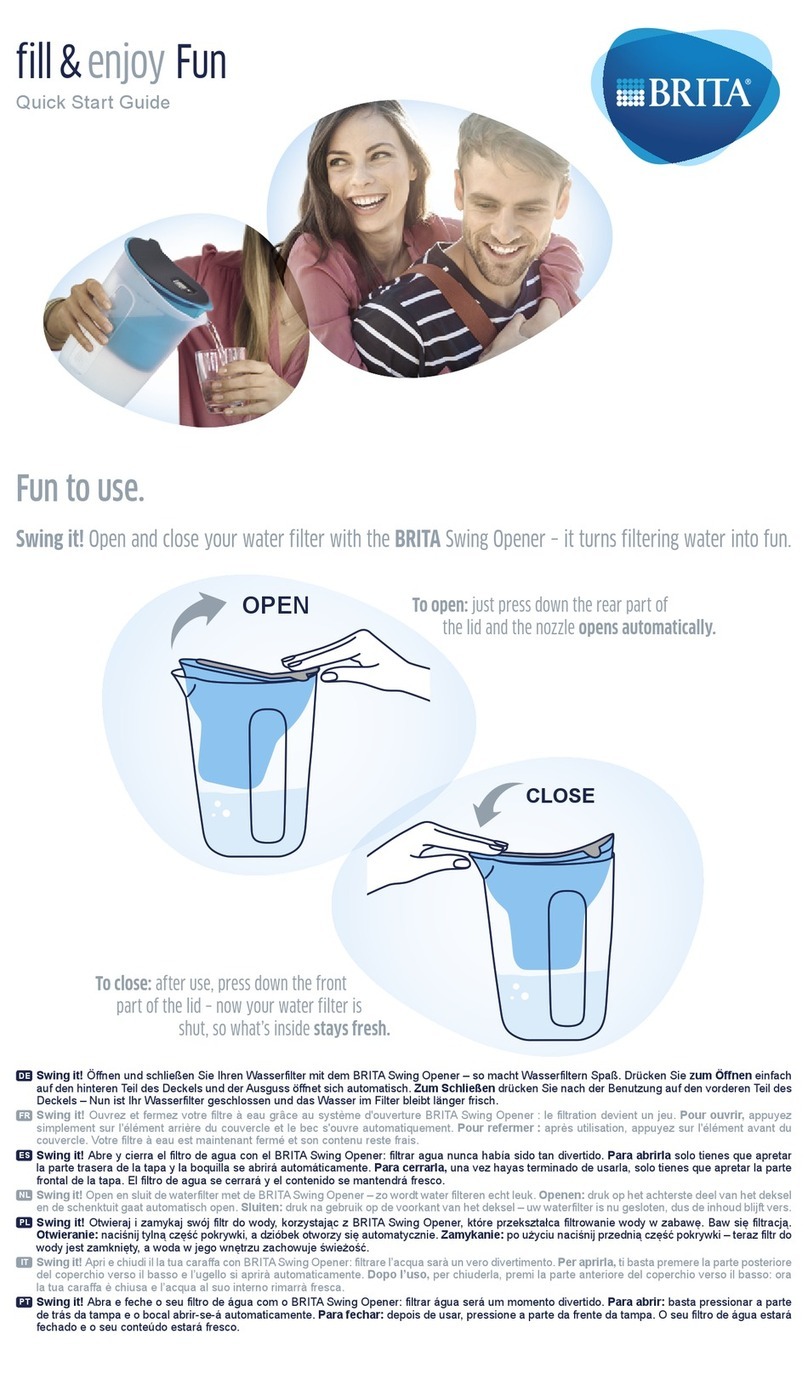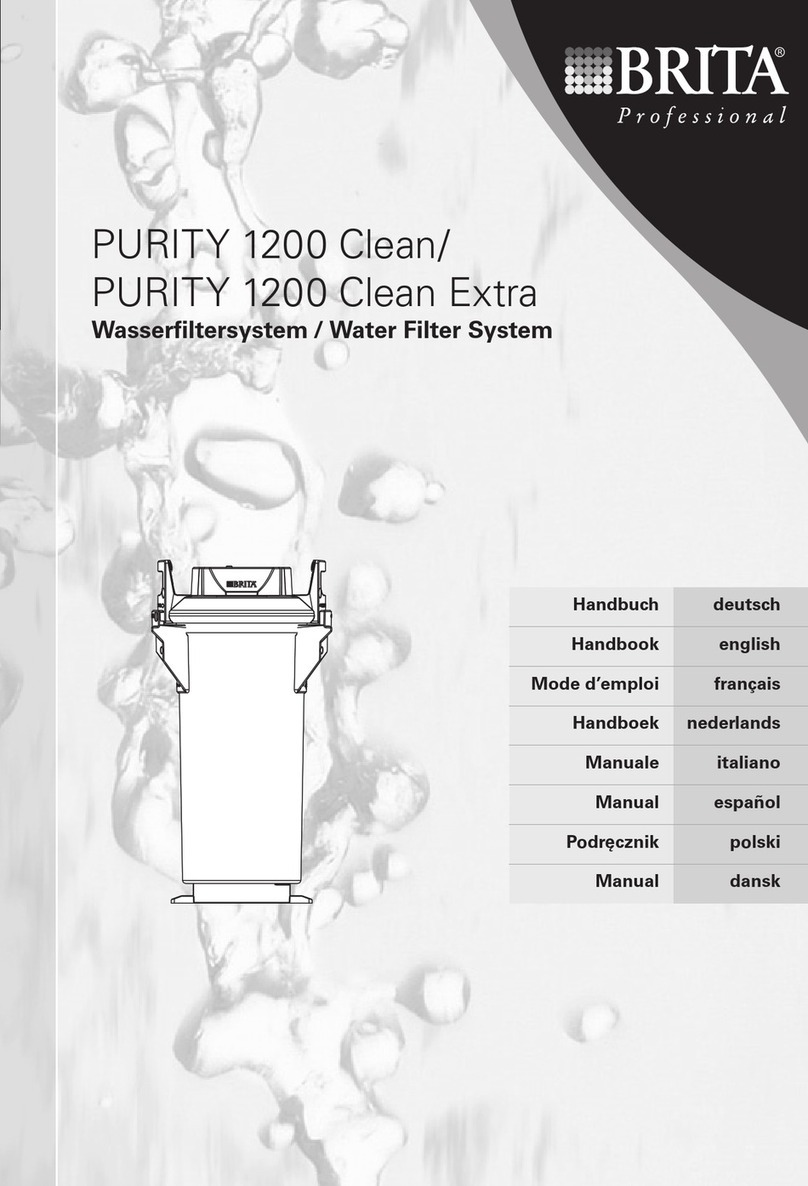ENGLISH 5
3 On Line Active Kit – easy installation
Before starting, please check that you have all the components as
listed above (see fig. 1) as well as the recommended tools.
There are 5 steps to the installation.
!
Prior to installation, read the Technical Data (chapter 7) and
the Important Information (chapter 9). After storage and
transport below 0°C, the product must be stored in the open
original packaging for at least 24 hours at the stated ambient
temperatures (chapter 7) for operation.
3.1 Step 1: Programming the electronic
BRITA cartridge exchange indicator
A Commissioning:
Please insert the enclosed batteries (2 x AA) into the appropriate
compartment of the electronic cartridge exchange indicator with
display. A long beep will sound after insertion of the batteries.
B Initial Programming:
Important: Please program the timer on your product for 180 days.
Caution: Please ensure that you activate the electronic BRITA
cartridge exchange indicator with display during the day so that the
signal can start during the day.
Programming:
a Press the DISPLAY button briefly to activate the display. Initially,
the default setting of 90 days is displayed.
b Press and hold the DISPLAY button and then press the START/
RESET button briefly at the same time. This activates the setting
mode.
c To switch from 90 days to 180 days, press the DISPLAY button
briefly.
d Wait until the time value stops flashing or the DISPLAY switches
off.
e To activate the 180-day timer, briefly press DISPLAY and then
press the START/RESET button.
f A flashing spot in the bottom left of the display indicates that the
timer is active.
C Reading the timer status
The display is activated by pressing the DISPLAY button briefly
during operation.
The remaining time since the new cartridge was inserted is shown
in days.
If the time is exceeded, the time is displayed with a minus sign.
D Audible signals
a Signal to replace the cartridge: A long signal sounds on the
hour every hour when there are less than 10 days before
the end of the programmed 90 or 180 day setting (15 double
beeps). A shorter reminder (5 double beeps) then sounds every
15 minutes until the next signal.
b Reminder function: Press any button to deactivate the signal for
72 hours if you prefer to be reminded to replace the cartridge at
a later date.
c Battery signal: When the batteries are depleted, a long signal
sounds (15 single beeps) followed by a short reminder signal
(5 single beeps) every 15 minutes until the next signal on the
hour.
d Switching the device off: This is only possible by removing the
batteries from the battery compartment.
E Activating the reset function when replacing the
cartridge
a Press the DISPLAY button briefly to activate the display.
b Press and hold the START/RESET button for 5 seconds until a
long beep sounds.
c The last 180 programmed days appear in the display.
d The timer starts automatically.
F Changing the batteries
a After changing the batteries, a long beep sounds.
b After the beep, briefly press the DISPLAY button to activate the
display.
c The remaining days since the last reset are now displayed.
( Caution: Only possible up to 16 hours after the batteries are
fully depleted. After this time, the device reverts back to the fac-
tory setting and must be reprogrammed – see point B).
G Installation
You can fix the electronic cartridge exchange indicator to an appro-
priate and dry place by using the supplied hook and loop fastener.
We recommend installing it under the sink. Avoid contact with
water/splashes!