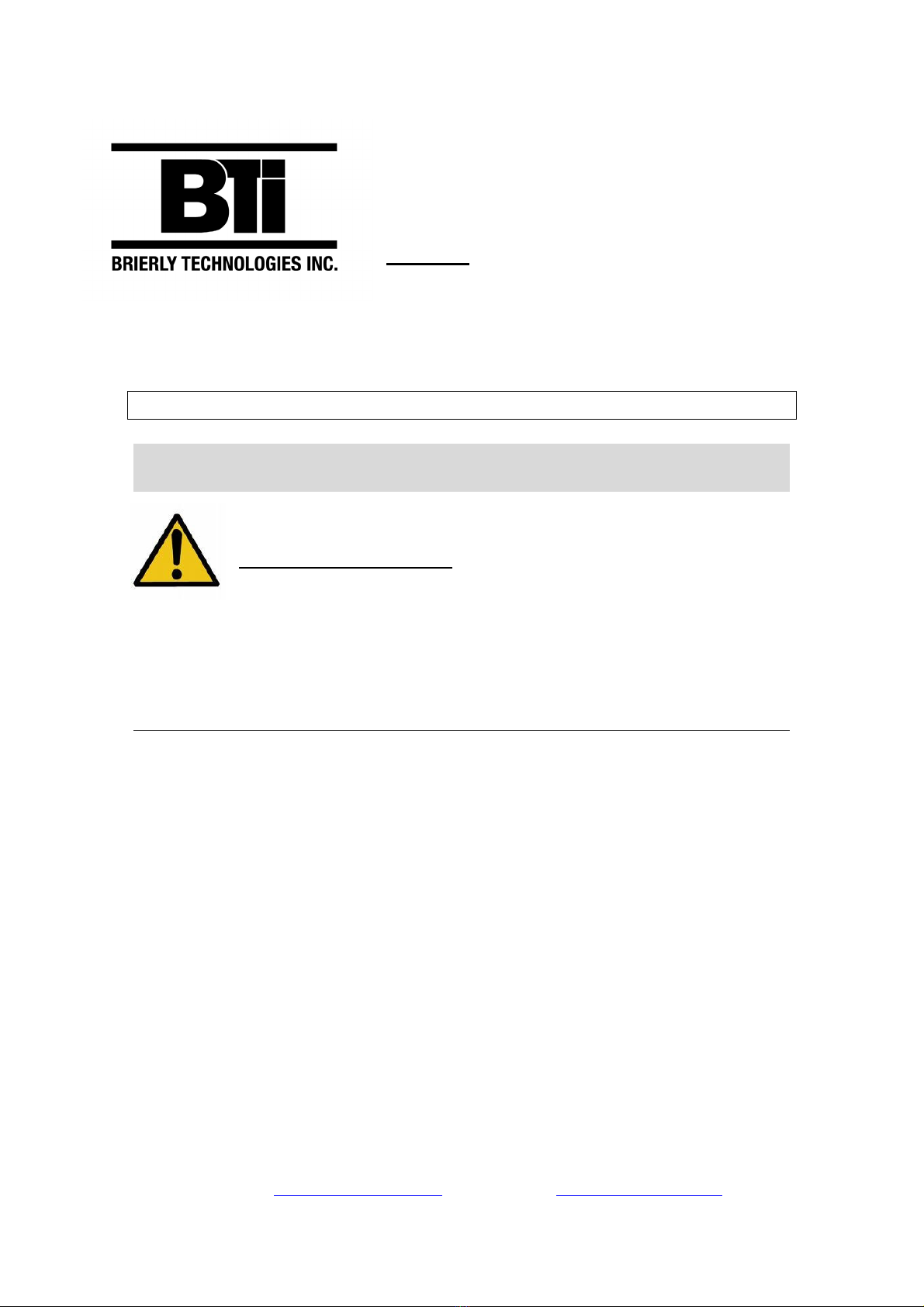Ph: 905.636.9865 Fax: 905.636.9879
2
Never disconnect the battery while charging: this could cause sparks.
Never use the equipment in the rain, in areas used for washing down equipment or in damp
areas.
Gases generated by some battery types during charging are explosive. Do not smoke in the
vicinity of the batteries.
Do not operate the charger in an explosive environment.
Do not operate the charger near flammable liquid such as gasoline, oil or other volatile
substances.
Do not use on damaged battery packs.
Never charge a frozen battery.
Pay attention to any warnings provided by the battery manufacturer and equipment
manufacturer.
HEALTH HAZARD
Use protective glasses and gloves during battery maintenance. A damaged or leaking battery
can cause chemical burns on contact.
In case of contact with battery acid, wash the affected parts with fresh water and seek
medical attention.
OPERATION
IMPORTANT:Check that the battery type setting of the charger is suitable for the battery type
Check the polarity of the battery pack, and connect to the battery charger to the batteries.
Plug the charger into the AC supply.
Turn on the charger via the ON/OFF switch.
The charger will display the following during start-up:
“bti”
the firmware version number in 3 successive screens, example:
o010-
o093-
o001
The nominal voltage setting, example: 24.0U
The current setting, example:12.0A
The selection of charging curve memory location, example: 014c
An indicator of the battery type setting, example: AGM
The charger will then ready the battey pack voltage, example: 25.2U
If the battery pack voltage cannot be read, the error “bat” will be shown.
If all is OK, a relay click will be heard, and the output begins with the bulk charging phase, with
the red led ON.
When the red led is ON and the yellow led is ON, the charger is in the second phase.
When the yellow led is ON the charger is in the third phase
When the green led is ON, the charger is in the final phase and it indicates the charge is
complete.
Before using the batteries, turn off the charger and disconnect the AC power to the charger,
then disconnect the charger from the battery pack.
If errors occur, the charging process will stop and an error code will be shown on the display.
See the table of errors on the following page.
CHARGING DATA
During the charging process, and before turning off the charger, it is possible to see data
relating to the charge cycle by sequentially pressing the “Press for Status” pad. This will
show, in turn:
Current (A)
Charge voltage (V)
Charging time (Hours)
Amp hour capacity returned to the battery (Ah)
Power returned to the battery in kilowatt-hours (KWh)