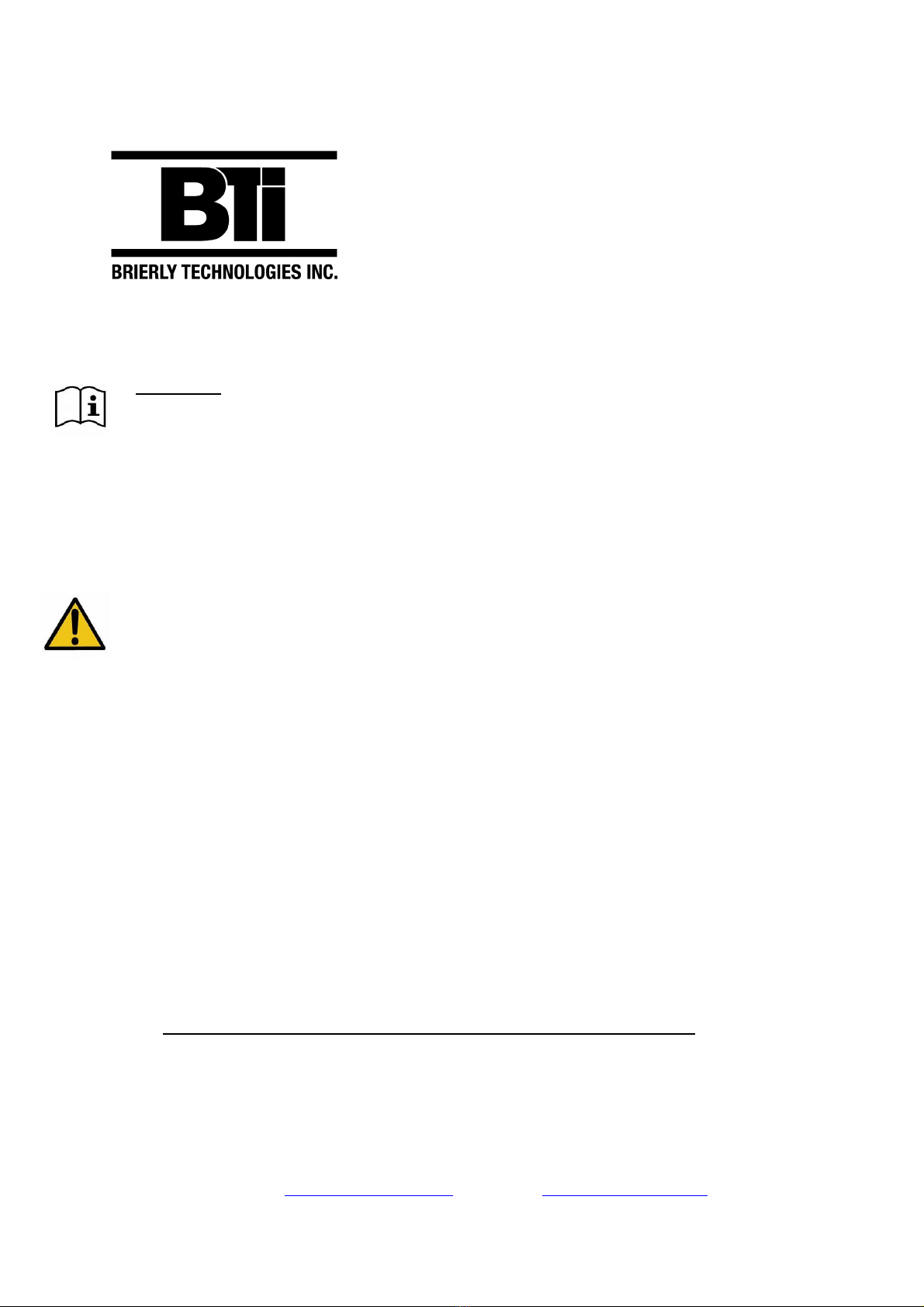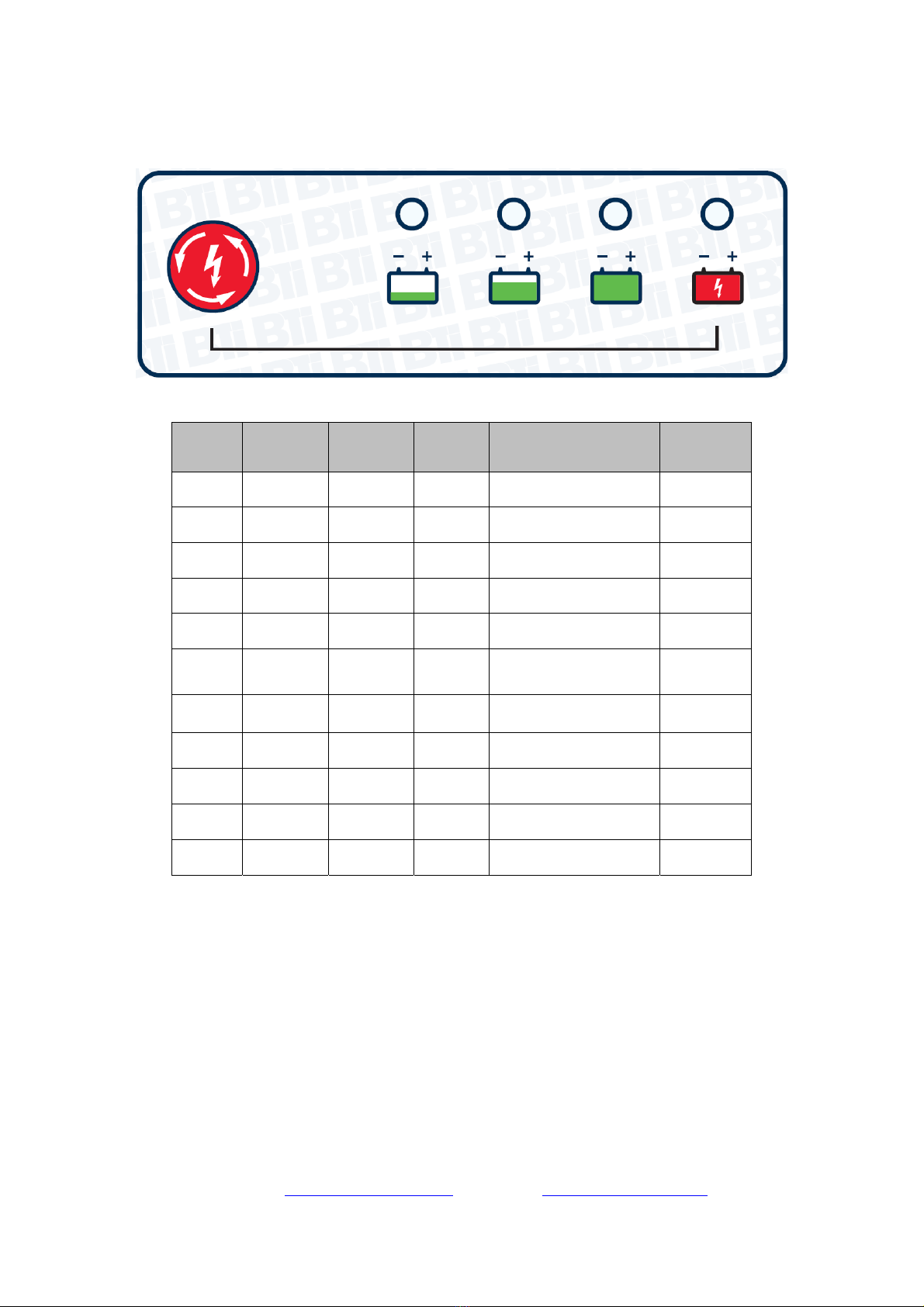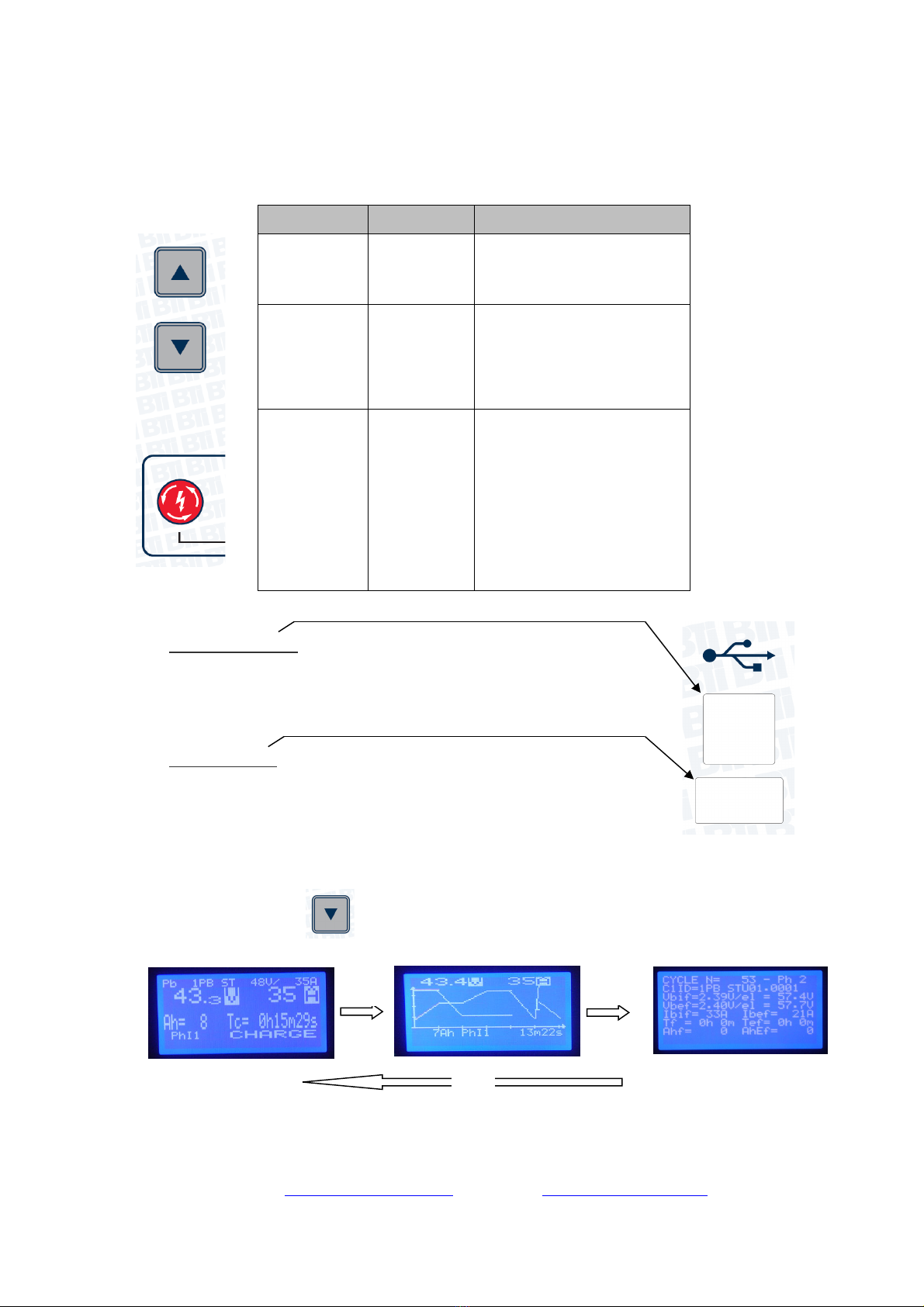Ph: 905.636.9865 Fax: 905.636.9879
2
NOTE: The ability to select different levels for voltage and current for charging is in some
cases entrusted to the control and supervision of field technicians or the end user. Brierly
Technologies, Inc. is not liable for any consequences resulting from the selection of an
incorrect level of voltage or current or an incorrect battery type setting or programming. If in
any doubt, the field technician or end user should ask a qualified professional for clarification.
SPECIAL WARNINGS FOR CHARGING LITHIUM BATTERIES
In order to charger lithium batteries, a BMS (Battery Management System) must always be
used, comprising an active and passive safety system in compliance with any regulations in
force.
The function of the BMS acting directly on the battery charger operation during cell
balancing rules out, in any situation, that the battery charger can be held responsible should
any damage be caused to the battery or if there is any fire or explosion.
The battery charger tolerance values and thresholds, in terms of over-voltage and
overcharging, have no safety functions for the battery itself. The safety of the battery
depends solely on the BMS even when the battery charger is connected to the battery,
whether the battery is being charged or not.
Under no circumstances can Brierly Technologies, Inc. be held responsible for the
malfunctions of the batteries, fire or explosions as the safety of the battery is the task of the
BMS and not the battery charger.
INSTALLATION
Installation must be performed by a qualified electrician.
In some cases, the battery charger is not supplied with an AC power cord. It is the responsibility
of the electrician to use a properly rated supply cord for the installation.
OPERATION
Before operation, check that the battery charger programming/setting is correct for the
batteries, that the charging current suits the capacity of the batteries and that the selected
charging curve (for flooded lead-acid, valve regulated gel or agm, lithium) is correct for the
battery type to be charged.
Connect the battery pack, checking the polarity.
Plug the charger into the AC supply
Close the mains switch on the charger, thus starting the automatic charging cycle.
During the charging process it is possible to pause the cycle by pressing the red power
button on the display. To resume the charge cycle – press the button again.
To re-start the charge cycle, press and hold the red button for 3-4 seconds.
Once the charge cycle is completed and the charger needs to be disconnected from the battery
pack – first open the mains switch on the side of the charger. You can then disconnect the
DC-DC connector from your battery pack.
Store the DC cabling and connector is a safe manner.