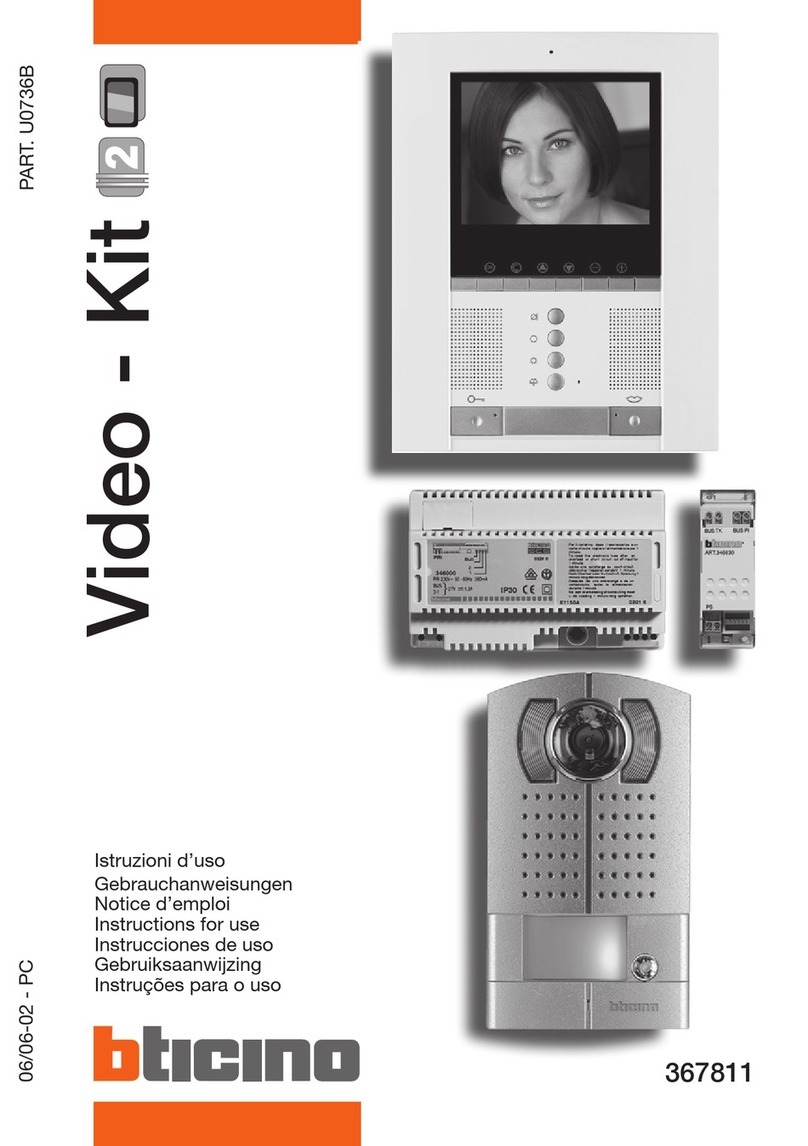Bticino 323002 User manual
Other Bticino Intercom System manuals
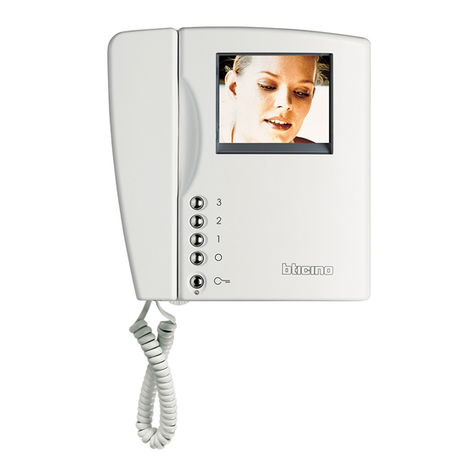
Bticino
Bticino 2 WIRE VIDEO DOOR ENTRY AND HOME VIDEO SURVEILLANCE... User manual

Bticino
Bticino 364235 User manual

Bticino
Bticino D45 User manual

Bticino
Bticino Terraneo 332801 User manual

Bticino
Bticino 315211 Operating manual
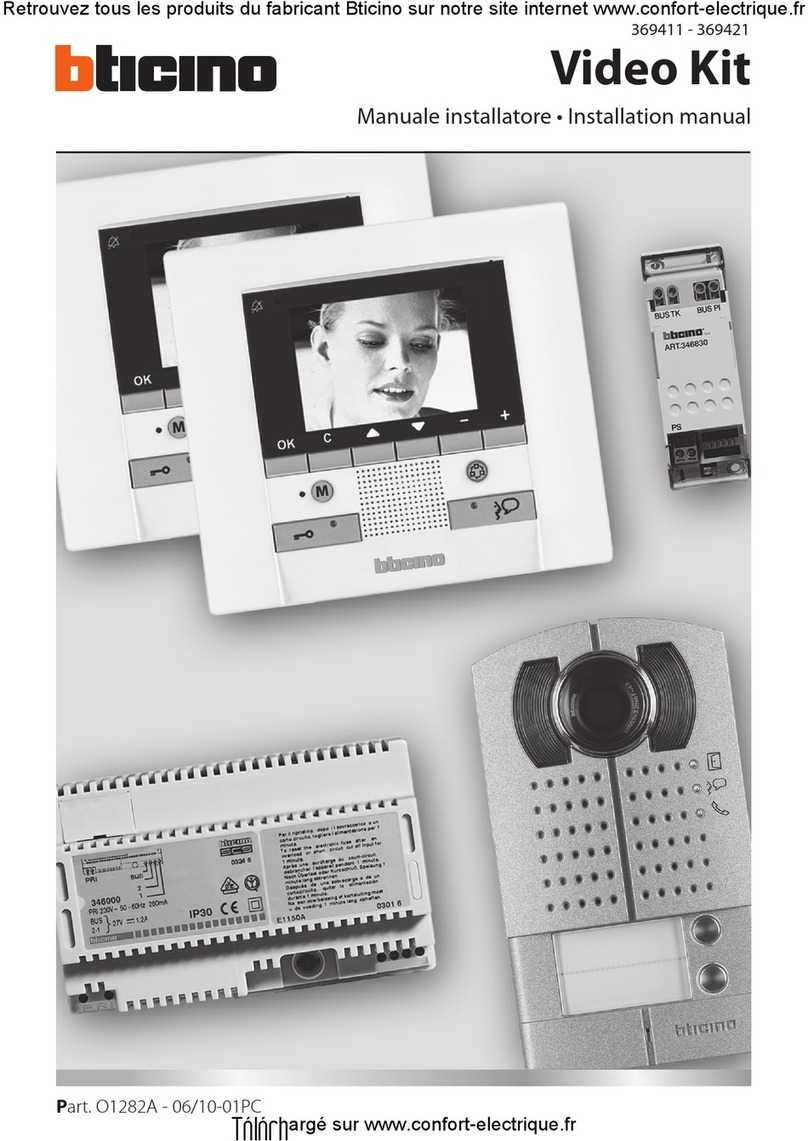
Bticino
Bticino Video Kit User manual

Bticino
Bticino 374006 User manual

Bticino
Bticino Terraneo 336200 User manual
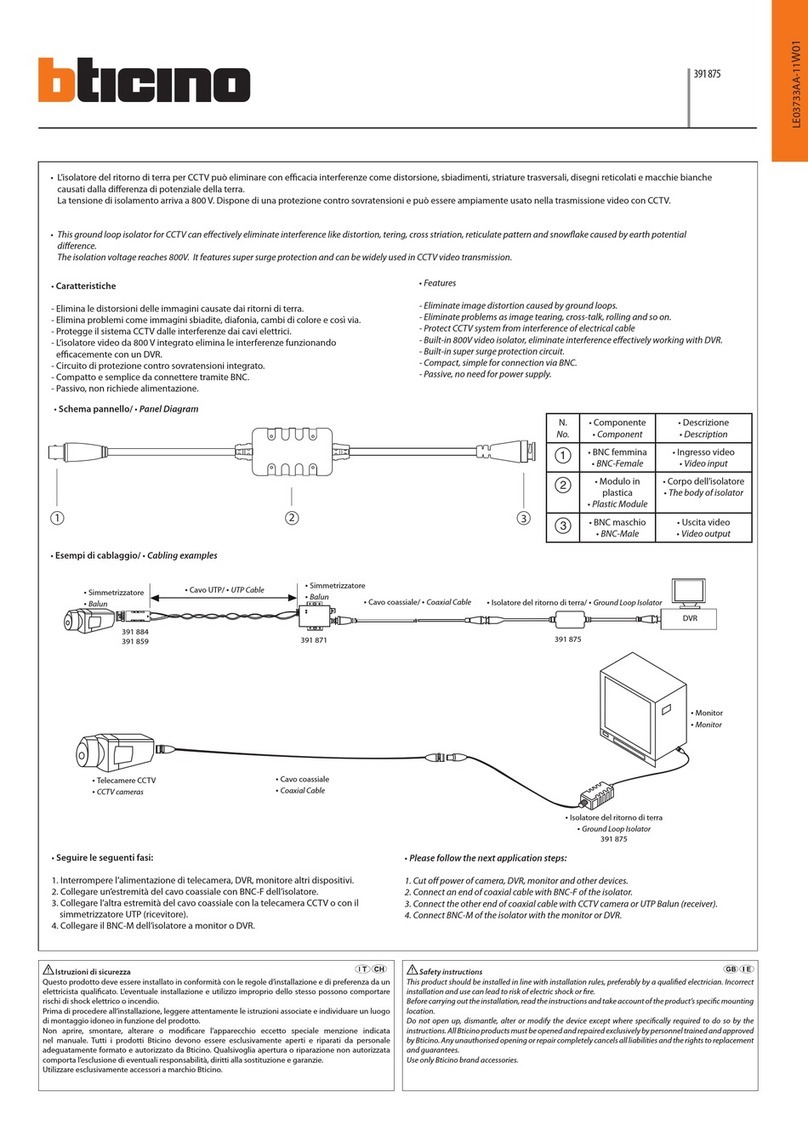
Bticino
Bticino 391 875 User manual
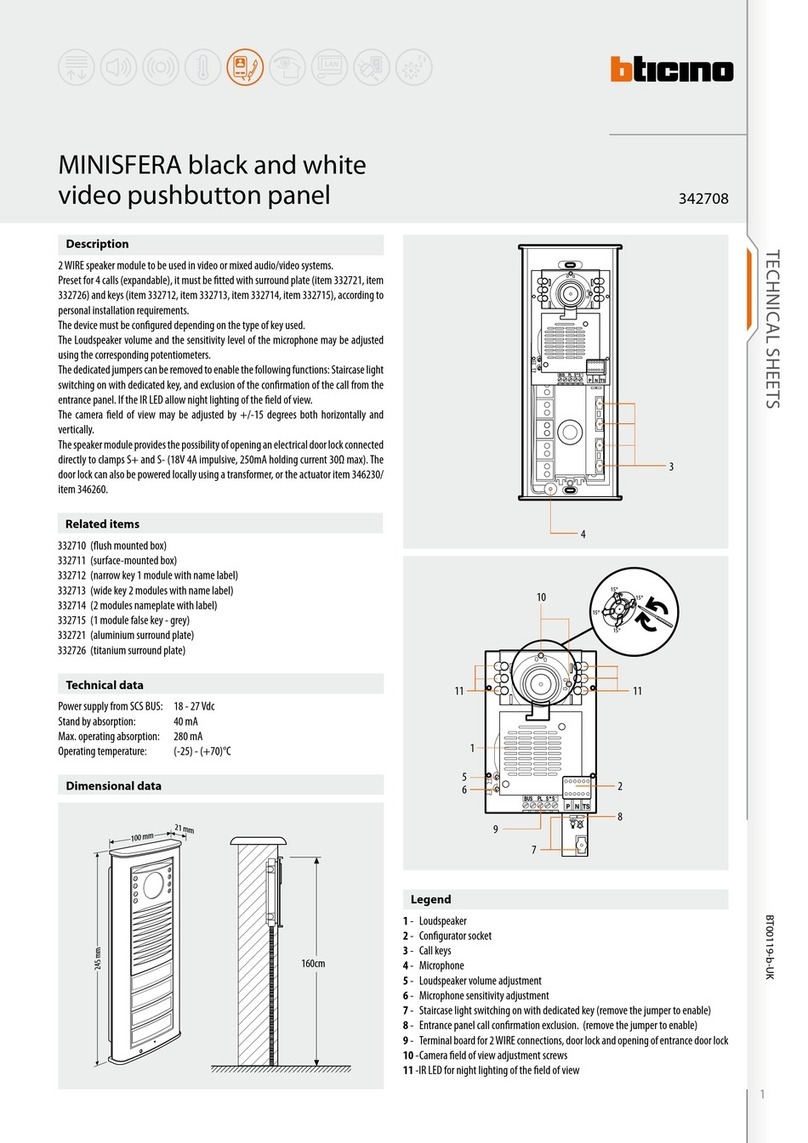
Bticino
Bticino MINISFERA User manual

Bticino
Bticino Polyx Memory Display User manual

Bticino
Bticino Classe100 X16E Operating manual
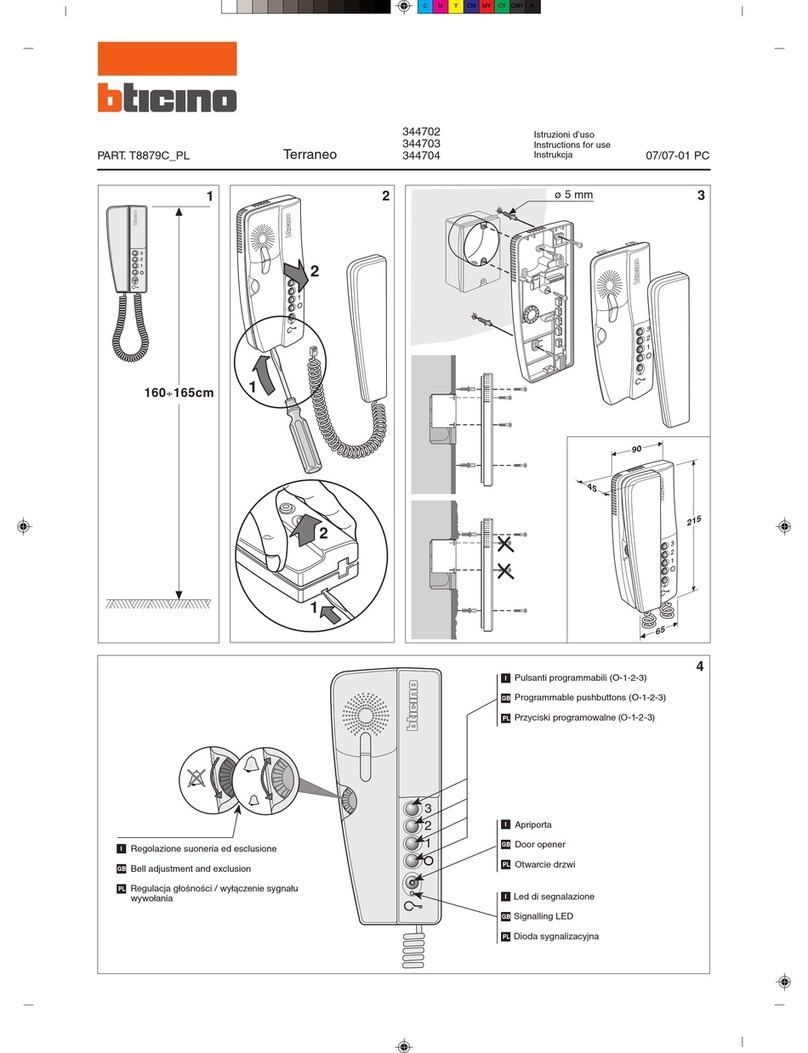
Bticino
Bticino terraneo User manual

Bticino
Bticino Small Entrance Panel Compact Operating manual

Bticino
Bticino 374005 User manual

Bticino
Bticino 344642 User manual

Bticino
Bticino PIVOT Instruction manual

Bticino
Bticino 366811 User manual

Bticino
Bticino 364614 User manual

Bticino
Bticino Video-Kit 2 368911 User manual