BullFrog 1044 BEO User guide
Other BullFrog Indoor Furnishing manuals

BullFrog
BullFrog TABLO 2117 User guide

BullFrog
BullFrog OD0319 TAO User guide

BullFrog
BullFrog OD1720 MIU User guide
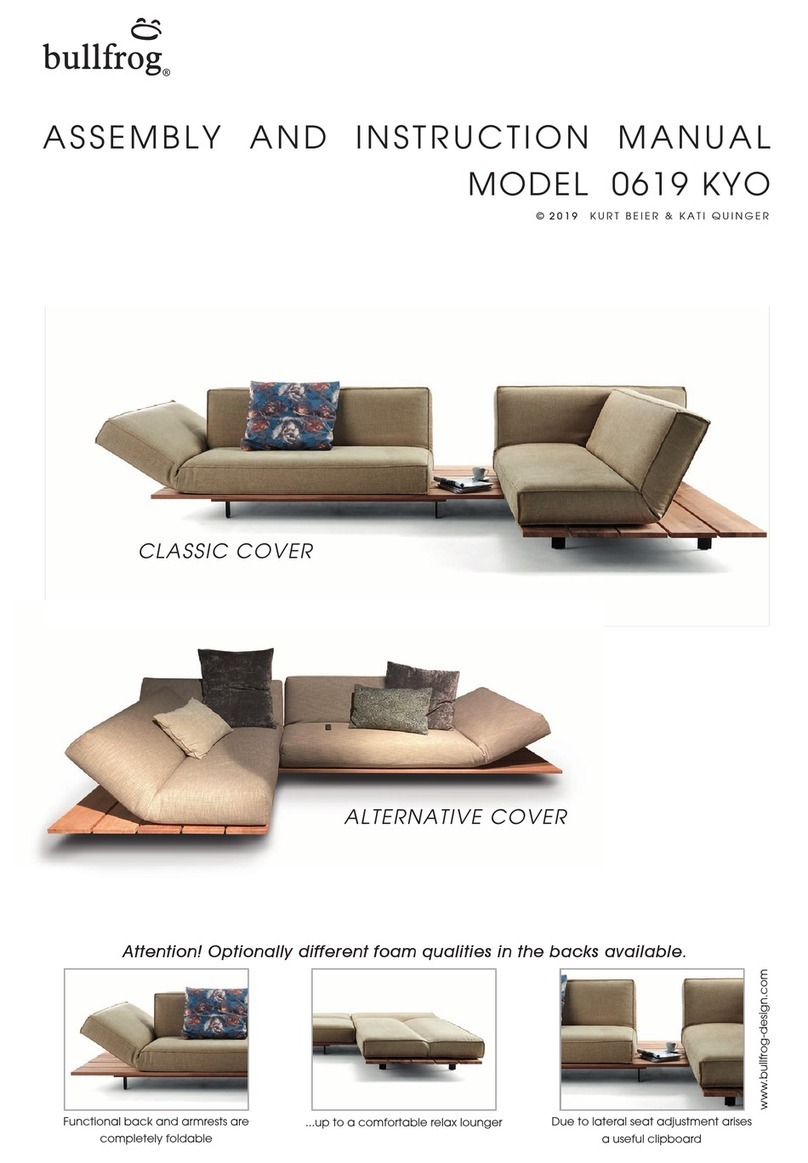
BullFrog
BullFrog 0619 KYO User guide

BullFrog
BullFrog 0621 User guide

BullFrog
BullFrog LAGOON 1520 User guide

BullFrog
BullFrog BALOU OD2308 User guide

BullFrog
BullFrog OD0821 ROCKfrog User guide

BullFrog
BullFrog CAYMAN 6660 User guide

BullFrog
BullFrog 6002 LETTO User guide

BullFrog
BullFrog OD1021 NEO User guide

BullFrog
BullFrog 0820 NAOS User guide

BullFrog
BullFrog THEKLA 0919 User guide

BullFrog
BullFrog OLALA OD1121 User guide

BullFrog
BullFrog 1121 OLALA User guide

BullFrog
BullFrog 1008 BLOBB User guide

BullFrog
BullFrog 0917 ZAZA User guide

BullFrog
BullFrog 0620 BOWL User guide

BullFrog
BullFrog PANDA 0520 User guide

BullFrog
BullFrog IWAN 1070 User guide
Popular Indoor Furnishing manuals by other brands

Coaster
Coaster 4799N Assembly instructions

Stor-It-All
Stor-It-All WS39MP Assembly/installation instructions

Lexicon
Lexicon 194840161868 Assembly instruction

Next
Next AMELIA NEW 462947 Assembly instructions

impekk
impekk Manual II Assembly And Instructions

Elements
Elements Ember Nightstand CEB700NSE Assembly instructions




















