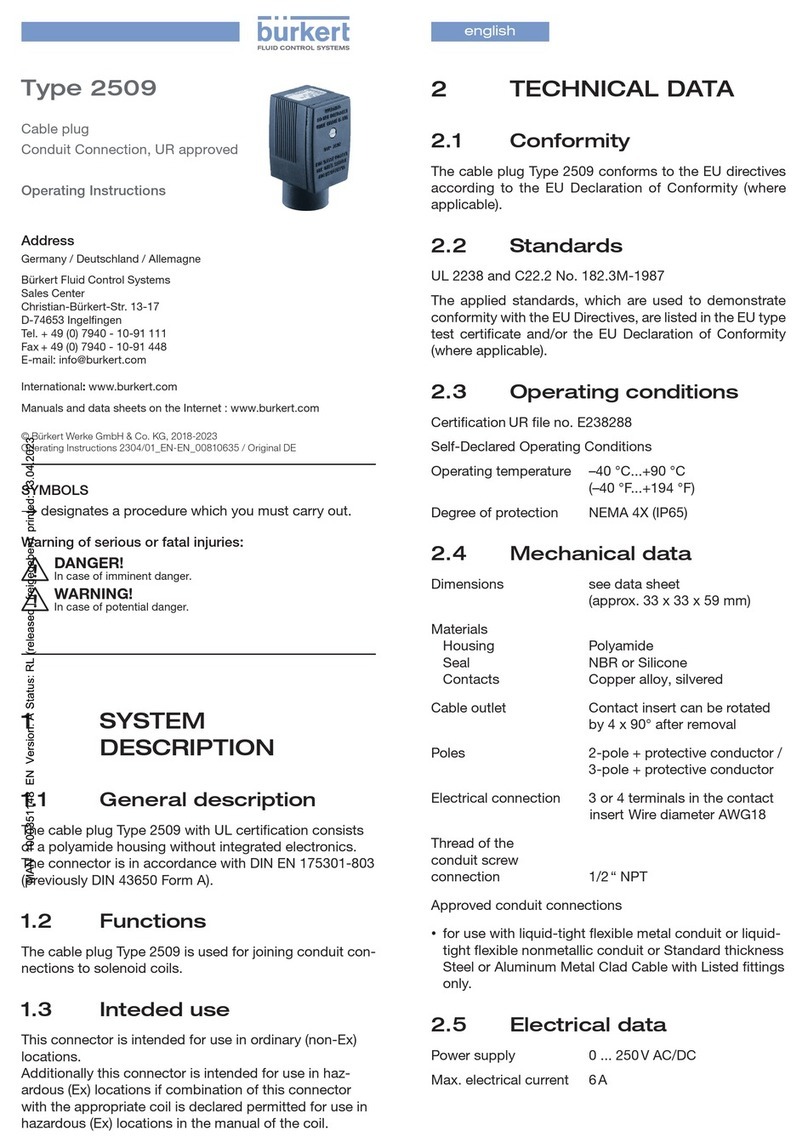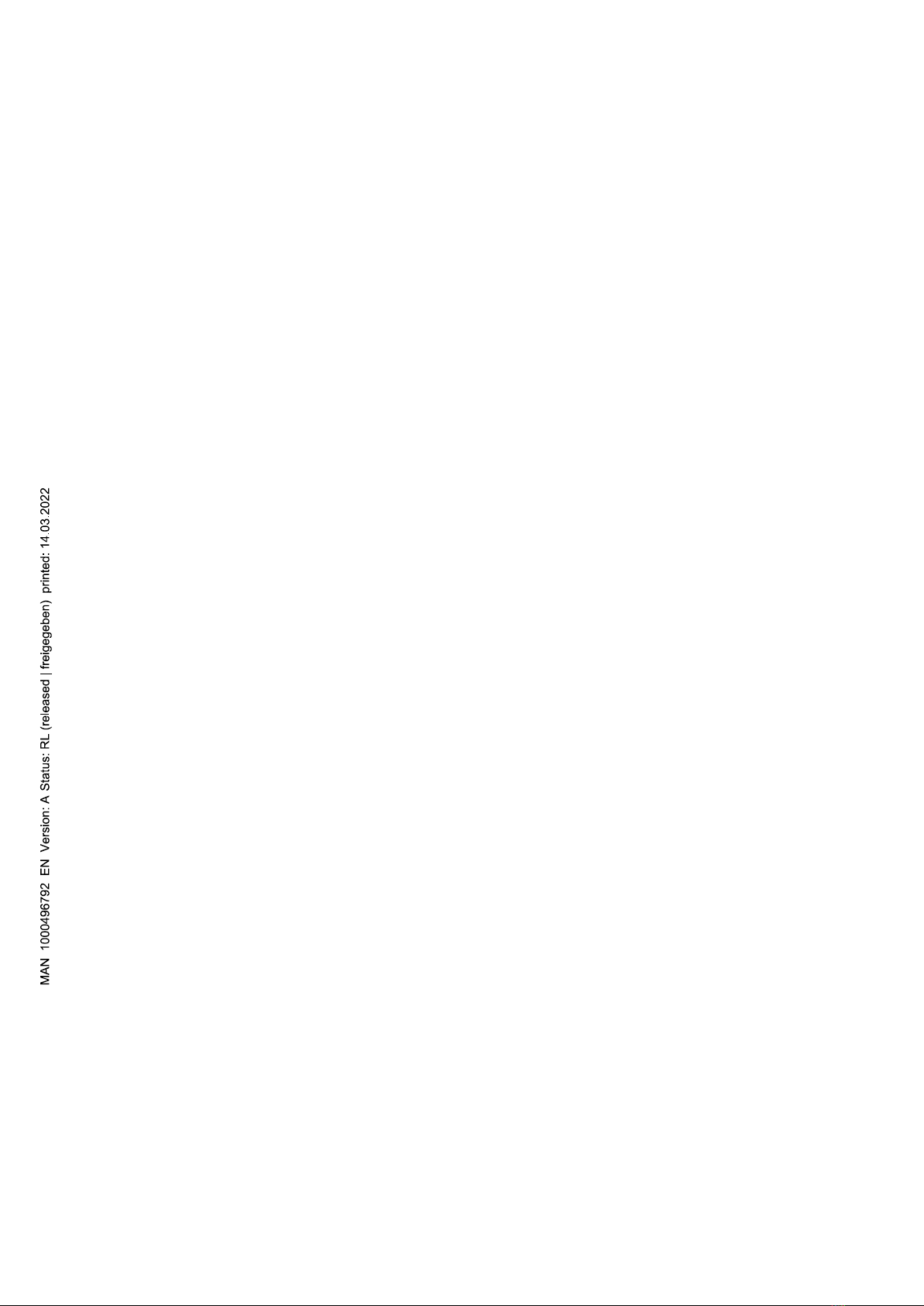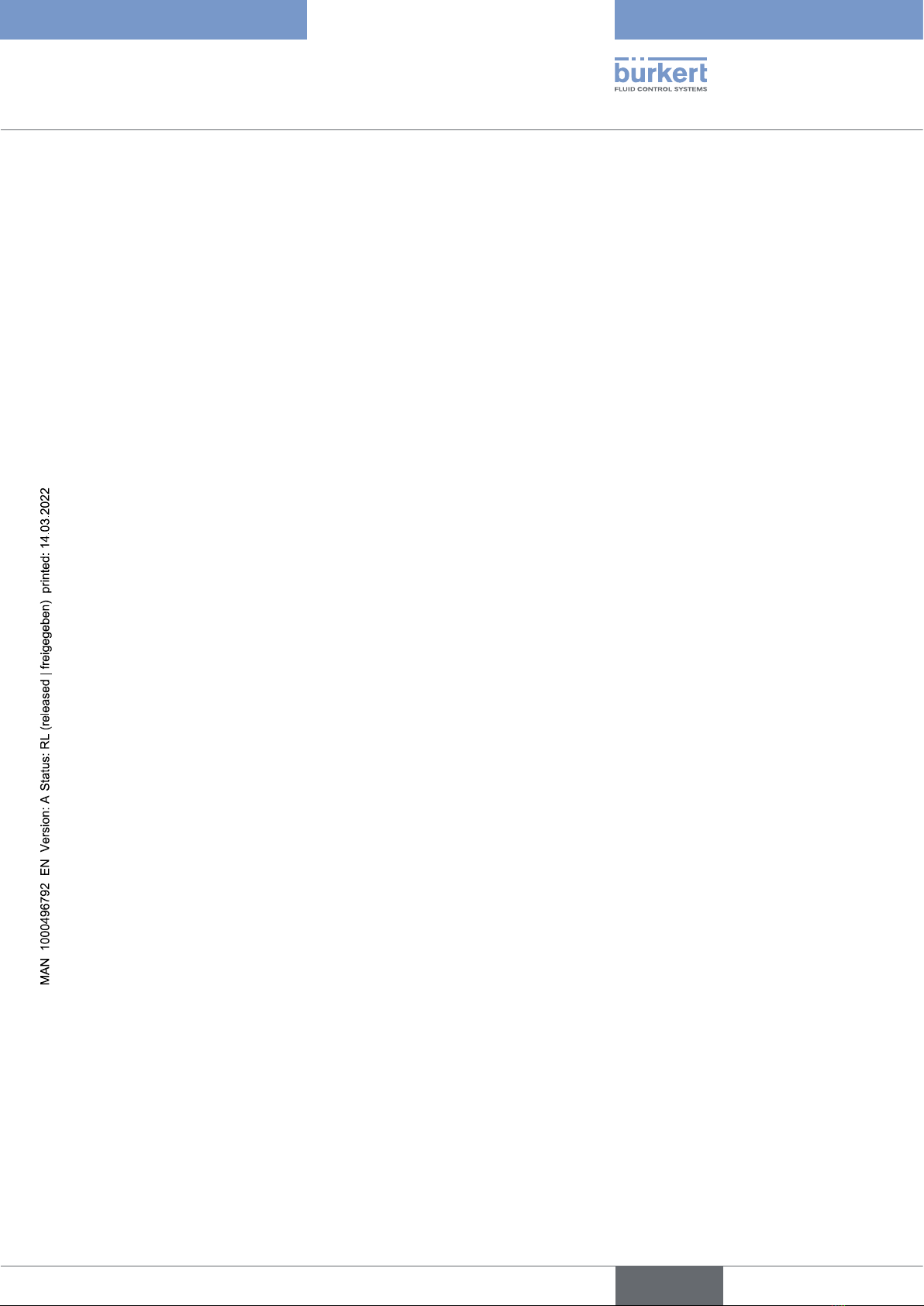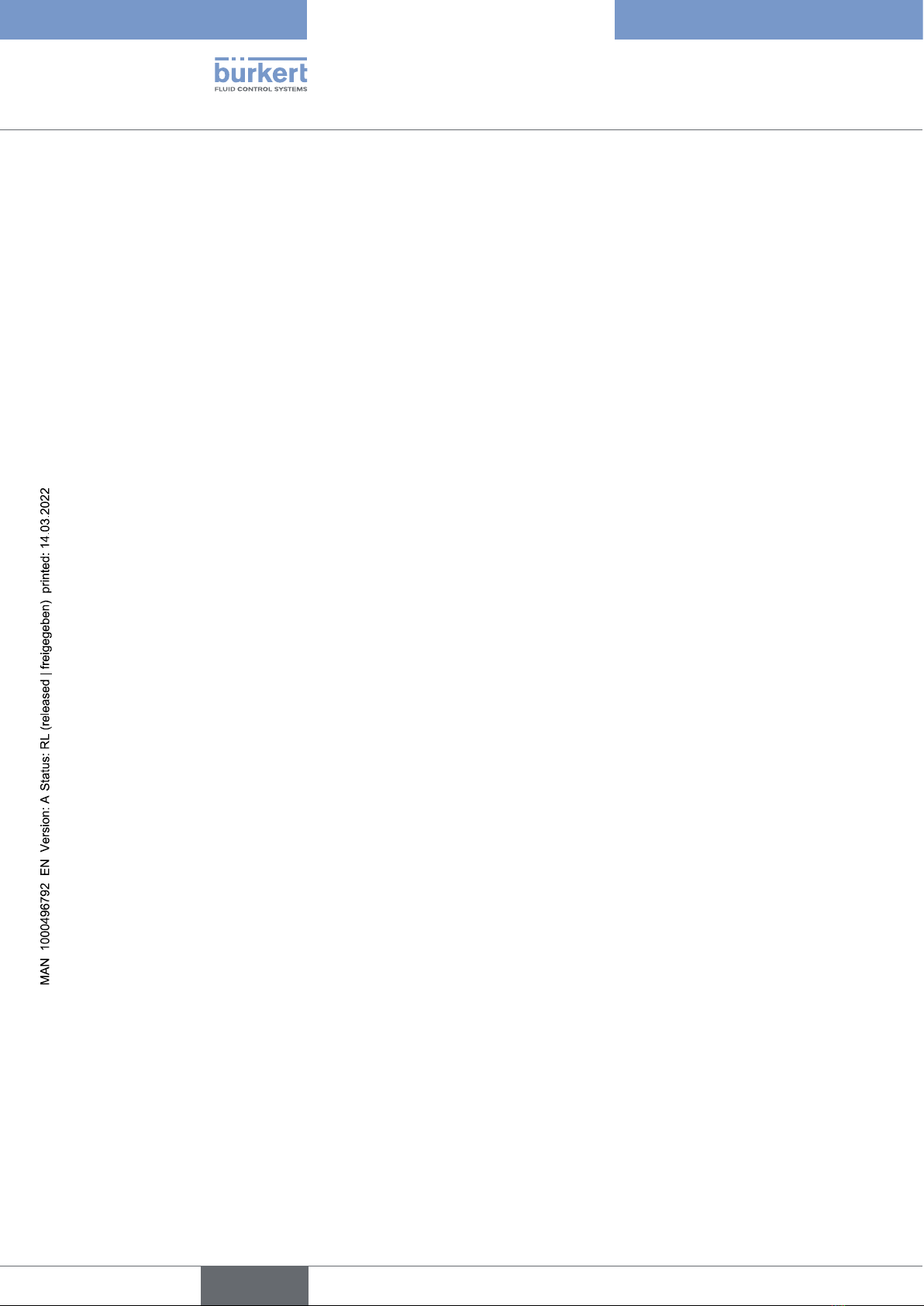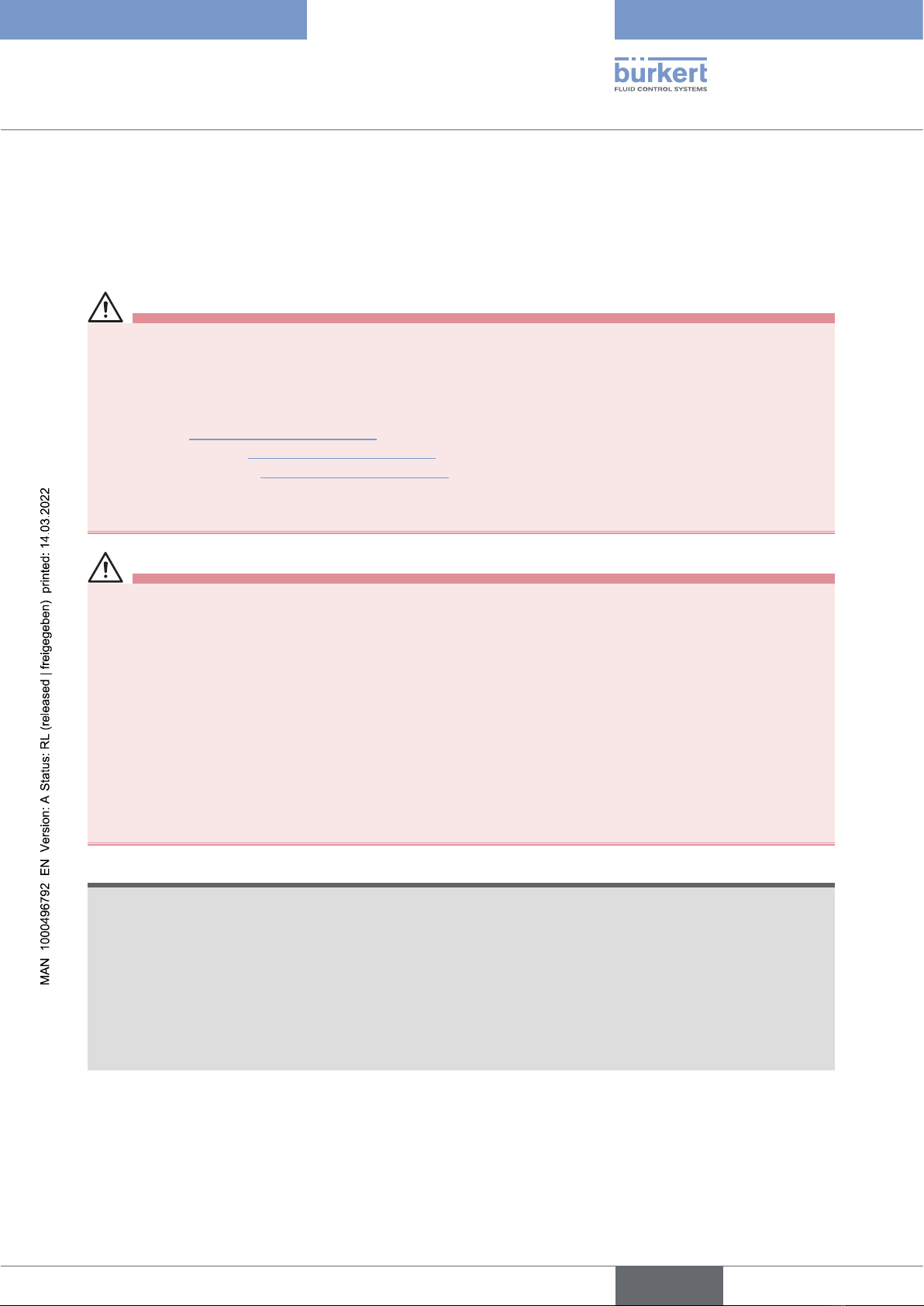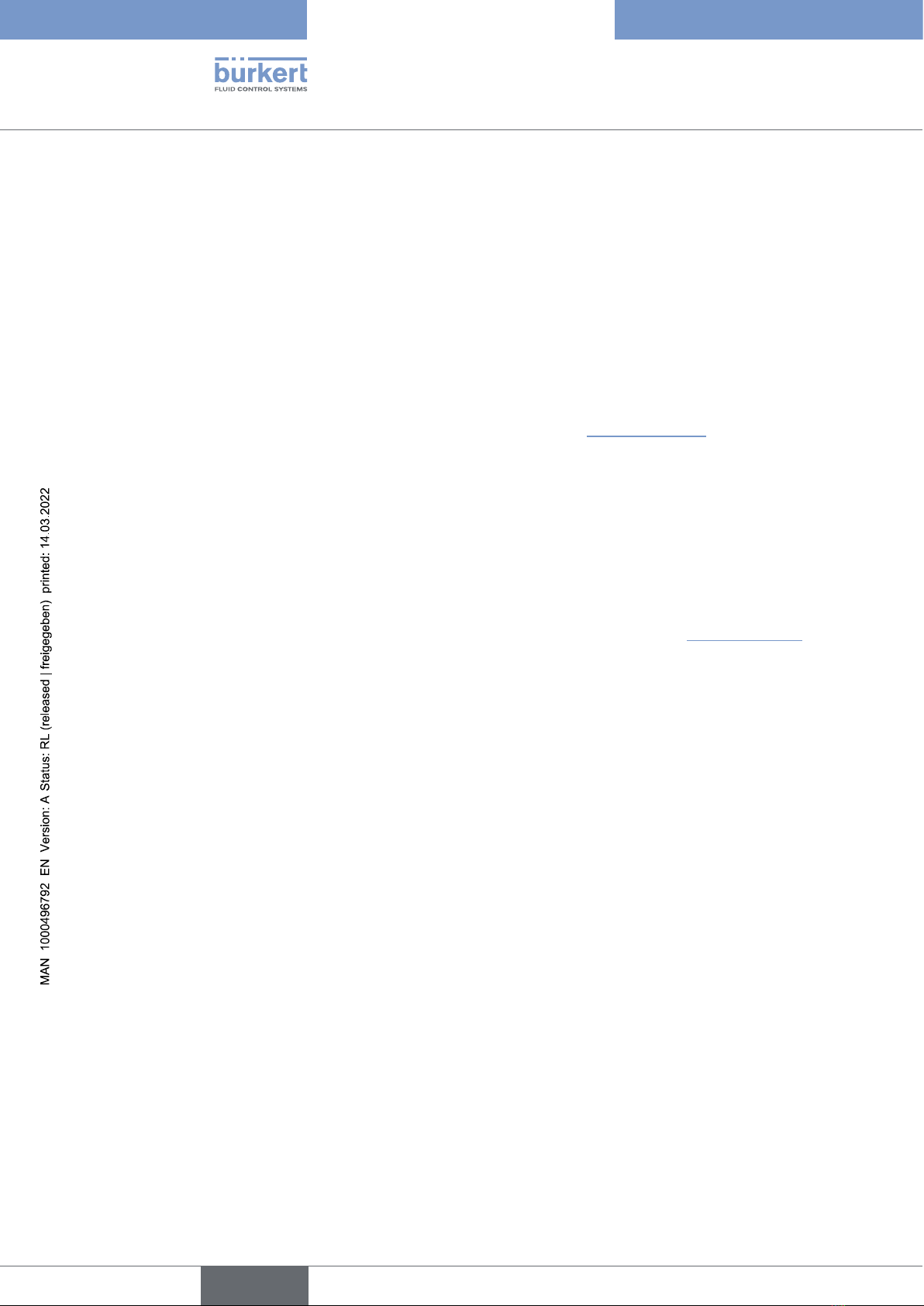3
9.7.10 Setting the fill level of the waste container to zero .....................................................................32
9.7.11 Monitoring the expiration date of the operating agents (only MZ30 with electronics).......32
9.7.12 Monitoring the iron content .............................................................................................................32
9.8 Reading the product diagnosis ...................................................................................................................................33
9.8.1 Reading the current product status ...............................................................................................33
9.8.2 Reading the total operating time of the product .........................................................................33
9.8.3 Reading the number of analyses since first commissioning .....................................................34
9.8.4 Reading the number of analyses before the next automatic calibration ................................34
9.8.5 Reading the number of analyses before the next automatic cleaning ....................................34
9.8.6 Reading the connection status between the product and reagent unit ................................34
9.9 Setting maintenance work .............................................................................................................................................35
9.9.1 Reading the current function and tracking its progress ............................................................35
9.9.2 Reading the total and remaining time of a function in progress ..............................................36
9.9.3 Starting automatic analyses, calibrations and cleaning cycles ................................................36
9.9.4 Switching off automatic analyses, calibrations and cleaning cycles ......................................37
9.9.5 Setting the behaviour of the product after a power interruption .............................................37
9.9.6 Manually starting an analysis ...........................................................................................................38
9.9.7 Manually starting a calibration .........................................................................................................38
9.9.8 Manually starting a cleaning cycle ..................................................................................................39
9.9.9 Manually starting degassing ............................................................................................................39
9.9.10 Manually starting filling of the sample fluid system .....................................................................40
9.9.11 Manually starting filling of the reagent tube ..................................................................................40
9.9.12 Manually starting filling of the calibration tube .............................................................................40
9.9.13 Manually starting filling of the cleaning tube ................................................................................41
9.9.14 Manually starting commissioning ....................................................................................................41
9.9.15 Manually starting draining of the reagent tube ............................................................................42
9.9.16 Manually starting draining of the calibration tube .......................................................................42
9.9.17 Manually starting draining of the tube for cleaning solution .....................................................42
9.9.18 Activate or stop simulation of an iron content .............................................................................43
9.9.19 Hold the last measured value ..........................................................................................................44
9.9.20 Switching on the saving of the iron contents measured during calibration ..........................44
9.9.21 Switching off the saving of the iron contents measured during calibration ..........................44
9.9.22 Step-by-step replacement of operating agent bottles ..............................................................45
10 MAINTENANCE AND TROUBLESHOOTING .......................................................................................................................47
10.1 Safety instructions .............................................................................................................................................................47
English
Type MS06