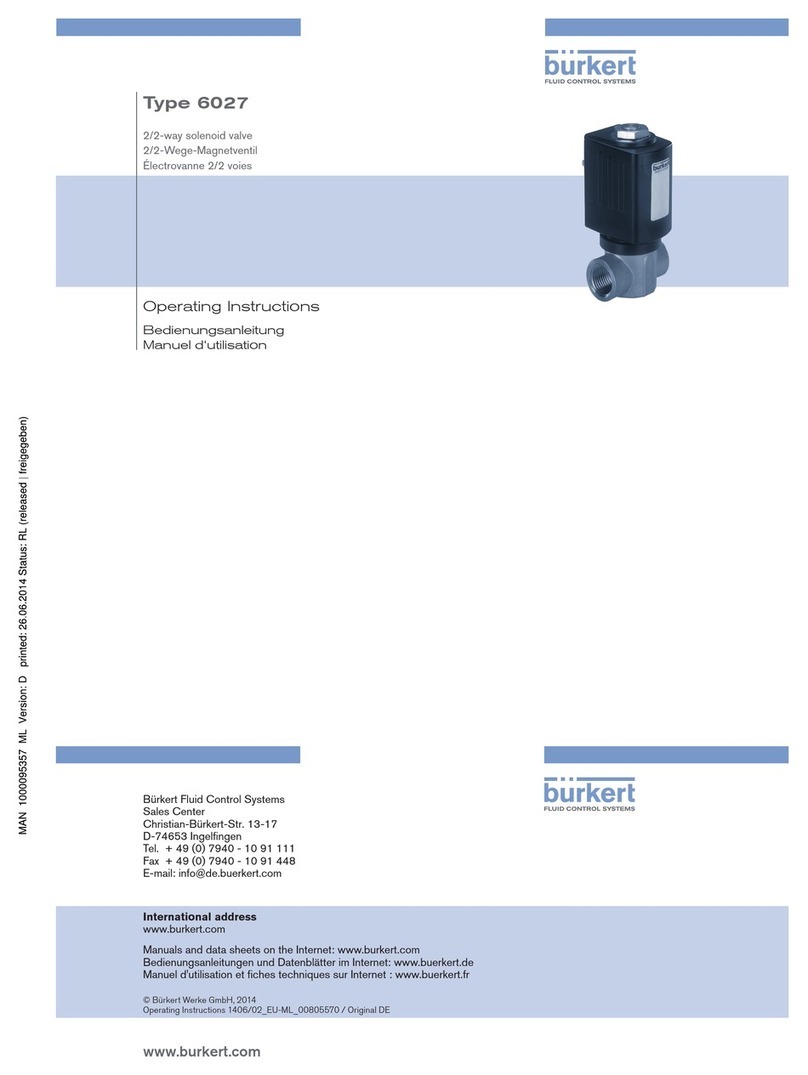3
1. OPERATING INSTRUCTIONS ............................... 4
1.1. Symbols ............................................................................ 4
1.2.Denitionofterm/abbreviation........................................ 4
2. AUTHORIZED USE.................................................................. 5
2.1. Designs with explosion protection.................................... 5
3. BASIC SAFETY INSTRUCTIONS ............................................ 6
4. GENERAL INFORMATION ...................................................... 7
4.1. Contact address................................................................ 7
4.2. Warranty............................................................................ 7
4.3.Informationontheinternet................................................ 7
5. DESCRIPTION OF SYSTEM.................................................... 7
5.1.Congurationandfunction................................................ 7
6. TECHNICAL DATA ................................................................... 9
6.1.Conformity ........................................................................ 9
6.2. Standards.......................................................................... 9
6.3. Licenses ............................................................................ 9
6.4. Operating conditions......................................................... 9
6.5. Mechanical data.............................................................. 10
6.6. Type label (example)........................................................ 10
6.7. UL additional label .......................................................... 10
6.8. Pneumatic data............................................................... 10
6.9. Electrical data ................................................................. 11
7. INSTALLATION ...................................................................... 12
7.1.Safetyinstructions .......................................................... 12
7.2.Installationonprocessvalvesofseries21xx.................. 12
7.3.Installationonprocessvalvesofseries20xx.................. 15
7.4. Rotating the actuator module ......................................... 18
7.5.RotatingthePneumaticControlUnitforprocessvalves
belonging to series 20xx........................................................ 19
7.6.Manualactuationoftheactuatorviapilotvalve ............. 20
8. FLUID INSTALLATION ........................................................... 21
8.1.Safetyinstructions .......................................................... 21
8.2.Installingtheprocessvalve............................................. 21
8.3.PneumaticconnectionofthePneumaticControlUnit.... 21
9. ELECTRICAL INSTALLATION................................................ 22
9.1.Safetyinstructions .......................................................... 22
9.2. Electrical installation
with cable gland..................................................................... 23
9.3. Electrical installation with
circular plug-in connector...................................................... 26
9.4. Display elements: End position LEDs ............................. 27
9.5.Adjustmentofthemicroswitchesortheproximity
switches (option).................................................................... 28
10. SAFETY POSITIONS .......................................................... 29
11. ACCESSORIES.................................................................... 29
12. DISASSEMBLY .................................................................... 30
12.1.Safetyinstructions......................................................... 30
12.2. Disassembly the Pneumatic Control Unit ..................... 30
13. PACKAGING, TRANSPORT, STORAGE.............................. 31