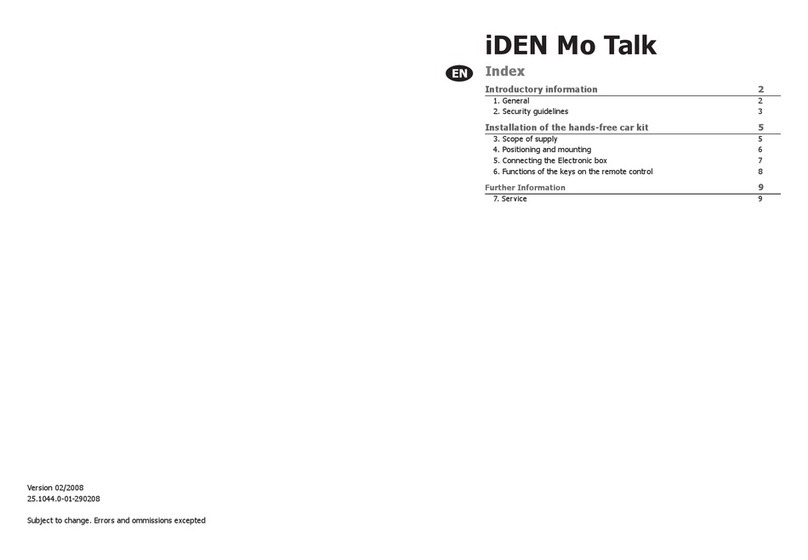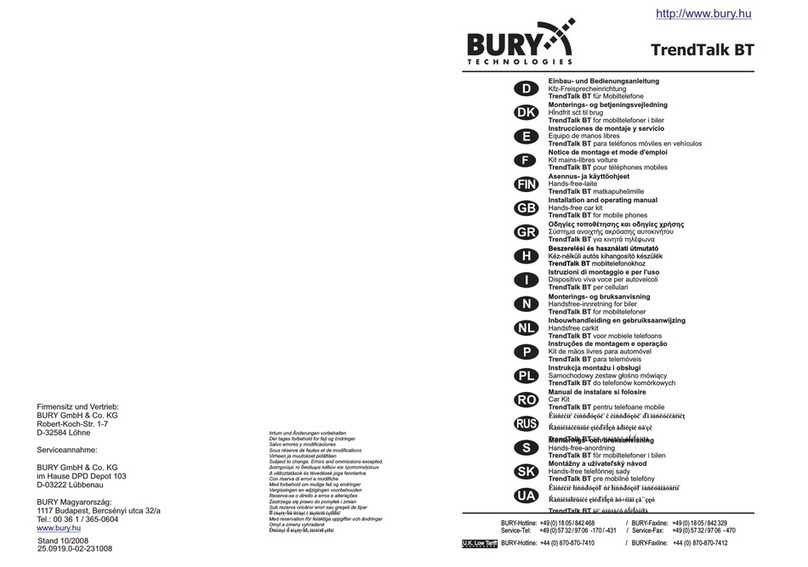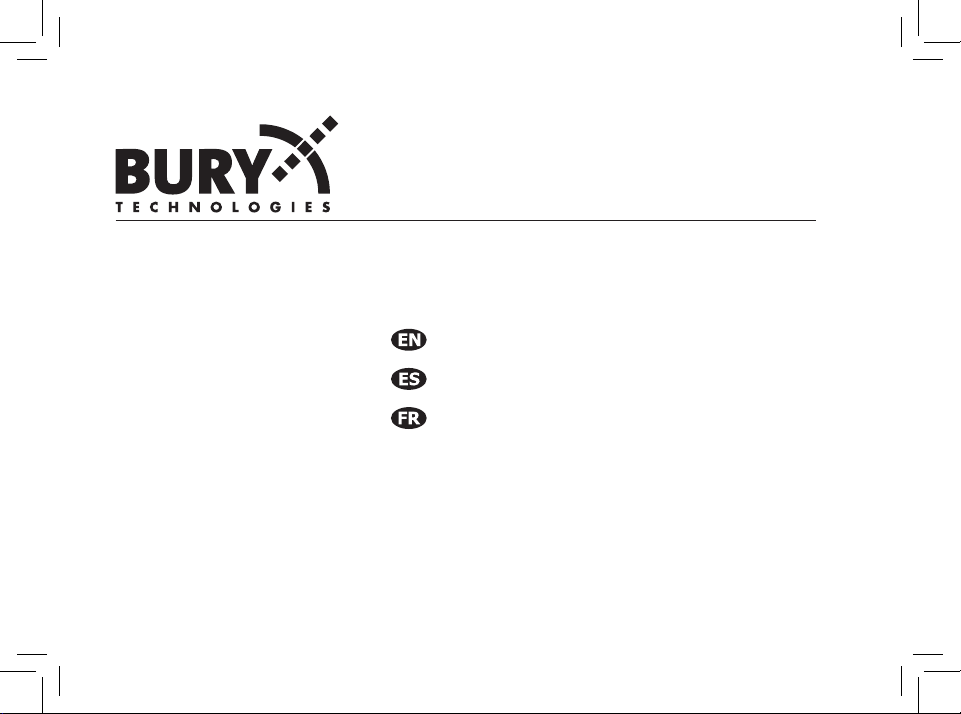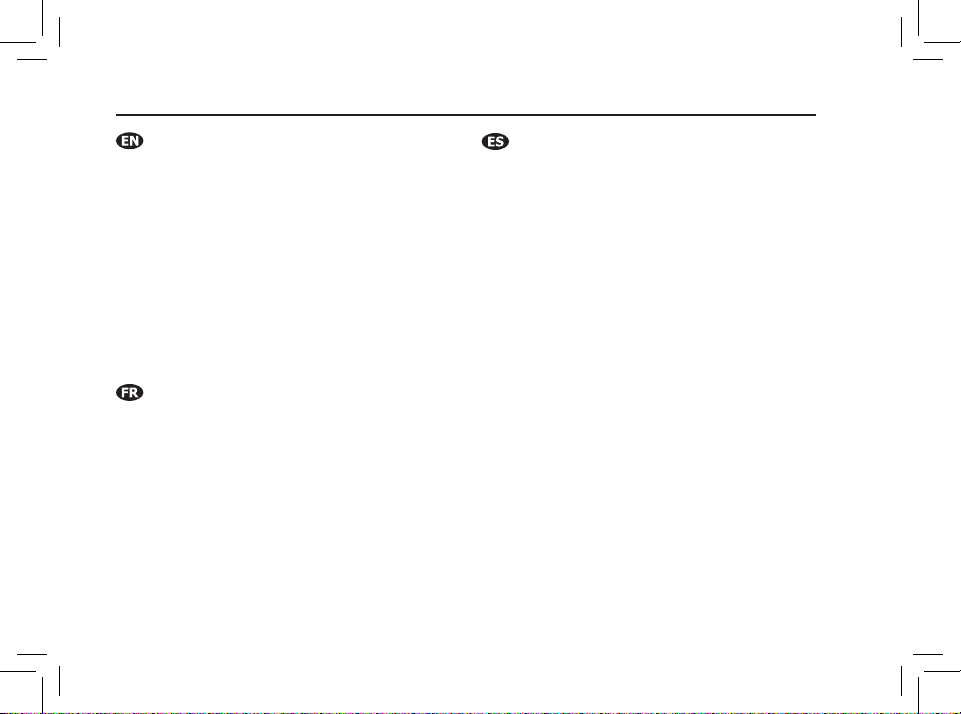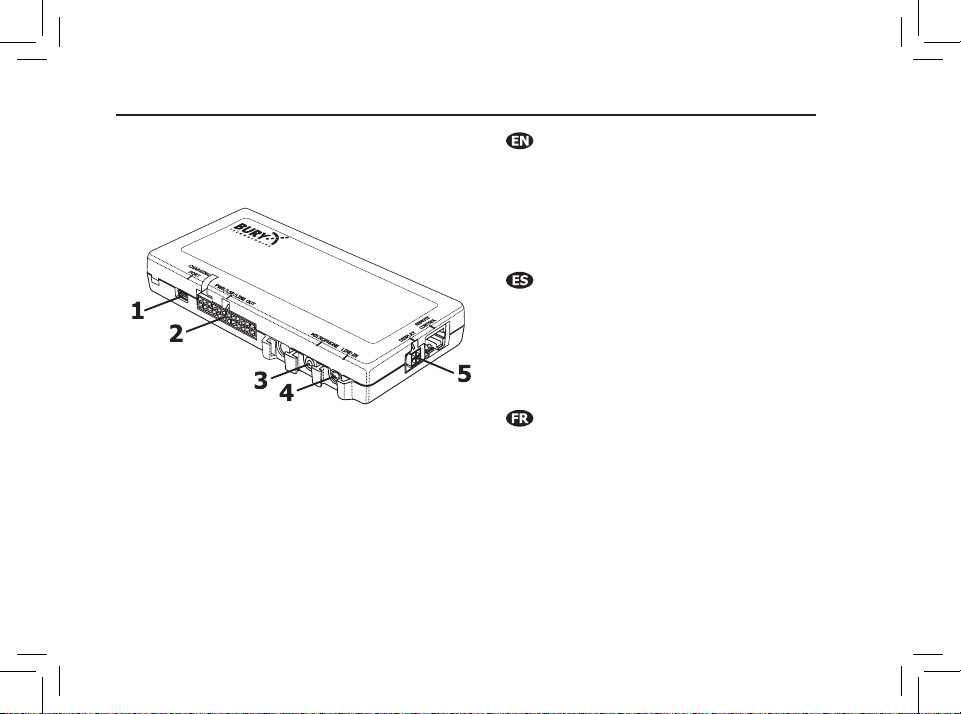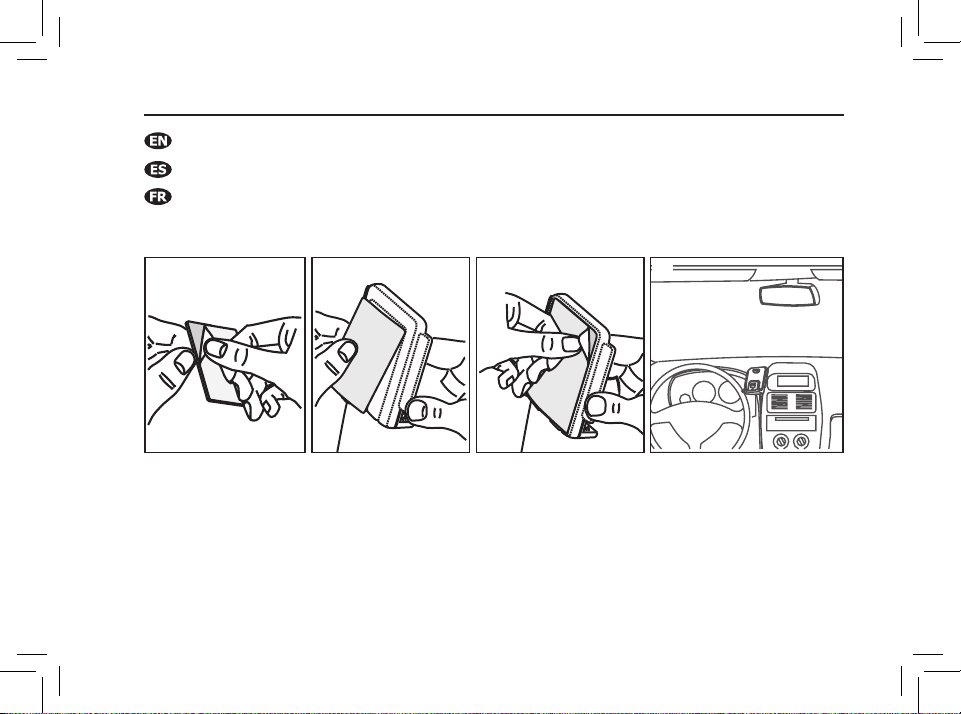BURY CC 3100 Instruction manual
Other BURY Automobile Accessories manuals

BURY
BURY Motion Universal User manual

BURY
BURY CC 9050 User manual

BURY
BURY CC 9058 User manual
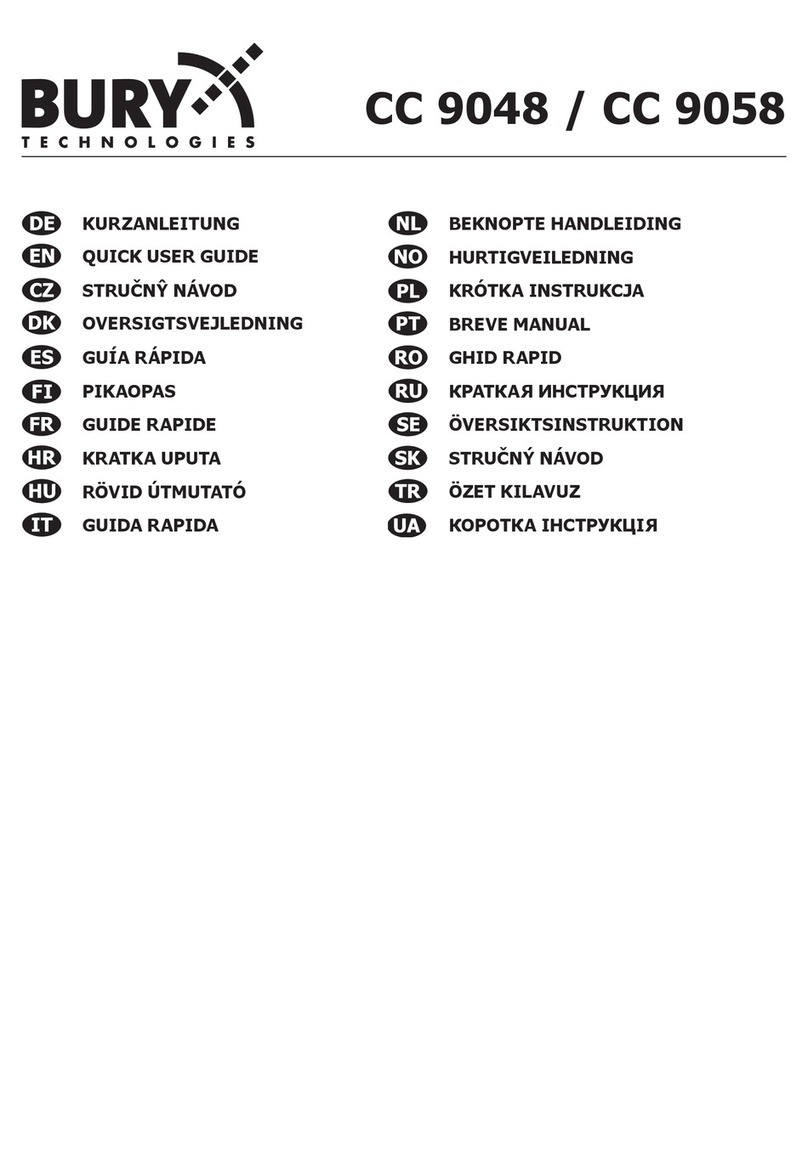
BURY
BURY CC 9048 Instruction manual

BURY
BURY CC 9060 General instructions

BURY
BURY UNI CarTalk User manual
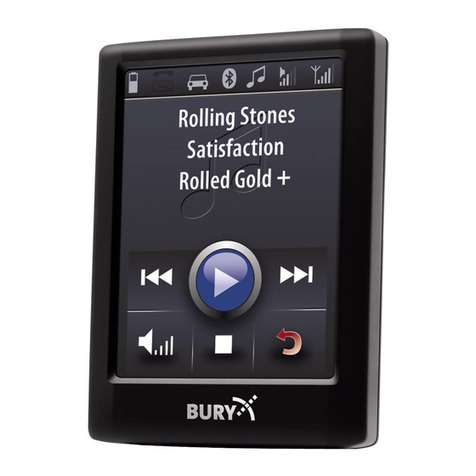
BURY
BURY CC 9060 Music User manual

BURY
BURY CC 9050 User manual
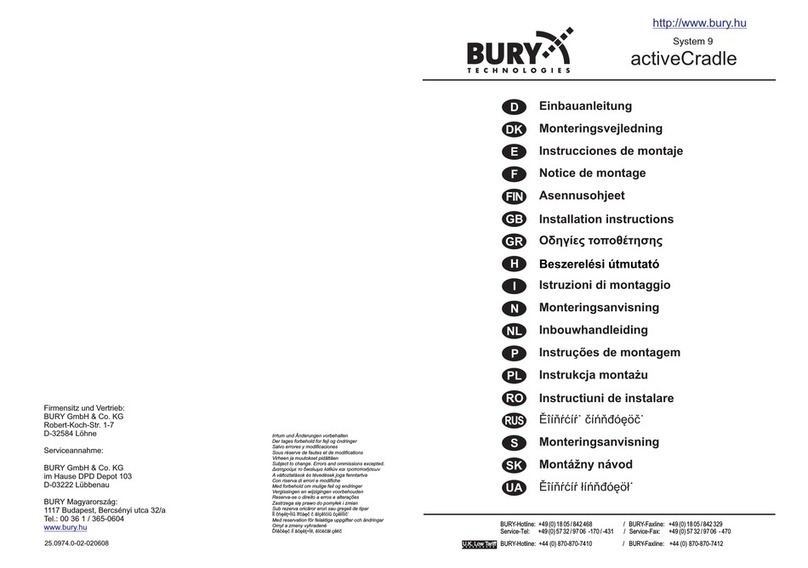
BURY
BURY activeCradle User manual
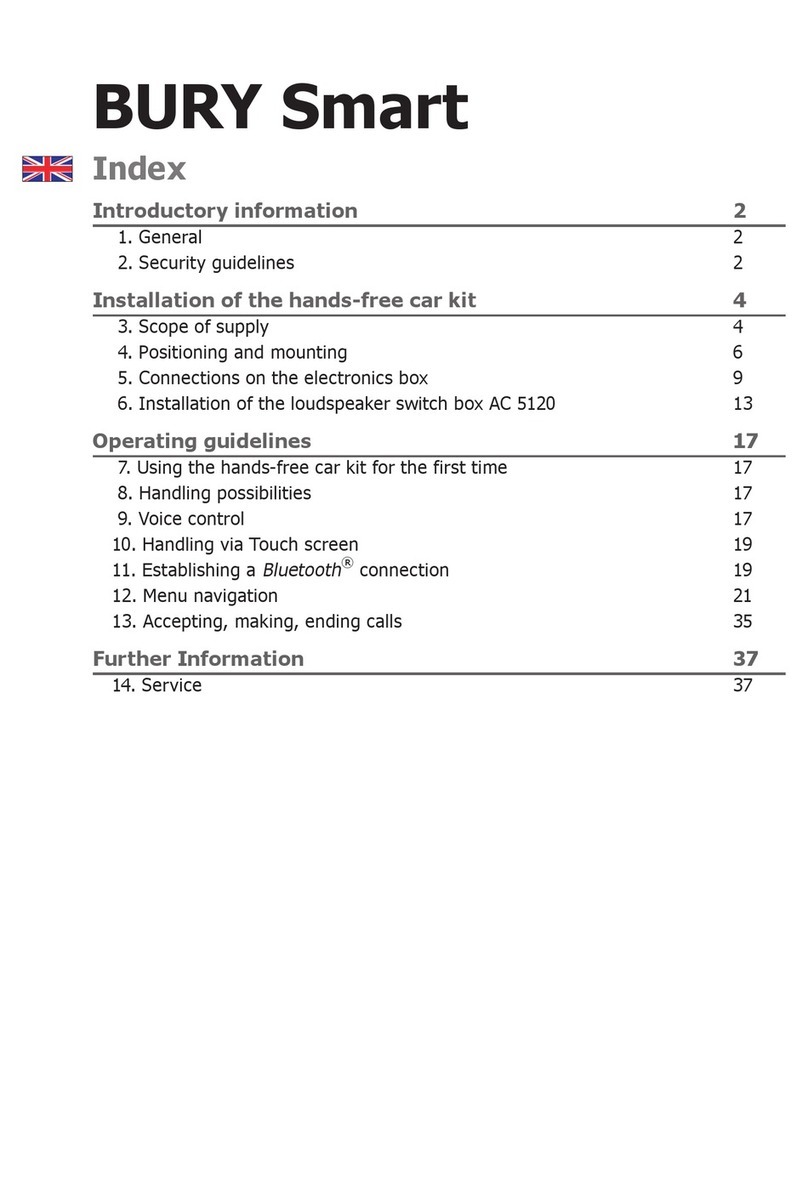
BURY
BURY Smart User manual

BURY
BURY POWERMOUNT SYSTEM Instruction manual
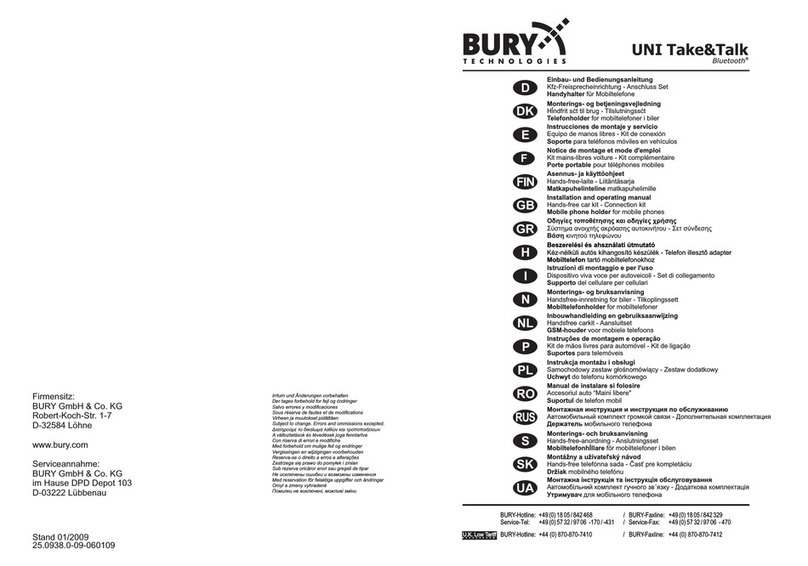
BURY
BURY UNI Take&Talk User manual

BURY
BURY Bluetooth Hands-Free Car Kit CC 9060 User manual

BURY
BURY CC 9058 Instruction manual
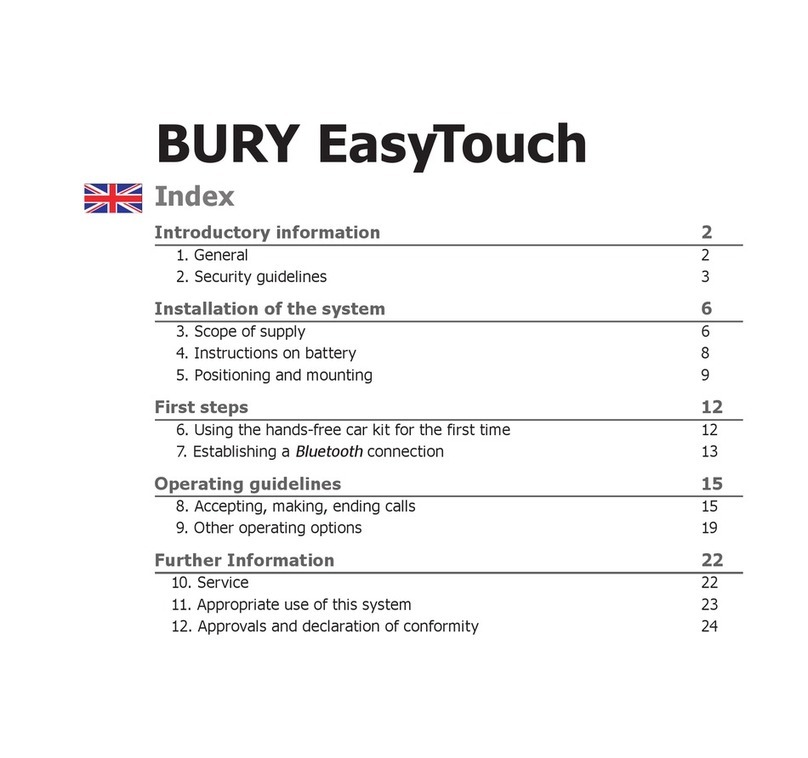
BURY
BURY EasyTouch User manual

BURY
BURY CC 9056 Plus Instruction manual

BURY
BURY CV 9040 Plus User manual

BURY
BURY CC 9068 User manual
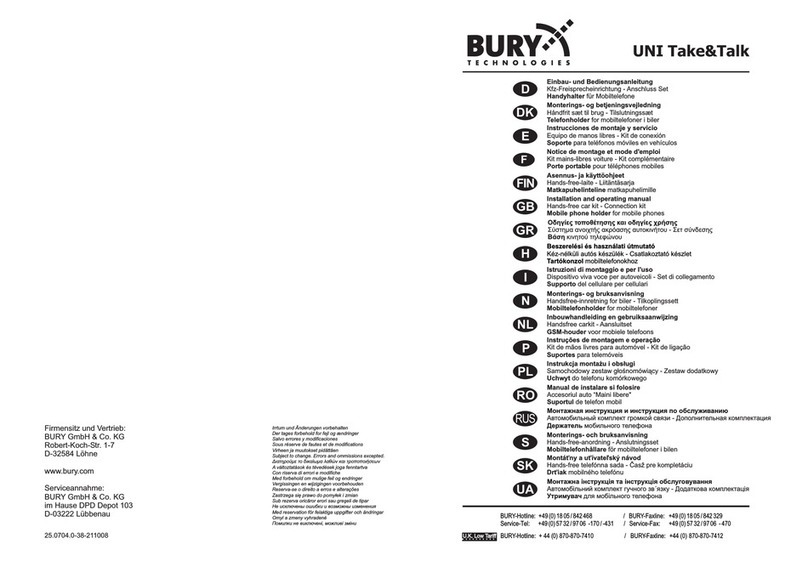
BURY
BURY UNI Take&Talk User manual
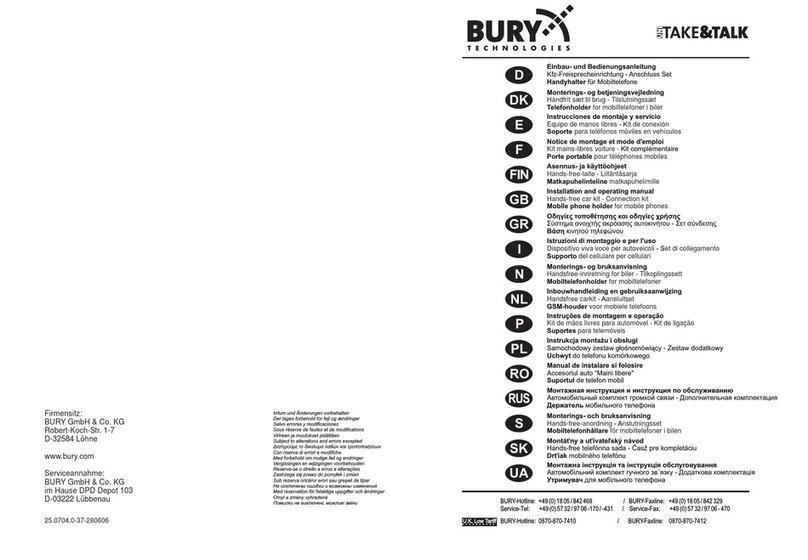
BURY
BURY UNI Take&Talk User manual