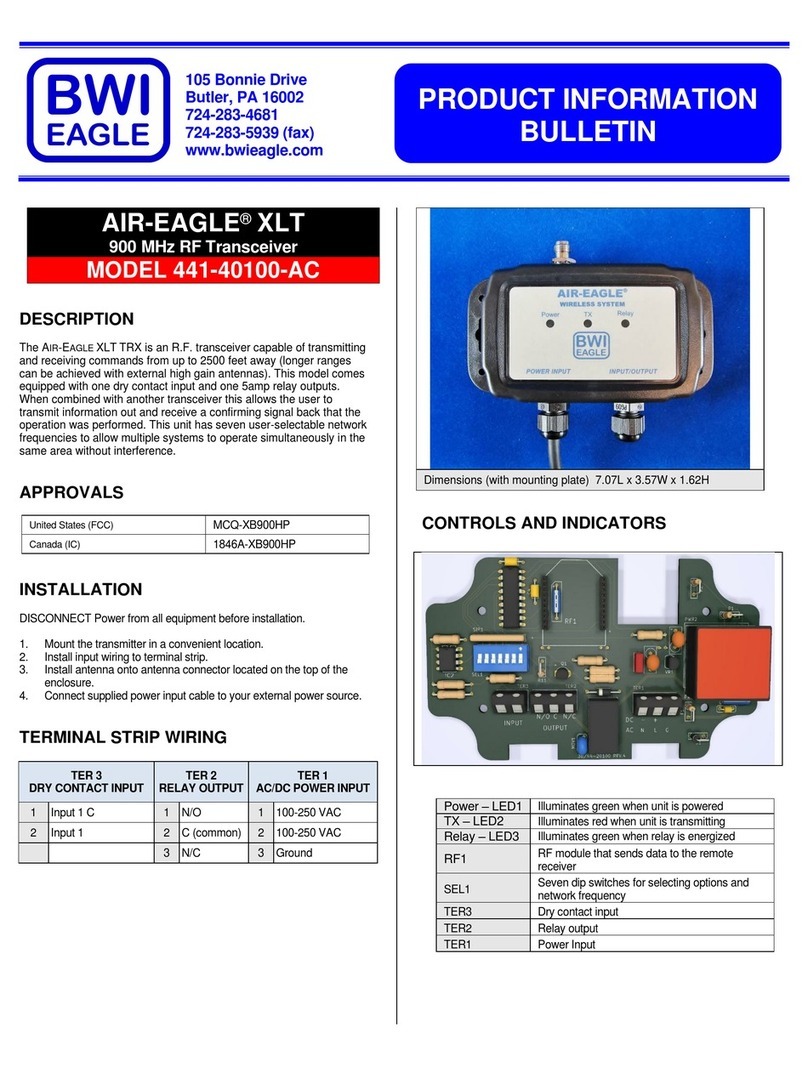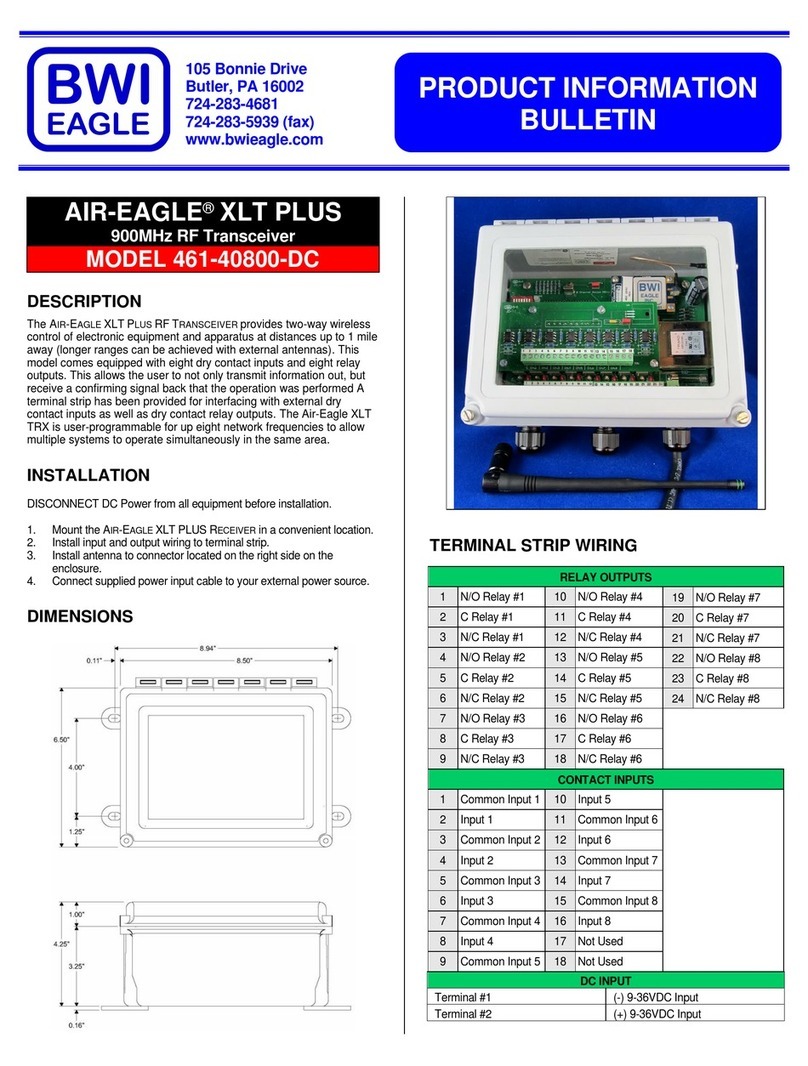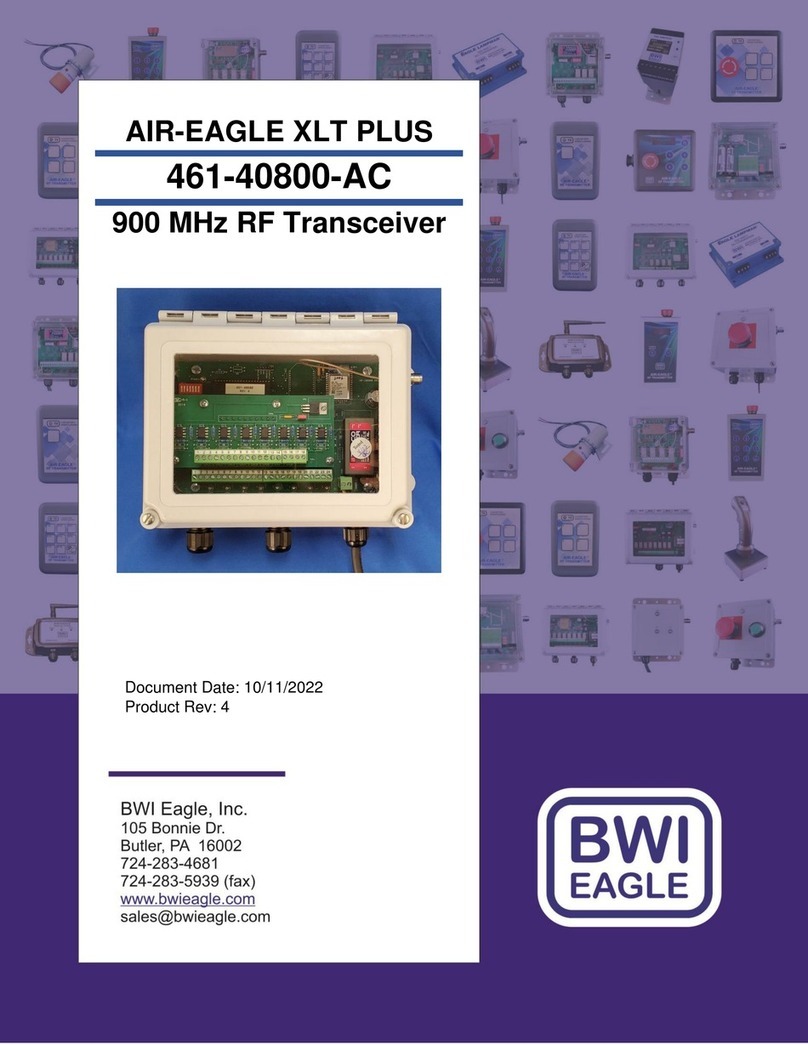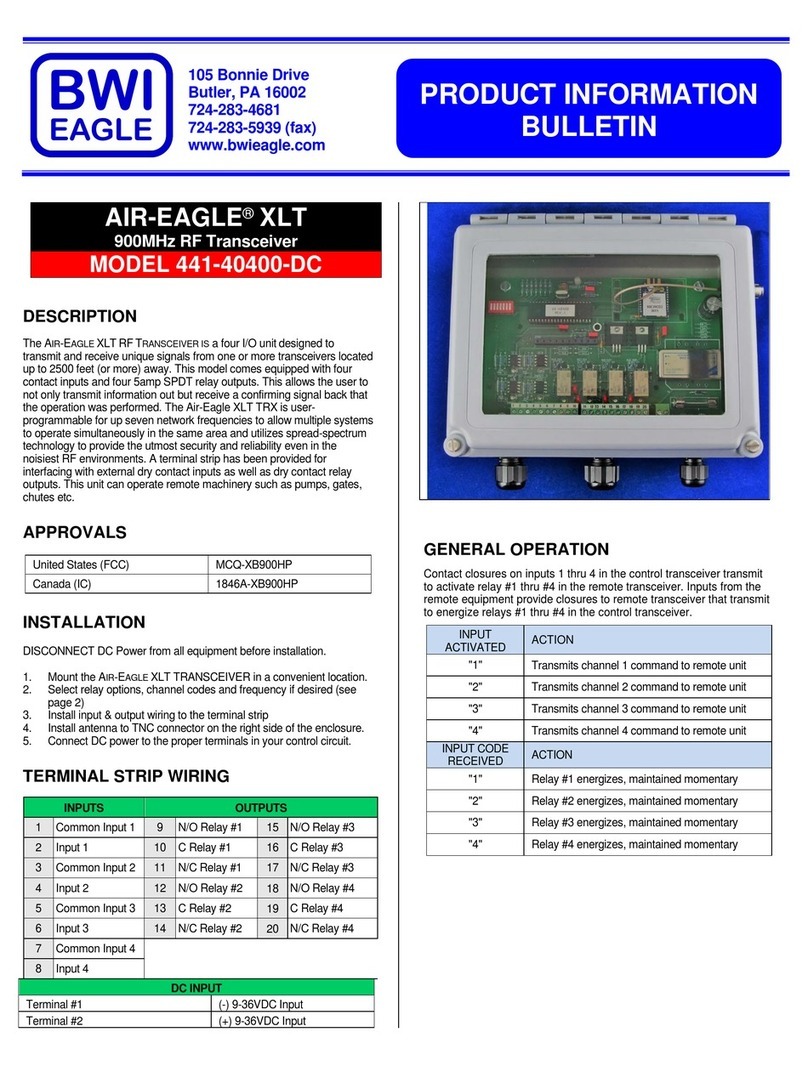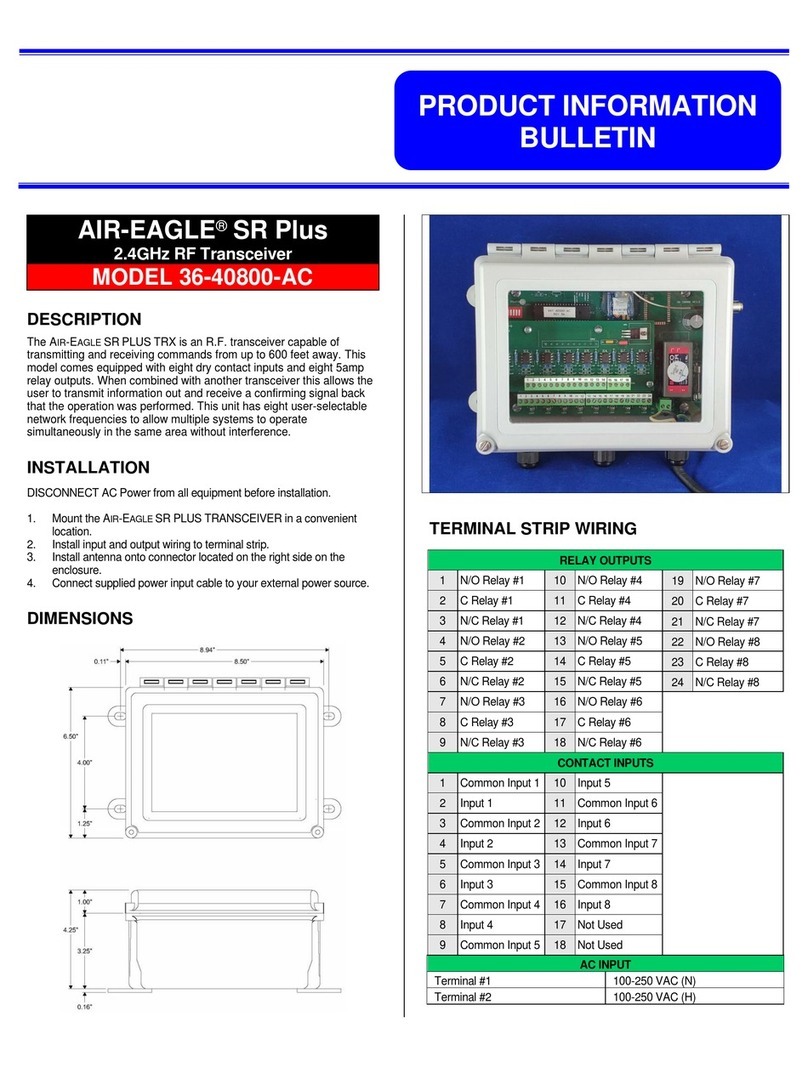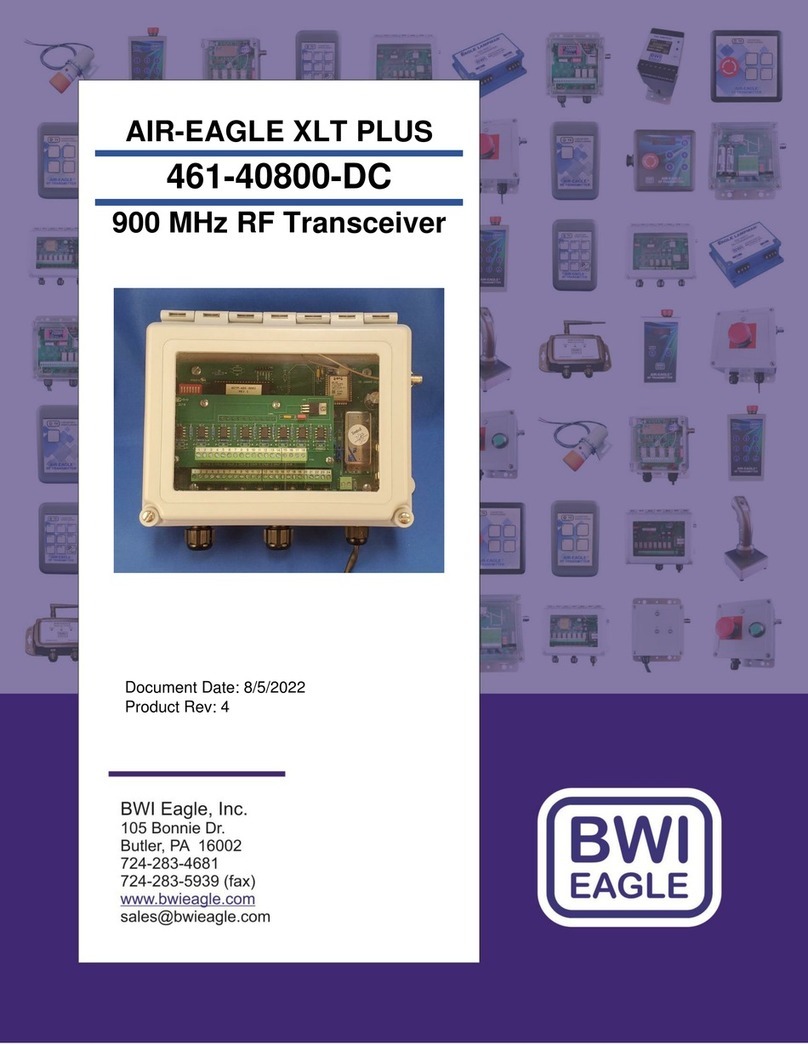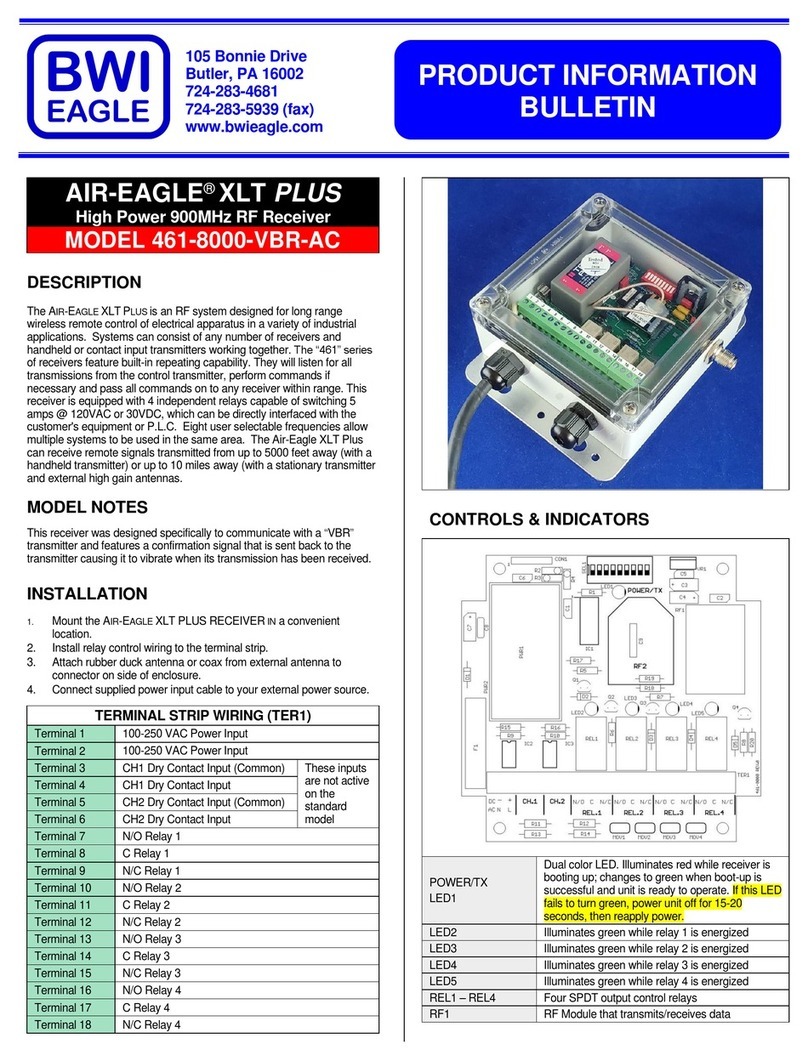AIR-EAGLE®SR PLUS
2.4 GHz RF Transceiver
MODEL 36-4000-DC – Rev.3
CONTROLS AND INDICATORS
BOTTOM
TOP
LED1 – LED4 Will be illuminated when the corresponding relay
is energized
Inputs 1 thru 4 Four normally open drycontact inputs
REL1 thru REL4 Four SPDT output control relays
SPECIFICATIONS
DC Input 9 – 36 VDC @ 10 Watts
Relay Contacts SPDT 5 amp @ 120 VACor 50 VDC
Fuse Protected 1 amp
Transceiver Frequency 2.4 GHz Spread Spectrum
RF Output Power 60 mW
Transceiver Range Approximately 1200 feet
Transceiver Channels 8 Independent Network Frequencies
Antenna Connection TNC Bulkhead
Enclosure Polycarbonate /NEMA 4, 4x, 12 + 13
Operating Temperature -40oF to +185oF
APPROVALS
United States (FCC) OUR-XBEEPRO
Canada (IC) 4214A-XBEEPRO
Europe (CE) ETSI
REPLACEMENT PARTS & ACCESSORIES
PC Board (Main) 36-4002-DC
Standard Antenna (Included):
2.4GHz TNC Portable Antenna (For
distances up to 1200 feet*) 49-1201
Optional Antennas and Accessories –
Used to increase range in both non line of sight and line of sight
applications. - Contact BWI Eagle for recommendations
2.4GHz Thru-Hole Mount Mobile Antenna 49-2201
2.4GHz Magnetic Mount Mobile Antenna 49-2202
2.4GHz Omni Directional Antenna 49-3201
2.4GHz 13dB Yagi Antenna 49-3202
Flex Coax Cable w/Connectors – Connects
external antenna(s) to base unit(s). 49-4000-XX
(XX = # of Feet)
Inline Lightening Arrestor 49-5002
* = Line of Sight
LIMITED WARRANTY STATEMENT
BWI Eagle Inc. warrants the Air-Eagle Remote Control System, if properly
used and installed, will be free from defects in material andworkmanship
for a period of 1 year after date of purchase. Said warrantyto include the
repair or replacement of defective equipment. This warranty does not
cover damage due to external causes, including accident, problems with
electrical power, usage not in accordance with product instructions,
misuse, neglect, alteration, repair, improper installation, or improper
testing. This limited warranty, and anyimplied warranties thatmayexist
under state law, applyonlyto the original purchaser of the equipment,and
last only for as long as such purchaser continues to own the equipment.
This warrantyreplaces allother warranties, express or implied including,
but not limited to, the implied warranties or merchantability and fitness for
a particular purpose. BWI Eagle makes no express warranties beyond
thosestated here. BWI disclaims without limitation, implied warranties of
merchantabilityand fitnessfor a particular purpose. Some jurisdictions do
not allow the exclusion of implied warranties sothis limitation maynot
apply to you. To obtain warrantyservice, contact BWI Eagle for a return
material authorization. When returning equipment to BWI Eagle, the
customer assumes the risk of damage or loss during shipping and is
responsible for the shipping costs incurred.
DOCUMENT DATE: 18-Jul-07
238 Pillow Street
Butler, PA 16001
(724) 283-4681
Fax (724) 283-5939
www.bwieagle.com