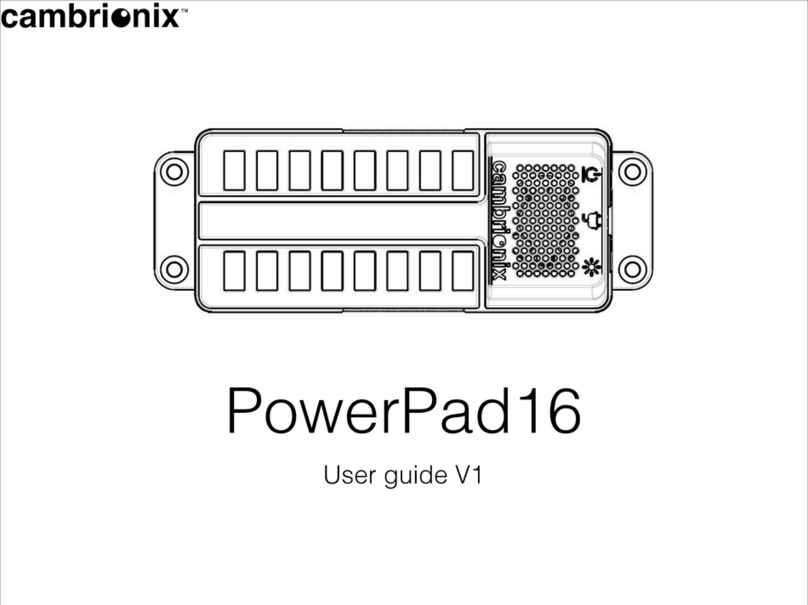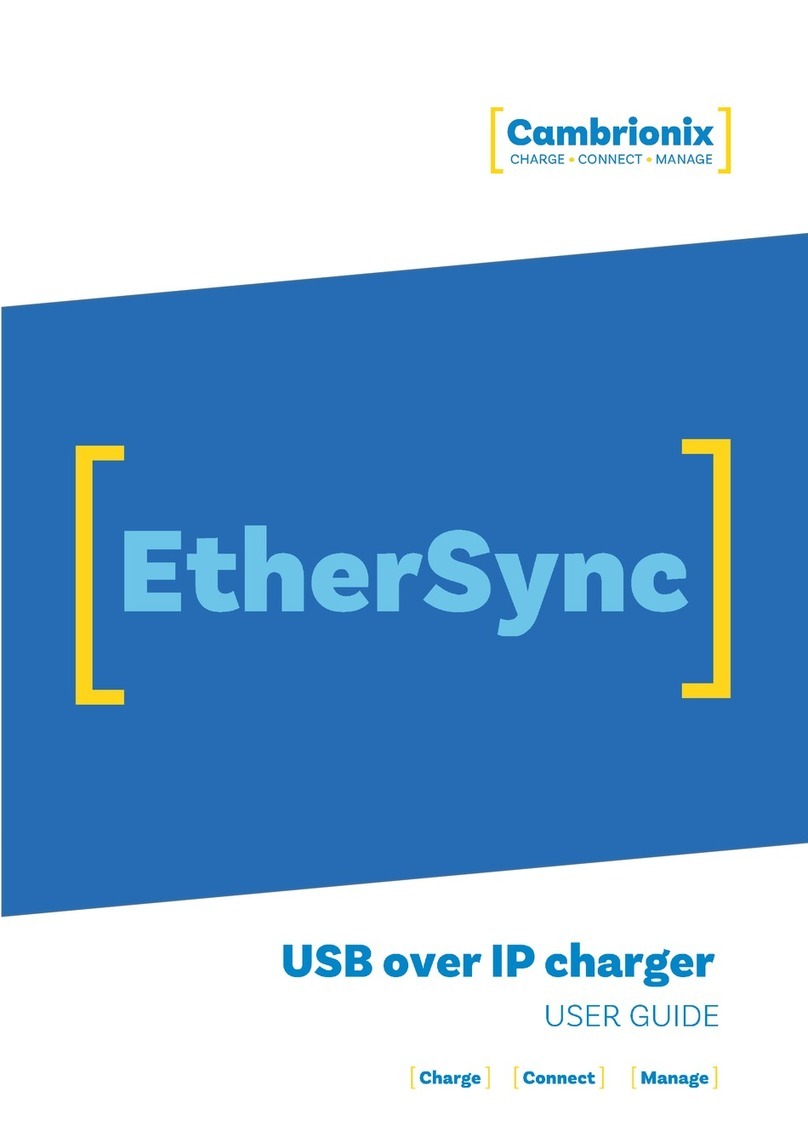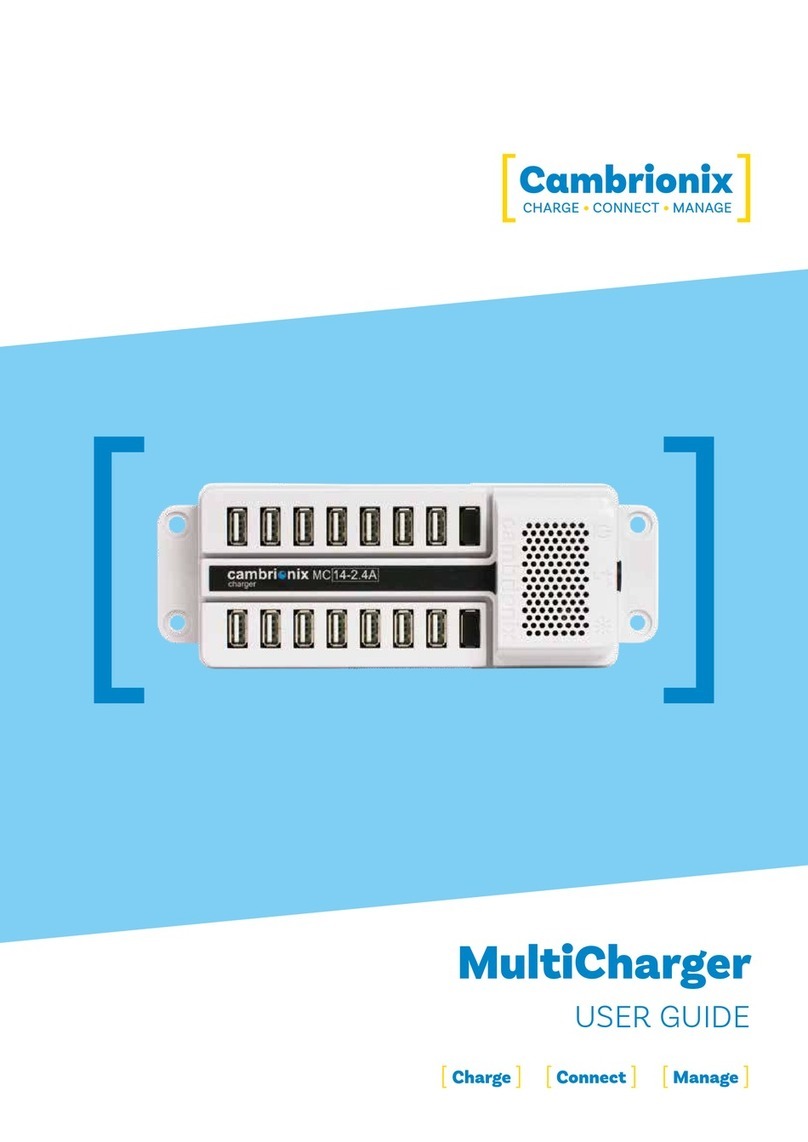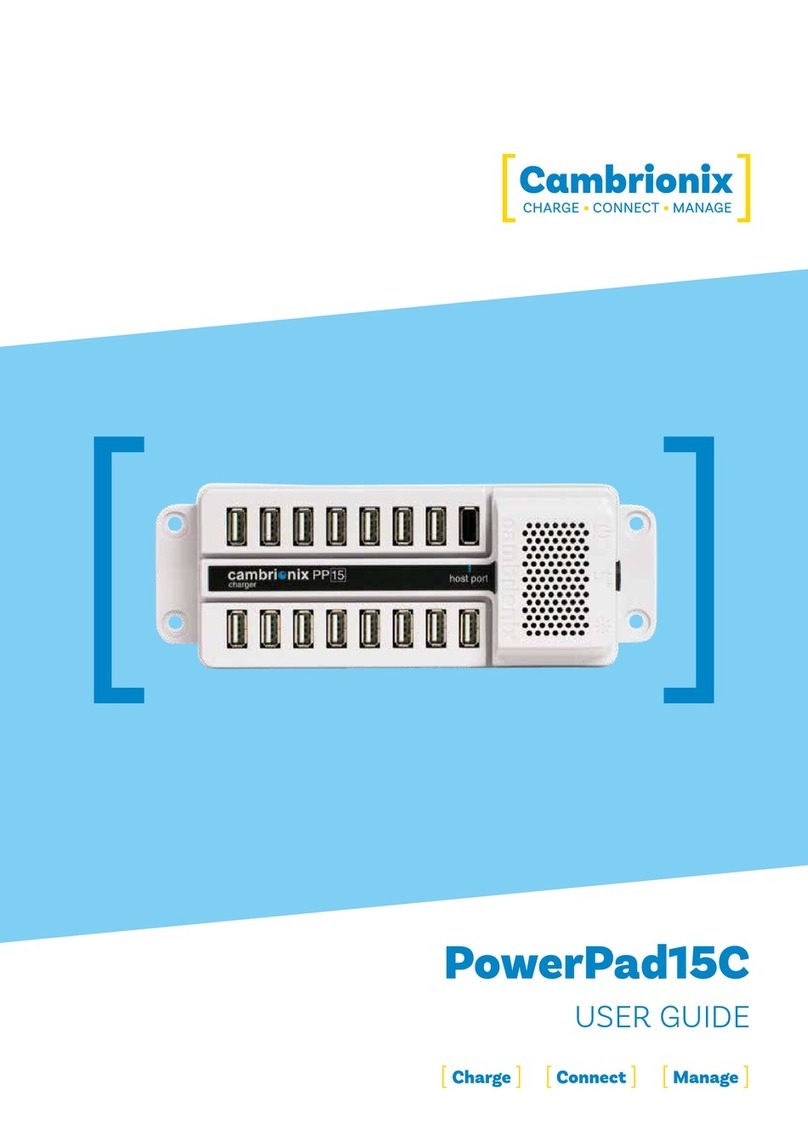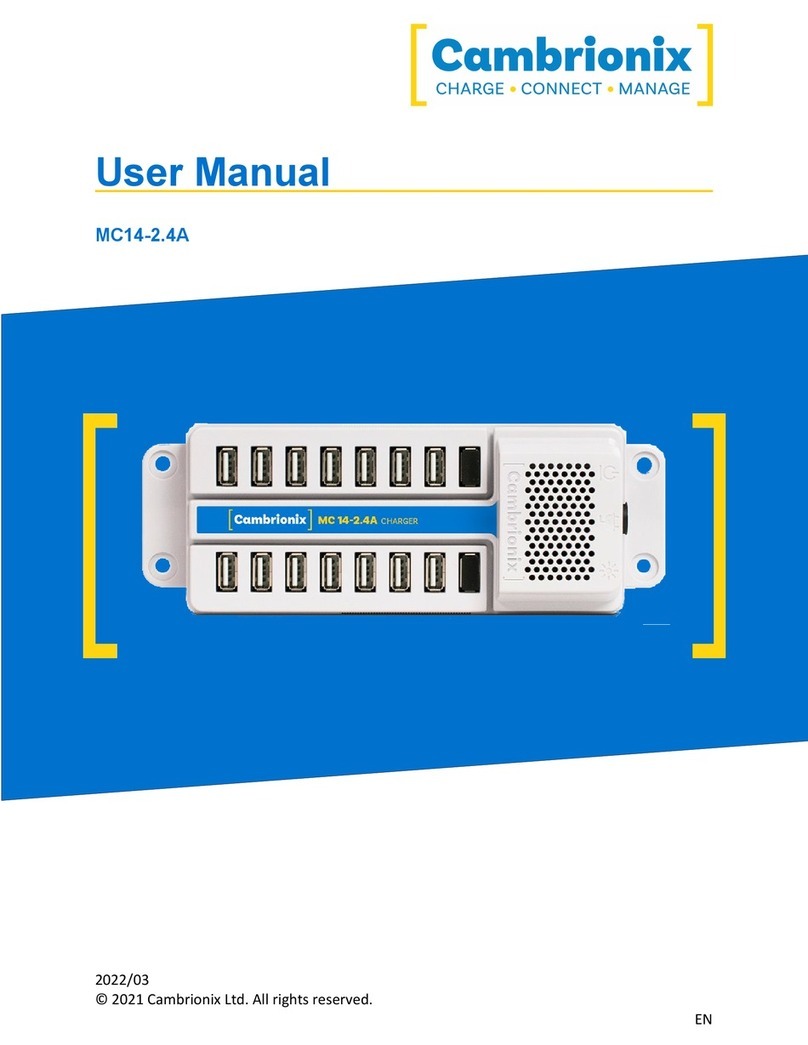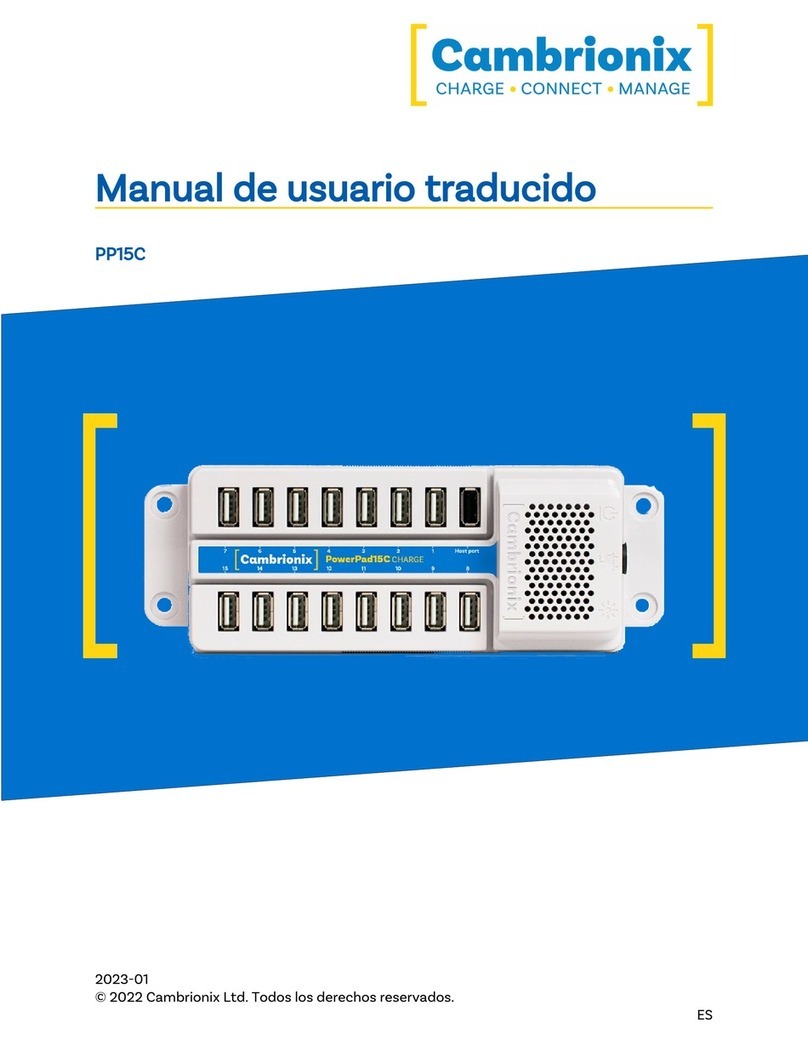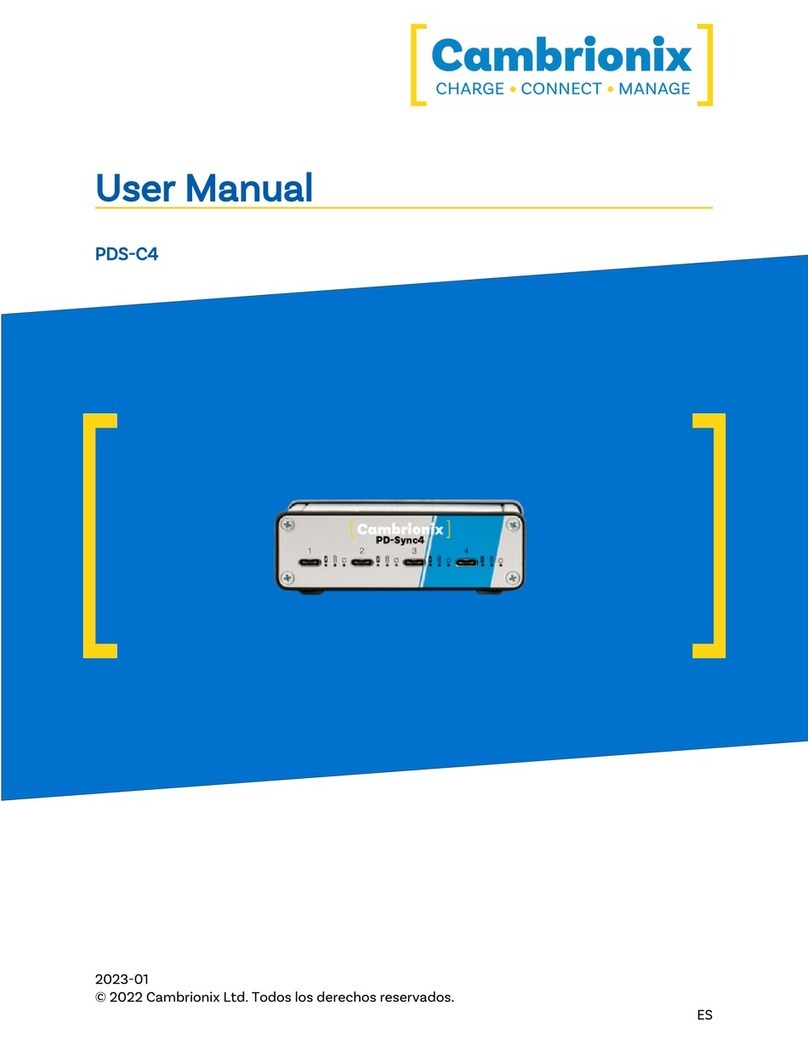ModIT-MAX Página 9 de 41
Parte Descripción número de parte
Brazos de cable amarillos con cables Cambrionix 200123
Reino Unido cable de alimentación 200144
Cable de alimentación de EE. UU. 200327
Cable de alimentación de la UE 200329
Cable de alimentación australiano 200337
Cable de alimentación IND 200341
4.3. Conexión a la red eléctrica
Asegúrese de cumplir con las normas de seguridad locales, conecte el cable de alimentación a
la toma y encienda la fuente de alimentación. El concentrador ahora está listo para cargar los
dispositivos conectados.
Se deben realizar inspecciones periódicas de los cables de alimentación y de cualquier cable
USB para detectar cualquier signo de daño. Si encuentra algún daño, reemplace el cable dañado
antes de seguir usándolo.
4.4. Conexión al host
Once the power is connected, connect the ModIT-MAX to your host system using a
Thunderbolt™™ 3 cable. El uso de un cable de host incorrecto puede dar lugar a que el hub y
todos los puertos posteriores no sean reconocidos por su host.
Cambrionix would recommend using the Thunderbolt™ cable that is provided with our ModIT-
MAX. Si está considerando comprar su propio cable, para lograr 40 Gbps, un cable adecuado
sería uno de los siguientes:
lHasta 0,8m pasivo
lHasta 2m activo.
Cambrionix recomienda usar cables certificados por Intel®. Todos los cables que presentan el
logotipo Thunderbolt™ deben tener certificación.
Only one host can be connected to a hub at one time.
Please note that USB specifications require a minimum 100 mA charge current to be delivered
during data transfer. As indicated in above, if the attached device has a BC1.2 compliant CDP
port, the device can draw up to 2,4 A while transferring data.