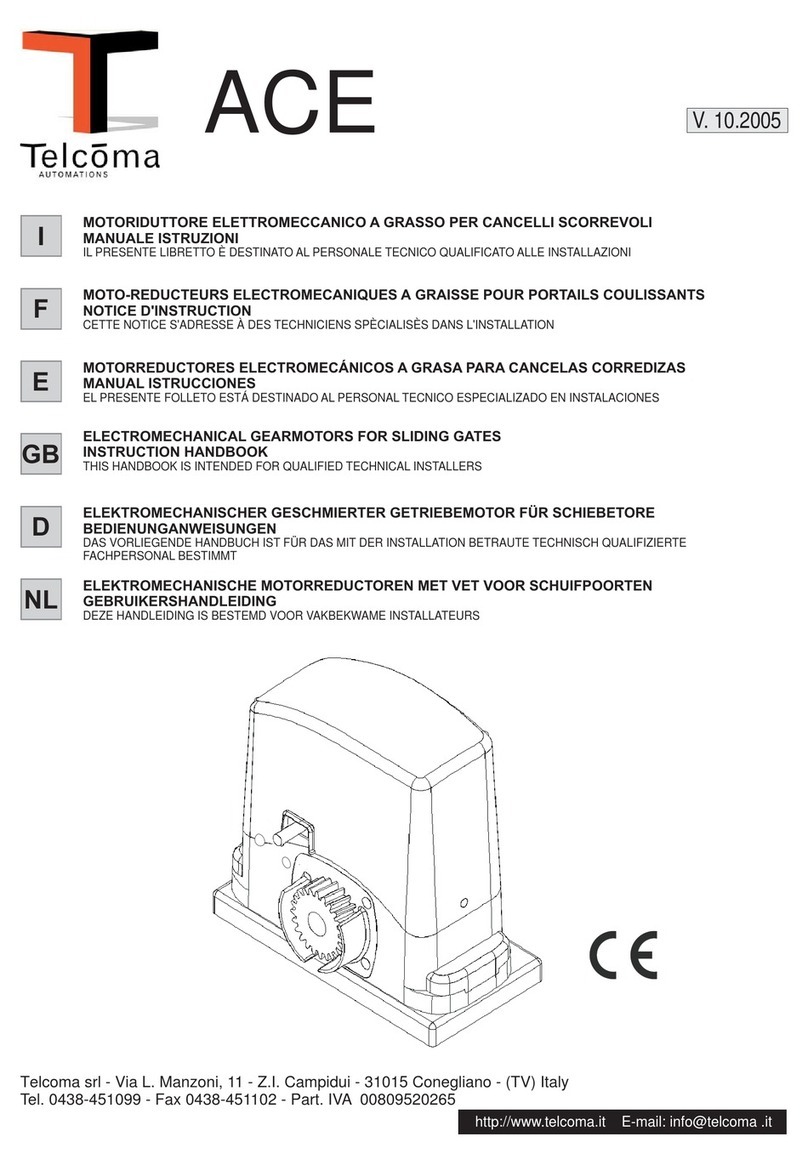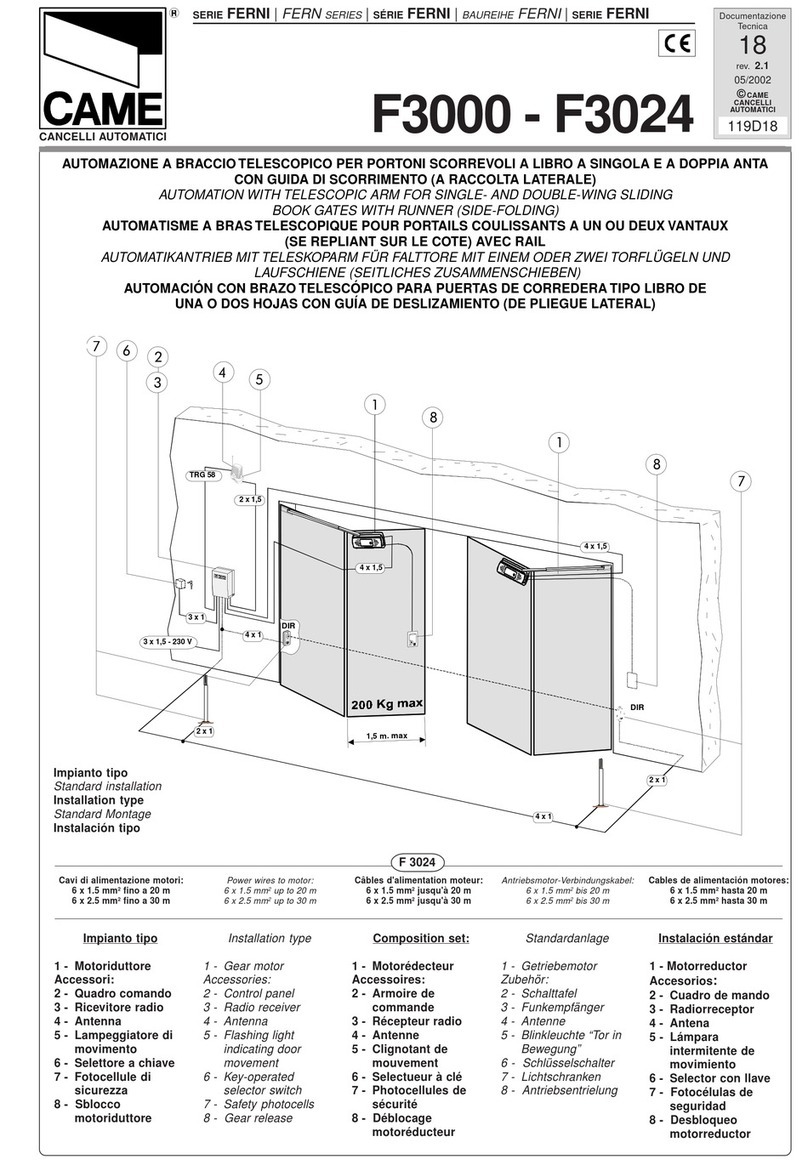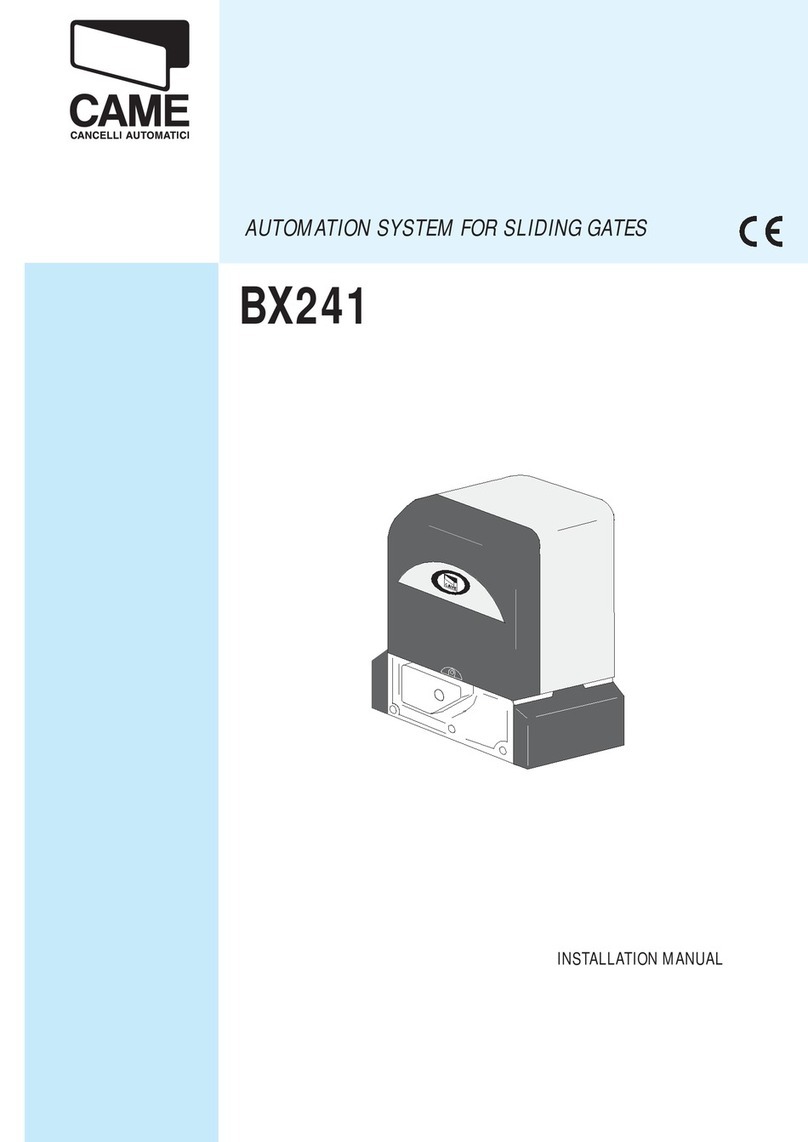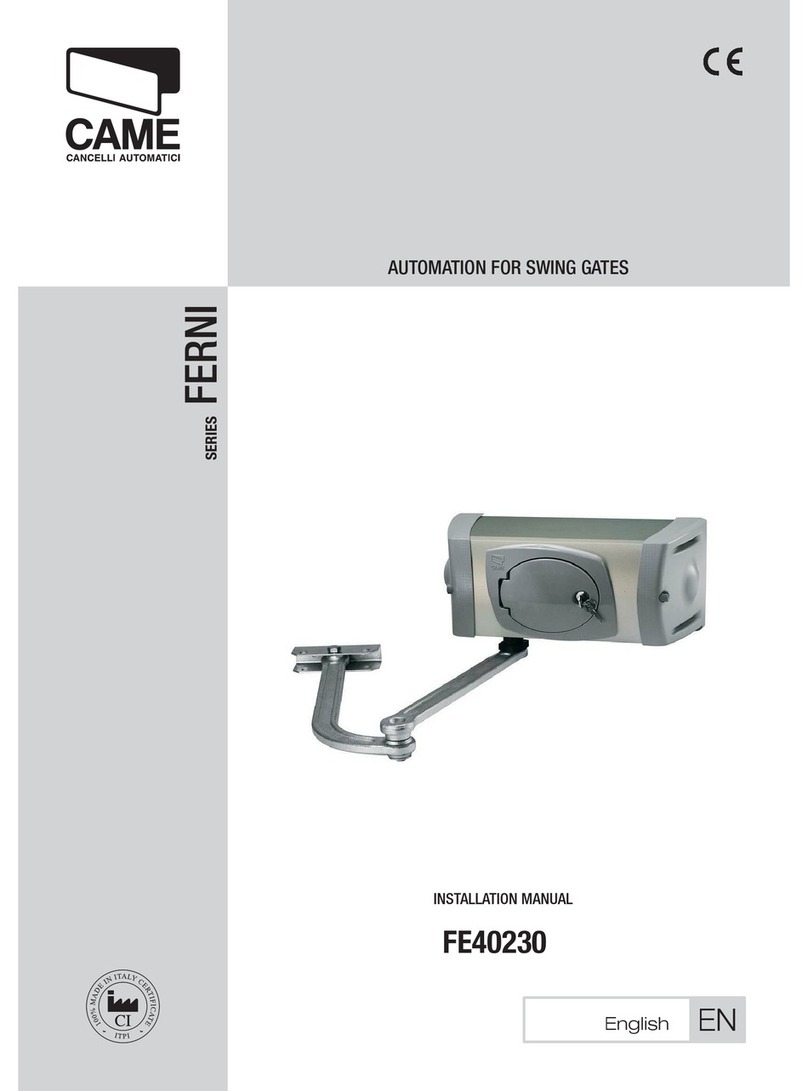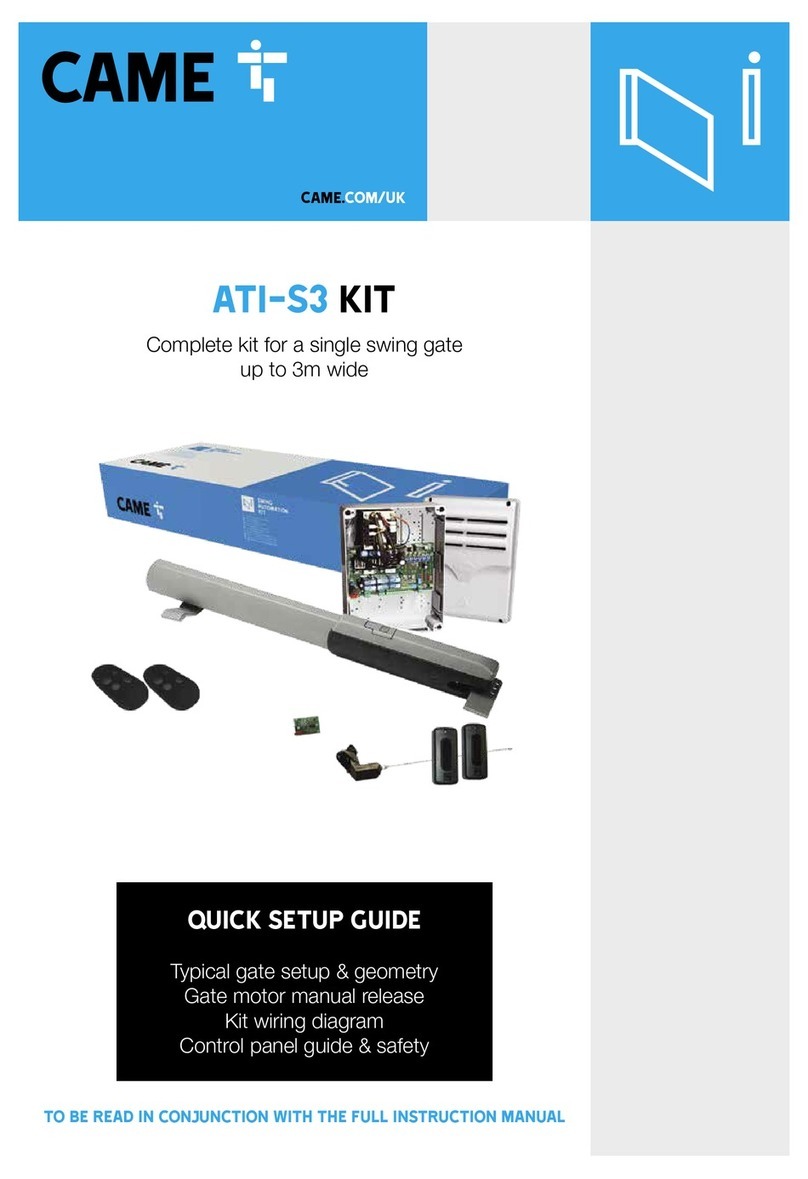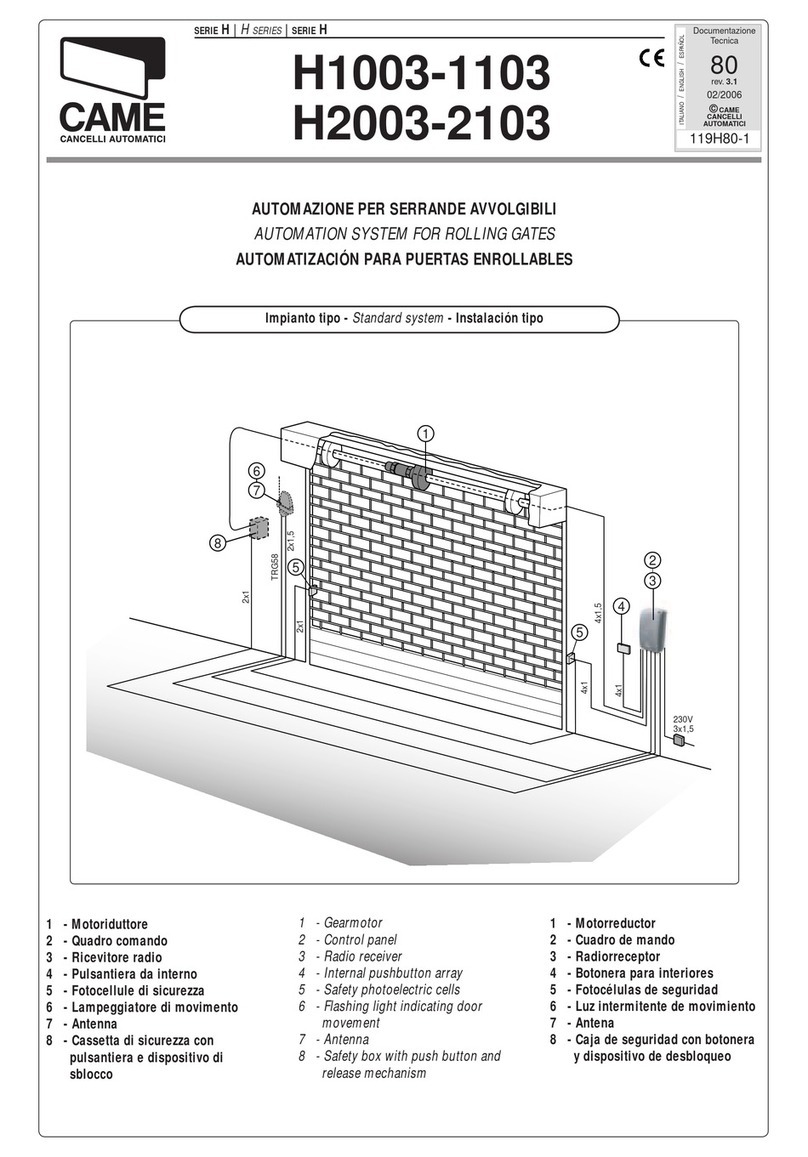4
CALL ME
call n2
a
b
c
de f
X 5
beep
IT
Richiesta di chiamata al portiere
Premere il pulsante per rispondere.
La notica viene segnalata dall’accensione del LED
Aux2 . Il LED si spegne quando si entra in comuni-
cazione con il portiere.
Notica di chiamata da portiere
Funzioni di Portineria
w
Le funzioni descritte nel presente paragrafo sono disponibili solo in impianti dotati di postazione di portineria.
Chiamata dal portiere
Richiesta di chiamata al portiere
Ingresso in Programmazione. Premere 5 volte il pulsante entro 5 s. Un
breve segnale acustico conferma l’ingresso in programmazione a.
Programmazione della melodia associata alla chiamata dal posto ester-
no (1 segnale acustico). per ascoltare le melodie in sequenza, premere il
pulsante b. Per selezionare la melodia ed uscire dalla programmazione pre-
mere il tasto c. Per selezionare la melodia e proseguire con la program-
mazione premere il tasto d.
Programmazione della melodia associata alla chiamata dal pianerottolo
(2 segnali acustici). Per questo tipo di programmazione b c d procede-
re come la “Programmazione della melodia associata alla chiamata dal posto
esterno” precedentemente descritta.
Programmazione del numero di squilli di chiamata (3 segnali acustici).
Premere il tasto tante volte quanti sono gli squilli che si è scelto per la chia-
mata (da 1 a 6 squilli) e. 3 s dall’ultima pressione del tasto verrà riprodotta
la chiamata selezionata per il numero di squilli prescelto. Per selezionare la
melodia ed uscire dalla programmazione premere il tasto f.
PROGRAMMAZIONE
yPer la programmazione della chiamata, vedere la documentazione dei posti esterni.