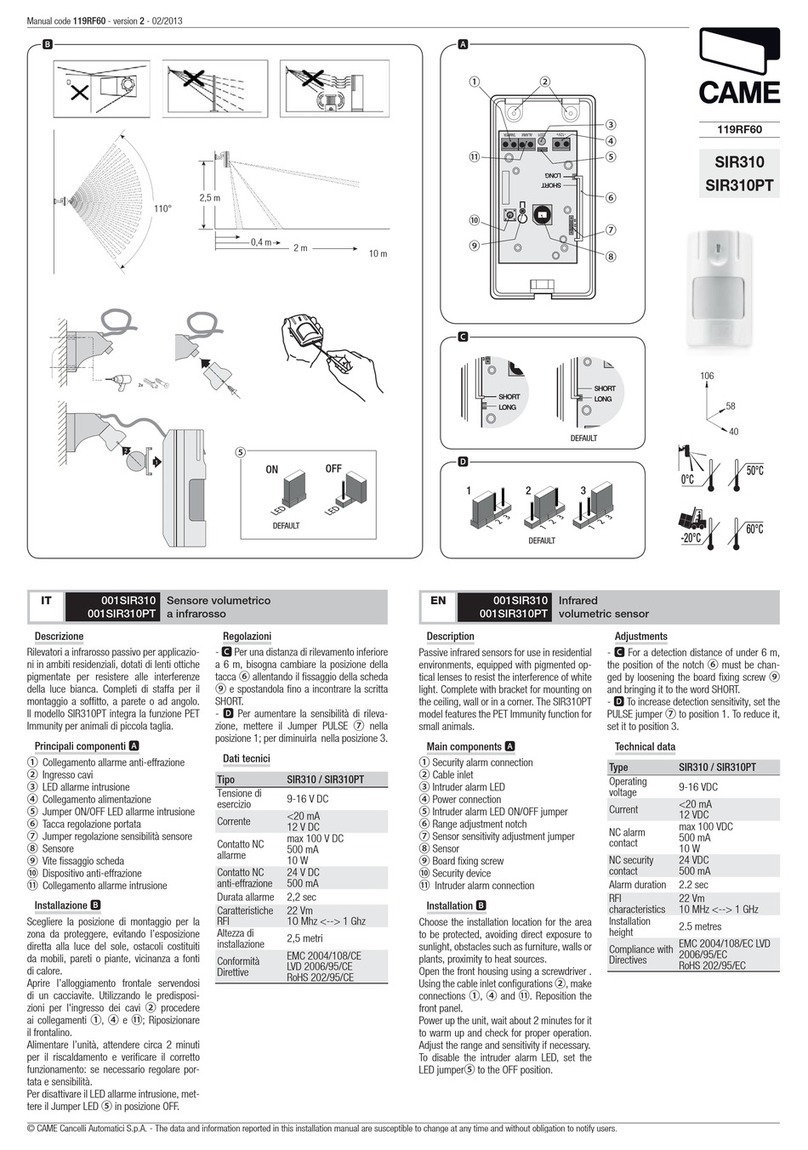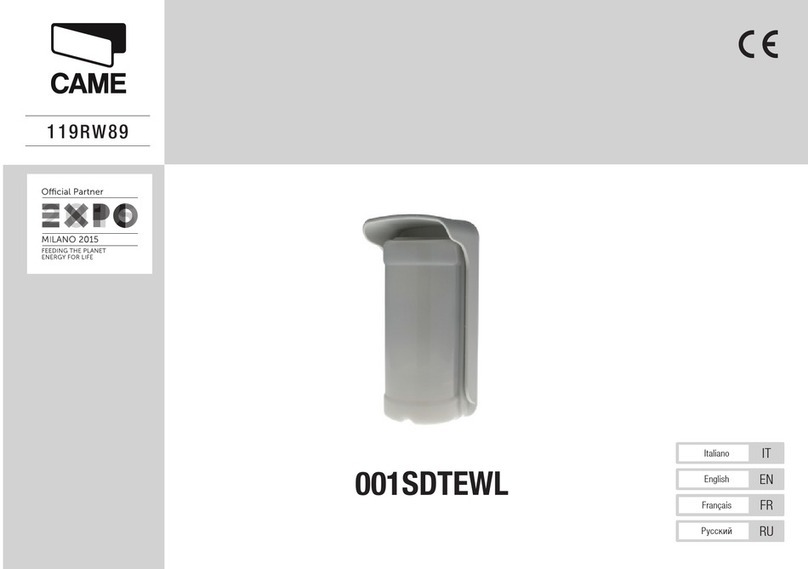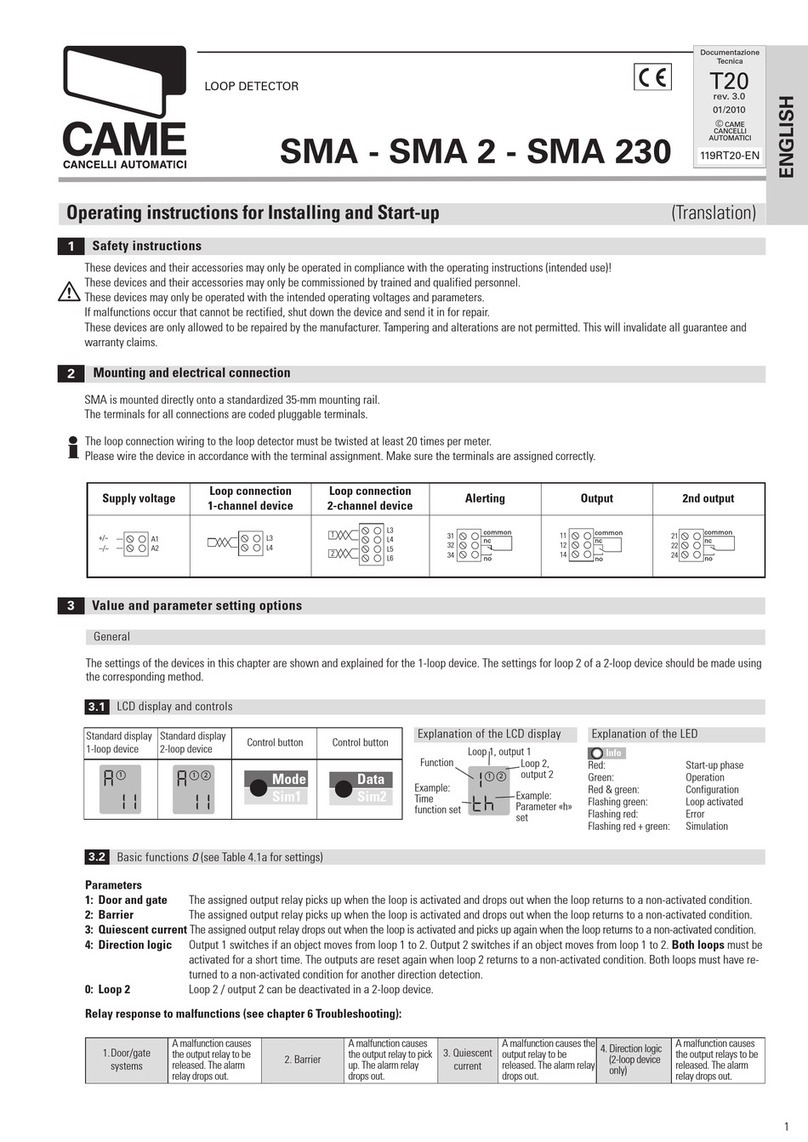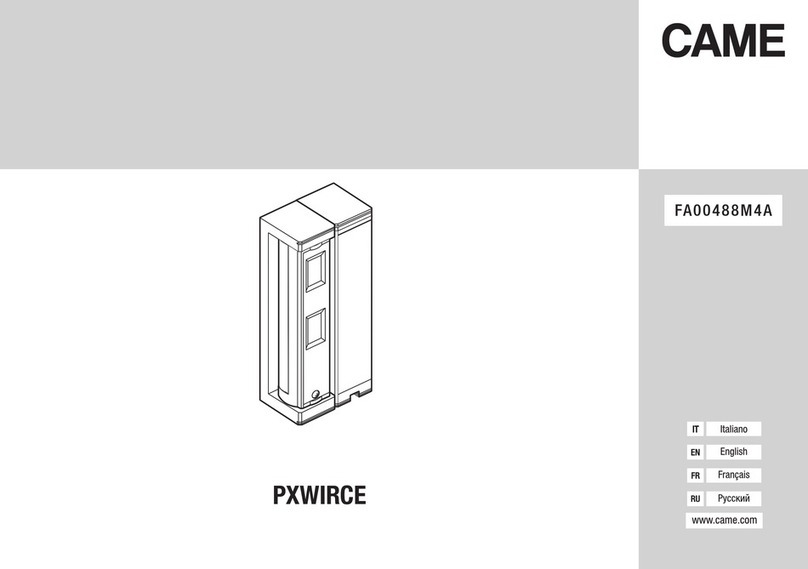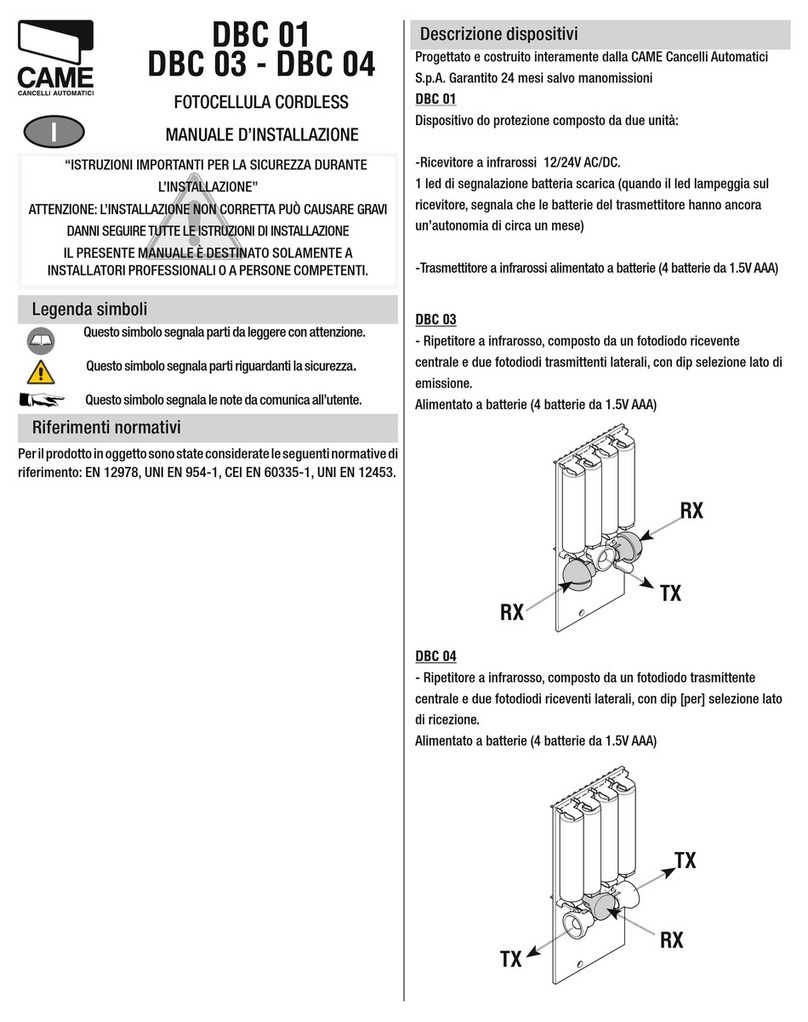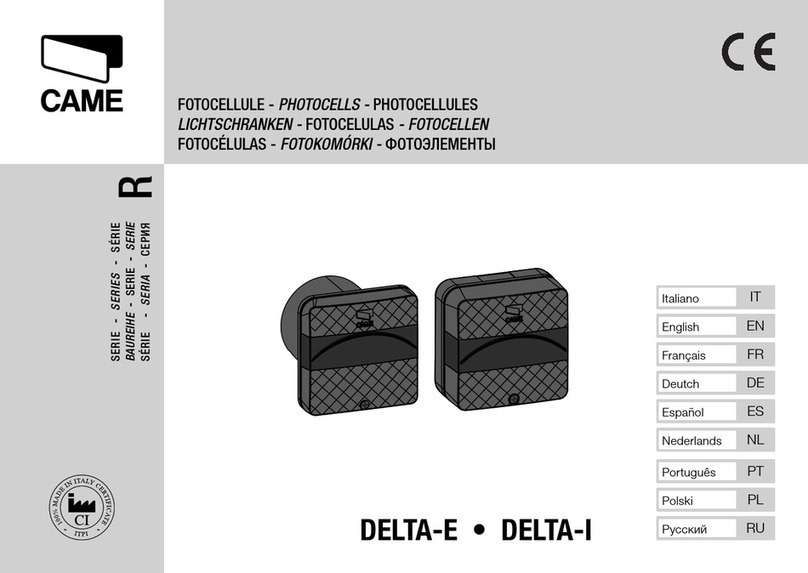Manual code 119RV45 - version 1.0 - 03/2011
© CAME cancelli automatici s.p.a. - The data and information reported in this installation manual are susceptible to change at any time and without obligation to notify users.
Capteur volumétrique pour intérieurs, à rayons infrarouges passifs.
DESCRIPTION CARTE
Blocs de connexion1. Capteur à infrarouges2. Réglage infrarouges3. Cavalier activation Led4. Led de signalisation alarme5. Dispositif anti-sabotage6.
INSTALLATION
CONTRÔLES PRÉLIMINAIRES
Avant d'installer le capteur, s'assurer de l'absence de toute cause pouvant
altérer son bon fonctionnement comme par exemple : sources de chaleur
directes, lumière directe du soleil, présence d'animaux dans la zone
protégée.
Le capteur doit être positionné à une hauteur d'environ 2,1 m et, pour une
couverture maximale, selon une inclinaison de 12° .
MONTAGE
Fixer l'articulation au mur à l'aide des 4 trous prévus dans la bride• postérieure ❶(si nécessaire, détacher également la contre-bride ❷).
Orienter le capteur dans la position souhaitée et le bloquer (selon une• inclinaison de 12°) en serrant la douille en laiton à l'aide d'un tournevis
❸.
Passer le câble selon la modalité prévue• .
Enlever le couvercle du capteur• ❺et la carte électronique.
Faire passer le câble à travers la fente prévue à cet eet et fixer le fond• du capteur ❹à l'articulation.
Remettre la carte électronique dans son logement et connecter le• câble d'alimentation (bornes + et -). Remettre en place le couvercle du
capteur.
FR 001SIR215 Capteur volumétrique à infrarouges
TESTS ET RÉGLAGES
Mettre le capteur sous tension et n'eectuer les tests et les réglages qu'au
bout de deux minutes de manière à permettre au capteur de se stabiliser.
Régler à l'aide des trimmers ③la sensibilité de détection des infrarouges
.
L’allumage du voyant rouge ⑤indique que l’alarme est activée.
NB : il est possible de désactiver le capteur en connectant la borne TC à une
tension positive +12 V.
SIR215 est également doté d'un contact anti-sabotage ⑥normalement
fermé (AUTOPROTECTION). En cas d'ouverture du boîtier, le contact active
l'alarme.
DONNÉES TECHNIQUES
Tension d'alimentation 12 V (9÷16 V)
Consommation max. 15 mA
Couverture volumétrique 110°, portée 15 m
Portée du contact d'alarme 24 V - 50 mA
Portée du contact d'autoprotection 24 V - 100 mA
Durée minimum alarme 2 s
Humidité relative max. (sans condensation) 80%
Sensor volumétrico para interiores de rayos infrarrojos pasivos.
DESCRIPCIÓN TARJETA
Cajas de bornes1. Sensor de infrarrojos2. Regulación infrarrojos3. Jumper habilitación Led4. Led de señalización alarma5. Dispositivo anti- manipulación6.
INSTALACIÓN
VERIFICACIONES PRELIMINARES
Antes de instalar el sensor, cerciorarse que en el ambiente no haya factores
que puedan alterar el correcto funcionamiento del sensor, por ejemplo:
fuentes directas de calor, luz solar directa, presencia de animales en el área
protegida.
El sensor debe ponerse a una altura de aprox. 2,1 m y con una inclinación de
12° para garantizar la máxima copertura.
MONTAJE
Fijar la articulación a la pared a través de los 4 orificios predispuestos• en la brida posterior ❶(si fuera necesario, quitar también la contrabrida
❷).
Orientar el sensor en la posición deseada y bloquearlo (con la inclinación• de 12°) apretando con un destornillador la brújula de latón ❸.
Pasar el cable de acuerdo a la modalidad prevista• .
Extraer la tapa del sensor• ❺y quitar la tarjeta electrónica.
Fijar el fondo del sensor• ❹a la articulación después de haber pasado el
cable por la fisura.
Volver a montar la tarjeta electrónica y conectar el cable de alimentación• (bornes + y -). Volver a poner la tapa al sensor.
ES 001SIR215 Sensor volumétrico de infrarrojos
TEST Y REGULACIONES
Suministrar alimentación al sensor y proseguir con el test y las regulaciones
recién después de algunos minutos para que el sensor se estabilice.
Regular el trimmer ③la sensibilidad de detección de los infrarrojos .
El encendido del Led rojo ⑤indica que la alarma está activada.
NOTA: es posible excluir el sensor conectando el borne TC a una tensión
positiva +12V.
SIR215 cuenta con un contacto anti-adulteración ⑥generalmente cerrado
(TAMPER). Si la caja se abre, el contacto activará la alarma.
DATOS TÉCNICOS
Tensión de alimentación 12 V (9÷16 V)
Consumo máx 15 mA
Copertura volumétrica 110°, alcance 15 m
Capacidad del contacto de alarma 24 V - 50 mA
Capacidad del contacto de tamper 24 V - 100 mA
Duración mínima alarma 2 s
Humedad relativa máx (sin condensación) 80%