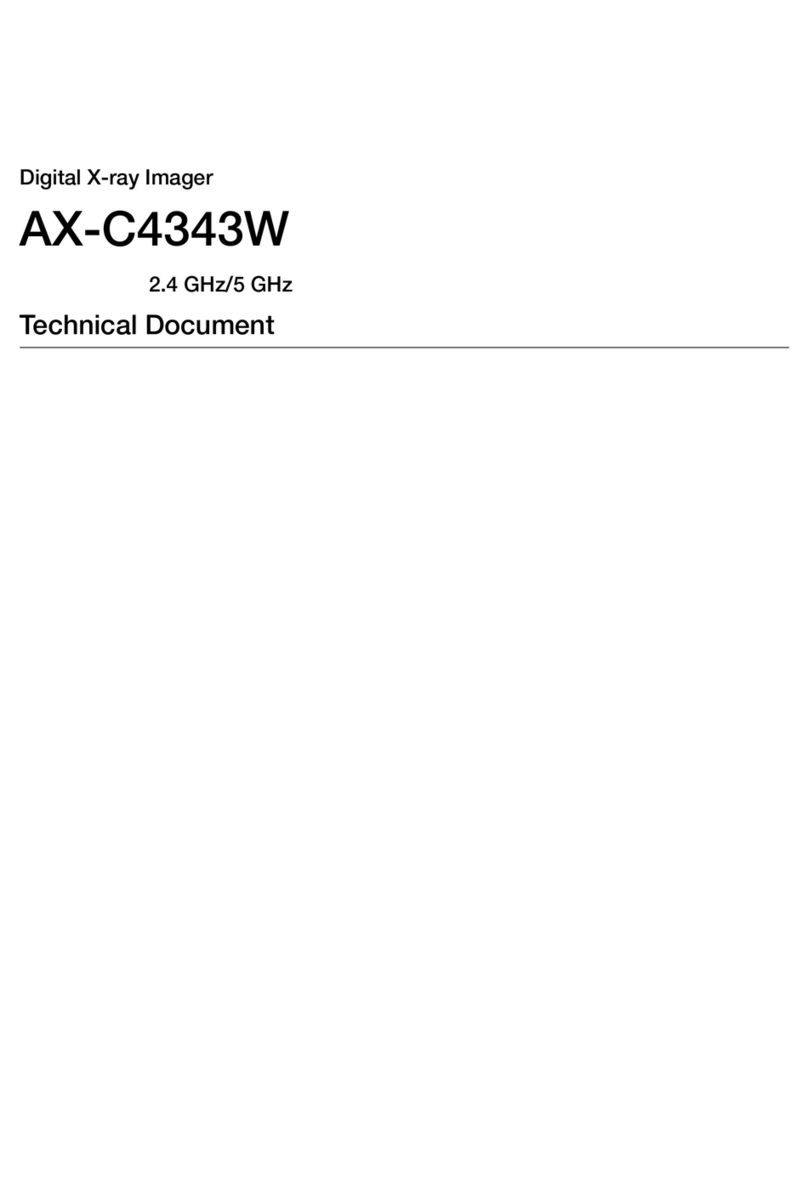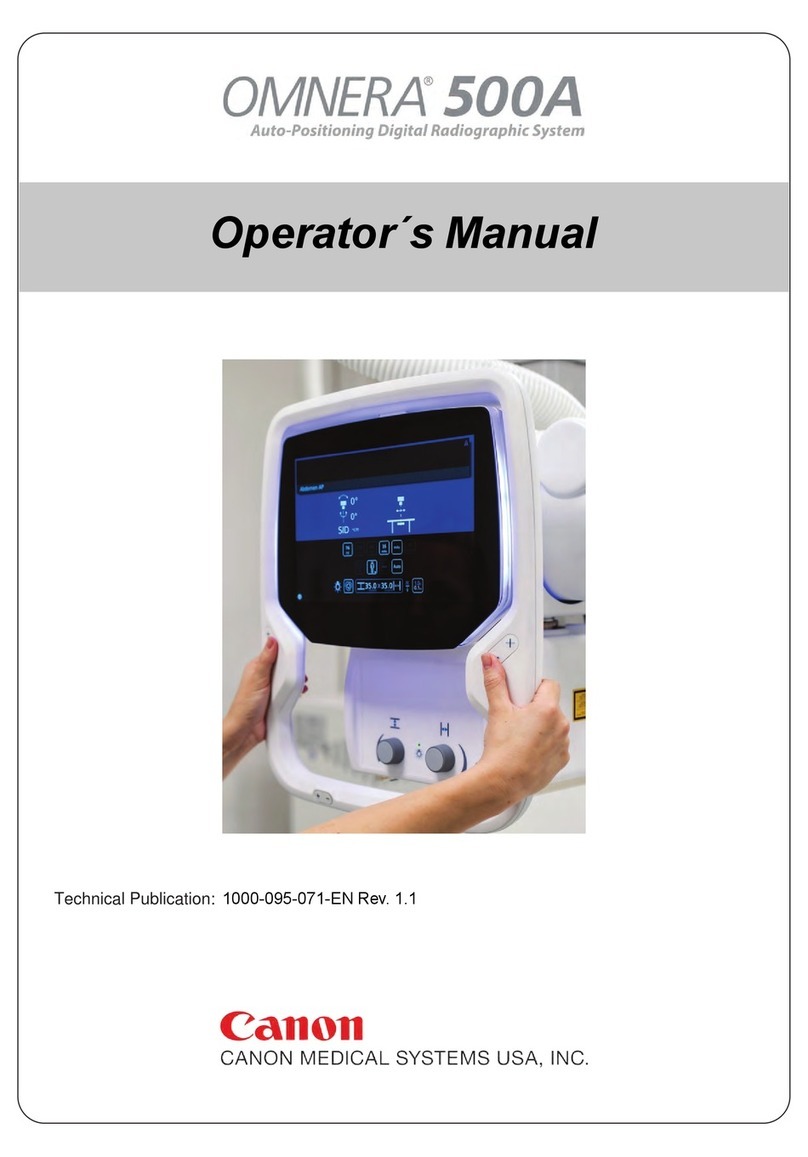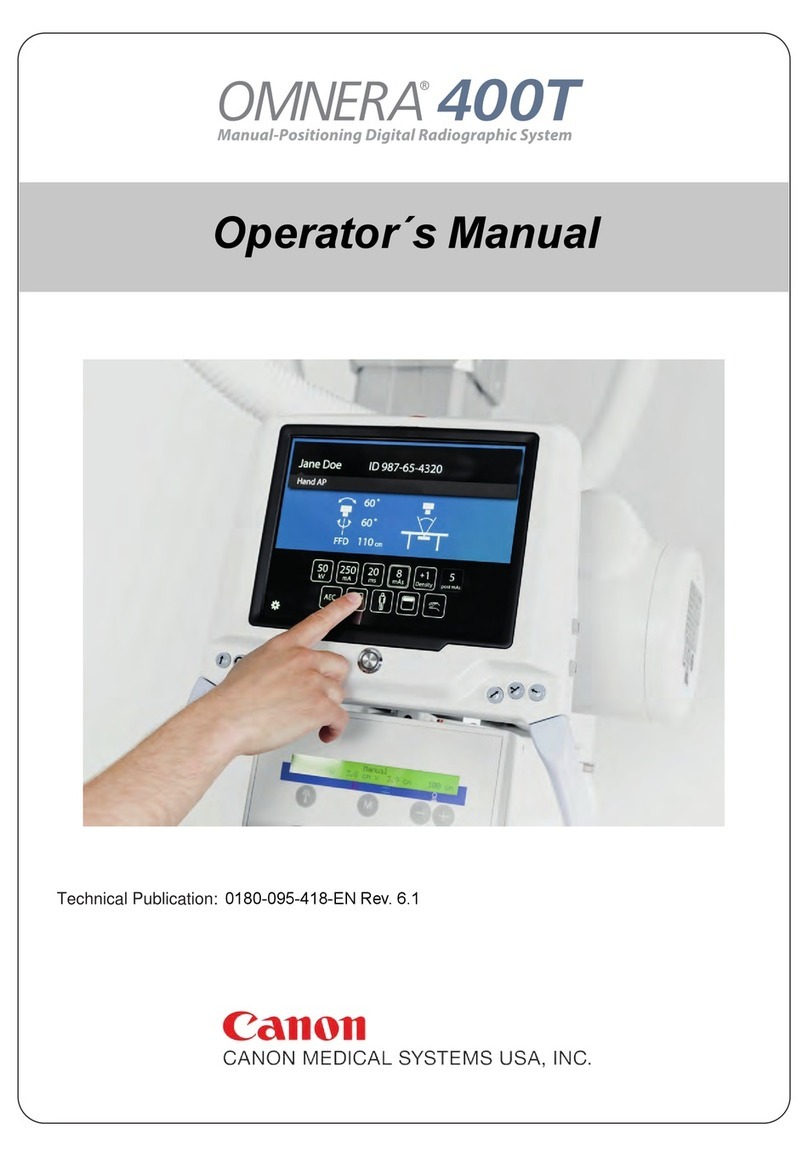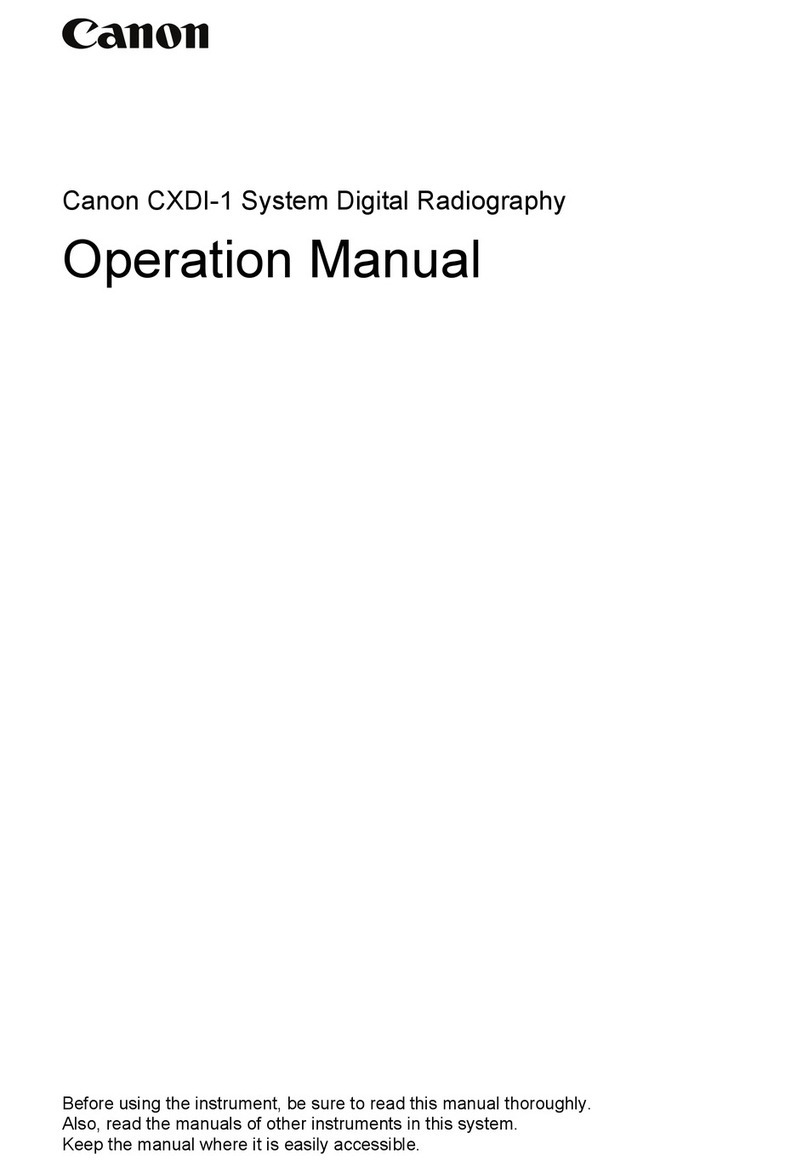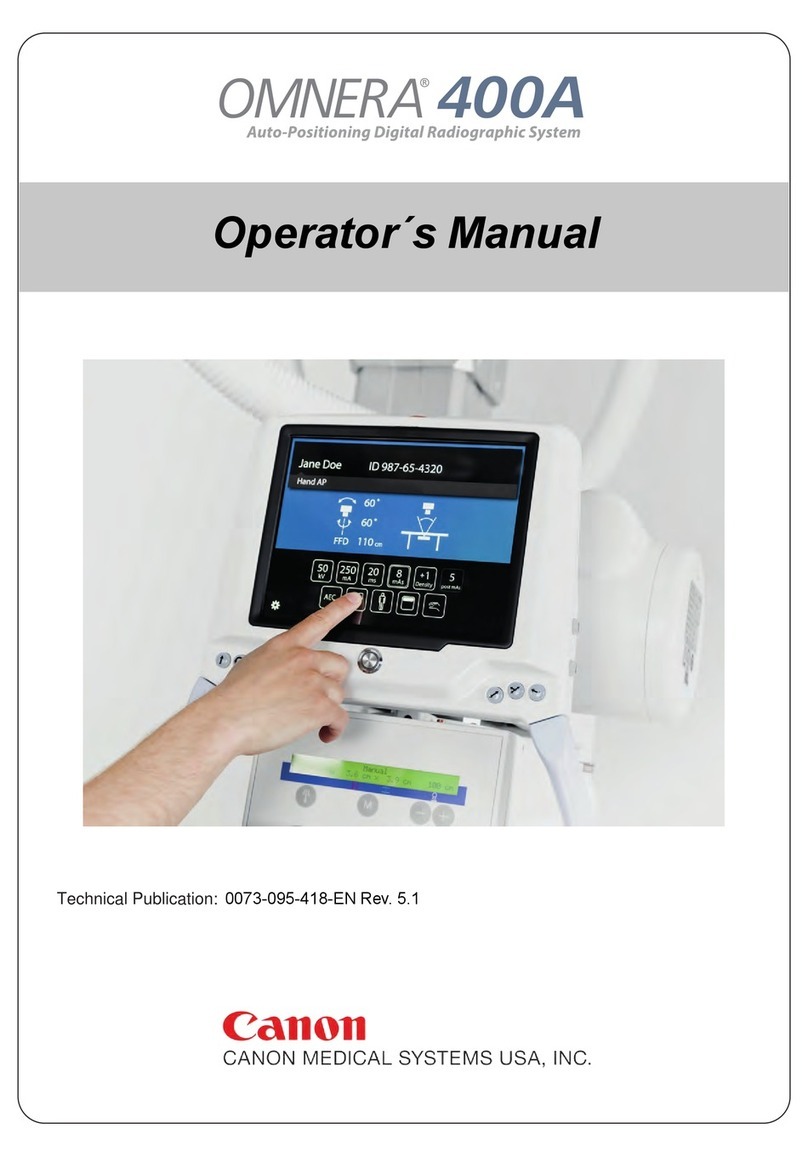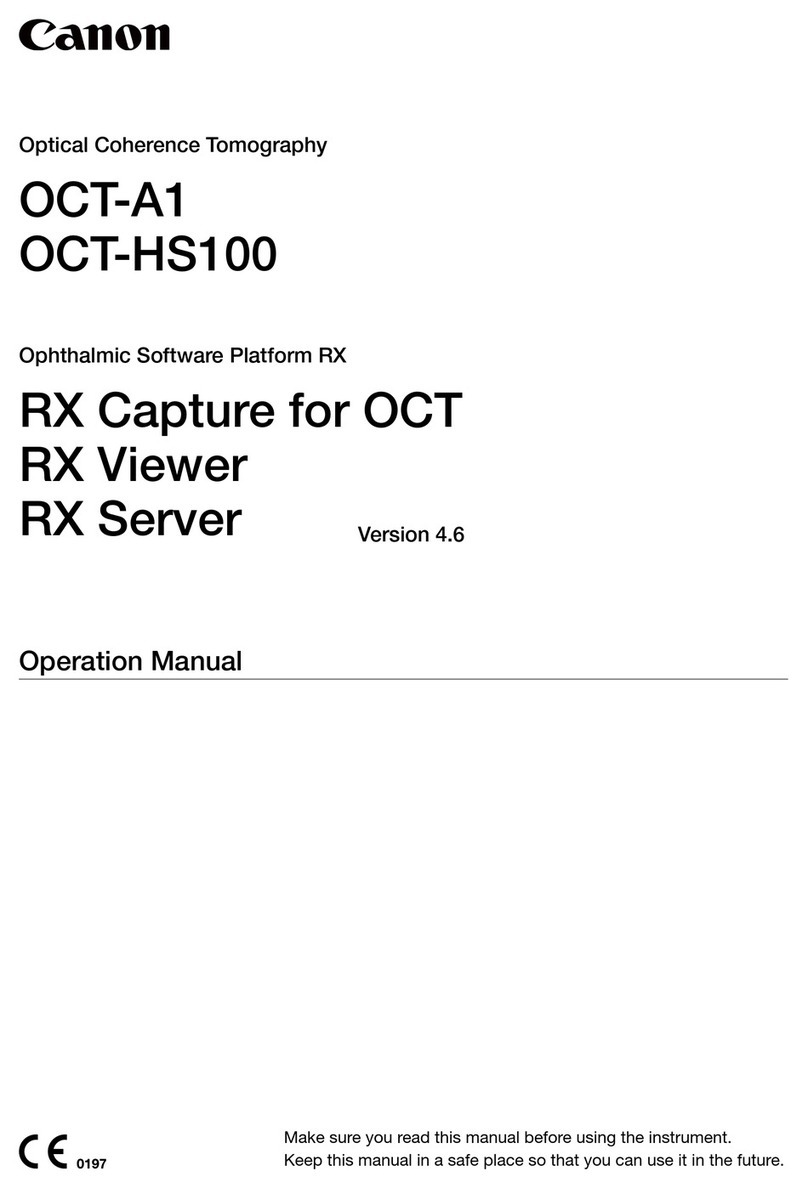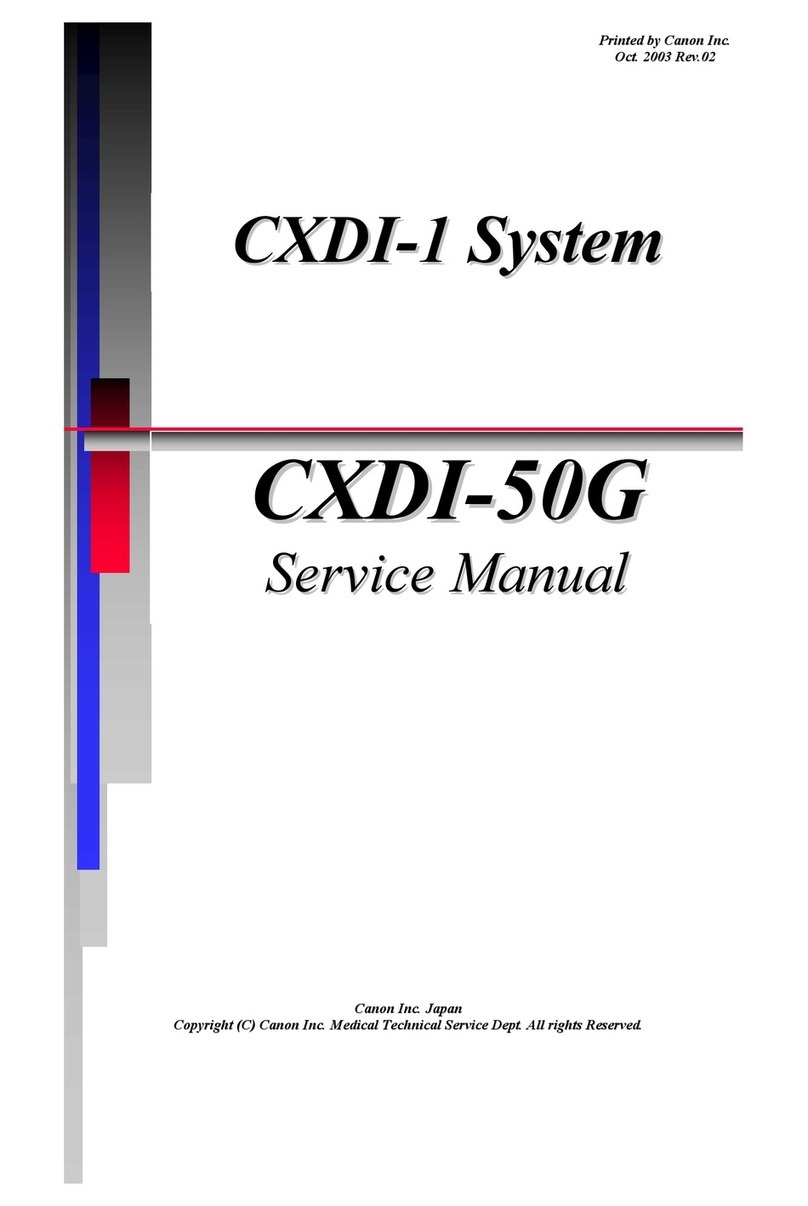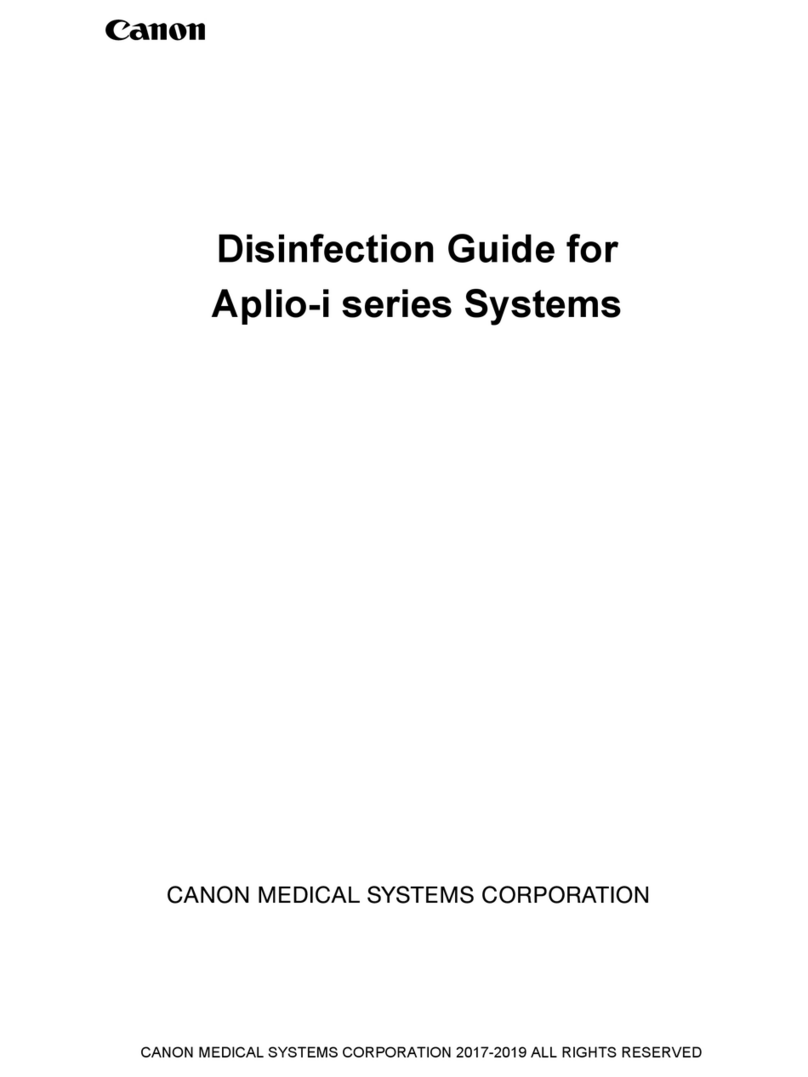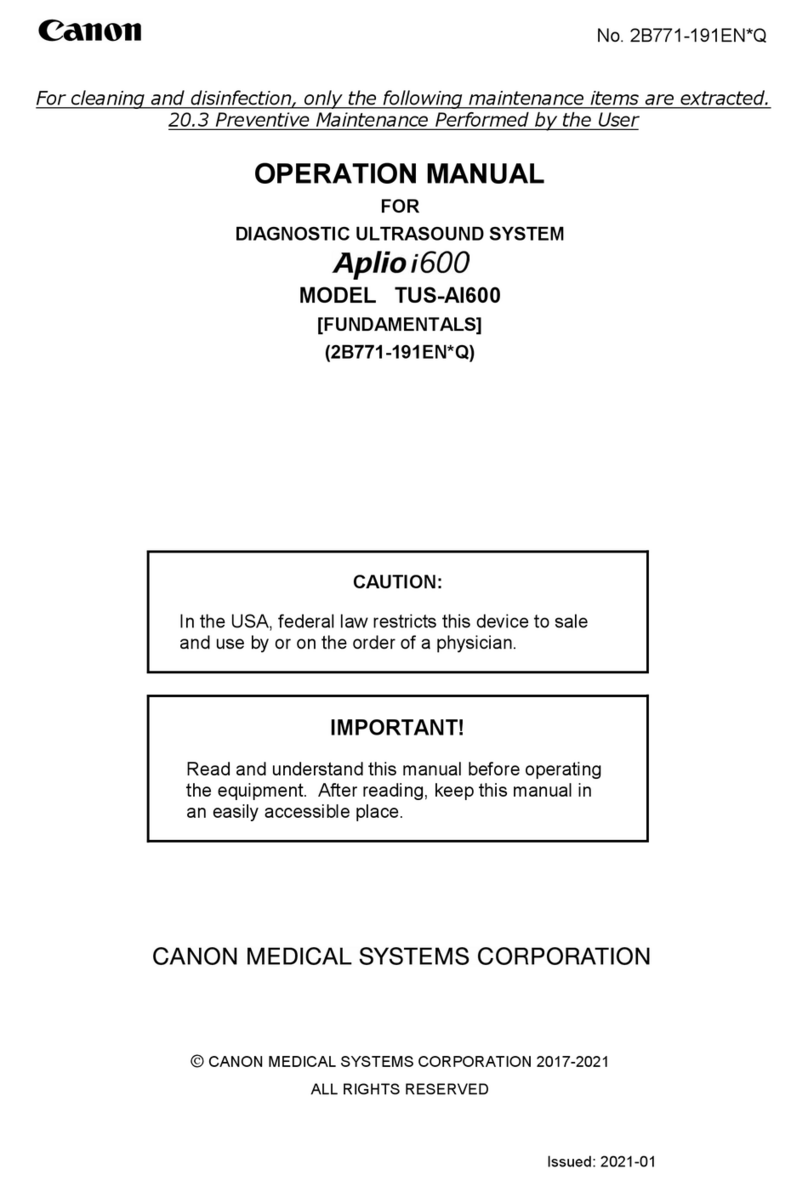Setup Instructions
CLP4270029 • Rev. A • 01/22 Page - 2
Introduction
The Canon® EOS Rebel digital single lens reflex camera (dSLR) attaches to the Leisegang OptiK®
Model 2 Colposcope via a custom mounting adapter.
Detailed instructions on mounting the camera to the colposcope are in the Leisegang Colposcopes
and Accessories Instructions for Use. Be sure to read the Leisegang Colposcopes and Accessories
Instructions for Use.
Be sure to read the Canon EOS Rebel dSLR Camera User’s Guide to gain a basic understanding of
how the camera functions before attempting to operate with the OptiK Model 2 Colposcope.
This document will provide detailed step-by-step instructions on how to connect, configure and utilize
your camera with the Leisegang OptiK Model 2 Colposcope. It also includes additional instructions if
you are using an external LCD Monitor (Monitor sold separately).
Please refer to the manufacturer’s instruction manual on setting specific settings.
In the event of any issues, our technical support department should be contacted at (800) 444- 8456.
Setup Instructions
1 Remove the Canon EOS Rebel dSLR from the manufacturer’s packaging.
2 Remove the camera power supply from the manufacturer’s packaging.
3 Remove the camera remote switch from the manufacturer’s packaging.
4 Connect the power supply to the Camera.
5 Insert the SD card into the camera’s SD slot.
6 Attach the mounting adapter to the camera body.
7 Turn camera On and set the Rotational Mode Dial to “Scene Intelligent Auto” (“Fully
Automatic Shooting”) as follows:
8 Press the Menu Button on the rear of the camera and using the navigation arrows (WB, AF,
SET buttons) – make the following modifications: