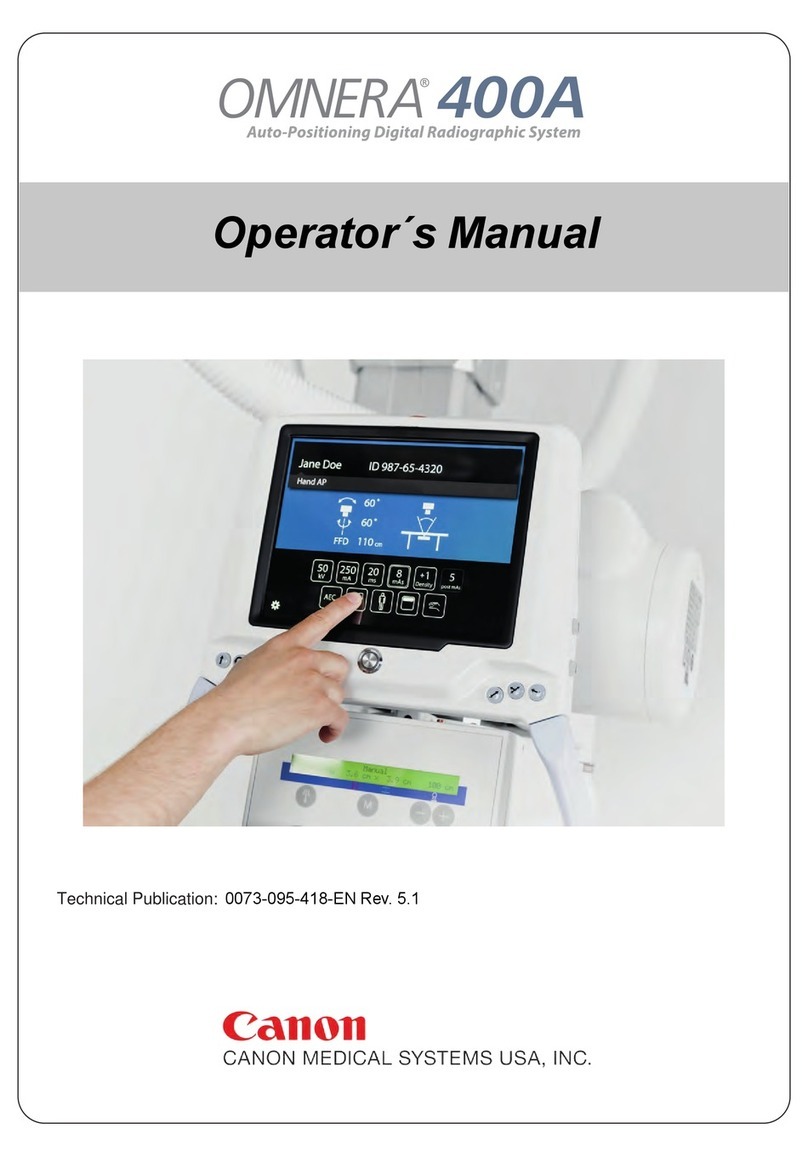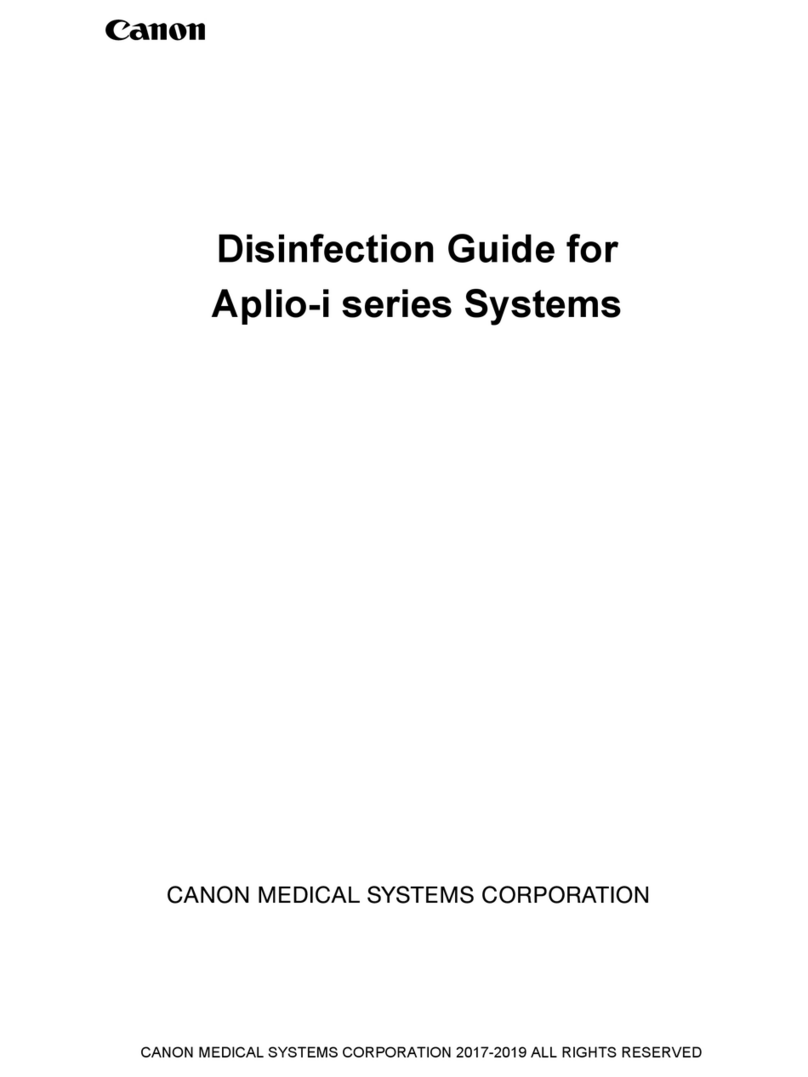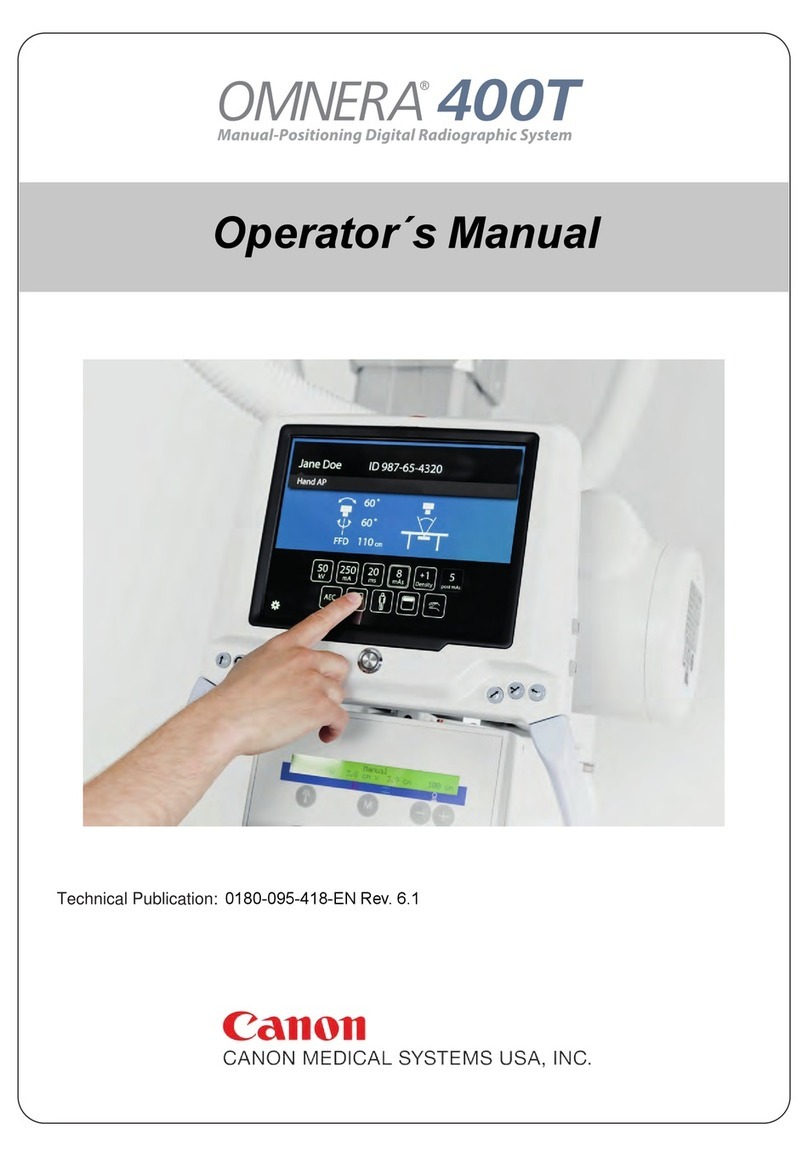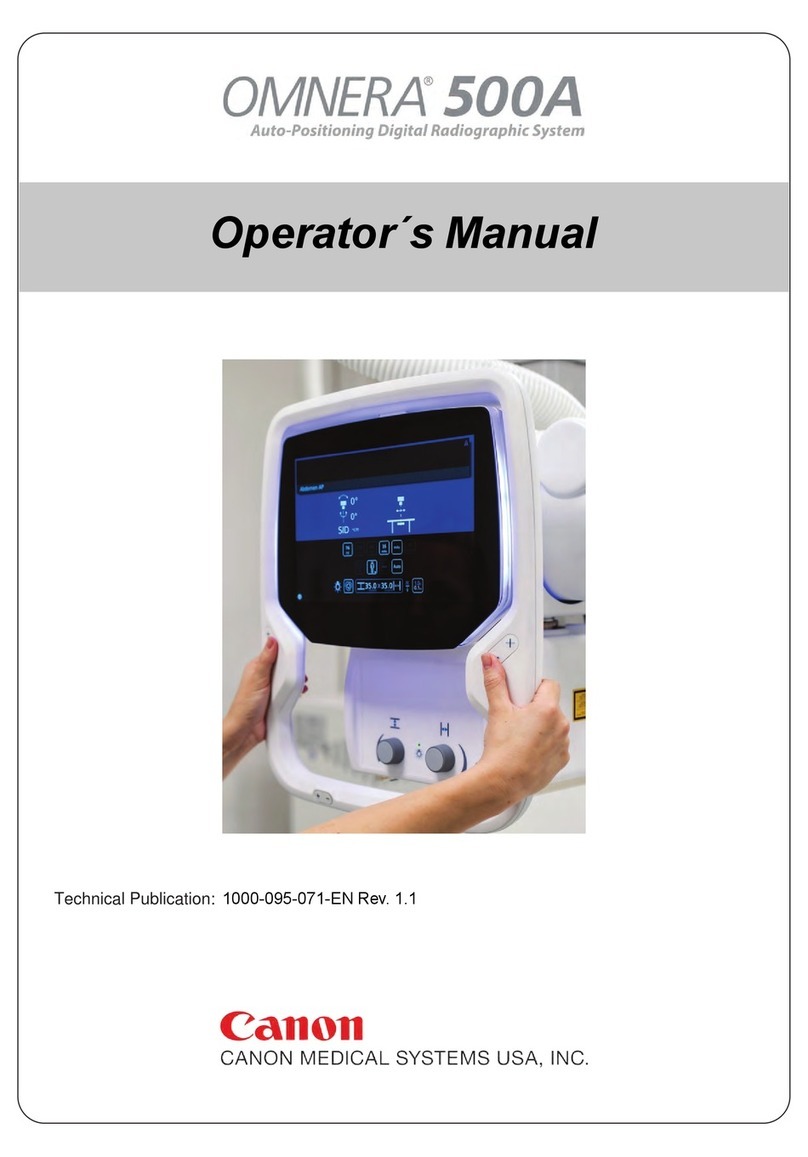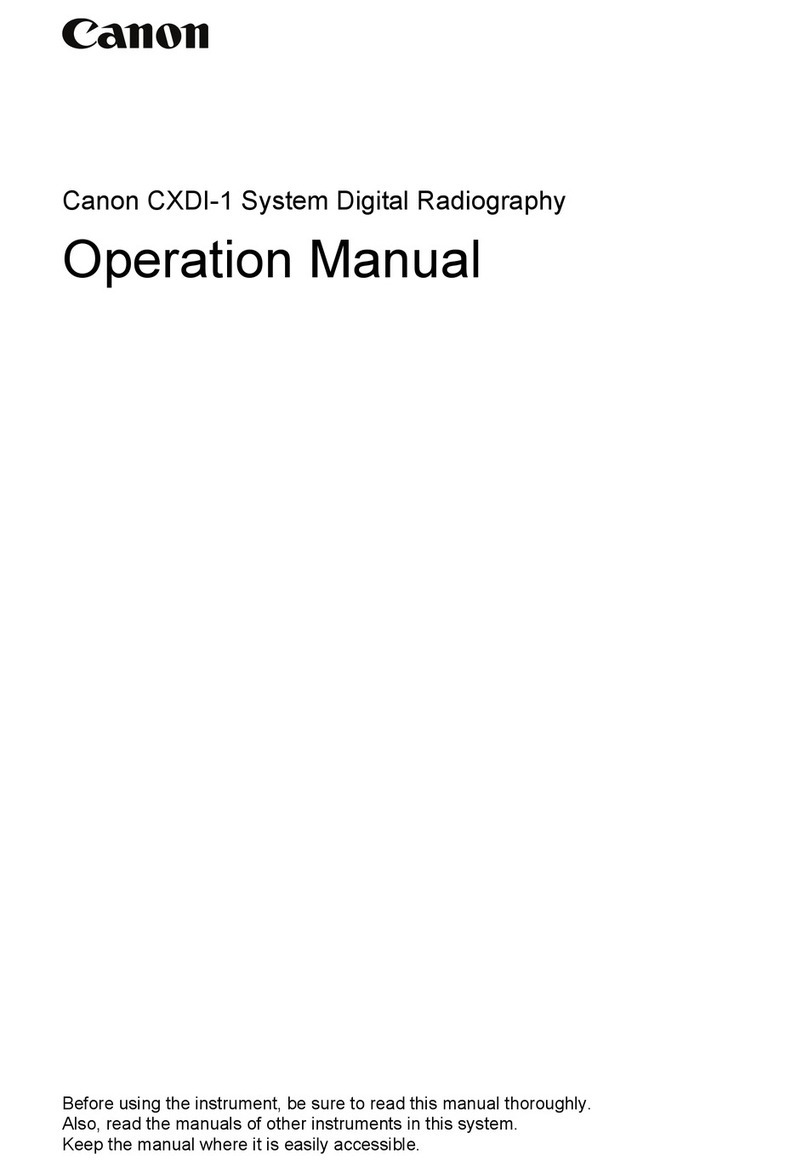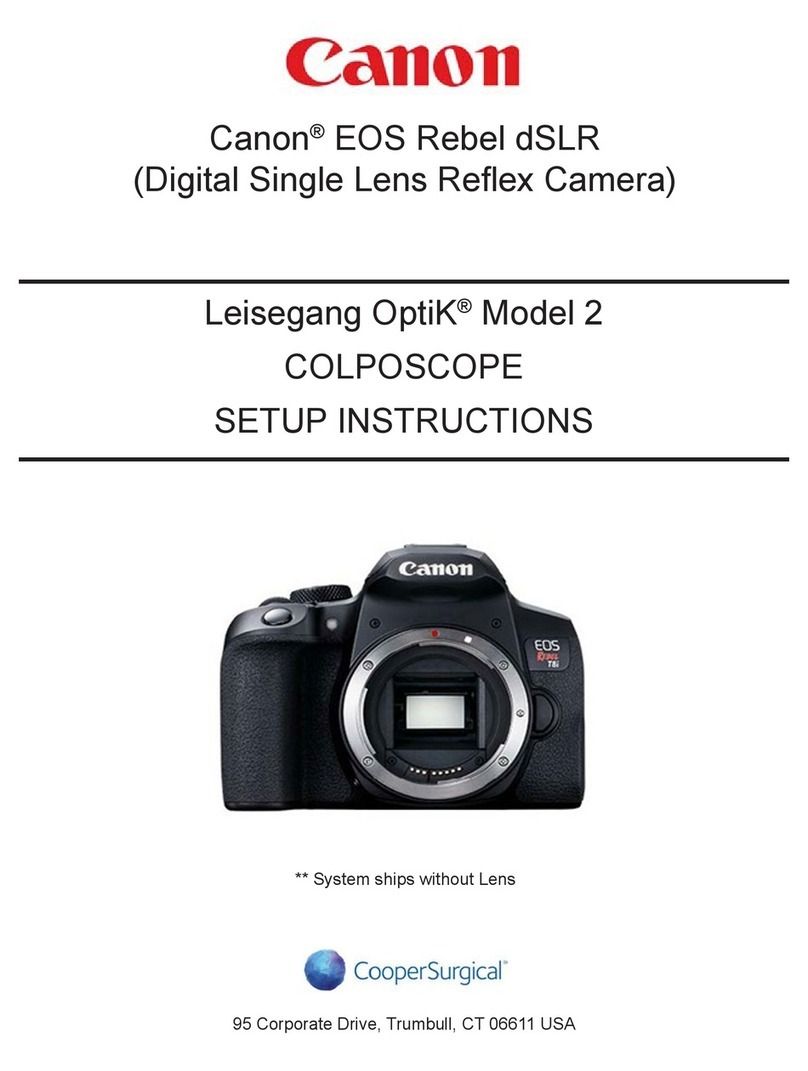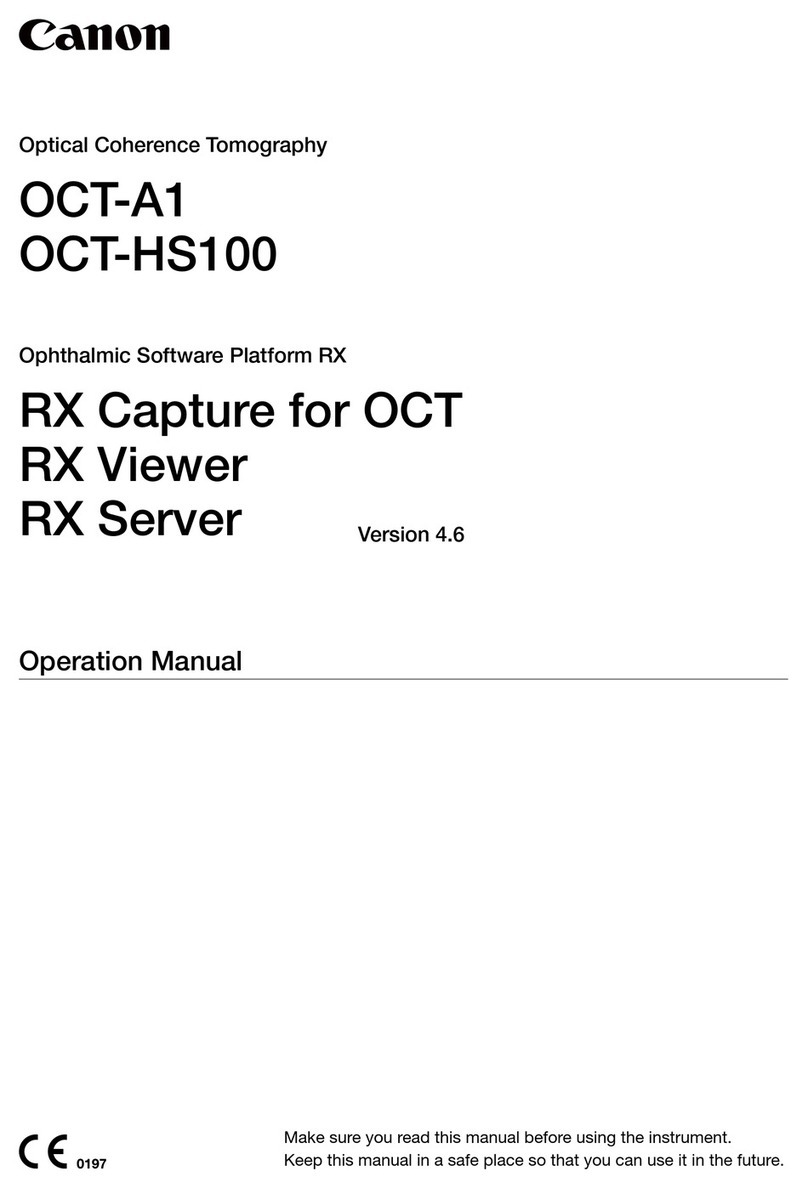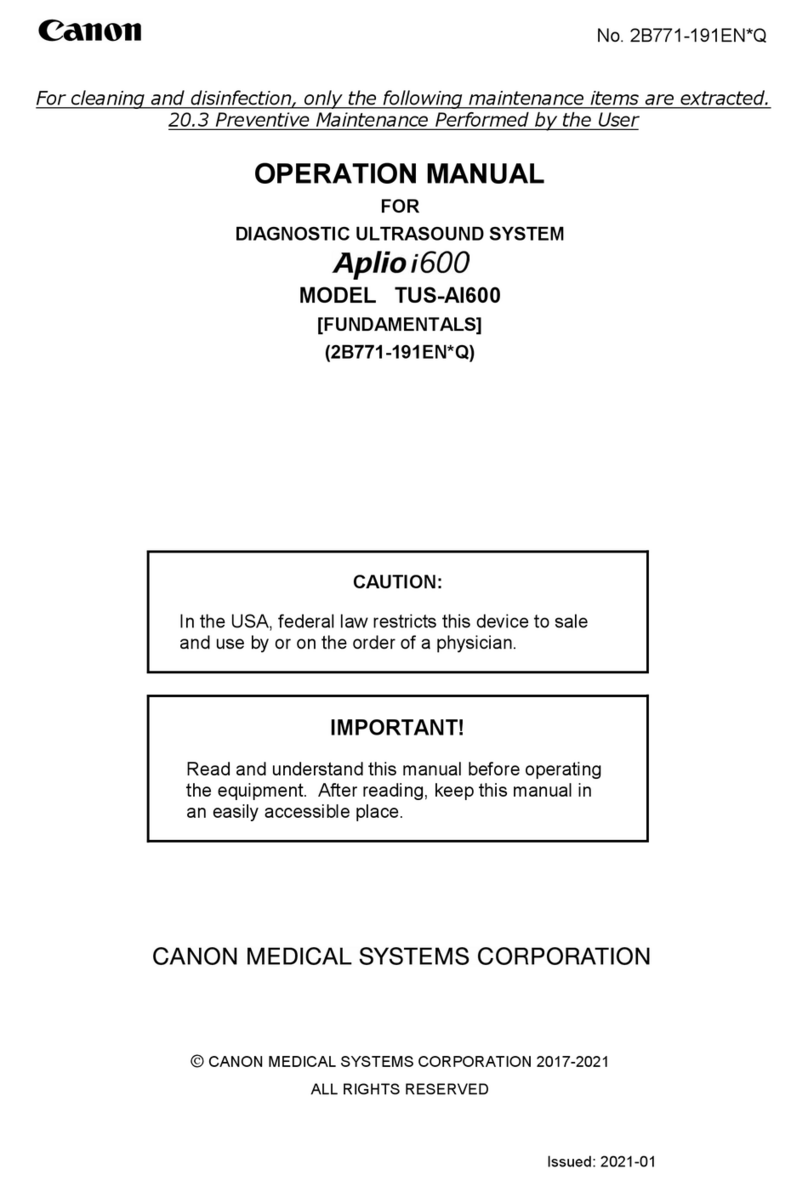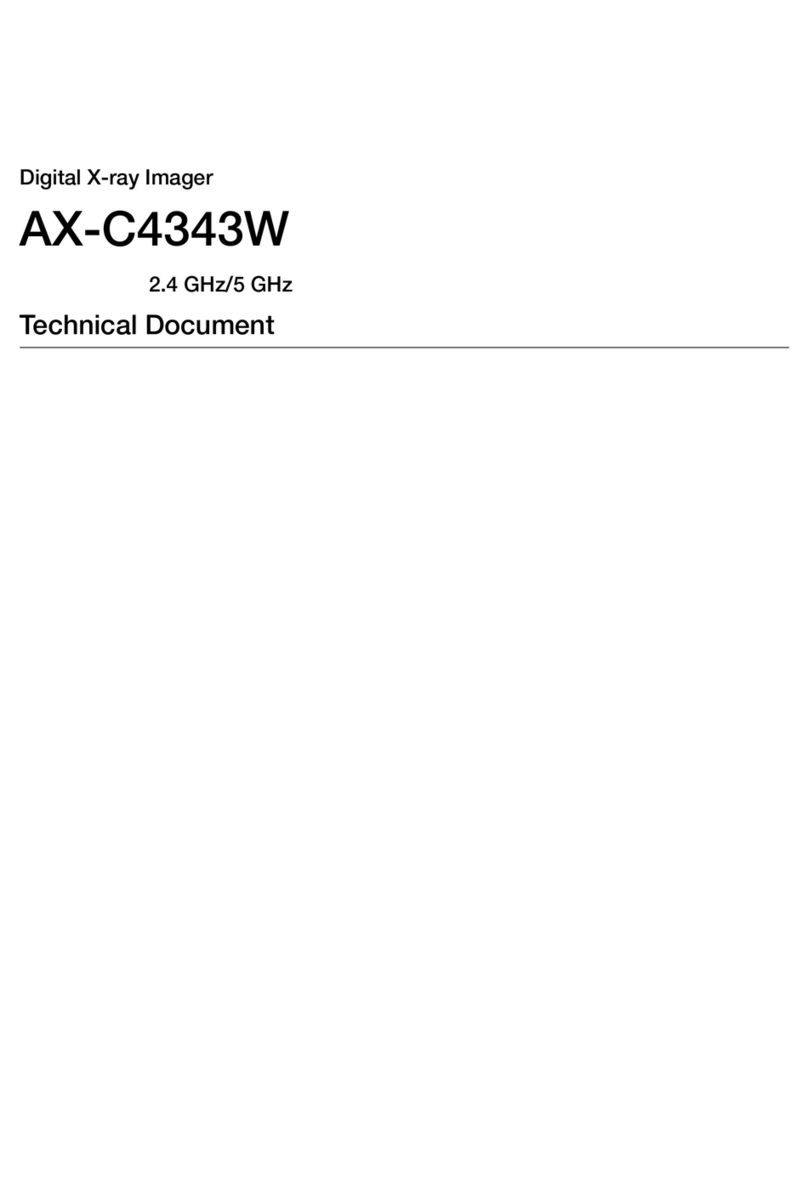Caution Regarding Service
This product was precisely assembled under strict manufacturing process control. There
are several hazardous locations inside of this product. Careless work while the cover is
removed can result in pinching fingers or cause electrical shock. Please perform the work
with the following important points in mind:
1. Setup, Repair and Maintenance
In order to ensure safety, the best performance, setup, repair and maintenance work can only
be performed by the technicians received the service training specified by Canon Inc. If there
are order required certificates or restrictions specified by the law or ordinances, those
regulations of the country must be observed.
2. Removing the external cover
When removing the cover during maintenance, repair, etc., perform the work after switching
the power off. Never touch the device with wet hands, as there is a risk of electric shock.
3. Fuse
When replacing the fuse, first, resolve the reason of failure and then replace the fuse with the
specified type. Never use a fuse other than the specified type.
4. Connecting the grounding wire
The provided ground wire must be connected to the ground terminal indoors. make sure that
the device is properly grounded.
5. Alternation prohibition
Never modify the medical device in any way.
6. Waste control
The service provider is responsible for the disposal of used service parts, packing material,
etc. resulting from the setup, repair or maintenance of the medical device However, the
customer is responsible for the disposal of the medical device. Disposal activities must
follow the regulations (=specially controlled industrial waste) of the country where the
device is used.