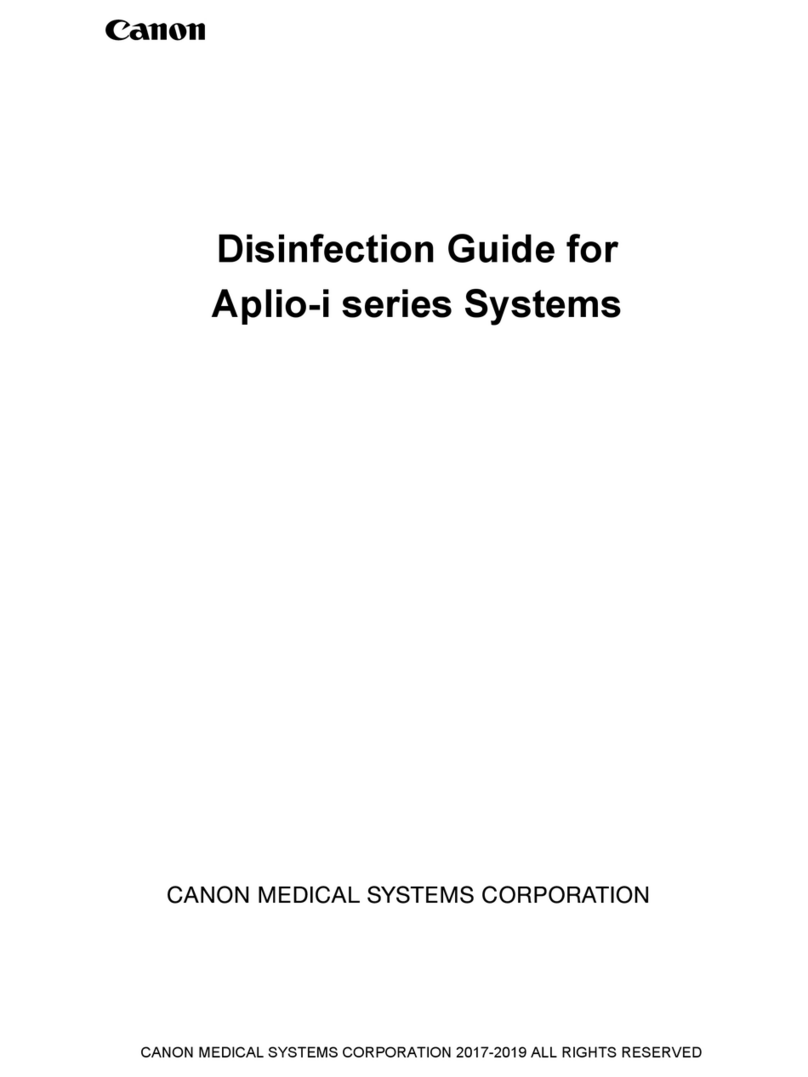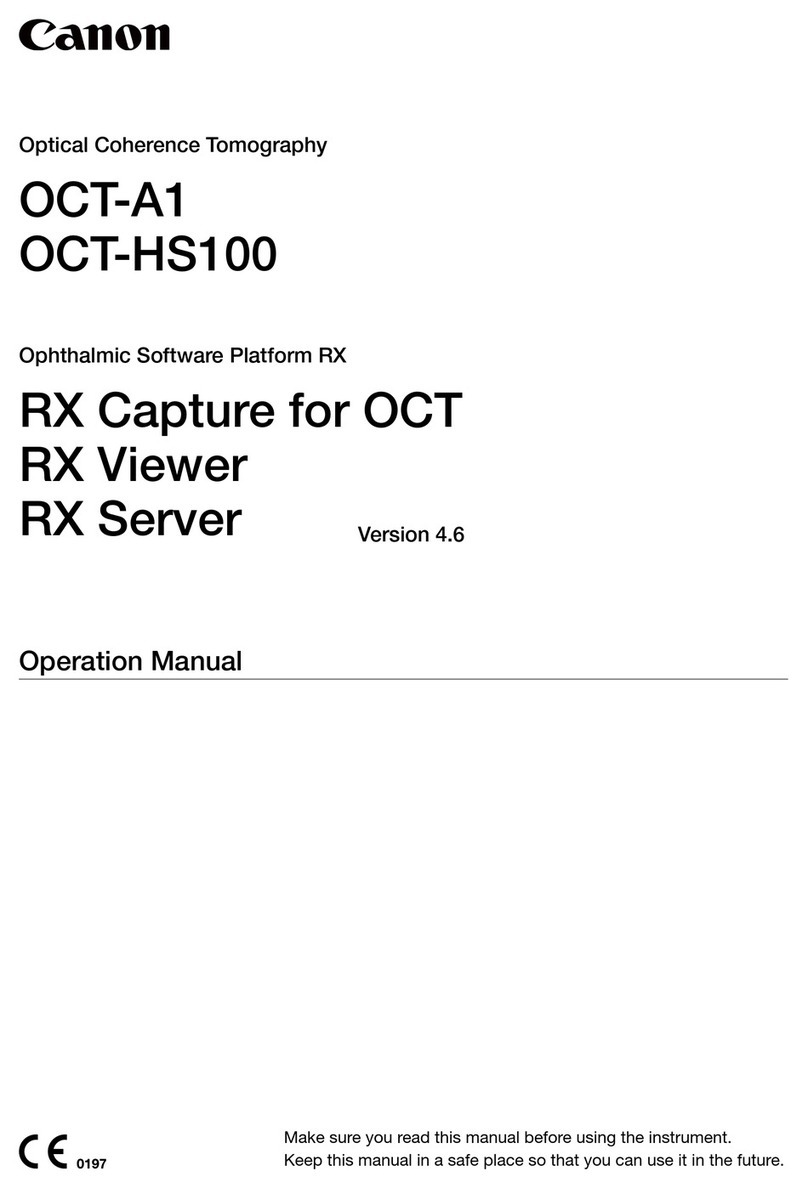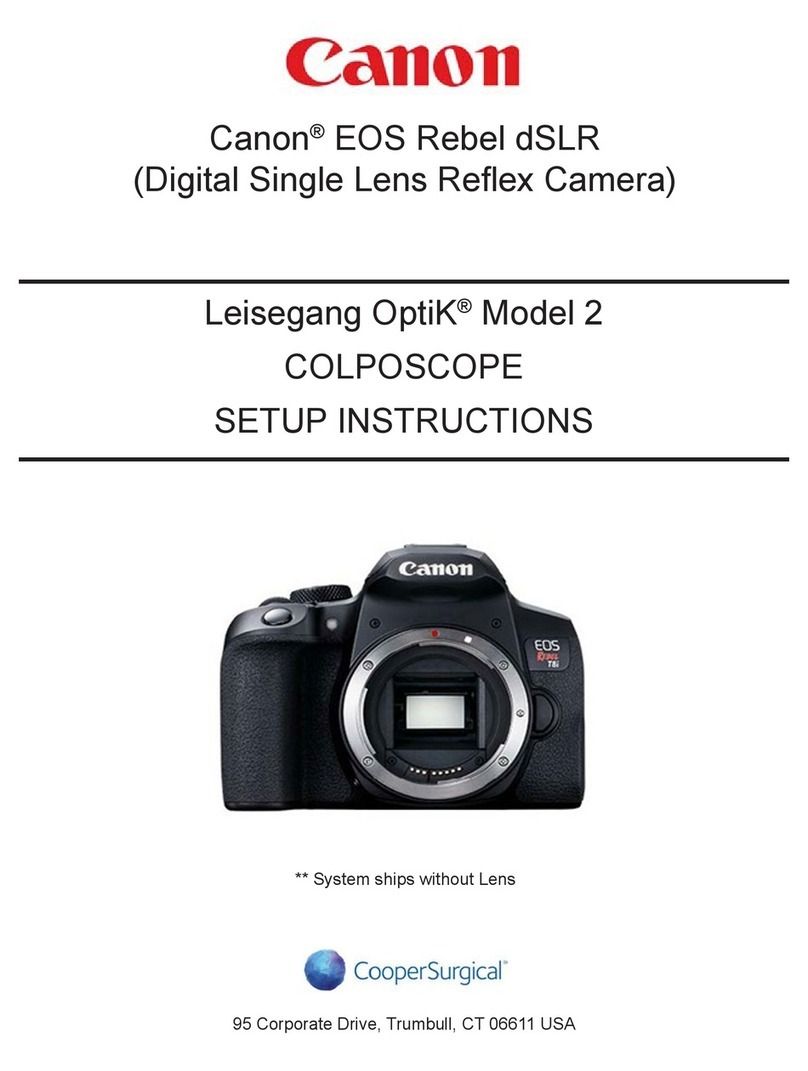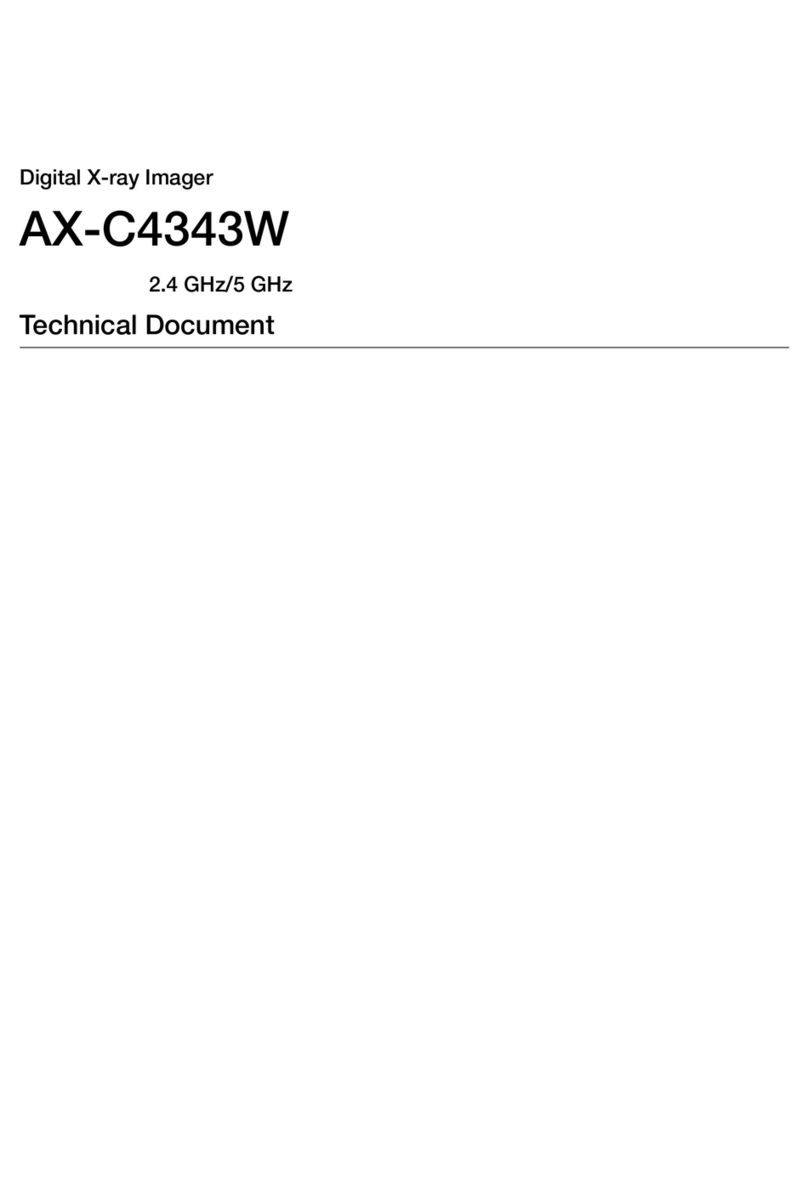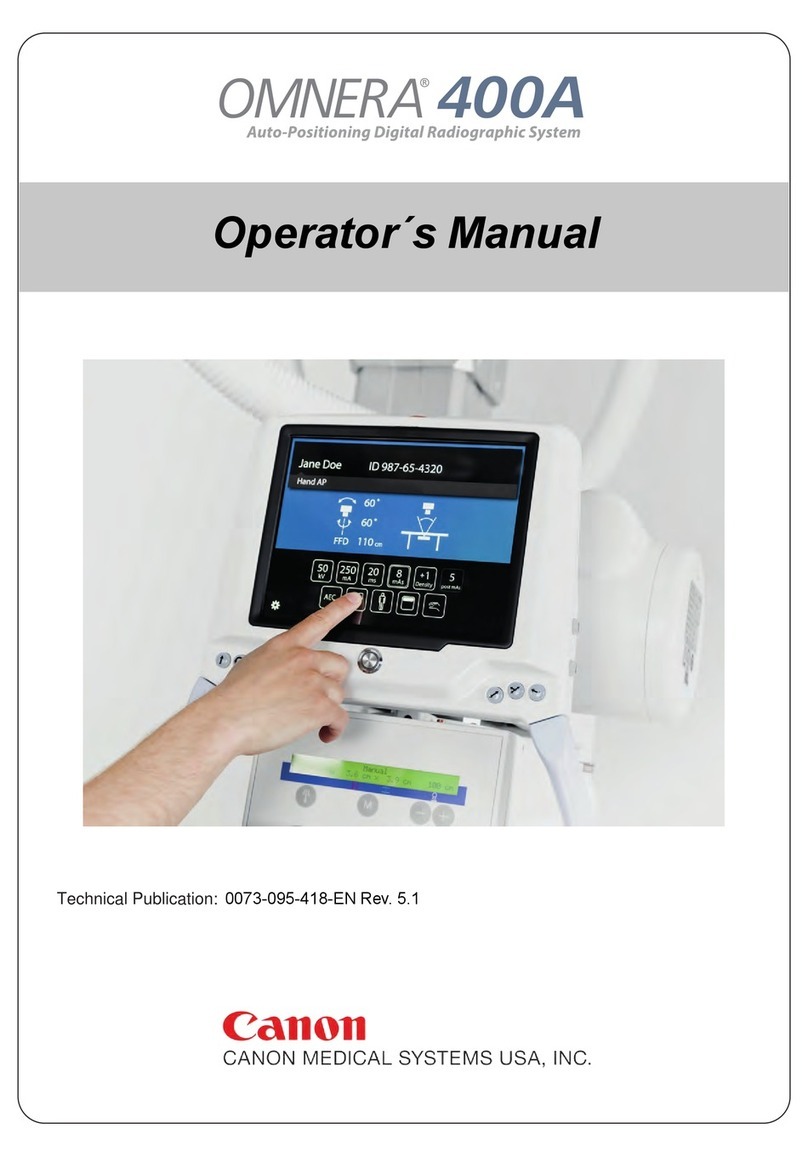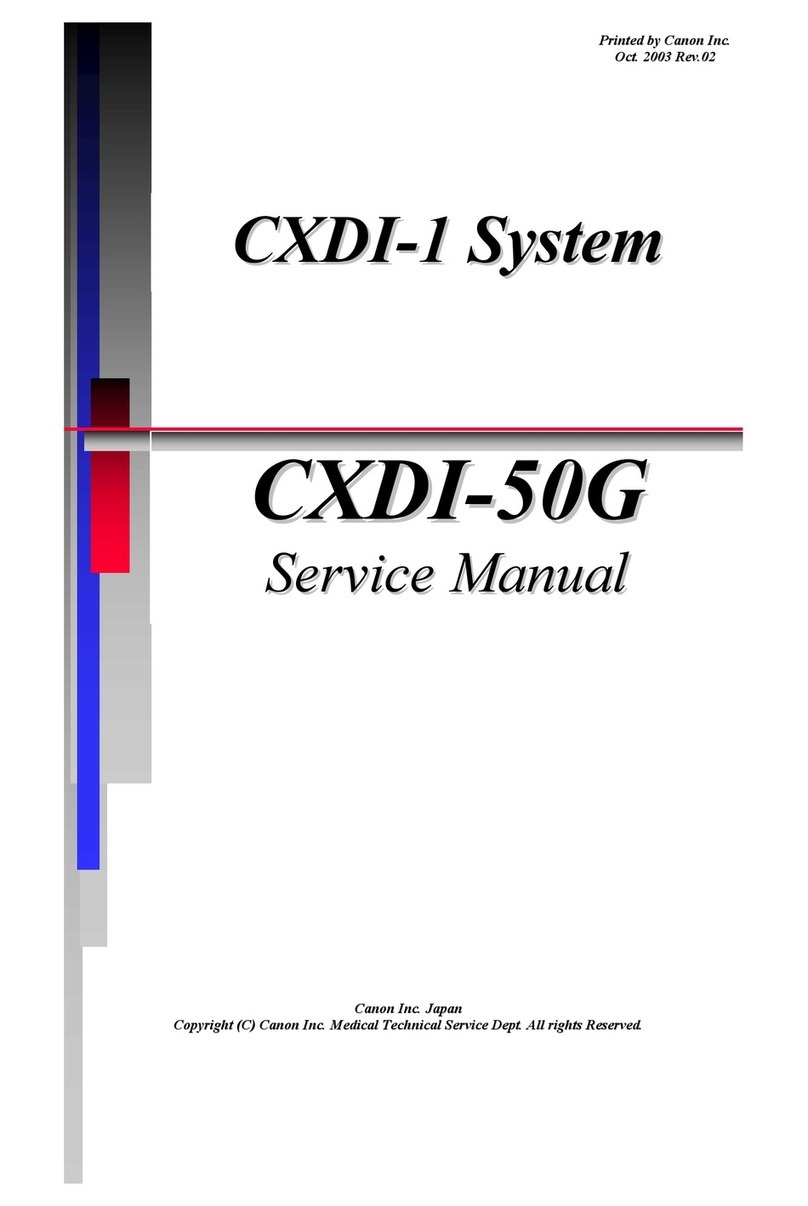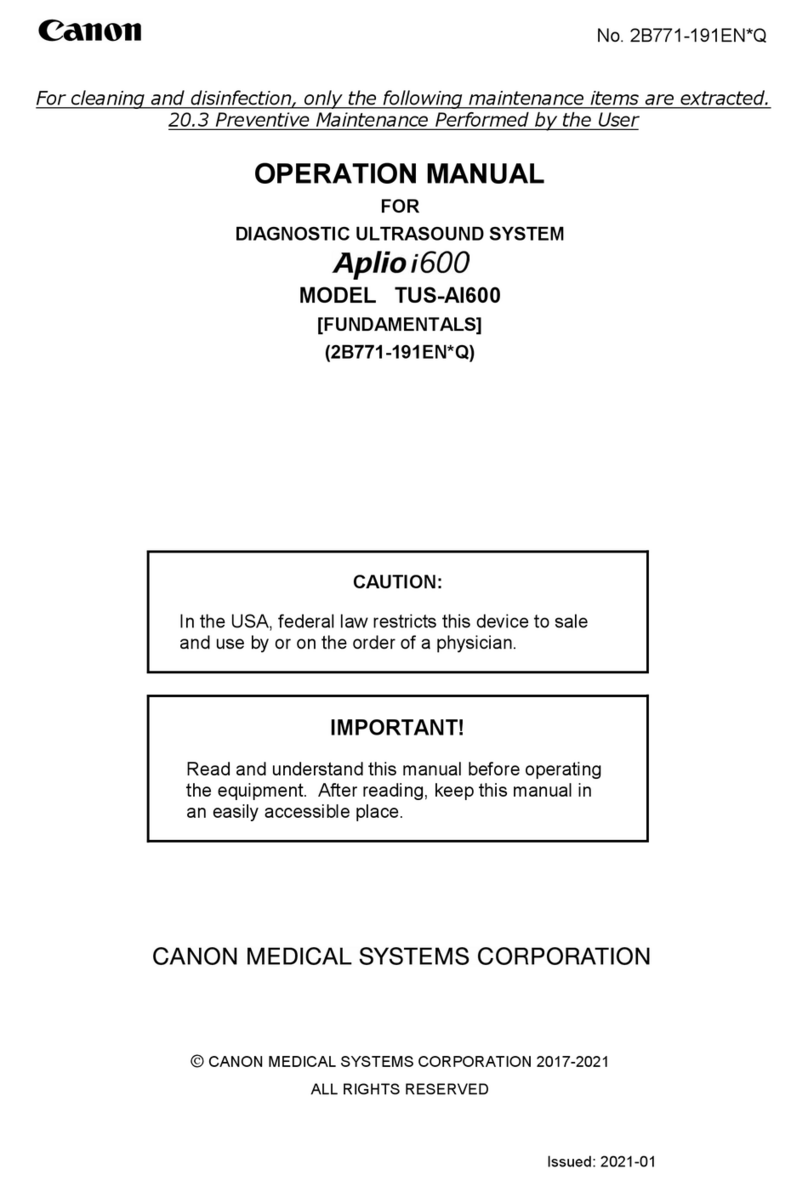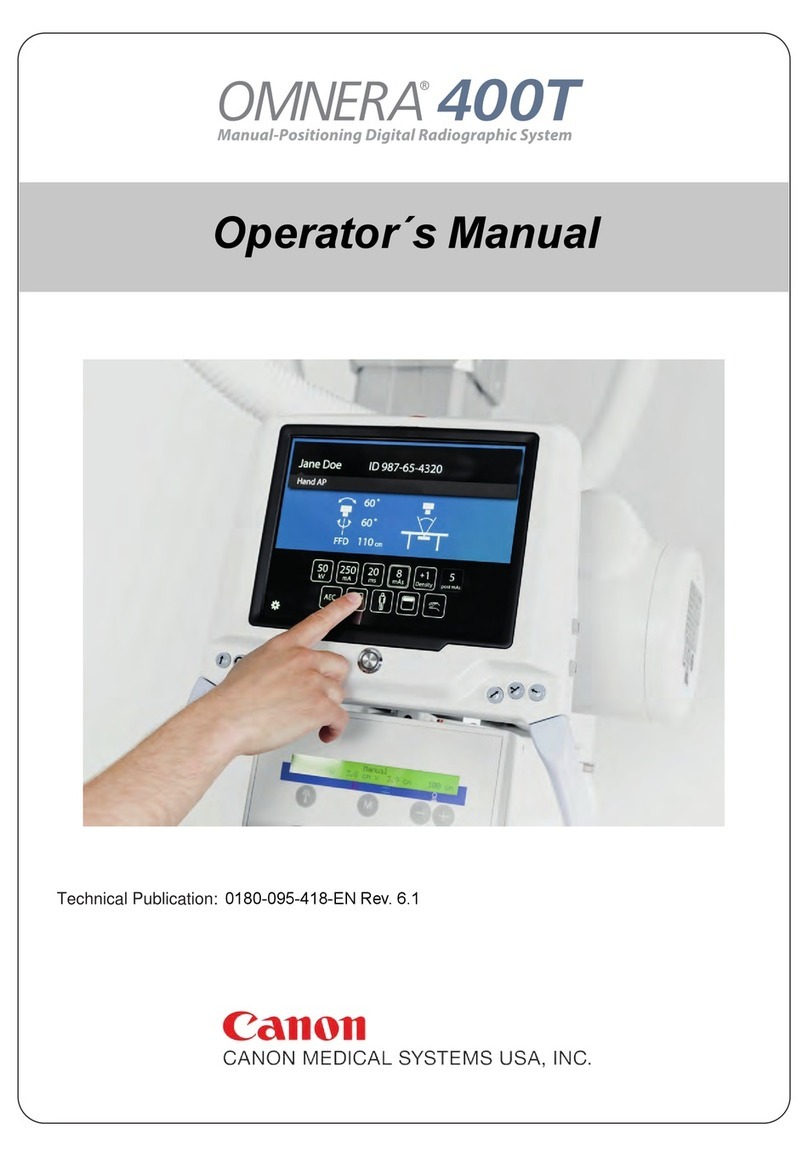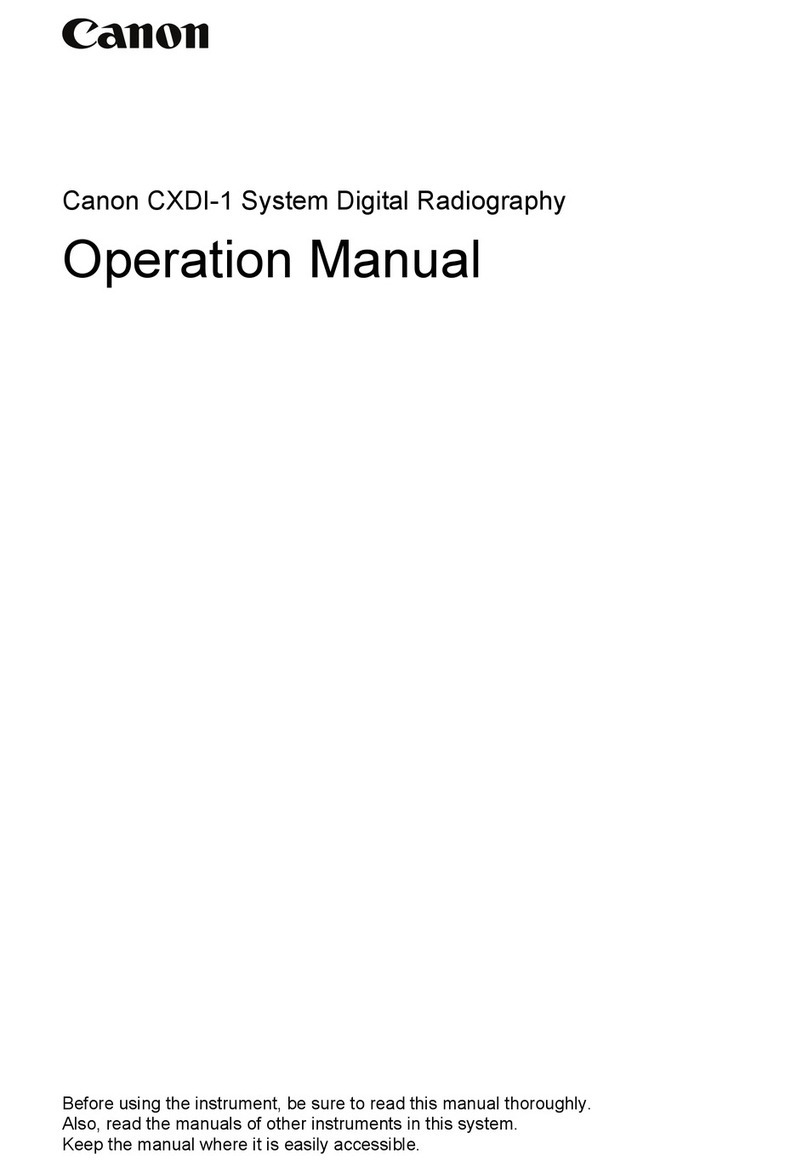Contents
3.2.5 Adjustment of Generator Parameters (kV, mA, ms, mAs, Density).............63
3.2.6 Settings................................................................................................63
3.2.7 System Mode........................................................................................70
3.2.8 Hospital manual ....................................................................................75
3.2.9 Selection of Technique Mode .................................................................76
3.2.10 Patient Size ..........................................................................................78
3.2.11 Collimator Centering..............................................................................79
3.2.12 Servo State Mode .................................................................................80
3.2.13 Grid Status ...........................................................................................81
3.2.14 Light indication......................................................................................83
3.3 Exposure ....................................................................................................84
3.3.1 Exposure Hand Control .........................................................................84
3.3.2 Exposure Index.....................................................................................84
3.3.3 Deviation Index .....................................................................................84
3.4 Image System .............................................................................................85
3.5 Remote control (option)................................................................................86
3.6 Servo Button ...............................................................................................88
3.6.1 External Servo Button Module................................................................88
3.6.2 Indication Light......................................................................................88
3.6.3 DAP ....................................................................................................88
3.7 Table Control elements.................................................................................89
3.7.1 Directions of Movement .........................................................................89
3.7.2 Power Indication ...................................................................................89
3.7.3 Foot Control, Table X/Y/Z (option) ..........................................................90
3.7.4 Foot control, wireless (option) ................................................................90
3.7.5 XY Foot Control, Strip Type (Option) .......................................................92
3.7.6 Table Hand Control ...............................................................................92
3.7.7 Moving Table Top..................................................................................94
3.7.8 Vertical Travel Safety (option).................................................................94
3.7.9 Attach/Remove Accessories ..................................................................95
3.7.10 Motorized Imaging Unit Movement .........................................................95
3.8 Wall stand Control Elements.........................................................................97
3.8.1 Wall stand Controls ...............................................................................97
4 Operating the System......................................................................101
4.1 General.....................................................................................................101
4.1.1 Applied Parts ......................................................................................101
4.2 Turn on the system ....................................................................................102
4.3 Turn off the system ....................................................................................104
4.4 Perform examination..................................................................................106
4.4.1 Select patient......................................................................................106
4.4.2 Start examination ................................................................................ 107
4.4.3 Position the system .............................................................................108
4.4.4 Adjust position and collimator for chosen examination and
patient .........................................................................................108
4.4.5 Exposure............................................................................................109
4.4.6 Review image ..................................................................................... 111
4.4.7 Change work space............................................................................. 111
4.4.8 Basic exposure error handling.............................................................. 113
4.5 Movement Short-cut Zones......................................................................... 114
4.5.1 Wallstand Short-cut Zone .................................................................... 115
4.5.2 Table Short-cut Zone ........................................................................... 115
4.6 Transport Interval Zone .............................................................................. 116
4.7 Manual Mode ............................................................................................ 117
4.7.1 Activation of Manual Mode................................................................... 117
4.8 Free Examination Procedures..................................................................... 119
OMNERA® 1000-095-071-EN Rev. 1.1 Operator´s Manual
Page ii 2020-09-14