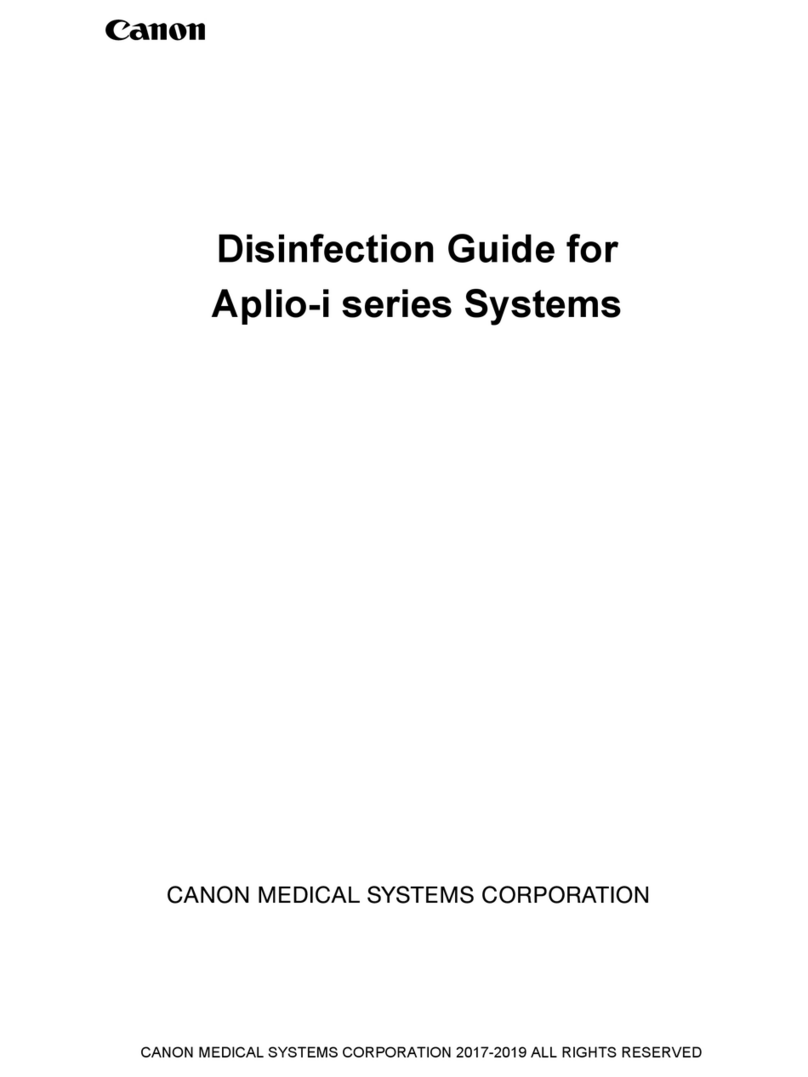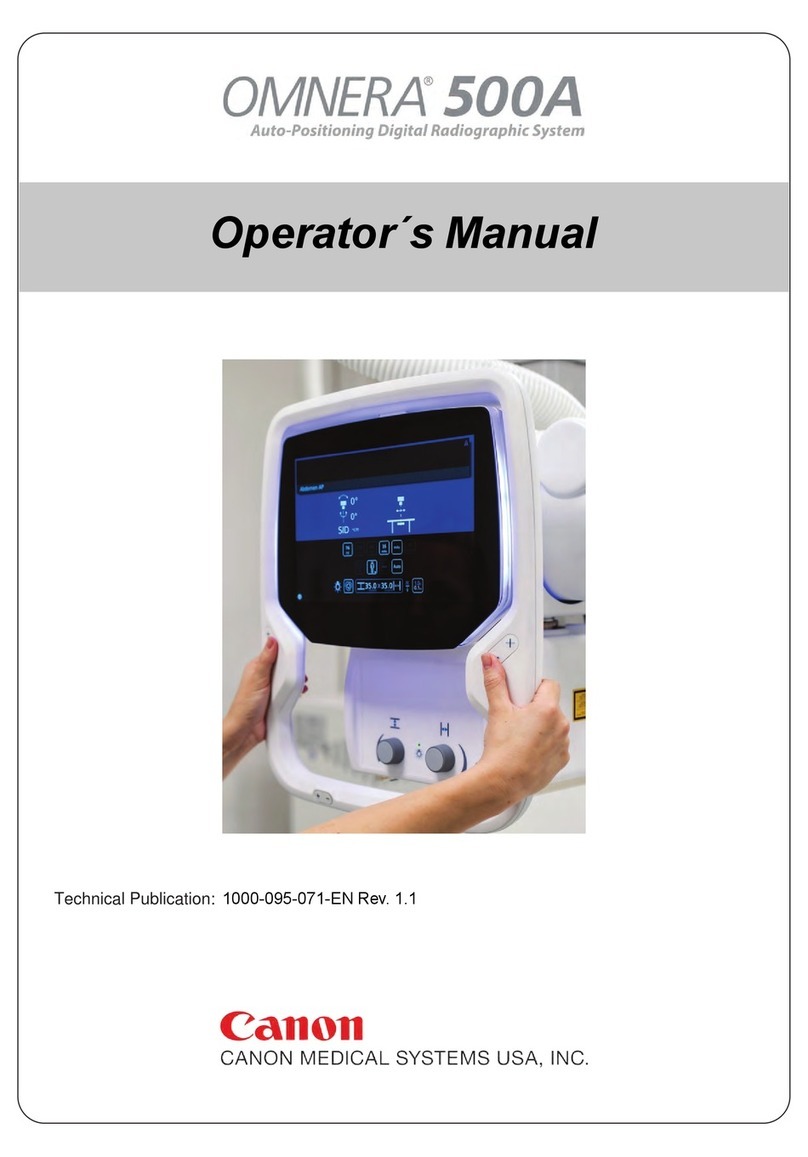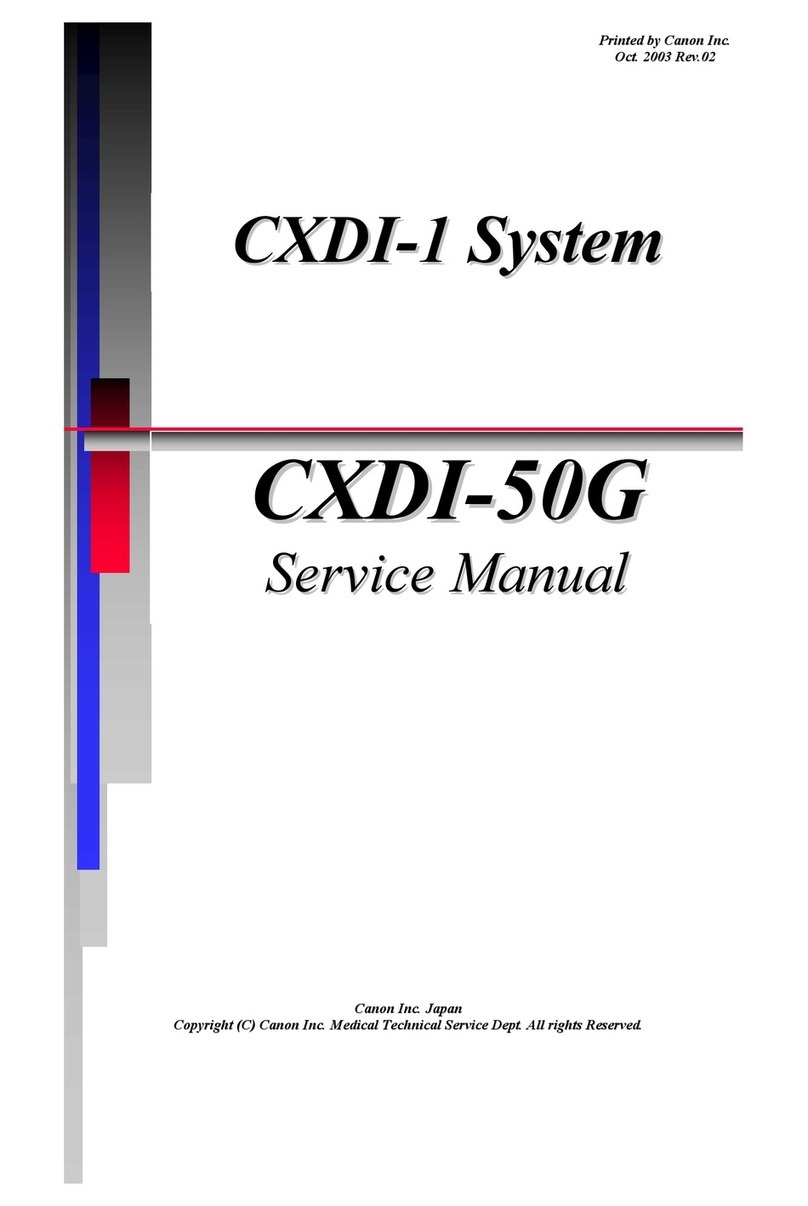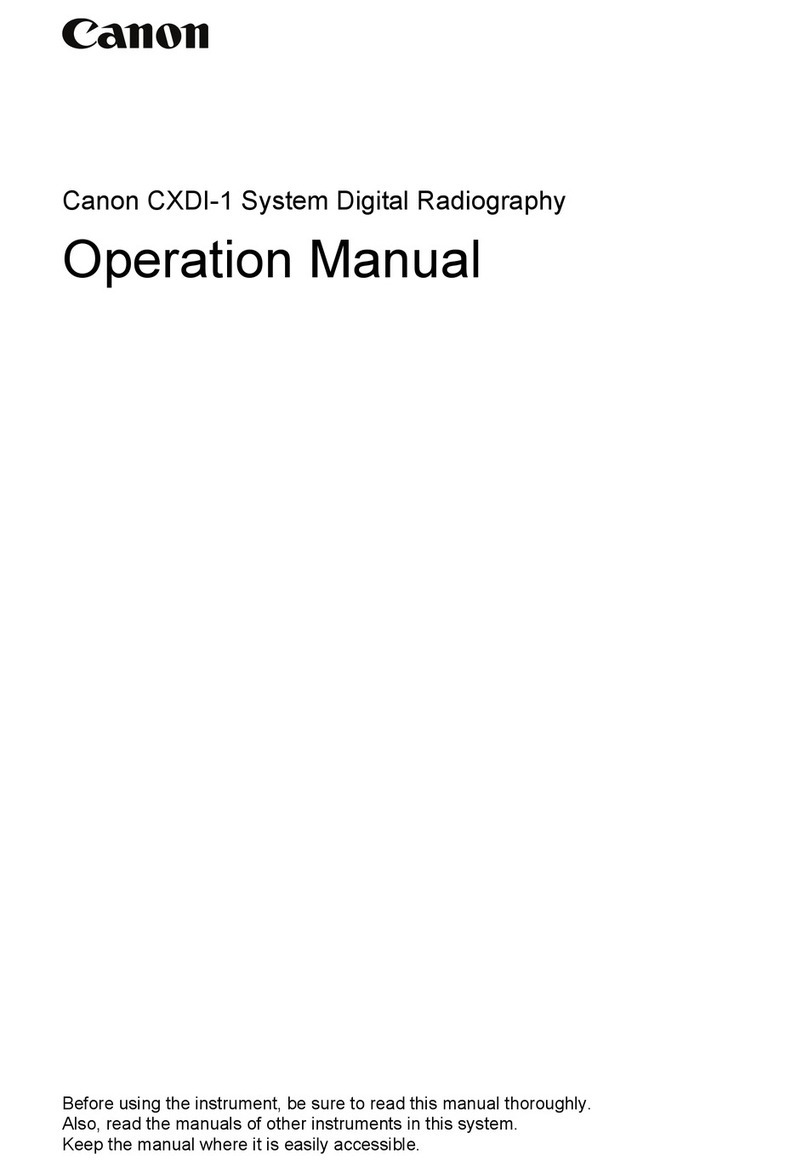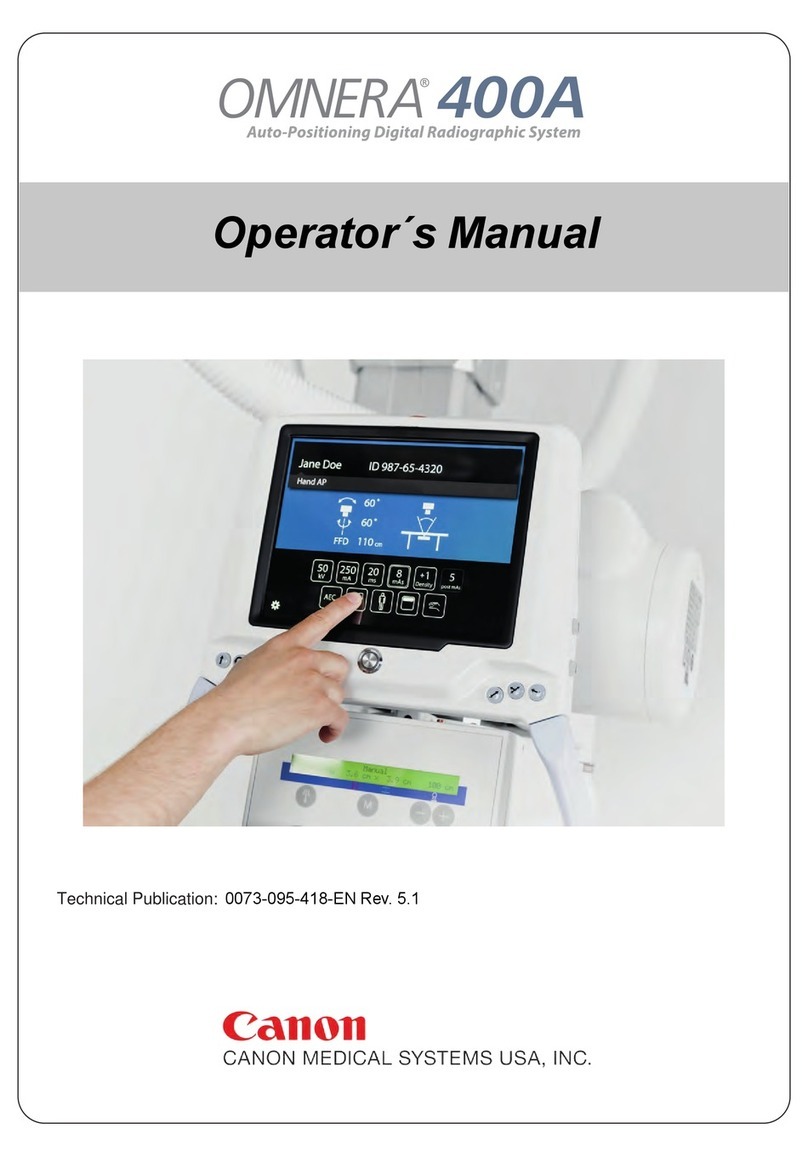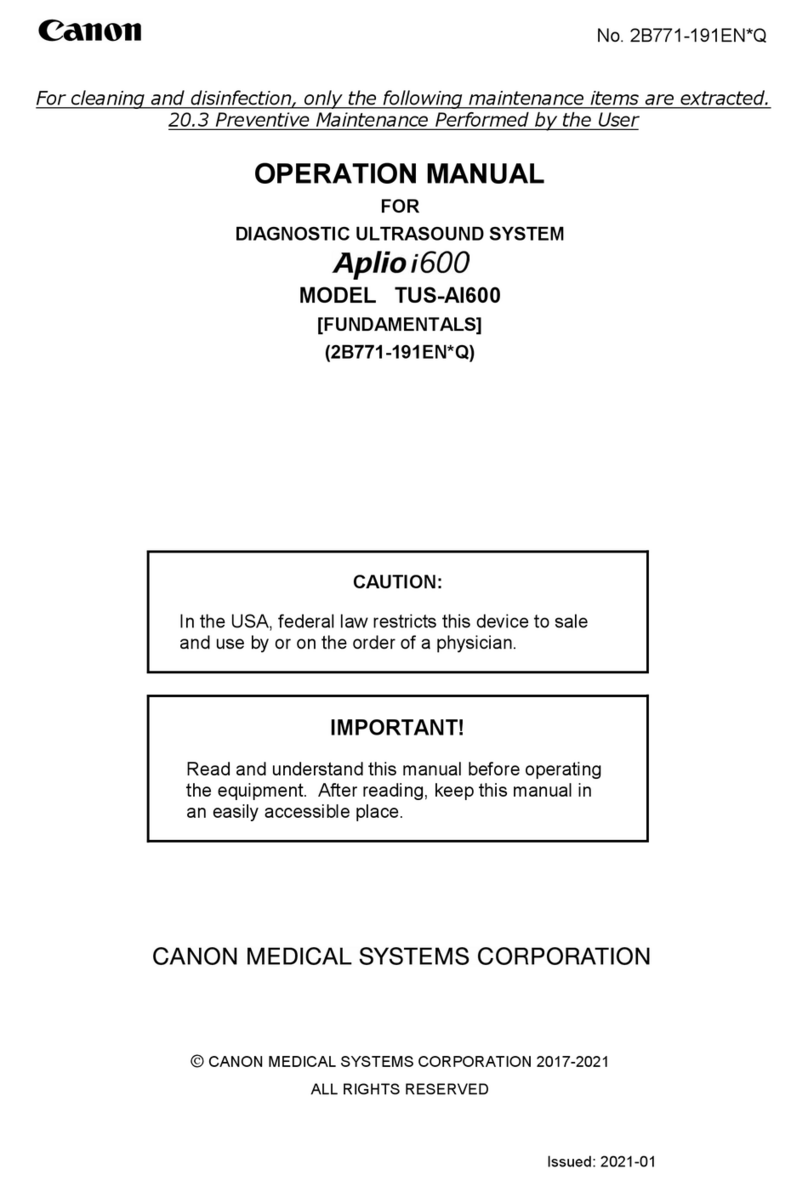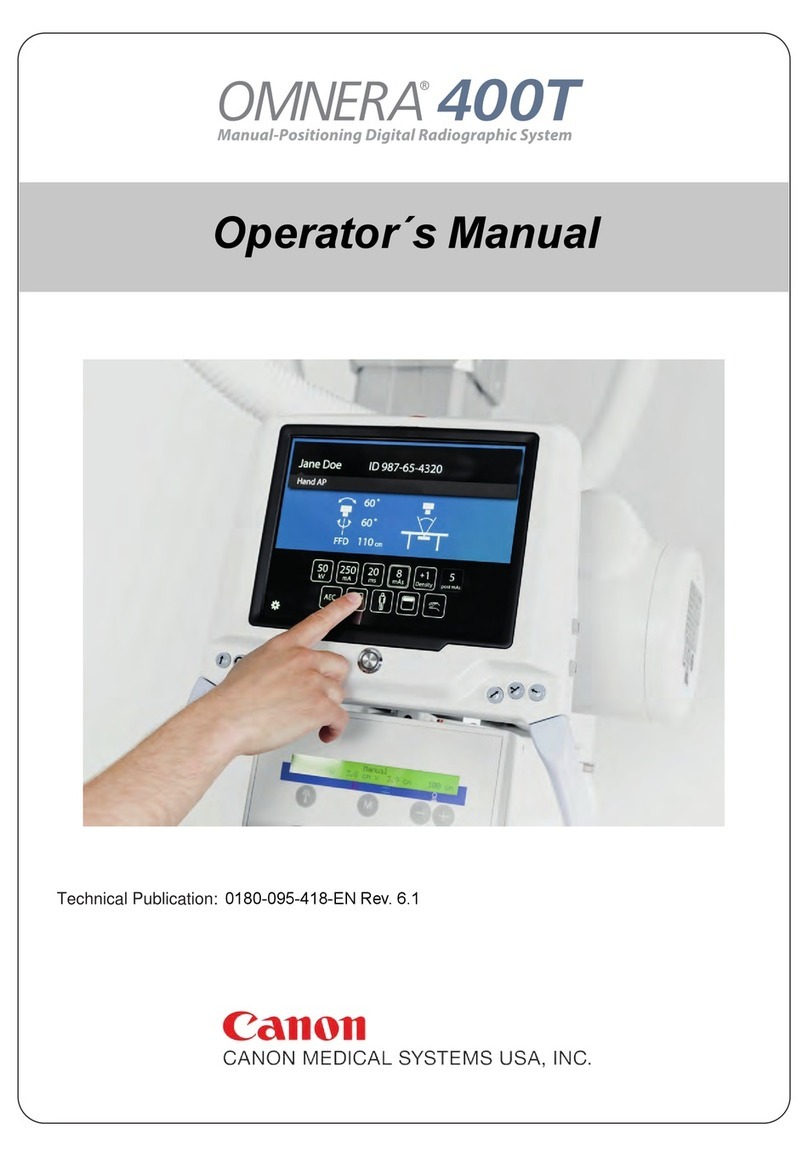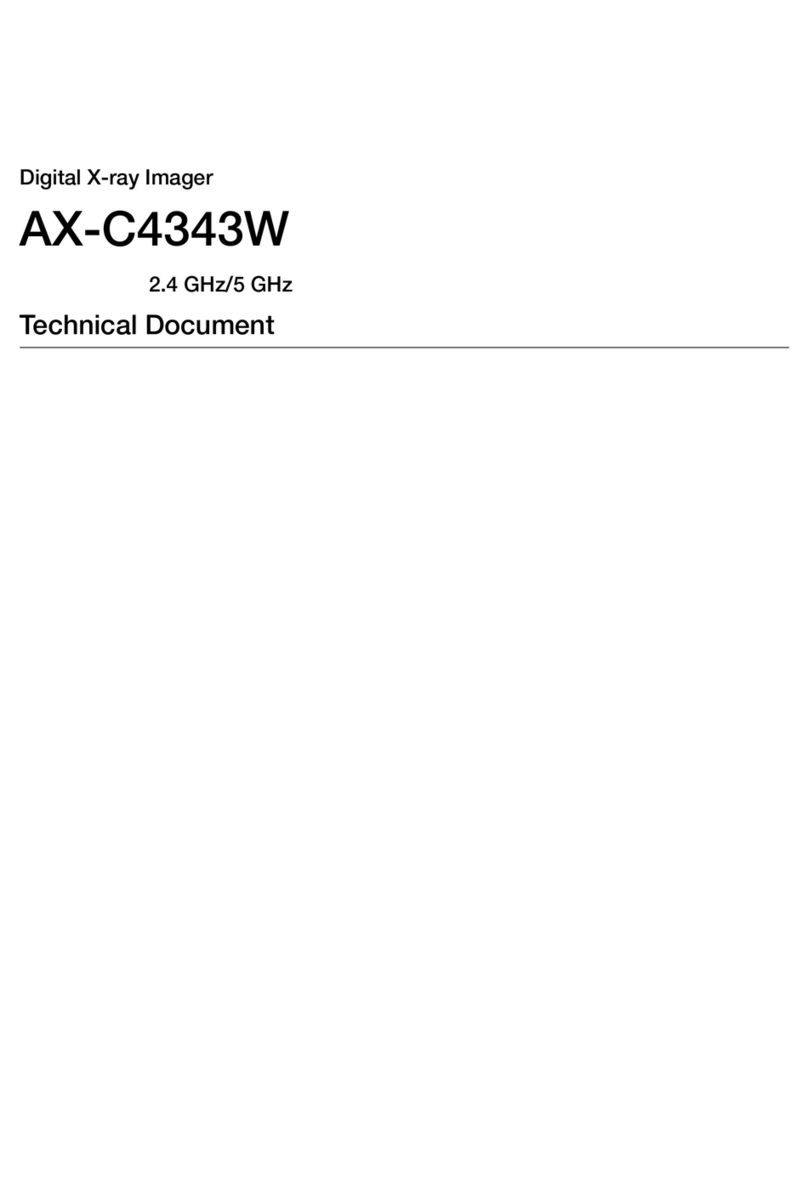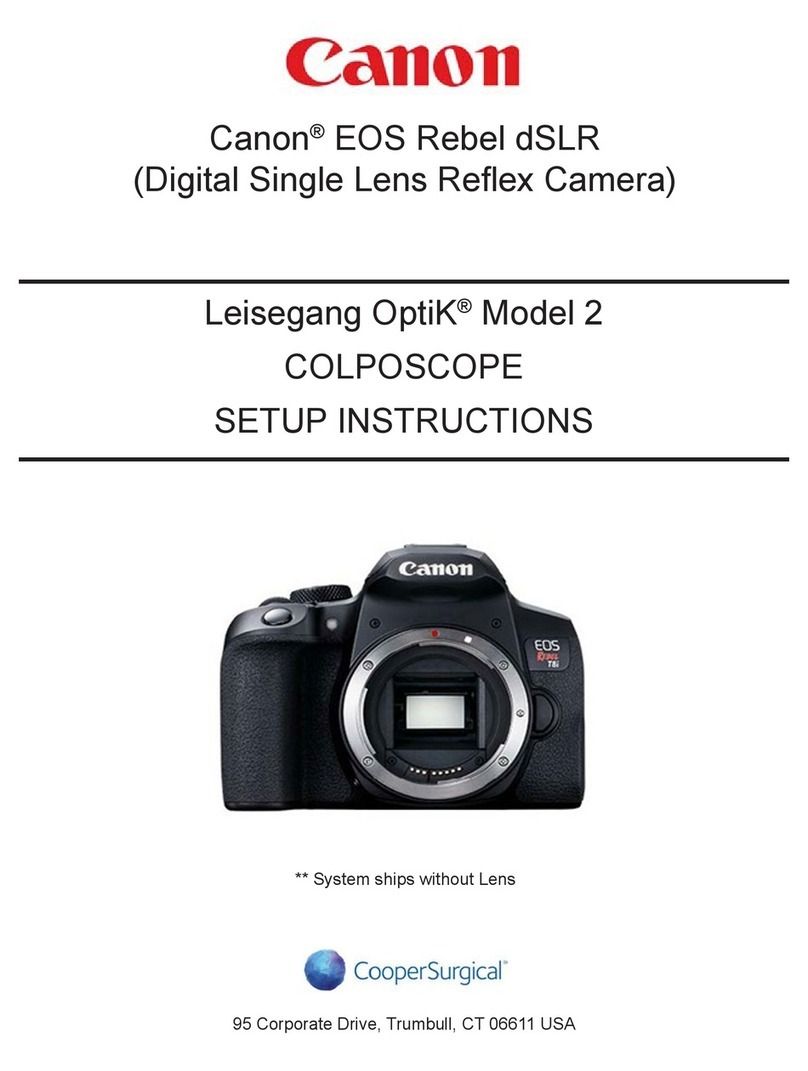6
Contents
[Single] Tab Screen....................................................................115
[Both Eyes] Tab Screen .............................................................117
[Comparison] Tab Screen..........................................................118
[Progression] Tab Screen ..........................................................119
[Combined] Tab Screen.............................................................120
NFL+GCL+IPL Analysis/GCL+IPL Analysis .................................121
[Both Eyes] Tab Screen .............................................................121
[Progression] Tab Screen ..........................................................123
[Combined] Tab Screen.............................................................125
Optic Disc Analysis......................................................................128
[Both Eyes] Tab Screen .............................................................128
[Progression] Tab Screen ..........................................................131
Wide 3D Scan Analysis .............................................................. 132
[Glaucoma] Tab Screen ............................................................ 132
[Macula] Tab Screen................................................................. 134
2D Tomogram Analysis............................................................... 135
[Single] Tab Screen................................................................... 135
[Both Eyes] Tab Screen ............................................................ 136
[Comparison] Tab Screen..........................................................137
[Progression] Tab Screen ..........................................................137
General Tomogram Analysis ...................................................... 138
OCTA Image Analysis (Optional Product)....................................140
[Single] Tab Screen....................................................................140
[Progression] Tab Screen ......................................................... 143
3D Analysis................................................................................. 144
[Volume] View ........................................................................... 144
[Solid] View ................................................................................146
[Cross-Section] View.................................................................147
[Angiography] View....................................................................147
How to Operate the 3D View Screen ........................................148
Anterior Segment Analysis ..........................................................149
[Single] Tab Screen....................................................................149
[Both Eyes] Tab Screen ............................................................ 150
[Comparison] Tab Screen..........................................................151
[Progression] Tab Screen ..........................................................152
Normative Database................................................................... 153
Color-coded Normative Database ........................................... 153
Basic Report Operations............................................................ 155
Showing the [Report] Screen ................................................... 155
Deleting an Examination on the [Report] Screen ..................... 156
Saving Reports as Image Files................................................. 156
Saving OCT Images as Image Files ..........................................157
Saving the Currently Shown OCT Image as an Image File .......157
Saving the Currently Shown SLO Image as an Image File........157
Printing a Report ...................................................................... 158
Changing the Examination List View........................................ 159
Changing the OCT Image View ................................................ 159
Changing the Examination to be Compared.............................161
Moving the Grid........................................................................ 163
Selecting the OCT Image to Show........................................... 163
Changing the Map Transparency ............................................. 164
Measuring the Distance Between Boundaries......................... 164
Enlarging the OCT Image ........................................................... 165
Menu of the OCT Image Screen............................................... 165
Editing Boundaries ....................................................................167
Analyzing a Retinal Tomogram Image...................................... 168
Editing Analysis Results for a Retinal Tomogram Image ......... 168
Deleting Analysis Results for a Retinal Tomogram Image ....... 169
BT8-1794-E01_RX OCT-A1_HS100 V4.6_CVS.indb 6 10/26/2020 10:49:20 AM