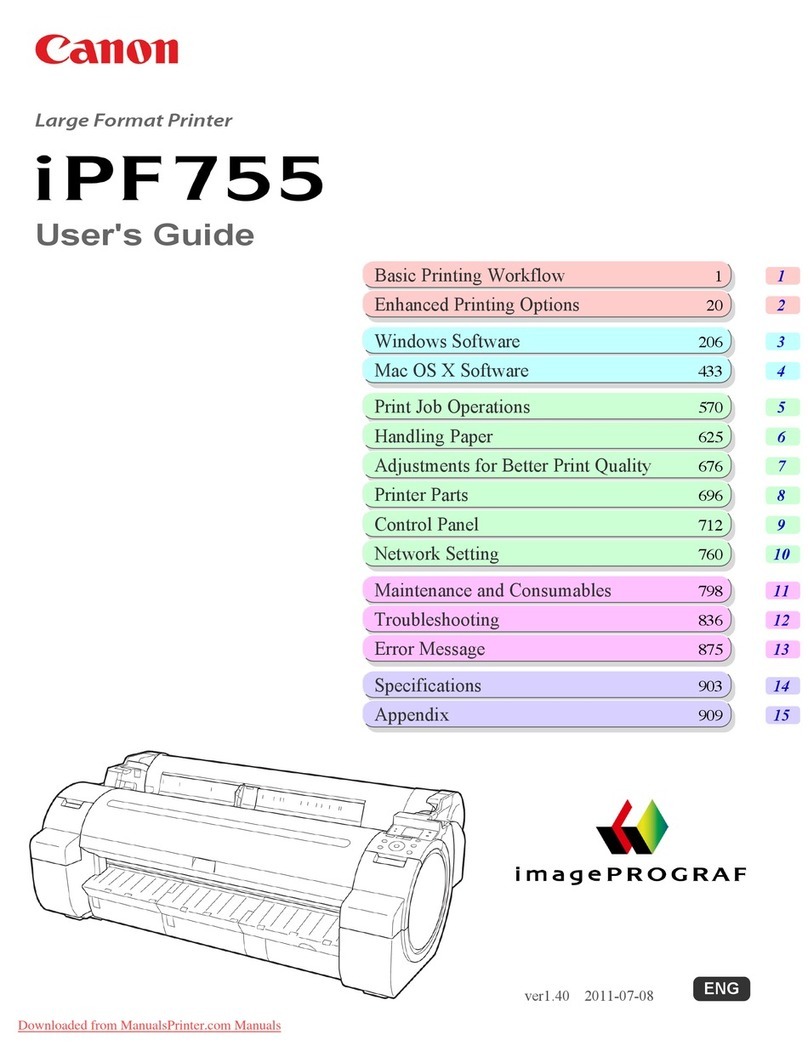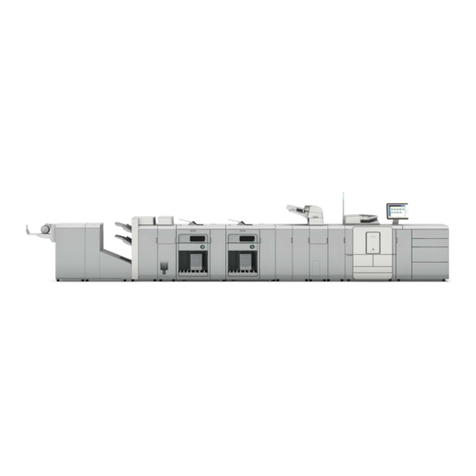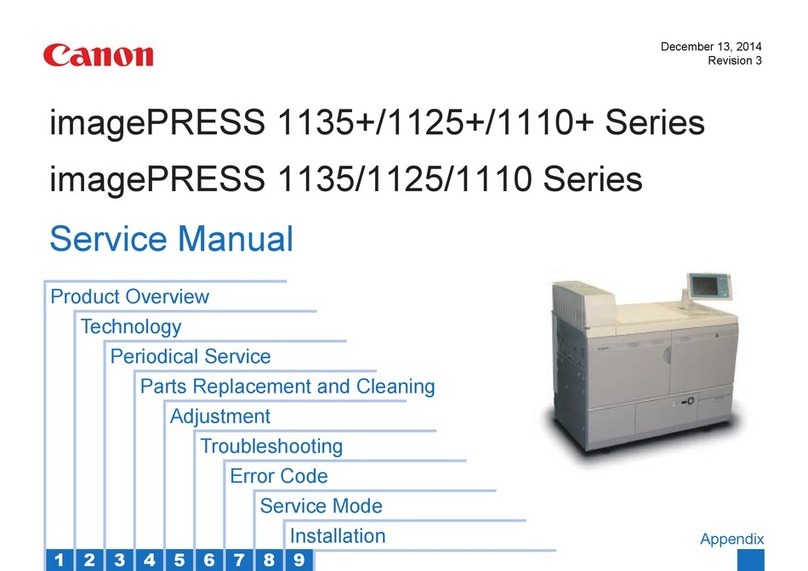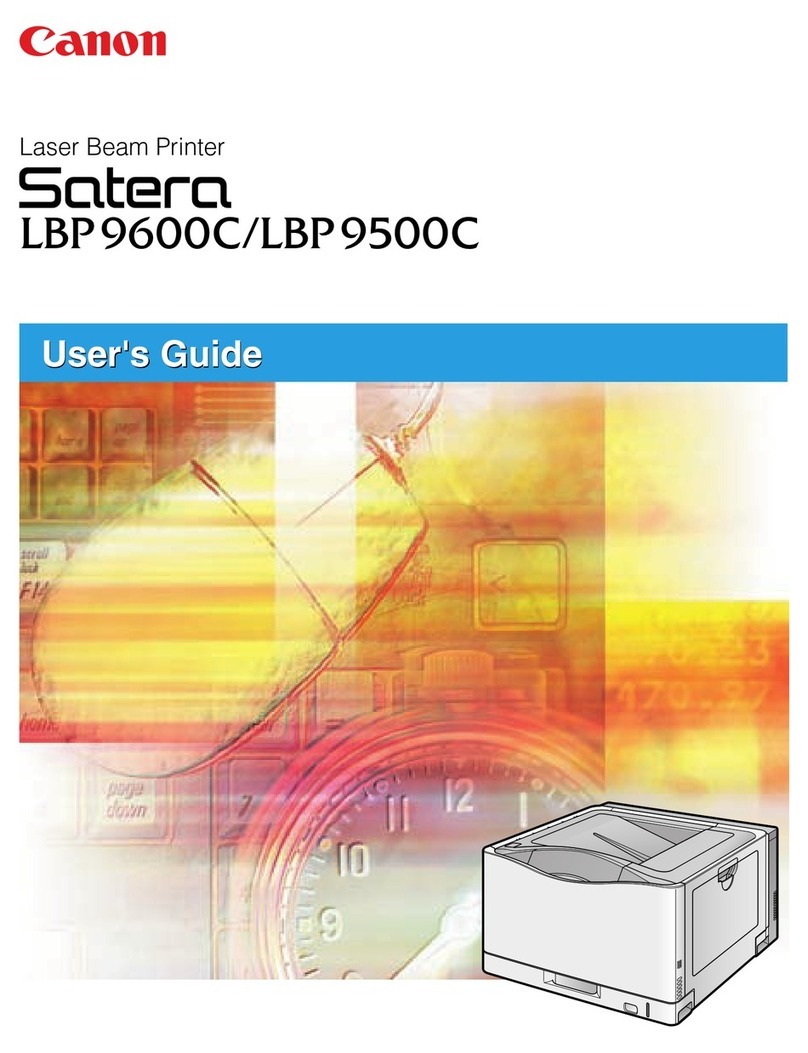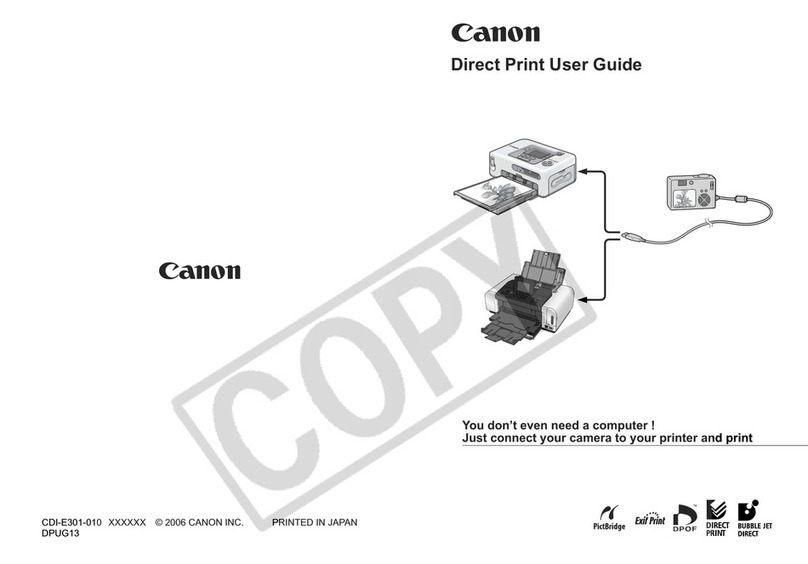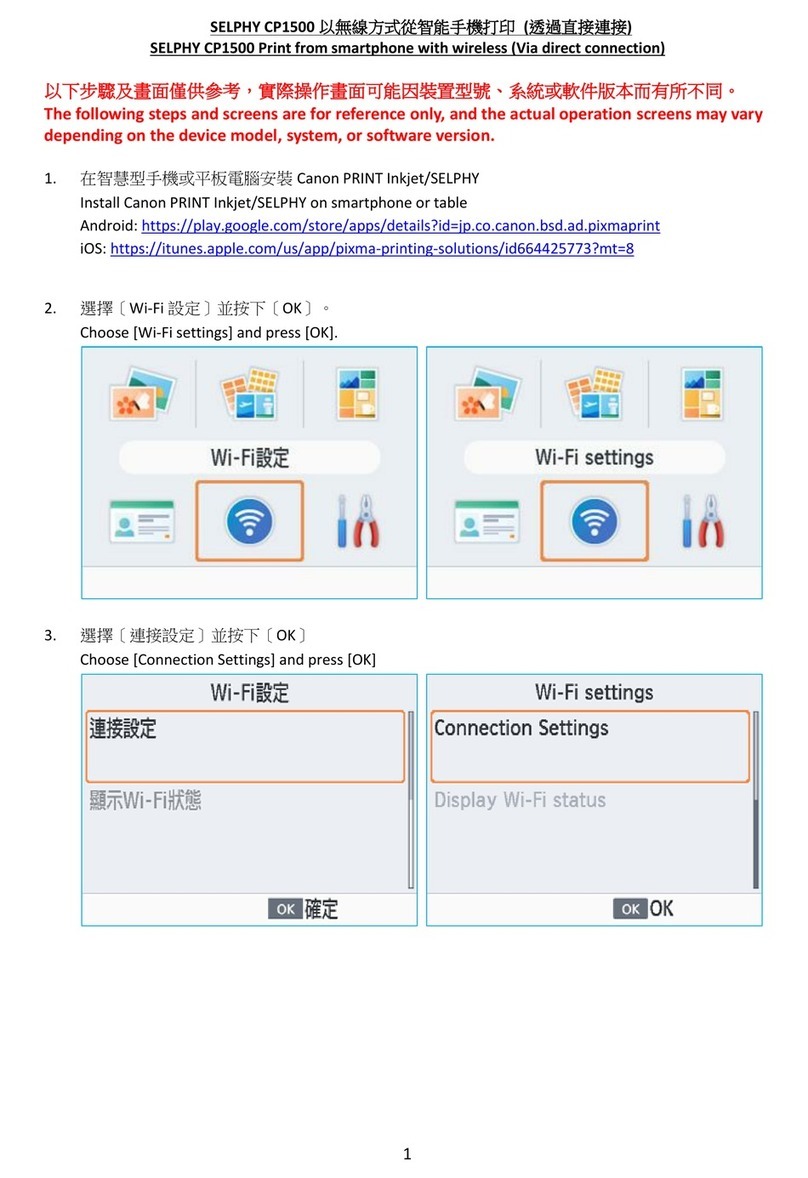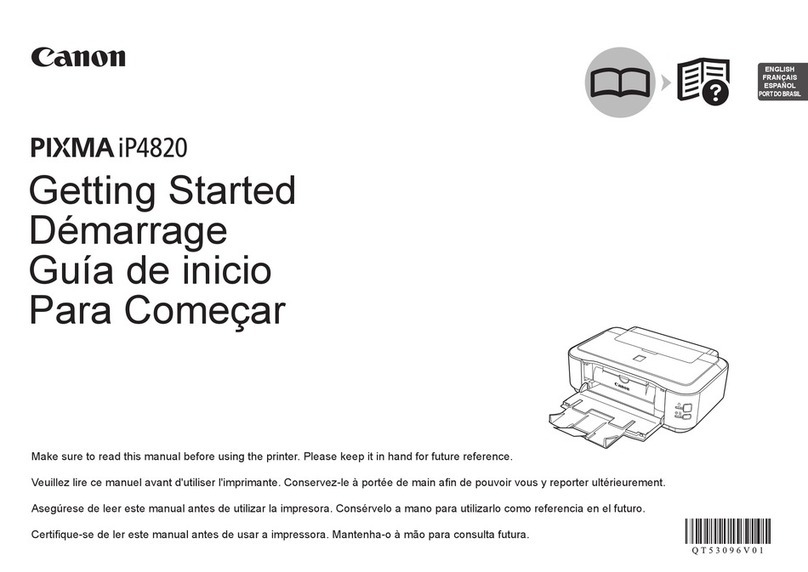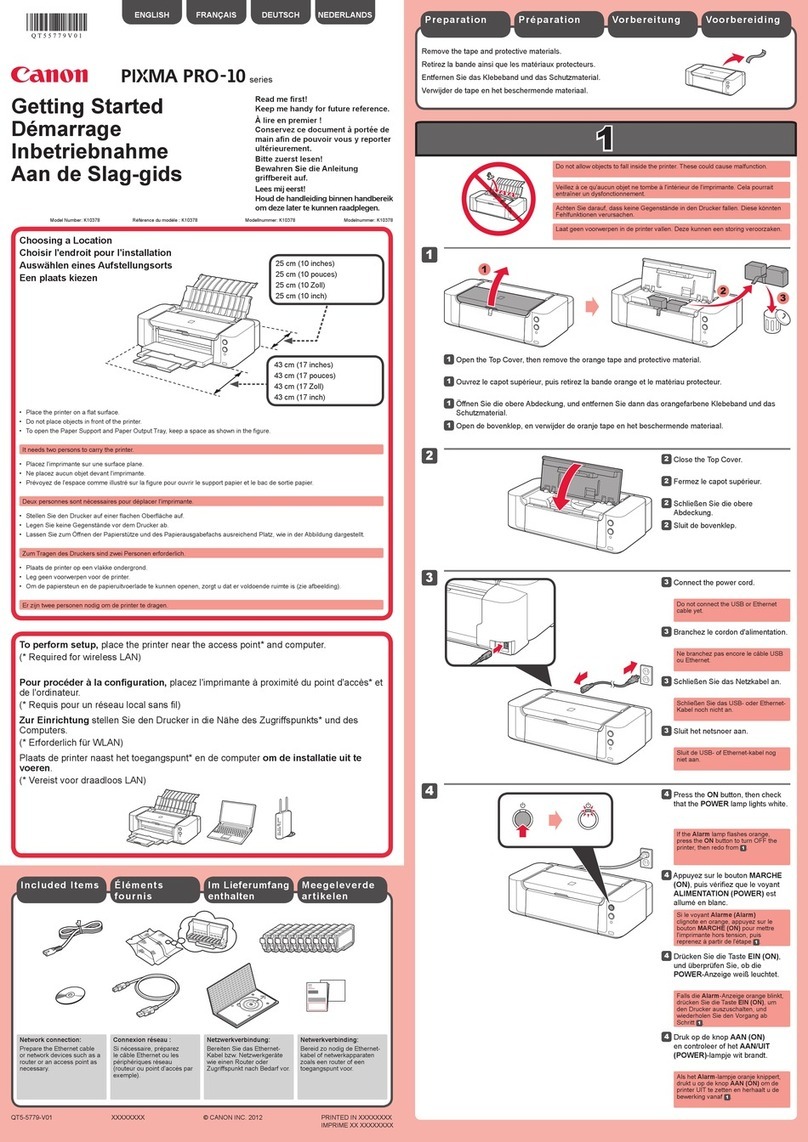i950
Photo Printer
* Specifications are subject to change without notice.
** 4" x 6" (using Canon Photo Paper Pro For Borderless Printing)
photo print speed is based on standard (default) mode. 8" x 10"
print speed based on default mode driver setting printing an 8" x 10"
image on Canon Photo Paper Pro 8.5" x 11". Print speed will vary
depending on system configuration, software, document
complexity, print mode and page coverage.
*** Ink droplets can be placed with a minimum pitch of 1/4800 inch.
† System requirements vary by application.
†† InstantExchange warranty program is subject to certain conditions
and restrictions. See www.canontechsupport.com for details.
††† Mac OS X borderless printing requires ver. 10.2 or later.
©2003 Canon U.S.A., Inc. Canon, Canon Know How, Canon Think Tank System, MicroFine Droplet Technology and MicroFine Droplet Technology logo are trademarks of Canon Inc. PhotoRecord is a trademark of Canon
Information Systems Research Australia. Microsoft, Windows and the Windows logo are trademarks or registered trademarks of Microsoft Corporation in the United States and/or other countries. Mac and the Mac logo
are trademarks of Apple Computer, Inc., registered in the U.S. and other countries. The “Built for Mac OS X” graphic is a trademark of Apple Computer Inc., used under license. All other product and brand names are
trademarks of their respective owners. As an ENERGY STAR®partner, Canon U.S.A., Inc. has determined that this product meets the ENERGY STAR®guidelines for energy efficiency.
For More Information Visit
www.usa.canon.com/consumer
For the name of the dealer nearest you, call:
1-800-OK-CANON
Canon U.S.A., Inc.
One Canon Plaza
Lake Success, NY 11042
1-800-OK-CANON
Canon Canada, Inc.
6390 Dixie Road, Mississauga
Ontario L5T 1P7, Canada
1-800-OK-CANON
Canon Latin America, Inc.
703 Waterford Way, Suite 400
Miami, FL 33126
1-305-260-7400
PISG-C450-1102
40-42395
Specifications*
Color Photo 4" x 6" Borderless —approximately 37 seconds
Print Speed** 8" x 10"—approximately 1 minute
Number of Nozzles 3,072 nozzles (512 x 6 colors)
Print Resolution (up to) 4800 x 1200 dpi***
Interface USB, cable not included
Buffer/RAM 80KB
Paper Sizes Letter, legal, A4, A5, 4" x 6", 5" x 7", U.S. #10 or European envelopes
Paper Handling Built-in sheet feeder—150 sheets @ paper weight 17 lb.
Glossy Photo Cards (4" x 6")—20 sheets
Glossy Photo Paper (8.5" x 11")—10 sheets
High Resolution Paper (8.5" x 11")—80 sheets
Envelopes—10
Matte Photo Paper (8.5" x 11")—10 sheets
Photo Paper Plus Glossy For Borderless Printing (4" x 6")—20 sheets
Photo Paper Plus Glossy (5" x 7")—10 sheets
Photo Paper Plus Glossy (8.5" x 11")—10 sheets
Photo Paper Pro (4" x 6")—20 sheets
Photo Paper Pro For Borderless Printing (4" x 6")—20 sheets
Photo Paper Pro (8.5" x 11")—10 sheets
Transparencies (8.5" x 11")—30 sheets
T-Shirt Transfer (8.5" x 11")—1 sheet
Noise Level (approx.) 37 dB(A) in best quality mode
Power Source 120V AC, 60Hz
Software†Setup Software & User’s Guide CD-ROM including: Printer Driver, User’s
Guide and e-registration, Easy-PhotoPrint (Windows), Easy-WebPrint (Windows),
PhotoRecord™ (Windows), ZoomBrowser EX (Windows), ImageBrowser (Mac),
PhotoStitch (Windows/Mac)
Warranty 1-year limited warranty with InstantExchange program††
Minimum System Requirements
Windows® XP Pentium®300MHz Processor/128MB RAM
Windows Me Pentium 150MHz Processor/32MB RAM
Windows 98 486 Processor/16MB RAM
Windows 2000 Pentium 133MHz Processor/64MB RAM (Pro.)
Pentium 133MHz Processor/256MB RAM (Server)
Mac®OS 8.6 to 9.x, Mac OS X (v 10.1 or later)†††
Versions Supported
Macintosh®RAM 20MB RAM (128MB available RAM for OS X)
Ordering Information
Printer and Accessories i950 Photo Printer 7822A001
Ink Tanks BCI-6Bk Black 4705A003
BCI-6PC Photo Cyan 4709A003
BCI-6PM Photo Magenta 4710A003
BCI-6C Cyan 4706A003
BCI-6M Magenta 4707A003
BCI-6Y Yellow 4708A003
Canon Specialty Papers Glossy Photo Cards (4" x 6"/20 sheets) 1032A002
Glossy Photo Paper (8.5" x 11"/20 sheets) 1026A009
High Resolution Paper (8.5" x 11"/100 sheets) 1033A011
Matte Photo Paper (8.5" x 11"/10 sheets) 7981A004
Photo Paper Plus Glossy For Borderless Printing 7980A007
(4" x 6"/20 sheets)
Photo Paper Plus Glossy For Borderless Printing 7980A012
(4" x 6"/50 sheets)
Photo Paper Plus Glossy (5" x 7"/20 sheets) 7980A019
Photo Paper Plus Glossy (8.5" x 11"/20 sheets) 7980A006
Photo Paper Pro For Borderless Printing (4" x 6"/20 sheets) 1029A014
Photo Paper Pro (8.5" x 11"/15 sheets) 1029A004
Transparencies (8.5" x 11"/50 sheets) 1043A004