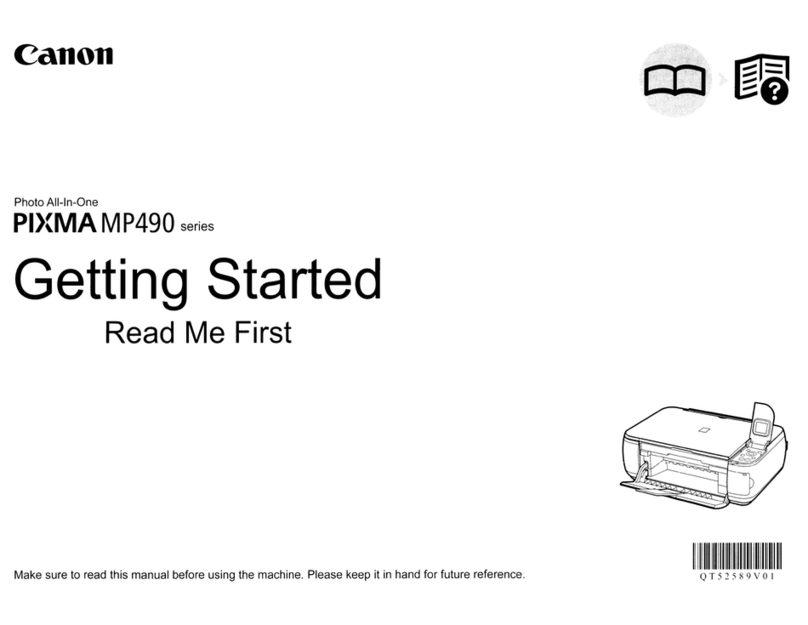Canon LBP-3260 Installation instructions
Other Canon Printer manuals
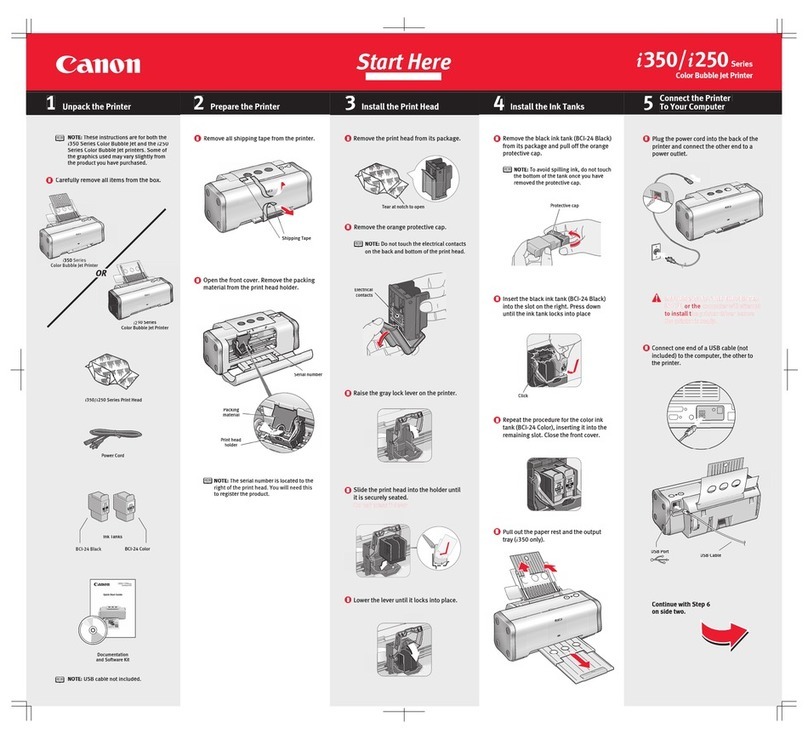
Canon
Canon i350 - Color Bubble Jet Printer Instruction Manual
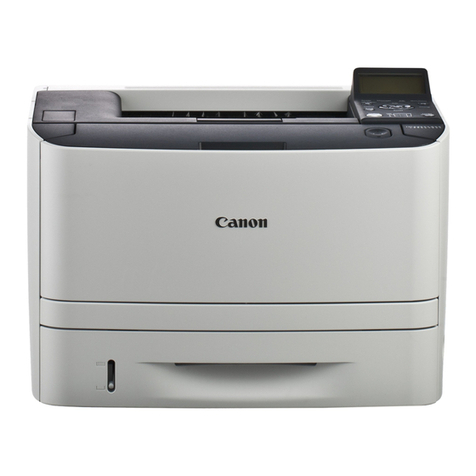
Canon
Canon i-SENSYS LBP6680x User manual

Canon
Canon Color imageRUNNER LBP3460 User manual

Canon
Canon imageRUNNER ADVANCE C356iF III Installation guide
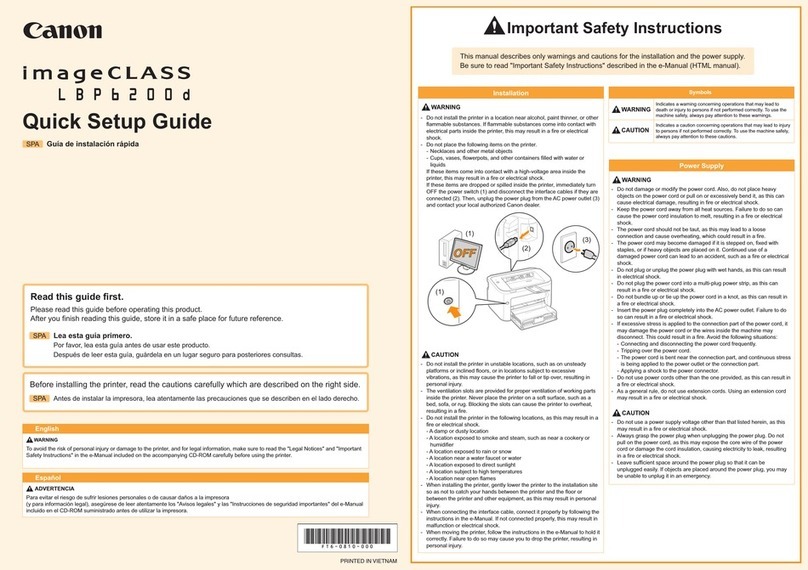
Canon
Canon ImageCLASS LBP200d User manual
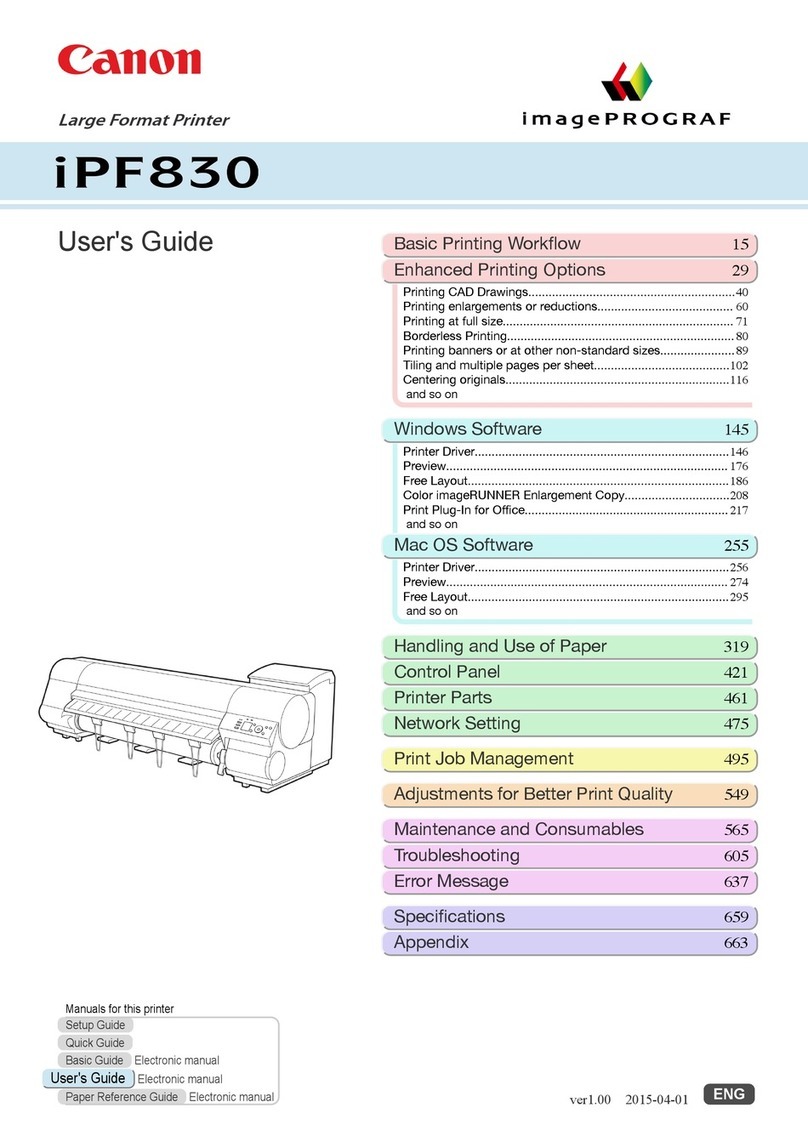
Canon
Canon imagePROGRAF iPF830 User manual

Canon
Canon PIXMA IP5300 User manual
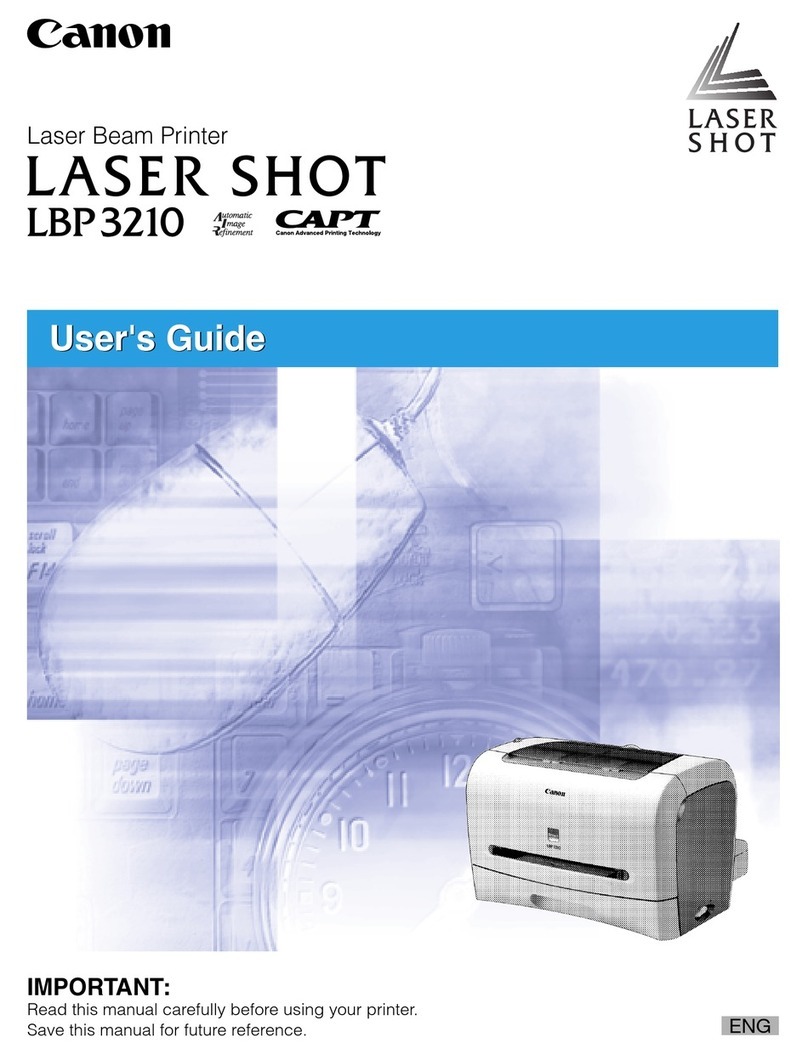
Canon
Canon LASER SHOT LBP3210 User manual

Canon
Canon IPF670 User manual

Canon
Canon NP3050 User manual

Canon
Canon LaserCLASS 310 Quick start guide

Canon
Canon BJC-S820D Manual

Canon
Canon TS9500 Series Setup guide
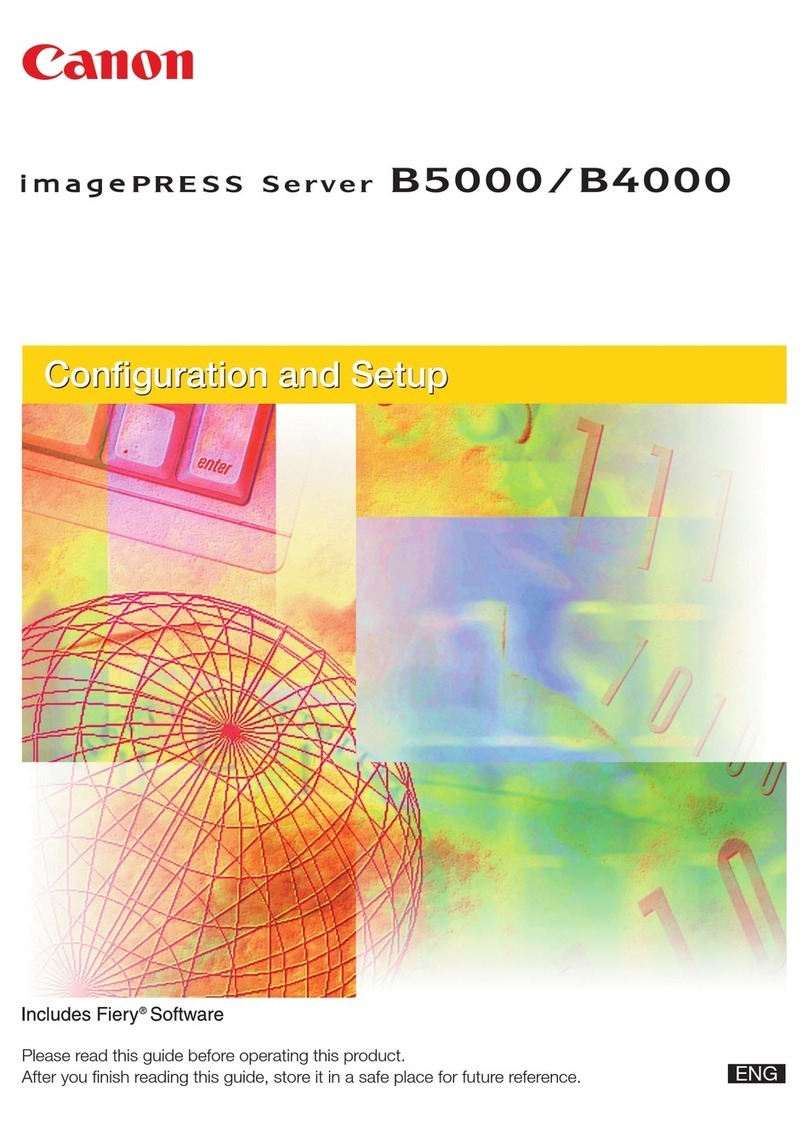
Canon
Canon imagePRESS Server B5000 Quick guide

Canon
Canon PIXMA PRO-100 Series User manual

Canon
Canon TS3100 Series User manual

Canon
Canon TS5350i Series User manual
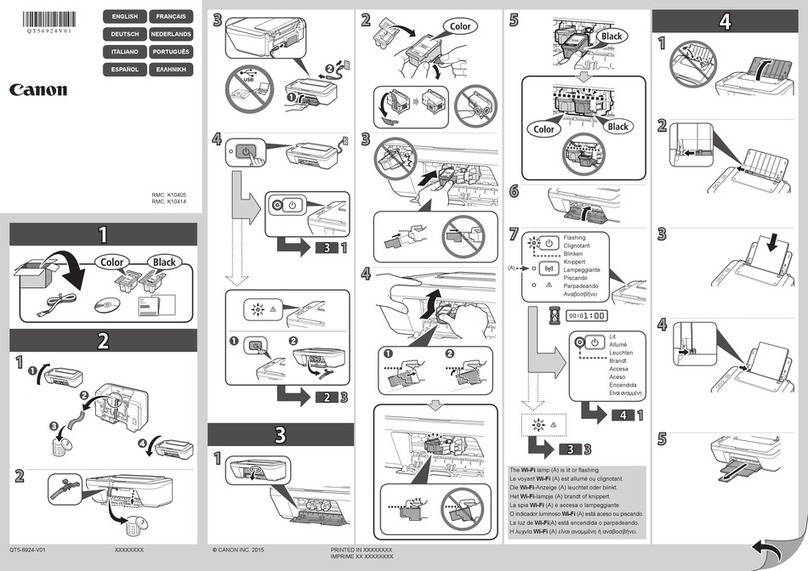
Canon
Canon MG2900 Series User manual

Canon
Canon TM-5300 Setup guide

Canon
Canon imagePRESS C7000VP Series Technical manual